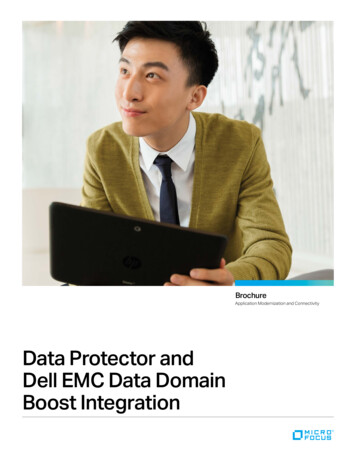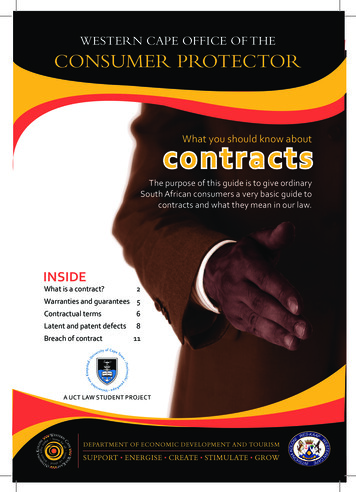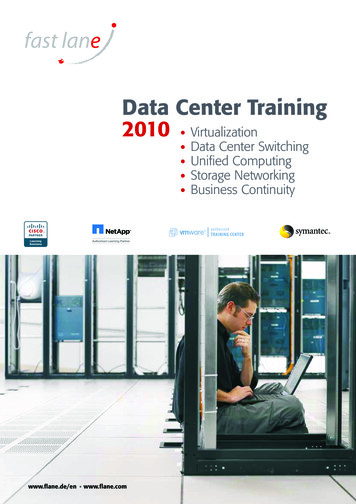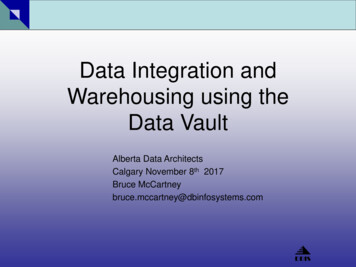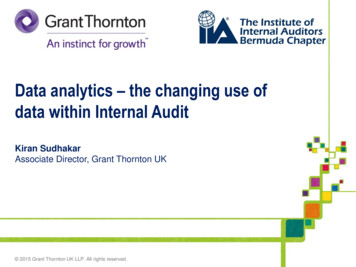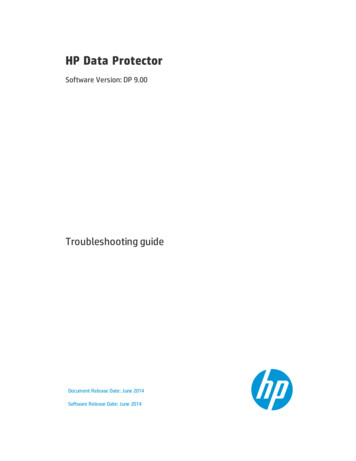
Transcription
HP Data ProtectorSoftware Version: DP 9.00Troubleshooting guideDocument Release Date: June 2014Software Release Date: June 2014
Legal NoticesWarrantyThe only warranties for HP products and services are set forth in the express warranty statements accompanying such products and services. Nothing herein should beconstrued as constituting an additional warranty. HP shall not be liable for technical or editorial errors or omissions contained herein.The information contained herein is subject to change without notice.Restricted Rights LegendConfidential computer software. Valid license from HP required for possession, use or copying. Consistent with FAR 12.211 and 12.212, Commercial ComputerSoftware, Computer Software Documentation, and Technical Data for Commercial Items are licensed to the U.S. Government under vendor's standard commerciallicense.Copyright Notice Copyright 2014 Hewlett-Packard Development Company, L.P.Trademark NoticesAdobe is a trademark of Adobe Systems Incorporated.Microsoft and Windows are U.S. registered trademarks of Microsoft Corporation.UNIX is a registered trademark of The Open Group.Documentation UpdatesThe title page of this document contains the following identifying information:lllSoftware Version number, which indicates the software version.Document Release Date, which changes each time the document is updated.Software Release Date, which indicates the release date of this version of the software.To check for recent updates or to verify that you are using the most recent edition of a document, go to: http://h20230.www2.hp.com/selfsolve/manualsThis site requires that you register for an HP Passport and sign in. To register for an HP Passport ID, go to: mlOr click the New users - please register link on the HP Passport login page.You will also receive updated or new editions if you subscribe to the appropriate product support service. Contact your HP sales representative for details.SupportVisit the HP Software Support Online web site at: http://www.hp.com/go/hpsoftwaresupportThis web site provides contact information and details about the products, services, and support that HP Software offers.HP Software online support provides customer self-solve capabilities. It provides a fast and efficient way to access interactive technical support tools needed to manageyour business. As a valued support customer, you can benefit by using the support web site to:llllllllSearch for knowledge documents of interestSubmit and track support cases and enhancement requestsDownload software patchesManage support contractsLook up HP support contactsReview information about available servicesEnter into discussions with other software customersResearch and register for software trainingMost of the support areas require that you register as an HP Passport user and sign in. Many also require a support contract. To register for an HP Passport ID, go .htmlTo find more information about access levels, go to:http://h20230.www2.hp.com/new access levels.jspHP Software Solutions Now accesses the HPSW Solution and Integration Portal Web site. This site enables you to explore HP Product Solutions to meet yourbusiness needs, includes a full list of Integrations between HP Products, as well as a listing of ITIL Processes. The URL for this Web site HP Data Protector (DP 9.00)Page 2 of 156
ContentsContentsAbout this guide311Intended audience11Document conventions and symbols11Data Protector graphical user interface12General information12HP technical support12Subscription service13HP websites13Chapter 1: About Troubleshooting Data Protector14How to troubleshoot14General checks14About Data Protector Log Files15Location of log files15Format of log files15Contents of log files16About Data Protector Error Messages17Error messages in the Data Protector GUI17Error messages in the Data Protector CLI18About Data Protector CustomizationGlobal optionsMost often used global optionsOmnirc options18191920How to use omnirc options?21Most often used omnirc options21Customizing the Data Protector Global Options24Prerequisites24Setting the global options using GUI24Steps24HP Data Protector (DP 9.00)Page 3 of 156
Troubleshooting guideContentsCustomizing Options By Editing The Global File25Steps25Chapter 2: Troubleshooting Networking and Communication27Hostname resolution problems27Checking the TCP/IP setup27Testing DNS resolution27Connected system presents itself as client X27Client A failed to connect to client B28Cannot connect to client X28Checking time settings in the cell29Recovering from power outages29The IDB is not reachable after a system recovery29Data Protector sessions are actually not running but remain marked as In Progress29The hpdp-idb-cp service fails to start30Novell Open Enterprise Server (OES) problems30TSA login denied30Other problems31Client fails with “Connection reset by peer”31Client fails with “The client is not a member of any cell”31Excessive logging to the inet.log file32Chapter 3: Troubleshooting Data Protector Services and Daemons33Introduction33A list of Data Protector processes33Problems starting Data Protector services on Windows34You do not have permission to start the services34Changed service account properties34A specific service has not been found35MMD fails upon starting the CRS service35Problems starting Data Protector daemons on UNIXData Protector Cell Manager daemon could not be startedThe hpdp-idb service fails to start, reporting shared memory deficiencyHP Data Protector (DP 9.00)353636Page 4 of 156
Troubleshooting guideContentsMMD fails upon starting the CRS service37Other problems with Data Protector processes37Data Protector performance on UNIX is impacted if Name Server Caching is disabled 37When performing a backup, the backup session stops after a certain period of time andthe BSM stops responding38Chapter 4: Troubleshooting User Interface39Graphical user interface problems39Connectivity and accessibility problems39No permission to access the Cell Manager39Connection to a remote system refused39Inet is not responding on the Cell Manager39Unable to start the filesystem browse agent40Command-line interface problems40Data Protector commands cannot be invoked40Chapter 5: Troubleshooting Devices and Media41General device and media problems41Insufficient StoreOnce Fibre Channel devices on the Media Agent client41Cannot access exchanger control device on Windows42SCSI device remains locked and session fails42Device open problem42Using unsupported SCSI HBAs/FC HBAs on Windows43Library reconfiguration failure43An encrypted medium is marked as poor after a read or write operation44Creating null devices using Data Protector GUI and CLI44Various media problems47Medium header sanity check errors49Problems with device serial number49Cannot restore or copy corrupt data50Common hardware-related problems50ADIC/GRAU DAS and STK ACS libraries problems50ADIC/GRAU DAS library installation failed50You cannot see any drives51HP Data Protector (DP 9.00)Page 5 of 156
Troubleshooting guideContentsGRAU CAPs are not configured properly52The library operations fail53Chapter 6: Troubleshooting Backup and Restore Sessions54Full backups are performed instead of incrementals54No previous full backup54The description has changed54Trees have changed54The backup owner is different55Enhanced incremental is not performed after the upgrade55Data Protector fails to start a session56Interactive session fails to start56Scheduled sessions no longer run56Session fails with status No licenses available56Scheduled backups do not start (UNIX systems specific)57Mount request is issued although media are in the device57The media in the device are in a media pool that has the Non Appendable policy57The media in the device are not formatted57The media in the device are different from those in the preallocation list58Mount request is issued for a file library58File library device disk full58File name problems59File names or session messages are not displayed correctly in the Data Protector GUI 59Cluster problems59IDB services are not synchronized59An incremental filesystem backup of a cluster shared volume using the WindowsNTFS Change Log Provider falls back to a full backup after a cluster failover59Restore problems if the Cell Manager is configured in a cluster60Backup of CONFIGURATION object of a Microsoft Cluster Server node fails61Other problems61Backup protection expiration61Enhanced incremental backup fails because of a large number of files62Intermittent connection refused error62HP Data Protector (DP 9.00)Page 6 of 156
Troubleshooting guideContentsUnexpected mounted filesystems detected when restoring a disk image63Problems with application database restores63Backup failure on HP-UX64Asynchronous reading does not improve backup performance64Backup of the IIS configuration object fails on Windows systems65Restore of a subtree from a volume with hard links present fails65On Mac OS X, backup sessions fail due to insufficient amount of shared memory66Interrupted file backup or file cannot be found66IDB restore on HP-UX and Linux Cell Managers66IDB restore on a different cell manager could fail67IDB restore fails at the end of a restore process67After completing a restore operation, connecting from the Data Protector GUI to thecell manager fails69Chapter 7: Troubleshooting Object Operations SessionsObject copy problems7070Fewer objects are copied than expected70Not all objects in the selected library are copied70Mount request for additional media is issued70When creating an object copy, the protection end time is prolonged71Replicating session with multiple objects stops responding71Object consolidation problems72Object consolidation of many points in time opens too many files72Object consolidation to B2D devices fails in the second attempt73Chapter 8: Troubleshooting the Data Protector Internal DatabaseProblems due to missing directories7474Cannot open database/file or database network communication error74Cannot access the Cell Manager74Problems during backup or import75File names are not logged to the IDB during backup75The BSM or RSM is terminated during the IDB backup or import75The MMD is terminated during the IDB backup or import76The DC binary files are corrupted or missing77HP Data Protector (DP 9.00)Page 7 of 156
Troubleshooting guideContentsThe Internal Database backup fails77Performance problems78Browsing for restore is slow78Problems with the IDB growth79The IDB is running out of space79The DCBF part of the IDB is growing too fast79Other problems80Interprocess communication problem because Database Session Manager is notrunning80MMDB and CDB are not synchronized80IDB is corrupted80Merging of a MMDB into the CMMDB fails81Chapter 9: Troubleshooting Reporting and Notifications82Reporting and notification problems82Data Protector GUI stops responding when the send method is e-mail on Windows82SNMP send method fails82Chapter 10: Troubleshooting HP Data Protector Help83Introduction83Troubleshooting Help83The Help Navigator contents do not change in parallel with the Data Protector windows83Chapter 11: Before calling support85Before Calling Your Support Representative85About Debugging85Enabling debugging85Using the Data Protector GUI86Using the trace configuration file86Using the OB2OPTS variable86Using the scheduler86Debug syntax87Limiting the maximum size of debugs87Names and locations of debug files88HP Data Protector (DP 9.00)Page 8 of 156
Troubleshooting guideContentsDebugging Inet89Debugging the CRS89Debugging Advanced Scheduler and Missed Job Executions90Preparing the Generated Data to Be Sent to the HP Customer Support ServiceAbout the omnidlc commandLimitationsUsing the omnidlc command from the CLI to process debug files90919192The omnidlc command syntax92Limiting the scope of collected data92Segmentation of data93Disabling compression of the collected data93Saving packed data93Saving unpacked data93Estimating the required space94Deleting debug files on clients94Deleting information about debug files94Problems and workarounds94Additional operations95Using the Data Protector GUI to process debug files95Invoking debug file operations96Collecting debug files97Calculating debug files space98Deleting debug files99Examples of Using the omnidlc CommandProcessing Debug Files using the Data Protector GUI99100Invoking debug file operations101Collecting debug files102Calculating debug files space103Deleting debug files104Example of Collecting Data to Be Sent to the HP Customer Support ServiceGlossaryHP Data Protector (DP 9.00)104107Page 9 of 156
Troubleshooting guideContentsIndex155We appreciate your feedback!156HP Data Protector (DP 9.00)Page 10 of 156
About this guideThis guide describes how to troubleshoot problems you may encounter when using Data Protector.It contains general problems and proposed actions to solve them.Note: This guide does not contain troubleshooting information that is specific to the DataProtector installation, integrations, zero downtime backup functionality, and disaster recovery.The related information is covered in the respective guides.Intended audienceThis guide is intended for backup administrators responsible for maintaining and backing upsystems on the network.Document conventions and symbolsTable 1: Document conventionsConventionElementBlue text: “Document conventions” (page 13)Cross-reference links and e-mail addressesBlue, underlined text: http://www.hp.comWebsite addressesBold textlKeys that are pressedlText typed into a GUI element, such as aboxlGUI elements that are clicked or selected,such as menu and list items, buttons, tabs,and check boxesItalic textText emphasisMonospace textlFile and directory nameslSystem outputlCodelCommands, their arguments, and argumentvalueslCode variableslCommand variablesMonospace, italic textMonospace, bold textHP Data Protector (DP 9.00)Emphasized monospace textPage 11 of 156
Troubleshooting guideAbout this guideCaution: Indicates that failure to follow directions could result in damage to equipment or data.Important: Provides clarifying information or specific instructions.Note: Provides additional information.Tip: Provides helpful hints and shortcuts.Data Protector graphical user interfaceData Protector provides a cross-platform (Windows and UNIX) graphical user interface. Forinformation about the Data Protector graphical user interface, see the HP Data Protector Help.Figure 1: Data Protector graphical user interfaceGeneral informationGeneral information about Data Protector can be found at http://www.hp.com/go/dataprotector.HP technical supportFor worldwide technical support information, see the HP support website:http://www.hp.com/supportBefore contacting HP, collect the following information:HP Data Protector (DP 9.00)Page 12 of 156
Troubleshooting guideAbout this guidelProduct model names and numberslTechnical support registration number (if applicable)lProduct serial numberslError messageslOperating system type and revision levellDetailed questionsSubscription serviceHP recommends that you register your product at the Subscriber's Choice for Business website:http://www.hp.com/go/e-updatesAfter registering, you will receive e-mail notification of product enhancements, new driver versions,firmware updates, and other product resources.HP websitesFor additional information, see the following HP anualslhttp://www.hp.com/support/downloadsHP Data Protector (DP 9.00)Page 13 of 156
Chapter 1: About Troubleshooting DataProtectorIf you encounter problems when using Data Protector, you can often solve them yourself. Thisguide is intended to help you.How to troubleshootTo solve problems quickly and efficiently:1. Make yourself familiar with the general troubleshooting information.2. Check if your problem is described in the HP Data Protector Help file or the troubleshootingsections of applicable guides:nTo troubleshoot installation and upgrade, see the HP Data Protector Installation andLicensing Guide.nTo troubleshoot application integration sessions, see the HP Data Protector IntegrationGuide.nTo troubleshoot zero downtime backup and instant recovery, see the HP Data Protector ZeroDowntime Backup Administrator's Guide and HP Data Protector Zero Downtime BackupIntegration Guide.nTo troubleshoot disaster recovery, see the HP Data Protector Disaster Recovery Guide.3. If you cannot find a solution to your problem, report the problem to the HP Customer SupportService. On how to prepare the required data for the support organization, "Before Calling YourSupport Representative" on page 85.Tip: For an overview and hints on performance aspects of Data Protector, see the HP DataProtector Help index: “performance”.General checksBefore proceeding, ensure that:lYou are not running into known limitations that cannot currently be overcome. For specificinformation on Data Protector limitations and recommendations, as well as known DataProtector and non-Data Protector problems, see the HP Data Protector ProductAnnouncements, Software Notes, and References.lYour problem is not related to third-party hardware or software. In this case, contact theHP Data Protector (DP 9.00)Page 14 of 156
Troubleshooting guideChapter 1: About Troubleshooting Data Protectorrespective vendor for support.lYou have the latest Data Protector patches installed. Patches can be obtained from:http://support.hp.comOn how to check which Data Protector patches are installed on your system, see the HP DataProtector Help index: “patches”.lYou have appropriate operating system patches installed.The required operating system patches are listed in the HP Data Protector ProductAnnouncements, Software Notes, and References.lFor application backups, the backup is not failing because the application is down.lThe debug logs or redo logs filesystem has not overflown.lThe application data filesystem has not overflown.lThe system is not running low on memory.About Data Protector Log FilesIf you encounter a problem using Data Protector, the information in the log files can help youdetermine the problem.Location of log filesMost Data Protector log files are located in:Windows Vista, Windows 7, Windows 8, Windows Server 2008, Windows Server 2012:Data Protector program data\logOther Windows systems: Data Protector home\logHP-UX, Solaris, and Linux systems: /var/opt/omni/log and /var/opt/omni/server/log (thelatter only on HP-UX and Linux systems)Other UNIX systems and Mac OS X systems: /usr/omni/logFormat of log filesMost Data Protector log file entries are of the following format:time stamp process.PID.Thread ID source file info Data Protector version logentry messageHP Data Protector (DP 9.00)Page 15 of 156
Troubleshooting guideChapter 1: About Troubleshooting Data ProtectorExample03/16/2013 8:47:00 AM INET.3048.3036 ["inetnt/allow deny.c /main/dp61/6":467] DP9.00 b330 A request 0 (BDF) came from host computer.company.com (10.17.xx.xxx)which is not in AllowList: not proceeding with this request!Contents of log filesThe table below describes the Data Protector log files:Table 2: Data Protector log filesLog fileDescriptiondebug.logContains unexpected conditions. While some can help you, the informationis mainly used by the support organization.inet.logContains local security related events for the client, such as deniedrequests. On UNIX systems, it contains also all requests made to the DataProtector Inet service.enhincr.logContains information on enhanced incremental backup activities, forexample, detailed error information for problems with the enhancedincremental backup repository.Ob2EventLog.txt Contains Data Protector events and notifications. The Event Log representsa centralized Data Protector event depo
Connected system presents itself as client X 27 . When performing a backup, the backup session stops after a certain period of time and the BSM stops responding 38 Chapter 4: Troubleshooting User Interface 39 Graphical user interface problems 39 .