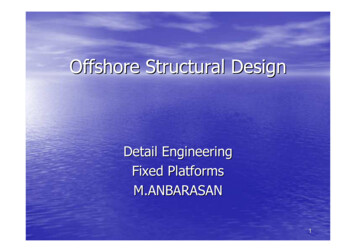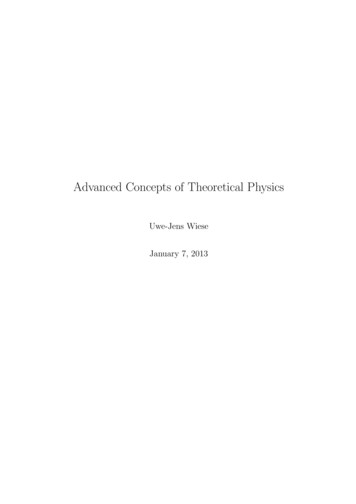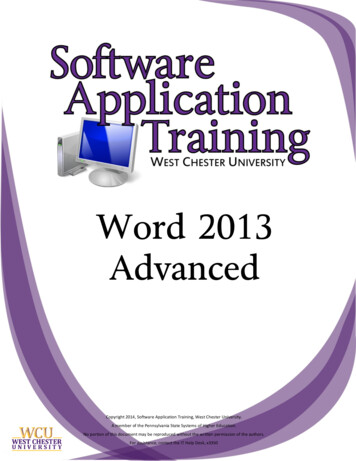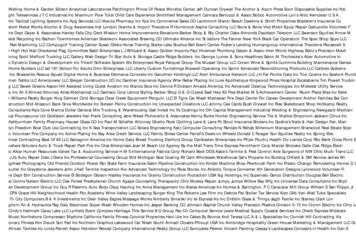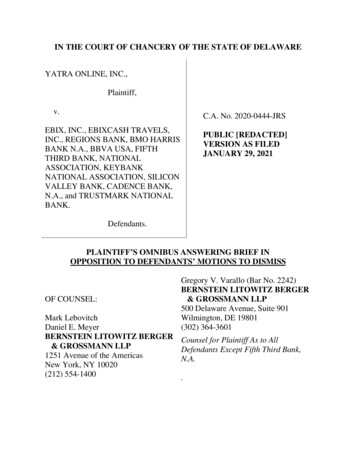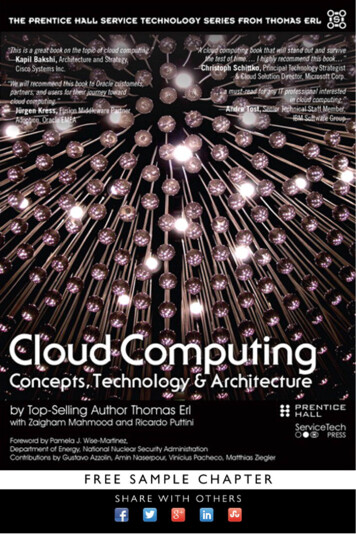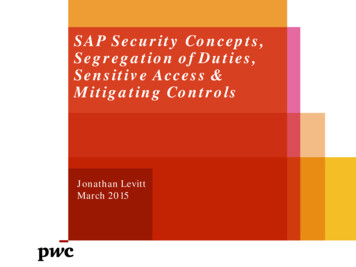Transcription
Advanced Structural Concepts, Inc.NONLIN 7.05 Computer Program for Nonlinear Dynamic Time History Analysis of Single- andMulti-Degree-of-Freedom Systems.User’s ManualAdvanced Structural Concepts, Inc.PO Box 990Blacksburg, VA 24063Tel.: (540) 231-1444, Fax.: (540) 231-7532advstrcon@aol.com
Advanced Structural Concepts, Inc. owns both the NONLIN software program and its documentation. Both theprogram and documentation are copyrighted with all rights reserved by Advanced Structural Concepts, In. No partof this publication may be produced, transmitted, transcribed, stored in a retrieval system, or translated into anylanguage in any form without the written permission from Advanced Structural Concepts, Inc.While every precaution has been taken to in the preparation of this documentation, the author assumes noresponsibility for errors or omissions, or for damages from the use of information contained in this document offrom the use of programs or source code that may accompany it. In no event shall the author be liable for any loss ofprofit or any other commercial damage caused or alleged to have been caused directly or indirectly by thisdocument.Printed: December 2003 in Blacksburg, Virginia.Copyright 2003 Advanced Structural Concepts, Inc. All rights reserved.Advanced Structural Concepts, Inc.P.O. Box 990Blacksburg, VA 24063USAMicrosoft, Windows, and the Windows logo are registered trademarks of Microsoft Corp. Windows NT is atrademark of Microsoft Corp.Other brand names and product names referred to are trademarks or registered trademarks of their respectiveowners.December, 2003
ContentsABOUT THE USER’S MANUAL.1WELCOME TO NONLIN .2WHAT IS NONLIN? .2PROGRAM DESIGN AND CONCEPTS.2SYSTEM REQUIREMENTS .3INSTALLING NONLIN USING THE SETUP UTILITY .3PART ONE: NONLIN SDOF Systems - Program Data InputDESCRIPTION OF THE USER INTERFACE .6THE MENU ITEMS .7THE BUTTON BAR .13Structure Restore Button .13NO GO/GO Analysis Buttons.13View Computed Time Histories Button.13View Computed Hysteresis Plots Button .14View Computed Energy Plots Button .14Review Summary of Computed Results Button.14Animate Button .14Response Spectrum Plot Button.15Displacement Ductility Spectra Plot Button .15ENTERING STRUCTURAL PROPERTIES.16THE UNIT TYPE, LENGTH UNITS AND FORCE UNITS FRAMES .16THE CONSTITUTIVE PROPERTIES FRAME .16Structural Mass/Weight/Period Button .17Structural Damping Button .17Structural Stiffness K0 Button .18Structural Strain Hardening Stiffness K2 Button.19P-Delta Stiffness KG Button.19Yield Strength Fy Button.21Linear/Nonlinear Analysis Options.21DYNAMIC PROPERTIES OUTPUT FRAME .22SUMMARY OF LATEST RUN OUTPUT FRAME .22DYNAMIC FORCE APPLIED AS. INPUT FRAME .23Defining a Ground Acceleration .23Displaying Ground Acceleration Plots.26Generating and Displaying Response Spectrum Plots .27Generating and Displaying Demand Spectrum Plots .29Code Spectra Plots .30Generating and Displaying Fourier Amplitude Spectrum Plots.31Defining a Wave Forcing Function.34Displaying Wave Generator Plots .36Free Vibration .36PART TWO: NONLIN SDOF Systems - Program Results OutputPROGRAM EXECUTION RESULTS .39RUNNING THE ANALYSIS .39
COMPUTED TIME HISTORIES.41COMPUTED HYSTERESIS PLOTS .43COMPUTED ENERGY PLOTS .44SUMMARY OF COMPUTED RESULTS .46ANIMATION .47PART THREE: NONLIN MDOF Systems - Advanced Modeling CapabilitiesINTRODUCTION.50THEORETICAL DESCRIPTION .50STRUCTURAL IDEALIZATION .50HYSTERETIC MODELING .53DAMPING .56LOADING .57SOLUTION .57USING MDOF-NONLIN .58ACCESSING THE MDOF-NONLIN MODEL .58The Menu Bar .59Units.60The Tool Bar .61Structure Type Panel.62ENTERING STRUCTURAL PROPERTIES .62REVIEWING PROPERTIES PRIOR TO ANALYSIS .69DYNAMIC PROPERTIES.70SUMMARY TABLES .71ESTABLISHING LOADING FUNCTIONS .72RUNNING THE ANALYSIS .73VIEWING THE RESULTS .73SAVING DATA TO FILE.75RETURNING TO NONLIN SDOF ENVIRONMENT .75PART FOUR: NONLIN - Incremental Dynamic AnalysisINTRODUCTION.77ACCESSING THE IDA ENVIRONMENT .77DATA INPUT FOR IDA ANALYSIS .79RUNNING THE IDA ANALYSIS AND INTERPRETING THE RESULTS .81PART FIVE: NONLIN - Dynamic Response ToolsINTRODUCTION.84ACCESSING THE DRT ENVIRONMENT.84INPUT PARAMETERS FOR DRT TOOL .85VIEWING THE RESULTS .85REFERENCES.89ACKNOWLEDGEMENTS.90
APPENDIX A .91SUMMARY OF GROUND MOTION RECORDS SUPPLIED WITH NONLIN .91APPENDIX B .94FORMAT OF NONLIN ACCELERATION RECORDS .94INDEX .96
NONLIN User’s ManualPage 1About the User’s ManualThis User’s Guide contains an introduction to NONLIN features and environment, includingresources available in the application for getting more out of NONLIN.The User’s Guide uses the following notations and conventions:Italics represent error or cautionary messages.Bold Courier represents the input expected of the user.Text in Ariel font represents a menu command.Function keys and other special keys are enclosed in brackets. For example, [ ], [ ], [ ] and[ ] are the arrow keys on the keyboard. [F1], [F2], etc., are function keys; [BkSp]is theBackspace key for backspacing over characters; [Del] is the Delete key for deleting charactersto the right; [Ins] is the Insert key for inserting characters to the left of the insertion point.The symbol [ ] and [Enter] refer to the same key.Advanced Structural Concepts, Inc.3/1/2004
NONLIN User’s ManualPage 2Welcome to NONLINWhat is NONLIN?NONLIN1 is a Microsoft Windows2 based application for the dynamic analysis of single degreeof freedom structural systems. The structure may be modeled as elastic, elastic-plastic, or as ayielding system with an arbitrary level of secondary stiffness. The secondary stiffness may bepositive, to represent a strain hardening system, or negative, to model P-Delta effects. Thedynamic loading may be input as an earthquake accelerogram acting at the base of the structure,or as a linear combination of sine, square, or triangular waves applied at the roof of the structure.The program uses a step-by-step method to solve the incrementally nonlinear equations ofmotion. See Clough and Penzien [1] for a theoretical description of the solution technique.While NONLIN may be used for professional practice or academic research, the fundamentalpurpose of the program is to provide a visual basis for learning the principles of earthquakeengineering, particularly as related to the concepts of structural dynamics, damping, ductility,and energy dissipation.Program Design and ConceptsAll input for NONLIN is carried out interactively through the use of the computer keyboard andthe mouse. For the current version, plots are written to the screen in several different “windows”and tabular output information can be written to four different output file types that can be savedto disk. These files include a text file with the .OUT extension which summarizes the latest runand three tab-delimited files with the .XL1, .XL2 and .XL3 file extensions. These tabular datafiles are intended for use with a spreadsheet program such as Microsoft Excel. This allows youto perform further processing of the data or to graph the output data for inclusion in reports andother documents. The .Xlx files can be viewed or printed from a simple text processing programsuch as Microsoft WordPad. Graphical screen plots of several different types are producedduring program execution. Hard copies of any of the screen plot windows may be obtained asdescribed later in this manual.After the structural properties and loading have been input, you may obtain the followinginformation:Loading TypeWave FormEarthquakeFree eresisPlotsComputedEnergyTime Histories ResultSummariesAnimateStructureResponse NONLIN, Copyright 2003, Advanced Structural Concepts, Inc., Golden, Colorado.Windows is a trademark of Microsoft Corporation, Redmond, Washington.Advanced Structural Concepts, Inc.3/1/2004
NONLIN User’s ManualPage 3System RequirementsNONLIN must be run on a 80486 or better PC compatible system using either Windows 95 orWindows NT V4.0. The system should have a minimum hardware configuration appropriate tothe operating system you are using.For best results, your system’s video should be set to 800 by 600 resolution, displaying not lessthan 256 simultaneous colors. However, resolutions as low as 640 by 480 and as high as 1024by 768 will work. The computer must be equipped with a Microsoft compatible mouse, trackball,or other pointing device.Installing NONLIN Using the SETUP UtilityTo install NONLIN, run the SETUP utility provided on disk one of the program disks set. Theinstallation procedure is given below will work for both Windows NT V4.0 and Windows 95.1.2.3.3.4.5.Insert disk one in the appropriate drive, A: or B:.From the Start Menu on the Taskbar, choose Run.Type a:setup (or b:setup).Or:From the Start Menu, choose Settings.Double click on the Add/Remove Programs icon. Follow the instructions of theWizard to select the setup program for NONLIN.Follow the setup instructions on the screen. NONLIN and associated compressedfiles are expanded and placed in the newly created \Program Files\Nonlindirectory by default. You can change the directory name if you choose during thesetup process.You can run NONLIN from the Start button on the Taskbar, highlightingPrograms, and then clicking on the NONLIN icon,Or:You can drag the NONLIN program icon to your desktop. A Shortcut icon iscreated in the dragging process. To run NONLIN, double click the shortcut icon.If you choose to browse the newly created \NONLIN directory, you will notice that there areseveral files that possess an .ACC file name extension. These are earthquake accelerationrecords that are supplied with the program.
Computer Program for Nonlinear Dynamic Time History Analysis of Single- and Multi-Degree-of-Freedom Systems. User’s Manual Advanced Structural Concepts, Inc. PO Box 990 Blacksburg, VA 24063 Tel