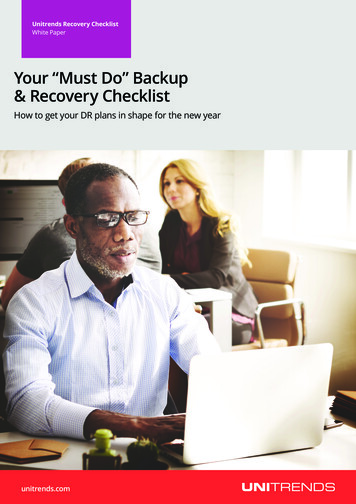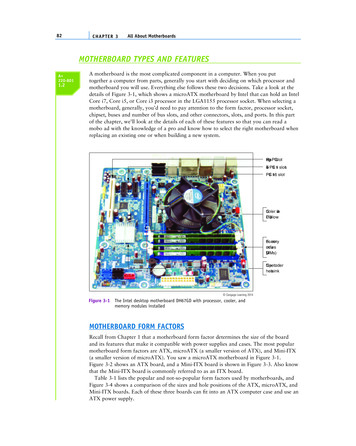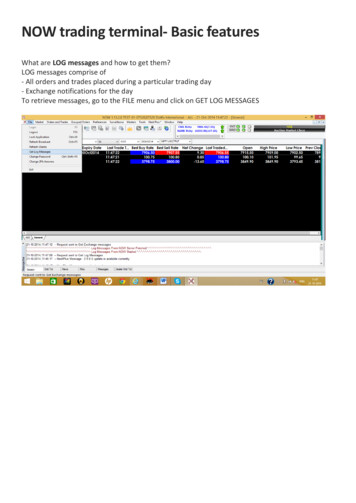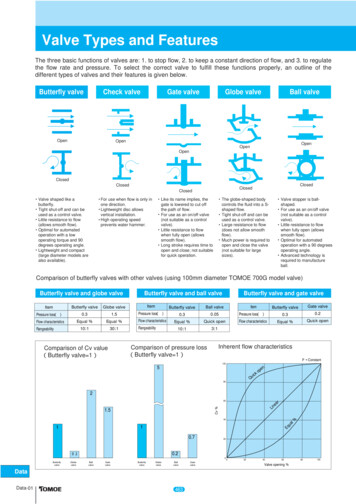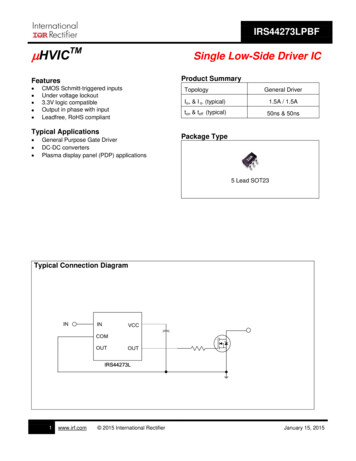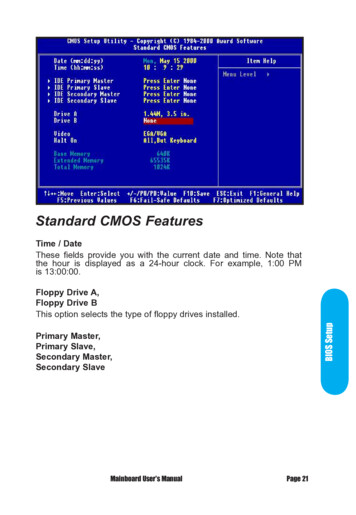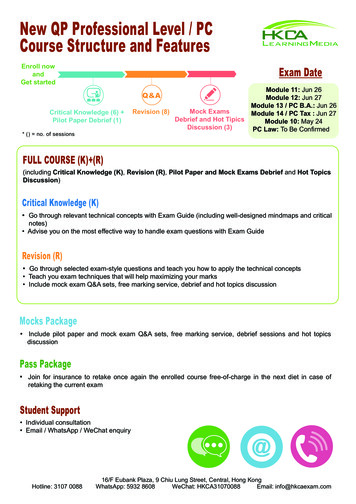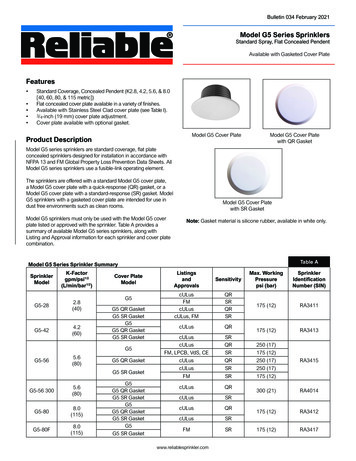Transcription
VM backup checklist: 9features and functions
VM backup checklist:9 features and functionsThere’s a lot to consider when choosing a backupContentsVirtual machinebackup softwarechecklistVeeam upgradesvirtual server backupsoftware, adds HyperV supportsolution for your virtual servers as VM backupimplementations differ heavily in features and capabilities.This expert E-Guide was designed to help you through thisprocess as it outlines 9 features and functions you shouldlook for when evaluating a virtual server backup application.In the second part of this guide, learn how a leading storagevendor upgraded their virtual server backup software andadded Hyper-V support.Virtual machine backup software checklistBy Jacob Gsoedl, ContributorWhat you will learn in this tip: Choosing the best solution for virtualmachine backup isn't easy. With this checklist, learn how to determine whatfeatures and functions you need in virtual machine backup software.Virtual machine backup implementations differ in features and capabilities,and depending on requirements, they may be more or less suitable for agiven virtual server environment. Look for these features and capabilitieswhen evaluating a virtual sever backup application:Deduplication. Operating system virtual machine images are very similarand ideal for deduplication, so dedupe is a must-have feature in virtualmachine backup software. Deduplication at the source (hypervisor), asprovided by Arkeia Software, EMC Avamar and PHP Virtual Backup, ispreferable to deduplication on the backup target.Restore granularity. Even though block-based virtual machine imagebackups take snapshots of virtual machine images, it's up to the backupapplication to provide sub-virtual machine object restore capabilities. Theability to restore sub-VM objects like files is a must-have feature for anyvirtual machine backup application you consider.Page 2 of 7Sponsored by
VM backup checklist:9 features and functionsRecovery options and flexibility. Recovery capabilities vary significantlyamong virtual server backup apps. For instance, Veeam Backup &ContentsVirtual machinebackup softwarechecklistVeeam upgradesvirtual server backupsoftware, adds HyperV supportReplication allows running a virtual machine directly from the backup filewithout having to restore virtual machines; the feature is called vPower andenables instant restores. Veeam's Virtual Lab is another notable restorefeature. It supports starting virtual machines from virtual machine backupimages as non-production instances in parallel to production virtualmachines, sandboxing these non-production instances and enabling them tocommunicate with production virtual machines via network addresstranslation (NAT).Backup verification options. Not all backups succeed, so options that helpverify backups without having to restore them are a tremendous boon invirtual machine backup software. Veeam Sure Backup provides forautomated startup and testing of backups.Deployment options. Virtual machine backup software products areavailable as software, hardware appliances and virtual appliances. Virtualappliances are preconfigured virtual machine images; examples are productsfrom Arkeia, PHD Virtual Technologies and VMware.Performance considerations. Hardware-based snapshots outperformsoftware-based products for performance and scalability and should beconsidered for large virtual machine environments. All backup applicationssupport software-based snapshots, but hardware-based snapshot support issparser.Backup target support. While all backup products can write to a disk target,not all can write to tape; virtual machine-only backup products are more likelyto only support disk targets.Hypervisor support. Many companies run more than a single hypervisor.Ideally, your backup application should support multiple hypervisors.Virtual and physical server support. Almost all companies run a mix ofphysical and virtual servers. Therefore, your virtual machine backup softwareshould be able to protect both physical and virtual servers.Page 3 of 7Sponsored by
VM backup checklist:9 features and functionsVeeam upgrades virtual server backup software, addsHyper-V supportContentsVirtual machinebackup softwarechecklistVeeam upgradesvirtual server backupsoftware, adds HyperV supportBy Dave Raffo, Senior News DirectorVeeam Software is preparing to enhance its virtual server backup softwarewith increased scalability for enterprise use, support for Microsoft Hyper-V,one-click failover and file restores. Although Veeam Backup & Replication 6won’t ship until later this year, the vendor today disclosed details of theproduct.Backup & Replication 6 will be the first version that goes beyond VMwarehypervisor support. Veeam vice president of product strategy DougHazelman said he anticipates a lot more customers will be using Hyper-Veither as their sole hypervisor or in a mixed environment with VMware.Veeam first announced it would support Hyper-V in May.Veeam is also moving to a distributed architecture, offloading part of thebackup and replication load with proxy servers instead of only using backupservers. Veeam claims that the new architecture will speed performance andenable the product to scale sufficiently for larger organizations.“Before all the data had to flow through one server, and that server had to doreads and writes,” Hazelman said. “Now when a backup job starts, thesource and target talk directly to each other. The proxy will initiate thebackup, grab incremental data, do the deduplication and compression andsend one file over to the repository. The repository will put it into theincremental backup chain, and add or update a replica copy on the targethost.”Veeam will also add what it calls “real failback,” which lets customers failback with one click. “It was always easy to failover, but not so easy tofailback,” Hazelman said. “Before, customers had to set up a replication jobto replicate the other way. It was a manual process.”Page 4 of 7Sponsored by
VM backup checklist:9 features and functionsHazelman said restoring a single file from search previously required 10steps. Now it can be done in one. Users can be given one-click restoreContentsVirtual machinebackup softwarechecklistVeeam upgradesvirtual server backupsoftware, adds HyperV supportpermission based on specific file types.Virtual server backup software no longer 'niche'Veeam’s improvements come as the traditional backup vendors move to beefup their virtual machine capabilities so their customers no longer have to useseparate backup software for physical and virtual machines. Because thelarger backup vendors did not sufficiently address virtual machines early on,customers turned to VM-backup software from vendors such as PHD Virtual,Quest Software and Veeam.“Veeam is really riding that wave of increased virtualization,” IDC analystRobert Amatruda said. “In the data protection market, they’re going upagainst some well-capitalized, well-entrenched, installed products out there.But the virtual backup guys are growing rapidly, certainly better than theoverall market.“The traditional software vendors are all looking at virtual protectionapplications or appliances. They have to.”Hazelman said Veeam can ride the virtualization wave into becoming theonly backup tool a customer needs.“They [traditional backup vendors] are beefing up their virtualizationcapabilities, but we have quite a lead from a technical standpoint becausewe’ve been virtualization-first from the beginning,” he said.“Customers have asked us to support physical servers. I’m not saying we’llnever support physical servers, but we’re in a position to take advantage ofour leadership of virtualization. We can help drive the move off physicalservers, so vendors who support the physical side will be niche, and vendorslike Veeam will be mainstream.”Page 5 of 7Sponsored by
VM backup checklist:9 features and functionsHazelman said Veeam has more than 25,000 customers protecting morethan 1.8 million virtual machines. (Quest claims 38,000 vRanger customers).ContentsVirtual machinebackup softwarechecklistVeeam upgradesvirtual server backupsoftware, adds HyperV supportHe claims Veeam is adding nearly 1,500 new customers a month. Veeam isalso being used more in larger organizations. Hazelman said Veeam has4,000 customers who are protecting at least 100 VMs.Mazda NA picks Veeam for virtualization projectMazda NA infrastructure architect Barry Blakely said his organization addedVeeam Backup & Replication virtual server backup software last year when itdecided to begin virtualizing all of its servers. He said about 80% of itsservers are now virtualized, and he hopes to be completely virtualized withina year.Having multiple backup applications is obviously an administrative headachewe would like to avoid.Barry Blakely, Mazda NA infrastructure architect“Moving forward, as we virtualize everything that we can, Veeam is ourchosen backup solution,” Blakely said. “Our ultimate goal is to have onebackup application, if it can be done. Having multiple backup applications isobviously an administrative headache we would like to avoid.”As for the new version, Blakely said he’s happy about Veeam’s one-clickcapabilities.“We would like [to be] as much push-button as possible,” Blakely said. “Wewouldn’t use automatic failover and failback because we wouldn’t want atransient outage to cause a failover to occur, but we like a push-buttonfailover and failback.”Page 6 of 7Sponsored by
VM backup checklist:9 features and functionsContentsVirtual machinebackup softwarechecklistVeeam upgradesvirtual server backupsoftware, adds HyperV supportFree resources for technology professionalsTechTarget publishes targeted technology media that address your need forinformation and resources for researching products, developing strategy andmaking cost-effective purchase decisions. Our network of technology-specificWeb sites gives you access to industry experts, independent content andanalysis and the Web’s largest library of vendor-provided white papers,webcasts, podcasts, videos, virtual trade shows, research reports and more—drawing on the rich R&D resources of technology providers to addressmarket trends, challenges and solutions. Our live events and virtual seminarsgive you access to vendor neutral, expert commentary and advice on theissues and challenges you face daily. Our social community IT KnowledgeExchange allows you to share real world information in real time with peersand experts.What makes TechTarget unique?TechTarget is squarely focused on the enterprise IT space. Our team ofeditors and network of industry experts provide the richest, most relevantcontent to IT professionals and management. We leverage the immediacy ofthe Web, the networking and face-to-face opportunities of events and virtualevents, and the ability to interact with peers—all to create compelling andactionable information for enterprise IT professionals across all industriesand markets.Related TechTarget WebsitesPage 7 of 7Sponsored by
Virtual machine backup software checklist Veeam upgrades virtual server backup software, adds Hyper-V support There’s a lot to consider when choosing a backup solution for your virtual servers as VM backup implementations dif