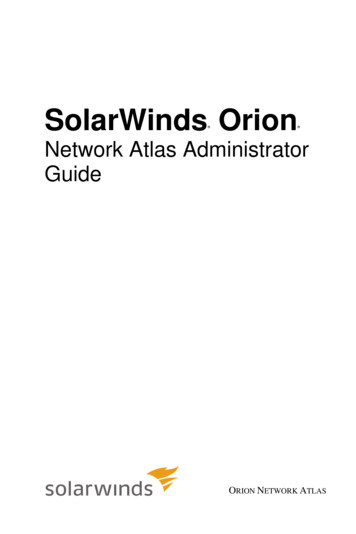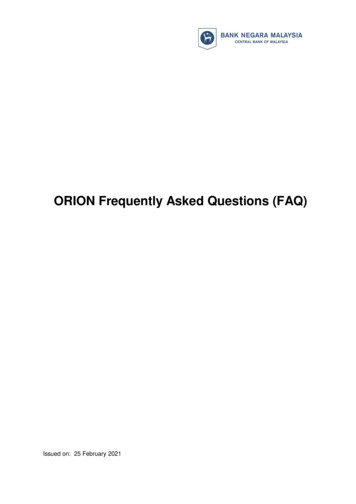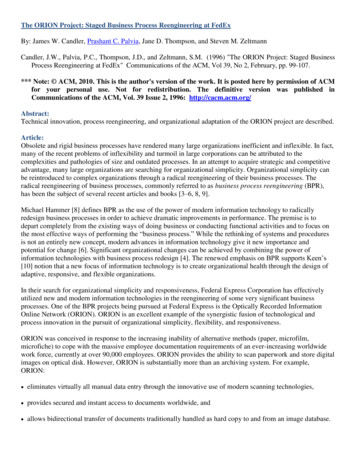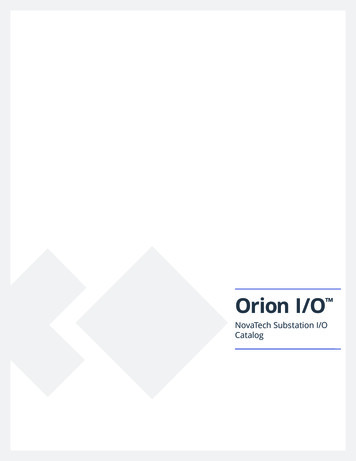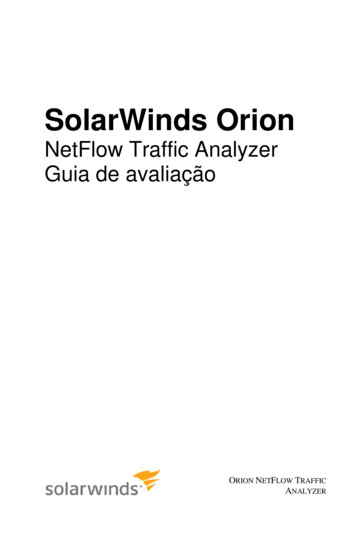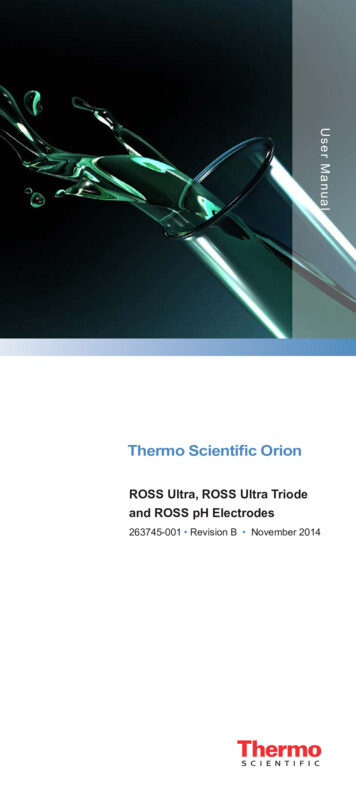Transcription
Orion: A System for Modeling, Transformation and Visualizationof Multidimensional Heterogeneous NetworksJeffrey Heer Adam Perer†Stanford UniversityIBM ResearchA BSTRACTThe study of complex activities such as scientific production andsoftware development often require modeling connections amongheterogeneous entities including people, institutions and artifacts.Despite numerous advances in algorithms and visualization techniques for understanding such social networks, the process of constructing network models and performing exploratory analysis remains difficult and time-consuming. In this paper we present Orion,a system for interactive modeling, transformation and visualizationof network data. Orion’s interface enables the rapid manipulationof large graphs — including the specification of complex linking relationships — using simple drag-and-drop operations with desirednode types. Orion maps these user interactions to statements in adeclarative workflow language that incorporates both relational operators (e.g., selection, aggregation and joins) and network analytics (e.g., centrality measures). We demonstrate how these featuresenable analysts to flexibly construct and compare networks in domains such as online health communities, academic collaborationand distributed software development.Keywords: social network analysis, data management, data transformation, graphs, visualization, end-user programming.1I NTRODUCTIONAs social network analysis has gained popularity, researchers havedeveloped novel statistical techniques, visualization designs, anduser interfaces to better support the complex tasks of making senseof large networks. However, many of these recent advances take theprocess of assembling a network model for granted. Much data thatis collected for analysis, whether scraped from online data sourcesor tabulated using traditional surveys, is not inherently in the formof a network but instead a raw list of data points and their corresponding attributes. This requires analysts to extract their ownmodel of a network from the raw data. But for many data sets,networks can be modeled in as many different ways as analystshave hypotheses. For instance, after collecting a database of onlinecommunity data, analysts may wish to examine the relationshipsbetween community members to measure collaborative support, orthe relationships between thread posts to measure the dissemination of information, or the relationships between communities asa whole to measure comparative community success. To analyzeeach of these scenarios, completely different network models needto be extracted from the original data.Typically, refactoring network data into such various models requires custom code that can take analysts days or even weeks.While it is also possible to express most of the necessary operationsas database queries, this requires defining a schema, loading thedata, and then forming the correct SQL queries — including complex queries such as multi-table joins. Repeating this level of effortas new questions emerge may undermine the exploratory processand even dissuade some analysts from testing all hypotheses. e-mail:† o address these issues, we introduce Orion, a system for interactive modeling, transformation and visualization of network data.While many visualization and data mining techniques have beenproposed for social network analysis, to our knowledge Orion isunique in its support for the early stages of data transformationand assessment when forming network models from source data.Orion enables iterative, exploratory analysis by reducing hours ofprogramming and transformation to a few minutes of interactive,graphical specification. We make the following contributions:A unified model and workflow language for network data.We use relational data tables as our fundamental model and represent networks as edge tables over a domain of integer node indices. We chose this model to correspond to those used by analyticdatabases and scalable network analysis packages. Our workflowlanguage provides both relational operators and graph analysis routines and enables the generation of reusable analysis scripts. Thelanguage supports a range of analysis tasks including network definition, filtering, aggregation, and statistics computation.A graphical user interface for iterative network manipulation and visualization. Orion translates user interface actions,such as drag-and-drop and menu commands, into operations in theunderlying workflow language. Orion also supports the specification of complex linking relationships. The system first constructsa graph model of relationships among table columns; a traversalalgorithm then identifies all feasible network models for a set ofuser-selected node types. This approach simplifies the otherwisedifficult process of specifying a series of relational join and aggregation operations. Once a network has been defined, Orion enablesvisual exploration using tabular, matrix and node-link views. Networks can also be exported for use in other analysis tools.The rest of the paper is structured as follows. After reviewingprior work, we describe our data model and present the Orion interface. Next, we discuss our enabling algorithms for network extraction and describe our workflow language. As a preliminary evaluation of Orion, we demonstrate its use in case studies of online healthcommunities, academic collaboration and distributed software development. We then discuss future work and conclude.2R ELATED W ORKOrion draws on related work in graph visualization, analysis tools,and data management. We discuss selected relevant projects below.2.1Graph Visualization TechniquesResearchers have devised a variety of visualization techniquesfor networks [15]. Two common representations used in socialnetwork analysis are node-link diagrams (typically using forcedirected placement) and adjacency matrix views [8]. Hybrids of thetwo have also been proposed [13, 14]. These approaches organizeelements according to the linkage structure of the graph.An alternative approach is to plot network data according to theattributes of the nodes (e.g., [27, 33]), as in a scatter plot or socalled “semantic substrates” [27]. Network links can then be drawnbetween nodes. This approach is well-suited for assessing potentialcorrelations between node attributes and network structure.In a related vein, PaperLens [22] uses multiple coordinated viewsof network attributes to explore publication databases. The NetLenssystem [21] generalizes this approach to support networks that fit a
“content-actor” data model, i.e., bipartite networks such as publications and authors. In contrast, Orion supports an arbitrary numberof linking relationships both within and between data tables.Others have researched means of dealing with large graphs inexcess of tens of thousands of nodes. Common strategies includefiltering and aggregation. van Ham and Perer [31] introduce adegree-of-interest function [6] that reduces a graph to a small connected subset of nodes based on an input set of foci (e.g., searchresults). PivotGraph [33] and Honeycomb [32] aggregate networksby “rolling up” edges according to node attributes; for example,an analyst can collapse a social network of corporate employeesto show the summed connection strengths between workers’ geographic locations. ManyNets [5] enables comparison among multiple networks using a tabular view of summary graph statistics. Ifdesired, users can still view standard (albeit less scalable) node-linkdiagrams on demand.Orion draws on this prior work: it provides both node-link andmatrix visualizations and supports network aggregation based onnode attributes. However, with the sole exception of NetLens [21],each of the above systems assume a well-defined network is givenas input to the tool. None of these tools help the user define and assess a variety of network models derived from arbitrary data tables.2.2Network Analysis ToolsRecent years have seen a proliferation of network analysis tools.Many of these tools combine visualization and statistics within aninteractive environment [1, 7, 24, 26, 28]. Others are programminglibraries [17, 18, 23] or menu-driven interfaces [3, 30] that provideaccess to analysis algorithms. While these tools support data import from common file formats (e.g., GraphML) and external dataservices (e.g., Twitter or Facebook), they do little to facilitate theflexible construction of network models from arbitrary data tables.Orion is not intended as a replacement for these systems; rather, it isdesigned to assist the unsupported early stages of network analysis.In the process, it enables the use of these downstream tools.2.3Managing Graph DataAnother domain of related work is graph data management.Database researchers [2, 9] have developed storage strategies andquery languages [9] for large networks. Similarly, a numberof commercial systems — including neo4j, InfiniteGraph, AllegroGraph, DEX, OrientDB, and sones/GraphDB — are now available.These systems facilitate storage, indexing, and querying of largegraphs, but with goals different from Orion. Representative applications include managing social network web sites and queryingmotifs in biological networks. Orion instead supports the construction and assessment of network models from source data.2.4Interactive Data Transformation and QueryingOrion focuses on transforming data to create network models. In arelated vein, other research systems have been designed to assist theearly stages of data cleaning and reformatting. Google Refine [16]and Data Wrangler [19] enable analysts to reformat input data setsand correct data errors prior to analysis. D-Dupe [20] assists theprocess of finding and resolving duplicates within a data set. Anyof these tools might be used to prepare data tables prior to networkmodeling with Orion. Similar to Wrangler, Orion produces as output not only data, but also a declarative transformation script thatcan be reapplied to new data and inspected to review data provenance. In this light, Orion can also be understood as an end-userprogramming tool for network manipulation.Orion was particularly influenced by the Polaris system [29],now commercialized as Tableau. Polaris maps drag-and-drop operations of data variables into a formal algebra from which bothdatabase queries and resulting visualizations are derived. One keyinsight from this work is the value of deeply coupling visualization tools with rich facilities for data transformation. Orion similarly provides a user interface in which user actions are mapped tostatements in an underlying data transformation language. WhilePolaris enables filtering and aggregation operations over a singledata table, Orion instead enables manipulation of multiple tables,including linking relationships realized as relational joins.3DATA M ODELA variety of data models exist for handling graph data; commonstructures include adjacency lists and adjacency matrices. However,these representations alone are insufficient for network analytics, asin many cases networks must be derived from a prior data sourcepermitting a number of models and parameterizations. As a simpleexample, a social network extracted from an email archive mightinclude links only between senders and recipients, or might includelinks among all co-recipients.Prior research on visualization toolkits has noted the value ofrepresenting networks as relational tables [10]: each row representsan edge in the graph, and columns contain source and target nodevalues among other edge attributes. This format provides a sparserepresentation of the network, enables easy querying of attributes,and supports efficient edge iteration. On the other hand, this formatis inefficient for path following and is thus ill-suited for many graphalgorithms. As a result, we adopt a hybrid data model in Orion.We use relational data tables as our base representation. Tablescan represent individual node types or linking relationships. Attimes, node types may be implicit within the attributes of a table;Orion provides methods to promote these values to their own table.Networks can be inferred from the foreign key relations among tables. This design allows us to support arbitrary node types and linking relations while facilitating integration with relational databases.Once a specific linking relationship has been chosen (as described in subsequent sections), Orion models the network usinga specialized edge table format. Source and target columns represent incident nodes using zero-based integer indices. For efficientprocessing, these indices default to the row index in the corresponding node table. This scheme works well for edges involving a singlenode table, but leads to index collisions among different tables. Toensure distinct keys we bias the indices for a given table by the totalsize of any previous tables. The mapping from node tables to indexranges is stored as metadata for the edge table.Some graph analysis routines, such as force-directed layout orclustering coefficient calculation, can be performed by simply iterating over edges. However, other methods — including shortest path and betweenness centrality algorithms — must traverse thegraph by following paths. Accordingly, our edge tables support theconstruction and caching of adjacency lists, represented as an arrayof sorted integer arrays for in-links, out-links or both.This integer-based representation provides multiple benefits. Inparticular, it allows rapid access of associated node data via indexbased table lookups and facilitates the creation of efficient networkanalysis routines. Representing nodes as zero-based integers enables the use of simple arrays to keep state within graph algorithms,avoiding the overhead of associative data structures.Our data model, like the rest of Orion, is implemented in the Javaprogramming language. We have implemented our own data structures and processing routines, but our data model was intentionallychosen to correspond to those used by modern analytic databasesand scalable network analysis packages (e.g., [23]). In future work,we want to exploit this correspondence to implement our workflowson massively scalable platforms. We use relational operators foras much of our workflow as possible so that we can later leverageshared-nothing parallel databases. That said, we will show shortlythat our own implementation already scales to networks involvingmillions of elements, and so supports a broad class of data sets.
Figure 1: The Orion User Interface, consisting of (a) a schema viewer for manipulating data tables and (b) a linker interface for creating networkmodels. Analysts drag-and-drop desired node types to the linker and Orion responds with (c) a table of possible linking paths. The (d) previewdisplay shows the resulting network data. Analysts can also specify (e) aggregation, (f) filtering, and (g) splitting (subdivision) criteria.4 T HE O RION U SER I NTERFACEWith the Orion user interface, analysts can import source data frommultiple formats, specify a variety of network models, computestatistics, and visualize the results. Analysts can then export eitherthe resulting data or a declarative script defining the transformationworkflow. In this section, we first describe the design of the Orioninterface through a concrete usage scenario. We then provide moredetailed descriptions of Orion’s user interface components.4.1 Usage ScenarioConsider the real-world example of a researcher studying onlinehealth communities organized around medical conditions (e.g.,asthma, lupus, lyme disease, etc). Driving questions include: Howdo community dynamics and structure vary across conditions? Canwe gain new insights from the co-occurrence of symptoms and conditions? To explore these questions, our analyst collected over 3million discussion posts from MedHelp.org, a public online healthsite. The initial database consists of a single table where each rowrepresents a post on the site. Table columns include a forum (community) name, the user name of the poster, the post date, the title ofthe discussion thread, and the post text.From this data, the analyst would like to analyze the social networks of the individual communities. She begins by importing thedata table (a large CSV file) into Orion. The table and its columnsare displayed in the Schema Viewer in Figure 1a.Next, she must define the entities of interest that might form thenodes of her graph. Currently, these entities reside implicitly asvalues within the table. The analyst right-clicks the username fieldand selects “Promote” in the resulting context menu. This operation causes all username values to be extracted from the table: anew table is constructed with one row for each unique user and theusername field in the original table is replaced with a foreign keyreferencing the new table. As the analyst wishes to model a socialnetwork based on co-participation within a discussion thread, shesimilarly promotes the thread id field as an entity of interest.The analyst would now like to construct a social network amongusers. She drags the id field (the primary key) from the usernametable and drops it on the Linker interface in the center of the Orionwindow (Figure 1b). The interface allows analysts to specify desired source and target node types. In response, Orion calculates allfeasible network definitions involving username entities as nodes(Figure 1c). In this case, there is only one feasible result: linkingusers by shared threads. Should the analyst wish to consider alternatives, she could promote other entities (e.g., individual forums).When the analyst clicks the check box to include the linkingpath, Orion responds by showing a preview of the resulting graph(Figure 1d). Orion previews include both a list of tables that will begenerated, and an inspector for individual table values. For now theanalyst would like to limit her exploration to a single community.She drags the forum field from the Schema Viewer to the Filter region of the Linker; she then selects the “Asthma” forum using theresulting search box (Figure 1f). The preview updates in turn. Satisfied, the analyst clicks the “Create Network” button to add thenetwork to the data set; the Schema Viewer updates with a newedge table containing links between all posters to the “Asthma” forum who have posted to the same thread; by default, edge weightsindicate the number of shared threads between two users.By right-clicking the “Asthma” edge table, the analyst revealsadditional options. She can choose to visualize the network usingboth matrix and node-link diagrams. In a matrix overview (Figure2a), the disjoint structure of the community becomes evident whichsuggests that newcomers arrive into the community, ask a question,and it gets handled by one of a handful of leaders. This also suggests that the community may serve as an “answer mill” rather thana place of prolonged discussion. The analyst can dig deeper byfiltering the visualization to only show a highly active cluster andpivots to a node-link visualization (Figure 2b). Here, with nodessized by their post count and colored according to their betweenness centrality, the analyst can focus on specific nodes of interestfor further analysis.
Figure 2: Orion Visualizations of Online Health Communities. From left-to-right: (a) A sorted matrix view of an online asthma forum. A fewcentral leaders divide up responses among incoming questions. (b) Node-link diagram of highly active cluster of the same forum. (c) Plot ofbetweenness centrality values for two different network models, sized by number of posts. The models have similar centrality distributions.Individual tables can be inspected and visualized using bar orscatterplot charts. Each visualization also supports interactive filtering controls. After filtering the graph to highlight interestingpatterns, the analyst can save the filtered edge table as an additionalentry in the Schema Viewer. The analyst can also compute statistics, including node degrees, betweenness centrality and clusteringcoefficients. Statistical operators add additional columns to the implicated edge and/or node tables.Now the analyst would like to assess the effects of using a different network model. The current model includes edges connecting all posters to the same thread. What happens if instead threadrespondents are connected only to the thread initiator? The analyst follows the same modeling path as before, but this time adds ajoin predicate: she right-clicks the linking path of the network andchooses to filter how the ohc table is linked to itself. In this particular data, a poster has a post id of 0 if they initiated the threadand a post id greater than 0 if they responded to the thread. Asthese data characteristics are specific to this particular communitydata, the analyst enters a customized formula in the resulting dialog:INT1(‘post id’) 0 && INT2(‘post id’) 0The formula ensures that the source node always corresponds tothe thread initiator and that the target node is a respondent. The analyst creates this network, computes betweenness centrality values,compares values for the two models in a scatter plot (Figure 2c) andnotes a high degree of correlation. She decides to proceed with thesimpler model connecting only initiators to respondents.The analyst would now like to start comparing the various healthcommunities. She revisits her previous steps, but instead of filtering the forum field, she drags it to the Split region. The previewdisplay then shows entries for multiple networks – one for each forum. Upon completion, these networks are grouped together withina subtree of the Schema Viewer. Context menus for the groupingelement enables batch invocation of statistics for all contained networks (see Figure 7 for an example). The analyst can now continueanalyzing the diverse characteristics of health communities.4.2User Interface DesignThe previous scenario illustrates a subset of the modeling and visualization functionality supported by Orion. We now describe theuser interface components in more detail. Along the way, we outline additional functionality, such as the ability to merge multiplesets of edges and construct “roll-up” graphs via node aggregation.4.2.1Schema ViewerThe Schema Viewer (Figure 1a) provides an overview of all data tables in the current data set and supports data manipulation. Sourcedata tables and generated edge tables are indicated by icons. Table attributes are displayed using icons indicating their data type,with special annotations for primary and foreign key fields. Context menus enable analysts to rename and remove both tables andcolumns, create derived columns using an expression language,specify primary keys, and promote values in one or more columnsto new node tables. Analysts can also access statistics and visualization options via context menus. Drag-and-drop interactions allow analysts to specify foreign key relations (by dragging a fieldon to a primary key with a matching type), import data (by dragging external data files from the operating system), and queryingfor network models (by dragging fields to the Linker interface).4.2.2Link SpecificationThe Linker interface (Figure 1b) is the primary means of definingnetworks. Analysts start by dragging desired node types to fields forsource and target nodes. Orion responds by computing the possiblelinking paths between the source and target nodes and displays theresults in a table. Users can select the resulting paths to includethose edges within the resulting network model.Filtering. Analysts can drag-and-drop fields to specify filteringcriteria (Figure 1f). Filters can be created for any table involved inthe network. Orion generates dynamic query widgets — selectionlists and range sliders — based on the data type. Correspondingpredicates are then applied during network construction to limit thenodes and edges included in the final graph. In addition to singletable predicates, analysts can specify filtering criteria directly onjoins. Filterable joins are presented in a context menu when ananalyst right clicks a linking path. Currently, Orion only supportsuser-defined join predicates specified as Java code statements.Splitting. An alternative to filtering is to split a network into acollection of subgraphs. Examples include inspecting time slicesand splitting on categorical variables (e.g., health forums). Orionsupports splitting by categorical variables or using window functions over quantitative variables (see Figure 7). Of course, not allsuch splits are useful: naı̈vely splitting on a node’s primary key results in a collection of singleton graphs. In this special case, Orioninstead interprets the split as a request for subgraphs centered ateach node and provides a graph distance control. Analysts can extract all nodes and edges within a specified graph distance to isolate egocentric networks. Networks generated by splitting appearas grouped collections that support batch operations.Rollup. When specifying desired node types via drag-and-drop,typically the primary key of a node table is used. If analysts insteaddrag-and-drop a non-key field, an aggregated network will be constructed that uses the unique field values as individual nodes (c.f.,PivotGraph [33]). The underlying nodes are grouped according tothe requested field; edges between groups are tallied to provide anaggregate representation of the underlying graph.Multiple Edge Sets. By selecting multiple linking paths, Orionallows analysts to construct networks with multiple edge sets.
When multiple paths are selected, the linking interface enablescontrols for choosing an aggregate function for merging edge sets(Figure 1e); options include basic logical (or, and) and arithmetic(count, sum, product) operations. For arithmetic operations, analysts can also provide numerical weights for each edge set.Preview & Confirmation. As analysts manipulate settings withinthe linker display, a preview panel updates in response (Figure 1d).Analysts can review the number and size of all tables generated, andinspect the values of individual tables. Once an analyst is satisfiedwith the linking definition, they can click the ‘Add Network’ buttonto add all resulting tables to the schema viewer.4.2.3 VisualizationOrion also supports visualizations: table displays, basic data graphics (bar and scatterplot charts), node-link diagrams, and matrixviews (see Figure 2). Visualizations are shown in a separate window with different visualization types accessible via tabbed panes.These windows include a schema viewer showing only the data tables implicated in the current visualization. Orion uses the Javaimplementation of the Protovis specification language [11] to generate these visualizations.Analysts can parameterize a display using filtering, sorting,zooming, and visual encoding controls. Node-link diagrams usea force-directed layout algorithm based on a physical simulation.Matrix rows and columns can be sorted by node attributes or bylinkage to hunt for patterns within the data. Layout and sorting facilities are included among the analytic operators described in §6.5.As our interactive data transformation methods constitute the primary contributions of this paper, we leave consideration of additional visualization facilities to future work.5 N ETWORK D EFINITION AND E XTRACTIONHaving introduced the Orion interface, we now discuss some ofthe underlying algorithms enabling interactive network modeling.While relational tables provide a flexible model for representingdata, network extraction involves creating linking queries that regularly include one or more join operations. As a result, definingnetworks via a query language such as SQL can be tedious anderror-prone. To simplify the process, Orion models the connections among data tables and analysts request networks simply byspecifying the desired node types. The system then enumerates thepossible network definitions, from which an analyst can choose.We describe the steps of this process in the following subsections. First, we construct a linking graph that models the foreignkey relations among tables. In response to user queries (i.e., desired node types), we then run a search algorithm over this graph toidentify valid linking paths. Linking paths are then translated intorelational algebra statements for extracting network edge tables.5.1 Linking Graph ConstructionTo aid network definition, Orion builds a linking graph: a datastructure that supports user queries over possible network models. Nodes within a linking graph correspond to data table fields(columns); primary key fields are assumed to represent a specificnode type. Edges in the graph represent relationships among fields(e.g., foreign key references) that might be used to define a networkamong node types. Given input schemas for a set of data tables,Orion constructs a directed graph containing three types of TypeVenueAbstract(R) Key Reference(T) Intra-Table(C) ConjugateIdNameFigure 3: Schema and linking graph for publications data. Primarykeys are italicized. Links are styled according to the edge type; linkswithout arrows are bi-directional (R & T edges). The graph is a datastructure for finding all networks involving a pair of node types.Query: Authors.Id Publications.IdRT(ties between people and papers)RAuthors.Id Links.AuthorId Links.PubId Publications.Id πAuthorId,PubId (Links)Query: Authors.Id Authors.Id(social ties between people)RTCRTCAuthors.Id Links.AuthorId Links.PubId Authors.Id πAuthorId,PubId (Links) 1PubId PubId πPubId,AuthorId (Links)Authors.Id Links.AuthorId Links.InstId Authors.Id πAuthorId,InstId (Links) 1InstId InstId πInstId,AuthorId (Links)Figure 4: Example
Orion draws on related work in graph visualization, analysis tools, and data management. We discuss selected relevant projects below. 2.1 Graph Visualization Techniques Researchers have devised a variety of visualization techniques for networks [15]. Two common representations used in social network analysis are node-link diagrams (typically .