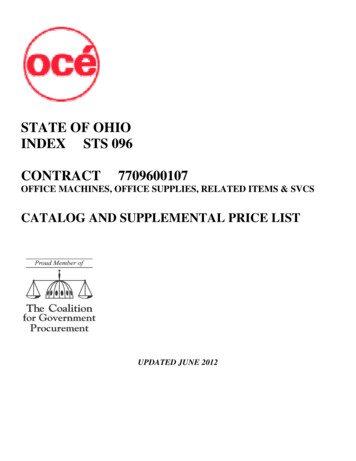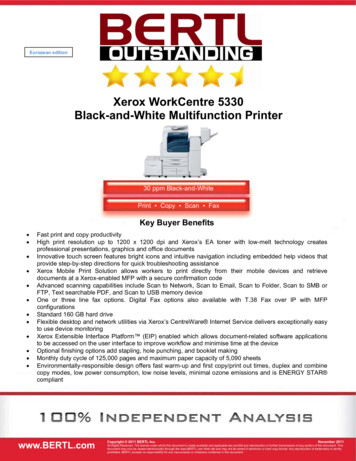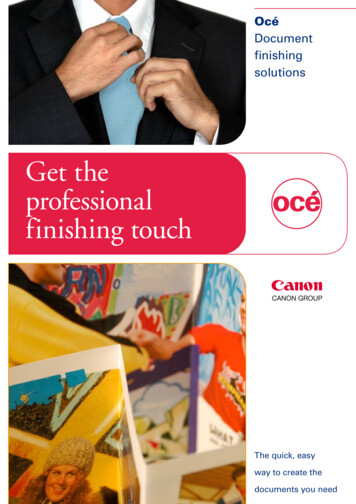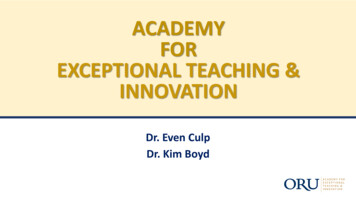Transcription
Océ VarioPrint 1105105 ppm Monochrome MFPCopy Print Scanwww.bertl.comCopyright 2008 BERTL Inc.March, 2008All Rights Reserved. The license under which this document is made available and applicable law prohibit any reproduction or further transmission of any portion of this document. Thisdocument may only be viewed electronically through the www.BERTL.com Web site and may not be stored in electronic or hard copy format. Any reproduction of trademarks is strictlyprohibited. BERTL accepts no responsibility for any inaccuracies or omissions contained in this document.
Océ VarioPrint 1105Table Of ContentsProduct Dynamics .4Front Office versus Back Office .4Ergonomics are Critical in CRD .5Target Markets.6Central Reprographics Department .6Print for Pay .6Commercial Print .6Build and Volume Considerations.7Paper Handling.8Intervention Rates.8The Importance of Ledger/A3 Compatibility.812” x 18” Paper Supplies .8Heavy Card Stock Support .9Coated Paper.9Air Assist Paper Feeding Technology.9Paper Input Specification .10Less Paper Curl .10Paper Output and Finishing Options.11Inline Finishing .12Stapler Stacker Unit .12Multi-Folding Unit .12Saddle-Stitch Booklet Maker/Trimmer .12Device Management .14PageScope JobSpooler .17PageScope Net Care .20Image Quality .22Copyright 2008 BERTL Inc. All Rights Reserved. The license under which this document is made available and applicable law prohibit any reproduction or furthertransmission of any portion of this document. This document may only be viewed electronically through the www.BERTL.com Web site and may not be stored in electronicor hard copy format. Any reproduction of trademarks is strictly prohibited. BERTL accepts no responsibility for any inaccuracies or omissions contained in this document.March 2008
Océ VarioPrint 1105Table Of ContentsCopy .23Original Settings.24Special Image .24Zoom.25Application .25Output Application.28Copy Mode.29Paper Presetting .29Copy Reservation .29Mode Check.29Print on Demand .30Print.32Secure Print .33Save in User Box .33Save in User Box and Print.33Wait Mode.33Proof and Print .33Per-Page Settings Menu.35Special Functions Menu.36Z-Fold.36Image Shift.36Divide Output .36Adhesive Binding .36Overlay and Watermark Tab.37Quality.37Image Quality.37Direct Print .38Print Productivity .40Summing Up.42Copyright 2008 BERTL Inc. All Rights Reserved. The license under which this document is made available and applicable law prohibit any reproduction or furthertransmission of any portion of this document. This document may only be viewed electronically through the www.BERTL.com Web site and may not be stored in electronicor hard copy format. Any reproduction of trademarks is strictly prohibited. BERTL accepts no responsibility for any inaccuracies or omissions contained in this document.March 2008
Océ VarioPrint 1105Product DynamicsOcé has been enriching it's portfolioin the 100 ppm segment.Building on the success of theOcé VarioPrint 2110, Océ is now addingthe Océ VarioPrint 1105 to it's portfolio.It has taken the next step to beyondthe barrier. The Océ VarioPrint 1105 goesinto a market populated by two verydistinct types of product.1. Big iron production-style devicesWith only a modest price tag premiumversus the office-style MFPs and a buildquality closer to a big iron device, the OcéVarioPrint 1105 seems to haveachieved a good balance, offering the bestof both worlds for the medium volumeproduction buyer.Front Office versus Back OfficeWhen evaluating a device like theOcé VarioPrint 1105, it is first essentialto have an understanding of the differencesbetween the front office and the back office.2. Low-cost lighter build office style devicesThe high speed office-style MFPs look veryattractive on paper, offering a richer featureset and a lower price tag than the moretraditional workhorse print room-styledevices. Indeed, in lower volumeenvironments they are hard to beat.However, as volumes increase, serviceissues, device build durability andergonomic-friendliness come into playversus the high volume big iron workhorses.At the other end of the market are thehigher-priced traditional back office products.These products hang their hats on reliability,durability, and long run productivity,rather than trying to compete on afeature-by-feature basis with the officestyle MFP. Buyers focused on cost ofownership will be looking to ensurehigh volumes every month to justify thehigher capital and on-going costs ofthese devices.A front office high speed device will besituated in a side room/corridor ordepartmental mailroom and will be used by awide range of users across the organization,predominantly for carrying out jobs that areeither too long for the user’s personaldesktop printer or workgroup MFP device orcontain production finishing features, suchas booklet making, heavy paper stockrequirements, or tab insertion, etc. thatworkgroup devices simply do not have thecapability to handle.Hence, front office users are looking for adevice that is easy to use, is quick atproducing short run jobs and is capable ofproducing a wide range of finished documents.Océ’s VarioPrint 1105 fitsinto the space between the office-stylehigh speed MFP and the higher-cost,more ruggedly-built print shop device.BERTL analysts get their hands on theOcé VarioPrint 1105.Copyright 2008 BERTL Inc. All Rights Reserved. The license under which this document is made available and applicable law prohibit any reproduction or furthertransmission of any portion of this document. This document may only be viewed electronically through the www.BERTL.com Web site and may not be stored in electronicor hard copy format. Any reproduction of trademarks is strictly prohibited. BERTL accepts no responsibility for any inaccuracies or omissions contained in this document.March 2008
Océ VarioPrint 1105Product DynamicsThe back office is a totally different workenvironment, with entirely different needs,and should not be judged using the samecriteria and rules assigned to a good frontoffice device.A back office device will commonly be usedby a small number of operators, who aretrained on the device to ensure that theentire advanced feature set is utilizedefficiently and productively. Hence, the needto make the device “simple to use” toaccommodate occasional users andtemporary staff is not an issue, as it wouldbe for a front office alternative.The trained back office operators will bejudged on their ability to keep every deviceunder their control working at maximumefficiency for as long as possible. After all, aCRD or commercial print enterprise judges— in crude terms — profitability in terms ofnumber of billable pages multiplied by thecharge per page minus the cost ofproduction.Output devices should be one of the leastuser intensive aspects of the back officeworkflow.jobs being sent back upstairs to be handledby front office departmental or workgroupdevices or relegated to the holding queueuntil such times as the device becomes idle.Remember, the overall productivity of a jobis not judged by the CRD/back officemanager based on the time it takes from themoment the start button is pressed until thefinal page comes out. It is judged by the timeit takes to:1.2.3.4.5.6.7.8.Receive the jobCheck the job ticket detailsSet up the paper supplies at the deviceSet up the job production parametersPrint the jobCollect the print jobPackage the print jobDistribute the print job to the desiredrecipientOn short run jobs, step 5 “print the job” couldplay a very small part of the process, withthe other steps eating up operator time,removing the profit margin in the job, orworse still, make the job unprofitable to evenhandle.Ergonomics are Critical in CRDBack office staff consider printer outputdevices as being one of the most automatedprocesses in the print shop, with laborintensive functions such as offline finishing,packaging and distribution taking up moreuser time.Generally, the print shop manager will behoping for as many long print run jobs aspossible, because the user time requiredduring the initial set up is amortized over along time period of peak device productivity.BERTL has spoken with many CRDmanagers who have told us that they set upcriteria for the front office that must be metbefore a job can be submitted to the CRD.The criteria usually applies to the overall sizeand length of the print run, with short runA floor-mounted output tray or complexpaper jam removal process may be anirritation to the front office user, who maycome across the issue once or twice a week.However, the same issues can be the makeor break for a device’s acceptance in theback office/CRD where the same irritationsbecome a daily problem for the traineddevice operator. Remember, in the sameway that front office managers are buyingergonomically-designed office equipmentand furniture to reduce repetitive strain injuryfrom PC/keyboard users, back officemanagers are equally concerned withreducing the incidence of back injuries andother potential work hazards that could takean operator out of the workforce.Copyright 2008 BERTL Inc. All Rights Reserved. The license under which this document is made available and applicable law prohibit any reproduction or furthertransmission of any portion of this document. This document may only be viewed electronically through the www.BERTL.com Web site and may not be stored in electronicor hard copy format. Any reproduction of trademarks is strictly prohibited. BERTL accepts no responsibility for any inaccuracies or omissions contained in this document.March 2008
Océ VarioPrint 1105Product DynamicsTarget MarketsCommercial PrintCentral Reprographic DepartmentUnlike print for pay businesses, commercialprinters tend to be found in industrialregions, where floor space is at less of apremium. The bread and butter workflow fora commercial printer goes through offsetpresses.The primary target market for theOcé VarioPrint 1105 is the centralreprographic department (CRD) wherecorporations invest in their own productioncenter to reduce the volume of print workthat has to be outsourced for reasons ofprice, speed of return, security, etc.CRD buyers especially seek to maximizetheir return by purchasing the minimumnumber of devices to handle the widestrange of jobs. Cost and device flexibility playa significant factor. Unlike a commercial printenterprise, many CRDs may not be able tocost justify or afford the space for the fullspectrum of offline finishing devices. Instead,they will be looking for a device able toaccommodate as many finishing tasks withina single footprint and process step aspossible.Print for PayThe print for pay business (FedEx Kinko’s,Sir Speedy) sells print and other documenthandling services to the marketplace. Oftenoperating within expensive business districts— close to its customer base — print for payis always on the lookout for good valuewithin a small footprint. Print for pay tends tofocus on ensuring high profitability on thoseshort to medium size run production jobswhere fast turn around is an important issue.As in-house printing volumes increase andless work gets outsourced, print for paybusiness owners are looking to expand theirrange of business services by includingproducts like service bureau scanning andarchiving, content and documentmanagement, mailing services, etc.These large printing devices offer thehighest profit margins on long run print jobs,and the best image quality. However, due tothe long set up and make ready times theybecome less economic than digital printalternatives on short run jobs.For this reason, more commercial printersare incorporating digital presses, such as theOcé VarioPrint 1105 into theirwork mix to allow them to compete in theshorter run print jobs. To minimize the dropin image quality by moving from offset tolaser technology many commercial printersuse coated paper stocks, which deliver amuch more glossy, higher quality outputmore in line with an offset press. BERTL hasspoken with several commercial printers whohave said that the mix between standard andcoated paper stocks running through theirdigital press workload can amount to asmuch as 60/40 percent.For many of the lower end high speed 100ppm printers/copier printers the high sheensurface of coated paper is a major problem,with the mechanical friction rollers havingdifficulty accurately gripping the sheersurface at high speed.The Océ VarioPrint 1105, asyou will read later in this report, is equippedto handle this critical media issue for thecommercial printer, and indeed, any otherenvironments where coated paper will play amajor role.Copyright 2008 BERTL Inc. All Rights Reserved. The license under which this document is made available and applicable law prohibit any reproduction or furthertransmission of any portion of this document. This document may only be viewed electronically through the www.BERTL.com Web site and may not be stored in electronicor hard copy format. Any reproduction of trademarks is strictly prohibited. BERTL accepts no responsibility for any inaccuracies or omissions contained in this document.March 2008
Océ VarioPrint 1105Product DynamicsBuild and Volume ConsiderationsThe Océ VarioPrint 1105comes out of the box as acopier printer scanner, a decisionthat makes the product marginallymore expensive that some officestyle 100 ppm competitors.In view of the fact that the majorityof the workload in most back officeenvironments is likely to bedelivered in electronic format thenumber of 100 ppm back officedevices being purchased in copieronly format, is now low compared tothe fully connected print-capablealternatives.The Océ VarioPrint 1105 hasthe build quality of a big iron productiondevice, with metal components throughoutand a sturdy metal frame that reduces thewear and tear generated by hour after hourof vibrations created by the high speedprinting process.While we feel that is unlikely that theOcé VarioPrint 1105 will be the firstchoice for print environments looking for a1.5 million page per month capableproduction device, we do believe the highvolume capability of this device makes itvery competitive in the mid-range (250,000300,000 page per month) volume market.The Océ VarioPrint 1105 is advertisedas having an average monthly volumeof 300,000 impressions.While thedevice has a maximum advertisedmonthly volume capability of 1.5million, pages, this volume wouldnot be achievable without severalengineer visits. The preventativemaintenance period, during whichstandard wear and tear items arereplaced, occurs at 1 million pages.The developer unit though, needsreplacing every 750,000 pages.Copyright 2008 BERTL Inc. All Rights Reserved. The license under which this document is made available and applicable law prohibit any reproduction or furthertransmission of any portion of this document. This document may only be viewed electronically through the www.BERTL.com Web site and may not be stored in electronicor hard copy format. Any reproduction of trademarks is strictly prohibited. BERTL accepts no responsibility for any inaccuracies or omissions contained in this document.March 2008
Océ VarioPrint 1105Paper HandlingThe paper handling capabilities of theOcé VarioPrint 1105 are one ofthe key features that differentiate it frommany of its likely competitors in the100ppm category.The Océ VarioPrint 1105 is wellequipped to handle this workflow patternwith each of its paper trays able toaccommodate ledger/A3 size paper.Intervention RatesWith a maximum input capacity of 10,000sheets (from 7 paper trays), the OcéVarioPrint 1105 can create 18,000 sheetsof letter/A4 output without having to refillpaper decks. Next to that the VP1105 alsooffers 2x 500 sheet PI trays, which is uniquein the market.One of the productivity factors that a printshop buyer will value is the number ofoperator visits required to keep a deviceoperational. This will come down to thenumber of times the operator has to refillpaper supplies and unload output trays.In contrast, most of its similar-pricecompetitors are restricted to only having afew universal paper drawers, with themajority of the paper feed system beinggeared towards maximizing the letter/A4capacity.Fully loaded with maximum paper inputand output capabilities, the Océ VarioPrint1105 can run uninterrupted in lettersimplex mode using 20 lb. bond/80gsmpaper for 85 minutes. To put this intoperspective, its closest priced rivals can runfor a little over a third of this time beforeoperator intervention is required to emptyoutput trays.12” x 18” Paper SuppliesBefore comparing spec-to-spec headlinefigures, it is important to first consider thepaper handling needs of the production/backoffice workplace.The Importance of Ledger/A3 CapabilityWhile ledger/A3 printing may be a nicheapplication in the front office it can make upa high proportion of the workload in manyback office/printshop environments. Thereason being that many printshop managerswill, due to the high guaranteed print volume,negotiate the same click charge for a ledger/A3 printed page as they would for letter/A4printed page.This means that it makes economic sensefor the printshop manager to run as manyjobs through the device in two up format onledger/A3 stock and guillotine the output tocreate the letter/A4 size document, thus,halving the printing costs.While the use of this oversized paper stockmay again be a niche application in the frontoffice, generally restricted to graphic artusers, it plays a much larger role in the backoffice.A common back office application is theproduction of brochures and other marketingmaterial. This material is often designed tobe printed edge to edge, i.e., with no whiteborder around the edge.Traditional laser printers do not print to theedge of a cut sheet to avoid imagedegradation and prevent toner spillage withinthe device. To avoid these issues, backoffice operators print onto oversized paperstocks and guillotine down the excess papertrim to produce the full sized ledger output.The Océ VarioPrint 1105 canaccommodate 12” x 18” sized paper from alltrays. In comparison, some competing unitscan only handle this over-sized paper from alow capacity bypass tray, while some cannot handle this size paper stock at all.Copyright 2008 BERTL Inc. All Rights Reserved. The license under which this document is made available and applicable law prohibit any reproduction or furthertransmission of any portion of this document. This document may only be viewed electronically through the www.BERTL.com Web site and may not be stored in electronicor hard copy format. Any reproduction of trademarks is strictly prohibited. BERTL accepts no responsibility for any inaccuracies or omissions contained in this document.March 2008
Océ VarioPrint 1105Paper HandlingHeavy Card Stock SupportIn the front office, heavy card stock tends tobe used in limited quantities for addingcovers to external documents, and for printon demand brochure printing on a customerby customer basis. Many workgroup devicessatisfy the heavy card stocks paperdemands via a straight paper path bypassfeed tray.In contrast, a back office device will beexpected to handle much longer print runs ofheavy card stock— e.g., for providing inhouse production of marketing materials likebrochures. Every paper supply for the OcéVarioPrint 1105 can handle paperstocks up to 140 lb. Index/244gsm, with paperdrawer four able to handle the even heavier170 lb. Index/300gsm paper stock.In contrast, most similarly-priced competitorsare limited to 110 lb. Index/200gsm stock,and usually only from select drawers,resulting in much higher user interventionrates on long card stock print runs.Coated PaperAs mentioned earlier in the report, coatedpaper can play an important role in theworkflow of a back office print device.Coated paper has an outer layer of coatingapplied to one or both sides. They areavailable in a variety of finishes, like gloss,dull and matte.presses they have to safeguard thecustomer acceptance of the end product,i.e., the printed output. One of the easiestways to do this is by printing onto coatedpapers, maintaining the same high qualityand output style. The special coated surfacecan create problems for some digital printdevices which rely solely on friction paperfeeding, rendering coated paper print runsas either being unreliable or not supported atall. The Océ VarioPrint 1105does not have this problem due to an airassist technology built into the paper feedmechanism for all drawers.Air-Assist Paper Feeding TechnologyThe main issue surrounding the feeding ofcoated paper stocks, or specialty media, likethick papers, pre-printed stocks and otherglossy stock, is the ability to separate eachsheet before feeding it at high speed into theengine. The Océ VarioPrint 1105includes an air blower within eachpaper drawer which aids in the separation ofeach sheet before the friction rollers grip thesheet and carry it into the engine unit. Eachpaper drawer also includes a weightdesigned to minimize non feeds of heavyweight and pre-printed paper stocks plus apassage detector which looks for paperskew and other misfeed errors.Coated papers are used very extensively inthe offset print market due to their good inkholdout and minimal dot gain capability,which can be especially important forrecreating sharp, bright printed images,black and white halftones, and four colorprocess images. The smooth surface ofcoated papers also helps to reflect lightevenly. As print shop managers look tomove their less cost-efficient workflow awayfrom offset presses to digital laser printCopyright 2008 BERTL Inc. All Rights Reserved. The license under which this document is made available and applicable law prohibit any reproduction or furthertransmission of any portion of this document. This document may only be viewed electronically through the www.BERTL.com Web site and may not be stored in electronicor hard copy format. Any reproduction of trademarks is strictly prohibited. BERTL accepts no responsibility for any inaccuracies or omissions contained in this document.March 2008
Océ VarioPrint 1105Paper HandlingPaper Input SpecificationThe Océ VarioPrint 1105comes standard with two paper inputdrawers, which sit under the main engineunit. Each paper drawer is universal, has amaximum capacity of 1,500 sheets and isable to handle paper supplies up to 12” x18”, in weights up to 140 lb. Index/244gsm.The Paper Feed Unit at the Océ VarioPrint1105 takes the paper input capacity up tomaximum 9,000 sheets. This floor-standingmodule comprises three additional papersources, each with a maximum capacity of2,000 sheets.Each universal drawer has sturdy metalsliding paper guides which look like theywould stand up to the high volume usage ina production environment.Less Paper CurlOcé promotes its lower fusertemperature — made possible through itsHD polymerized toner technology — asreducing paper curl which in turn reducespaper jam issues, improving reliability.Like the standard drawers, each canaccommodate the oversized paper andheavy paper weights. Tray four, which is themiddle drawer in the high capacity unit isable to handle the heavier weight 170 lb.Index/300gsm paper weight due to its directstraight paper path into the engine.Paper feed unit in Océ VarioPrint 1105Copyright 2008 BERTL Inc. All Rights Reserved. The license under which this document is made available and applicable law prohibit any reproduction or furthertransmission of any portion of this document. This document may only be viewed electronically through the www.BERTL.com Web site and may not be stored in electronicor hard copy format. Any reproduction of trademarks is strictly prohibited. BERTL accepts no responsibility for any inaccuracies or omissions contained in this document.March 2008
Océ VarioPrint 1105Paper HandlingPaper Output and Finishing OptionsThe Océ VarioPrint 1105 canbe configured in many ways toaccommodate a wide range of workflowenvironments.While many will focus on the wide range offolding and other finishing options that theOcé VarioPrint 1105 offers, thebiggest differentiator in the eyes of manyback office print shop managers will be theless glamorous option of two 5,000 sheetwheeled dolly stackers that combined addup to 10,000 sheets of stacking capacity.Many print shops will already have investedin heavy-duty offline finishing equipmentsuch as perfect binders, bookmakers,custom punch units, guillotines etc.Competing units with their roots in the frontoffice rely upon users wanting inlinefinishing. As a result, they tend to have alarge tray stacker thatcan hold between3,000-4,000 sheets,less than half thestacking capacity of theOcé VarioPrint 1105.capacity 5,000-sheet stacker units on wheelsthat can be rolled off quickly, allowingproduction to continue with the minimum ofdowntime.The high capacity stacker units must bepositioned directly against the engine unit ofthe Océ VarioPrint 1105. It is also possibleto combine the optional folding unit (not tobe confused with the booklet maker/trimmer)with the optional high capacity stacker. TheOcé VarioPrint 1105 uses 2 different highcapacity stackers, the LS-501 can only beused within the configuration. The L-502can only be used as an end-of-line module.All other finishing options cannotbe added in addition to the stacker units.In total 18 system configurations arefeasible at the Océ VarioPrint 1105.5,000 sheet stacker being wheeled away from theOcé VarioPrint 1105Furthermore, thestacker on these unitstakes longer to emptywith multiple
5. Print the job 6. Collect the print job 7. Package the print job 8. Distribute the print job to the desired recipient On short run jobs, step 5 "print the job" could play a very small part of the process, with the other steps eating up operator time, removing the profit margin in the job, or worse still, make the job unprofitable to even .