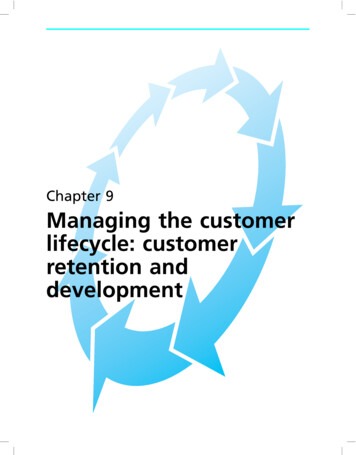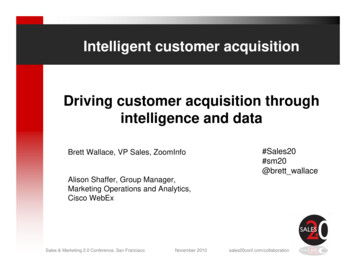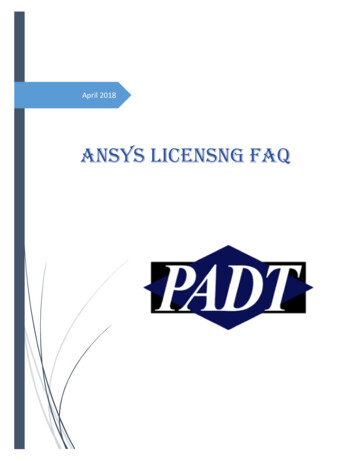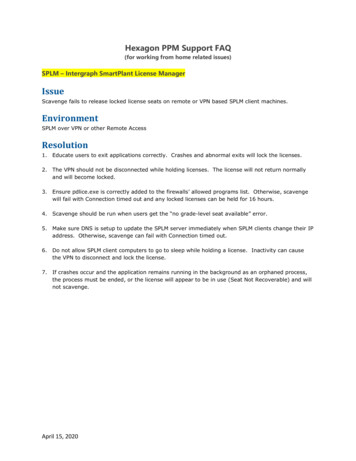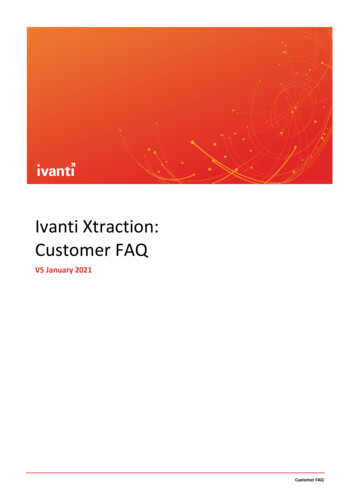
Transcription
Ivanti Xtraction:Customer FAQV5 January 2021Customer FAQ
Customer FAQContentsConnectors .3Customer Enablement .4Professional Services .6Customer Support .6This document is provided strictly as a guide. No guarantees can be provided or expected. This document contains the confiden tial information and/or proprietaryproperty of Ivanti, Inc. and its affiliates (referred to collectively as “Ivanti”), and may not be disclosed or copied without prior written consent of Ivanti.Ivanti retains the right to make changes to this document or related product specifications and descriptions, at any time, without notice. Ivanti makes no warranty forthe use of this document and assumes no responsibility for any errors that can appear in the document nor does it make a commitment to update the informationcontained herein. For the most current product information, please visit www.Ivanti.com. 2021, Ivanti. All rights reserved. IVI-2117 01/21 MK/BB/FGivanti.com2
Customer FAQThis FAQ provides information about Xtraction for Ivanti customers.ConnectorsWhich Ivanti solutions have pre-built Xtraction connectors today?Xtraction connectors are available for the following Ivanti solutions:Ivanti Asset ManagerIvanti AutomationIvanti AvalancheIvanti User Workspace ManagerIvanti Device ControlIvanti DSMIvanti Endpoint ManagerIvanti Endpoint SecurityIvanti Identity DirectorIvanti Patch for Windows ServersIvanti Security ControlsIvanti Service DeskIvanti Service ManagerIvanti Voice*As additional Ivanti product connectors are added, the supported connector list will be updated on the Xtraction product page ofour website at the link provided here: -adapters.pdfWhat about Third-Party Patch for SCCM?Third-Party Patch for SCCM (recently renamed Patch for MEM (Microsoft Endpoint config Manager) is serviced with the XtractionSCCM connector. The Third-Party Patch information is an extension of the data already in the SCCM database.What is displayed in Xtraction as far as data from the data sources?Xtraction maps relevant fields and tables within the Ivanti (or other) solutions, and displays the fields in the Xtraction UI. Dataprocessing and collection is highly optimized to ensure overhead is kept to a minimum. After running the discovery process,Xtraction establishes the most commonly used fields for filtering.Where can I find a list of the other Third-Party Connectors for Xtraction that are available for purchase?The Ivanti website ‘Xtraction’ product page has a link to the current list of Third-Party 5-xtraction-adapters.pdfMy data source does not have a pre-built connector. Can I connect to Xtraction?Customers that have the Xtraction Enterprise version can create their own connectors. Customers that have the Standard versioncan purchase a Custom Connector option with Professional Services to create a new connector.ivanti.com3
Customer FAQCustomer EnablementWhere can I download the latest release?Customers can download the latest release from: loads-InstructionsIs Xtraction included free of charge with any Ivanti product?All Ivanti customers are entitled to the Xtraction Standard Server bundle that includes five concurrent analyst licenses and thefollowing Ivanti product connectors:Ivanti Asset ManagerIvanti AutomationIvanti AvalancheIvanti User Workspace ManagerIvanti DSMIvanti Endpoint ManagerIvanti Endpoint SecurityIvanti Identity DirectorIvanti Patch for Windows ServerIvanti Security ControlsIvanti Service DeskIvanti Service ManagerIvanti VoiceHow is Xtraction licensed?Xtraction licensing includes a server, concurrent analyst licenses, and connectors.Server bundle options are available depending on your environment.o Standard Server: Included free of charge for Ivanti ITSM, ITAM, UEM, Security, and Supply Chain Solutions.o Enterprise Server: Ivanti customers can pay to upgrade from Standard Server to Enterprise Server if they want the abilityto create their own connectors.Analyst license: Five concurrent licenses are included. A view-only activity (such as a wallboard) consumes a license.Connectorso Connectors for Ivanti products are provided for free to customers of other Ivanti products. Note this does not includeMicrosoft (Patch) for SCCM. Customers who buy Ivanti Patch for SCCM are entitled to receive Xtraction Standard withfive concurrent analyst licenses for free and can purchase the SCCM Connector separately. You do not need to buyEnterprise Server.o Other connectors are available for purchase.Is Xtraction included in the “Pick 2” ELA Ivanti products bundle?Yes. Xtraction is included free of charge with the Pick 2 option on a subscription basis. You will receive the Enterprise Server, fiveconcurrent analyst licences, and all the Ivanti product connectors. However, to be entitled to the Xtraction SCCM connector, youmust select the Security product bundle as part of your “Pick 2” products.ivanti.com4
Customer FAQIs Xtraction included in the Unified IT ELA product bundle?Yes. Xtraction is included free of charge with the Ivanti Unified IT ELA on a subscription basis. You will receive the EnterpriseServer, five concurrent analyst licenses, and all the Ivanti product connectors.An additional Xtraction analyst license is provided for every 500 users (note the ELA user-entry point is 1,000 users).Furthermore, you will receive the top 10 third-party connectors built by Ivanti:Ivanti Xtraction Connector – MS SCCM (recently renamed Patch for MEM (Microsoft Endpoint config Manager)Ivanti Xtraction Connector – ServiceNowIvanti Xtraction Connector – MS Active DirectoryIvanti Xtraction Connector – Avaya CMSIvanti Xtraction Connector – Cisco UCCXIvanti Xtraction Connector - CA SDM/CMDBIvanti Xtraction Connector – BMC RemedyIvanti Xtraction Connector – SolarWinds Node ManagerIvanti Xtraction Connector – HP Service ManagerIvanti Xtraction Connector – MS SCOMThese cannot be substituted for other third-party connectors.Can I obtain a Development or QA license as well?Yes, you can request a Development or QA license via your Ivanti representative.How can I obtain a license and connector(s) for Xtraction?Ivanti Xtraction customers will receive Xtraction automatically. You will be given a username and password for theIvanti Licensing Web Portal. Here, you can download an Xtraction license as well as connector(s) for the above-listed Ivantiproducts.If you do not have a username and password for the Ivanti Licensing Web Portal, contact your Ivanti representative.What about Out-of-the-Box (OOTB) content/dashboards? Are these included with the Ivanti Connector download?When an Ivanti Product connector is downloaded from the Community Portal, a zip file with the packaged out-of-the-boxdashboards will be included in the download.What if I need to move Xtraction to a different server?Contact your Ivanti representative and they will arrange to reset your server name and you will be required to destroy your oldlicense key.I have Xtraction Standard. Can I purchase additional analyst licenses and connectors?Yes. You can purchase add-on licenses for concurrent full seats. You can purchase any of the third-party connectors listed on ourwebsite at www.ivanti.com/xtraction. Contact your Ivanti representative for more information.I am an Xtraction Standard customer. You don’t have a connector for my source. Can you help?Xtraction Standard customers can purchase Xtraction Enterprise. The Enterprise edition is required for the creation of your ownconnectors to connect to your applications built in-house or third-party products that Ivanti does not have connectors for.Alternatively, you can purchase a custom connector and Ivanti will build the connector.ivanti.com5
Customer FAQProfessional ServicesWhat Services are available for Xtraction?Customers can take advantage of our Services for:Installation and upgradesTrainingBuilding dashboardsModifying sources / data models.o Includes simple requests to add Views and complex requests to add and populate tables / fields in those views.Creating new connectorsContact your Ivanti representative with your requirements so that the Professional Services time required can be assessed.Customer SupportWhen should I submit a support request?You should submit a support request if you:Experience a product issue/defect with XtractionHave a question about product functionality and/or documentationHave a general ‘how-to’ questionHow can I submit a request for a new feature?To request a new feature, visit: actionLearn Moreivanti.com1 800 982 2130sales@ivanti.comivanti.com6
Analyst license: Five concurrent licenses are included. A view-only activity (such as a wallboard) consumes a license. Connectors o Connectors for Ivanti products are provided for free to customers of other Ivanti products. Note this does not include . Cisco UCCX Ivanti Xtraction Connec