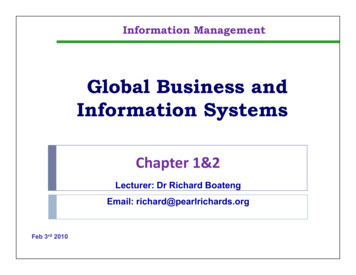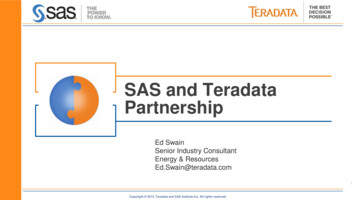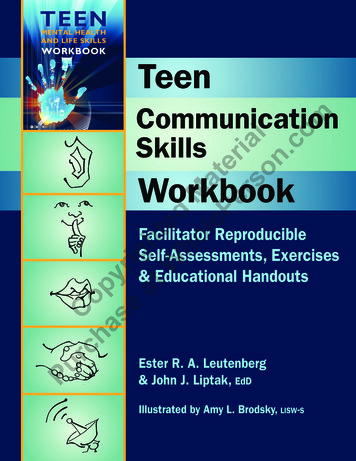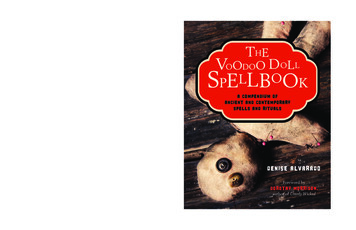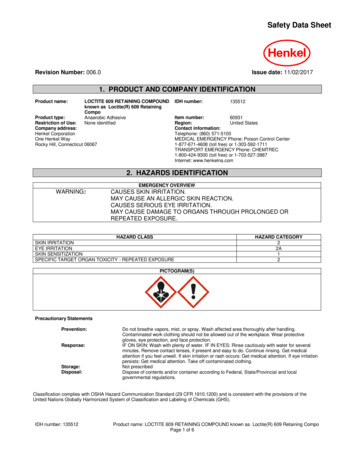Transcription
The information and data contained are the exclusive property of Ichimoku Ltd. Any use and publication, if not authorised by Ichimoku Ltd, are prohibited by law. Any person access in the information contained here, even if authorised, is committed to strict confidentiality.
Ichimoku waves meterUser’s Manual.2z7The information and data contained are the exclusive property of Ichimoku Ltd. Any use and publication, if not authorised by Ichimoku Ltd, are prohibited by law. Any person access in the information contained here, even if authorised, is committed to strict confidentiality.
3z7The information and data contained are the exclusive property of Ichimoku Ltd. Any use and publication, if not authorised by Ichimoku Ltd, are prohibited by law. Any person access in the information contained here, even if authorised, is committed to strict confidentiality.
Basic information:Name:Ichimoku waves meterProcessed by:Eng. Piotr FryjewiczCoded by:MA Piotr StorozhenkoIndicator meant for the trading platform:MetaTrader 4The license for distributing and translating to other languages of use holds:Ichimoku Ltd.www.ichimoku.eu4z7The information and data contained are the exclusive property of Ichimoku Ltd. Any use and publication, if not authorised by Ichimoku Ltd, are prohibited by law. Any person access in the information contained here, even if authorised, is committed to strict confidentiality.
Ichimoku waves meterTable of Contents:I.Ichimoku waves meter — Preface. 1II. Ichimoku waves meter — Installing the indicator and the template on the MT4 platform. 31. Installing for the Windows systems. .32. Installing for the macOS systems. .11III. Ichimoku waves meter — Essential info. 221. Starting the indicator. .22Applying the ichi clean All TF dark background STD.Applying the Ichimoku waves meter indicator on the chart window.2. Using Ichimoku waves meter. .28Unique number identifying the Ichimoku waves meter indicator, so-called „Magic number”.The template and saving the indicator within it When does the Ichimoku waves meter program do the calculations?Deleting the chart window and Ichimoku waves meter.The Ichimoku waves meter panel is displayed differently than on the presentation?3. Default settings of the indicator parameters. .344. Closing the MT4 platform on the macOS computers. .395z7The information and data contained are the exclusive property of Ichimoku Ltd. Any use and publication, if not authorised by Ichimoku Ltd, are prohibited by law. Any person access in the information contained here, even if authorised, is committed to strict confidentiality.
IV. Ichimoku waves meter — buttons and indicator functions panel / graphic division. 41V. Ichimoku waves meter — buttons and indicator functions panel / operating description. 441. Main menu panel. .44Basic buttons / functions.Respective function modules selection buttons.2. Functional modules. .472.1. „DHR” — Price Habitual Ranges manual and automatic measurement panel. ------------------------------ 47General info: Habitual Range Theory. -----------------------48Allocating Denying Ranges and Habitual Ranges manually.Allocating the Denying and Habitual Ranges automatically.2.2. „AcM” — Automatic Current ABC Measurement (of impulse and correction); of change time and pricemovement potential ranges projection; of allocating possible D points. ------------------------------------61General info; Time and Range Theory. ----------------------62Ichimoku waves meter — TIME measurements.Automatic Current Measurements / functions and buttons description / Time line.Ichimoku waves meter — PRICE measurements.Automatic Current Measurements / functions and buttons description / Price line.Applying the M1 – M4 measurement and the module functioning description.2.3. „AhM” — Automatic Historical ABCD Measurement (of the performed N, Y, P, S wave); of verifying theexisting relations. he information and data contained are the exclusive property of Ichimoku Ltd. Any use and publication, if not authorised by Ichimoku Ltd, are prohibited by law. Any person access in the information contained here, even if authorised, is committed to strict confidentiality.
Basic info: Time Theory — supplement; Jugi cycle. ------103Ichimoku waves meter — TIME measurements — supplement.Automatic Historical Measurement / buttons and functions description / Time line.Automatic Historical Measurement / buttons and functions description / Price line.2.4. „MM” — Manual AB Measurement / single impulses and corrections measurement. ---------------------132Manual AB Measurement — buttons and functions description:Manual Measurement — Kyushu Legs.2.5. „C from ABD” — Panel of allocating the price Habitual Ranges (Denying and Habitual) measured from themeasurement point A and the possible Correction Deepness based on point A, B and hypothetical levelD. ----------156C from ABD — buttons and functions description.VI. Ichimoku waves meter — additional visualising functions. 171VII. Ichimoku waves meter — FAQ. 1757z7The information and data contained are the exclusive property of Ichimoku Ltd. Any use and publication, if not authorised by Ichimoku Ltd, are prohibited by law. Any person access in the information contained here, even if authorised, is committed to strict confidentiality.
I. Ichimoku waves meter — Preface.Ichimoku waves meter is a graphic program that allows you too quickly and easily measure the proportionswww.ichimoku.eubetween indicated points on the price chart. This price and time range indicator is the basic tool for chart analysisaccording to Ichimoku's strategy on the MT4 platform. With the help of this tool, insightful and complete analysis oftime waves as well as price waves becomes possible in a short time, and the effort put into performing the analysis isminimised many times compared to a similar one, carried out using the existing measurement and calculation tools inan Excel spreadsheet. The indicator was designed using the knowledge and experience of traders using the Ichimokukinkōhyō strategy, as well as taking into account their expectations, resulting in the presented tool.The modular structure of the indicator means that we carry out the necessary analysis in a logical order, startingwith collecting measurements on the waves that are made, which are data for calculating forecast market movementsin the future. The data, taken into account in the calculation of forecasts, are key to the accuracy of the scenario, whichin the case of the presented indicator is a minimised activity, giving immediate measurement displayed in a graphicalform on a candle chart, which can be personalised in many planes. The result can be presented as information on thechart in the form of a calculated value, e.g. pips number of candles or date of the forecast change in the market.The construction of the indicator allows you to work on the basis of time theory as well as prices at the sametime, thanks to which we get a picture confirming the convergence of waves, which confirms the accuracy of theanalysis, as well as we can hide graphic or numerical information that is not of interest to us at the moment. Theindicator uses Hosoda numerical values, which when recognised on the graph accentuates by graphic distinction,depending on the degree of approach to the basic numerical values, which allows the analyst to quickly draw attentionThe information and data contained are the exclusive property of Ichimoku Ltd. Any use and publication, if not authorised by Ichimoku Ltd, are prohibited by law. Any person access in the information contained here, even if authorised, is committed to strict confidentiality.
to the emerging market situation or indicate the degree of implementation of the assumed scenario. The tool forcalculating the forecasted market ranges uses the basic formulas for time wave movements as well as the pricesderived by Hosoda, which results in forecast ranges, from the nearest to possibly further and further implementedwww.ichimoku.euranges in a very precise range.The work on the chart, where, apart from cycles with basic numerical values, there are also equivalent values,kakugi or jugi, is facilitated by a panel for automatic current measurements. When assessing the situation, we can alsouse the panel for manual measurements. The basic schemes of the theory of coverage V, N, E, NT are alsosupplemented with Habitual, Denying and average ranges, and with high dynamics of movement multiple of range like2E, 3E. In addition to the presented basic functions necessary to carry out the analysis according to Ichimoku strategy,the indicator is equipped with additional functions, such as analysis of candle closures from a given period andpresentation of the result of such measurement in a graphical form of so-called Kyushu legs. By analysing the cyclicalnature of the market, you can also use the mirror image function.We invite you to familiarise yourself with the detailed functionality and capabilities of the indicatordescribed below. At the same time we wish you good analyses using the Ichimoku waves meter andfruitful operations. !2 z 175The information and data contained are the exclusive property of Ichimoku Ltd. Any use and publication, if not authorised by Ichimoku Ltd, are prohibited by law. Any person access in the information contained here, even if authorised, is committed to strict confidentiality.
II.Ichimoku waves meter — Installing the indicator and the template on the MT4 platform.1. Installing for the Windows systems.www.ichimoku.euInstall the „Ichimoku waves meter en.ex4” file that you’ve received from the dealer into the : MQL4/Indicators/ catalogue; instal the „ichi clean All TF dark background STD.tpl” file into the templatescatalogue.First, you need to " open the MT4 platform MT4; # verify if it has been logged in the suitable trading account(the trading account ID for which you’ve bought the IWM license). Next choose the File tab on the left side ofthe upper menu bar. Finally, % choose Open Data Folder from the File tab menu.ID account3 z 175The information and data contained are the exclusive property of Ichimoku Ltd. Any use and publication, if not authorised by Ichimoku Ltd, are prohibited by law. Any person access in the information contained here, even if authorised, is committed to strict confidentiality.
For the next step,&open the MQL4 folder.www.ichimoku.eu4 z 175The information and data contained are the exclusive property of Ichimoku Ltd. Any use and publication, if not authorised by Ichimoku Ltd, are prohibited by law. Any person access in the information contained here, even if authorised, is committed to strict confidentiality.
'Open the Indicators folder.www.ichimoku.eu5 z 175The information and data contained are the exclusive property of Ichimoku Ltd. Any use and publication, if not authorised by Ichimoku Ltd, are prohibited by law. Any person access in the information contained here, even if authorised, is committed to strict confidentiality.
Place (copy and paste) the „Ichimoku waves meter en.ex4” file that you’ve received from the dealer inthe Indicators folder.(www.ichimoku.eu6 z 175The information and data contained are the exclusive property of Ichimoku Ltd. Any use and publication, if not authorised by Ichimoku Ltd, are prohibited by law. Any person access in the information contained here, even if authorised, is committed to strict confidentiality.
Next,)move two levels back by double clicking the heading up arrow icon.2xwww.ichimoku.eu7 z 175The information and data contained are the exclusive property of Ichimoku Ltd. Any use and publication, if not authorised by Ichimoku Ltd, are prohibited by law. Any person access in the information contained here, even if authorised, is committed to strict confidentiality.
*Open the templates folder.www.ichimoku.eu8 z 175The information and data contained are the exclusive property of Ichimoku Ltd. Any use and publication, if not authorised by Ichimoku Ltd, are prohibited by law. Any person access in the information contained here, even if authorised, is committed to strict confidentiality.
Place (copy and paste) the „ichi clean All TF dark background STD.tpl” file that you’ve received fromthe dealer in the templates folder. www.ichimoku.eu9 z 175The information and data contained are the exclusive property of Ichimoku Ltd. Any use and publication, if not authorised by Ichimoku Ltd, are prohibited by law. Any person access in the information contained here, even if authorised, is committed to strict confidentiality.
""Close the active window and"#restart the MT4 platform (close and re-open the program).www.ichimoku.eu10 z 175The information and data contained are the exclusive property of Ichimoku Ltd. Any use and publication, if not authorised by Ichimoku Ltd, are prohibited by law. Any person access in the information contained here, even if authorised, is committed to strict confidentiality.
2. Installing for the macOS systems.Install the „Ichimoku waves meter en.ex4” file that you’ve received from the dealer into theApplications/”Your broker”/catalogue („Show the Package Contents” — after clicking your broker’s icon with theright key of your mouse) /Contents/Resources/drive c/Program Files/MetaTrader 4 „Your broker”/MQL4/Indicators/; install the „ichi clean All TF dark background STD.tpl” file into the Applications/”Yourbroker”/ catalogue („Show the Package Contents” — after clicking your broker’s icon with the right key of yourmouse) /Contents/Resources/drive c/Program Files/MetaTrader 4 „Your broker”/templates.www.ichimoku.euFirst, you need to " open the „Finder” window, next # open the „Applications” tab, choose „Your broker” appfrom the list of the programs you have (in the „IC Markets” example) by clicking it once with the left key ofyour mouse — it will become highlighted. Next % click it once again, but with the right key of your mouse —a handy menu will appear. & Choose „Show the Package Contents” from the list and confirm by clicking oncewith the left key of your mouse.Logo of yourbroker MT4Your broker MT4Your broker MT411 z 175The information and data contained are the exclusive property of Ichimoku Ltd. Any use and publication, if not authorised by Ichimoku Ltd, are prohibited by law. Any person access in the information contained here, even if authorised, is committed to strict confidentiality.
'Open the „drive c” shortcut folder.www.ichimoku.eu12 z 175The information and data contained are the exclusive property of Ichimoku Ltd. Any use and publication, if not authorised by Ichimoku Ltd, are prohibited by law. Any person access in the information contained here, even if authorised, is committed to strict confidentiality.
(Open the „Program Files” folder.www.ichimoku.eu(Your broker)13 z 175The information and data contained are the exclusive property of Ichimoku Ltd. Any use and publication, if not authorised by Ichimoku Ltd, are prohibited by law. Any person access in the information contained here, even if authorised, is committed to strict confidentiality.
)Open the „MetaTrader 4 „Your broker’s name”” folder.www.ichimoku.euYour brokerYour broker14 z 175The information and data contained are the exclusive property of Ichimoku Ltd. Any use and publication, if not authorised by Ichimoku Ltd, are prohibited by law. Any person access in the information contained here, even if authorised, is committed to strict confidentiality.
*Open the „MQL4” folder.www.ichimoku.euYour broker15 z 175The information and data contained are the exclusive property of Ichimoku Ltd. Any use and publication, if not authorised by Ichimoku Ltd, are prohibited by law. Any person access in the information contained here, even if authorised, is committed to strict confidentiality.
Open the „indicators” folder.www.ichimoku.eu16 z 175The information and data contained are the exclusive property of Ichimoku Ltd. Any use and publication, if not authorised by Ichimoku Ltd, are prohibited by law. Any person access in the information contained here, even if authorised, is committed to strict confidentiality.
) Place (copy and paste) the „Ichimoku waves meter en.ex4” file that you’ve received from the dealer inthe Indicators folder.""www.ichimoku.eu17 z 175The information and data contained are the exclusive property of Ichimoku Ltd. Any use and publication, if not authorised by Ichimoku Ltd, are prohibited by law. Any person access in the information contained here, even if authorised, is committed to strict confidentiality.
Next,"#move two levels back by double clicking the heading left arrow icon.www.ichimoku.euYour broker18 z 175The information and data contained are the exclusive property of Ichimoku Ltd. Any use and publication, if not authorised by Ichimoku Ltd, are prohibited by law. Any person access in the information contained here, even if authorised, is committed to strict confidentiality.
" Open the „templates” folder.www.ichimoku.euYour broker19 z 175The information and data contained are the exclusive property of Ichimoku Ltd. Any use and publication, if not authorised by Ichimoku Ltd, are prohibited by law. Any person access in the information contained here, even if authorised, is committed to strict confidentiality.
Place (copy and paste) the ichi clean All TF dark background STD.tpl file that you’ve received fromthe dealer in the templates folder."%www.ichimoku.euYour broker20 z 175The information and data contained are the exclusive property of Ichimoku Ltd. Any use and publication, if not authorised by Ichimoku Ltd, are prohibited by law. Any person access in the information contained here, even if authorised, is committed to strict confidentiality.
Close the active window " ' ) start the MT4 platform and " ( verify if it has been logged in the suitabletrading account (the trading account ID for which you’ve bought the IWM license)."&www.ichimoku.euID accountYour broker21 z 175The information and data contained are the exclusive property of Ichimoku Ltd. Any use and publication, if not authorised by Ichimoku Ltd, are prohibited by law. Any person access in the information contained here, even if authorised, is committed to strict confidentiality.
III.Ichimoku waves meter — Essential info.1. Starting the indicator.www.ichimoku.euFirst, after installing the pattern and the indicator onto the MT4 platform (according to point 2 of thismanual), every time after choosing a tool — which means opening a new window of the feature that is to beanalysed — you need to apply the pattern that you’ve received from the dealer. This action is not obligatory.The template, however, had been prepared in the dark mode that harmonises with the default colours of theIchimoku waves meter tool in concern of the user.Applying the ichi clean All TF dark background STD.To apply the previously saved template on the chart from the open MT4 platform level you need to" c h o o s e t h e „ C h a r t s ” t a b , n e x t # c h o o s e „Te m p l a t e ” f r o m t h e l i s t a n d t h e n theichi clean All TF dark background STD.tpl file which you want to open by pointing it with the cursor.Confirm by clicking the name of the chosen template once with the left key of your mouse. To open the savedtemplates menu you can also use the dedicated icon on the toolbar.22 z 175The information and data contained are the exclusive property of Ichimoku Ltd. Any use and publication, if not authorised by Ichimoku Ltd, are prohibited by law. Any person access in the information contained here, even if authorised, is committed to strict confidentiality.
In the top picture — the way of accessing the templates list by the menu; in the bottom picture — thededicated icon.www.ichimoku.euYour broker23 z 175The information and data contained are the exclusive property of Ichimoku Ltd. Any use and publication, if not authorised by Ichimoku Ltd, are prohibited by law. Any person access in the information contained here, even if authorised, is committed to strict confidentiality.
Template: ichi clean All TF dark background STD.tpl / visualisation.www.ichimoku.eu24 z 175The information and data contained are the exclusive property of Ichimoku Ltd. Any use and publication, if not authorised by Ichimoku Ltd, are prohibited by law. Any person access in the information contained here, even if authorised, is committed to strict confidentiality.
Applying the Ichimoku waves meter indicator on the chart window.To apply the previously saved indicator on the chart from the open MT4 platform level you need to" choose the „Insert” tab, then # choose „Indicators” from the list, choose „Custom ” from the sublist andthen % the „Ichimoku waves meter en” file which you want to open by pointing it with the cursor. & Confirmby clicking the name of the chosen indicator once with the left key of your mouse. To open the saved indicatorsmenu you can also use the dedicated icon on the toolbarwww.ichimoku.euYour broker25 z 175The information and data contained are the exclusive property of Ichimoku Ltd. Any use and publication, if not authorised by Ichimoku Ltd, are prohibited by law. Any person access in the information contained here, even if authorised, is committed to strict confidentiality.
After choosing the indicator, the program info window will appear on the screen. Here you can immediatelyconfirm applying the indicator (with default settings values) by pressing the „OK” button – the indicator will beapplied onto the chart. You can also draw the settings menu forth by clicking the „Inputs” button with the leftkey of your mouse. You need to use this option when you want to individually personalise the indicator ordouble the tool (described below in point 2).www.ichimoku.euYour broker26 z 175The information and data contained are the exclusive property of Ichimoku Ltd. Any use and publication, if not authorised by Ichimoku Ltd, are prohibited by law. Any person access in the information contained here, even if authorised, is committed to strict confidentiality.
Ichimoku waves meter program applied to the chart / visualisation.www.ichimoku.eu27 z 175The information and data contained are the exclusive property of Ichimoku Ltd. Any use and publication, if not authorised by Ichimoku Ltd, are prohibited by law. Any person access in the information contained here, even if authorised, is committed to strict confidentiality.
2. Using Ichimoku waves meter.Unique number identifying the Ichimoku waves meter indicator, so-called „Magic number”.www.ichimoku.euWhen you apply the indicator onto the chart (described in point 1), the program info window appears. Fromthis level you can access the settings menu (the „Inputs” button), where the „01 Set a unique number (Magic)identifying the indicator” parameter is the most important parameter, allowing the indicator to distinguish themeasurements performed with the same tool opened multiple times on different windows within one or manyprofiles; the MT4 program does not distinguish a profile from a window!28 z 175The information and data contained are the exclusive property of Ichimoku Ltd. Any use and publication, if not authorised by Ichimoku Ltd, are prohibited by law. Any person access in the information contained here, even if authorised, is committed to strict confidentiality.
Therefore, if we want to have a few windows with the same tool (e.g. different time intervals, etc.)opened while analysing different features and e.g. we want to apply the Ichimoku waves meter indicatoronto a few of them, to make it work properly, it’s essential for the program to be able to distinguish windowswith the same feature. That’s why it’s crucial to enter for every window (with a doubled tool) an additionalvariable that allows to distinguish the indicator between these windows, so-called „Magic number” setindividually. To do this, when applying the indicator onto the chart, you need to choose the „Inputs” tab andchange parameter no.1 from the number that had previously been assigned in the opened windows with thesame tool. 1 is the defaulted assigned value; the possible range in which the number can vary is 2 to 99. If, bymistake, we assign an already existing number and confirm it with the „OK” button, the program will ask us toconfirm or cancel the choice by displaying an info window with the selection options before it applies itself ontothe chart. Here we can confirm or cancel (give up). Moreover, if we had previously opened a chart witha chosen feature (there had been an IWM indicator applied onto it) and it has been closed (deleted, etc.), whilere-opening the same tool and re-applying the IWM onto it, the same info notice with the selection options canalso be displayed, depending on how the tool has been closed (deleted) before.www.ichimoku.eu29 z 175The information and data contained are the exclusive property of Ichimoku Ltd. Any use and publication, if not authorised by Ichimoku Ltd, are prohibited by law. Any person access in the information contained here, even if authorised, is committed to strict confidentiality.
The template and saving the indicator within it When working with charts, saving frequently used indicator/(-s) into the template we apply onto the chartseems to be making things easier — in theory, it shortens the pre-work preparations. This is what analysts ortraders do pretty often. However, this methodology turns out wrong — it may cause the indicators workincorrectly, including miscalculations and multiple displaying the same graphic elements. Hence, it’s best toapply a plain template first and then subsequently apply indicator/(-s) every time you open a newchart window.www.ichimoku.euThis rule refers not only to Ichimoku waves meter, but it should be considered as general. Along with theIWM program, the dealer had delivered a plain ichi clean All TF dark background STD.tpl template, andwe strongly recommend using it.When does the Ichimoku waves meter program do the calculations?Ichimoku waves meter basically does the calculations within the currently active (in-use) window so asnot to put a strain on the computer’s processor when not necessary. The calculations happen every bar, everytick and every set time [ms] and when activating a window (if the IWM has been applied onto this windowpreviously). Therefore, if we have a few small windows opened at the same time on the graphic, the updateswill be done only on the currently active sheet (along with the candles progress / ticks, etc.). The otherwindows will be in snooze mode. After changing windows, the newly chosen one will become updated, and theprevious (deactivated) one will go into snooze mode. The only exception is counting the „Kyushu legs”, wherethe bar calculation update happens every tick for all the sheets displayed at the same time. This, however, isinsignificant when working in the full screen mode — one chart sheet.30 z 175The information and data contained are the exclusive property of Ichimoku Ltd. Any use and publication, if not authorised by Ichimoku Ltd, are prohibited by law. Any person access in the information contained here, even if authorised, is committed to strict confidentiality.
A few small sheets on one graphic with the „Kyushu legs” applied — the update happens every tick in all of thewindows.www.ichimoku.eu31 z 175The information and data contained are the exclusive property of Ichimoku Ltd. Any use and publication, if not authorised by Ichimoku Ltd, are prohibited by law. Any person access in the information contained here, even if authorised, is committed to strict confidentiality.
Deleting the chart window and Ichimoku waves meter.If you want to delete (close) an unnecessary chart window with the Ichimoku waves meter applied,it’s best to first apply a plain template onto a sheet and then close (delete) the chart window. This action is notobligatory.www.ichimoku.euThe Ichimoku waves meter panel is displayed differently than on the presentation?If you use a computer with the Windows operating system, pay close attention to the screen scaling systemsetting called „app and text size on the main screen”. If it is set on more than 100%, it may cause misdisplaying the indicator panel, as well as its buttons and descriptions.32 z 175The information and data contained are the exclusive property of Ichimoku Ltd. Any use and publication, if not authorised by Ichimoku Ltd, are prohibited by law. Any person access in the information contained here, even if authorised, is committed to strict confidentiality.
Ichimoku waves meter indicator panel displayed corr
Ichimoku waves meter is a graphic program that allows you too quickly and easily measure the proportions between indicated points on the price chart. This price and time range indicator is the basic tool for chart analysis according to Ichimoku's strategy on the MT4 platform. With t