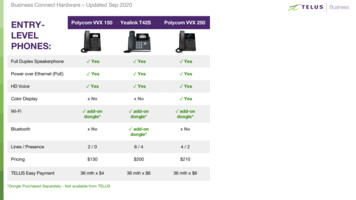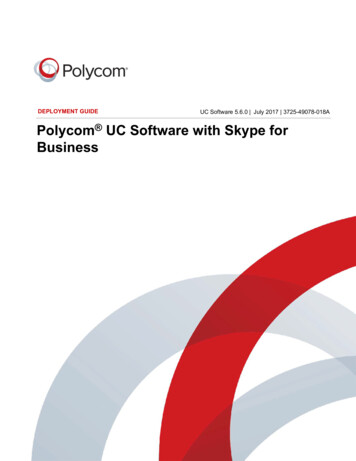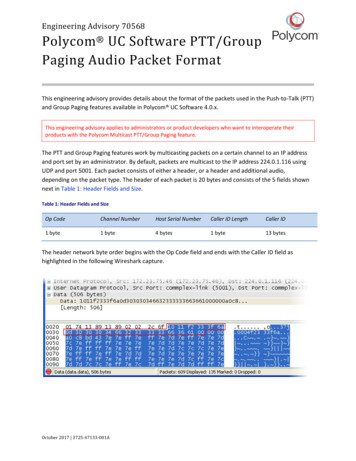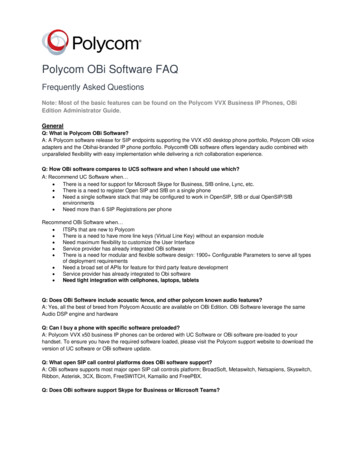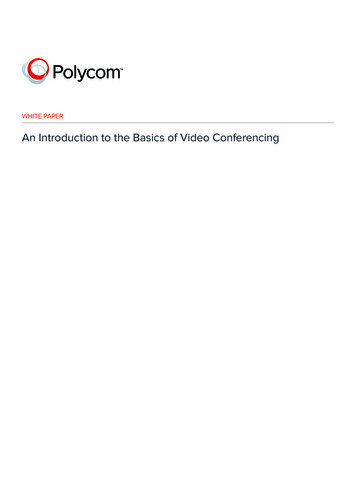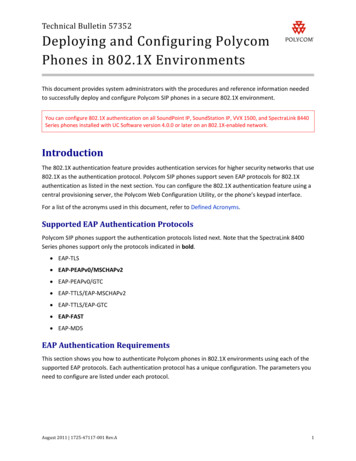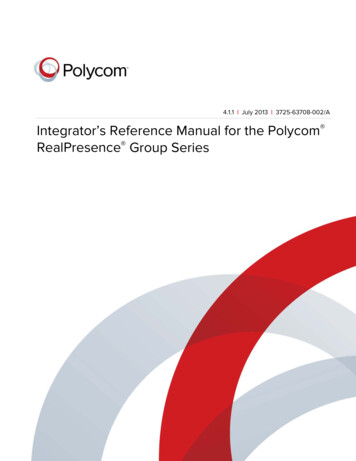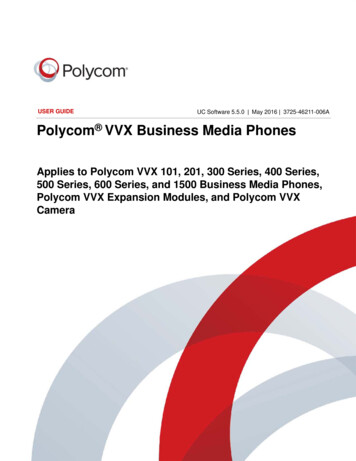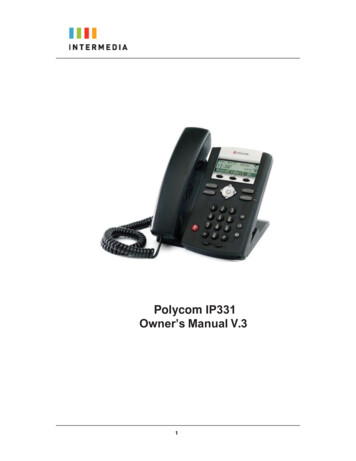Transcription
RELEASE NOTESSoftware 5.5.1 Rev P March 2017 3725-42645-006APolycom UC Software 5.5.1 Rev PApplies to Polycom VVX Business Media Phones andPolycom SoundStructure VoIP InterfaceContentsWhat’s New in Polycom UC Software 5.5.1 Rev P . 2Release History . 5Security Updates . 7Install UC Software 5.5.1 Rev P . 7Resolved Issues .10Known Issues .10Updates to Previous Software Releases .14Get Help .59Copyright and Trademark Information .61Polycom, Inc.1
Polycom UC Software Release NotesUC Software 5.5.1 Rev PWhat’s New in Polycom UC Software 5.5.1 Rev PPolycom Unified Communications (UC) Software 5.5.1 Rev P is a release for Open SIP and Skype forBusiness deployments.Polycom UC Software 5.5.1 Rev P for Skype for Business supports the following Polycom endpoints: Polycom VVX 201 business media phones Polycom VVX 300/301/310/311 business media phones Polycom VVX 400/401/410/411 business media phones Polycom VVX 500/501 business media phones Polycom VVX 600/601 business media phones Polycom SoundStructure VoIP InterfacePolycom UC Software 5.5.1 Rev P for Skype for Business supports the following Polycom accessories: Polycom VVX Expansion ModulePolycom UC Software 5.5.1 Rev P for Open SIP environments supports the following Polycom endpoints: Polycom VVX 101/201 business media phones VVX 300/301/310/311 business media phones VVX 400/401/410/411 business media phones VVX 500/501 business media phones VVX 600/601 business media phones Polycom VVX 1500 business media phones SoundStructure VoIP InterfacePolycom UC Software 5.5.1 Rev P for Open SIP environments supports the following Polycomaccessories: Polycom VVX Camera VVX Expansion Module Polycom VVX D60 Wireless Handset and Base StationThese release notes provide important information on software updates, phone features, and knownissues.Note: If you are an existing VVX D60 user, please do not use UCS 5.4.3 Rev D, UCS 5.4.4 RevE, UCS 5.4.4 rev P, or VVX 5.5.0. If you are already on those releases, please contact Polycomsupport.Note: If you are currently using UC Software 5.5.1 Rev E release, please upgrade to the UCSoftware 5.5.1 Rev P.Polycom, Inc.2
Polycom UC Software Release NotesUC Software 5.5.1 Rev PNew display component on VVX 500 business mediaphonesVVX 500 business media phones manufactured as of May 2017 are being shipped with the new displaycomponent from a secondary component vendor. When the VVX 500 business media phone encountersan incompatible version of UC software on the provisioning server that does not support the newcomponent, the phone installs the UC software and you may experience a flicker. This release includes asoftware change that makes it compatible with the new display component.Phone Features and LicensesThe features and licenses required to operate the phones vary by phone model. The following tabledescribes features available for each phone and indicates whether a feature license is required. In thefollowing table, No indicates that a phone does not support a feature, Yes indicates that a phone supportsa feature and no license is required, and Yes* indicates that the phone requires you to purchase a featurelicense from Polycom to support a feature.VVX Series Features and tructureVoIP re KeysYesYesYesYesYesYesYesYesYesNoH.323 VideoNoNoNoNoNoNoYesYesYesNoServerBased CallRecordingYesYesYesYesYesYesYesYesYesNoUSB CallRecordingNoNoNoNoNoYesYesYesYesNoPolycom, Inc.3
Polycom UC Software Release NotesFeatureVQMonVVX101Yes*VVX201Yes*UC Software 5.5.1 Rev only) VVX1500SoundStructureVoIP InterfaceYes(Audioonly)NoRequires purchasing a feature license from Polycom.Supported DHCP Sub-OptionsThe following table lists the individual sub-options and combination sub-options supported on VVXphones for DHCP Option 43.DHCP Option 43 Configuration OptionsOptionResultOption 1- Subnet maskThe phone parses the value from Option 43.Option 2 - Time offsetThe phone parses the value.Option 3 – RouterThe phone parses the value.Option 4 - Time serverThe phone parses the value.Option 6 - Domain Name ServerThe phone parses the value.Option 7 - Domain Log serverThe phone parses the value.Option 15 - Domain NameThe phone parses the value.Option 42 - Network Time Protocol serverThe phone parses the value.Option 66 - TFTP Server NameThe phone parses the value.Options 128-255Sub-options configured in Option 43Options 1, 2, 3, 4, 5, 6, 7, 15, 42, and 66The phone parses the value.Options 128-255Server Logging Levels for Skype for Business ServerIn UC Software 5.5.1 and later, you can set the log levels for Polycom phones in a Skype for Businessenvironment on the Skype for Business Server.To set the server-side logging levels:1 In the command shell, enter the command Set-CsUCPhoneConfiguration.Polycom, Inc.4
Polycom UC Software Release NotesUC Software 5.5.1 Rev P2 Set one of the following log levels. Off Low Medium HighThe following table shows the phone log levels that correspond with the server log levels.Corresponding Server and Phone Log LevelsPhone Logging LevelFeaturesServer Logging iceWad2222Release HistoryThis following table shows the recent release history of Polycom Unified Communications (UC) Software.Polycom, Inc.5
Polycom UC Software Release NotesUC Software 5.5.1 Rev PRelease HistoryReleaseRelease DateDescription5.5.1 Rev PMarch 2017New software change on VVX 500 business media phones to supportnew LCD panel on the phones.5.5.1 Rev EFebruary 2017This release includes important field fixes.5.5.1September 2016This release adds enhancements for distribution list, QoE, device lock,Polycom BToE manual pairing, user log upload, updated UI for VVX500 and 600, unified contact store, web sign-in for online deployments.5.5.0June 2016This release introduced support for BroadSoft Executive Assistant andFlexible Seating, TR-069, the 3GPP Technical Specification, the IPV6protocol, Off-hook Call Status control, ability to lock the webconfiguration utility after failed login attempts, and user interfaceenhancements.5.4.3February 2016This release introduced the Polycom VVX D60 Wireless Handset andVVX D60 Base Station.5.4.1December 2015This release includes support for the following features:5.4.0APolycom, Inc.September 2015 Introduced the Polycom VVX 301/311, 401/411, 501, and 601business media phones. Flexible line key customization for Lync (EFLK) Master Key Identifiers (MKI) Shared Line appearance on Lync BToE for Windows 10 Smart Search for Lync ABS Support for simplified Chinese font on VVX 101This release includes support for the following features: Microsoft Office 365 and Skype for Business Online Office365 and Skype for Business Provisioning andManageability Time and Date Initial Setup6
Polycom UC Software Release NotesUC Software 5.5.1 Rev PReleaseRelease DateDescription5.4.0May 2015Added support for Alcatel-Lucent CTS features including Advanced Conference Shared Call Appearance with Bridge In Visitor Desk PhoneThis release also included support for the following features:5.3.0March 2015 Barge In on Busy Lamp Field Lines DTMF Relay SIP Instance Comfort Noise Opus Codec DNS Server Address Override Global Directory Synchronization Basic Menu Lock Additional features including user interface improvements andresolved known issues.Includes support for several Lync, BroadSoft, and Open SIP features.Security UpdatesPlease refer to the Polycom Security Center for information about known and resolved securityvulnerabilities.Install UC Software 5.5.1 Rev PConsider the following information when installing or updating to Polycom UC Software 5.5.1 Rev P. BToE 3.4.0 is required for use with UC Software 5.5.1 Rev P. For best results, Polycomrecommends deploying BToE 3.4.0 prior to deploying UCS 5.5.1 Rev P. While BToE 3.4.0 isbackwards compatible with previous versions of VVX firmware, Polycom does not recommendrunning previous versions of BToE software with UC Software 5.5.1 Rev P. Before updating your VVX 1500 phone to UC Software 5.5.1 Rev P, make sure that the phone isupdated to BootBlock 3.0.4. For more information, see Technical Bulletin 695: Upgrading thePolycom VVX 1500 Business Media Phone to UC Software 5.2.0.Download the Distribution FilesTo download UC Software 5.5.1 Rev P, you can choose the combined UC Software package or the splitUC Software package, both in ZIP file format. The combined version contains all files for all phonemodels. The split software package is smaller, downloads more quickly, and contains sip.ld files for eachPolycom, Inc.7
Polycom UC Software Release NotesUC Software 5.5.1 Rev Pphone model, enabling you to choose provisioning software for your phone model and maintain softwareversions for each model in the same root directory.For general use, Polycom recommends using the split resource file that corresponds to the phone modelsfor your deployment. To match the correct UC software resource file to your phone model, see the tableUnderstand the Combined ZIP and Split ZIP Files. If you are provisioning your phones centrally usingconfiguration files, download the corresponding resource file and extract the configuration files to theprovisioning server, maintaining the folder hierarchy in the ZIP file.The current build ID for the sip.ld and resource files is 5.5.1.15880.Understand the Combined and Split ZIP FilesTo understand the files distributed in the combined ZIP file, refer to the following table.Understand the Combined ZIP and Split ZIP FilesDistributed FilesFile Purpose and ApplicationCombinedSplit3111-40250-001.sip.ldSIP application executable for VVX 101x 3111-40450-001.sip.ldSIP application executable for VVX 201x 3111-46135-002.sip.ldSIP application executable for VVX 300x 3111-48300-001.sip.ldSIP application executable for VVX 301x 3111-46161-001.sip.ldSIP application executable for VVX 310x 3111-48350-001.sip.ldSIP application executable for VVX 311x 3111-46157-002.sip.ldSIP application executable for VVX 400x 3111-48400-001.sip.ldSIP application executable for VVX 401x 3111-46162-001.sip.ldSIP application executable for VVX 410x 3111-48450-001.sip.ldSIP application executable for VVX 411x 3111-44500-001.sip.ldSIP application executable for VVX 500x 3111-48500-001.sipSIP application executable for VVX 501x 3111-44600-001.sip.ldSIP application executable for VVX 600x 3111-48600-001.sipSIP application executable for VVX 601x 2345-17960-001.sip.ldSIP application executable for VVX 1500x 3111-33215-001.sip.ldSIP application executable for SoundStructureVoIP Interfacex 3111-17823-001.dect.ldSIP application executable for VVX D60 WirelessHandset and Base Stationx sip.ldConcatenated SIP application executable xPolycom, Inc.8
Polycom UC Software Release NotesUC Software 5.5.1 Rev PDistributed FilesFile Purpose and ApplicationCombinedSplitdect.verText file detailing build-identification(s) for theVVX D60 sip.verText file detailing build-identification(s) for therelease 000000000000.cfgMaster configuration template file 000000000000-directory .xmlLocal contact directory template file. To apply foreach phone, replace the (zeroes) with the MACaddress of the phone and remove the (tilde)from the file name applications.cfgConfiguration parameters for microbrowser andbrowser applications device.cfgConfiguration parameters for basic deviceconfiguration features.cfgConfiguration parameters for telephony features firewall-nat.cfgContains configuration parameters for telephonyfeatures H323.cfgConfiguration parameters for the H.323 signalingprotocol lync.cfgContains Lync specific configuration parameters pstn.cfgContains parameters for PSTN use reg-advanced.cfgContains configuration parameters for the lineand call registration and advanced phone featuresettings reg-basic.cfgConfiguration parameters for line and callregistration and basic phone settings region.cfgConfiguration parameters for regional andlocalization settings such as time and date andlanguage sip-basic.cfgConfiguration parameters for the VoIP server andsoftswitch registration sip-interop.cfgConfiguration parameters for the VoIP server,softswitch registration, and interoperabilityconfiguration site.cfgConfiguration parameters that are set for eachsite video.cfgConfiguration parameters for video connectivity Polycom, Inc.9
Polycom UC Software Release NotesUC Software 5.5.1 Rev PDistributed FilesFile Purpose and guration parameters for SoundStation IP7000 and Polycom HDX system integration VVX-dictionary.xmlIncludes native support for the followinglanguages: Arabic, UAE Chinese, Traditional Chinese, Simplified Danish, Denmark Dutch, Netherlands English, Canada English, United Kingdom English, United States French, Canada French, France German, Germany Italian, Italy Japanese, Japan Korean, Korea Norwegian, Norway Polish, Poland Portuguese, Brazil Russian, Russia Slovenian, Slovenia Spanish, Spain Swedish, SwedenWelcome.wavStartup welcome sound effect LoudRing.wavSample loud ringer sound effect Polycom-hold.wavSample ringer sound effect Warble.wavSample ringer sound effect polycomConfig.xsdMaster configuration file that contains theparameters and its values Resolved IssuesThere are no resolved issues in UC Software 5.5.1 Rev P.Known IssuesPolycom, Inc.10
Polycom UC Software Release NotesUC Software 5.5.1 Rev PThe following table lists the known issues and suggested workarounds for UC Software 5.5.1 Rev P.Known IssuesCategoryIssue No.ReleaseDescriptionBusy LampFieldVOIP-1141295.4.2Busy Lamp Field contacts are notconsistently updated on the ExpansionModule.CallingVOIP-1166535.5.0After a Barge-in call is placed on hold, thehandset still displays options to Transferand Blind Transfer the call.CallingVOIP-1164175.5.0The VVX D60 wireless handset displaysboth parties of the conference call eventhough one of the parties has disconnectedfrom the call.CallingVOIP-996454.0.1BWhen you place a call on theSoundStructure VoIP Interface while thereis an incoming call, the incoming call isignored and no longer rings if the new callis ended. You can still answer the incomingcall until it disconnects.CallingVOIP-1162595.5.0In Calendar Events with multiple phonenumbers, the Dial Option does not list thenumbers correctly.ExpansionModuleVOIP-1163485.5.0On a phone with an Expansion Moduleconnected, the first Expansion Module lineis not cleared after you lock the device.ExpansionModuleVOIP-1163485.5.0On a phone with an Expansion Moduleconnected, the first Expansion Module lineis not cleared after you lock the device.HardwareVOIP-1168995.5.0A VVX phone in an active call using thePlantronics Blackwire C420-M USBheadset is not able to answer an incomingcall.InteroperabilityD60 HandsetVOIP-1170975.5.0On a VVX phone paired with two D60handsets, the second handset is unable toplace a call after ending an intercom callwith the first handset.InteroperabilityTR069VOIP-1113325.5.0If you schedule a file to download from theTR069 server and then disconnect thepower cord from the phone one minutebefore the scheduled time, the file is notdownloaded when you reconnect thepower cord and power the phone on again.Polycom, Inc.Workaround11
Polycom UC Software Release NotesUC Software 5.5.1 Rev PCategoryIssue No.ReleaseDescriptionNetworkVOIP-1161515.5.0The phone incorrectly sends the “EthernetFrame Check Sequence Incorrect"message in remote packets.RegistrationVOIP-1159655.5.0If you change the base station name on theVVX system and then unregister the D60handset, the new base station name doesnot display on the handset.SIPVOIP-1164125.5.0Including the "&" character in a user's SIPURI prevents the user's status fromchanging.User InterfaceVOIP-1164715.5.0When you edit a contact in the LocalDirectory, scrolling up does not workcorrectly.User InterfaceVOIP-1168955.5.0The Back Soft key is seen on themicrobrowser home screen.User InterfaceVOIP-1163535.5.0On the VVX D60 wireless handset, theSilence key is incorrectly displayed for awaiting call.User InterfaceVOIP-1162115.5.0The fonts in the user interface displayincorrectly in Arabic for long names on theExpansion Module.User InterfaceVOIP-1143455.5.0The Idle Browser does not display theHTTPS:// page.User InterfaceVOIP-1154725.4.4Missed calls notifications do not disappearon the VVX D60 phone's main display.User InterfaceVOIP-1168265.3.0On the Favorites screen, pressing theempty third and fourth soft keys incorrectlydisplays the Info screen.User InterfaceVOIP-1171455.5.0In a call between the VVX phone, its pairedhandset, and another VVX phone, thehandset incorrectly displays details aboutboth phones after one of the phones dropsfrom the call.User InterfaceVOIP-1163875.5.0After restarting a VVX 500 phone with anexpansion module and a headset attached,the “Digital headset attached” messagedoes not appear.User InterfaceVOIP-1138525.5.0Pressing the back arrow from the ContactDirectory takes you to the idle screeninstead of to the Directories Menu.Polycom, Inc.WorkaroundUnregister the handsetand then register it withthe base station again.12
Polycom UC Software Release NotesUC Software 5.5.1 Rev PCategoryIssue No.ReleaseDescriptionUser InterfaceVOIP-1148005.4.3On the VVX D60 wireless handset namescreen, the Back soft key displays insteadof the Delete soft key after you enter aspace.Web InterfaceVOIP-1131925.5.0In the VVX system web interface HandsetSettings, a mapped line is incorrectly listedtwice.Web InterfaceVOIP-1131935.5.0The VVX D60 web interface linemanagement page does not show thedefault line.Polycom, Inc.Workaround13
Polycom UC Software Release NotesUC Software 5.5.1 Rev PUpdates to Previous Software ReleasesThis section describes new features and enhancements to previous UC Software releases.What’s New in Polycom UC Software 5.5.1 Rev EThis release introduces the following new feature.Locking the Web Configuration Utility after Failed LoginAttemptsYou can lock access to the Web Configuration Utility after a series of failed login attempts and configure aperiod of time a user can attempt to log in again. Use the following parameters to configure additionalsecurity after multiple failed login attempts: httpd.cfg.lockWebUI.enable httpd.cfg.lockWebUI.lockOutDuration httpd.cfg.lockWebUI.noOfInvalidAttempts oot or restart of the phone will result in the reset of the following:1. Last successful & unsuccessful Web-UI login attempt details2. Web-UI lock state and remainin
recommends deploying BToE 3.4.0 prior to deploying UCS 5.5.1 Rev P. While BToE 3.4.0 is backwards compatible with previous versions of VVX firmware, Polycom does not recommend running previous versions of BToE software with UC Software 5.5.1 Rev P. Before updating your VVX 1500 phon