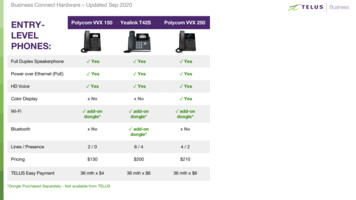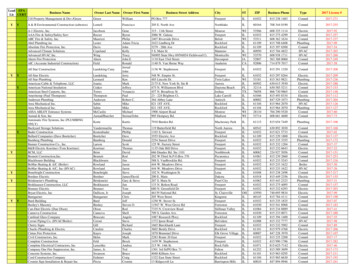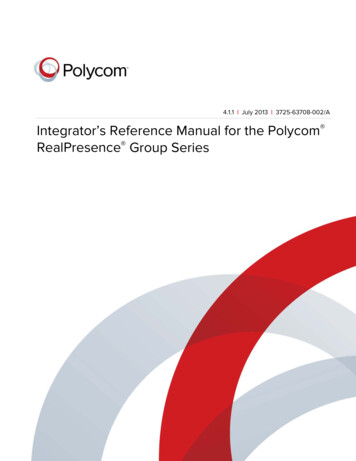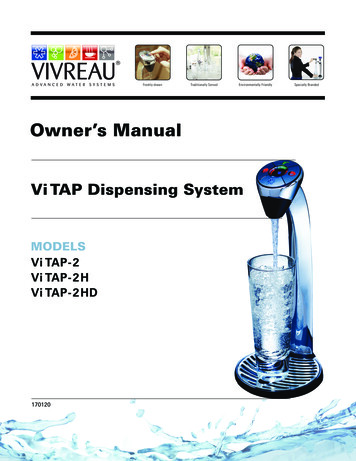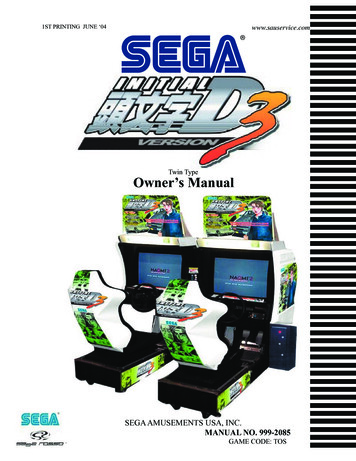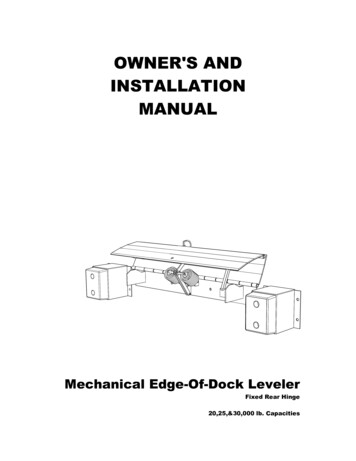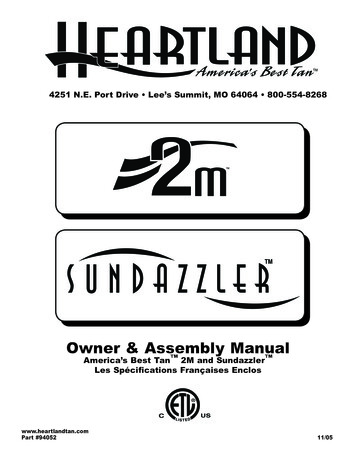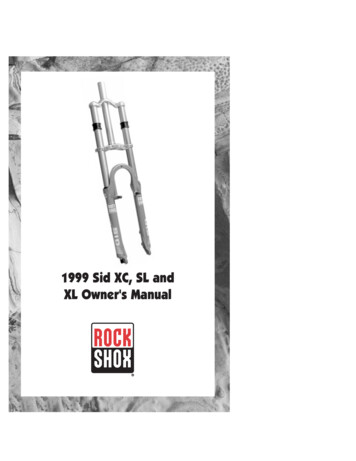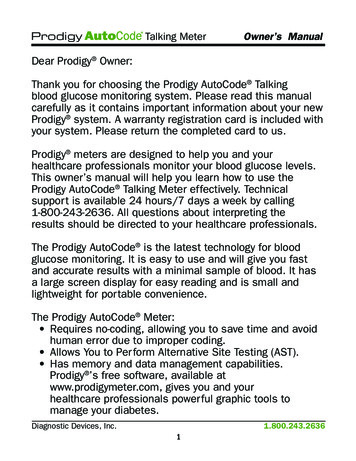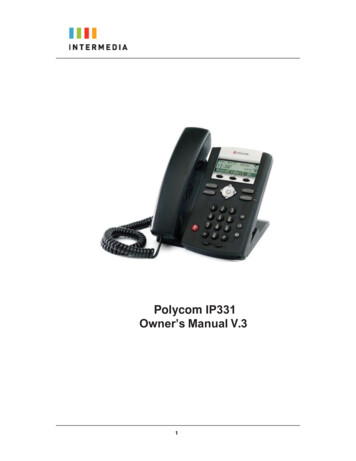
Transcription
Polycom IP331Owner’s Manual V.31
1INTRODUCTION . 5IMPORTANT SAFETY AND CONFORMANCE INFORMATION FOR IP PBX BASE UNIT AND DESKPHONES . 5Conformance . 5Important Safety instructions . 5FCC Information . 7Customer Owned Coin/Credit Card Phones . 7Data Equipment . 7Systems . 7Automatic Dialers . 8Toll Restriction and Least Cost Routing Equipment . 8Equal Access Requirements . 8Electrical Safety Advisory . 8Radio Interference . 8RF RadiationExposure . 9Modifications . 9IMPORTANT SAFETY AND CONFORMANCE INFORMATION FOR VERTICAL CORDLESS TRANSMITTER ANDCORDLESS PHONES . 9FCC Information . 9Additional FCC Information . 11Notational conventions . 15Typographical conventions . 15Special messages . 15Note . 15Basic Requirements. 152GETTING TO KNOW YOUR HOSTED PBX SYSTEM . 17Before you Begin Your Installation . 17Assigning Extension Numbers and Phone Numbers to Phones . 203INSTALLING YOUR HOSTED PBX PHONE SYSTEM. 21Installing Desk Phones . 21Option 1: Connect Desk Phones using your existing data network . 21Option 2: Connect Desk phones using your existing data network then connect the phones to yourcomputer . 22Option 3: Connect phones wirelessly within 40’ using the WirelessAdapter . 23Note. 23Setting up the Base . 24To attach the base as a desk mount: . 24To attach the base as a wall mount: . 25Activating the Service . 264USING YOUR HOSTED PBX PHONE SYSTEM . 28System Description . 28Getting Started . 28Polycom 2-Line Desk Phone . 28Introduction to your Polycom 2-Line Desk Phone . 28Desk Phone– Basic Call Features . 31Answering Calls . 31Answering When Not in Another Call . 31To answer a call using the handset . 31To answer a call using Hands-Free Speakerphone mode: . 312
To answer a call using the headset: . 32Handling MultipleCalls . 32Answering When in Another Call . 32Managing Incoming Calls . 32Rejecting Calls . 33Diverting Calls . 33Ending a Call . 34Placing a call . 34To place a call using the handset: . 35To place a call using Hands-Free Speakerphone mode: . 35To place a call using the headset . 35To place a call using the Dial key: . 36Managing Call Lists . 36Call Hold . 38Call Transfer . 38Note. 39Call Park . 40Paging (Intercom) . 41Forwarding IncomingCalls . 42To disable call forwarding: . 43Conference Calls . 43To split a conference call: . 43To set up a conference call using the Join soft key: . 43To end a conference call: . 44Using Voicemail . 44Setting up the voicemail box for the first time . 44Retrieving messages from your Desk Phone. 44Retrieving messages when you are away from the office . 45Returning a Call . 45Change your Voicemail PIN . 45Record a Personal Greeting via the Phone . 45Forward Voicemail Messages via the Phone . 46Logging into your Voicemail Box via the Web . 46Retrieving messages via the Web. 47Forward Voicemail Messages via the Web . 47Voicemail Notification via Email . 49To Create a Voicemail Group . 49Change the Amount of Time Before Voicemail Picks Up . 50Additional Call Features . 51Redial . 51Speed Dial list . 51Assigning New Speed Dial Indexes . 52Managing Contacts . 52To add a contact to the local contact directory from a call list: . 55To edit a contact in the local contact directory: . 56To delete a contact from the local contact directory: . 56To search for a particular contact in the local contact di- rectory:. 57Inbound Caller ID . 58Extension Set-Up options . 59Enable All Call Forwarding . 59Disable Call Forwarding . 59Do Not Disturb . 60Features Do not disturb again . 60To configure the time and date:. 61Display Contrast . 61Headset Memory Mode . 62To permanently enable the Headset Memory Mode: . 623
To activate Headset Memory Mode: . . 62Electronic Hookswitch . 62To select a headset that supports electronic hookswitch: . 63Ring Type . 63To change the incoming ring to a desired sound: . 63Language Support. 64To change the language: . 64Directory Search . 64To change the directory search parameter: . 64Muting the Microphone . 65Adjusting the Volume . 65Directed Call Pickup . 66Call Recording . 664
1IntroductionCongratulations on purchasing the Intermedia Hosted PBX phonesystem and service. You will now be able to share your phoneconnection between fixed & wireless handsets and across multiplelocations using the latest in ‘Voice over IP’ services.This User Guide will show you how to setup and use your new HostedPBX phone system and service.IMPORTANT SAFETY AND CONFORMANCEINFORMATION FOR IP PBX BASE UNIT ANDDESKPHONESConformanceThis equipment is designed for use in the United States.This equipment complies with the following standards:FCC Part 15, Subparts B, C, DFCC Part 68UL60950Analog extension ports: TNV3CO port: TNV3ADSL port: TNV3Power fail port TNV3LAN/WAN ports SELVImportant Safety instructionsThe following safety information is reprinted from IEC60950. When using your telephone equipment, basic safety precautionsshould always be followed to reduce the risk of fire, electric shock,and injury to persons, including the following:Read and understand all instructions.Follow all warnings and instructions marked on the product.Unplug this product from the wall outlet before cleaning. Do notuse liquid cleaners or aerosol cleaners. Use a damp cloth forcleaning.Do not use this product near water (for example, in a wetbasement).Do not place this product on an unstable cart, stand, or table. Theproduct can fall, causing serious damage to the product.5
Slots and openings in the cabinet and the back or bottom areprovided for ventilation, to protect it from overheating; theseopenings must not be blocked or covered. This product shouldnever be placed near or over a radiator or heat register. Thisproduct should not be placed in a built-in installation unless properventilation is provided.This product should be operated only from the type of powersource indicated in the manual. If you are not sure of the type ofpower source to your building, consult your dealer or local PowerCompany.The power socket outlet must be located near the product andmust be easily accessible to allow plugging/unplugging.Do not allow anything to rest on the power cord. Do not locate thisproduct where persons walking on it will abuse the cord.Do not use an extension cord with this product’s AC power cord.
Congratulations on purchasing the Intermedia Hosted PBX phone system and service. You will now be able to share your phone connection between fixed & wireless handsets and across multiple locations using the latest in ‘Voice over IP’ services. This User Guide will show you how to setup and use your new Hosted PBX phone system and service.