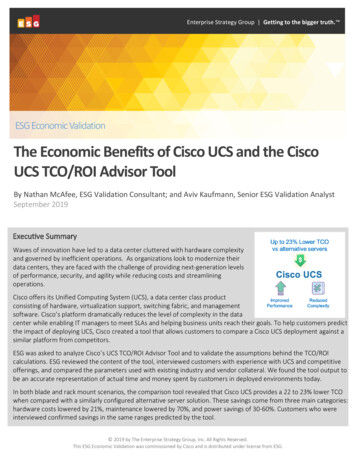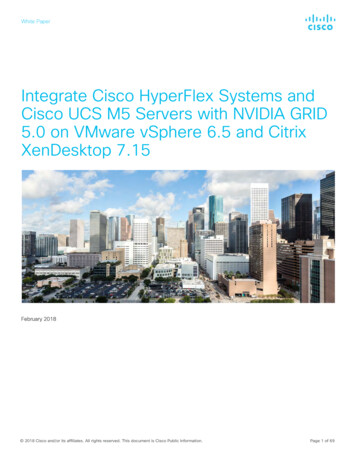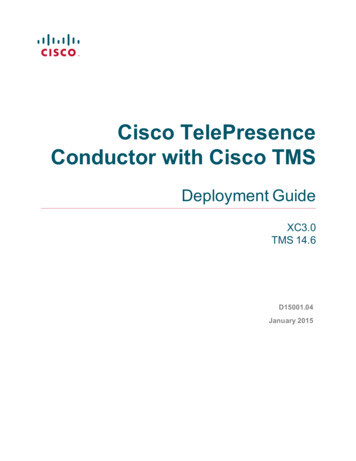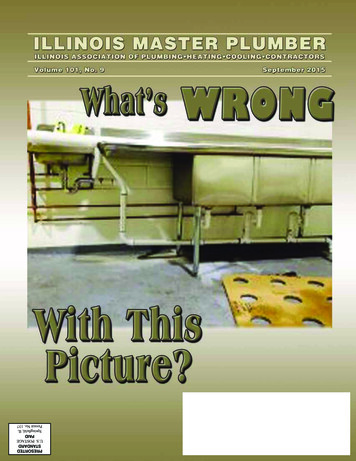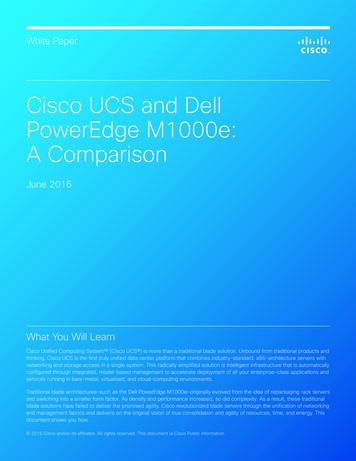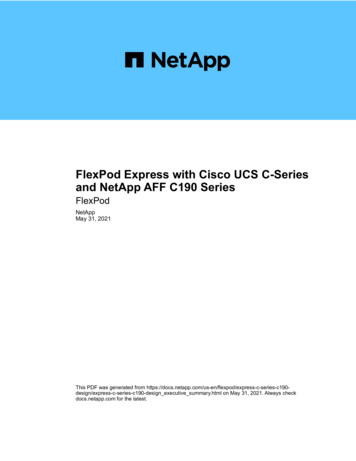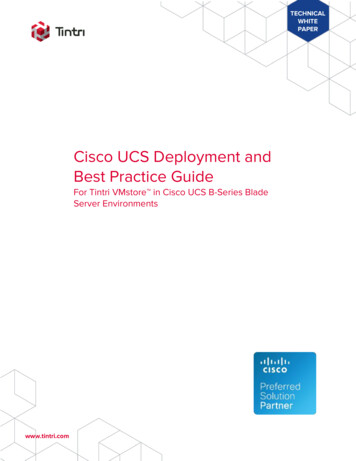
Transcription
TECHNICALWHITEPAPERCisco UCS Deployment andBest Practice GuideFor Tintri VMstore in Cisco UCS B-Series BladeServer Environmentswww.tintri.com
Revision dated versionRob Girard1.005/20/2016Initial ReleaseRob GirardTable 1 - Revision historywww.tintri.com2
ContentsExecutive Summary. 5Consolidated List of Practices . 6Intended Audience . 7Assumptions. 7Vendor Guidelines . 7Tintri VMstore Guides . 7Cisco UCS Documentation . 7Solution Overview . 8High Level Objectives . 8Tintri VMstore . 9Cisco UCS Series-B Blade Servers, Fabric Interconnects, and UCS Manager Software . 10VMware vSphere . 10Design Overview . 10Fabrics . 10VMstore NIC Teaming Behavior. 12Configuration . 12Cisco UCS Manager – Back Up Your Configuration . 12Cisco UCS – Default Maintenance Policies . 13Cisco UCS – Configure Appliance Ports. 14Pin Group Configuration on Fabric Interconnects. 17Network Configuration – Upstream Switches . 17Storage VLAN Configuration – LAN Cloud . 17Connect the Tintri VMstore to Cisco UCS . 18Rack the VMstore . 18Cabling . 18Configure the VMstore . 20Configure the Admin Network . 20Complete the “Out-of-the-Box” Configuration Process . 20Configure the Hosts . 22Configure UCS Servers. 22vSphere Host Configuration . 26Configure a New Distributed Port Group for a dvSwitch . 26Configure a VMkernel port. 28www.tintri.com3
Mount the Datastore . 31Test Redundancy .33Migrate VMs to the VMstore.33Install the VAAI Plugin .33Tintri Upgrades.34Support .34Conclusion .34Appendix A: Design Considerations . 36LACP . 36Rationale against configuring LACP within an FI . 36Configuring LACP using dedicated IP storage switches . 36Native VLANs . 37Jumbo Frames. 37Appendix B – vStandard Switch Configuration . 39Appendix C - Nexus 5K Switch Configuration .43Appendix D – Failure Scenarios & Testing Redundancy. 45Network Path Fault Tolerance . 45Host Failures . 46Human Error. 46www.tintri.com4
Executive SummaryCisco UCS B-Series Blade Servers are a popular server choice. A typical UCS configuration includes aFabric Interconnect (FI) with two separate fabrics, and there are some important considerations forconfiguring Tintri VMstore storage systems in the UCS environment.This guide describes the Tintri best practices for a UCS environment with VMware. Tintri recommendscabling the VMstore such that one port on each controller is configured on each UCS fabric. Fabric A isconfigured to preferentially carry storage traffic under normal operating conditions.Distributed virtual switching (dvSwitch) is described as the best practice for switching in the VMwareenvironment. However, a separate appendix describes the configuration of vstandard switching.Additional appendices describe design considerations for LACP, native VLAN use, and jumbo frames aswell as configuration for the Cisco Nexus 5K switch.www.tintri.com5
Consolidated List of PracticesThis section summarizes the recommended best practices for deploying a Tintri VMstore with Cisco UCSB-Series Blade Servers. Click on a recommendation to jump to the section of the document thatcorresponds to that specific best practice.DO: Configure an upstream switch to allow broadcast traffic for the storage VLAN to flow on BOTHFabrics in order to tolerate all failover scenarios without interruption.DO: Unless you are using dedicated storage switches, leave LACP disabled. See LACP in the appendixfor more detail.DO: Backup up your UCS configuration before making changes. Better safe than sorry!DO: Within UCS Manager, change the Reboot Policy within the default maintenance policy from“Immediate” to “User Ack” to avoid unplanned downtime.DO: For each VMstore being installed, configure four (4) available UCS FI (fabric interconnect) ports asappliance ports to connect to the VMstore data ports.DO: Ensure that all VLANs used by vSphere hosts, especially Storage VLANs, are configured end-to-endthrough the upstream switches.DO: Configure the Storage VLAN on the UCS LAN Cloud to provide access to upstream ports andserversDO: Connect the VMstore so that the “A” 10GbE data ports from each controller are connected to FabricA, and the “B” 10 GbE data ports are connected to Fabric B (See Figure 8.)DO: Choose the Optical (SFP ) 10 GbE adapter option when ordering a VMstore for use with UCS.DO: Use TwinAx cables OR fiber cables with compatible SFP transceivers and LC to LC connectors toconnect the VMstore to the FIs.DO: Configure your VMstore according to the instructions in the Tintri Reference Guide.DO: Modify your UCS Service Profile Template(s) or UCS Service Profile(s) to allow access to the newlycreated storage VLAN.DO: On every vSphere Host, configure a new vmkernel port on the same subnet & VLAN as the VMstore.DO: On every vSphere Host, mount a new datastore. Tintri recommendsconfiguring one datastore perVMstore.DO: Configure your vSphere hosts to use either a distributed virtual switch (dvSwitch) or vStandardswitch (vSwitch).DO: Install the Tintri VAAI plugin on each vSphere server.DO: If you decide to use Jumbo Frames, ensure that MTU is configured to 9,216 throughout the ENTIREpath for the storage VLAN, including the interswitch links of upstream switches.www.tintri.com6
Intended AudienceThis Best Practice Guide assists individuals who want to deploy production Cisco UCS B-series bladeservers with VMware and Tintri VMstore storage systems. Prior knowledge of Cisco UCS, VMwarevirtualization, and networking will help in understanding the concepts covered in this best practicepaper.AssumptionsThis paper provides best practices for deploying Tintri VMstore storage systems with pre-existinginstallations of Cisco UCS B-series blade servers and VMware vSphere. This document is not intended toreplace the vendor- specific best practices provided by Cisco and VMware for their respective platforms.We recommend that you download and follow specific best practices provided by those companieswhere they are not otherwise covered in this document.The reference system for these best practices employed VMware vSphere 6, Tintri OS 4.x, and UCSManager. UCS B-series blades were connected through UCS 2208XP Fabric Extenders (FEX) to CiscoUCS 6248UP Fabric Interconnects (FI) to a Tintri VMstore storage system via 10GbE networking asdescribed later. The best practices should work with any supported version of Tintri OS, VMwarevSphere, and UCS Manager.This document assumes you are working with a fully configured, highly-available VMware Infrastructure.The content in this document will provide specific guidance around configuring storage and relatedcomponents to ensure it is also highly-available and suitable for mission-critical Tier 1 applications.Additional recommendations and tips on the design, deployment, and management of virtualinfrastructures powered by Tintri VMstore storage appliances are provided in the Tintri VMstore withVMware Best Practice Guide.Vendor GuidelinesThe following vendor guidelines were used in this deployment of Cisco UCS with VMware and Tintri.Every attempt should be made to follow the suggestions in these guides, while keeping in mind thatthese vendor-specific best practices were made without knowledge of your unique deploymentarchitecture.Tintri VMstore GuidesTintri has published a best practice guide for deploying Tintri with VMware. The best practices in thisguide apply to all versions of VMware vSphere supported by Tintri OS versions, up to and includingvSphere 6. The Reference Guides shown below are useful references for initial installation andconfiguration of VMstore hardware. Tintri VMstore with VMware Best Practice GuideTintri VMstore Administration Manual. Accessible from the VMstore management UI via onlinehelpTintri VMstore T800 and T5000 Series Reference Guides. Included with your VMstore. Digitalversions are available for download in the Tintri Support portal under Downloads – HardwarePlatforms Documentation.Cisco UCS DocumentationCisco updates its product documentation frequently. To find the latest documentation for your UCS BSeries systems and UCS Manager visit the following landing pages:www.tintri.com7
Cisco UCS B-Series Blade ServersCisco UCS ManagerCisco UCS Hardware Compatibility List (HCL) - validates that Tintri has and continues to undergorigorous testing to ensure Tintri VMstores are a highly available storage solution that work acrossall UCS software releases since 2.x. Solution OverviewThis section introduces the infrastructure solutions used in this best practices guide: Tintri VMstore,Cisco UCS Series-B Blade Servers, and VMware vSphere 6. Review this section if you are unfamiliar withthese products.Figure 1 – Front view of a rack containing Cisco UCS with Tintri T800 & T5000 series VMstoresHigh Level ObjectivesThis purpose of this best practices guide is to help integrate Tintri storage with UCS to create a solutionthat is: SimpleScalablewww.tintri.com8
PerformantFault tolerantResource EfficientTintri VMstoreThe Tintri VMstore family provides a predictable and efficient storage environment designed forvirtualized applications and desktops. The VMstore learns and adapts to your VM environment: Set-up in minutes: No complex storage configuration or tuning required. You only manage autoaligned VMs and vDisks; there are no LUNs or volumes to manage. Predictable performance: The Tintri VMstore delivers consistent performance for all VMs. TheTintri VMstore T800 Hybrid-Flash Series combines HDD capacity and flash performance. TheTintri VMstore T5000 All-Flash Series provides an all-flash architecture designed to maximizeperformance for every IO operation. High VM density: Serve thousands of different types of VMs from a single VMstore with VM-levelQoS and performance isolation. Instant performance bottleneck visualization: Real-time VM and vDisk-level insight on IO,throughput, end-to-end latency, and other key metrics enables rapid VDI performance diagnosis.Tintri storage gives you a global view of all VMs stored, allowing you to identify performance andcapacity trends without requiring a deep understanding of underlying storage. You can quickly identifyperformance hot spots at the hypervisor, network, and storage level with comprehensive performancevisualization.In a blade environment such as Cisco UCS, servers within a chassis share network uplinks, which canbecome saturated depending on the load. The per-VM network latency (see Figure 2) metric providedby the VMstore is an excellent indicator of whether such issues exist or not, providing you with the peaceof mind that your infrastructure plumbing is clear and problem free.Figure 2 - Per-VM latency breakdown, including non-storage factors such as Network & Host Latencywww.tintri.com9
All VMstore appliances use an active/standby dual-controller architecture. When combined with a fullyredundant infrastructure with no single points of failure, such as the Cisco UCS configuration describedin this document, VMstore upgrades can be performed online and uninterrupted. Follow the advicewithin this document to ensure all components within the data path are configured correctly to preventinterruptions during upgrades, as well as all other failure scenarios. More information on upgrades isprovided later in this document.Cisco UCS Series-B Blade Servers, Fabric Interconnects, and UCS Manager SoftwareCisco UCS B-Series Blade Servers incorporate industry-standard server technologies. The UCS designreduces complexity, both at the hardware and management levels, across a distributed computeenvironment. Tintri storage further reduces the complexity of the overall environment, allowing you tofocus on what matters most: your business and the applications that power it.All Cisco UCS Blade Servers come with Cisco UCS Manager. Cisco UCS with UCS Manager provides: Embedded integration of LAN, SAN, and management Server profiles and templates for policy-driven server provisioningThe Cisco UCS Fabric Interconnect (FI) is a core part of the Cisco Unified Computing System. Typicallydeployed in redundant pairs, Cisco Fabric Interconnects provide uniform access to both networks andstorage with: Superior bandwidth High port density and low port-to-port latency Unified ports capable of line-rate, low-latency, lossless 1/10 Gigabit Ethernet Centralized management with Cisco UCS ManagerVMware vSpherevSphere is the industry-leading virtualization platform. It enables users to run business-criticalapplications with confidence and respond quickly to business needs. VMware vSphere accelerates theshift to cloud computing for existing data centers and underpins compatible public cloud offerings,forming the foundation for the industry’s best hybrid cloud model.Design OverviewFabricsAn important concept to understand in UCS is that it provides two Fabrics (A & B) that are independentand isolated from one another. While there is an internal network bridge between them, it is formanagement heartbeats ONLY and does NOT allow data to pass between fabrics. This is largely due tothe constraints of Fibre Channel (FC), which requires separate fabrics. For Ethernet networking used inthis guide, it is preferable to allow both fabrics to communicate with one another. This requires allowingthe VLANs to flow through the upstream switches. Traffic flowing out of the fabric into the upstreamswitch is commonly referred to as “Northbound” traffic.DO: Configure an upstream switch to allow broadcast traffic for the storage VLAN to flow on BOTH Fabrics inorder to tolerate all failover scenarios without interruption.www.tintri.com10
When
We recommend that you download and follow specific best practices provided by those companies where they are not otherwise covered in this document. The reference system for these best practices employed VMware vSphere 6, Tintri OS 4.x, and UCS Manager. UCS B-series blades were con