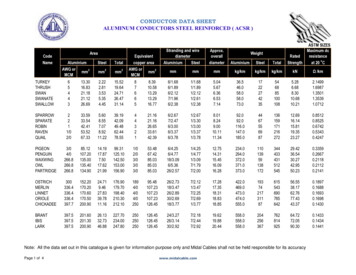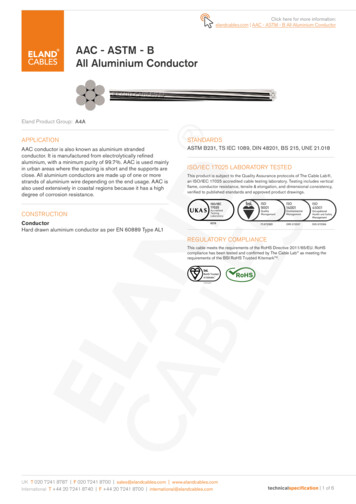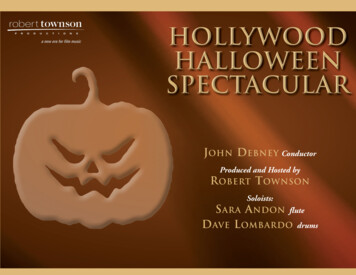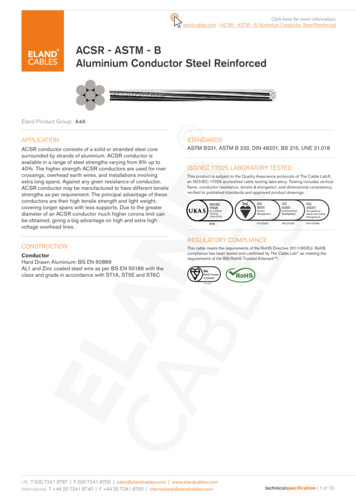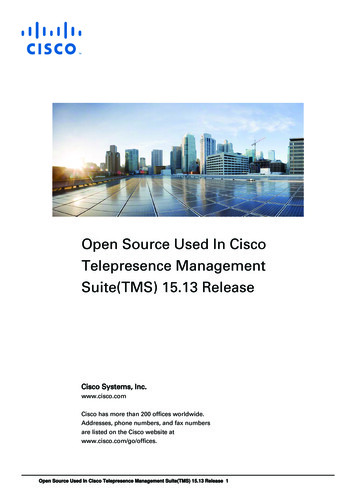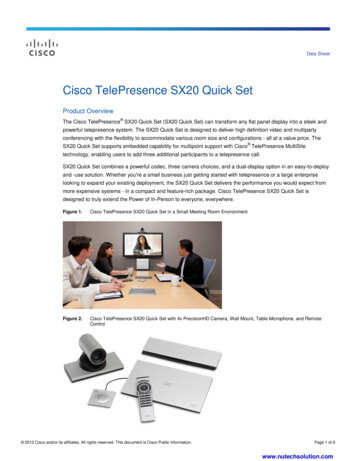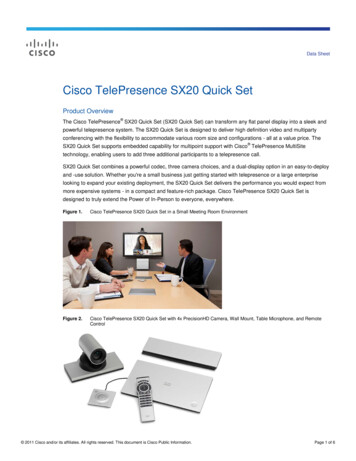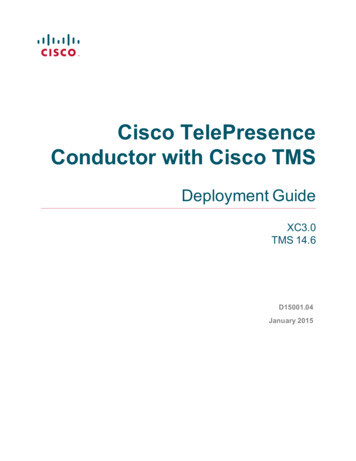
Transcription
Cisco TelePresenceConductor with Cisco TMSDeployment GuideXC3.0TMS 14.6D15001.04January 2015
ContentsIntroduction3Differences when scheduling TelePresence Conductor-managed bridges4Prerequisites6Software versionsPreconfiguration of TelePresence Conductor, conference bridges and call controlPreconfiguration of Cisco TMSCollaboration Meeting Room Hybrid deployments6677Limitations8MCU Failover8How to use this document9Examples in this documentUnified CMCisco VCSMigrating from direct-managed bridges9999Adding TelePresence Conductor to Cisco TMS10Task 1: Adding the TelePresence Conductor to Cisco TMSTask 2: Adding conference bridges to Cisco TMS1010Creating a conference alias for scheduled calls12Task 3: Creating the alias in Cisco TMSTask 4: Creating the alias on the TelePresence ConductorCopying the regular expression of the alias patternUsing the regex to create a conference alias for schedulingTask 5: Configuring the Service Preference in Cisco TMSService Preference Configuration121313141415Configuring TelePresence Conductor in Cisco TMS16Task 6: Configuring TMS Scheduling Settings on TelePresence ConductorTask 7: Configuring numeric IDs and additional settingsExamples of aliases generated from Numeric ID valuesTask 8: Setting TelePresence Conductor as the preferred MCU16161717Testing system configuration18Task 1: Booking a conferenceTask 2: Editing a conference1819Example scheduling scenarios20Migrating from direct-managed conference bridges23Task 1: Configuring TelePresence Conductor and conference bridges in Cisco TMSTask 2: Running Conference Diagnostics to move future conferences onto TelePresence Conductor2323Cisco TelePresence Conductor with Cisco TMS Deployment Guide (XC3.0 with 14.6)Page 2 of 25
IntroductionIntroductionThis document describes how to configure Cisco TelePresence Management Suite to work with CiscoTelePresence Conductor. After completing these tasks, you will be able to use Cisco TMS to scheduleconferences that include participants hosted on conference bridges managed by a TelePresence Conductor.This document covers:nCreating and reserving TelePresence Conductor aliases for scheduling. You can use conference bridgesthat are reserved for scheduled conferences to guarantee availability, or you can use conference bridgesthat are shared with non-scheduled conference calls for optimum bridge utilization.nBooking and editing conferences hosted on a TelePresence Conductor.nLimitations with this deployment.nMigrating:If you have Cisco TMS and conference bridges already in place and are introducing aTelePresence Conductor to your environment, the document describes how to migrate so that futureconferences are rebooked using the TelePresence Conductor.nExample scheduling scenarios.This document describes a SIP-only TelePresence Conductor scheduling deployment. If you have H.323only endpoints, use interworking features on a call control device.This document is intended to be used with one of the following documents depending on whether you useUnified CM or Cisco VCS for call control in your deployment:nCisco TelePresence Conductor with Unified CM Deployment Guide (XC3.0 with 10.x)nCisco TelePresence Conductor with VCS (B2BUA) Deployment Guide (XC3.0 with X8.2)Cisco TelePresence Conductor with Cisco TMS Deployment Guide (XC3.0 with 14.6)Page 3 of 25
Differences when scheduling TelePresence Conductor-managed bridgesDifferences when scheduling TelePresenceConductor-managed bridgesBefore moving to a TelePresence Conductor scheduling deployment, note the following differences betweenscheduling direct-managed bridges and bridges managed by a TelePresence Conductor:Table 1: Differences when scheduling TelePresence Conductor-managed bridgesDirect-managedBookingnConference configurations can be setper conference, over-riding defaultconference settings.nCisco TMS chooses the SIP URI toprovide the dial-in number for theconference.nnCascadingCan be added to Cisco TMS participantand conference templates.TelePresence Conductor-managednSome conference configurations are seton the TelePresence Conductorconference template, and cannot bechanged during booking.nUsers can input the variable part of thealias during booking to create the dial-innumber for the conference.nCannot be added to Cisco TMS participantand conference templates.nOverbooking of bridge resources: Usingthe service preference capacityadjustment feature, you can configureCisco TMS to allow overbooking of theactual resource available on the bridges inthe pools associated with the servicepreference. By doing this, you allow for thecase where users unnecessarily bookmore ports than they need forconferences, thereby freeing up unusedresources for other users.No option to overbook bridge resources.nDoes not support cascadedTelePresence Servers.nSupports cascaded TelePresenceServers.nCisco TMS decides whether to cascadeMCUs when routing conferences.nTelePresence Conductor cascades thebridges.nCisco TMS cannot create a cascade afterthe conference has started if moreparticipants join than the capacity on thehosting MCU(s).nTelePresence Conductor can cascade onthe fly if more participants join than theinitial capacity of the hosting bridge(s).nnMore functionality in ConferenceControl Center for example, movingparticipants from one cascaded MCU toanother.No functionality in Conference ControlCenter except visibility of which bridge aparticipant is connected to.nYou have to select an alias that supportscascading when booking the conference.nCascading is possible when bookingusing clients that use Cisco TMS BookingAPI (Cisco TMSBA) for example: MicrosoftOutlook and Smart Scheduler.nCascading is selected using theDistribution options when booking aconference.nCascading is not possible when bookingusing clients that use Cisco TMSBooking API (Cisco TMSBA) forexample: Microsoft Outlook and SmartScheduler.Cisco TelePresence Conductor with Cisco TMS Deployment Guide (XC3.0 with 14.6)Page 4 of 25
Differences when scheduling TelePresence Conductor-managed bridgesTable 1: Differences when scheduling TelePresence Conductor-managed bridges (continued)ConferenceControl CenterReportingZonesDirect-managedTelePresence Conductor-managedFull functionality dependent on the bridgetype hosting the conference.The following functionality is not available forconferences hosted on a TelePresenceServer managed by a TelePresenceConductor:Full functionality.Cisco TMS uses IP zones to ensure thatsystems use bridges that aregeographically closer.nVideo protocolnAudio protocolnEncryption statusnNumbernParticipant Audio LevelnVideo ResolutionnDuo Video StatusnSnapshotsnCall Detail Records (CDRs) fromTelePresence Conductor-managedconference bridges will not contain anyConferenceIDs.nTelePresence Conductor itself does notfeed back any conference CDRs to CiscoTMS. The bridges themselves willhowever, if added to Cisco TMS.nDepending on the call direction you mightget incomplete CDR data, as dialing outcan lead to incorrect data.nBridge utilization reporting is notsupported for conferences hosted on aTelePresence Conductor.Cisco TMS chooses which TelePresenceConductor to use based on IP zones but willdisregard any IP zone information for thebridges themselves.Cisco TelePresence Conductor with Cisco TMS Deployment Guide (XC3.0 with 14.6)Page 5 of 25
PrerequisitesPrerequisitesIf you are implementing TelePresence Conductor Scheduling with Cisco TMS, you must be familiar with allthe infrastructure products included in the deployment.Software versionsProductRequired software versionCisco TelePresenceManagement Suite14.6Cisco TelePresenceConductorXC3.0Cisco UnifiedCommunicationsManager10.xCisco VCSX8.xCisco TelePresenceServernTelePresence Server 7010 version 3.0(2.46) or laternTelePresence Server MSE 8710 version 3.0(2.46) or laternTelePresence Server version 3.1 or later on Cisco Multiparty Media 310 platformnTelePresence Server version 3.1 or later on Cisco Multiparty Media 320 platformnTelePresence Server on Virtual Machine version 3.1 or laterFor all TelePresence Servers we recommend that you install the latest softwareversion: otherwise some features will not be supported.TelePresence Server version 4.0(1.57) or later is required for cascading to work.Cisco TelePresenceMCUnMCU 4200 series version 4.2 or laternMCU 4500 series version 4.2 or laternMCU 5300 series version 4.3(2.17) or laternMCU MSE 8420 version 4.2 or laternMCU MSE 8510 version 4.2 or laterFor all TelePresence MCUs we recommend that you install the latest softwareversion: otherwise some features will not be supported.Preconfiguration of TelePresence Conductor, conferencebridges and call controlIf you are adding multiple TelePresence Conductors to Cisco TMS, complete the preconfiguration steps forall of them.Depending on which call control solution you are using, configure your TelePresence Conductor deploymentexactly as described in either of these guides:nCisco TelePresence Conductor with Unified CM Deployment Guide (XC3.0 with 10.x)nCisco TelePresence Conductor with VCS (B2BUA) Deployment Guide (XC3.0 with X8.x)with the following exceptions:Cisco TelePresence Conductor with Cisco TMS Deployment Guide (XC3.0 with 14.6)Page 6 of 25
Prerequisites1. For all TelePresence Conductor conference templates you want to use for scheduling with Cisco TMS, dothe following on the TelePresence Conductor:a. Go to Conference configuration Conference templates.b. Set Scheduled conference to Yes.c. Dial a number that will match the template you just modified and verify that TelePresence Conductorrejects the call: templates reserved for scheduling must only be used in conferences created by CiscoTMS.2. For all service preferences you want to use for scheduling with Cisco TMS, do the following on theTelePresence Conductor:a. Go to Conference configuration Service Preferences.b. In Pools, click the radio button Pools to use for scheduling for each pool you want to use forscheduling from the highest priority pool at the top of the list downwards.Note that it is not possible to skip higher priority pools. When you change the priority order of a pool,the selected pools will adjust.Preconfiguration of Cisco TMSYour Cisco TMS must be installed and working according to Cisco TelePresence Management SuiteInstallation and Upgrade Guide (14.6).Collaboration Meeting Room Hybrid deploymentsIf you want to use CMR Hybrid so that WebEx participants can be scheduled in conferences hosted onTelePresence Conductor, this document assumes that this has already been configured according to CiscoCollaboration Meeting Rooms (CMR) Hybrid Configuration Guide and works correctly.Cisco TelePresence Conductor with Cisco TMS Deployment Guide (XC3.0 with 14.6)Page 7 of 25
LimitationsLimitationsnOn TelePresence Conductor, templates can have related auto-dialed participants. Every time a conferenceis created based on that template, one those participants are dialed automatically and join the conference.Note that if there are auto-dialed participants configured for templates, more resources will be used than arevisible in Cisco TMS.nIf TelePresence Conductor is clustered, Cisco TMS will not take advantage of multiple peers and will onlyuse a single TelePresence Conductor. For this reason, in a clustered TelePresence Conductorenvironment, add only one of the TelePresence Conductor peers to Cisco TMS.nCall Detail Records (CDRs) from TelePresence Conductor-managed conference bridges will not containany ConferenceIDs.nTelePresence Conductor itself does not feed back any conference CDRs to Cisco TMS.Note that the following scheduling options are not supported for TelePresence Conductor in Cisco TMS:nMedia port reservation—do not enable this on the MCUs.nCisco TMS Conference templatesnParticipant templatesnDistributionnTelePresence Conductor conference type Lecture. Only conference templates using the Meetingconference type are supported.MCU FailoverIf you are using direct-managed bridges, and MCU Failover is enabled, Cisco TMS moves participants toanother bridge if the one hosting the conference fails.When using a TelePresence Conductor to manage conference bridges, the following must be noted:nCisco TMS will poll the TelePresence Conductor, not the bridges, and will have no knowledge of whether abridge has failed. MCU failover as described above is not supported when a TelePresence Conductor isused. Instead, if the Cisco TMS connection to the TelePresence Conductor fails, Cisco TMS will move theconference to another TelePresence Conductor or available bridge.nIf you choose the option: Cisco TMS Administrative Tools Configuration Conference Settings Automatic MCU Failover: If conference start or MCU polling fails, conferences including aTelePresence Conductor will only failover if conference start fails (Cisco TMS cannot contact theTelePresence Conductor). Failover will not occur if polling the TelePresence Conductor fails: this is toavoid disconnection of conferences that are successfully taking place despite Cisco TMS having lostconnection with the TelePresence Conductor.Cisco TelePresence Conductor with Cisco TMS Deployment Guide (XC3.0 with 14.6)Page 8 of 25
How to use this documentHow to use this documentAfter completing the preconfiguration steps described in Prerequisites [p.6], follow this document to addCisco TMS and scheduling capabilities to your TelePresence Conductor deployment.Examples in this documentThe examples used throughout this document presume that the conference aliases you use for scheduledcalls are configured as follows:Unified CM4 digits and start with a 5. On the TelePresence Conductor this would be configured as:(5.)@.*Cisco VCSAny dial string that starts with 'meet.' and then a variable, before the domain suffix:meet\.*@example.orgSubstitute the values as appropriate for your own deployment.Migrating from direct-managed bridgesIf you have direct-managed bridges with scheduled future conferences, and are moving to a TelePresenceConductor deployment, the section Migrating from direct-managed conference bridges [p.23] describes howto use Cisco TMS's Conference Diagnostics feature to identify those future conferences and move themonto a TelePresence Conductor.Cisco TelePresence Conductor with Cisco TMS Deployment Guide (XC3.0 with 14.6)Page 9 of 25
Adding TelePresence Conductor to Cisco TMSAdding TelePresence Conductor to Cisco TMSTelePresence Conductor must be added to Cisco TMS. You can choose whether to add the conferencebridges that are managed by TelePresence Conductor:nFor Conference Control Center snapshots (MCU only) and call detail records (CDRs) in Cisco TMS towork, conference bridges must be added to both TelePresence Conductor and Cisco TMS, in that order.nIf snapshots and CDRs are not required, you do not need to add the bridges to Cisco TMS.Task 1: Adding the TelePresence Conductor to Cisco TMSTo add the TelePresence Conductor to Cisco TMS:1. Go to Systems Navigator. Select a folder for the system.2. Click Add Systems.3. Enter either the IP address, the DNS name, an IP range, or a comma-separated list of IP addressesand/or DNS names.4. Select ISDN Zone, IP Zone and Time Zone for the system from the drop-down lists.5. Click the Advanced Settings section heading to expand it to add authentication details, configurationtemplate, or SNMP discovery options.6. Click Next to start adding the system.A progress window will be shown as Cisco TMS connects to the address and determines the type ofsystem being added, and the system's configuration.7. You will now be prompted if a password is needed to access the system. Enter the password and clickNext.lWhen adding a TelePresence Conductor you will see a number of errors. This is expected, just click onAdd System Despite Warnings.8. Click Finish Adding Systems to return to the main Navigator view.Your new system will now be in the designated folder.Task 2: Adding conference bridges to Cisco TMSOptionally, add each conference bridge to Cisco TMS following the instructions in Task 1: Adding theTelePresence Conductor to Cisco TMS [p.10] above. Note the following:Cisco TelePresence Conductor with Cisco TMS Deployment Guide (XC3.0 with 14.6)Page 10 of 25
Adding TelePresence Conductor to Cisco TMSnIf you specified an IP address for the conference bridge in Conference configuration Conferencebridges Edit the conference bridge IP address or FQDN field on TelePresence Conductor, add theconference bridges by IP address.nIf you specified an FQDN in the IP address or FQDN field on TelePresence Conductor, add theconference bridges by host name.nWhen adding a TelePresence Server you will get an error stating that it is in remotely managed mode—ignore this error.When you have finished adding systems to Cisco TMS, perform a force refresh on TelePresence Conductorand all added bridges.Cisco TelePresence Conductor with Cisco TMS Deployment Guide (XC3.0 with 14.6)Page 11 of 25
Creating a conference alias for scheduled callsCreating a conference alias for scheduled callsThe alias pattern specifies a range of conference addresses that Cisco TMS can assign to conferences. Thealias is linked to a template on the TelePresence Conductor.Here we describe creating the alias on Cisco TMS first, then using the generated regex to create the alias onTelePresence Conductor. If you prefer you can do it the other way round, and create the regex for the aliaspattern yourself on TelePresence Conductor. The order here is not important.Task 3: Creating the alias in Cisco TMSTo create an alias:1. Go to Systems Navigator and select the newly added TelePresence Conductor.2. Open the TelePresence Conductor tab and click New.3. Fill in the following fields.For an alias that will support multiscreen systems check Prefer for Multiscreen.Note that you must click Save to display the lower read-only settings, and that some of these settings willbe blank if you have not yet configured a corresponding alias on the TelePresence Conductor:Table 2: Alias configuration settingsNameGive the alias a name, for example: Scheduled meeting.AliasPatternThe pattern can be fixed or can contain a variable, which is denoted by %.For Cisco VCS deployments, we strongly recommend that the alias pattern contains a domain.The alias pattern must match one of the following:llThe route pattern on the Unified CM.The pattern string of the search rule targeting the neighbor zone to the TelePresenceConductor on the Cisco VCS.Examples:lllVariable for Unified CM deployments: 5%Variable for Cisco VCS deployments: meet.%@example.orgFixed: allhands@example.org, 1234@example.orgNote that the variable part of the alias will be generated by Cisco TMS from the NumericID Base configured for the TelePresence Conductor in Systems Navigator select theTelePresence Conductor Extended Settings.PriorityGive the alias a priority. The alias with the lowest number has the highest priority, and will beused first when Cisco TMS creates a conference. If that alias is already in use, the alias withthe next highest number will be used, and so on.The priority can be any number between 0 and 65535.DescriptionEnter a description of this alias.Cisco TelePresence Conductor with Cisco TMS Deployment Guide (XC3.0 with 14.6)Page 12 of 25
Creating a conference alias for scheduled callsTable 2: Alias configuration settings (continued)Prefer forCisco TMS uses aliases with this field checked when selecting aliases for conferencesMultiscreen including immersive TelePresence systems. The alias with the highest priority will be chosenfirst.If all the immersive aliases are in use, a non-immersive alias will be used for the conference.When this field is checked, immersive participants using this alias will connect using theDefault Immersive Bandwidth set in Administrative Tools Configuration ConferenceSettings.If checked, ensure that the TelePresence Conductor conference template that this alias isconfigured to use has Allow multiscreen set to
Scheduler. n Supports cascaded TelePresence Servers. n TelePresence Conductor cascades the bridges. n TelePresence Conductor can cascade on the fly if more participants join than the initial capacity of the hosting bridge(s). n No functionality in Conference Control Center except