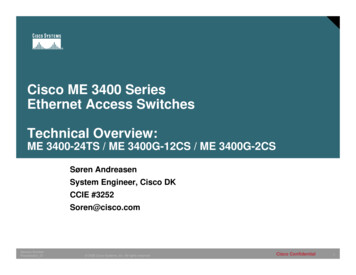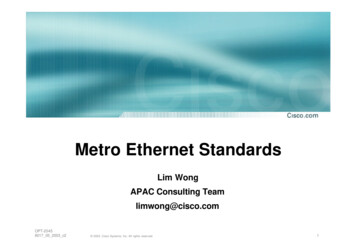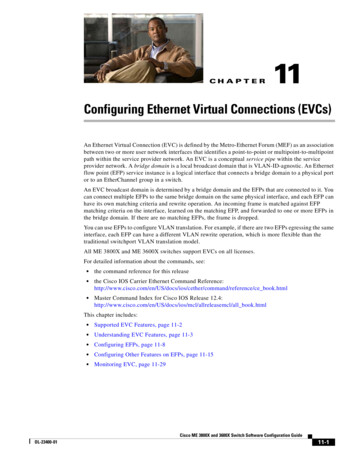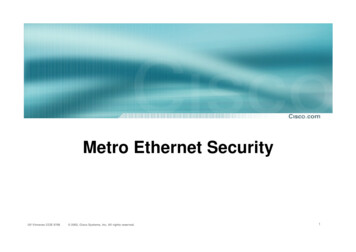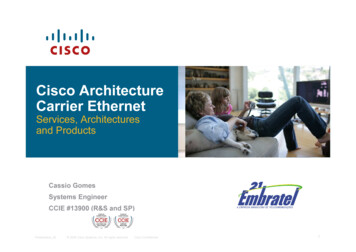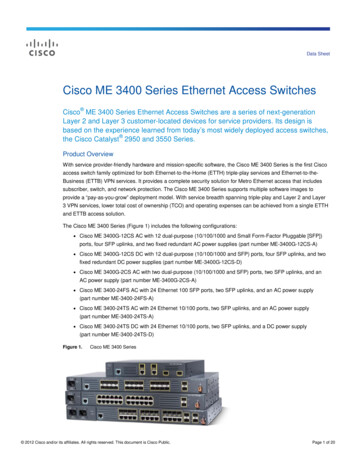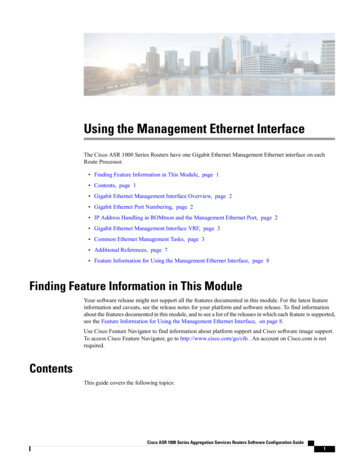
Transcription
Using the Management Ethernet InterfaceThe Cisco ASR 1000 Series Routers have one Gigabit Ethernet Management Ethernet interface on eachRoute Processor. Finding Feature Information in This Module, page 1 Contents, page 1 Gigabit Ethernet Management Interface Overview, page 2 Gigabit Ethernet Port Numbering, page 2 IP Address Handling in ROMmon and the Management Ethernet Port, page 2 Gigabit Ethernet Management Interface VRF, page 3 Common Ethernet Management Tasks, page 3 Additional References, page 7 Feature Information for Using the Management Ethernet Interface, page 8Finding Feature Information in This ModuleYour software release might not support all the features documented in this module. For the latest featureinformation and caveats, see the release notes for your platform and software release. To find informationabout the features documented in this module, and to see a list of the releases in which each feature is supported,see the Feature Information for Using the Management Ethernet Interface, on page 8.Use Cisco Feature Navigator to find information about platform support and Cisco software image support.To access Cisco Feature Navigator, go to http://www.cisco.com/go/cfn . An account on Cisco.com is notrequired.ContentsThis guide covers the following topics:Cisco ASR 1000 Series Aggregation Services Routers Software Configuration Guide1
Using the Management Ethernet InterfaceGigabit Ethernet Management Interface OverviewGigabit Ethernet Management Interface OverviewThe purpose of this interface is to allow users to perform management tasks on the router; it is basically aninterface that should not and often cannot forward network traffic but can otherwise access the router, oftenvia Telnet and SSH, and perform most management tasks on the router. The interface is most useful beforea router has begun routing, or in troubleshooting scenarios when the SPA interfaces are inactive.The following aspects of the Management Ethernet interface should be noted: Each RP has a Management Ethernet interface, but only the active RP has an accessible ManagementEthernet interface (the standby RP can be accessed using the console port, however). IPv4, IPv6, and ARP are the only routed protocols supported for the interface. The interface provides a method of access to the router even if the SPA interfaces or the IOS processesare down. The Ethernet Management Interface cannot be used as a Lawful Intercept MD source interface. The Management Ethernet interface is part of its own VRF. This is discussed in more detail in the GigabitEthernet Management Interface VRF, on page 3.Gigabit Ethernet Port NumberingThe Gigabit Ethernet Management port is always GigabitEthernet0.In a dual RP configuration, the Management Ethernet interface on the active RP will always be Gigabit Ethernet0, while the Management Ethernet interface on the standby RP will not be accessible using the Cisco IOSCLI in the same telnet session. The standby RP can be telnetted to through the console port, however.The port can be accessed in configuration mode like any other port on the Cisco ASR 1000 Series Routers:Router#config tEnter configuration commands, one per line.Router(config)#interface gigabitethernet0Router(config-if)#End with CNTL/Z.IP Address Handling in ROMmon and the Management EthernetPortOn the Cisco ASR 1000 Series Routers, IP addresses can be configured in ROMmon (the IP ADDRESS and IP SUBNET MASK commands) and through the use of the IOS command-line interface (the ipaddress command in interface configuration mode).Assuming the IOS process has not begun running on the Cisco ASR 1000 Series Router, the IP address thatwas set in ROMmon acts as the IP address of the Management Ethernet interface. In cases where the IOSprocess is running and has taken control of the Management Ethernet interface, the IP address specified whenconfiguring the Gigabit Ethernet 0 interface in the IOS CLI becomes the IP address of the ManagementEthernet interface. The ROMmon-defined IP address is only used as the interface address when the IOSprocess is inactive.Cisco ASR 1000 Series Aggregation Services Routers Software Configuration Guide2
Using the Management Ethernet InterfaceGigabit Ethernet Management Interface VRFFor this reason, the IP addresses specified in ROMmon and in the IOS CLI can be identical and the ManagementEthernet interface will function properly in single RP configurations.In dual RP configurations, however, users should never configure the IP address in the ROMmon on eitherRP0 or RP1 to match each other or the IP address as defined by the IOS CLI. Configuring matching IPaddresses introduces the possibility for an active and standby Management Ethernet interface having the sameIP address with different MAC addresses, which will lead to unpredictable traffic treatment.Gigabit Ethernet Management Interface VRFThe Gigabit Ethernet Management interface is automatically part of its own VRF. This VRF, which is named“Mgmt-intf,” is automatically configured on the Cisco ASR 1000 Series Router and is dedicated to theManagement Ethernet interface; no other interfaces can join this VRF. Therefore, this VRF does not participatein the MPLS VPN VRF or any other network-wide VRF. The Mgmt-intf VRF supports loopback interface.Placing the management ethernet interface in its own VRF has the following effects on the ManagementEthernet interface: Many features must be configured or used inside the VRF, so the CLI may be different for certainManagement Ethernet functions on the Cisco ASR 1000 Series Routers than on Management Ethernetinterfaces on other routers. Prevents transit traffic from traversing the router. Because all of the SPA interfaces and the ManagementEthernet interface are automatically in different VRFs, no transit traffic can enter the ManagementEthernet interface and leave a SPA interface, or vice versa. Improved security of the interface. Because the Mgmt-intf VRF has its own routing table as a result ofbeing in its own VRF, routes can only be added to the routing table of the Management Ethernet interfaceif explicitly entered by a user.The Management Ethernet interface VRF supports both IPv4 and IPv6 address families.Common Ethernet Management TasksBecause users can perform most tasks on a router through the Management Ethernet interface, many taskscan be done by accessing the router through the Management Ethernet interface.This section documents tasks that might be common or slightly tricky on the Cisco ASR 1000 Series Routers.It is not intended as a comprehensive list of all tasks that can be done using the Management Ethernet interface.This section covers the following processes:Viewing the VRF ConfigurationThe VRF configuration for the Management Ethernet interface is viewable using the show running-configvrf command.This example shows the default VRF configuration:Router# show running-config vrfBuilding configuration.Current configuration : 351 bytesvrf definition Mgmt-intfCisco ASR 1000 Series Aggregation Services Routers Software Configuration Guide3
Using the Management Ethernet InterfaceViewing Detailed VRF Information for the Management Ethernet VRF!address-family ipv4exit-address-family!address-family ipv6exit-address-family!(some output removed for brevity)Viewing Detailed VRF Information for the Management Ethernet VRFTo see detailed information about the Management Ethernet VRF, enter the show vrf detail Mgmt-intfcommand:Router# show vrf detail Mgmt-intfVRF Mgmt-intf (VRF Id 4085); default RD not set ; default VPNID not set Interfaces:Gi0Address family ipv4 (Table ID 4085 (0xFF5)):No Export VPN route-target communitiesNo Import VPN route-target communitiesNo import route-mapNo export route-mapVRF label distribution protocol: not configuredVRF label allocation mode: per-prefixAddress family ipv6 (Table ID 503316481 (0x1E000001)):No Export VPN route-target communitiesNo Import VPN route-target communitiesNo import route-mapNo export route-mapVRF label distribution protocol: not configuredVRF label allocation mode: per-prefixSetting a Default Route in the Management Ethernet Interface VRFTo set a default route in the Management Ethernet Interface VRF, enter the following commandip route vrf Mgmt-intf 0.0.0.0 0.0.0.0 next-hop-IP-addressSetting the Management Ethernet IP AddressThe IP address of the Management Ethernet port is set like the IP address on any other interface.Below are two simple examples of configuring an IPv4 adress and an IPv6 address on the ManagementEthernet interface.IPv4 ExampleRouter(config)# interface GigabitEthernet 0Router(config-if)# ip addressA.B.C.D A.B.C.DIPv6 ExampleRouter(config)# interface GigabitEthernet 0Router(config-if)# ipv6 address X:X:X:X::XCisco ASR 1000 Series Aggregation Services Routers Software Configuration Guide4
Using the Management Ethernet InterfaceTelnetting over the Management Ethernet InterfaceTelnetting over the Management Ethernet InterfaceTelnetting can be done through the VRF using the Management Ethernet interface.In the following example, the router telnets to 172.17.1.1 through the Management Ethernet interface VRF:Router# telnet 172.17.1.1 /vrf Mgmt-intfPinging over the Management Ethernet InterfacePinging other interfaces using the Management Ethernet interface is done through the VRF.In the following example, the router pings the interface with the IP address of 172.17.1.1 through theManagement Ethernet interface:Router# ping vrf Mgmt-intf 172.17.1.1Type escape sequence to abort.Sending 5, 100-byte ICMP Echos to 172.17.1.1, timeout is 2 seconds:.!!!!Success rate is 80 percent (4/5), round-trip min/avg/max 1/1/1 msCopy Using TFTP or FTPTo copy a file using TFTP through the Management Ethernet interface, the ip tftp source-interfaceGigabitEthernet 0 command must be entered before entering the copy tftp command because the copy tftpcommand has no option of specifying a VRF name.Similarly, to copy a file using FTP through the Management Ethernet interface, the ip ftp source-interfaceGigabitEthernet 0 command must be entered before entering the copy ftp command because the copy ftpcommand has no option of specifying a VRF name.TFTP ExampleRouter(config)# ip tftp source-interface gigabitethernet 0FTP ExampleRouter(config)# ip ftp source-interface gigabitethernet 0NTP ServerTo allow the software clock to be synchronized by a Network Time Protocol (NTP) time server over theManagement Ethernet interface, enter the ntp server vrf Mgmt-intf command and specify the IP address ofthe device providing the update.The following CLI provides an example of this procedure.Router(config)# ntp server vrf Mgmt-intf 172.17.1.1Cisco ASR 1000 Series Aggregation Services Routers Software Configuration Guide5
Using the Management Ethernet InterfaceSYSLOG ServerSYSLOG ServerTo specify the Management Ethernet interface as the source IP or IPv6 address for logging purposes, enterthe logging host ip-address vrf Mgmt-intf command.The following CLI provides an example of this procedure.Router(config)# logging host ip-address vrf Mgmt-intfSNMP-Related ServicesTo specify the Management Ethernet interface as the source of all SNMP trap messages, enter the snmp-serversource-interface traps gigabitEthernet 0 command.The following CLI provides an example of this procedure:Router(config)# snmp-server source-interface traps gigabitEthernet 0Domain Name AssignmentThe IP domain name assignment for the Management Ethernet interface is done through the VRF.To define the default domain name as the Management Ethernet VRF interface, enter the ip domain-namevrf Mgmt-intf domain command.Router(config)# ip domain-name vrf Mgmt-intf cisco.comDNS serviceTo specify the Management Ethernet interface VRF as a name server, enter the ip name-server vrf Mgmt-intfIPv4-or-IPv6-address command.Router(config)# ip name-server vrf Mgmt-intfIPv4-or-IPv6-addressRADIUS or TACACS ServerTo group the Management VRF as part of a AAA server group, enter the ip vrf forward Mgmt-intf commandwhen configuring the AAA server group.The same concept is true for configuring a TACACS server group. To group the Management VRF as partof a TACACS server group, enter the ip vrf forwarding Mgmt-intf command when configuring theTACACS server group.RADIUS Server Group ConfigurationRouter(config)# aaa group server radius helloRouter(config-sg-radius)# ip vrf forwarding Mgmt-intfCisco ASR 1000 Series Aggregation Services Routers Software Configuration Guide6
Using the Management Ethernet InterfaceVTY lines with ACLTACACS Server Group Exampleouter(config)# aaa group server tacacs helloRouter(config-sg-tacacs )# ip vrf forwarding Mgmt-intfVTY lines with ACLTo ensure an access control list (ACL) is attached to vty lines that are and are not using VRF, use the vrf-alsooption when attaching the ACL to the vty lines.Router(config)# line vty 0 4Router(config-line)# access-class 90 in vrf-alsoAdditional ReferencesStandardsStandardTitleNone—MIBsMIBMIBs LinkNoneTo locate and download MIBs for selected platforms,Cisco IOS releases, and feature sets, use Cisco MIBLocator found at this �Cisco ASR 1000 Series Aggregation Services Routers Software Configuration Guide7
Using the Management Ethernet InterfaceFeature Information for Using the Management Ethernet InterfaceTechnical AssistanceDescriptionLinkThe Cisco Support and Documentation x.htmlprovides online resources to download documentation,software, and tools. Use these resources to install andconfigure the software and to troubleshoot and resolvetechnical issues with Cisco products and technologies.Access to most tools on the Cisco Support andDocumentation website requires a Cisco.com user IDand password.Feature Information for Using the Management EthernetInterfaceTable 1: Feature Information for Using the Management Ethernet Interface , on page 8 lists the features
vrf definition Mgmt-intf Cisco ASR 1000 Series Aggregation Services Routers Software Configuration Guide 3 Using the Management Ethernet Interface Gigabit Ethernet Management Interface VRF! address-family ipv4 exit-address-family! address-family ipv6 exit-address-family! (some output removed for brevity) Viewing Detailed VRF Information for the Management Ethernet VRF .