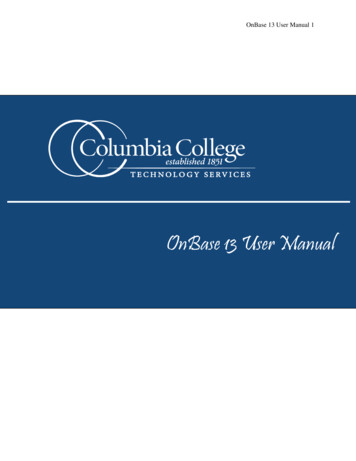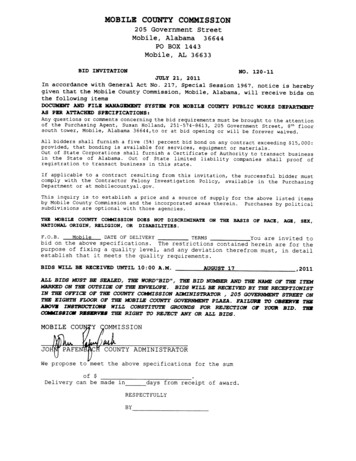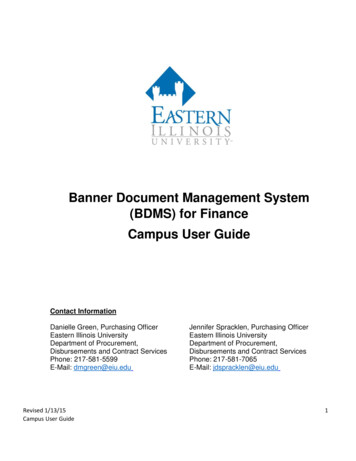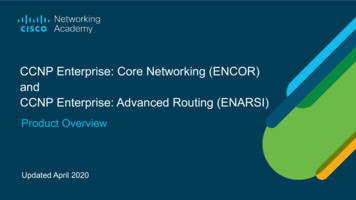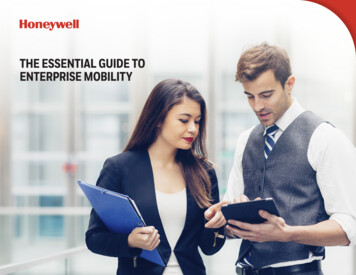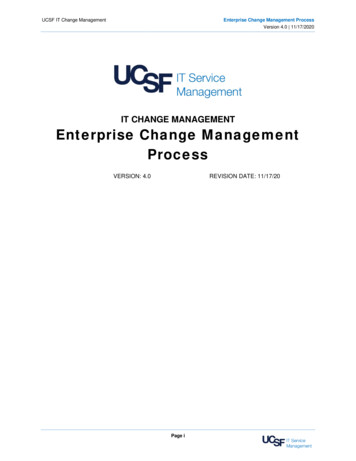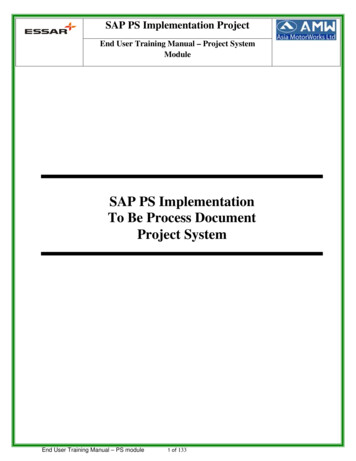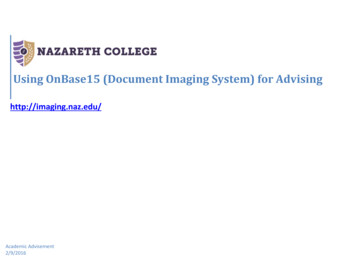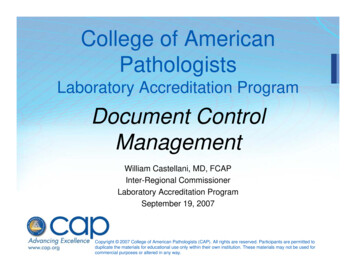Transcription
Enterprise Document Management System(OnBase) Access Request Form InstructionsFaculty, Staff, and Student Assistants may use this form to request access to a group of documents in OnBase.To complete this form, follow the steps below.1Click the form link Enterprise DocumentManagement (EDM) OnBase Access Formavailable on the Campus Forms Gateway.2At the Sign in prompt, enter your CSUB NetID forthe username and your password toauthenticate.3In the Recipients section, enter the emailaddresses for the required Recipients (indicatedby a red asterisk). RequestorEnter the email address of the personrequesting the access MPP/Director of RequestorEnter the email address of the requestor’sMPP or Director Data OwnerEnter the email address of the data owner forthe document group for which access isrequested.(See Table 1: Data Owners of DocumentGroups for the list of data owner emailaddresses to enter).1
45In the Fields section, CSUB ID or Net IDEnter the CSUB ID or Net ID of the personrequesting access Requestor Full NameEnter the first and last name of the personrequesting access(Optional) In the Options section, you can enter acompletion deadline and set a reminder.To set a Completion Deadline, Check the Completion Deadline boxEnter the number of daysCompletion deadlines will cause the document toexpire if not completed in the number of daysspecified (includes weekends and holidays).To set a Reminder, Check the Set Reminder box Select a reminder frequency.This will automatically send an email reminder tosigners when their signature is requested.6Click the Submit button and the following successmessage is displayed.The agreement has been submitted successfully.The first recipient should receive an email shortlywith a link to the agreement.7When the requestor receives the email, click theReview and Sign link to open the form and enterthe required information.8On the form, complete the Requestor Information section with details of the person requesting access.9Complete the Requested Access Information fields as follows: TypeNew or Change (if you already have existing access) For Documents InDepartmental documents that you are requesting to access. Document Access RoleAccess role for requested documents (See Table 2 Document Access Roles for details.)2
Workflow Access RoleAccess role for department workflows (See Table 3 Workflow Access Roles for details.) If no workflowaccess is required, choose “Not Required”.10In the Acknowledgements and/or Attachments section complete the required fields. OnBase Systems AdminOnly used when requesting access as a system administrator. Check and attach Hyland Certificate. Staff/Faculty/POIFor all Staff, Faculty, or Persons of Interest, check to agree that you have read the ConfidentialityAgreement. A signed copy of the Confidentiality Agreement must be on file with HR, and it will beverified before access is granted. Student WorkersCheck if requestor is a student assistant and attach a signed confidentiality agreement Acknowledgement of computer encryptionWhen the document group requested for access contain confidential data, the hard drive of thecomputer must be encrypted if it is not already. The CSUB Service Desk will contact the requestor ifencryption is required.11The requestor should apply their electronic signature,by clicking or tapping on the Requestor’s Signaturefield. A small box will appear with several options tocapture a signature.Once the signature is applied, click the “Click to Sign”button at the bottom to complete the signing process.The form will be automatically routed to the nextsigner. The requestor will receive a notification oncethe ITS Business Office has accepted the form after allsignatures are collected.12The Director/MPP will receive an email notification to sign the form to approve the request (see Step 7).Comments/Corrections can be entered in the space provided prior to signing.The form is then automatically routed to the Data Owner.13The Data Owner will receive an email notification to sign the form to approve the requested access to thedocument group (see Step 7).Comments/Corrections can be entered in the space provided prior to signing.The form is then automatically routed to the Human Resources department.14The Human Resources department will verify that a signed Confidentiality Agreement for the requestor is onfile for Faculty, Staff, and Persons of Interest or attached for student workers.Once the Confidentiality Agreement is verified, check “Yes” and apply initials.The form is then automatically routed to the ITS Business Office.3
15The ITS Business Office will accept the form.When the form is accepted, all signers will receive a notification and a completed copy of the form.16Once the OnBase admin has configured the access, the requestor will receive an automated email notification.If the OnBase Unity Software is deployed (Windows PC only), the requestor will receive an email notification.TABLE 1: DATA OWNERS FOR DOCUMENT GROUPSTable 1 provides a listing of the data owners for document groups. Use the column For Documents In to determine thecorrect Data Owner Email address to use in step 3. Copy & paste the email into the Data Owner email address field.For Documents InData Owner EmailData Owner TitleAARC - Academic Advising & Resource Centerdjackson9@csub.eduDean of Graduate and Undergraduate StudiesA&H - Arts & Humanitiesrfrakes1@csub.eduDean of Arts & HumanitiesBPA – Business & Public Administrationagunasekaran@csub.eduDean of Business & Public AdministrationBS – Business Servicesmchavez14@csub.eduAVP of Business ServicesBS – Safety, Risk, & Sustainabilitymchavez14@csub.eduAVP of Business ServicesEEGO – Extended Education & Global Outreachmnovak2@csub.eduDean of Extended Education & Global OutreachEM – Enrollment Management [All Departments]dcantrall2@csub.eduAVP of Enrollment ManagementEM – Admissionsbperlado@csub.eduDirector of AdmissionsEM – Admissions (Graduate)bperlado@csub.eduDirector of AdmissionsEM – Admissions Pgm Supportbperlado@csub.eduDirector of AdmissionsEM – Advisingtholiwell@csub.eduDirector of Enrollment ManagementEM – EOPswalsh@csub.eduDirector of Educational Opportunity ProgramEM – Financial Aidcmorris@csub.eduDirector of Financial AidEM – Internationaldcantrall2@csub.eduAVP of Enrollment ManagementEM – Recordsjmccune@csub.eduRegistrarFM – Facilities Managementfgorham@csub.eduCIO/AVP of Information Technology ServicesFS – Financial Servicesqking@csub.eduController/AVP of Financial ServicesGRaSP – Grants, Research & Sponsored Programsiebong@csub.eduAVP of Grants, Research & Sponsored ProgramsHR – Human Resourceslblodorn@csub.eduAVP of Human ResourcesHR – Payrolllblodorn@csub.eduAVP of Human ResourcesITS – Information Technology Servicesfgorham@csub.eduCIO/AVP of Information Technology ServicesITS – OnBase Systems Administratorfgorham@csub.eduCIO/AVP of Information Technology ServicesNSG – Nursing Deptdboschini@csub.eduChair, Department of NursingNSME - Natural Sciences, Mathematics, &Engineeringkmadden2@csub.eduDean of Natural Sciences, Mathematics, &EngineeringSSE - Social Sciences & Educationjrodriguez@csub.eduDean of Social Sciences & EducationUA – University Advancement [All Departments]vmartin@csub.eduVice President of University Advancement4
TABLE 2: DOCUMENT ACCESS ROLESDocument Access RolesDescription for Document Access RolesView OnlyDocument privileges to search & retrieve department documents with view-only accessStudent AssistantDocument privileges to view, import, and index.Standard/ StaffDocument privileges to view, import, index, and process.Document SpecialistDocument privileges to view, import, index, re-index, and process.Department AdminComplete access to all department documents and features to manage themOnBase Systems AdminFull Access to provide system administration and configuration for OnBase. Hyland Training isrequired.TABLE 3: WORKFLOW ACCESS ROLESWorkflow Access RolesDescription for Workflow Access RolesNot ApplicableDepartment is not currently using workflows.Not RequiredAccess to current departmental workflows is not requiredReviewer/ ApproverReviewer access requested for departmental workflows.Secondary ReviewerSecondary Reviewer access requested for departmental workflows.5
The CSUB Service Desk will contact the requestor if . Director of Educational Opportunity Program . EM – Financial Aid . cmorris@csub.edu Director of Financial Aid . EM – International . . Nursing Dept . dboschini@csub.edu Chair, Department of Nursing . NSME - Natural Sciences, Mathematics, &