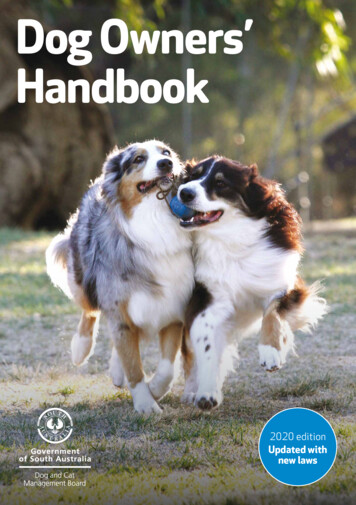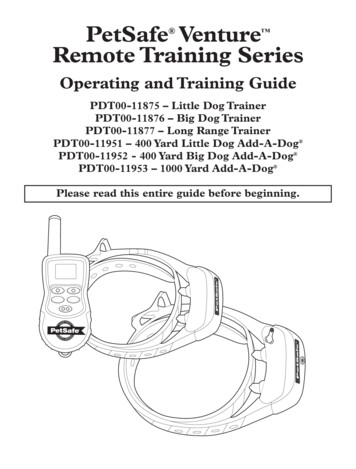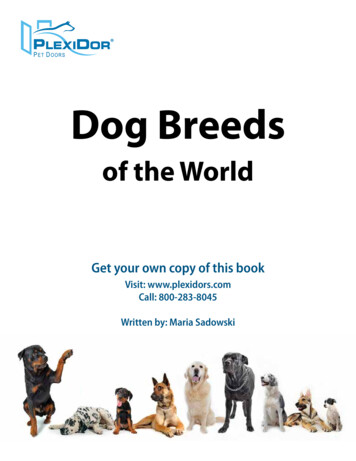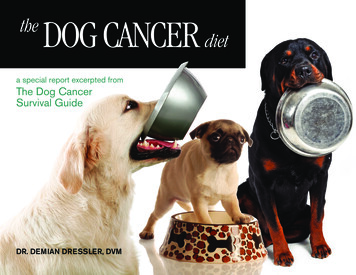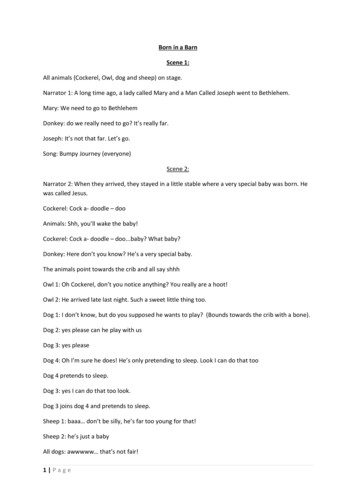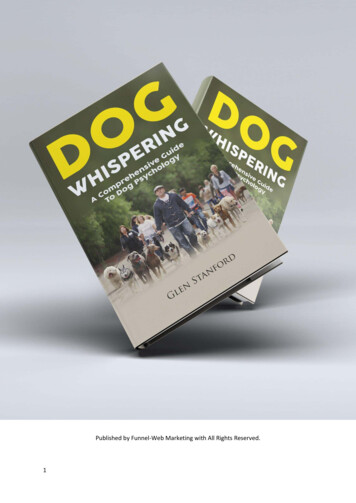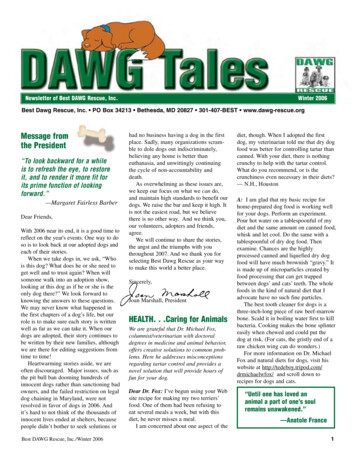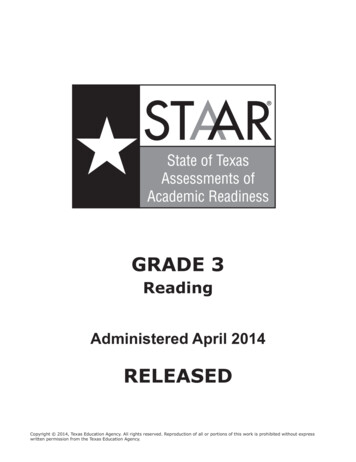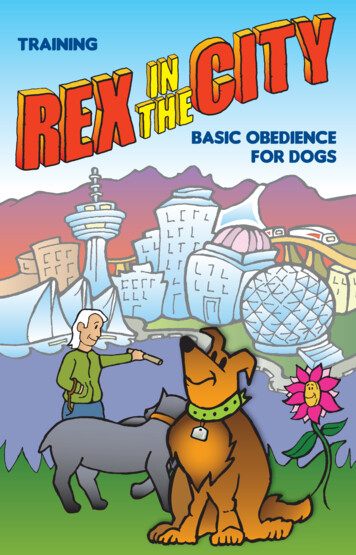Transcription
THE DOG WHISPERER'S HANDBOOK 3A Hacker's Guide to the BloodHound Galaxy – @SadProcessor0
TABLE OF CONTENTS1.DOG WHISPERER 21.1.Attackers think in Graphs21.2.Disclaimer42.2.1.3.NEO4J 5Concept & Terminology5BLOODHOUND 73.1.Install73.2.Data Types93.3.Edge Info103.4.Data Collection193.5.User Interface214.CYPHER 284.1.Cypher – Basics284.2.Neo4j Browser344.3.Cypher – Advanced364.4.Debugging Queries404.5.More Resources425.REST API 435.1.Setup435.2.Basic og456.APPENDIX 506.1.BloodHound Crew506.2.BloodHound Posts506.1.Bloodhound Code516.2.BloodHound Videos516.3.Neo4j Cypher511
1. DOG WHISPERERQuite some time has passed since I first wrote this guide. BloodHound is now in version 3 and new features havebeen added, so I decided it was time for an update 1.1. Attackers think in GraphsFirst things first, I would like to give credits to @harmj0y, @Wald0 & @CptJesus, for creating and sharingBloodHound. Picking up on some early work by Jean-Baptiste Galet & Geraud de Drouas from the French ANSSI,they have brought a new way of looking at Active Directory from the attackers point of view, and this has greatdefensive value when trying to “Think In Graphs” What? You haven’t read @JohnLaTwC’s awesome post? A must read from Microsoft’s Head of Threat Intel beforediving into the bloodhound universe.So, what is bloodhound?2
Bloodhound is an open source reconnaissance tool designed to map Active Directory attack paths.Originally build as a red team tool, it is also used by blue teams to identify possible abusable configuration in theenvironment, and better understand how to improve their Active Directory security posture in general.Warning: Using bloodhound for the first time in your environment is often an eye opener ;)There is a very dynamic community around the tool, so if you haven’t yet, I would highly recommend you inviteyourself to the bloodhound slack and join the crew to talk AD security and more 3
One last thing, these guys share all this for free and have a big heart If you like BloodHound, you can buy some cool BloodHound swag.You will look awesome, and support a good cause at the same time.Do it.1.2. DisclaimerContent in this guide is mostly stuff I gathered from the internet while playing with bloodhound.I am no kind of authority on anything and am just sharing what I got and what I understood so far Tools are shared as ideas and POCs. I’m not great with PRs. \ (ツ) / Sorry if any mistake has made its way into this document 4
2. NEO4JBefore we dive into BloodHound, we need to talk a bit about neo4j, the graph database backing bloodhound.In this chapter, I’ll introduce some basic concepts and terminology we will be using thru out this guide.2.1. Concept & TerminologyNeo4j is a graph database. The power of these type of database is that we can query relationships between objects.In the world of graph databases, an object is called a node. A relationship between two nodes is called an edge.The following example illustrates this concept:In this examples Alice and Bob are nodes, and the arrows between them represent edges.It is important to note that a relationship is one way and has a direction.In our example, Alice knows Bob and Bob knows Alice. These are two separate edges.Using Cypher, the neo4j database query language, we could now ask several types of questions:-Who is there?-Who is Bob?-Who Know Alice?-Who does Bob Know?-Who knows who?The two first questions would return nodes.The last three question would return nodes and relationships between them.A series of nodes and relationships is called a path.5
Now let’s add more data to our dataset:In the example above, we have more type of nodes: Human and Coffee.In the graph database terminology, the type of a node is called a label.Nodes have properties.Edges can also have properties.[And nodes can even have several labels but let’s not go too far for now]With our above example, we could ask more questions:-Who has more cats?-Who drinks coffee?-Who Drinks coffee with coconut milk?-Who knows someone who drinks cappuccino with more sugar than him?-Who has 2 cats and know someone with red eyes?-Does anyone with cats know someone who drinks cappuccino with more sugar than her/him?The more you add nodes and relationships types, the more complex it gets, but if you can ask the right question, youwill get the right answer, and this is where Cypher becomes your friend but let’s not go too fast.Now imagine what you would get if this concept was applied to Active directory objects and their possible abusablerelationships 6
3. BLOODHOUND3.1. InstallIn this guide, I will quickly go thru the install for Windows 10. Instruction for other OSs can be found here.Note that Neo4j can get quite hungry when it comes to RAM. If you are playing around with a small dataset fortesting, [a VM with] 4gb RAM should do. If you are dealing a consequent dataset in a real environment, a laptop withan i7 and 16gb RAM is often enough Here are the steps to follow for install:Step1 – Download and install latest JavaNote: Bloodhound 3 can run on neo4j 3 or 4.If you are using 3.5 install latest JDK. If you are using 4.0 you also need latest SDKStep2 – Download and install neo4j Server – Community Edition-Go to the following link-Download latest neo4j community edition-Extract in chosen location-Open admin prompt and go to the /bin folder-Type the following to install service:7
.\neo4j.bat install-service-Type the following to start service .\neo4j.bat startNote: Starting and stopping the service can also be done via the windows services console.-Navigate to the neo4j browser at http://localhost:7474/Browser-Enter username: neo4j & password: neo4j-Enter new password-Close browser for nowStep3 – Download BloodHound binariesLatest binaries can be found here.Note: AV might flag on download. Use folder exclusion if needed.Double-click on Bloodhound.exe to open application and enter chosen password.8
3.2. Data TypesWe still need to explain a few things before we can start playing with BloodHound.Let’s see how this neo4j graph database concept applies to Active Directory objects and relationship.3.2.1. Bloodhound NodesIn BloodHound, there are 6 types of nodes [labels]:Each type of node has its own set of properties.Note: Bloodhound 3 nodes all have a unique objectid property.3.2.2. BloodHound EdgesIn its original release, Bloodhound only had 3 types of relationships, but the little puppy grew quickly, and version 3now counts 23 edges:[Edges with an * are new in Bloodhound 3]Each of these edges comes with an associated way of abusing it and moving to the next node on the graph.When you put it all together, it looks something like this.9
3.3. Edge InfoThe guide is not about offensive tradecraft, so I won’t go into detailing each edge and associated attacks. A lot ofuseful info can be found in Bloodhound itself by right-clicking on an Edge on the graph. This will bring up a contextualmenu with more info on that edge including abuse info, OpSec Considerations and Links to further resources.The following info is taken from Bloodhound.3.3.1. DefaultThese edges are the base and have been here since the first version3.3.1.1. MemberOfX is a member of the group Y.Groups in active directory grant their members any privileges the group itself has. If a group has rights to anotherprincipal, users/computers in the group, as well as other groups inside the group inherit those permissions.https://adsecurity.org/?tag d-permissions10
3.3.1.2. HasSessionThe computer x has a session for user y.When a user authenticates to a computer, they often leave credentials exposed on the system, which can be retrievedthrough LSASS injection, token manipulation/theft, or injecting into a user's process.Any user that is an administrator to the system has the capability to retrieve the credential material from memory if itstill exists.Note: A session does not guarantee credential material is present, only possible.Gathering ty.org/?page id 1821https://attack.mitre.org/wiki/Credential AccessToken org/wiki/Technique/T11343.3.1.3. AdminToX has admin rights to the computer y.By default, administrators have several ways to perform remote code execution on Windows systems, including viaRDP, WMI, WinRM, the Service Control Manager, and remote DCOM execution.Further, administrators have several options for impersonating other users logged onto the system, includingplaintext password extraction, token impersonation, and injecting into processes running as another user.Finally, administrators can often disable host-based security controls that would otherwise prevent theaforementioned techniques.Lateral movementhttps://attack.mitre.org/wiki/Lateral MovementGathering ty.org/?page id 182111
https://attack.mitre.org/wiki/Credential AccessToken org/wiki/Technique/T1134Disabling host-based security nfosec.com/bypass-anti-virus-run-mimikatz/Opsec 2. ACLThese edges are all based on possible ACL abuse. They have been added since BloodHound 2 and greatly extend theattack possibilities.3.3.2.1. AllExtendedRightsExtended rights are special rights granted on objects which allow reading of privileged attributes, as well asperforming special be.com/watch?v z8thoG7gPd03.3.2.2. AddMemberThe user x has the ability to add arbitrary principals, including itself, to the group y. Because of security groupdelegation, the members of a security group have the same privileges as that group.By adding itself to the group, x will gain the same privileges that group already om/watch?v /securitylog/encyclopedia/event.aspx?eventID 472812
3.3.2.3. ForceChangepasswordThe user x has the capability to change the user y's password without knowing that user's current ube.com/watch?v z8thoG7gPd0https://www.sixdub.net/?p ylog/encyclopedia/event.aspx?eventID 47243.3.2.4. GenericAllThis is also known as full control. This privilege allows the trustee to manipulate the target object however they wish.3.3.2.5. GenericWriteX has generic write access to y.Generic Write access grants you the ability to write to any non-protected attribute on the target object, including"members" for a group, and "serviceprincipalnames" for a user.3.3.2.6. OwnsObject owners retain the ability to modify object security descriptors, regardless of permissions on the object's DACL3.3.2.7. WriteDACLWith write access to the target object's DACL, you can grant yourself any privilege you want on the object.3.3.2.8. WriteOwnerX has the ability to modify the owner of y.Object owners retain the ability to modify object security descriptors, regardless of permissions on the object's com/watch?v z8thoG7gPd0https://adsecurity.org/?p l13
ccount3.3.3. ReadLAPSPasswordX has the ability to read the password set by Local Administrator Password Solution (LAPS) on the computer y.The local administrator password for a computer managed by LAPS is stored in the confidential LDAP attribute, sources/an ace up the sleeve.pdfhttps://adsecurity.org/?p 31643.3.3.1. ReadGMSAPasswordY is a Group Managed Service Account. The user x can retrieve the password for the GMSA.Group Managed Service Accounts are a special type of Active Directory object, where the password for that object ismananaged by and automatically changed by Domain Controllers on a set interval (check the MSDSManagedPasswordInterval attribute).The intended use of a GMSA is to allow certain computer accounts to retrieve the password for the GMSA, then runlocal services as the GMSA. An attacker with control of an authorized principal may abuse that privilege toimpersonate the MSAPwdhttps://adsecurity.org/?p 36https://adsecurity.org/?p tylog/encyclopedia/event.aspx?eventID 46623.3.4. ContainerEdges in this category have been added in BloodHound xx. Collecting this data gives an attacker the possibility toabuse GPO configuration to gain further control over the environment. This again adds complexity to the graph.14
Note that due to the complexity of how GPOs are applied down the line, these attack path sometimes are falsepositives.3.3.4.1. GpLinkA linked GPO applies its settings to objects in the linked container.3.3.4.2. ContainsGPOs linked to a container apply to all objects that are contained by the container.https://wald0.com/?p .5. SpecialIn this category various ‘exotic’ abusable relationships.3.3.5.1. CanRDPX has the capability to create a Remote Desktop Connection with the computer y.Remote Desktop access allows you to enter an interactive session with the target computer. If authenticating as a lowprivilege user, a privilege escalation may allow you to gain high privileges on the system.Note: This edge does not guarantee privileged e rdp pass the ing-hash-remote-desktop/3.3.5.2. CanPSRemotex has the capability to create a PSRemote Connection with the computer y.PS Session access allows you to enter an interactive session with the target computer. If authenticating as a lowprivilege user, a privilege escalation may allow you to gain high privileges on the system.Note: This edge does not guarantee privileged ?view mand?view powershell-715
3.3.5.3. ExecuteDCOMThe user x has membership in the Distributed COM Users local group on the computer y.This can allow code execution under certain conditions by instantiating a COM object on a remote machine andinvoking its om/codewhitesec/LethalHTA/3.3.5.4. AllowedToDelegateThe user x has the constrained delegation privilege to the computer y.The constrained delegation primitive allows a principal to authenticate as any user to specific services (found in themsds-AllowedToDelegateTo LDAP property in the source node tab) on the target computer. That is, a node with thisprivilege can impersonate any domain principal (including Domain Admins) to the specific service on the target host.One caveat- impersonated users can not be in the "Protected Users" security group or otherwise have delegationprivileges revoked.An issue exists in the constrained delegation where the service name (sname) of the resulting ticket is not a part ofthe protected ticket information, meaning that an attacker can modify the target service name to any service of theirchoice. For example, if msds-AllowedToDelegateTo is “HTTP/host.domain.com”, tickets can be modified forLDAP/HOST/etc. service names, resulting in complete server compromise, regardless of the specific service ctivedirectory/s4u2pwnage/16
.3.5.5. AddAllowedToActThe user x can modify the msds-AllowedToActOnBehalfOfOtherIdentity attribute on the computer y.The ability to modify the msDS-AllowedToActOnBehalfOfOtherIdentity property allows an attacker to abuse resourcebased constrained delegation to compromise the remote computer system. This property is a binary DACL thatcontrols what security principals can pretend to be any domain user to the particular computer object.If the msDS-AllowedToActOnBehalfOfOtherIdentity DACL is set to allow an attack-controller account, the attackercan use said account to execute a modified S4U2self/S4U2proxy abuse chain to impersonate any domain user to thetarget computer system and receive a valid service ticket "as" this user.One caveat is that impersonated users can not be in the "Protected Users" security group or otherwise havedelegation privileges revoked. Another caveat is that the principal added to the msDSAllowedToActOnBehalfOfOtherIdentity DACL *must* have a service pricipal name (SPN) set in order to successfullyabuse the S4U2self/S4U2proxy process. If an attacker does not currently control an account with a SPN set, anattacker can abuse the default domain MachineAccountQuota settings to add a computer account that the attackercontrols via the Powermad new-machineaccount3.3.5.6. AllowedToActThe user x has is added to the msds-AllowedToActOnBehalfOfOtherIdentity attribute on the computer y.An attacker can use this account to execute a modified S4U2self/S4U2proxy abuse chain to impersonate any domainuser to the target computer system and receive a valid service ticket "as" this user.One caveat is that impersonated users can not be in the "Protected Users" security group or otherwise havedelegation privileges revoked. Another caveat is that the principal added to the msDS-17
AllowedToActOnBehalfOfOtherIdentity DACL *must* have a service pricipal name (SPN) set in order to successfullyabuse the S4U2self/S4U2proxy process. If an attacker does not currently control an account with a SPN set, anattacker can abuse the default domain MachineAccountQuota settings to add a computer account that the attackercontrols via the Powermad new-machineaccount3.3.5.7. SQLAdminX is a SQL admin on the computer y.There is at least one MSSQL instance running on bob where the user alice is the account configured to run the SQLServer instance. The typical configuration for MSSQL is to have the local Windows account or Active Directory domainaccount that is configured to run the SQL Server service (the primary database engine for SQL Server) have sysadminprivileges in the SQL Server application. As a result, the SQL Server service account can be used to log into the SQLServer instance remotely, read all of the databases (including those protected with transparent encryption), and runoperating systems command through SQL Server (as the service account) using a variety of techniques.For Windows systems that have been joined to an Active Directory domain, the SQL Server instances and theassociated service account can be identified by executing a LDAP query for a list of "MSSQLSvc" Service PrincipalNames (SPN) as a domain user. In short, when the Database Engine service starts, it attempts to register the SPN,and the SPN is then used to help facilitate Kerberos -service-accounts-and-permissions?view .5.8. HasSIDHistoryThe user x has the SID for the user y in its SIDHistory attribute.18
When a kerberos ticket is created for x, it will include the SID for y, and therefore grant x the same privileges andpermissions as ty.org/?p 1772https://adsecurity.org/?tag ts-part-one-how-does-sid-filtering-work/3.4. Data CollectionOk, so last thing we need before being able to finally have a play with BloodHound is some data.One of the important components of Bloodhound is SharpHound, the BloodHound data collector.Sharphound comes in two flavors. An executable (.exe) and a PowerShell script (.ps1) and is what a red teamer wouldrun in the targeted domain to collect all the information needed for mapping.The ps1 is a wrapper holding same binary than executable as an encoded byte string.If you are interested in how collection works, and I guess you should, you now are wondering how it’s done.CptJesus has got you covered in the following post and I guess you should read it carefully.List of available switches for the executable can be found here.19
Running the exe can be done with following command:If you are using the PowerShell script, these are the available switches:Running the PowerShell version can be done as follows:20
SharpHound outputs a zip file containing json objects.To ingest data on the bloodhound side, drag and drop the sharphound zip file into an empty part of the bloodhoundgraph. Once the progress bar reaches 100% the database is populated, and you are ready to start.3.5. User InterfaceIn this chapter, we will have a quick tour of the UI. Make yourself at home Click everywhere to see what happens.In the top right corner, the Node input allows to search for nodes. Clicking on the Highway icon will reveal a secondinput box for the end node, allowing to graph paths from node to node.Clicking on the filter icon will open the edge filter drop down. Here you can select which edges are used in the pathqueries.21
Clicking on the back arrow will bring back previous graph.Clicking on the menu icon will open a drop down with 3 tabs.The Database Tab show database info and offers options toclear session data or full database.The Warm Up Database button put the whole DB in RAM andspeed up later queries.If you click on a node on the graph, this will open the Node Info Tab22
Clicking on the numbers on the right side of the pane will display matching graph.This is how you navigate the BloodHound data.Third tab is the Query Tab.Here you will find a lot of interesting pre-build analytic queries to visualize your data.This should keep you busy for a while And later you can add your own custom queries if you like.23
On the top right side of the UI are a few more buttons. Mostly self-explanatory.Clicking on the Setting icon will open a menu with a few handy options.Here you can control how Nodes are collapsed, and how Node names and Edge labels are shown.Query Debug Mode will display matching cypher in Query Box each time you click on something.I highly recommend you turn it on if you want to learn cypher.Dark Mode is also a must. But that’s only my opinion.24
On the bottom right corner is the Zoom function (in/out/reset)Finally, and most importantly, hidden in the botton is that little raw query tab.Clicking on it will reveal the Cypher Query Input Box This is where the magic happens But we have to learn some Cypher first.There are a few more menus.If you right click on a node:If you right-click on an edge:25
Clicking on Help will bring up info on how to abuse this edge (including commands!)If you right-click on empty graph space:All of them are quite self-explanatory, so I’ll let you explore rather than try to explain everything Last but not least, a few keyboard shortcuts:Key[SPACE]ActionNode Search26
[CTRL]Node Names ON/OFF[CTRL SHIFT I]Dev Console / Debug[CTRL R]Restart Bloodhound27
4. CYPHERA lot can be done via the UI, but you can do even more if you use Cypher, the neo4j database query language.In this chapter, I’ll share just a few examples that should be enough to get you started. Once you understood how itworks, a lot of info can be found online, and the Cypher Reference Card is your best friend.4.1. Cypher – BasicsCypher is a very “visual” language. It was designed with ASCII art in mind. Who doesn’t love ASCII art A simplified cypher path query could look like this:(This)-[IsConnectedTo]- (That)This and That are Nodes. IsConnectedTo is the Edge between them, but this is not what I want to highlight here.The important parts are the brackets and arrow (the ASCII art). This is your basic Path query construct.It’s a bit confusing at first, but you will get used to it very quickly. Now let’s look at some real query syntax In cypher, your two basic instructions will be MATCH and RETURN.MATCH will instruct neo4j what to look for.RETURN indicates what results you want to see.returns all Nodes in the databasereturns all Users in the databasereturns only the name property of all GroupsNote: The type of node is called a “Label” in the official neo4j vocabulary.28
Now we can make things a bit more interesting. Let’s return all users member of a specific group:Here we first ask for all users and store it in a variable U, then for a group called“ADMINISTRATORS@DOMAIN.LOCAL” and we store it in a variable G.From that list of users U, we filter who is member of the specified group G, and finally return these User nodes.This query can also be written with the following equivalent syntaxes:Note: Cypher language is case-sensitive, Proper casing of Nodes properties, Labels and other syntax elements is thefirst thing to check when debugging hanging queries (Do not worry about the warning icons for now, more on this later )Things will get more complicated as we dig deeper, but for now, if you understood the above syntaxes, you are goodto go.Note: Cypher queries in this guide cannot be copy-pasted. This was done on purpose. The idea is that you type them.29
4.1.1. Querying NodesReturns Computer nodes with name 'ThisComputerName'Returns Computer nodes where the domain property is equal to 'ThisDomain'Same as previous using the WHERE clauseThe WHERE clause is used to filter Nodes per property. It is used in combination with Comparison Operators. In caseof “Is Equal To” comparison, the shorter construct (“Map”) is preferred.4.1.1.1. Node by Property - Property ExistsReturns all Nodes that have a property 'ThisProperty' (value or not)4.1.1.2. Node by Property - Does Not ExistsReturns all Users that don’t have a property called 'ThisProperty'4.1.1.3. Node by Property - Proper
Step1 - Download and install latest Java Note: Bloodhound 3 can run on neo4j 3 or 4. If you are using 3.5 install latest JDK. If you are using 4.0 you also need latest SDK Step2 - Download and install neo4j Server - Community Edition - Go to the following link - Download latest neo4j community edition - Extract in chosen location