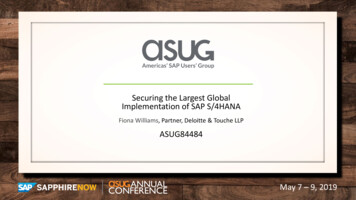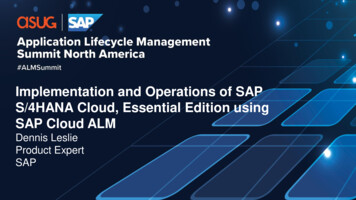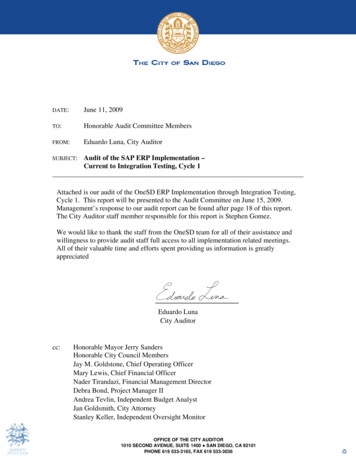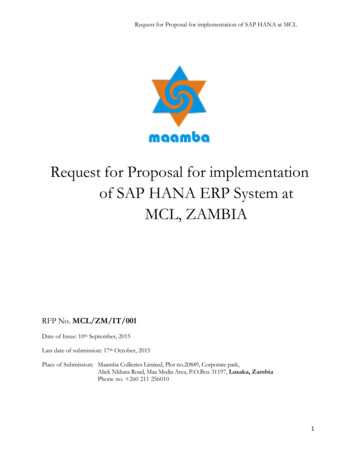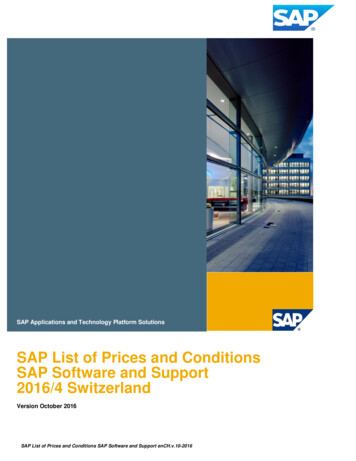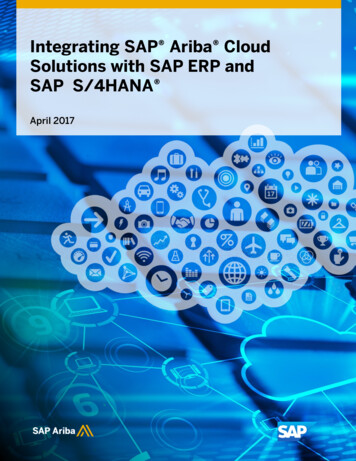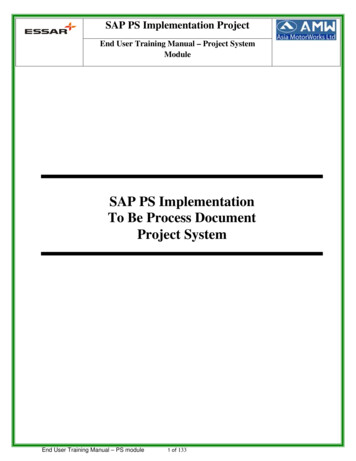
Transcription
SAP PS Implementation ProjectEnd User Training Manual – Project SystemModuleSAP PS ImplementationTo Be Process DocumentProject SystemEnd User Training Manual – PS module1 of 133
SAP PS Implementation ProjectEnd User Training Manual – Project SystemModuleTable of Contents1. Document Details2. Document Change Control3.Glossary of Terms and Definitions used4.Basics of Project System in R/35.Project Process Flow6.Create Project Template7.Create Standard Network8.Create Project Structure9.Create Cost Planning10.Project Scheduling11.Assigning Material to Project12.Assigning Service Activities to project13.Project Budgeting14.Release Budget15.Document Management System16.Project Release for Execution17.Purchase Requistion Process18.MRP Run on Project / WBS19.Project ClosingEnd User Training Manual – PS module2 of 13334Error! Bookmark not defined.6Error! Bookmark not defined.Error! Bookmark not defined.2832445465727890103107111121126
SAP PS Implementation ProjectEnd User Training Manual – Project SystemModule1. Document Details:TopicEnd User Manual Document – Project System ModuleDate10-06-2011VenueEITL Head OfficeAuthorPrathamesh NarkarDelivered toSAP PS Project team and Steering commiteeEnd User Training Manual – PS module3 of 133
SAP PS Implementation ProjectEnd User Training Manual – Project SystemModule2.Document change control:Sr.No.Version No11.03.Changed byChanged dateDescription of changeGlossary of Terms and Definitions used:TermsDefinition"SAP PS ProjectManagement"The SAP PS Project sponsor,Steering Committee and Project Manager."SAP PS Team"The joint implementation team from both SAP PS and the Asia Motar Works (AMW)ProjectNumber111007ProjectNameSAP PS ImpleamentationDepartmentSAPCompanyEssar Information Technology elease Date0Initial releasePrathamesh NarkarPrathamesh.narkar@essar.com10-06-2011End User Training Manual – PS module4 of 133
SAP PS Implementation ProjectEnd User Training Manual – Project SystemModuleEnd User Training Manual – PS module5 of 133
SAP PS Implementation ProjectEnd User Training Manual – Project SystemModule4.BASICS OF PROJECT SYSTEMS IN R/3What is a Project?Projects are tasks with special characteristics: They are generally complex, unique, and involve a high degree of risk. They have precise goals, which are agreed on by you and the ordering party. They are limited in duration and are cost and capacity intensive. They are subject to certain quality requirements. They are mostly of strategic importance for the company carrying them out.Projects are generally part of the internal processes of a company. To be able to control all tasks inproject execution, you need an organisational form that is specific to the project and which is sharedby all departments involved.To be able to carry out a project in its entirety, the project goals must be precisely described and theproject activities to be carried out must be structured. A clearly and unambiguously structuredproject is the basis for its planning, monitoring, control and success.A project is structured: According to how it is organised According to the processes involvedOrganisation with the Work Breakdown StructureOne of the first steps in project planning is to break down the work into tasks and set up ahierarchy.The criteria you use to classify and divide tasks vary depending on the type and complexity of theprojectIn the Project System, you can plan the organisation of the work and people in your project with thework breakdown structure (WBS).End User Training Manual – PS module6 of 133
SAP PS Implementation ProjectEnd User Training Manual – Project SystemModuleProcesses with the NetworkOne of the steps in project planning is determining the sequence in which the tasks will beperformed. In this step, you determine which tasks are dependent on each other and which tasksrequire additional work or must be broken down further.In the Project System, you can plan the processes and the sequence of tasks with networks.What is a Work Breakdown Structure?The work breakdown structure (WBS) is a model of the project that organises project tasks into ahierarchy. It is the functional basis for further planning steps in a project, for example, for processplanning, cost planning, scheduling, capacity planning or costing, as well as project control. It gives you a clear picture of the project and facilitates the co-ordination andimplementation of the project from a management standpoint. It shows the work involved in a project.How Does a Work Breakdown Structure Look Like?In a work breakdown structure, you describe the individual tasks and activities in the project asindividual elements in a hierarchy.Depending on the phase of your project, you continue to break down the tasks and activities inyour project, step-by-step, until you reach the level of detail necessary to carry it out.WBS ElementsWBS elements are the only structural element in work breakdown structures. They describe either acertain task or a partial task that is subdivided further.Project DefinitionThe project definition is the binding framework for all organisational elements within a project.You can also define non-binding start and finish dates for the project.When you create a work breakdown structure, the corresponding project definition is createdautomatically.End User Training Manual – PS module7 of 133
SAP PS Implementation ProjectEnd User Training Manual – Project SystemModuleIn the project definition, you can maintain default values for a project such as the settlement rule.The default values are copied for new WBS elements that you create for this project.What is a Network?A network represents the flow of a project or of a task within a project. You can graphically displayvarious structural elements of a project and their interdependencies in the Project System.During the life of a project, networks are used as a basis for planning, analysing, controlling andmonitoring schedules, dates and resources (e.g. materials, documents and drawings).The essential components of a network are:ActivitiesAn activity in a network contains following data: the work center at which the activity is to be carried out the duration of the activity the start and finish dates for the activity the resources required to carry out the activity texts and documents describing the activityProject related terminologyActivityWithin a network, a task that has a defined time for start and finish. One activity may be subdividedinto activity elements.The Project System includes three categories of activities:Internal activities, which describe the activities performed inside our companyExternal activities, which describe the activities performed outside of our companyGeneral Costs Activity, with which general costs, incurred during the life of the project, areplanned. Examples of these costs include travel expenses, insurance, royalties.Cost Element PlanningPlanning costs on a cost center network or project.End User Training Manual – PS module8 of 133
SAP PS Implementation ProjectEnd User Training Manual – Project SystemModuleExample: Input of budget calculation for a project.NetworkA network contains instructions on how to carry out activities in a specific way, in a specificorder, and in a specific time period. The basic elements of a network include activities andrelationships. In a project, networks serve as basis of planning, controlling, and monitoringof schedules, costs ad resources. Data can be reconciled with the WBS.Project DefinitionThe framework laid down for all the objects created within a project. It contains data, suchas dates and organisational data, binding for the entire project.Project StructureAll significant relationships between the objects in a project.SchedulingNetwork scheduling determines the earliest and latest start dates for activities and thenetwork, floats and calculates capacity requirements.Following methods of scheduling the network are available:Backward scheduling, where the latest start and finish dates for the activities are calculatedbackward, starting from the basic finish date.Forward scheduling, where the earliest start and finish dates for the activities are calculatedforward, starting from the basic start date.Settlement ruleSettlement rules are used to determine to whom and how the costs or revenues incurred forthe WBS element are settled.Work Breakdown Structure (WBS)WBS consists of a hierarchical model of tasks to be performed in a project and gives anoverview of the whole project. It forms the basis for organisation and co-ordination of aproject. The work, time and costs involved in project are contained in the WBS and it is alsoused to plan dates, costs and budget.End User Training Manual – PS module9 of 133
SAP PS Implementation ProjectEnd User Training Manual – Project SystemModuleWBS elementWBS elements are the individual structure elements in the WBS. The term describes aconcrete task or partial task, which can be subdivided further.WBS elements may have following characteristics:Account Assignment element, to which you can post actual costs and commitmentsBilling element, to which you can post customer invoices. You can post revenues only in the billingelementPlanning element, in which you can perform cost planning.Three ways to manage projects in SAP R/3In the current version you can process your projects either via Project Builder, Project PlanningBoard or Structure Planning.Project BuilderThe Project Builder is the new method of accessing the Project System, which integrates all theapplication-specific functions necessary for processing your projects.Its screen is split into three areas (see also below) which provides you with an overview of all theobjects and projects that interest you.Context sensitive menus (i.e. menu that comes up with right-hand mouse button), Drag & Drop andthe capability to define your own work list and templates pool, further accelerate your work withprojectsIn the Project Builder You can create, change or display all project structure data in one transaction. All the overview and detail screens from structure planning are available. You can also goto: Graphic views (hierarchy and network graphic) The project planning board with all its overviewsEnd User Training Manual – PS module10 of 133
SAP PS Implementation ProjectEnd User Training Manual – Project SystemModule You can define a user-specific work list and a user-specific templates pool, which you canthen use to process your projects. The hierarchy of your current project is displayed in a separate screen area, while you areediting it. You can make user-specific changes to the settings, to suit your way of working.Project Builder is divided into three screen areas:StructureTreeWork AreaWorklist andtemplatesStructure tree:The structure tree displays the project object (project definition, WBS element, activity, andmilestone) that you have selected in its hierarchical context. You can change the dependencies andassignments of individual project objects in the structure tree manually (using Drag & Drop). Youcan also create or delete project objects. In the user-specific options you can specify how manyhierarchy levels are splayed expanded in the structure tree. Additionally you can choose whetheryou want to see a preview of the last project you have processed, when enter the Project Builder.Worklist/Templates:In this screen area you have access to both the work list and the templatesEnd User Training Manual – PS module11 of 133
SAP PS Implementation ProjectEnd User Training Manual – Project SystemModuleYou can store user-specifically frequently used project data (project definitions, networks, andWBS elements) in the work list, so that you can access them quickly later. Furthermore, a list ofthe last five projects that you have worked on is always displayed in the work list.The templates are available during processing to create new objects or structures in the currentproject by. Adding new project objects Copying existing project structures Copying from standard project structuresYou can also change the templates screen area user-specifically. When you start the Project Builder,the work list is displayed. However, when you open a project, the system automatically switches tothe Templates screen area. When you are working on a project, you can switch between the worklist and the templates by choosing the relevant pushbutton.Work AreaIn the work area, you see detailed view of the object selected in the structure tree. You can alsodirectly access overviews of subordinate objects. Here you can execute all the business transactionsfor project co-ordination and execution. You can always move between the detailed view of theselected object and the overviews of the subordinate objects.The following functions are available as pushbuttons in Project Builder:ButtonFunctionEffectBackYou return to the screen you processed last in the work area.ForwardIf you used the Back button, you go forwards again byclicking this button.Project planning boardYou go directly to the project planning board. You canreturn to Project Builder by clicking Back button.Networkgraphicstructure The network structure graphic appears.Hierarchy graphicThe hierarchy graphic for WBS elements appears.End User Training Manual – PS module12 of 133
SAP PS Implementation ProjectEnd User Training Manual – Project SystemModuleDisplay ChangeYou can switch between change and display modes.Mass changeThe system goes to field selection screen for mass changes.Project Planning BoardThe project planning board allows integrated processing of your project, giving you agraphic overview of the project objects. In the graphic interface you can create, edit andevaluate all the data for a project. You can change the appearance of the project planningboard to suit your individual needs and
13.Project Budgeting 78 14.Release Budget 90 15.Document Management System 103 16.Project Release for Execution 107 17.Purchase Requistion Process 111 18.MRP Run on Project / WBS 121 19.Project Closing 126 . SAP PS Implementation Project End User Training Manual – Project System Module End User Training Manual – PS module 3 of 133 1. Document Details: Topic End User Manual