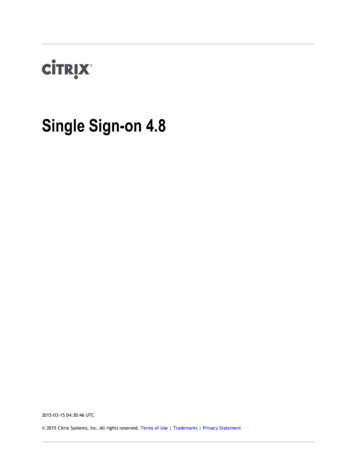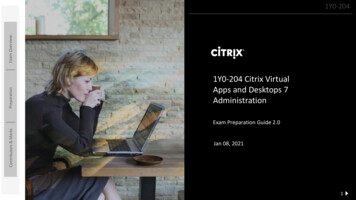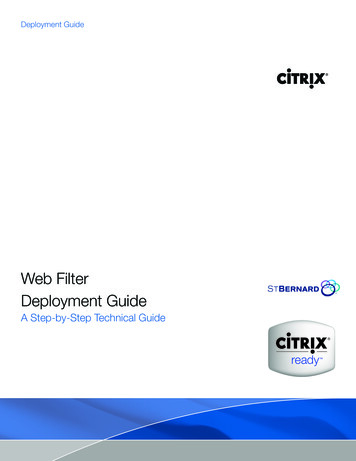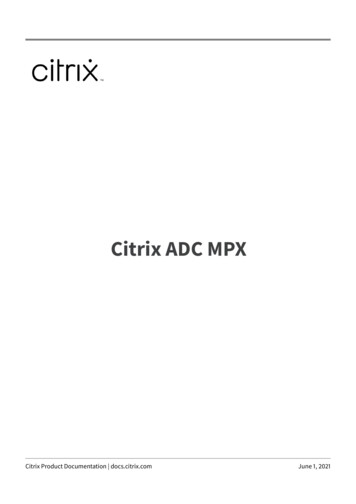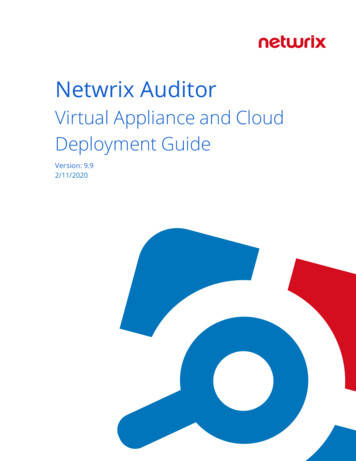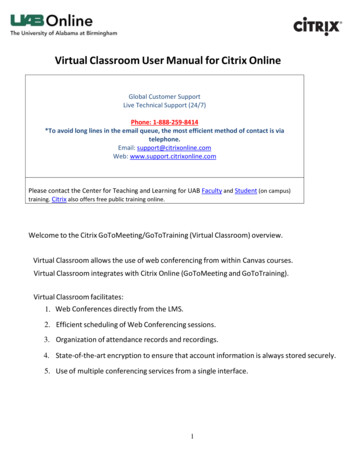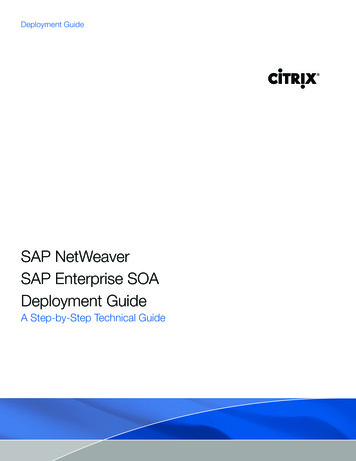
Transcription
Deployment GuideSAP NetWeaverSAP Enterprise SOADeployment GuideA Step-by-Step Technical Guide
Deployment GuideNotice:The information in this publication is subject to change without notice.THIS PUBLICATION IS PROVIDED “AS IS” WITHOUT WARRANTIES OF ANY KIND, EXPRESS ORIMPLIED, INCLUDING ANY WARRANTIES OF MERCHANTABILITY, FITNESS FOR A PARTICULARPURPOSE OR NONINFRINGEMENT. CITRIX SYSTEMS, INC. (“CITRIX”), SHALL NOT BE LIABLE FORTECHNICAL OR EDITORIAL ERRORS OR OMISSIONS CONTAINED HEREIN, NOR FOR DIRECT,INCIDENTAL, CONSEQUENTIAL OR ANY OTHER DAMAGES RESULTING FROM THE FURNISHING,PERFORMANCE, OR USE OF THIS PUBLICATION, EVEN IF CITRIX HAS BEEN ADVISED OF THEPOSSIBILITY OF SUCH DAMAGES IN ADVANCE.This publication contains information protected by copyright. Except for internal distribution, no partof this publication may be photocopied or reproduced in any form without prior written consent fromCitrix.The exclusive warranty for Citrix products, if any, is stated in the product documentation accompanyingsuch products. Citrix does not warrant products other than its own.Product names mentioned herein may be trademarks and/or registered trademarks of their respectivecompanies.Copyright 2008 Citrix Systems, Inc., 851 West Cypress Creek Road, Ft. Lauderdale, Florida 333092009 U.S.A. All rights reserved.
Table of ContentsIntroduction.4Solution Requirements.5Prerequisites.5Network Diagram.6First time connectivity.8Serial Connection.8Ethernet Connection.8NetScaler Configuration.9Deployment Model: One-Arm, LB, SSL Offload, Caching, Compression, Re-write.9Licensing.10Features.11Modes .11High Availability.12IP Addresses, Interfaces and VLANs.15Load Balancing Configuration.18Create Server Objects.18Create Service Groups.19Create LB Virtual Server Objects (VIPs).21Load Balancing Methods & Persistence.22SSL Offload Configuration.24Keys and Certificates.24Using the SSL Certificate Wizard.24Importing the SAP Portal server certificate.25Create Server Objects.26Create Service Groups.27Create SSL Virtual Server Objects (VIPs).30SSL Load Balancing Methods & Persistence.31Caching.34Caching for SAP Applications.34Compression.36Compression for SAP Applications.36SAP Application non-compressible content types.37SAP Application compressible content types.37Citrix automatically compressed content types.37Configuring Compression for SAP Application.38Disabling Compression on SAP Application Responses.42Removing Accept-Encoding headers.42Disabling compression on the Citrix VIP’s.43Rewrite.44Rewrite for SAP Applications.44Rewrite for SAP Composite Application Framework.46Testing the Composite rewrite connection.49Rewrite for SAP ERP.50Testing the ERP rewrite connection.53Troubleshooting.54Load Balancing.54Run a trace.54Run a trace - on SAP Portal.55Appendix A - NetScaler Application Switch Configuration.56
IntroductionCitrix NetScaler optimizes the delivery of web applications — increasing security and improvingperformance and Web server capacity. This approach ensures the best total cost of ownership (TCO),security, availability, and performance for Web applications. The Citrix NetScaler solution is a comprehensivenetwork system that combines high-speed load balancing and content switching with state-of-the-artapplication acceleration, layer 4-7 traffic management, data compression, dynamic content caching,SSL acceleration, network optimization, and robust application security into a single, tightly integratedsolution. Deployed in front of application servers, the system significantly reduces processing overheadon application and database servers, reducing hardware and bandwidth costs.The SAP Enterprise Service Oriented Architecture (SOA) provides a blueprint for services-based, enterprisescale business solutions that are adaptable, flexible, and open. Enterprise Services Architecture takesthe concept of service-oriented architecture to a new level by transforming Web services into enterpriseservices. The SAP NetWeaver platform provides you with the ability to implement Enterprise ServicesArchitecture tailored to your specific needs at your own pace. SAP is evolving all its solutions to becompliant with the Enterprise Services Architecture blueprint. Building new, customized solutions that support innovation is expensive and time-consuming becauseleveraging the functionality of your existing packaged applications is extremely difficult. Bringing Citrixand SAP Enterprise Services Architecture together reduces the dependence on customized applications,and increases flexibility and reduces time to deployment while reducing operational expenses.This deployment guide was created out of a joint engagement between Citrix and SAP at the CoInnovation Laboratory in Palo Alto, California, USA. This deployment guide walks through the step-bystep configuration details of how to configure the Citrix NetScaler for use as front-end to SAP Portalfor end-user traffic, that is HTTP HTML. To further complement the value of the Enterprise SOA, thisguide walks through the details of how to configure the Citrix NetScaler for use as a front-end to the SAPComposite Application Framework and SAP ERP Web Services platforms, providing High Availability, aflexible load balancer and HTTPS encryption point for machine to machine web service traffic, capabilitiesour competitors still can’t live up to. With this deployment Citrix becomes an integral and flexible part ofthe SAP Enterprise SOA “applistructure” bringing together applications and technology for a fast, flexibleand highly effective service oriented IT infrastructure.Note:The recommendations in this guide are specific to an SAP deployment and the policies therefore comeat the recommendation from SAP. These configurations might deviate from the default or standardCitrix Application Switch configurations and are to be considered as a guideline and reference for SAPApplications, and not the de-facto standard for Citrix Application Switches.
Solution Requirements Application Delivery Front-End for SAP Portal, SAP Composite Server, and SAP ERP Server Load Balancing - with tcp multiplexing SSL Offload - using non-standard ports 50001 & 50201 Compression - for compressible objects over 8k Caching - following caching rules of SAP servers Re-Write for SOAP:XML, both http & https SAP Requited TCP/IP Port Numbers - 280bPrerequisites Citrix NetScaler L4/7 Application Switch, running version 8.0 , (Quantity x 1 for single deployment,Quantity x 2 for HA deployment). Layer 2/3 switch, w/support for 802.1q VLANs, (Quantity x 1) Client laptop/workstation running Internet Explorer 6.0 , Ethernet port 9-pin serial cable -or- USB-to-serial cable SAP NetWeaver 7.1 SP3 SAP Composite Application Framework Environment 7.1 SAP Enterprise Resource Planning application (ERP) 7.1
Network DiagramThe following is the Network that was used to develop this deployment guide, and is representative of the solution developed at SAP Co-InnovationLab in Palo Alto, California, USA.VLAN LegendPrimary NetScalerPrimary/Secondary NetScalerIP Addresses:NSIP: 169.145.91.205 / 24VLAN 1VLAN 200Secondary NetScalerIP Addresses:NSIP: 169.145.91.206 / 24Shared IP Addresses:VIP: 10.2.1.53 / 24VIP: 10.2.0.53 / 24VIP: 10.2.1.54 / 24VLAN 200:Interface 1/4, TaggedSNIP: 10.2.0.55 / 24VLAN 201802.1q TRUNKVLAN 201:Interface 1/4, TaggedSNIP: 10.2.1.55 / 24VLAN 4:Interface 1/4, UntaggedVLAN 1: (Mgmt)Interface 0/1, UntaggedSNIP: 169.145.91.207 / 24Citrix / SAP Enterprise SOAPhysical Network DiagramCitrixNetScaler One-Arm configurationVLAN 1Int0/1802.1qTRUNKInt1/4vlan 200: 10.2.0.55vlan 201: 10.2.1.55VLAN 200subnet10.2.0.0/24VLAN 201subnet10.2.1.024SAP ERP10.2.1.34 SAP Portal10.2.1.33AdminVLAN xuser trafficSAP CompositeApplication Framework10.2.0.33
Citrix / SAP Enterprise SOALogical Network DiagramCitrixNetScaler CitrixNetScaler CitrixNetScaler 50000https://saperp:50001VLAN 201subnet10.2.1.0/24VLAN https://vsv20100:50001”:50201SAP ��:50200https://vsv20000:50001”:50201SAP CompositeApplication FrameworkHttp soap: HttpHttps xml Httpsheader & body rewritesVLAN ttps://vsv20101:50001”:50201SAP ERPHttp soap: HttpHttps xml Httpsheader & body rewrites
Serial: 9600, n, 8, 1 Default IP Address:192.168.100.1First time connectivitySerial ConnectionEthernet ConnectionThe NetScaler can be accessed by the serial port through anyterminal emulation program. Windows Hyperterm is commonlyused on a laptop or workstation. Connect a 9-pin Null Modemcable (or USB-to-9-pin cable) from the computer to the NetScaler’sconsole port. In the terminal emulation program configure thesettings for 9600 baud, No stop bits, 8 data bits, and 1 parity bit.The login prompt should appear. The default login is nsroot, nsroot.It is advisable to change the nsroot password once connected.The NetScaler can also be accessed by the default IP Addressof 192.168.100.1, either through an http, https, telnet or sshconnection. Once connected, the login prompt should appear.The default login is nsroot, nsroot. It is advisable to change thensroot password once connected.Once connected type in the CLI command ‘configns’ (‘nsconfig’ ifat the shell prompt). Select option 1 to change the NetScaler IPAddress and Network Mask. Exit, save and reboot. Type in the CLI command ‘configns’ (‘nsconfig’ if at the shellprompt). Select option 1 to change the NetScaler IP Address andNetwork Mask. Exit, save and reboot.Note: Changing the NetScaler IP Address always requires areboot.
NetScaler ConfigurationDeployment Model: One-Arm, LB, SSL Offload, Caching, Compression,Re-write.The NetScalers in this example will be deployed as a high availability pair, in one-arm mode. Alwaysstart with the first NetScaler. Once the initial NetScaler IP Address (NSIP) has been configured, you canconnect to both the Primary and Secondary NetScalers via a http or https web browser connection.Connect to the NetScalervia the NSIP using a webbrowser.EthernetIn this example:NS1: http://169.145.91.205NS2: http://169.145.91.206Note: Java will be installed.Default login is: nsroot,nsroot.
LicensingThe availability of a feature is controlled by a license key. When using the system for the first time, youneed to load the license key and then enable the feature.To add new licenses.From the GUI, navigateto NetScaler System Licenses ManageLicenses.Note:Licenses are tied to the hostname of the switch and must match. The hostname can be found underNetScaler System. Make sure the license file is in the correct location. With release 8.0 all licensefiles must be in the /nsconfig/license directory in order to be recognized.Also, check the “hosts” files in /nsconfig and in /etc, and make sure both include lines for localhostand for the NetScaler hostname as defined in the configuration and /nsconfig/rc.conf.A properly configured hosts file should look similar to the following (using nshost as the examplehostname defined for this NetScaler).127.0.0.1127.0.0.110localhostnshost
FeaturesBefore configuring the Integrated Caching, Compression, SSL Offloading and Load Balancing featureson the system, be sure to enable them. This is important for features such as compression, as thepolicies won’t get applied unless the feature has been enabled beforehand.To enable basic features.From the GUI, navigate toNetScaler System Settings Basic Features.ModesOther ‘modes’ that are important for performance and load balancing are also applied in this sectionsuch as Use Subnet IP (USNIP), Client Keep-Alive and TCP Buffering.To enable modes.From the GUI, navigate toNetScaler System Settings modes.11
High AvailabilityIn a High Availability deployment, one Application Switch actively accepts connections and managesservers, while the second monitors the first. If the first Application Switch quits accepting connections forany reason, the second Application Switch takes over and begins actively accepting connections. Thisprevents downtime and ensures that the services provided by the Application Switch will remain availableeven if one Application Switch ceases to function.Important Considerations for NetScaler High Availability The passwords for both NetScalers ‘nsroot’ account must match. You must change these manuallyon the switches, they are not synchronized. The maximum node ID for Application Switches in an HA pair is 64. Both NetScaler HA peers must be running the same version of code. The configuration files in ‘ns.conf’ must match on both NetScalers. For this to happen, the followingmust occur:» The primary and secondary NetScaler Application Switches must be configured with their ownunique NSIP’s.» The ‘node id’ and ‘IP Address’ of one Application Switch must point to the other ApplicationSwitch (it’s HA peer).» You must configure RPC node passwords onto both Applicaiton switches. Initially, allApplication Switches are configured with the same RPC node password. To enhance security,you should change these default RPC node passwords.1.While connected to the Primary NetScaler, add the Secondary node.In the NetScaler GUI, navigate to: NetScaler System High Availability Enter the Node ID and IP address for the Secondary HA peer.In this example:‘2’, and 169.145.91.206.2.Connect to the Secondary NetScaler and tell it to take the Secondary role.3.Navigate to NetScaler System High Availability Open “Stay Secondary”.Connect to the Secondary NetScaler and add the Primary node.Enter the Node ID and IP address for the Primary HA peer.In this example:‘1’, and 169.145.91.205.12Add.
Note:It is important to turn ‘Off’ HA Monitoring on interfaces that it is not intended for, otherwise HA NodeSynchronization will not be successful.In the NetScaler GUI: Navigate to NetScaler Network Interfaces.Double-click the interface number(s), and turn ‘Off’ HA Monitoring.High Availability Command SynchronizationIn a correct HA setup, any command issued on the primary Application Switch will propagateautomatically to the secondary Application Switch. Some reasons why command synchronizationmay not work: Network connectivity is down Resources are not available on the Secondary Application Switch Authentication failure, (nsroot and/or rpc node) HA Monitoring is not turned ‘On’, ‘Off’ on same interfaces for both nodesTIP: Disabling the blinking LCD PanelThe LCD panel on the front of the NetScaler will flash intermittently until the unused interfaces are disabledand HA
Application Delivery Front-End for SAP Portal, SAP Composite Server, and SAP ERP Server Load Balancing - with tcp multiplexing SSL Offload - using non-standard ports 50001 & 50201 Compression - for compressible objects over 8k Caching - following caching rules of SAP servers Re-Write for SOAP:XML, both http & https