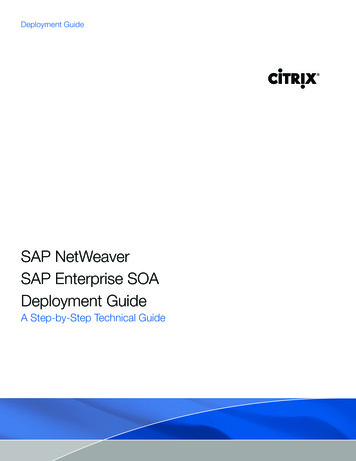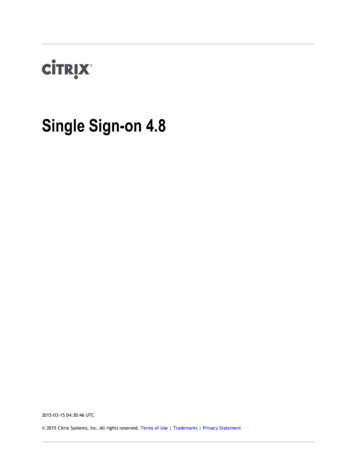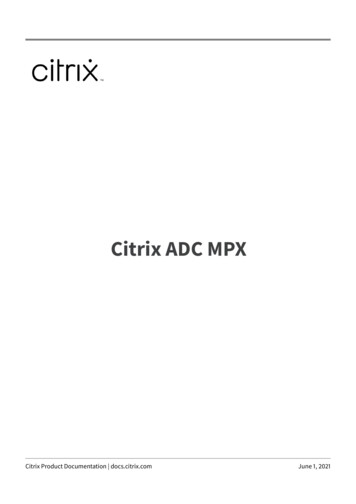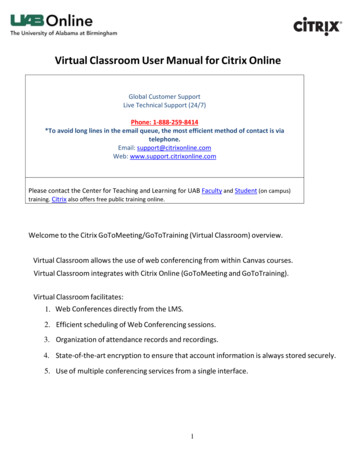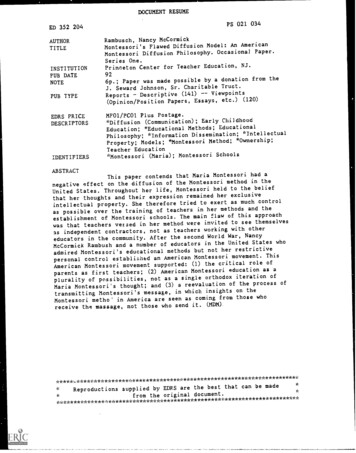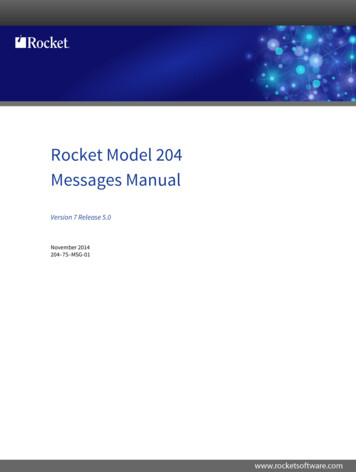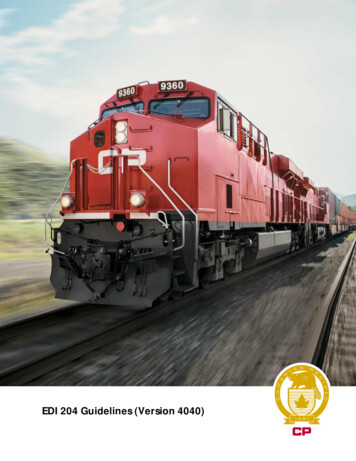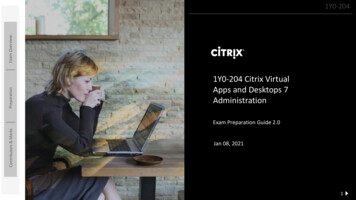
Transcription
PreparationExam Overview1Y0-2041Y0-204 Citrix VirtualApps and Desktops 7AdministrationContributors & MarksExam Preparation Guide 2.0Jan 08, 20211
Exam OverviewThis exam preparation guide is designed to providecandidates with necessary information about the 1Y0-204exam, including study resources and ways to interpret theexam objectives to better enable candidates to assess thetypes of questions that may be asked during the exam. Pleasebe aware that the content of this guide in no way ensures apassing score on the certification exam.Contributors & MarksPreparationDisclaimer2
Contributors & MarksPreparationExam OverviewTable of ContentsExam OverviewNumber of ItemsPassing ScoreTime LimitIntended AudienceRegistration and AdministrationRetake PoliciesContributors & Marks444445Prep Guide AuthorSubject Matter Experts (SMEs)NoticeMarks25252626Preparing for the ExamRecommended Knowledge and SkillsRecommended Product ExperienceRecommended TrainingUnauthorized Preparation MaterialsInterpretation of ObjectivesSections, Objectives, Topics, and References67789103
Exam OverviewExam OverviewNumber of ItemsIntended AudienceThe 1Y0-204 exam is a 65-question exam written in English. The exam consists ofmultiple choice items only.The 1Y0-204 exam is intended for IT professionals who install, configure and manageCitrix Virtual Apps and Desktops 7 either on-premises or in the Citrix Cloud. Those whoinstall, configure and manage such solutions may hold various job titles such as: Systems Administrators/Citrix Administrators Desktop Administrators Application AdministratorsPassing ScoreContributors & MarksPreparationThe passing score for this exam is 62%.Registration and AdministrationTime LimitType of CandidateTime Limits*Native English speakers90 minutesNon-native English speakersthat take the exam incountries where English is aforeign language90 minutesNon-native English speakersthat take the exam incountries where English isNOT a foreign language90 minutesNotesTime extension granted automatically 30 minutes(time extension) 30 minutes(time extension)This exam is administered at Pearson VUE testing centers worldwide. To learn moreabout the rules and process of taking an exam, please visithttp://training.citrix.com/exams.Worldwide, visit the Pearson VUE website (http://www.pearsonvue.com/citrix) tolocate a testing center in your area and register for an exam. You may also register inperson at any Pearson VUE testing center. If you reside in the United States or Canada,you may also register by calling 1-800-931-4084.Note: A 7 USD surcharge will be added to phone registrations.Must request time extension fromCitrix. Submit your request here: TimeExtension RequestThe time limit for this exam is 90 minutes. The total seat time is 90 25 minutes.The total seat time includes times allotted for the NDA and surveys.4
ExamOverviewExamOverviewRetake PolicyCandidates must wait 24 hours from their original appointment time before theycan register to retake an exam. After a second attempt, and any attempt thereafter,the candidate must wait 14 calendar days to retake the exam.For more information about our policies, including the Citrix Exam Retake Policyand the Candidate Conduct Policy, please visit http://training.citrix.com/examsContributors & MarksPreparationBreach of this policy can result in sanctions up to and including a ban from takingCitrix exams and/or decertification.5
Contributors & MarksPreparationPreparationExam OverviewPreparing for the ExamRecommended Knowledge and SkillsSpecifically, candidates should have the following knowledge and skills prior totaking this exam: Intermediate knowledge of Microsoft Windows Server Install and configure operating system options Windows Server roles Domain Name System Dynamic Host Configuration Protocol IIS Basic knowledge of Active Directory User rights and permissions Delegation of administrative rights Active Directory Domain Services Active Directory Certificate Services Users/Groups GPOs OUs Basic administration skills, including: Understanding of networking protocols such as TCP/IP Understanding of communication protocols such as RDP Understanding of firewall concepts Understanding of e-mail administration and account creation Understanding of Remote Desktop Services policies and profiles Ability to create shares and give permission to shared folders/files Ability to create and modify AD group policies Understanding of VPN technologies Understanding of roaming profiles and folder redirection Knowledge of database concepts Securing network communications Knowledge of virtualization concepts Hypervisor management Application virtualization and delivery Virtual machine creation Architecture of virtual machine attributes such as Storage VLANS Knowledge of user profiles Knowledge of Microsoft Folder Redirection Knowledge of storage concepts Knowledge of desktop operations Installation, setup, configuration and maintenance of virtual delivery agentOS Windows 10 Windows Server 2016 Managing client devices Desktops Laptops Tablets Smartphones Thin clients High-level knowledge of Cloud concepts Private clouds Public clouds Hybrid clouds Cloud-based SaaS6
Exam OverviewRecommended TrainingWe recommend that candidates have at least six months of experience with thefollowing Citrix technologies:Citrix Education recommends that candidates have hands-on experience with CitrixVirtual Apps and Desktops 7 prior to taking this exam. One of the best ways to do thisis by taking a formal Citrix training course. The following course provides training onadministrator for Citrix Virtual Apps and Desktops 7. Citrix Virtual Apps and Desktops 7 or newerStoreFrontCitrix Profile ManagementCitrix Workspace appCitrix Gateway 12 or newer CWS-215: Citrix Virtual Apps and Desktops 7 Administration On-Premises and inCitrix Cloud (instructor-led training course or self-study)As with all Citrix exams, it is recommended that candidates get hands-on experienceby working directly with products covered on the exam.Contributors & MarksPreparationRecommended Product Experience7
Exam OverviewCitrix Education monitors exam results to ensure that candidates are not usingunauthorized materials to prepare for exams. If it is determined that a candidateused unauthorized materials to prepare for an exam, the candidate’s score will beinvalidated and his or her certification will be revoked.When looking for materials in addition to authorized Citrix training to prepare forcertification, Citrix Education recommends that you visithttp://www.certguard.com to ensure that a site is indeed legitimate. This site flagswebsites that are acting as brain dumps, which have unauthorized materials.Contributors & MarksPreparationUnauthorized Preparation Materials8
Exam OverviewPreparationContributors & MarksInterpretation of ObjectivesCandidates should refer to the objectives and examples listed in this guide in orderto determine which topics will be on the exam, as well as examples of the topicsthat could be tested.Note: The examples listed in the “Sections, Objectives, Examples and References”section of this guide do NOT encompass all potential topics that could be tested. Theexamples are only provided as guidance.For example, if the objective reads, “Assess the printing infrastructure” and one ofthe examples reads, “Perform printer driver stress testing” candidates could expectto see:The objectives and examples for this exam were developed by Exam Project Managersand Subject Matter Experts (SMEs) based on identified tasks that relate to installing,configuring and managing Citrix Virtual Apps and Desktops 7. A scenario describing a printing infrastructure: Scenario: A Citrix Architect is assessing the current printinginfrastructure at CGE. As part of the assessment, the architect wants toperform printer driver stress testing. A question that requires determining how to assess the printer drivers: How can the architect assess which printer drivers are in use in thecurrent environment?9
Contributors & MarksPreparationExam OverviewSections, Objectives, Topics and Section 1: Architecture Overview1.01Identify the layers in the layeredarchitecture approach to Virtual Apps andDesktops.User LayerAccess LayerControl LayerResource LayerHardware LayerOn-Premise vs Citrix CloudModule 1 of CWS-215 Citrix Virtual Apps and Desktops 7 Administration On-Premises and inCitrix ng-the-access-layer/1.02Determine the appropriate hostingplatform based on requirements.Hosting Platform: On-PremisesHosting Platform: Service ProviderHosting Platform: Cloud HostedHosting Platform: Citrix CloudCitrix Virtual Apps and Desktops HostingPlatformsArchitecture Layers - The Citrix CloudApproachModule 1 of CWS-215 Citrix Virtual Apps and Desktops 7 Administration On-Premises and inCitrix ile.com/d-sa03459e6713e4df6ab8332dd8da4cc6dSection 2: Deploying the Site2.01Identify what is required for a givenenvironment prior to deployment.Service AccountsThe Site DatabaseWindows Licensing for Citrix Virtual Appsand DesktopsModule 2 of CWS-215 Citrix Virtual Apps and Desktops 7 Administration On-Premises and inCitrix cf244c92b6209dd8f03c26dc10
Exam 02Determine how to configure CitrixLicensing for a given environment.Consider Citrix License EditionsAccess Citrix LicensesHow to Apply a License FileModule 2 of CWS-215 Citrix Virtual Apps and Desktops 7 Administration On-Premises and inCitrix 2abb4cf0bd58a8e636e25b67Preparation2.03Determine how to install and configure theDelivery Controller.Delivery Controller ServicesDelivery Controller Services CommunicationService ScriptingLocal Host Cache (LHC)Local Host Cache (LHC) Normal Operationsvs OutageModule 2 of CWS-215 Citrix Virtual Apps and Desktops 7 Administration On-Premises and inCitrix defe0e98491fab86eb027f500ee42.04Determine how to configure a Site basedon a list of requirements.Site Database TypesSite Databases ConfigurationModule 2 of CWS-215 Citrix Virtual Apps and Desktops 7 Administration On-Premises and inCitrix CloudContributors & 76924716bd5ca86bc3882738Section 3: The Apps and Desktops Images3.01Determine what is required in anenvironment for a specified master image.Citrix Virtual Delivery Agent (VDA) InstallCitrix Virtual Delivery Agent (VDA)Registration and ConsiderationsModule 3 of CWS-215 Citrix Virtual Apps and Desktops 7 Administration On-Premises and inCitrix ile.com/d-s9f609de7da4644ab94e7b07e4e26e57d11
PreparationExam ction 4: Provisioning and Delivering App and Desktop Resources4.014.02Determine how to manage MachineCatalogs and Delivery Groups.Determine how to deploy machines usingMachine Creation Services.Add a Host Connection for the ResourceLocationThe Machine Catalogs and Delivery GroupsRelationshipModule 4 of CWS-215 Citrix Virtual Apps and Desktops 7 Administration On-Premises and inCitrix CloudMCS ProcessMCS I/O OptimizationCreate Machine Catalogs and DeliveryGroupsMCS and the Cloud ConnectorModule 4 of CWS-215 Citrix Virtual Apps and Desktops 7 Administration On-Premises and inCitrix ktop-7-11-mcs-full-clonesupport/Contributors & mine the behavior of different typesof machines provisioned using MachineCreation Services.MCS Created Random/Non-PersistentDesktop - Reboot EffectsMCS Created Static/Persistent Desktop Reboot EffectsModule 4 of CWS-215 Citrix Virtual Apps and Desktops 7 Administration On-Premises and inCitrix 82bf4303bdab2b83eb0b394c12
Exam eferences4.04Determine where to configure theresource location for a given environment.Traditional On-Premises DeploymentPublic Cloud DeploymentCitrix Cloud with an On-Premises ResourceLocationCitrix Cloud with a Public Cloud ResourceLocationCitrix Cloud with both an On-PremisesResource Location and a Public CloudResource LocationModule 4 of CWS-215 Citrix Virtual Apps and Desktops 7 Administration On-Premises and inCitrix cloud-appsand-desktop-service/Section 5: Providing Access to App and Desktop Resources5.01Determine how to implement a specifiedauthentication method based on givenrequirements.User Access to ResourcesStore Authentication MethodsStore Authentication ServiceServer GroupsModule 5 of CWS-215 Citrix Virtual Apps and Desktops 7 Administration On-Premises and inCitrix 1b7d41a8bda205b860fe462dContributors & 0ca0409ea102c71c7b51c17a5.02Determine how to implement WorkspaceExperience User Authentication based on ascenario.Username and Password Through CloudConnectorsFederated Authentication with Azure ADModule 5 of CWS-215 Citrix Virtual Apps and Desktops 7 Administration On-Premises and inCitrix aa77411fb6c0218da17a1d7413
Exam 03Determine how to deploy Workspace Appsin a given environment.Deploying Citrix Workspace AppThe Citrix Workspace App ExperienceCitrix Workspace App ConfigurationConfigure Citrix Workspace App with anADMX FileConfigure Citrix Workspace App ManuallyModule 5 of CWS-215 Citrix Virtual Apps and Desktops 7 Administration On-Premises and inCitrix 4a84fe9bc824e142389aa4f5.04Determine the communication flow whendelivering an app or desktop to a user in agiven environment.Workspace ExperienceStoreFront On-PremisesConfigure On-Premises StoreFront withCloud ConnectorsModule 5 of CWS-215 Citrix Virtual Apps and Desktops 7 Administration On-Premises and inCitrix /Broker/SetBrokerSite/Contributors & 0ccde05ba9f114
Exam ction 6: Managing the User Experience6.01Determine how to configure Citrix policiesbased on a scenario.Citrix Policy PrecedenceCitrix Policy SettingsCitrix Policy GPO Loopback ConsiderationsCitrix Policy FiltersCitrix Policy Resultant SetModule 6 of CWS-215 Citrix Virtual Apps and Desktops 7 Administration On-Premises and inCitrix 441441f87e47262259e378a6.02Determine the appropriate policy prioritybased on a scenario.Citrix Policy PriorityModule 6 of CWS-215 Citrix Virtual Apps and Desktops 7 Administration On-Premises and inCitrix CloudContributors & d64443c5afc7d00b44c39dcc6.03Determine the appropriate userexperience settings to configure to achievea specific outcome.Load ManagementSession ReliabilityAuto Client ReconnectICA Keep-AliveModule 6 of CWS-215 Citrix Virtual Apps and Desktops 7 Administration On-Premises and inCitrix ile.com/d-s6595a763ba6647cf84cb85b593a3e11915
Exam ction 7: Published App and Desktop Presentation and Management7.01Determine which application specificproperties to use in Delivery Groups basedon a scenario.Application PropertiesWorkspace App Application DeliveryCategoriesModule 7 of CWS-215 Citrix Virtual Apps and Desktops 7 Administration On-Premises and inCitrix a6647.02Determine how to optimize Server OSpublished applications for a givenenvironment.Delivery Group Properties - ApplicationPrelaunchDelivery Group Properties - ApplicationLingeringSession SharingModule 7 of CWS-215 Citrix Virtual Apps and Desktops 7 Administration On-Premises and inCitrix cb714d75b1eff262ad1bbc60Contributors & e18e48fc8d78650415ab24877.03Determine how to present applications tousers based on a scenario.Featured App GroupsShortcut integrationSelf-Service ModeModule 7 of CWS-215 Citrix Virtual Apps and Desktops 7 Administration On-Premises and inCitrix ile.com/d-sfe0e7017669e4d3d803f86259577760116
Exam 04Determine how to configure applicationgroups.Application GroupsModule 7 of CWS-215 Citrix Virtual Apps and Desktops 7 Administration On-Premises and inCitrix d6df45bb9cf38eabf1246702PreparationSection 8: Managing Printing for User Sessions8.01Contributors & Marks8.028.03Determine the appropriate printermapping for a given environment.Identify appropriate printer drivers basedon a scenario.Identify the printing requirements for agiven environment.Endpoint Attached Print Job RoutingEndpoint Mapped: Print Job RoutingVDA Attached Print Job RoutingVDA Mapped Print Job RoutingPrinter Mapping Setting - Auto CreationPrinter Mapping Setting - Session PrintersModule 8 of CWS-215 Citrix Virtual Apps and Desktops 7 Administration On-Premises and inCitrix CloudPrinter DriversPrinter Driver MappingUniversal Print DriverUniversal PrinterUniversal Print ServerModule 8 of CWS-215 Citrix Virtual Apps and Desktops 7 Administration On-Premises and inCitrix CloudSaving User Printing PreferencesBuilt-In Citrix Secure PrintingModule 8 of CWS-215 Citrix Virtual Apps and Desktops 7 Administration On-Premises and inCitrix 17
ObjectiveTopicsReferencesSection 9: Citrix Profile Management9.01Determine how to configure Citrix ProfileManagement.User Profile MigrationCitrix Profile Manageme
1Y0-204 1Y0-204 Citrix Virtual Apps and Desktops 7 Administra