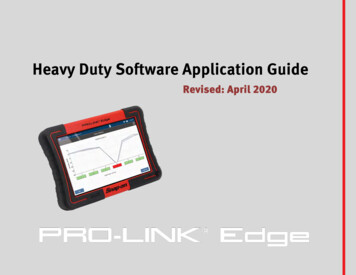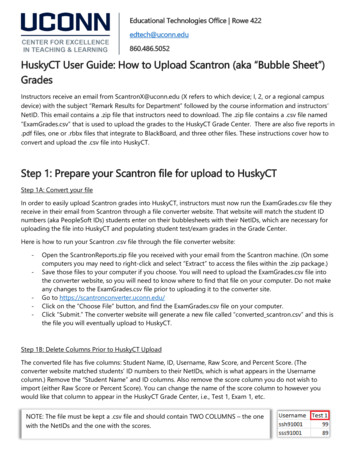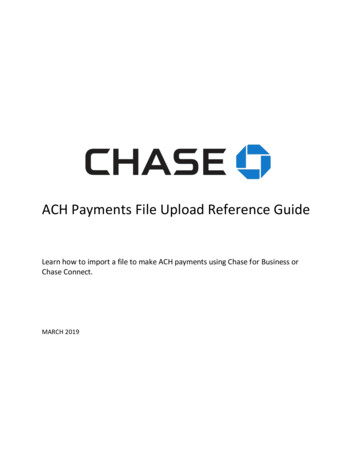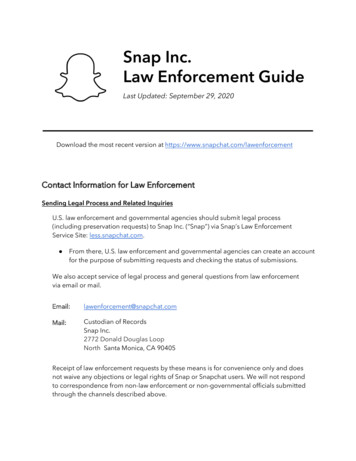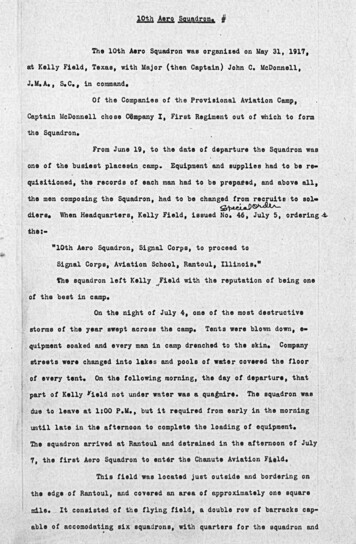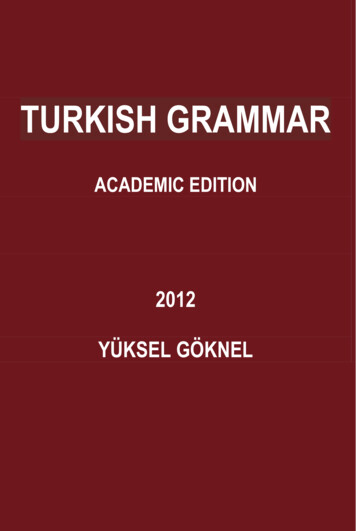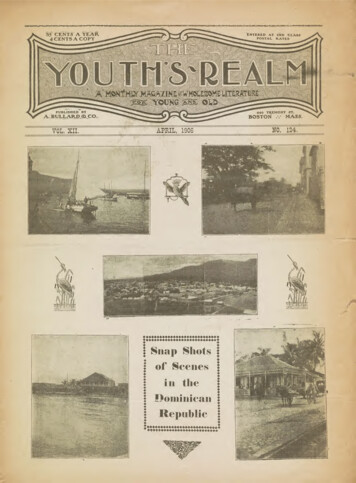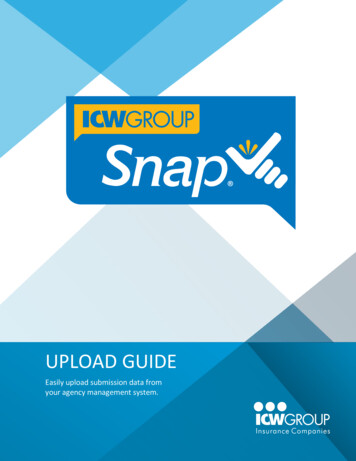
Transcription
UPLOAD GUIDEEasily upload submission data fromyour agency management system.
Welcome to Upload with Snap Quickly and easily upload submission data from your agency management system directly intoSnap using Upload! Save time and effort, while streamlining your processes by not having toreenter information again.ICW Group is pleased to support Three methods for application upload: Applied Systems Transformation Station, AMS/Vertafore Transact Now ACORD PDFWe hope this guide answers all of your questions. For additional assistance, contact youragency’s Snap Administrator or your ICW Group Business Development Underwriter.To view the online version of this Upload Guide and other training materials, visit the ICWGroup Agency Resource Center (ARC) at icwgroup.com/snap.Revision 8/2019- Page 2 ICW Group – Insurance Company of the West Explorer Insurance Company Verterra Insurance Companywww.icwgroup.com/Snap
Table of ContentsWelcome to Upload with Snap . 2Technical Information . 4System Requirements. 4For technical issues. 4Helpful Snap materials . 5Find everything fast at the Agency Resource Center (ARC) . 5Training videos . 5Help Online in Snap . 6Getting Started . 6Snap Application Reader (AppReader) . 6Uploading an ACORD PDF Form with AppReader. 7Uploading with TransactNOW . 8TransactNow Version 5.2 or earlier. 8TransactNOW Version 5.3 and 5.4 . 8TransactNOW AMS360 . 9TransactNOW Prime . 9TransactNOW Sagitta and Sagitta Online Version 5.9 and Earlier . 9TransactNOW Sagitta and Sagitta Online Version 6.0 . 10Uploading with Applied and TAM . 10Support information . 11Thank you! . 11- Page 3 ICW Group – Insurance Company of the West Explorer Insurance Company Verterra Insurance Companywww.icwgroup.com/Snap
Technical InformationSystem RequirementsSnap is supported in the following system configurations. Windows 8 or 10, or Windows 7 Service Pack 1 (64-bit recommended) Screen resolution: Minimum 1024 x 768 pixels (1280 x 1024 pixels recommended) Browser: Latest versions of Google Chrome (preferred), Internet Explorer 11.0 , MozillaFirefox. Set browser cache to “Automatically Check for Newer Versions of Stored Pages”For technical issuesFor help with technical issues, contact your agency’s Snap Administrator or your ICW GroupBusiness Development Underwriter.- Page 4 ICW Group – Insurance Company of the West Explorer Insurance Company Verterra Insurance Companywww.icwgroup.com/Snap
Helpful Snap materialsFind everything fast at the Agency Resource Center (ARC)You’ll find Snap guides, how-to videos and more at icwgroup.com/ARC. Or, go directly to Snapresources with this quick link: icwgroup.com/Snap Snap Producer Guide: Learn the Snap interface and steps for creating, submitting andbinding applications. Snap Administrator Guide: Set up and maintain your agency’s users in Snap. Snap Upload Guide: Save time and instantly upload applications using Applied SystemsTransformation Station, AMS/Vertafore Transact Now, or upload straight from an ACORDPDF form.Training videosYou’ll also find topic-specific videos at icwgroup.com/Snap. These cover the most commonSnap functions and features, and are listed with indexed links for your convenience. Navigation Overview Search and filter Collaboration Tools Prequalify or Check Clearance for a Submission Snap’s Instant Quote (IQ) Uploading Submissions Updating Renewals- Page 5 ICW Group – Insurance Company of the West Explorer Insurance Company Verterra Insurance Companywww.icwgroup.com/Snap
Help Online in SnapWhile in Snap, it’s easy to get online help.1. Simply click the Help icon in the top header area.2. Select Online Help to view topics, search for a particular item or view tutorials.Getting StartedYou can quickly and easily upload submission data from your agency management systemdirectly into Snap to save time, reduce effort and eliminate data entry mistakes. Snap supportsthree application upload methods. Snap’s AppReader (for processing ACORD forms) Vertaforte, formerly AMS, via TransactNOW Applied via IVANS Transformation StationFor additional assistance, or if your agency management system isn’t listed, contact youragency’s Snap Administrator or your Business Development Underwriter.Snap Application Reader (AppReader)AppReader, Snap’s built-in form reader, uploads data to Snap stright from ACORD applicationscreated in your agency management system. AppReader works with all agency managementsystem PDF documents. AppReader does not require installation, registration or additionalsoftware.Submissions that don’t qualify for Instant Quote - In order to receive a quote, you need toinclude four years of currently-valued loss runs included with the submission. Once a quote isaccepted, coverage can be bound.Instant Quote submissions - These can can receive a quote without four years of currentlyvalued loss runs, but currently-valued loss runs must be attached to bind coverage.- Page 6 ICW Group – Insurance Company of the West Explorer Insurance Company Verterra Insurance Companywww.icwgroup.com/Snap
Uploading an ACORD PDF Form with AppReaderAs part of the upload process, Snap automatically attaches the ACORD PDF to the submissionrecord. You can easily view the ACORD attachment at any time by clicking on the Collaborationicon.1. Locate the client record in your agency management system.2. To attach the ACORD form to your email, open the ACORD 130 Workers’ Comp PDFapplication and save it to your desktop. Note: You can skip this step if your agencymanagement system allows you to attach the ACORD PDF to an email without saving itto your desktop.3. Log into Snap and click New Submission.4. Check the box Upload from an ACORD Application.5. Click Select File to Upload to browse to the ACORD PDF for upload.6. Select the ACORD PDF you want to upload and click the Open button. The file willupload.7. Enter a Needed By Date, if desired.8. Click Create Application. Depending on the number of pages in the ACORD application, the upload couldtake two to three minutes. While the upload processes, you can start another upload or complete other workin Snap.9. Once completed, click Yes to open and finish the submission, or click No to remain onthe page and continue working.10. To complete the submission in Snap, complete all required fields. (Seewww.icwgroup.com/snap, Snap Producer Guide for details.)11. Attach four years of currently-valued loss runs. (See www.icwgroup.com/snap, SnapProducer Guide, Attaching Loss Runs for details.)12. Click Submit to submit the application for consideration.- Page 7 ICW Group – Insurance Company of the West Explorer Insurance Company Verterra Insurance Companywww.icwgroup.com/Snap
Uploading with TransactNOWBefore uploading applications with TransactNOW, ensure your system has been correctly set upto integrate with Snap.Submissions that don’t qualify for Instant Quote - In order to receive a quote, you need toinclude four years of currently-valued loss runs included with the submission. Once a quote isaccepted, coverage can be bound.Instant Quote submissions - These can can receive a quote without four years of currentlyvalued loss runs, but currently-valued loss runs must be attached to bind coverage.TransactNow Version 5.2 or earlier1. Click on the desired policy.2. Click on Link and select TransactNOW CL.3. Click Export.4. Click Export in the dialog box.5. To complete the submission in Snap, complete all required fields. (Seewww.icwgroup.com/snap, Snap Producer Guide for details.)6. Attach four years of currently-valued loss runs. (See www.icwgroup.com/snap, SnapProducer Guide, Attaching Loss Runs for details.)7. Click Submit to submit the application for consideration.TransactNOW Version 5.3 and 5.41. Click the desired policy.2. Click the TransactNOW icon in the “Policy Summary” list.3. Select ICW Group from the “Carrier list”.4. Check the appropriate box for the transaction you would like to perform.5. To complete the submission in Snap, complete all required fields. (Seewww.icwgroup.com/snap, Snap Producer Guide for details.)6. Attach four years of currently-valued loss runs. (See www.icwgroup.com/snap, SnapProducer Guide, Attaching Loss Runs for details.)- Page 8 ICW Group – Insurance Company of the West Explorer Insurance Company Verterra Insurance Companywww.icwgroup.com/Snap
7. Click Submit to submit the application for consideration.TransactNOW AMS3601. Click on the TransactNOW icon next to the desired policy, or from inside a submission,click Options then click Transact NOW Upload.2. Check Quote Request for the transaction to be performed.3. Select ICW Group from the “Carrier list”.4. Click Submit to upload data.5. To complete the submission in Snap, complete all required fields. (Seewww.icwgroup.com/snap, Snap Producer Guide for details.)6. Attach four years of currently-valued loss runs. (See www.icwgroup.com/snap, SnapProducer Guide, Attaching Loss Runs for details.)7. Click Submit to submit the application for consideration.TransactNOW Prime1. Click the desired policy.2. Click the TransactNOW icon in the Prime toolbar, or right-click policy and select Sendto TransactNOW.3. Select ICW Group from the “Carrier list”.4. Check the appropriate transaction box.5. To complete the submission in Snap, complete all required fields. (Seewww.icwgroup.com/snap, Snap Producer Guide for details.)6. Attach four years of currently-valued loss runs. (See www.icwgroup.com/snap, SnapProducer Guide, Attaching Loss Runs for details.)7. Click Submit to submit the application for consideration.TransactNOW Sagitta and Sagitta Online Version 5.9 and Earlier1. From Maintain mode, click the desired policy.2. Click the Import/Export icon at the top of the page.- Page 9 ICW Group – Insurance Company of the West Explorer Insurance Company Verterra Insurance Companywww.icwgroup.com/Snap
3. Select Export, then TransactNOW to launch TransactNOW.4. Select ICW Group from the “Carrier list”.5. Check the appropriate transaction box.6. To complete the submission in Snap, complete all required fields. (Seewww.icwgroup.com/snap, Snap Producer Guide for details.)7. Attach four years of currently-valued loss runs. (See www.icwgroup.com/snap, SnapProducer Guide, Attaching Loss Runs for details.)8. Click Submit to submit the application for consideration.TransactNOW Sagitta and Sagitta Online Version 6.01. Click the desired policy.2. Click on TransactNOW Inquiry icon to launch TransactNOW.3. Select ICW Group from the Carrier list.4. Check the appropriate transaction box.5. To complete the submission in Snap, complete all required fields. (Seewww.icwgroup.com/snap, Snap Producer Guide for details.)6. Attach four years of currently-valued loss runs. (See www.icwgroup.com/snap, SnapProducer Guide, Attaching Loss Runs for details.)7. Click Submit to submit the application for consideration.Uploading with Applied and TAMSubmissions that don’t qualify for Instant Quote - In order to receive a quote, you need toinclude four years of currently-valued loss runs included with the submission. Once a quote isaccepted, coverage can be bound.Instant Quote submissions - These can can receive a quote without four years of currentlyvalued loss runs, but currently-valued loss runs must be attached to bind coverage.1. Open the Applied or TAM agency management system.2. Highlight the policy to be rated.3. Click on the Real Time Butterfly icon.- Page 10 ICW Group – Insurance Company of the West Explorer Insurance Company Verterra Insurance Companywww.icwgroup.com/Snap
4. Select Rate.5. Select ICW Workers Compensation from the “Carrier list”.6. Select Current or Future options.7. Click Go! to rate. The application will open in Snap.8. To complete the submission in Snap, complete all required fields. (Seewww.icwgroup.com/snap, Snap Producer Guide for details.)9. Attach four years of currently-valued loss runs. (See www.icwgroup.com/snap, SnapProducer Guide, Attaching Loss Runs for details.)10. Click Submit to submit the application for consideration.Support informationIf you experience any technical issues or have questions about Snap, please contact yourAgency’s Snap Administrator. If you continue to experience problems, don’t hesitate to contactSnap Support at 866.975.SNAP (866.975.7627) or email snapsupport@icwgroup.com.Thank you!We hope that this guide was helpful to you and we appreciate your partnership.- Page 11 ICW Group – Insurance Company of the West Explorer Insurance Company Verterra Insurance Companywww.icwgroup.com/Snap
1. Locate the client record in your agency management system. 2. To attach the ACORD form to your email, open the ACORD 130 Workers’ Comp PDF application and save it to your desktop. Note: You can skip this step if your agency management system allows you to attach the ACORD PDF to an emai