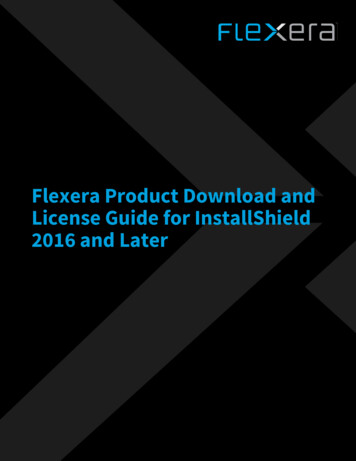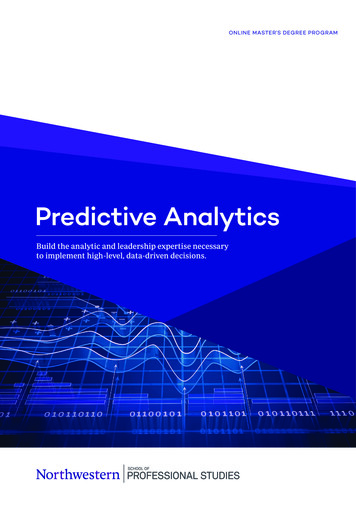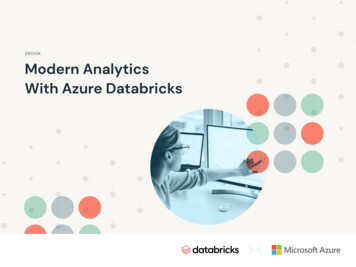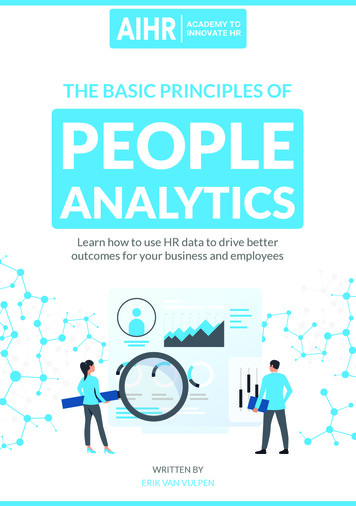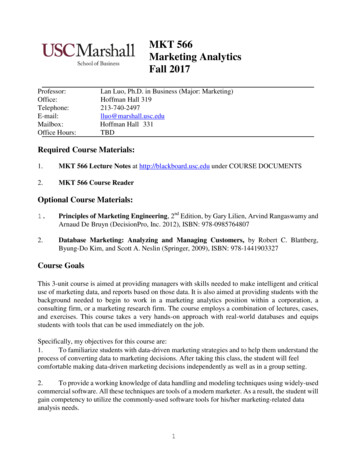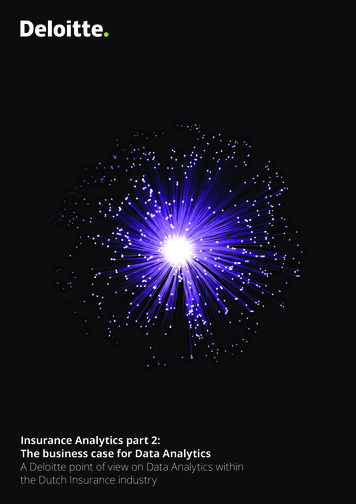Transcription
Flexera AnalyticsGuideFlexNet Manager for EngineeringApplications 2018 R1October 2018, Version 1.00
Legal InformationBook Name:Flexera Analytics 2018 R1 GuidePart Number:FNM-2018R1-FAG01Product Release Date:October 2018Copyright NoticeCopyright 2019 FlexeraThis publication contains proprietary and confidential information and creative works owned by Flexera and its licensors, if any. Any use, copying,publication, distribution, display, modification, or transmission of such publication in whole or in part in any form or by any means without theprior express written permission of Flexera is strictly prohibited. Except where expressly provided by Flexera in writing, possession of thispublication shall not be construed to confer any license or rights under any Flexera intellectual property rights, whether by estoppel, implication,or otherwise.All copies of the technology and related information, if allowed by Flexera, must display this notice of copyright and ownership in full.Intellectual PropertyFor a list of trademarks and patents that are owned by Flexera, see ellectual-property/. Allother brand and product names mentioned in Flexera products, product documentation, and marketing materials are the trademarks andregistered trademarks of their respective owners.Restricted Rights LegendThe Software is commercial computer software. If the user or licensee of the Software is an agency, department, or other entity of the United StatesGovernment, the use, duplication, reproduction, release, modification, disclosure, or transfer of the Software, or any related documentation of anykind, including technical data and manuals, is restricted by a license agreement or by the terms of this Agreement in accordance with FederalAcquisition Regulation 12.212 for civilian purposes and Defense Federal Acquisition Regulation Supplement 227.7202 for military purposes. TheSoftware was developed fully at private expense. All other use is prohibited.
ContentsIntroduction to Flexera Analytics Reporting . . . . . . . . . . . . . . . . . . . . . . . . . . . . . . . . . . . . . . . . . . 5Cognos Roles . . . . . . . . . . . . . . . . . . . . . . . . . . . . . . . . . . . . . . . . . . . . . . . . . . . . . . . . . . . . . . . . . . . . . . . . . . . . . . . . . . . . . . 5Flexera Analytics Documentation . . . . . . . . . . . . . . . . . . . . . . . . . . . . . . . . . . . . . . . . . . . . . . . . . . . . . . . . . . . . . . . . . . . . . 6Flexera Analytics Reports for Package 2018 R1 . . . . . . . . . . . . . . . . . . . . . . . . . . . . . . . . . . . . . . . 9Accessing Flexera Analytics Reports . . . . . . . . . . . . . . . . . . . . . . . . . . . . . . . . . . . . . . . . . . . . . . . . . . . . . . . . . . . . . . . . . .10FlexNet Manager for Engineering Applications Reports. . . . . . . . . . . . . . . . . . . . . . . . . . . . . . . . . . . . . . . . . . . . . . . . . .10Consumptive Token Reports . . . . . . . . . . . . . . . . . . . . . . . . . . . . . . . . . . . . . . . . . . . . . . . . . . . . . . . . . . . . . . . . . . . . . . . . . . . . . . . 11Operational Dashboard Widgets. . . . . . . . . . . . . . . . . . . . . . . . . . . . . . . . . . . . . . . . . . . . . . . . . . . . . . . . . . . . . . . . . . . . . . . . . . . . 13Historical Feature Reports . . . . . . . . . . . . . . . . . . . . . . . . . . . . . . . . . . . . . . . . . . . . . . . . . . . . . . . . . . . . . . . . . . . . . . . . . . . . . . . . . 14Product Reports . . . . . . . . . . . . . . . . . . . . . . . . . . . . . . . . . . . . . . . . . . . . . . . . . . . . . . . . . . . . . . . . . . . . . . . . . . . . . . . . . . . . . . . . . . 23Tier-Based Usage Reports . . . . . . . . . . . . . . . . . . . . . . . . . . . . . . . . . . . . . . . . . . . . . . . . . . . . . . . . . . . . . . . . . . . . . . . . . . . . . . . . . 24Token-Capability Reports . . . . . . . . . . . . . . . . . . . . . . . . . . . . . . . . . . . . . . . . . . . . . . . . . . . . . . . . . . . . . . . . . . . . . . . . . . . . . . . . . . 30Usage Statistics Reports . . . . . . . . . . . . . . . . . . . . . . . . . . . . . . . . . . . . . . . . . . . . . . . . . . . . . . . . . . . . . . . . . . . . . . . . . . . . . . . . . . . 33Specifying Additional Feature Data Using an XML File . . . . . . . . . . . . . . . . . . . . . . . . . . . . . . . . . . . . . . . . . . . . . . . . . . . . . . . . . 48Flexera Analytics Data Model for Package 2018 R1 . . . . . . . . . . . . . . . . . . . . . . . . . . . . . . . . . . . 53Determining Which Model To Use. . . . . . . . . . . . . . . . . . . . . . . . . . . . . . . . . . . . . . . . . . . . . . . . . . . . . . . . . . . . . . . . . . . .54Example: Determining Which Model To Use. . . . . . . . . . . . . . . . . . . . . . . . . . . . . . . . . . . . . . . . . . . . . . . . . . . . . . . . . . . . . . . . . . 55Data Model Descriptions . . . . . . . . . . . . . . . . . . . . . . . . . . . . . . . . . . . . . . . . . . . . . . . . . . . . . . . . . . . . . . . . . . . . . . . . . . .56Feature-Org OLAP . . . . . . . . . . . . . . . . . . . . . . . . . . . . . . . . . . . . . . . . . . . . . . . . . . . . . . . . . . . . . . . . . . . . . . . . . . . . . . . . . . . . . . . . 56Feature-Leaf OLAP . . . . . . . . . . . . . . . . . . . . . . . . . . . . . . . . . . . . . . . . . . . . . . . . . . . . . . . . . . . . . . . . . . . . . . . . . . . . . . . . . . . . . . . . 59Product-Org OLAP . . . . . . . . . . . . . . . . . . . . . . . . . . . . . . . . . . . . . . . . . . . . . . . . . . . . . . . . . . . . . . . . . . . . . . . . . . . . . . . . . . . . . . . . 60Org-Feature-Product Details (Namespace) . . . . . . . . . . . . . . . . . . . . . . . . . . . . . . . . . . . . . . . . . . . . . . . . . . . . . . . . . . . . . . . . . . . 62Tier-Feature-Org OLAP . . . . . . . . . . . . . . . . . . . . . . . . . . . . . . . . . . . . . . . . . . . . . . . . . . . . . . . . . . . . . . . . . . . . . . . . . . . . .62Cadence-Token-Feature-Org OLAP . . . . . . . . . . . . . . . . . . . . . . . . . . . . . . . . . . . . . . . . . . . . . . . . . . . . . . . . . . . . . . . . . . .65Query Subjects . . . . . . . . . . . . . . . . . . . . . . . . . . . . . . . . . . . . . . . . . . . . . . . . . . . . . . . . . . . . . . . . . . . . . . . . . . . . . . . . . . . . . . . . . . . 68Operational Data . . . . . . . . . . . . . . . . . . . . . . . . . . . . . . . . . . . . . . . . . . . . . . . . . . . . . . . . . . . . . . . . . . . . . . . . . . . . . . . . . .84Flexera Analytics 2018 R1 GuideFNM-2018R1-FAG01Company Confidential3
ContentsFeature Real Time (by Server) . . . . . . . . . . . . . . . . . . . . . . . . . . . . . . . . . . . . . . . . . . . . . . . . . . . . . . . . . . . . . . . . . . . . . . . . . . . . . . 84Feature Real Time (Servers Combined) . . . . . . . . . . . . . . . . . . . . . . . . . . . . . . . . . . . . . . . . . . . . . . . . . . . . . . . . . . . . . . . . . . . . . . 85Operational Data Query Subjects . . . . . . . . . . . . . . . . . . . . . . . . . . . . . . . . . . . . . . . . . . . . . . . . . . . . . . . . . . . . . . . . . . . . . . . . . . . 85Usage Stats for Time Range . . . . . . . . . . . . . . . . . . . . . . . . . . . . . . . . . . . . . . . . . . . . . . . . . . . . . . . . . . . . . . . . . . . . . . . . .93Feature Usage Stats for Time Range. . . . . . . . . . . . . . . . . . . . . . . . . . . . . . . . . . . . . . . . . . . . . . . . . . . . . . . . . . . . . . . . . . . . . . . . . 94Product Usage Stats for Time Range . . . . . . . . . . . . . . . . . . . . . . . . . . . . . . . . . . . . . . . . . . . . . . . . . . . . . . . . . . . . . . . . . . . . . . . 107Index . . . . . . . . . . . . . . . . . . . . . . . . . . . . . . . . . . . . . . . . . . . . . . . . . . . . . . . . . . . . . . . . . . . . . . . . 1134Company ConfidentialFNM-2018R1-FAG01Flexera Analytics 2018 R1 Guide
1Introduction to Flexera AnalyticsReportingFlexera Analytics 2018 R1 is built on IBM Cognos Business Intelligence 11, and enables you to gather, collate, andreport on usage activity within your enterprise. Flexera Analytics includes complete tools for managing, creating, andediting both simple and complex reports.Important FlexNet Manager for Engineering Applications Foundation Edition does not include Flexera Analytics.Flexera Analytics enables you to report on your enterprise’s usage of concurrently licensed applications, includingapplications that use FlexNet and IBM LUM licensing technology. For use with FlexNet Manager for EngineeringApplications, Flexera Analytics Package 2018 R1 provides a robust set of reports for both feature and product usage,as well as pseudo-real-time data delivered via an Operational Dashboard.Flexera Analytics Package 2018 R1 (FlexNetManagerSuite.zip) provides predefined reports and the reportingmodel on which Flexera Analytics reporting is based. This package also provides the reports that are used aselements in the application dashboards.This document provides information about the data model and about the available reports provided with the FlexeraAnalytics package. Flexera Analytics Reports for Package 2018 R1—Describes the predefined reports that are available withPackage 2018 R1 when using Flexera Analytics in the FlexNet Manager for Engineering Applications interface. Flexera Analytics Data Model for Package 2018 R1—Provides detailed information about the data model forPackage 2018 R1.Cognos RolesBy default, your enterprise is licensed for a limited number of Cognos users, each of whom has permissions basedupon the Cognos roles to which they are assigned.Flexera Analytics 2018 R1 GuideFNM-2018R1-FAG01Company Confidential5
Chapter Introduction to Flexera Analytics ReportingFlexera Analytics DocumentationThe Cognos roles provide access to various pieces of reporting functionality, as described in the following table. Bydefault, each role can be assigned to a limited number of users. To see how many FlexNet Manager for EngineeringApplications users are can be licensed for each Cognos role, refer to the table on the Cognos Roles page, in theFlexNet Manager for Engineering Applications user interface.Figure -1: Table showing the number of licensed Cognos roles and the number of FlexNet Manager for EngineeringApplications users for which the role is available.Contact Flexera if your enterprise requires additional licenses for a particular Cognos role.Table -1 Cognos rolesRoleDescriptionAnalytic UserA user assigned this role has access to all Cognos Reporting capabilities, including:Web Administrator Running and configuring Flexera Analytics reports. Accessing the Operational Dashboard, and add/modify items on the OperationalDashboard. Using Studio capabilities. Using Cognos Workspace and Cognos Workspace Advanced capabilities.A user assigned this role has access to all Cognos Reporting capabilities (defined forthe Analytic User role), and access to Cognos Administrative capabilities, including: Administering the Cognos BI Software environment in relation to server, security,and report-scheduling administration. Viewing and using all functionality on the Cognos Administration page (inFlexNet Manager for Engineering Applications)—including testing the Cognosconnection, importing Cognos packages, and updating the Cognos datasources.Assigning Cognos RolesBy default, FlexNet Manager for Engineering Applications users do not have Cognos roles automatically assigned. AFlexNet Manager for Engineering Applications user with the Assign Cognos Roles permission must assign Cognosroles to users. For information on assigning Cognos roles, refer to your application’s online Help Library.Flexera Analytics DocumentationFlexera provides the following documentation for Flexera Analytics 2018 R1:6 For system requirements, see the FlexNet Manager for Engineering Applications 2018 R1 Release Notes. For installation instructions, see the FlexNet Manager for Engineering Applications 2018 R1 Installation Guide.Company ConfidentialFNM-2018R1-FAG01Flexera Analytics 2018 R1 Guide
Chapter Introduction to Flexera Analytics ReportingFlexera Analytics DocumentationFor detailed information about the current report package—including descriptions of the predefined reportsand the data model—refer to this Flexera Analytics 2018 R1 Guide.Working within Flexera Analytics: Additional Documentation from IBMBecause Flexera Analytics is built on IBM’s Cognos Business Intelligence, much of the information that is relevant tooperating within the reporting environment can be found in IBM’s product documentation. To access the documentation that is available from within Flexera Analytics, click the Help icon on the IBMCognos Analytics toolbar at the top of the Cognos Reporting screen (within FlexNet Manager for EngineeringApplications). On the web, you can access Cognos Business Intelligence documentation from the IBM Knowledge SSEP7J lexera Analytics 2018 R1 GuideFNM-2018R1-FAG01Company Confidential7
Chapter Introduction to Flexera Analytics ReportingFlexera Analytics Documentation8Company ConfidentialFNM-2018R1-FAG01Flexera Analytics 2018 R1 Guide
2Flexera Analytics Reports for Package2018 R1This section describes the reports and dashboard elements that are available out-of-the-box in Flexera AnalyticsPackage 2018 R1.Important Use of Package 2018 R1 requires Flexera Analytics 2018 R1.You access Flexera Analytics reports using links in the Flexera Analytics section, beneath the Reporting tab.Flexera Analytics 2018 R1 GuideFNM-2018R1-FAG019
Chapter Flexera Analytics Reports for Package 2018 R1Accessing Flexera Analytics ReportsAccessing Flexera Analytics ReportsTaskTo access the predefined reports for Package 2018 R1:1.In a supported web browser, open the FlexNet Manager for Engineering Applications user interface. (Refer tothe release notes for a list of supported web browsers.)2.From the Reporting tab, under Report Designer, click Cognos Reporting.3.Click the Team Content tab.4.Click the FlexNet Manager Suite folder to open it.5.On the next screen, click FlexNet Manager for Engineering Applications Reports.6.On the next screen, click the folder containing the reports you want to run.7.Click a report name to move to the report’s prompt screen.Note These predefined reports are available only if you have Package 2018 R1 installed.FlexNet Manager for Engineering ApplicationsReportsThe FlexNet Manager for Engineering Applications Reports folder contains the following sub-folders (each ofwhich contains a set of related reports).Table -1 Reports subfolders10Report subfolderDescriptionConsumptive Token ReportsSpecific to Autodesk’s consumptive-token–based licensing, these reportsprovide information about the number of tokens consumed in a month.FNM-2018R1-FAG01Flexera Analytics 2018 R1 Guide
Chapter Flexera Analytics Reports for Package 2018 R1FlexNet Manager for Engineering Applications ReportsTable -1 Reports subfoldersReport subfolderDescriptionUsage Statistics ReportsSelf-contained reports that serve as elements within the OperationalDashboard.Historical Feature ReportsRobust set of predefined reports that provide information about featureusage (including peaks and trends over time).Product ReportsAvailable to organizations that are using investment-planning functionality(under the Planner tab in the user interface), these reports provideinformation regarding usage on the product level (including peaks and trendsover time).Tier-Based Usage ReportsFor Autodesk customers, tier-based reports provide information about tierbased usage to assist in billing analysis.Token-Capability ReportsDesigned for organizations who use Cadence products, these reports provideinformation about how the individual capabilities (sub-features) contribute tothe peak usage of their parent, tokenized features.Usage Statistics ReportsThese reports provide detailed information about how your organization usesproducts and/or features (including data on peak usage, unique users, anddenials).Consumptive Token ReportsThese reports are specific to the Autodesk consumptive-token–based licensing model. The reports enable yourorganization to see the total number of tokens consumed in a month, with breakdowns by day and by productfamily.Important Both of the consumptive-token reports require information—product family and token cost—that is notcontained in the report logs. Before running the reports, you must supply this information using an XML file. See thesection, Specifying Additional Feature Data Using an XML File, for information on how to provide the information to beused in the reports.The following reports are available: Consumptive Token Monthly Summary Report Consumptive Token Monthly Summary with Contract ReportFlexera Analytics 2018 R1 GuideFNM-2018R1-FAG0111
Chapter Flexera Analytics Reports for Package 2018 R1FlexNet Manager for Engineering Applications ReportsConsumptive Token Monthly Summary ReportThe Consumptive Token Monthly Summary report provides a tabbed interface that shows token-consumptioninformation for a specified month. Tokens are considered consumed when a user accesses a feature that has atoken-cost associated with it. Because tokens are granted per day, continued use of the feature during the same daywill not result in additional token consumption; however, use of the feature on a different day will result in theadditional token consumption.Tokens are consumed by product family. If a user checks out one feature from a product family, the tokens that areconsumed will enable the user to use any other feature in the same product family without consuming additionaltokens.Important Consumptive-token reports rely on additional feature data (product family and token cost) that must bemanually imported into FlexNet Manager for Engineering Applications using an XML file. See the section, SpecifyingAdditional Feature Data Using an XML File, for information.The report displays the following information for the specified month: Total number of tokens consumed Number of unique users Breakdown of token usage, both by days and by product families Out-of-scope tokens and usage hours (Out-of-scope usage refers to usage of tokens that are not part of yourorganization’s contract with Autodesk.)Running the ReportThis is an active report. After you run the report, you must save the output file. The output file contains all the datanecessary to view the report, so access to the FlexNet Manager for Engineering Applications Reporting server is notrequired.This report may take a long time to run. Email delivery of the report is recommended.Consumptive Token Monthly Summary with Contract ReportThe Consumptive Token Monthly Summary with Contract report provides a tabbed interface that shows tokenconsumption information for a specified month, along with month-to-date token consumption and the tokenconsumption for each month in the contract year. Tokens are considered consumed when a user accesses a featurethat has a token-cost associated with it. Because tokens are granted per day, continued use of the feature during thesame day will not result in additional token consumption; however, use of the feature on a different day will result inthe additional token consumption.Tokens are consumed by product family. If a user checks out one feature from a product family, the tokens that areconsumed will enable the user to use any other feature in the same product family without consuming additionaltokens.12FNM-2018R1-FAG01Flexera Analytics 2018 R1 Guide
Chapter Flexera Analytics Reports for Package 2018 R1FlexNet Manager for Engineering Applications ReportsImportant Consumptive-token reports rely on additional feature data (product family and token cost) that must bemanually imported into FlexNe
Flexera Analytics Data Model for Package 2018 R1—Provides detailed information about the data model for Package 2018 R1. Cognos Roles By default, your enterprise is licensed for a limited number of Cognos users, each of whom has permissions based upon the Cognos roles to which they are assigned.