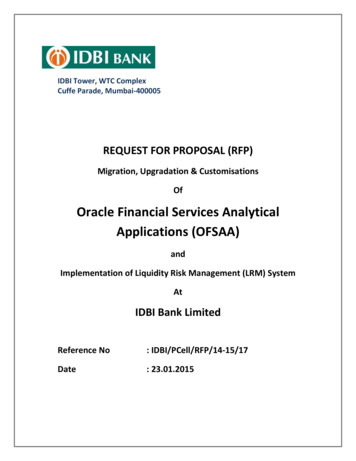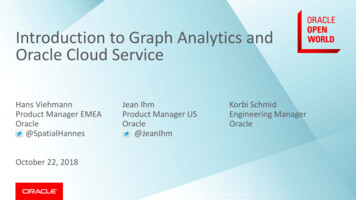Transcription
Oracle Financial Services FCCM AnalyticsUser GuideRelease 8.0.4.0.0March 2017
Oracle Financial Services FCCM AnalyticsUser GuideRelease 8.0.4.0.0March 2017Part Number: E85262-01Oracle Financial Services Software, Inc.1900 Oracle WayReston, VA 20190
Part Number: E85262-01First Edition (March 2017)Copyright 2017, Oracle and/or its affiliates. All rights reserved.Printed in U.S.A. No part of this publication may be reproduced, stored in a retrieval system, or transmitted in any form or byany means, electronic, mechanical, photocopying, recording, or otherwise without the prior written permission.TrademarksOracle is a registered trademark of Oracle Corporation and/or its affiliates.Other names may be trademarks of their respective owners.Oracle Financial Services Software, Inc.1900 Oracle WayReston, VA 20190Phone: (703) 478-9000Fax: (703) 318-6340Internet: www.oracle.com/financialservices
About this GuideThis guide details the reports used in the Financial Crime and Compliance Management (FCCM) application.This chapter focuses on the following topics: Who Should Use this Guide How this Guide is Organized Where to Find More Information Conventions Used in this GuideWho Should Use this GuideThe FCCM User Guide is designed for the following users who are assigned the following roles: Analyst Supervisor Executive Internal AuditorHow this Guide is OrganizedThe FCCM User Guide includes the following chapters: Chapter 2, Oracle Financial Services Crime and Compliance Management Analytics, provides instructions on how tonavigate through the Oracle Financial Services FCCM Analytics application and the reports available in theapplication.Where to Find More InformationFor more information about Oracle Financial Services FCCM Analytics, refer to the following documents: Oracle Financial Services Alert Management User Guide Oracle Financial Services Enterprise Case Management User Guide Oracle Financial Services KYC User Guide Oracle Financial Services Personal Trading Approval User GuideOracle Financial Services Currency Transaction Reporting User GuideThese documents are available at the following link: FCCM Analytics User Guidei
Conventions Used in this GuideAbout this Guidehttp://docs.oracle.com/cd/E60570 01/homepage.htmTo find more information about Oracle Financial Services FCCM Analytics and our complete product line, visit ourWeb site www.oracle.com/financialservices.Conventions Used in this GuideTable 1 provides the conventions used in this guide.Table 1. Conventions Used in this GuideConventionItalicsMeaning Names of books as references Emphasis Substitute input valuesBold Menu names, field names, options, button names Commands typed at a prompt User inputMonospace Directories and subdirectories File names and extensions Code sample, including keywords and variables withintext and as separate paragraphs, and user-definedprogram elements within text Variable ii Substitute input valueFCCM Analytics User Guide
ContentsContentsWho Should Use this Guide . iHow this Guide is Organized. iWhere to Find More Information . iConventions Used in this Guide. iiGetting Started.3C HAPTER 1Accessing OFSAA Applications . 3Oracle Financial Services Crime and ComplianceManagement Analytics .7C HAPTER 2About FCCM Analytics . 8Accessing the FCCM Analytics Application Dashboards . 8Common Report Features. 8Common Filters for MIS and Business Entity Reports. 8Drill Down Reports. 9Common Actions . 10Error Messages . 11FCCM Analytics Dashboards . 11Business Entity Reports. 11Accessing the Business Entity Reports. 11Running an Individual Business Entity Report. 12MIS Reports. 14Accessing the MIS Reports. 14Alerts . 15Threshold Analyzer. 17Productivity . 20Analyst Accuracy Report . 22. 23Cases . 23Case Entity Search Report . 23Trade Blotter. 24Trade Blotter Search Report . 24SARs . 24SARs from Alerts Report . 25Personal Trading . 25Employee Attestation Completions Report . 26Fraud . 26Trend of Average Loss and Recovery Amounts for Cases Report . 26KYC . 27High Risk Customers Report . 27CTR . 27Recertify Productivity Report . 28FCCM Analytics User Guideiii
ContentsivFCCM Analytics User Guide
List of FiguresList Of FiguresOFSAA Login Page .4OFSAA Application Page .5Accessing the Dashboards .8Global Filters for Account Entity Search Report .9Trend of Average Loss and Recovery Amounts for Cases .10List case by all losses Drill-down Report .10Business Entity Reports .12Filters for the Account Entity Search Report .13Account Entity Search Report .14MIS Reports .15Alert Home Page .16Alerts Home Filter Fields .17Alert Search Report .17Threshold Analyzer Filter Fields .18Threshold Analysis Report .19Productivity Home Page .20Productivity Home Filter Fields .21Analyst Accuracy Report .22List of Alerts with Decisions Overturned Drill-down Report .23Case Entity Search Report .23Trade Blotter Search Report .24SARs from Alerts Report .25Employee Attestation Completions Report .26Trend of Average Loss and Recovery Amounts for Cases Report .26High Risk Customers Report .27Recertify Productivity Report .28FCCM Analytics User Guide1
List of Figures2FCCM Analytics User Guide
CHAPTER 1Getting StartedThis chapter provides step-by-step instructions to access the FCCM Analytics reports of the Oracle FinancialServices Analytical Applications (OFSAA) Application page.Accessing OFSAA ApplicationsAccess to the Oracle Financial Services FCCM Analytics application depends on the Internet or Intranetenvironment. Oracle Financial Services FCCM Analytics can be accessed through Microsoft Internet Explorer (IE),Google Chrome, Mozilla Firefox, Microsoft Edge. Your system administrator provides the intranet address uniformresource locator (URL).To access the FCCM Analytics reports, follow these steps:1. Enter the URL into your browser using the following format: scheme/ protocol :// ip address/ hostname : port / context-name /login.jspFor example: https://myserver:9080/ofsaaapp/login.jspThe OFSAA Login page is displayed.FCCM Analytics User Guide3
Accessing OFSAA ApplicationsChapter 1—Getting StartedFigure 1. OFSAA Login Page2. Enter your User ID and Password in the respective fields.4FCCM Analytics User Guide
Accessing OFSAA ApplicationsChapter 1—Getting Started3. Click Login. The Oracle Financial Services Analytical Applications page is displayed.Figure 2. OFSAA Application PageThe Oracle Financial Services Analytical Applications page is a common landing page for all users until a preferredapplication page is set. For more information about how to set your preferred application page, see Oracle FinancialServices Analytical Applications Infrastructure User Guide
In order to use FCCM Analytics, you must have Oracle Business Intelligence (OBIEE) installed onsite. Accessing the FCCM Analytics Application Dashboards You can access the FCCM Analytics application dashboards from the FCCM Analytics application home page by selecting the Dashboards menu. The following dashboards are available within the application: Business Entity Reports MIS Reports Figure .