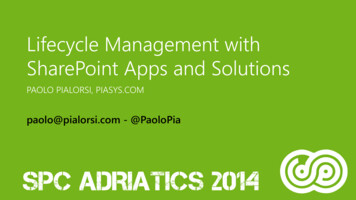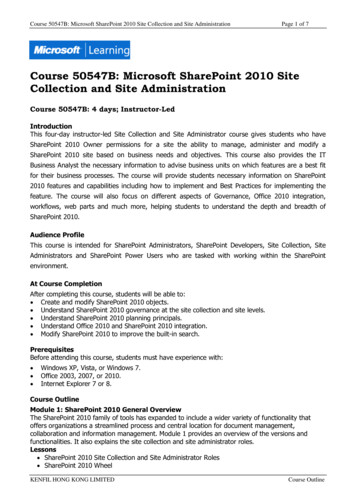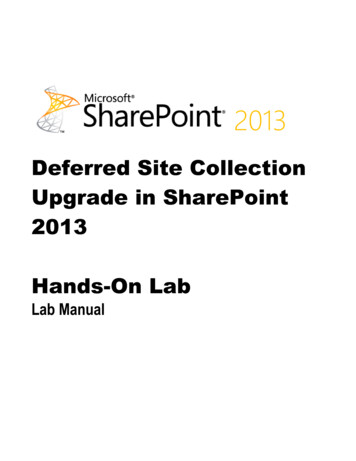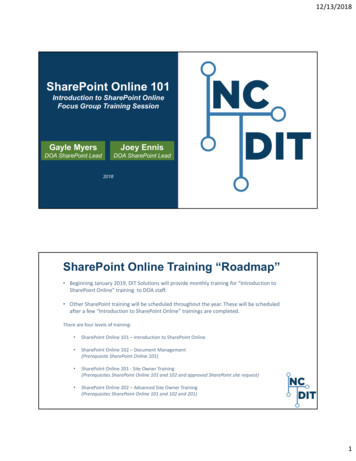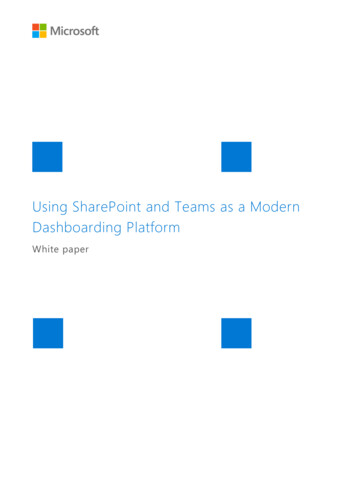Transcription
126 SW 148th StreetSuite C-100, #105Seattle, WA 98166Tel: 877-795-9372Fax: 866-417-6192www.seattlepro.comSharePoint 2010 for Site OwnersThis five-day course is designed to provide SharePoint Site Owners and Business Users the skillsnecessary to support a site or site collection in Microsoft SharePoint Server 2010. Topics includedesigning, implementing, and deploying line of business solutions, sites, workflows, lists andlibraries, as well as personalization features and collaboration solutions.At course completion the students will be able to:Create Sites and SubsitesCreate and implement custom site templatesCreate and manage listsCreate and manage librariesCreate and manage workflowsCreate and manage site users and permissionsManage pages and Web partsCreate and manage collaboration sitesThis course is intended for SharePoint Site Administrators, Line of Business owners, managersand power users responsible for managing team, collaboration, workflow and informationrepositories within the context of Microsoft SharePoint Server 2010.Students should meet the following prerequisites:A generalized knowledge of managed business processesAn understanding of Web site organizationWorking knowledge of Windows operating systemsWorking knowledge of Microsoft Office productsThe course materials, lectures, and lab exercises are in English. To benefit fully from ourinstruction, students need a solid understanding of the English language and completion of theprerequisites.Course MaterialsSharePoint 2010 User’s GuideStudent Lab ManualSharePoint 2010 for Site Owners - Course Outline v1Page 1 of 8
Chapter 1: Introduction to SharePoint TechnologiesWhat Is Microsoft SharePoint 2010?Uncovering the Evolution of SharePointExploring What’s New in SharePoint 2010Understanding the Value of SharePoint 2010Knowing the Building BlocksChapter 2: SitesUnderstanding SitesUnderstanding Site Layoutso Using Team Sites, Document Workspaces, and Group Work Siteso Using Meeting Workspaceso Using Blog SitesNavigating Siteso Navigating Through Siteso Navigating Within Team Sites, Document Workspaces, and Group Work Siteso Navigating Within Meeting Workspaceso Navigating Within Blog Siteso Navigating Through Sites Using Mobile DevicesUsing the RibbonCreating Siteso Creating Subsiteso Creating a New Document Workspace from a Document in a Siteo Creating Advanced Sites Using OfficeManaging Site Securityo Managing SharePoint Groupso Changing Permission Inheritance for a Siteo Managing Permission Levelso Managing Site Collection AdministratorsChanging Site Detailso Updating the Site Title, Description, URL, and Logoo Customizing Navigation Optionso Updating Site Themeso Resetting Site Definitionso Configuring Regional Settings for a Siteo Deleting SitesManaging Site Templateso Creating Site Templateso Activating and Deactivating Site Templateso Editing Site Templateso Deleting Site TemplatesSearching SharePoint Foundation Siteso Working with Search Resultso Managing Site Search and Offline AvailabilitySharePoint 2010 for Site Owners - Course Outline v1Page 2 of 8
Using Usage Reportso Using Site Usage Reportso Using Site Collection Usage Statisticso Viewing Site HierarchyManaging Site and Site Collection Featureso Managing Site Featureso Managing Site Collection FeaturesUsing the Recycle Bino Viewing Items in the Recycle Bino Restoring Items from the Recycle Bino Deleting Items from the Recycle BinUsing SharePoint Designer for Site ManagementManaging Help InformationHands-on LabChapter 3: SharePoint Server 2010Understanding SharePoint Server Portalso Publishing Portalo Enterprise WikiSharePoint Server Navigation Enhancementso Navigation Baro Site Actions Menuo Quick Launcho Navigation ManagementUsing SharePoint Server Searcho Performing Simple Searcheso Performing Advanced Searcheso Working with Search Resultso Working with Search Scopeso Using Search Keywords and Best Betso Setting Searchable Columnso Changing Search SettingsManaging Site Look and Feelo Defining the Welcome Pageo Managing Page Layouts and Site Templateso Managing Master Pages and Style SheetsSharePoint Server Site Templateso Visio Process Repository Templateo Enterprise Wiki Templateo Document Center Templateo Records Center Templateo Business Intelligence Centero Personalization Site Templateo Enterprise Search Centero Basic Search Center Templateo FAST Search Center Templateo Publishing Site TemplateSharePoint 2010 for Site Owners - Course Outline v1Page 3 of 8
o Publishing Site with Workflow Templateo Web Databases TemplatesManaging Site Content and StructureManaging Usage Reports and Auditingo Site Usage Reportso Site Collection Web Analytics Reportso Site Collection AuditingWorking with Site and Site Collection Featureso Site Featureso Site Collection FeaturesManaging Content Variationso Variation Labelso Translatable Columnso Variation LogsUsing Managed Metadatao Term Store Administratorso Managing Term SetsHands-on LabChapter 4: List ConceptsCreating ListsWorking with Listso Adding, Editing, and Deleting Itemso Filtering and Sorting the Listo Using Viewso Faster Data Manipulation Using the Datasheeto Folderso VersionsManaging Listso General Settingso Content Approvalo Securityo Managing Columnso Managing Viewso Creating a List Templateo Deleting the ListAdvanced List Conceptso Site Columnso Content Typeso RSS Feed SettingsAdvanced Office Integrationo Exporting SharePoint Lists to Excelo Creating Custom Lists Using Excelo Advanced Datasheet Featureso Using Lists Offlineo Managing Lists with AccessHands-on LabSharePoint 2010 for Site Owners - Course Outline v1Page 4 of 8
Chapter 5: ListsUsing Communications Templateso Announcementso Contactso Discussion Boardo CirculationsUsing Tracking Templateso Linkso Calendaro Taskso Project Taskso Issue Trackingo Surveyo AgendaUsing Custom Listso Decisionso Objectiveso Text Boxo Things to Bringo External ListsAdditional Meeting Workspace List Conceptso Lists for Meetings in Serieso AttendeesUsing Additional Lists with SharePoint Server 2010o Status ListIntegrating Further with OfficeHands-on LabChapter 6: LibrariesDocument Libraryo Creating Document Librarieso Working with Document Librarieso Managing Document LibrariesForm LibraryPicture LibraryWiki Page LibraryReport LibrarySlide LibraryAsset LibraryAdvanced Library ConceptsAdvanced Office Integrationo Open and Save As Integrationo Shared Workspace and Document Management Task Paneso Accessing Offline Documents by Connecting Libraries with Outlooko Creating Form Libraries Using InfoPath Form Publishingo Additional Advanced Office IntegrationHands-on LabSharePoint 2010 for Site Owners - Course Outline v1Page 5 of 8
Chapter 7: Workflow and Information Management PoliciesWorkflowo Managing Workflowso SharePoint Server 2010 Workflowso Workflow with SharePoint DesignerRecords Managemento Record Declaration Settingso Using RecordsInformation Management Policieso Policy Featureso Site Collection Policyo Site Content Type Policyo List and Library Policieso Policy Columns in ViewsFile Plan ReportsHands-on LabChapter 8: Pages and Web PartsPageso Web Part Pageso Publishing Pageso PagesWeb Partso Adding Web Parts to Pageso Managing Web Parts on Pageso Exporting and Importing Web Partso Standard Categories and Web PartsFurther CustomizationHands-on LabChapter 9: Personalization FeaturesAlertso Subscribing to an Alerto Receiving an Alerto Managing Your Alertso Removing Alerts for Other UsersMy Siteo My Newsfeed Pageo My Content Pageo My Profile PageTags and NotesPersonalization SitesPersonalizing Contento Integration with My SiteLogon Managemento Signing Out of the Portalo Signing In as a Different UserSharePoint 2010 for Site Owners - Course Outline v1Page 6 of 8
Hands-on LabChapter 10: Enterprise Office ServicesExcel Serviceso Publishing to Excel Serviceso Using Content Published through Excel ServicesForm Serviceso Creating and Submitting a New Form from a Form Libraryo Submitting a New Form Using the InfoPath Form Web PartVisio Serviceso Publishing to Visio Serviceso Accessing Visio Services Published Content from the Document’s Context Menuo Accessing Visio Services Published Content using the Visio Web Access Web PartAppendix A: Planning a Portal and Site Collection TaxonomyPlanning and Designing for Functional Requirementso Describe typical functional requirements for Microsoft SharePoint Server 2010based solutions and how to consider these requirements at the designDesign/Deployment Best Practices and Industry Implementation Experience/Learningfrom practical examplesClass Discussion - Planning and Designing a TaxonomyAppendix B: Mega-Lab on Document Management SolutionsDocument Management Overviewo Document Creationo Document Retentiono Document Consumptiono Document Update and ExpirationChallenges of Document ManagementNeeds for Document ManagementSharePoint Document Management Solutionso RFP Response Requirementso SharePoint Solution Componentso RFP Response Process Definitiono SharePoint Environment Layouto RFP Response Process Walk-ThroughBenefits of SharePoint Document Management SolutionsTips for Creating Effective Document Management SolutionsAppendix C: Mega-Lab on Project Collaboration SolutionsProject Collaboration OverviewChallenges of Project CollaborationNeeds for Project CollaborationSharePoint Project Collaboration Solutionso Service Plan Offering Development Project Requirementso Project Process DefinitionSharePoint 2010 for Site Owners - Course Outline v1Page 7 of 8
o Configuring the SharePoint Environment Layouto Service Plan Project Process Walk-ThroughBenefits of SharePoint Project Collaboration SolutionsTips for Creating Effective Project Collaboration SolutionsAppendix D: Dashboards and Reporting SolutionsDashboards and Reporting OverviewChallenges of ReportingNeeds for ReportingSharePoint Dashboard and Reporting Solutionso Sales Dashboard Requirementso SharePoint Solution Componentso Dashboard Process Definitiono SharePoint Environment Layouto Sales Dashboard Processes Walk-ThroughSharePoint 2010 for Site Owners - Course Outline v1Page 8 of 8
SharePoint 2010 for Site Owners This five-day course is designed to provide SharePoint Site Owners and Business Users the skills necessary to support a site or site collection in Microsoft SharePoint Server 2010. Topics include designing, implementing, and deploying line of business solutions, sites, workflows, lists and