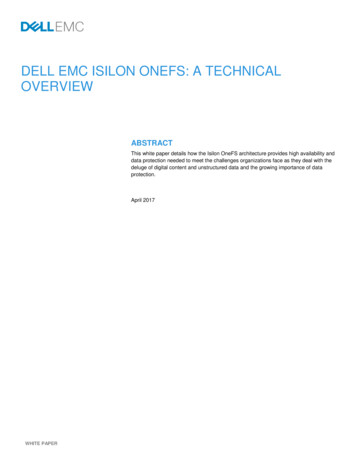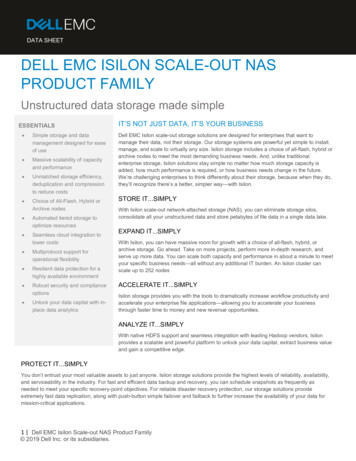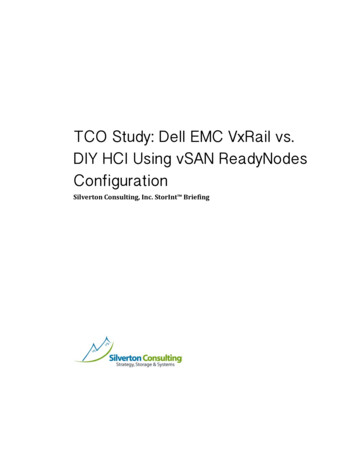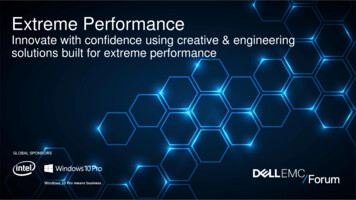Transcription
Technical White PaperDell EMC Isilon: Backup Using CommvaultAbstractThis white paper outlines best practices for deploying Dell EMC Isilon scaleout NAS storage with Commvault software to provide a flexible and scalablebackup solution.April 201913077.4
RevisionsRevisionsDateDescriptionApril 2019Updated to new templateAcknowledgementsThis paper was produced by the following:Author: Richard BicknellThe information in this publication is provided “as is.” Dell Inc. makes no representations or warranties of any kind with respect to the information in thispublication, and specifically disclaims implied warranties of merchantability or fitness for a particular purpose.Use, copying, and distribution of any software described in this publication requires an applicable software license.Copyright 2019 Dell Inc. or its subsidiaries. All Rights Reserved. Dell, EMC, Dell EMC and other trademarks are trademarks of Dell Inc. or itssubsidiaries. Other trademarks may be trademarks of their respective owners. [4/24/2019] [Technical White Paper] [13077.4]2Dell EMC Isilon: Backup Using Commvault 13077.4
Table of contentsTable of contentsRevisions.2Acknowledgements .2Table of contents .3Executive summary.5Audience .51Introduction .61.1Backup target challenges with traditional storage .61.1.1 Compounding effect of backups .61.1.2 Management overhead .61.1.3 Refresh cycle and data migration .61.2Backup target solutions with Isilon and Commvault .61.3Backup source challenges and solutions with Isilon and Commvault .71.4Terminology .71.5Solution components .82Architecture overview .93Backup target configuration and best practices .113.1Isilon storage configuration .113.1.1 Basic .113.1.2 Advanced .143.2Commvault configuration .143.2.1 Basic .143.2.2 Advanced .194Backup source configuration and best practices .224.1Isilon storage configuration .224.1.1 Basic .224.1.2 Advanced .234.2Commvault configuration .244.2.1 Basic .244.2.2 Advanced .2453Integrations .255.1Snapshots .255.2Isilon SnapshotIQ .255.3Offline replication of snapshots .255.4Isilon SyncIQ .25Dell EMC Isilon: Backup Using Commvault 13077.4
Table of contents5.5WORM retention .255.6Isilon SmartLock .265.6.1 NDMP .265.7Snapshot-based Incremental (Faster Incremental) backups .265.8Incremental Forever (level 10) backups .265.9Restartable (BRE) backups .265.10 Multi-Stream backups .276Conclusion .28AIntegrations: configuration steps .29A.1Snapshots: Isilon SnapshotIQ .29A.2Offline replication of snapshots: Isilon SyncIQ .31A.3WORM retention: Isilon SmartLock .33A.4NDMP .34A.4.1 Configuring NDMP backups .34A.4.2 Snapshot-based Incremental (Faster Incremental) backups .37A.4.3 Incremental Forever (Level 10) backups .38A.4.4 Restartable (BRE) backups .38A.4.5 Multi-Stream backups .39B4Technical support and resources .40Dell EMC Isilon: Backup Using Commvault 13077.4
Executive summaryExecutive summaryDell EMC Isilon scale-out NAS storage together with Commvault software provides a comprehensive,flexible, and scalable backup and archive solution that lets enterprises of all sizes address their backupneeds; from data protection to preservation while providing secure self-service access to data.This paper describes the best practices and solution-specific configuration steps for deployment ofCommvault Complete Backup & Recovery with Isilon storage as a backup target or disk library, and Isilonstorage as a backup source using NDMP to perform a backup of the cluster.AudienceThis document is intended for administrators who will deploy and configure Isilon storage with Commvaultsoftware. The assumed level of technical knowledge for the devices and technologies described in thisdocument is high.5Dell EMC Isilon: Backup Using Commvault 13077.4
Introduction1Introduction1.1Backup target challenges with traditional storage1.1.1Compounding effect of backupsEach year organizations are generating more data and keeping that data longer. This growth can beexponential, since traditionally many full backup copies are kept weekly, monthly, and yearly. For example: Ifthe most recent weekly backups are kept for 8 weeks, monthly backups for 10 months (covering theremainder of the year), and yearly backups for 7 years, then one file could have 25 copies. Using thisexample, just 40 TB of new data would need 1 PB of storage. There are mechanisms to reduce some of thecommon data, like compression, deduplication, and snapshots, but portions of the data will be unique or noteasily reduced.This compounding growth affects the cost of tape even more, since many of these data reductionmechanisms are not available, typically only native tape drive compression is available. In addition, there aremany often overlooked issues that need to be considered when using tape – the cost of secure off-sitestorage, cost to periodically retrieve backups from storage to perform test restores as needed for complianceor business policy, and the risk of older tapes being unreadable due to age or incompatibilities with new tapedrives.1.1.2Management overheadIndividually monitoring performance and free space on traditional RAID-based volumes/LUNs becomes ahuge burden. The constant juggling and adding of new volumes/LUNs when capacity or hardware limits arereached consumes more and more time, and each storage change often requires changes to an application’sconfiguration. For example, adding capacity to a CommCell that is using traditional RAID-based storagerequires many configuration steps on both the storage system and the CommCell. The storage system needsto be manually configured to provision the additional storage on existing or new volumes/LUNs. TheCommCell Disk Library may need to be modified with additional mount paths or a new Disk Library created,which may require new Storage Policies to be defined. This could also require that Subclients be manuallyrebalanced across the Storage Policies. These are time consuming tasks that are eliminated when Isilonstorage is used.1.1.3Refresh cycle and data migrationThe inevitable, and often overlooked, hardware refresh every 3 to 5 years will more than likely take up manynights and weekends, data center resources, and budget with traditional RAID-based storage systems. Thisoften requires extensive planning, a complete re-evaluation of performance, capacity, and future needs out to3 or more years to size the new environment properly. This new environment will then need to be stood upalongside the old to allow for data migration, and will likely require one or more outage windows to cut-over.Provisioning data center rack space, power, cooling, and network infrastructure for this type of hardwarerefresh can be very expensive and time consuming.1.2Backup target solutions with Isilon and CommvaultIsilon scale-out technology removes the hurdles of multiple backup copies, management overhead,application reconfiguration, and data migration; so you can focus on your organization’s backup and archivestrategy.6Dell EMC Isilon: Backup Using Commvault 13077.4
IntroductionThe Dell EMC Isilon OneFS operating system, the intelligence behind the Isilon scale-out NAS, combinesthe three layers of traditional storage architectures — file system, volume manager, and data protection—intoone unified software layer, creating a single intelligent file system that spans across all nodes within a cluster.The application only needs to be configured once to use the single namespace provided by OneFS. Newcluster capacity can be expanded in minutes and is immediately available for use by the application withoutany manual intervention. To eliminate performance and capacity hot-spots, and the juggling of volumes/LUNs,Isilon automatically distributes clients, file data, and free space across the entire cluster. With Isilon’sutilization rate of up to 80%, not achievable with RAID-based storage systems, fewer hard drives are neededto satisfy the capacity demands while providing a comparable or higher level of data protection. The ability togrow capacity to over 68 PB within a single cluster and push-button retire older hardware greatly simplifiesdata migration on hardware upgrades and eliminates the need to support two infrastructures simultaneously.This saves valuable data center rack space, power, cooling, and network infrastructure, not to mention time.Commvault is a comprehensive information protection and preservation platform that offers advancedfeatures like Deduplication, Compression, and OnePass which converges backup, archive and reportingoperations into a single job maximizing efficiency while minimizing any impact of production infrastructure.1.3Backup source challenges and solutions with Isilon and CommvaultThis tremendous growth is occurring with NAS file data as well, which can challenge backup strategies asdata approaches PB scale. Isilon offers several options with Commvault integrations to create a backupsolution. For the best RTO and RPO, snapshots can be taken of a directory tree for quick local backup andrecovery using SnapshotIQ. For an online remote copy, replication can be used of a directory tree snapshotusing SyncIQ. And for an offline copy, NDMP backups can be taken of a directory tree using a number ofIsilon feature, including the Multi-stream NDMP feature that is unique to Isilon, to increase the backupperformance and minimize the amount of data to backup.This document describes the best practices and solution-specific configuration steps for deployment ofCommvault with Isilon as a backup target for both basic and advanced deployments, and Isilon as a backupsource. Basic best practices enable quick, easy, and straightforward deployments using the fewest settings toget you started. The advanced best practices identify opportunities to configure the system for performance,scalability, or highly secure environments for a more optimized deployment model. This requires a high levelof knowledge, support, and time to plan the deployment of all the components in advance.1.4TerminologyThe abbreviations used in this document are summarized as follows:CS: CommServe ServerMA: MediaAgent ServerMP: Mount Path (Disk Library)DB: DatabaseDDB: Deduplication DatabaseSQL: Microsoft SQL ServerWORM: Write Once Read Many7Dell EMC Isilon: Backup Using Commvault 13077.4
IntroductionNDMP: Network Data Management ProtocolDMA: Data Management Application (i.e. Commvault)FC: Fibre ChannelTape Media: Tape Library, Tape Drives, Media Changer, or Virtual Tape Library (VTL)BRE: Backup Restartable ExtensionIsilon Backup Accelerator Node: Any Isilon node that has FC connectivity to tape media.2-Way NDMP (Local): Tape media is local or directly connected to the Isilon cluster, so backup or restoredata flows between the Isilon cluster and local tape media over FC, though catalog data flows from the Isiloncluster to the DMA over Ethernet. Backup Accelerator nodes are added to Isilon clusters to provide local FCconnectivity.3-Way NDMP (Remote): Tape media is remote to the Isilon cluster, so backup or restore data flows betweenthe Isilon cluster and remote tape media over Ethernet, including the catalog data which flows from the Isiloncluster to the DMA over Ethernet.1.5Solution componentsThe following solution components are described in this document: 8Commvault Complete Backup & Recovery 11 and Dell EMC Isilon scale-out NAS with OneFS 8.1Dell EMC Isilon: Backup Using Commvault 13077.4
Architecture overview2Architecture overviewTo understand the Commvault architecture, let us first discuss the components and their function. Starting atthe edge and working our way towards the center, the iDataAgent software is deployed on all servers,workstations, and laptops where backups are needed; they are collectively called clients. There are specificiDataAgents for each of the different File Systems, Applications, and Databases supported by Commvault.The MediaAgent software is deployed on dedicated servers that maintains the deduplication databases andmanages the transfer of data between the clients and storage systems, and multiple MediaAgents are used todistribute the load. Isilon is setup as a Disk Library when it is a backup target and Isilon is setup as a clientwhen it is a backup source going to tape media. The CommServe software is deployed on a dedicated serverthat communicates and coordinates all operations; backups, restores, copies, media management, etc. TheCommServe creates a logical grouping of MediaAgents and clients called a CommCell; depending on the sizeof the environment, or network and physical boundaries, there can be multiple CommCells within anorganization.An overview of the logical architecture for Commvault and Isilon scale-out storage deployed as a backuptarget is provided in Figure 1. This shows the Isilon cluster defined as a single Commvault Disk Library sharedacross multiple MediaAgents.Logical architecture overview: backup target as
Backup Accelerator nodes are added to Isilon clusters to provide local FC connectivity. 3-Way NDMP (Remote): Tape media is remote to the Isilon cluster, so backup or restore data flows between the Isilon cluster and remote tape media over Ethernet, including the catalog data which flows from the Isilon