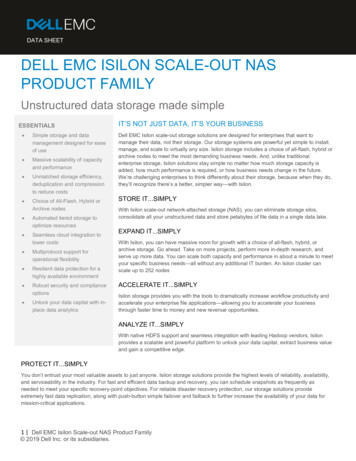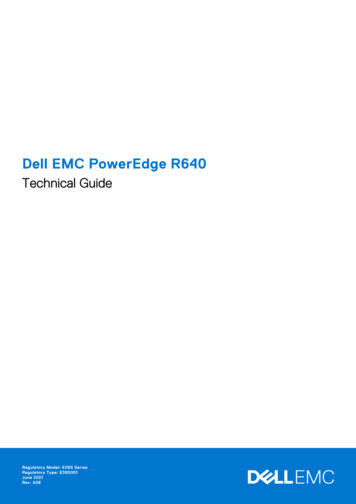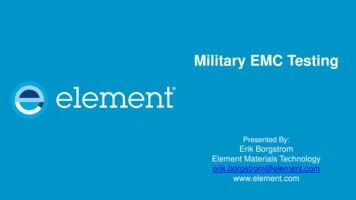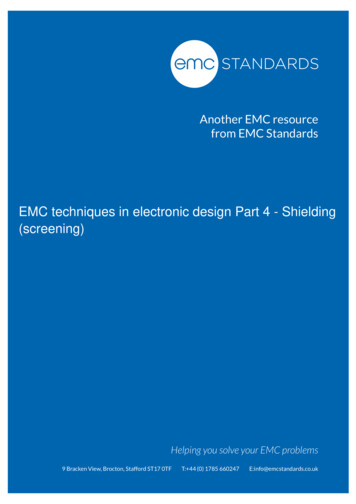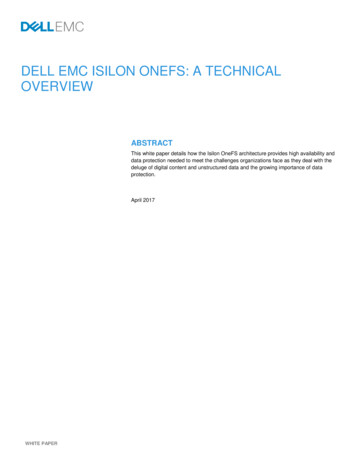
Transcription
DELL EMC ISILON ONEFS: A TECHNICALOVERVIEWABSTRACTThis white paper details how the Isilon OneFS architecture provides high availability anddata protection needed to meet the challenges organizations face as they deal with thedeluge of digital content and unstructured data and the growing importance of dataprotection.April 2017WHITE PAPER
TABLE OF CONTENTSINTRODUCTION .3ONEFS OVERVIEW .3Isilon nodes . 4Network . 4IsilonSD Edge – Software Defined OneFS . 5OneFS software overview . 5File system structure . 8Data layout . 9OneFS Caching . 14ONEFS CACHE COHERENCY . 16Level 1 Cache . 16Level 2 Cache . 17Level 3 Cache . 17Data protection . 22Node Compatibility . 28Supported protocols . 29Non-disruptive Operations - Protocol Support . 30File Filtering . 30Data Deduplication - SmartDedupe . 30Storage optimization for Medical PACS . 32Authentication and access control . 33Access zones . 34Roles Based Administration . 34OneFS Auditing . 34Software upgrade . 35ISILON DATA PROTECTION AND MANAGEMENT SOFTWARE . 35CONCLUSION . 362
IntroductionSeeing the challenges with traditional storage architectures, and the pace at which file-based data was increasing, the founders of IsilonSystems developed a revolutionary new storage architecture—the OneFS Operating System. The fundamental difference of DellEMC Isilon storage is that it uses intelligent software to scale data across vast quantities of commodity hardware, enabling explosivegrowth in performance and capacity. The three layers of the traditional storage model—file system, volume manager, and dataprotection—have evolved over time to suit the needs of small-scale storage architectures, but introduce significant complexity and arenot well adapted to petabyte-scale systems. Dell EMC Isilon OneFS replaces all of these, providing a unifying clustered file system withbuilt-in scalable data protection, and obviating the need for volume management. OneFS is a fundamental building block for scale-outinfrastructures, allowing for massive scale and tremendous efficiency.Crucially, OneFS is designed to scale not just in terms of machines, but also in human terms—allowing large-scale systems to bemanaged with a fraction of the personnel required for traditional storage systems. OneFS eliminates complexity and incorporates selfhealing and self-managing functionality that dramatically reduces the burden of storage management. OneFS also incorporatesparallelism at a very deep-level of the OS, such that virtually every key system service is distributed across multiple units of hardware.This allows OneFS to scale in virtually every dimension as the infrastructure is expanded, ensuring that what works today, will continueto work as the dataset grows.OneFS is a fully symmetric file system with no single point of failure — taking advantage of clustering not just to scale performance andcapacity, but also to allow for any-to-any failover and multiple levels of redundancy that go far beyond the capabilities of RAID. Thetrend for disk subsystems has been slowly-increasing performance while rapidly-increasing storage densities. OneFS responds to thisreality by scaling the amount of redundancy as well as the speed of failure repair. This allows OneFS to grow to multi-petabyte scalewhile providing greater reliability than small, traditional storage systems.Isilon scale-out NAS hardware provides the appliance on which OneFS executes. Hardware components are best-of-breed, butcommodity-based — ensuring that Isilon hardware benefits from commodity hardware’s ever-improving cost and efficiency curves.OneFS allows hardware to be incorporated or removed from the cluster at will and at any time, abstracting the data and applicationsaway from the hardware. Data is given infinite longevity, protected from the vicissitudes of evolving hardware generations. The cost andpain of data migrations and hardware refreshes are eliminated.OneFS is ideally suited for file-based and unstructured “Big Data” applications in enterprise environments including large-scale homedirectories, file shares, archives, virtualization and business analytics. As such, OneFS is widely used in many data-intensive industriestoday, including energy, financial services, Internet and hosting services, business intelligence, engineering, manufacturing, media &entertainment, bioinformatics, scientific research and other high performance computing environments.OneFS overviewOneFS combines the three layers of traditional storage architectures—file system, volume manager, and data protection—into oneunified software layer, creating a single intelligent distributed file system that runs on an Isilon storage cluster.Figure 1: OneFS Combines File System, Volume Manager and Data Protection into One Single Intelligent,Distributed System.3
This is the core innovation that directly enables enterprises to successfully utilize the scale-out NAS in their environments today. Itadheres to the key principles of scale-out; intelligent software, commodity hardware and distributed architecture. OneFS is not only theoperating system but also the underlying file system that drives and stores data in the Isilon scale-out NAS cluster.Isilon nodesOneFS works exclusively with the Isilon scale-out NAS nodes, referred to as a “cluster”. A single Isilon cluster consists of multiplenodes, which are rack-mountable enterprise appliances containing: memory, CPU, networking, Ethernet or low-latency Infinibandinterconnects, disk controllers and storage media. As such, each node in the distributed cluster has compute as well as storage orcapacity capabilities.With Isilon’s new Gen6 hardware platform, a single chassis of 4 nodes in a 4U form factor is required to create a cluster, which currentlyscales up to 144-nodes. Previous Isilon hardware platforms need a minimum of three nodes and 6U of rack space to form a cluster.There are several different types of nodes, all of which can be incorporated into a single cluster, where different nodes provide varyingratios of capacity to throughput or Input/Output operations per second (IOPS).Each node or chassis added to a cluster increases aggregate disk, cache, CPU, and network capacity. OneFS leverages each of thehardware building blocks, so that the whole becomes greater than the sum of the parts. The RAM is grouped together into a singlecoherent cache, allowing I/O on any part of the cluster to benefit from data cached anywhere. A file system journal ensures that writesthat are safe across power failures. Spindles and CPU are combined to increase throughput, capacity and IOPS as the cluster grows,for access to one file or for multiple files. A cluster’s storage capacity can range from a minimum of 18 terabytes (TB) to a maximum ofgreater than 68 petabytes (PB). The maximum capacity will continue to increase as disk drives and node chassis continue to getdenser.Isilon nodes are broken into several classes, or tiers, according to their functionality:Beginning with OneFS 8.0, there is also a software only version, IsilonSD Edge, which runs on top of VMware’s ESXi hypervisors and isinstalled via a vSphere management plug-in.NetworkThere are two types of networks associated with a cluster: internal and external.Back-end networkAll intra-node communication in a cluster is performed across a dedicated backend network, comprising either 10 or 40 GbE Ethernet,or low-latency QDR Infiniband (IB). This back-end network, which is configured with redundant switches for high availability, acts as thebackplane for the cluster. This enables each node to act as a contributor in the cluster and isolating node-to-node communication to aprivate, high-speed, low-latency network. This back-end network utilizes Internet Protocol (IP) for node-to-node communication.Front-end networkClients connect to the cluster using Ethernet connections (1GbE, 10GbE or 40GbE) that are available on all nodes. Because each nodeprovides its own Ethernet ports, the amount of network bandwidth available to the cluster scales linearly with performance and capacity.4
The Isilon cluster supports standard network communication protocols to a customer network, including NFS, SMB, HTTP, FTP, HDFS,and OpenStack Swift. Additionally, OneFS provides full integration with both IPv4 and IPv6 environments.Complete cluster viewThe complete cluster is combined with hardware, software, networks in the following view:Figure 2: All Components of OneFS at WorkFigure 2 depicts the complete architecture; software, hardware and network all working together in your environment with servers toprovide a completely distributed single file system that can scale dynamically as workloads and capacity needs or throughput needschange in a scale-out environment.IsilonSD Edge – Software Defined OneFSIsilonSD Edge is a software only version of OneFS intended primarily for locations such as remote and branch offices. The nodes runas virtual machines, delivering scale out NAS on commodity hardware.IsilonSD Edge runs on three to six VMware ESXi hypervisors, with a maximum capacity of 36TB per cluster. IsilonSD Edge installationand configuration is performed via an Isilon Management Server, which runs as a plug-in under VMware vSphere 5.5 and 6.0.With IsilonSD Edge, the backend network is over Ethernet, and a software-based linear journal on SSD is used. IsilonSD supports thefull complement of storage management and data protection services that a physical Isilon cluster provides.OneFS software overviewOperating systemOneFS is built on a BSD-based UNIX Operating System (OS) foundation. It supports both Linux/UNIX and Windows semantics natively,including hard links, delete-on-close, atomic rename, ACLs, and extended attributes. It uses BSD as its base OS because it is a matureand proven Operating System and the open source community can be leveraged for innovation. From OneFS 8.0 onwards, theunderlying OS version is FreeBSD 10.Client servicesThe front-end protocols that the clients can use to interact with OneFS are referred to as client services. Please refer to the SupportedProtocols section for a detailed list of supported protocols. In order to understand, how OneFS communicates with clients, we split theI/O subsystem into two halves: the top half or the Initiator and the bottom half or the Participant. Every node in the cluster is aParticipant for a particular I/O operation. The node that the client connects to is the Initiator and that node acts as the “captain” for theentire I/O operation. The read and write operation are detailed in later sections5
Cluster operationsIn a clustered architecture, there are cluster jobs that are responsible for taking care of the health and maintenance of the clusteritself—these jobs are all managed by the OneFS job engine. The Job Engine runs across the entire cluster and is responsible fordividing and conquering large storage management and protection tasks. To achieve this, it reduces a task into smaller work items andthen allocates, or maps, these portions of the overall job to multiple worker threads on each node. Progress is tracked and reported onthroughout job execution and a detailed report and status is presented upon completion or termination.Job Engine includes a comprehensive check-pointing system which allows jobs to be paused and resumed, in addition to stopped andstarted. The Job Engine framework also includes an adaptive impact management system.The Job Engine typically executes jobs as background tasks across the cluster, using spare or especially reserved capacity andresources. The jobs themselves can be categorized into three primary classes:File System Maintenance JobsThese jobs perform background file system maintenance, and typically require access to all nodes. These jobs are required to run indefault configurations, and often in degraded cluster conditions. Examples include file system protection and drive rebuilds.Feature Support JobsThe feature support jobs perform work that facilitates some extended storage management function, and typically only run when thefeature has been configured. Examples include deduplication and anti-virus scanning.User Action JobsThese jobs are run directly by the storage administrator to accomplish some data management goal. Examples include parallel treedeletes and permissions maintenance.The table below provides a comprehensive list of the exposed Job Engine jobs, the operations they perform, and their respective filesystem access methods:Job StoreDeleteSmartPoolsJob DescriptionBalances free space in the cluster.Balances free space in the cluster.Virus scanning job that ICAP server(s) run.Create a list of changes between two consecutiveSyncIQ snapshotsReclaims disk space that could not be freed due to anode or drive being unavailable while they suffer fromvarious failure conditions.Deduplicates identical blocks in the file system.Dry run assessment of the benefits of deduplication.Associates a path and its contents with a domain.Rebuilds and re-protects the file system to recover froma failure scenario.Re-protects the file system.Gathers file system analytics data that is used inconjunction with InsightIQ.Performs online verification and correction of any filesystem inconsistencies.Scans drives for media-level errors.Runs Collect and AutoBalance jobs concurrently.Correct permissions of files and directories.Updates quota accounting for domains created on anexisting directory path.Applies the default file policy. This job is disabled ifSmartPools is activated on the cluster.Frees space associated with a shadow store.Job that runs and moves data between the tiers ofnodes within the same cluster.Access MethodDrive LINLINTreeTreeDrive LINTreeTreeTreeDrive LINLINLINLINDrive LINLINTreeTreeLINLINLIN6
rmQueueEnforce SmartPools file policies on a subtree.Reverts an entire snapshot back to head.Frees disk space that is associated with deletedsnapshots.Deletes a path in the file system directly from the clusteritself.Scan the SmartLock LIN queueTreeLINLINTreeLINFigure 1: OneFS Job Engine Job DescriptionsAlthough the file system maintenance jobs are run by default, either on a schedule or in reaction to a particular file system event, anyJob Engine job can be managed by configuring both its priority-level (in relation to other jobs) and its impact policy.An impact policy can consist of one or many impact intervals, which are blocks of time within a given week. Each impact interval can beconfigured to use a single pre-defined impact-level which specifies the amount of cluster resources to use for a particular clusteroperation. Available job engine impact-levels are: PausedLowMediumHighThis degree of granularity allows impact intervals and levels to be configured per job, in order to ensure smooth cluster operation. Andthe resulting impact policies dictate when a job runs and the resources that a job can consume.Additionally, Job Engine jobs are prioritized on a scale of one to ten, with a lower value signifying a higher priority. This is similar inconcept to the UNIX scheduling utility, ‘nice’.The Job Engine allows up to three jobs to be run simultaneously. This concurrent job execution is governed by the following criteria: Job PriorityExclusion Sets - jobs which cannot run together (i.e., FlexProtect and AutoBalance)Cluster health - most jobs cannot run when the cluster is in a degraded state.7
Figure 4: OneFS Job Engine Exclusion SetsFile system structureThe OneFS file system is based on the UNIX file system (UFS) and, hence, is a very fast distributed file system. Each cluster creates asingle namespace and file system. This means that the file system is distributed across all nodes in the cluster and is accessible byclients connecting to any node in the cluster. There is no partitioning, and no need for volume creation. Instead of limiting access to freespace and to non-authorized files at the physical volume-level, OneFS provides for the same functionality in software via share and fileTMpermissions, and via the Isilon SmartQuotas service, which provides directory-level quota management.Because all information is shared among nodes across the internal network, data can be written to or read from any node, thusoptimizing performance when multiple users are concurrently reading and writing to the same set of data.8
Figure 5: Single File System with Multiple Access ProtocolsOneFS is truly a single file system with one namespace. Data and metadata are striped across the nodes for redundancy andavailability. The storage has been completely virtualized for the users and administrator. The file tree can grow organically withoutrequ
With Isilon’s new Gen6 hardware platform, a single chassis of 4 nodes in a 4U form factor is required to create a cluster, which currently scales up to 144-nodes. Previous Isilon hardware platforms need a minimum of three nodes and 6U of rack space to form a cluster.