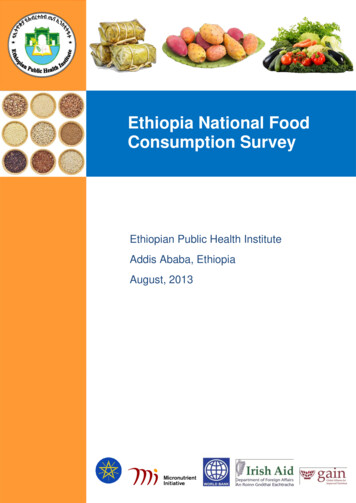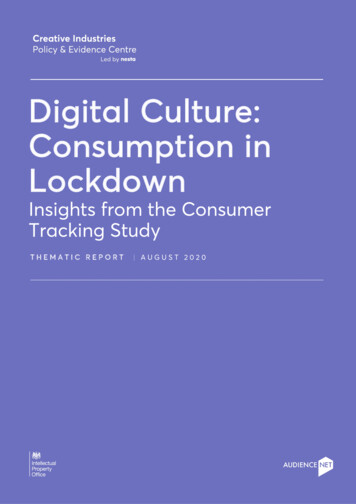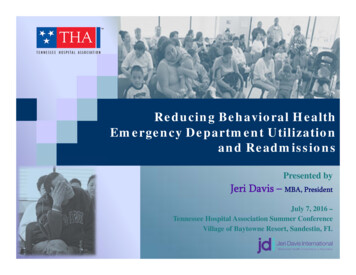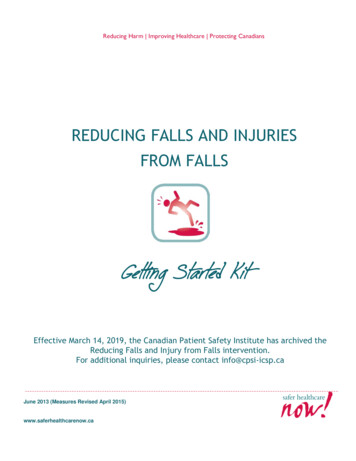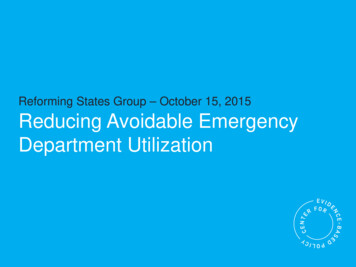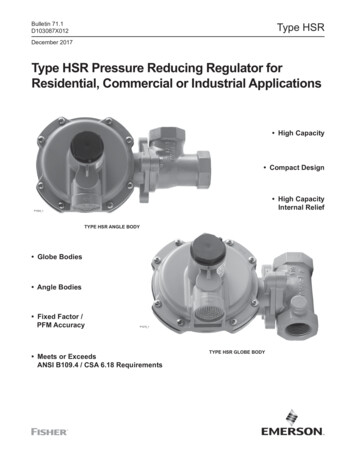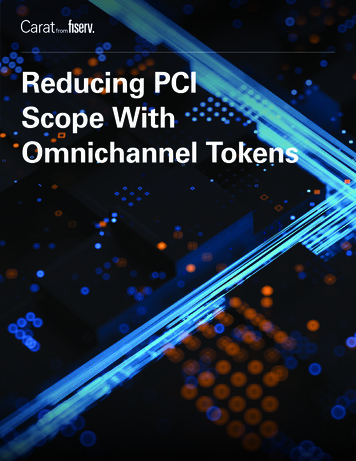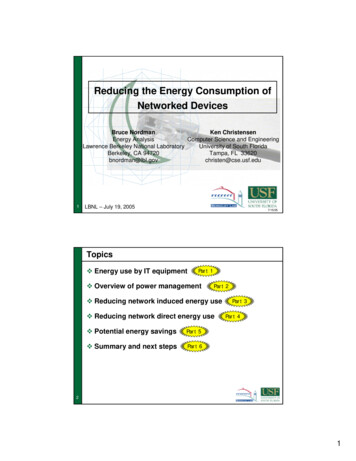
Transcription
Reducing the Energy Consumption ofNetworked DevicesBruce NordmanKen ChristensenEnergy AnalysisComputer Science and EngineeringLawrence Berkeley National LaboratoryUniversity of South FloridaBerkeley, CA 94720Tampa, FL 33620bnordman@lbl.govchristen@cse.usf.edu1LBNL – July 19, 20057/15/05Topics Energy use by IT equipmentPart 1 Overview of power managementPart 2 Reducing network induced energy use Reducing network direct energy use Potential energy savingsPart 5 Summary and next stepsPart 6Part 3Part 4221
Background - Key TermsNetwork Equipment Products whose only function is to enable network communications(Switches, routers, firewalls, modems, etc.)Networked Device An electronic product with digital network connection — a piece ofnetwork equipment or end use device.NIC Network Interface Controller.Energy Direct electricity consumed by electronic devices. Does notinclude extra space conditioning energy, UPS, etc.33Energy use by IT equipment Welcome to Part #1In this part the energy consumption of ITgenerally and PCs specifically.442
Current IT energy use: All IT equipment “BigIT” – all electronics PCs/etc., consumer electronics, telephony Residential, commercial, industrial 200 TWh/year 16 billion/year Nearly 150 million tonsOne central baseloadpower plant(about 7 TWh/yr)of CO2 per yearPCs and etc. already digitallynetworked — ConsumerElectronics (CE) will be soon55Current IT energy use: All IT equipment continued “ Little IT” — office equipment, telecom, data centers 97 TWh/year (2000) [Roth] — 3% of national electricity;9% of commercial building electricityCommercial buildings only66Chart figures in TWh/year3
PC energy use PCs Computing box only — not including displays Year 2000: PCs: 31 TWh/year 2.4 billion/year Servers: 12 TWh/year Today: PCs could be 46 TWh/year and is rising steadily 3.7 billion/year77PC energy use: 24/7 PC example Bruce’s home PC and display*OnSleepOffComputer57.5 W7.5 W6.0 WDisplay1722 Display can power manage – On 20 hours/week; Sleep 148 Computer can’t (and stay on network) – On 168 hours/week Annual consumption 540 kWh/year 70/year8816% of current annual electricity bill* Bruce doesn’t leave the PC on 24/74
PC energy use: How PCs use energy Active use is a small part of week Energy use is not closely related to activity Most commercial PCs are on continuously Increasingly true for residential PCs Most of time, highly powered but doing little or no workSavings opportunity!99PC energy use: StructureTypical Commercial PC Annual Energy UsePon Psleep Psleep Poff1010Consumption is driven by on-times, not by usage5
PC energy use: Numbers Power levels 70 W in On (notebooks 20); 5 W in Sleep; 2 W in OffDesktop vs. Notebook UsagePortion of Stock “Continuous On”CommercialAbout 2/3 (2003)Residential 20% (2001) and rising*% Sleeping6% 10% ? Most home PCs in homes with 1 PC Home broadband penetration rising ( 50%) 50% on 24/7 StockNow vs. FutureHome vs. Office Roughly 100 million each residential and commercialNational PC energy today1111 46 TWh/year* Half of these on 40-167 hours/weekPC energy use: “Waste” / Savings opportunity1212Most of time when idle, could be asleep;PC savings potential is most of current consumption6
Energy Star context 1992 — Began with PC and monitor power mgmt. Capability to PM; sleep/off levels 1999 — Reduced power levels; addressed networkconnectivity Current specification revision process Power supply efficiency Limits on system “idle” power Network connectivity in Sleep Could play a key role in reducing energy usefrom networks1313Network equipment energy use continued Switches, Hubs, Routers (commercial sector only) 6.05 TWh/year — 2000 [Singh] 500 million/year Telecom equipment (mobile, local, long distance, PBX) 6.1 TWh/year — 2000 [Roth] 500 million/year NICs alone — Quick Estimate 300 million products with NICs; NIC at both ends 1 W per NIC; Continuous use 600 MW NIC power; 5.3 TWh/year 400 million/year14147
Network direct and induced energy use Network Direct NICs Network Products Switches, Routers, BroadbandModems, Wireless Access Points, Network Induced Increment for higher power stateof devices needed to maintainnetwork connectivity (usually Oninstead of Sleep or Off) Common causes:Product(e.g. PC)Network Int.NetworkProduct Can’t maintain needed connectivity Too cumbersome to set up or use1515Overview of power management Welcome to Part #2In this part an overview of power management,wake on LAN, and current technology directions.16168
Power and utilization Power use should be proportional to utilization But it rarely is!The goal is toachieve at 0%1717Basic principles of power management To save energy we can: Use more efficient chips and components Better power manage components and systems To power manage we have three methods:Do less work (processing, transmission)- Transmitting is very expensive in wirelessSlow down- Process no faster than neededTurn-off “stuff” not being used- Within a chip (e.g., floating point unit)- Within a component (e.g., disk drive)- Within a system (e.g., server in a cluster)18189
Power management in PCs PCs support power management (via ACPI) For conserving batteries in mobile systems For energy conservation (EPA Energy Star compliance) How it works Use an inactivity timer to power down Power down monitor, disks, and eventually the entire system Sleep (Windows Standby) and Hibernate Resume where left-off on detection of activity Mouse wiggle or key stroke to wake-up Wake on LAN packet1919Power management in PCs continued Advanced Configuration and Power Interface (ACPI) ACPI interface is built-in to operating systems An application can “veto” any power downPowerFailure/Power OffG3 -MechOffLots of RoutineS4S3S2S1G0 (S0) WorkingLegacyG1 SleepingWakeEventPerformanceState PxThrottlingC0C1G2 (S5) Soft Off2020C2CPUCn* From page 27 of ACPI Specification (Rev 3.0, September 2, 2004)10
Wake on LAN Wake on LAN (WOL) A special MAC frame that a NIC recognizes Called Magic Packet (by AMD) Developed in mid 1990’s Intended for remote administration of PCsEthernet controllerAll this is now onthe motherboardand PCI bus.LAN mediumBus connectorWOL implemented inmost Ethernet andsome WiFi NICs.Cable and connector for auxiliarypower and wake-up interrupt lines2121Wake on LAN continued WOL has shortcomings Must know the MAC address of remote PC Cannot route to remote PC due to last hop routertiming-out and discarding ARP cache entry Existing applications and protocols do not support WOL For example, TCP connection starts with a SYNPC doesn’t wake up enough.222211
Directed packet wake-up A better WOL Wake on interesting packets and pattern matching*2323* From page 31 of Intel 82559 Fast Ethernet Controller datasheet (Rev 2.4)Directed packet wake-up continued Directed packet wake-up has shortcomings Wake-up on unnecessary or trivial requests “Wake on Junk” Not wake-up when need to Needs to be configuredPC wakes up too much and/or too little.242412
Reducing network-induced energy use Welcome to Part #3In this part the “sleep-friendly” PC – its motivation,requirements, design, and next steps.Goal is to reduce network induced energy use2525Disabling of power management The issue is disabling of power management in PCs Why are many PCs fully powered-on “all the time”? Historically for reasons of poor performance Crash on power-up, excess delay on power-up, etc. Today increasingly for network-related reasonsIncreasing number of applications are network-centric262613
Disabling for applications Some applications require a PC to be fully powered-up Some examples File access on a remote network driveRemote access for maintenanceRemote access for GoToMyPC or Remote DesktopP2P file sharingSome VPNSome IM and chat applications Some applications disable sleep No way to know power status of a remote PC No way to guarantee wake-up of a remote PC2727Disabling for protocols Some protocols require a PC to be fully powered-up ARP packets – must respond If no response then a PC becomes “unreachable” TCP SYN packets – must respond If no response then an application is “unreachable” IGMP query packets – must respond If no response then multicast to a PC is lost DHCP lease request – must generate If no lease request then a PC will lose its IP address282814
Connections are everywhere Permanent connections are becoming common At TCP level – “keep alive” messages are exchanged At app. level – app. “status” messages are exchanged Must respond at either level or connection can be droppedDropped connection returns user tolog-in screen (and messages lost!)PC goes to sleep2929A traffic study We traced packets arriving to an idle PC at USF (2005) Received 296,387 packets in 12 hours and 40 minutesProtocol% in traceARP52.5 %UPnP16.5Bridge Hello7.8Cisco Discovery6.9NetBIOS Datagram4.4NetBIOS Name Service3.6Banyan System1.8OSPF1.6DHCP1.2IP Multicast1.0This is 6 pkts/secRemaining 2.7% and less than 1% each we found RIP, SMB, BOOTP,NTP, ICMP, DEC, X display, and many others303015
A sleep-friendly PCWhat capabilities would a sleep-friendly PC need? Maintain network presence with little or no wake-up of PC Generate routine packets as needed Reliably and robustly wake-up PC when needed Not wake-up PC when not needed Provide for exposing power state to network No changes to existing protocols Only minimal changes to applications No change in user experience3131A sleep-friendly PC continued Key functions1) Ignore Ignore and discard packets that require no action2) Proxy Auto-reply to trivial requests without need to wake-up PCAuto-generate packets from “trivial” protocols and applications3) Wake-up Wake-up PC for valid, non-trivial requests4) Handle TCP connections Prevent permanent TCP connections from being dropped323216
Proxying Flow for proxying Proxy1 PC awake; becomes idletransfers network presence2 PCto proxy on going to sleep3241Proxy responds to routine network3 traffic for sleeping PC4 Proxy wakes up PC as neededLAN orInternetSleeping PCProxy can be internal (NIC) or external (in other PC, switchor router, wireless base station, or dedicated device)3333Options for a Sleep Friendly PC Four possible options 1) Selective wake-up NICs only Such as WOL or direct packet wake-up2) Proxy internal to a NIC We call this a SmartNIC (and includes wake-up)3) Central proxy in a switch, access point, etc. Build on UPnP proxy idea4) Very low power fully-operational mode of PC OS and processor active, but operate slowlySmartNIC is most promising, (3) and (4) can have a role343417
SmartNIC conceptCan we add capability to a NIC such that a PC can remainin a low-power sleep state more than it can today? A SmartNIC containsAdd a few dollars cost toa PC that is recovered ina few months of operation Proxy capability (new) Wake-up capability (as today and improved) Ability to advertise power state (new) When a PC is powered-down the SmartNIC Remains powered-up“Covers” or “proxies” for the PCWakes-up the PC only when neededCommunicates power state as needed3535Reducing network direct energy use Welcome to Part #4In this part a discussion of how to reduce directenergy use with adaptive link rate.Goal is to reduce network direct energy use363618
Power management of a linkCan we power manage an Ethernet link and NICs? If low utilization, do not need high data rate Can we switch link data rate? How fast can we switch link data rates? What policies do we use to switch data rates?3737Low utilization periods Low utilization in a stream of packets Packets are variable in length (64 to 1500 bytes)Stream of packets on a linkHigh utilizationLow utilizationLow utilizationHigh utilizationSampling interval(1 ms)Low utilization period( 5%)383819
Power measurementsHow much power use is direct from the network? We study power consumption due to Ethernet links We measured Cisco Catalyst 2970 LAN switch Intel Pro 1000/MT NIC We studied the specifications for Intel 82547GI/82547EI Gigabit Ethernet Controller (NIC) Chelsio N210 10GbE Server Adapter (NIC)3939Power measurements continued Averages of all measurements10 Gb/sec is a concernPower use (W)15105010100100010000Link speed (Mb/sec)4040g00.xls20
Adaptive link rate (ALR) Automatic link speed switching* Typical PC NICFor 82547GI/82547EI Gigabit Ethernet ControllerDrops link speed to 10 Mb/secwhen PC enters low-power stateMotivates dropping link data rate if low utilization4141* From Intel 82547GI/82547EI product information (82547gi.htm)Adaptive link rate (ALR) continuedIndependent of PCpower managementGoal: Save energy by matching link data rate to utilization Change (or adapt) data rate in response to utilization Use 10 or 100 Mb/sec during low utilization periods Use 1 or 10 Gb/sec during high utilization periods Need new mechanism Current auto-negotiation is not suitable (too slow) Designed for set-up (e.g., boot-up time), not routine use Need policies for use of mechanism Reactive policy possible if can switch link rates “quickly” Predictive policy is needed otherwiseADSL2 has adaptive link rate424221
Adaptive link rate (ALR) continuedHow much time is there for power management? We collect and characterize traffic “in the wild” Traffic collection at University of South Florida (USF) Three traces from dormitory LAN (3000 users) in mid-2004 USF #1 – The busiest userUSF #2 – 10th busiest userUSF #3 – Typical user Traffic collection details All are 100 Mb/sec Ethernet linksUSF traces are 30 minutes captured with Ethereal4343Adaptive link rate (ALR) continued Summary of the tracesUtilization is lowTraceTotal busytimeTotal idletimeTotal low utiltimeUtilization at100 Mb/secUSF #175 s1759 s1415 s4.11 %USF #247177115712.63180117990.03USF #30.55Large variabilityTraceMean low util CoV of lowperiodutil periodUSF #10.0060 s0.91USF #20.00941.50USF #31.08927.22444422
Adaptive link rate (ALR) continued For USF #1 and #2, most low utilization less than 100msFraction of total trace time Fraction of low utilization periods for USF traffic100%Much variability80% USF #160% USF #2 USF #340%20%0%0.0010.010.11101001000Time (s)4545g04.xlsAdaptive link rate (ALR) continued Utilization and link speed graphic Sample USF trace (USF #1) From a simulation of ALR1.0% of time in 100 Mb/s100%Utilization80%60%40%20%0%05001000Time (s)15004646g32.xls23
Adaptive link rate (ALR) continued Discussion of results Great variation in length of low utilization periods Can achieve energy savings and low delay for all traces Expect that these results will hold for 1 Gb/sec Need to consider energy cost of transition between ratesAs with ADSL2, may be very important for MetroEthernet4747Potential Energy Savings Welcome to Part #5In this part energy savings calculations for theSmartNIC and Ethernet Adaptive Link Rate.484824
Savings Estimates All factors — stock, power levels, usage — not wellknown and changing Conclusions rely on magnitude of savings Not on precise figures Assumptions 100 million commercial PCs 100 million residential PCshalf desktopshalf notebooks Today’s power levels Usage patterns — rising # of PCs left on continuously4949SmartNIC savings First, consider one Continuous-on PC 40 hours/week in-use 128 hours/week asleep (was fully-on before SmartNIC) Unit SavingsDesktop / Notebook Annual Electricity kWh/year 470 / 100 Annual Electricity 37 / 8 4-year lifetime 150 / 32 Stock-wide Savings Use unit savings for half of stock 28 TWh/year; 2.3 billion/year505025
SmartNIC Savings continued Stock-wide average savings Desktop: 75; Notebook: 16 “Budget” for retail cost of SmartNIC hardware Except for notebooks — SmartNIC adds to functionality If SmartNIC adds 5 to system cost, averagepayback time: Desktop: About 3 months Notebook: 15 monthsHighly cost-effective.5151Adaptive Link Rate savings: Assumptions “Success” rate: Should be nearly 100% As the stock of network equipment turns over Does not rely on system sleep status Average on- or asleep-time of whole stock almost 70% Take 80% of this as low-traffic time 55% potential reduced data rate time High data rate varies 1Gb/s - 80% of commercial; 20% of residential (50% average) 100Mb/s - 10% commercial; 70% residential (40% average)525226
Adaptive Link Rate savings: Results Per unit savings (counts both ends of link) 1Gb/s - 10 kWh/year 3.20 lifetime 100 Mb/s - 3 kWh/year 0.96 lifetime Cost-effectiveness Hardware cost should be minimal or zero;modest design cost Very short payback times Stock-wide savings 1.24 TWh/year 100 million/year5353Summary and next steps Welcome to Part #6In this part we summarize the key points anddiscuss the next steps needed to energy savings.545427
IT equipment uses a lot of energy All electronics about 16 billion/year of electricity PCs about 3.7 billion/year Many other products becoming PC-like and both growing 5555Networks induce use of & directly use energy Induce Many products must stay in a higher power state thanotherwise needed to maintain connectivity 802 networks (Ethernet, Wifi, etc.)1394 networks (some)USB (some implementations)TV set-top boxes (many)and more Network applications increase on-times Directly use Network interfaces and network products Combined about 1 billion/year and both growing 565628
Networks directly use energy Network interfaces and network products Combined about 1 billion/year and growing 5757Large savings potential SmartNIC Now: 2.2 billion/year Future savings growing More PCsMore non-PC products with network connectionsLonger on-timesGrowing difference between On and Sleep power Savings highly cost-effective Adaptive Link Rate Now: 100 million/year Future savings growing More products with network interfaces Higher speeds lead to (much) greater base power level585829
Implementation Define specification SmartNIC — IETF (Internet Engineering Task Force) Adaptive Link Rate: IEEE 802.3But won’t do without external prompting / support Implementation ENERGY STAR could mandate use once available For industry, less expensive than other options for largeenergy savings5959Questions / CommentsBruce NordmanEnergy AnalysisLawrence Berkeley National LaboratoryBerkeley, CA 94720bnordman@lbl.govKen ChristensenComputer Science and EngineeringUniversity of South FloridaTampa, FL 33620christen@cse.usf.edu606030
University of South Florida Tampa, FL 33620 christen@cse.usf.edu Bruce Nordman Energy Analysis Lawrence Berkeley National Laboratory Berkeley, CA 94720 bnordman@lbl.gov 7/15/05 2 . Remote access for GoToMyPC or Remote Desktop P2P file sharing Some VPN Some IM and chat applications