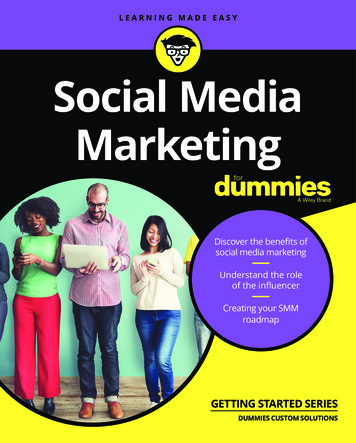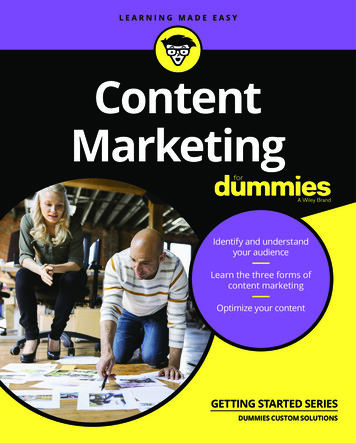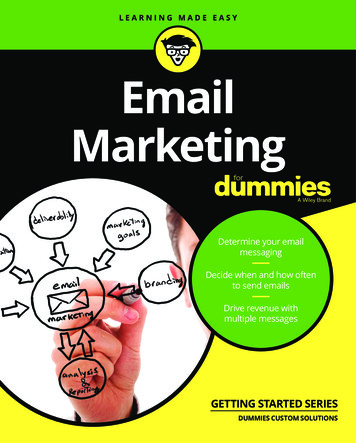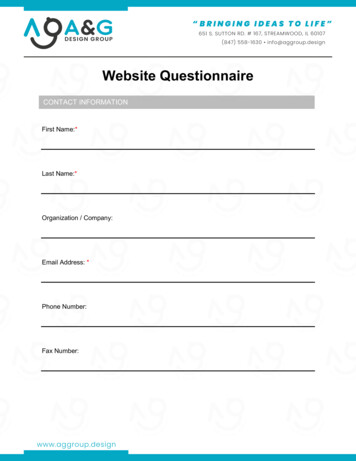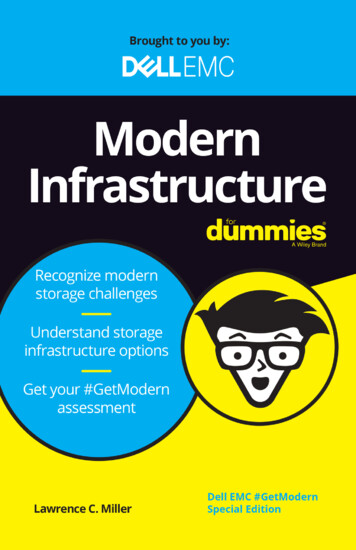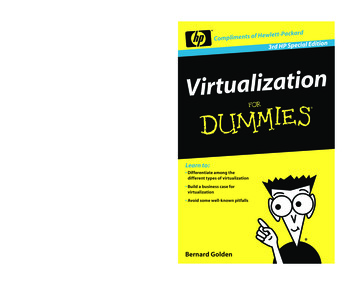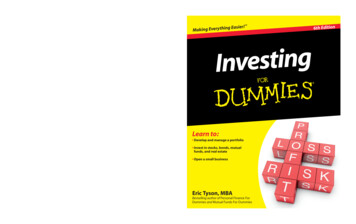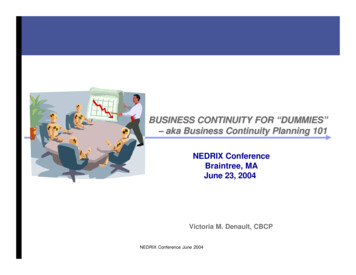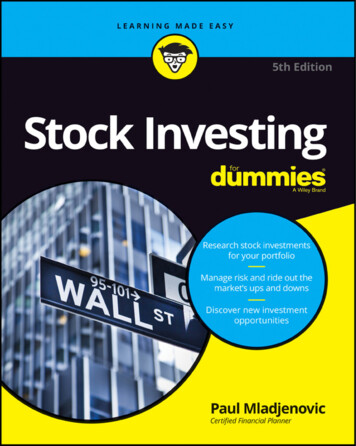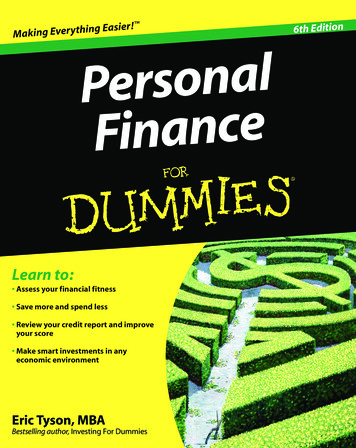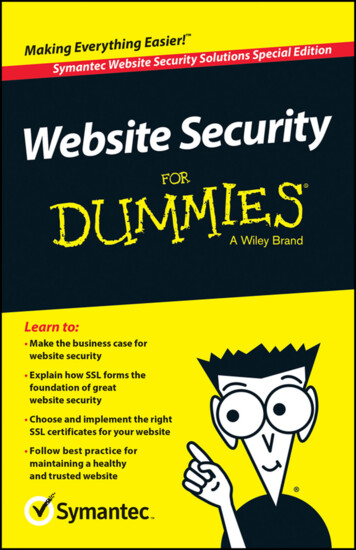
Transcription
Website SecurityThese materials are 2015 John Wiley & Sons, Ltd. Any dissemination, distribution, or unauthorised use is strictly prohibited.
These materials are 2015 John Wiley & Sons, Ltd. Any dissemination, distribution, or unauthorised use is strictly prohibited.
Website Securityby SymantecThese materials are 2015 John Wiley & Sons, Ltd. Any dissemination, distribution, or unauthorised use is strictly prohibited.
Website Security For Dummies Published byJohn Wiley & Sons, LtdThe AtriumSouthern GateChichesterWest SussexPO19 8SQEnglandFor details on how to create a custom For Dummies book for your business or organisation, contactCorporateDevelopment@wiley.com. For information about licensing the For Dummies brand forproducts or services, contact BrandedRights&Licenses@Wiley.com.Visit our Home Page on www.customdummies.comCopyright 2015 by John Wiley & Sons Ltd, Chichester, West Sussex, EnglandAll Rights Reserved. No part of this publication may be reproduced, stored in a retrieval systemor transmitted in any form or by any means, electronic, mechanical, photocopying, recording,scanning or otherwise, except under the terms of the Copyright, Designs and Patents Act 1988 orunder the terms of a licence issued by the Copyright Licensing Agency Ltd, 90 Tottenham CourtRoad, London, W1T 4LP, UK, without the permission in writing of the Publisher. Requests to thePublisher for permission should be addressed to the Permissions Department, John Wiley &Sons, Ltd, The Atrium, Southern Gate, Chichester, West Sussex, PO19 8SQ, England, or emailed topermreq@wiley.com, or faxed to (44) 1243 770620.Trademarks: Wiley, the Wiley Publishing logo, For Dummies, the Dummies Man logo, A Reference forthe Rest of Us!, The Dummies Way, Dummies Daily, The Fun and Easy Way, Dummies.com and relatedtrade dress are trademarks or registered trademarks of John Wiley & Sons, Inc. and/or its affiliates inthe United States and other countries, and may not be used without written permission. All othertrademarks are the property of their respective owners. Wiley Publishing, Inc., is not associated withany product or vendor mentioned in this book.LIMIT OF LIABILITY/DISCLAIMER OF WARRANTY: THE PUBLISHER, THE AUTHOR, AND ANYONEELSE INVOLVED IN PREPARING THIS WORK MAKE NO REPRESENTATIONS OR WARRANTIESWITH RESPECT TO THE ACCURACY OR COMPLETENESS OF THE CONTENTS OF THIS WORK ANDSPECIFICALLY DISCLAIM ALL WARRANTIES, INCLUDING WITHOUT LIMITATION WARRANTIES OFFITNESS FOR A PARTICULAR PURPOSE. NO WARRANTY MAY BE CREATED OR EXTENDED BYSALES OR PROMOTIONAL MATERIALS. THE ADVICE AND STRATEGIES CONTAINED HEREIN MAYNOT BE SUITABLE FOR EVERY SITUATION. THIS WORK IS SOLD WITH THE UNDERSTANDINGTHAT THE PUBLISHER IS NOT ENGAGED IN RENDERING LEGAL, ACCOUNTING, OR OTHER PROFESSIONAL SERVICES. IF PROFESSIONAL ASSISTANCE IS REQUIRED, THE SERVICES OF A COMPETENT PROFESSIONAL PERSON SHOULD BE SOUGHT. NEITHER THE PUBLISHER NOR THEAUTHOR SHALL BE LIABLE FOR DAMAGES ARISING HEREFROM. THE FACT THAT AN ORGANIZATION OR WEBSITE IS REFERRED TO IN THIS WORK AS A CITATION AND/OR A POTENTIALSOURCE OF FURTHER INFORMATION DOES NOT MEAN THAT THE AUTHOR OR THE PUBLISHERENDORSES THE INFORMATION THE ORGANIZATION OR WEBSITE MAY PROVIDE OR RECOMMENDATIONS IT MAY MAKE. FURTHER, READERS SHOULD BE AWARE THAT INTERNET WEBSITESLISTED IN THIS WORK MAY HAVE CHANGED OR DISAPPEARED BETWEEN WHEN THIS WORKWAS WRITTEN AND WHEN IT IS READ.Wiley also publishes its books in a variety of electronic formats. Some content that appears in printmay not be available in electronic books.ISBN: 978-1-118-94830-9 (pbk); 978-1-118-94828-6 (ebk)Printed and bound in the United Kingdom by Page Bros Ltd., Norwich10 9 8 7 6 5 4 3 2 1These materials are 2015 John Wiley & Sons, Ltd. Any dissemination, distribution, or unauthorised use is strictly prohibited.
Table of ContentsIntroduction . . . . . . . . . . . . . . . . . . . . . . . . . . . . . . . . . . . . . . 1About This Book. 1Foolish Assumptions. 1How This Book is Organised. 2Icons Used in This Book. 2Where to Go from Here. 3Chapter 1: Building the Business Case forWebsite Security . . . . . . . . . . . . . . . . . . . . . . . . . . . . . . . 5Calculating the Cost of Ignoring Website Security. 6What you stand to lose. 6Regulations and compliance. 8Understanding the Basics of Website Security. 10Authentication. 10Encryption. 11Using Security to Boost the Bottom Line. 11Psychological comfort of privacy. 12Secure before you click. 12Trust marks. 13Chapter 2: Recognising Threats to Your Website. . . . . 15Assessing Your Risk Level. 15Most Common Threats to Watch For. 16Why Credibility is Crucial. 18Chapter 3: Understanding Basic SSL Certificates. . . . . 19Understanding How SSL Works With Your Website. 19Encryption in action. 20Why visitors get browser warnings. 22Figuring out how many certificates you need. 23Getting the Right Level of Validation. 23Why domain-validated certificates aren’tgood enough. 23Meeting the requirements of Organisation Validation.24Choosing Between Different Certificate Authorities. 25Chapter 4: Achieving Extended Validation. . . . . . . . . . . 27What Makes EV SSL Worth It. 27What You Need to Prove to Get EV SSL. 28These materials are 2015 John Wiley & Sons, Ltd. Any dissemination, distribution, or unauthorised use is strictly prohibited.
viWebsite Security For DummiesChapter 5: Switching to Always-On SSL. . . . . . . . . . . . . 31What Makes Always-On SSL Different. 32Top Tips for Making the Switch. 33Redirection. 33Load speed. 33Unsecured connections. 33Chapter 6: Managing Your SSL Certificates. . . . . . . . . . 35Keeping Track of Who Knows What. 36Responsibility. 36Handover procedures. 37Tools to Help Things Run Smoothly. 37Protecting Your Private Keys. 38Chapter 7: Best Practice for KeepingWebsite Servers Safe . . . . . . . . . . . . . . . . . . . . . . . . . . 41Keeping Your Systems Up to Date. 42Conducting Vulnerability and Malware Scans. 42Minimising Access. 43Chapter 8: Maintaining Good Website Security . . . . . . 45Making Sure Everyone Knows What to Watch For. 46Implementing Effective Damage Limitation. 47Regular website scans. 47Webmaster tools. 48Disaster recovery plans. 48Chapter 9: Ten Useful Sources for Informationon Website Security. . . . . . . . . . . . . . . . . . . . . . . . . . . . 51CA Security Council. 51Certification Authority Browser Forum. 52Symantec Website Security Solutions. 52Online Trust Alliance. 53Electronic Frontier Foundation. 53PCI Security Standards Council. 54Information Commissioner’s Office. 54Google Webmaster . 54Get Safe Online. 55Symantec Connect. 55These materials are 2015 John Wiley & Sons, Ltd. Any dissemination, distribution, or unauthorised use is strictly prohibited.
IntroductionWelcome to Website Security For Dummies, your guide tounderstanding the risks posed by unprotected websites, the value of using SSL certificates and the what-and-howof different types of SSL certificates. This book can help youkeep your websites and your business safe.About This BookWebsite security is important for every business that has anonline presence, but different companies have different needsand compliance requirements.You don’t have to read this book from cover to cover toget the information you need for your particular business.Instead, each chapter is self-contained and you can pick andchoose what you need to know.Website security can seem like a daunting topic, full of jargonand unfathomable workings. This book aims to remove asmuch of that as possible and explain things in everyday language. Occasionally we have to use a bit of tech speak, but wealways explain what we mean.So relax and prepare to become your company’s expert onwebsite security.Foolish AssumptionsIn writing this book, we’ve made a few assumptions about you: You are responsible for a business website. Your speciality is not necessarily IT: For example, youmight be in marketing or you might be the CEO of astartup.These materials are 2015 John Wiley & Sons, Ltd. Any dissemination, distribution, or unauthorised use is strictly prohibited.
2Website Security For Dummies You have some basic IT knowledge: For example youknow what a server is and you are familiar with ecommerce and other online transactions.How This Book is OrganisedWebsite Security For Dummies is a reference book, meaningyou can dip in and out, but it is still arranged in a helpfulorder.The first couple of chapters deal with the business side ofwebsite security. If you need to make a case to your boss,or even just figure out why website security is so important,these are the chapters for you.Chapters 3-6 then cover SSL certificates, which are the foundation of website security. We cover the basics of how theywork, what different types you can get and why you mightneed them, as well as how to manage your SSL certificates.The last couple of chapters cover other best practices formaintaining a secure and trusted website. Think of them asgood hygiene.Finally, Chapter 9 offers you some great sources for moreinformation depending on your area of interest and tells youabout some of the leading organisations that promote goodwebsite security.Icons Used in This BookTo make it even easier to navigate to the most useful information, these icons highlight key text:This icon is used to highlight a particularly useful bit of information or way of protecting your website.These are points that you need to make sure you take awaywith you. They’re necessary rather than optional.These materials are 2015 John Wiley & Sons, Ltd. Any dissemination, distribution, or unauthorised use is strictly prohibited.
Introduction3Warnings indicate information that could seriously affect yoursite or business. You need to pay careful attention when yousee this.This tells you that some techie speak is coming up and youmay want to avert your eyes or get a cup of coffee before youread them.Where to Go from HereTo get to grips with the why and what of website security thenstart the conventional way at Chapter 1 and go from there. If youwant to get straight down to practicalities then you probablywant to start at Chapter 3 and get to grips with SSL then checkout Chapter 4 and 5 to check which kind you need.Other than that, just dip in for what you need. Of course, ifyou want to make sure you’re fully covered when it comes towebsite security then just read this guide from cover to cover.These materials are 2015 John Wiley & Sons, Ltd. Any dissemination, distribution, or unauthorised use is strictly prohibited.
4Website Security For DummiesThese materials are 2015 John Wiley & Sons, Ltd. Any dissemination, distribution, or unauthorised use is strictly prohibited.
Chapter 1Building the Business Casefor Website SecurityIn This Chapter Calculating the cost of ignorance Understanding the core principles of website security Using security to boost your bottom lineWhat’s the first thing you do when you’re looking for anew product or service? If your immediate responsewasn’t to say ‘Google it’ then you’re weird. Customers aresavvy creatures and they don’t just use websites to find outwhat you do; they also use them to figure out who you are andwhether you’re trustworthy enough for them to hand overtheir hard-earned money to you.Whether you’re in ecommerce or electricals, holiday cottagesor hedge funds, your website is one of your most importantbusiness assets. It’s your 24 by 7 shopfront, and you need tomake sure it’s secure and working at its best.You wouldn’t leave your laptop behind when you leave acoffee shop, or your stockroom door wide open, so whywould you take chances with website security?This chapter looks at the risks of ignoring website securityand just how badly doing so can harm your business. We alsoexplain the basics of what website security means in sucha way that you can pitch it to whoever controls the pursestrings. And, of course, a business case wouldn’t be completewithout a look at the added benefits and return on investmentthat good website security can offer.These materials are 2015 John Wiley & Sons, Ltd. Any dissemination, distribution, or unauthorised use is strictly prohibited.
6Website Security For DummiesCalculating the Cost of IgnoringWebsite SecurityStudies, surveys and questionnaires galore have shown thatan unhappy customer is much more vocal than a happy one. Ifyour site triggers a security warning in the web browser of thevisiting user or worse, it infects a customer’s computer, thatcustomer is going to tell all their friends and colleagues andthanks to social media perhaps even the wider world. Ouch.And it’s not just your reputation that you have to worryabout. If you have an ecommerce site, warnings and poorsecurity will mean abandoned carts and lost customers.In a recent Symantec, online consumer study, 56 per cent ofrespondents go to a competitor’s website to complete theirpurchase and only 11 per cent go back to the first websiteafter seeing a security warning (Symantec Online ConsumerStudy, March 2011).What you stand to loseThe potential costs of a data breach or a malware infection onyour website go beyond the immediate cost of a lost sale orgood-will payment. Your business stands to lose a lot more:MoneyMost customers, who don’t see a visual clue proving your siteis secure, won’t trust you and you won’t win their business.For the few that give you the benefit of the doubt, if they seea browser or security warning (see Chapter 3, ‘UnderstandingBasic SSL Certificates’ for more on browser warnings) thenthat’s it: No interest, no purchase, no revenue.If things get worse and your site is blacklisted by searchengines (did we mention that Google alone identifies and flagssome 10,000 unsafe sites daily – check out Google’s own n/internet/), the effect is almost the same as shutting downyour site altogether. People won’t be able to find you, andeven once you’re off the blacklist, your search rankings couldbe severely damaged. Lost visitors mean lost revenue.These materials are 2015 John Wiley & Sons, Ltd. Any dissemination, distribution, or unauthorised use is strictly prohibited.
Chapter 1: Building the Business Case for Website Security7If you suffer a data breach there may be fines to pay or customers to compensate. A severe infection could mean youhave to hire specialists to fix it. None of these things arecheap.Then of course, there are the person-hours spent respondingto website security breaches: You have to track down malware, search for vulnerabilities, renew or apply for SSL certificates, investigate any data loss and update your systems andpasswords.The average recovery time from a cyber attack in 2012 was24 days, according to Ponemon Institute’s 2012 Cost ofCyber Crime Study sponsored by Hewlett Packard (see 2),and the average cost was a staggering 591,780. That’stime and money that could’ve been better spent on sales ordevelopment.Reputation and trustOnce people see a browser warning or hear a news reportabout a security breach or malware infection that’s yourreputation blown. The general public are well informed aboutonline threats, and if there is any hint that their data won’t besafe with you, then you can kiss their credit cards goodbye.An expired SSL certificate warning, for example, suggests thatyou either don’t care about security or that you’ve gone out ofbusiness. At the very least it suggests poor organisation and ifyou can’t keep your SSL certificates in order what kind of customer experience are you likely to provide?Search engine rankingIt can take up to six weeks to get off a search engine blacklist.During that time, when people search for your product or service, no matter how much lovely search engine optimisationyou’ve done, no one will find you.Even without being blacklisted, browser warnings can damageyour search ranking. If a visitor sees an indication that yoursite might not be safe they’ll likely click away. The more oftenpeople click away after trying to access your site, the loweryour search engine ranking goes.These materials are 2015 John Wiley & Sons, Ltd. Any dissemination, distribution, or unauthorised use is strictly prohibited.
8Website Security For DummiesRegulations and complianceWebsite security isn’t always optional. There are rules andregulations affecting processes such as data collection andstorage, and payment transactions. Fall foul of these and poorwebsite security will cost you dearly.In the UK, for example, the Information Commissioner’sOffice can issue fines of up to 500,000 for serious breachesof the Data Protection Act and Privacy and ElectronicCommunications Regulations.Data protection is a vast topic and not one that can be covered in detail in this book. That said, there are some keypoints that relate to website security that you should beaware of. After all, when it comes to compliance, it’s mucheasier to be proactive than reactive.EU data protection directiveThe EU data protection directive covers the entire lifecycleof data – from the moment you decide to collect it to howyou dispose of it. Website owners take heed: ‘appropriatetechnical and organizational measures shall be taken againstunauthorized or unlawful processing of personal data andagainst accidental loss or destruction of, or damage to, personal data,’ according to the Information Commissioner’sOffice (see http://ico.org.uk/for organisations/data protection/the guide/the principles).In order to define ‘appropriate’ you need to understand whatyour website does: A basic blog or information site: You only collect anonymised visitor data, for example through Google Analyticsusing simple cookies. The website is publicly available andyou collect little to no personal data so your obligationsare less onerous than with sites that collect more detaileddata. Company site, dedicated to product marketing: Advancedcustomisation allows you to build up a profile of your sitevisitors. You use this data to target your marketing campaigns, so you have to ensure that visitors agree to youThese materials are 2015 John Wiley & Sons, Ltd. Any dissemination, distribution, or unauthorised use is strictly prohibited.
Chapter 1: Building the Business Case for Website Security9collecting such data. As you gather more detailed information, the potential damage of a breach increases, meaningyour security obligations increase as well. An ad-funded website: Alongside collecting informationthat profiles your visitors you may also pass some of thatinformation on to a third party advertising network sothat they can target their campaigns. Remember that asthe data controller you remain responsible for how thatinformation is stored and used by the ad network. Similarconsiderations apply if your site interacts with social networking sites, such as Facebook, to share information. An e-commerce site: In order to process transactionsyou store an address, phone number, credit card detailsand other financial information. Even if you use a thirdparty checkout, you still collect certain details and createlogin and password-protected sessions between your siteand the customer. These types of transaction are moreattractive to thieves, so reasonable protection of thatdata means higher levels of security. A discussion forum or other sites dealing in highly sensitive information: Sites that record data like religiousaffiliation, or medical records and criminal backgroundshave to take special care as they are dealing with sensitivepersonal data, a specific category within the Directive.PCI compliance for sites that take card paymentsIf you accept credit cards on your site, the chances are thatyou’ll have to be PCI-compliant. The PCI Security StandardsCouncil is an open, global forum that sets standards for processing credit card payments. The council includes the fivemajor payment brands – American Express, Discover FinancialServices, JCB International, MasterCard, and Visa Inc.There are three key steps to complying with the Payment CardIndustry Data Security Standard (PCI DSS): Assess, Remediate,Report.Assess is where you ‘identify all technology and process vulner abilities that pose risks to the security of cardholder data thatis transmitted, processed or stored by your business.’ For anecommerce site this means checking for vulnerabilities in yourThese materials are 2015 John Wiley & Sons, Ltd. Any dissemination, distribution, or unauthorised use is strictly prohibited.
10Website Security For Dummiessite and the encryption of data that’s passed between thesite and the payment processing systems. In fact in the PCIeCommerce guidelines specifically call out that SSL should beused when transmitting card holder data and they go further,advising all technical staff be trained to manage all securityproducts including SSL. You can access the guidelines atwww.pcisecuritystandards.org/security standards/documents.php?document dss ecommerce guidelines v2.You also need to assess your processes. For example, protecting your private encryption keys, which we cover inChapter 6, ‘Managing Your SSL Certificates’.Remediate and report are the fixing and confirmation stages,which prove you’re being proactive about your security. Toremain compliant you have to continually repeat this process,always being vigilant for vulnerabilities.Understanding the Basicsof Website SecurityMaking a business case isn’t about confusing people withtechnicalities and long names: it’s about conveying basicprinciples and arguments. This section looks at the two corefeatures of website security provided by SSL certificates andtells you what you’re getting for your money in a way yourmanager will understand.AuthenticationWhen you apply for an SSL certificate you have to go througha business identity check. How rigorous this check is dependson the type of certificate you are buying, which is covered insubsequent chapters.The more thorough the check, the more visual clues ofauthenticity your website visitors get, such as green addressbars and padlock symbols.These materials are 2015 John Wiley & Sons, Ltd. Any dissemination, distribution, or unauthorised use is strictly prohibited.
Chapter 1: Building the Business Case for Website Security11These checks are done by whichever Certificate Authority(CA) you choose for your SSL certificate. They are third partybodies. The best CAs are highly reputable and give you thecredibility that customers are looking for when assessing yourwebsite. It is this validation and checking that is the bedrockof trust behind an SSL certificate.EncryptionWhat SSL certificates actually do is enable encryption. Thismeans that sensitive information exchanged via your websiteor between internal servers can’t be read by anyone other thanyou. If hackers are able to eavesdrop they can’t steal creditcard details, or names and email addresses or other data suchas intellectual property assets. It also means that data isn’tmodified in transit between servers and computers: So hackerscan’t insert malicious code into the messages and data.In other words, SSL certificates are what keep data safe andhelp you comply with regulations, while enhancing your reputation and helping to increase your website conversions.Using Security to Boostthe Bottom LineUsed correctly, SSL certificates can help you to attract morevisitors to your website, drive adoption of online tools,increase conversions and achieve greater online sales.Different SSL certificates tell customers different things abouthow you are protecting their data and earning their trust andcustom. They also come with different additional featuresand layers of security. We explain the technical differencesbetween these SSL certificates in Chapter 3, ‘UnderstandingBasic SSL Certificates’.In this section, however, we look at the business perspectiveand explain how different visual clues and the protection theyindicate can help boost confidence in your business and addvalue to your website.These materials are 2015 John Wiley & Sons, Ltd. Any dissemination, distribution, or unauthorised use is strictly prohibited.
12Website Security For DummiesPsychological comfort of privacyPeople are becoming more and more conscious of the valueof the data that companies can collect from them. It’s not justabout credit card numbers or email addresses, but behavioursuch as search terms and click-throughs.Then there are all the news stories about prying spies andmass hacks by cybercriminals. People want privacy.If your site uses Always-On SSL (which we explain in moredetail in Chapter 5, ‘Switching to Always-On SSL’) site visitorswill see ‘https’ in their address bar for the entire time theyare on the site. This tells them that all their interactions withyour site are encrypted from the moment they arrive to themoment they leave. It gives them the comfort they want.On top of that, visual signs of advanced SSL security, suchas the green address bar, which is activated when a site usesExtended Validation SSL certificates, indicate that you are alegitimate business that underwent advanced validation inorder to qualify for such a certificate. If you do this, it showsthat you value your customers’ and prospects’ security asmuch as you value their business.Secure before you clickPeople are not trusting. It’s in our nature to be wary; it probably helped us not get eaten by lions in some bygone era. Whatit means today is when people are searching for informationand products online, their default position is to assume a newsite could be dangerous.To help combat this, leading security software vendors havedeveloped trust signals that show up directly in search results.It starts before people even reach your site. If someone has theright security software and searches for ‘costume jewellery’, alist of sites will come up, but only those trusted by a particularCertificate Authority will display a symbol, like a tick mark,next to their name in the search engine results to prove theirsecurity and authenticity. Figure 1-1 shows the symbol.These materials are 2015 John Wiley & Sons, Ltd. Any dissemination, distribution, or unauthorised use is strictly prohibited.
Chapter 1: Building the Business Case for Website Security13Figure 1-1: E xample Symantec Seal-in-Search.When people can verify the safety of a site before visiting itand without any risk on their part, they are more likely toclick through, which not only increases your organic searchtraffic, but also improves your search engine ranking.Trust marksTrust marks are the symbols or logos that Certificate Authoritiesgive you access to when you successfully deploy an SSL certificate. It’s the visual stamp of approval, which indicates that aparticular Certificate Authority trusts your site.These trust marks encourage visitors to trust your businessand your site. This translates into more conversions. Andfor ecommerce sites, tests carried out by ConversionIQ haveshown that the revenue per customer (RPV) also increaseswhen there is a trust mark present.These materials are 2015 John Wiley & Sons, Ltd. Any dissemination, distribution, or unauthorised use is strictly prohibited.
1
2 Website Security For Dummies You have some basic IT knowledge: For example you know what a server is and you are familiar with ecom-merce and other online transactions. How This Book is Organised Website Security For Dummies is a reference book, meaning you can dip