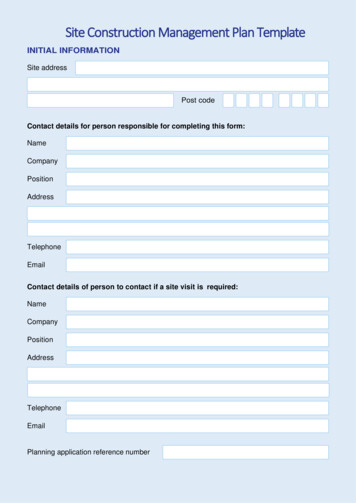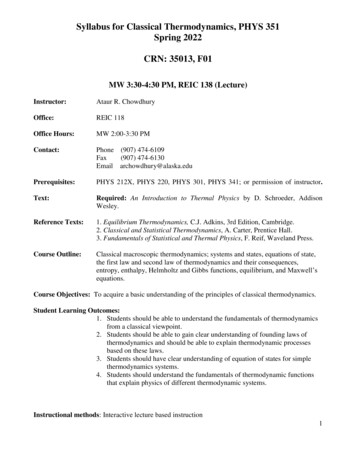Transcription
PREVAIL 8Learning to Use the Prevail Case Management System 2017 Practice Technology, Inc.2311 Mount Vernon Street, Orlando, FL 32803-4919Phone: 407.228.4400Fax: 407.228.4414www.prevail.netRevised 6/18/2018
(This page intentionally left blank.)
Table of ContentsChapter One:Initial Setup . 1Understanding the "Big Picture" . 1Adding Your Firm to Contacts . 1Adding Other Branch Locations of Your Firm to Contacts. 2Security/Group Setup . 2Setting Up User Accounts . 5Deleting User Accounts. 9Chapter Two:User Settings . 11User Settings . 11Chapter Three:Administration Menu . 19Law Type/Case Type/Contact Type Setup . 19Law Types . 19Case Types . 22Contact Types . 23Query Manager . 27Dashboard Designer . 28Report Designer. 31Creating Merge Document Templates . 32Creating a New Merge Document Template from Scratch . 33Transferring Your Existing Form Letters into Prevail . 34Creating a New Merge Document by Cloning an Existing Document . 35Creating Merge Document Templates from Adobe PDF Files . 35Deleting a Merge Document Template . 37Document Designer Fields. 39Questionnaire Setup . 49Setting Up a New Intake Questionnaire . 51Setting Up a New Update Questionnaire . 58i
Table of Contents (continued)Databank . 60Location of User-Definable Lists in Prevail . 61Modifying Lists in the Databank . 62Process Builder . 63Standard vs. Auto-Fill Processes. 63Creating a "Standard" Process . 64Creating an "Auto-Fill" Process . 67Firm Log . 70Trust Account Setup . 70Chapter Four:Calendar . 73Calendar Navigation . 73Calendar Views . 74Creating a Task . 76Completing a Task . 77Creating an Appointment . 78Modifying an Existing Appointment . 80Cancelling vs. Deleting an Appointment . 81Rescheduling an Appointment . 81Chapter Five:Contacts and Building Matters. 83Contacts . 83Adding a New Contact Entry . 83Deleting a Contacts Entry . 85Consolidating Duplicate Contacts Entries. 85Building Matters. 88Activating Prospects as Matters . 90Closing or Deleting Prospects or Matters . 91Attaching Other Contacts to a Matter . 92Detaching a Contact from a Matter . 93ii
Table of Contents (continued)Chapter Six:Matter & Contact Searches . 95Navigating Between Matters . 95The Combined Search Tool . 95Recent Matters on the File Menu . 96“Go to Matter” Icon . 97Chapter Seven:Matter Tab . 99Chapter Eight:Other Tabs . 101Home Tab . 101History Tab . 103Adding History Entries . 103The Prevail Connector . 105Deleting a History Entry . 108Recovering Deleted History Entries . 108Events Tab . 109Medical Tab. 110Requesting the Initial Set of Records from a Medical Provider . 112Requesting an Updated Set of Records from a Medical Provider . 113Evidence Tab. 114Adding an Evidence Entry . 115Notes Tab . 116Adding a Notes Entry. 116Photo Tab . 116Attaching a Photo. 117Capturing a Photo with a Webcam . 117Ledger Tab . 118Adding a Ledger Entry . 119Trust Ledger Tab . 120iii
Table of Contents (continued)Claims/Process Tab . 122Creating a New Claim on the Claims/Process Tab . 123Updating the Status of a Claim on the Claims/Process Tab. 123Adding an Auto-Fill Process to the Claims/Process Tab . 124Disabilities Tab . 125Adding Ailments to Disability Information . 126Employment/Work Tab . 127Adding an Employment/Work Entry . 127Negotiation Tab . 130Adding Demands and Offers . 130Settlement Calculator . 131Adding Liens . 132Damages Tab . 133Adding Damages Entries . 133Strategy Tab . 135Chapter Nine:Prevail Toolbar . 137Generating a Merge Document for a Matter . 137Merge Across Related . 138Merge Across Query . 141Client Package . 143Power Search . 144Do Not Disturb . 145Generating an Intake or Update (Law Type) Questionnaire . 146Dashboard . 147Print Screen . 151iv
Table of Contents (continued)Chapter Ten:Other Features . 153Sticky Notes . 153Attaching a Sticky Note to a Matter . 153Attaching a Sticky Note to a Contact . 154Deleting vs. Closing a Sticky Note . 154File Location . 155Set Reviewed Date . 155Email . 156Attaching Outgoing Emails in Prevail . 156Attaching Incoming Emails in Prevail . 161Text Messaging . 162Initial Setup . 162Subsequent Text Messages To and From the Contact . 163Chapter Eleven:Reports . 165Running Reports . 165Chapter Twelve: Help Menu . 167Prevail Manual . 167Prevail Website . 167Live Technical Support. 167What's New . 167About . 167Chapter Thirteen:Prevail Control Panel . 169Updating Your Version of Prevail . 169Repairing Field Name Errors . 170Pack and Reindex . 170Increase Field Size . 172Rebuild Search Lookup . 173v
Table of Contents (continued)Chapter Fourteen:Server Tools . 175Preparation . 175Calendar Sync . 176Lead Import Settings . 181Archiving Options . 182Chapter Fifteen:Extras .
Prevail is a group effort that requires your whole staff to be on board. Prevail is based on the centralization of data and complete accountability for everyone and everything. It is designed so that, when used properly, nothing will fall through the cracks. All staff members must use Prevail in a consistent manner.