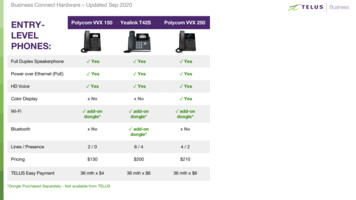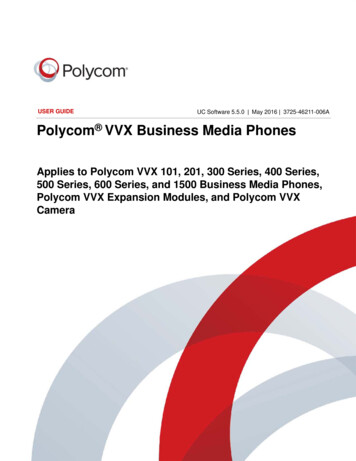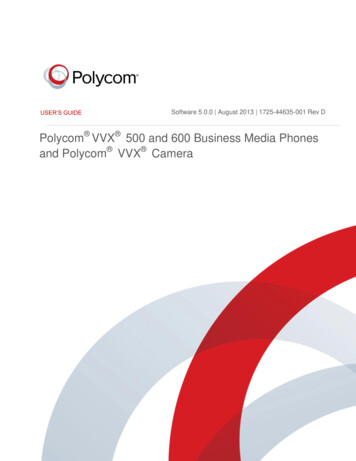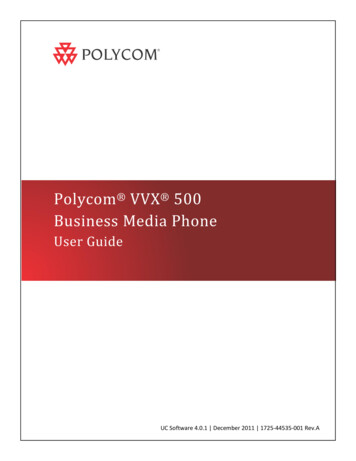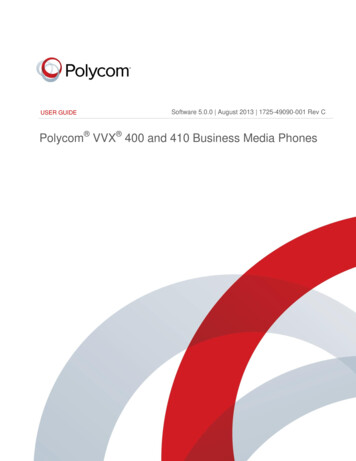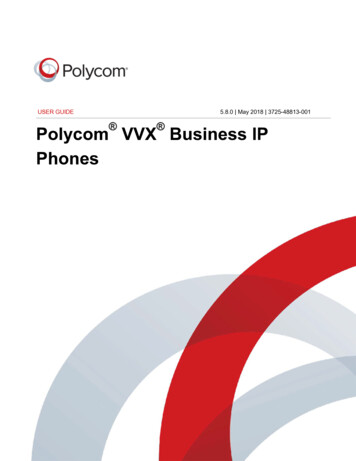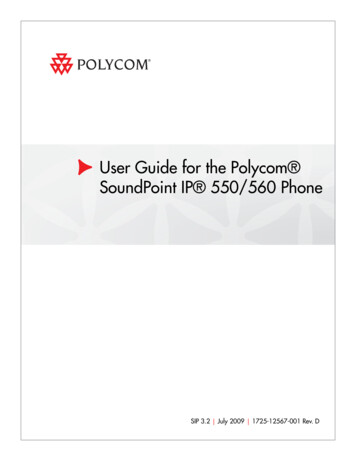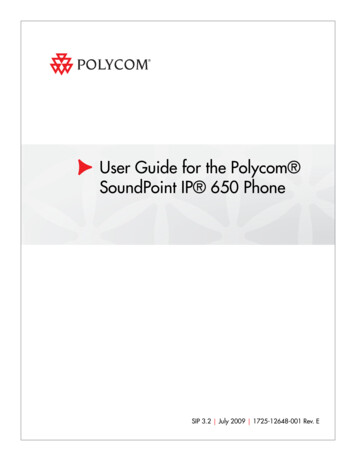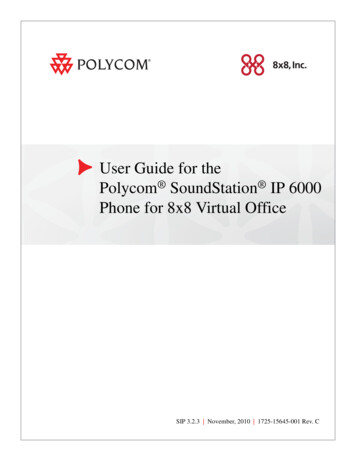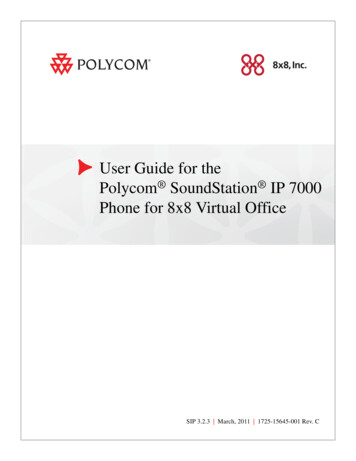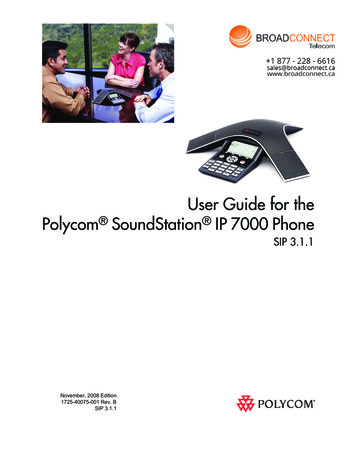
Transcription
User Guide for thePolycom SoundStation IP 7000 PhoneSIP 3.1.1November, 2008 Edition1725-40075-001 Rev. BSIP 3.1.1
Trademark InformationPolycom , the Polycom logo design, SoundPoint IP, SoundStation , SoundStation VTX 1000 , ViaVideo ,ViewStation , and Vortex are registered trademarks of Polycom, Inc. Conference Composer , Global ManagementSystem , HDX 4000 , HDX 7000 , HDX 8000 , HDX 9000 , HDX 9001 , HDX 9002 , HDX 9004 ,Instructor RP , iPower , MGC , PathNavigator , People Content , PowerCam , Pro-Motion , QSX ,ReadiManager , Siren , SoundStructure , StereoSurround , V2IU , Visual Concert , VS4000 , VSX , andthe industrial design of SoundStation are trademarks of Polycom, Inc. in the United States and various other countries.All other trademarks are the property of their respective owners.Patent InformationThe accompanying product is protected by one or more U.S. and foreign patents and/or pending patent applicationsheld by Polycom, Inc.DisclaimerSome countries, states, or provinces do not allow the exclusion or limitation of implied warranties or the limitation ofincidental or consequential damages for certain products supplied to consumers, or the limitation of liability for personalinjury, so the above limitations and exclusions may be limited in their application to you. When the implied warrantiesare not allowed to be excluded in their entirety, they will be limited to the duration of the applicable written warranty. Thiswarranty gives you specific legal rights which may vary depending on local law.Copyright NoticePortions of the software contained in this product are:Copyright 1998, 1999, 2000 Thai Open Source Software Center Ltd. and Clark CooperCopyright 1998 by the Massachusetts Institute of TechnologyCopyright 1998-2003 The OpenSSL ProjectCopyright 1995-1998 Eric Young (eay@cryptsoft.com). All rights reservedCopyright 1995-2002 Jean-Loup Gailly and Mark AdlerCopyright 1996-2004, Daniel Stenberg, daniel@haxx.se Permission is hereby granted, free of charge, to any person obtaining a copy of this software and associateddocumentation files (the “Software”), to deal in the Software without restriction, including without limitation the rights touse, copy, modify, merge, publish, distribute, sublicense, and/or sell copies of the Software, and to permit persons towhom the Software is furnished to do so, subject to the following conditions:The above copyright notice and this permission notice shall be included in all copies or substantial portions of theSoftware.THE SOFTWARE IS PROVIDED “AS IS”, WITHOUT WARRANTY OF ANY KIND, EXPRESS OR IMPLIED,INCLUDING BUT NOT LIMITED TO THE WARRANTIES OF MERCHANTABILITY, FITNESS FOR A PARTICULARPURPOSE AND NONINFRINGEMENT. IN NO EVENT SHALL THE AUTHORS OR COPYRIGHT HOLDERS BELIABLE FOR ANY CLAIM, DAMAGES OR OTHER LIABILITY, WHETHER IN AN ACTION OF CONTRACT, TORT OROTHERWISE, ARISING FROM, OUT OF OR IN CONNECTION WITH THE SOFTWARE OR THE USE OR OTHERDEALINGS IN THE SOFTWARE. 2008 Polycom, Inc. All rights reserved.Polycom Inc.4750 Willow RoadPleasanton, CA 94588-2708USANo part of this document may be reproduced or transmitted in any form or by any means, electronic or mechanical, forany purpose, without the express written permission of Polycom, Inc. Under the law, reproducing includes translatinginto another language or format.As between the parties, Polycom, Inc. retains title to, and ownership of, all proprietary rights with respect to the softwarecontained within its products. The software is protected by United States copyright laws and international treatyprovision. Therefore, you must treat the software like any other copyrighted material (e.g. a book or sound recording).Every effort has been made to ensure that the information in this manual is accurate. Polycom, Inc. is not responsiblefor printing or clerical errors. Information in this document is subject to change without notice.
About This GuideThank you for choosing the Polycom SoundStation IP 7000 conferencephone. This conference phone provides multi-person audio and videoconferencing capabilities for medium to large conference rooms within aSession Initiation Protocol (SIP) internet telephony system.This guide provides everything you need to quickly use your new conferencephone. Verify with your system administrator that the network is prepared forconfiguring the conference phone. Also, read the Parts List and the Safety andCompliance section in this guide before you set up and use the conferencephone.This guide includes regulatory compliance information that your systemadministrator should review. You can also view this guide atwww.polycom.com/voicedocumentation.Changes to this GuideThe following sections are new for this edition: Connecting Optional Video Components on page 1-11 Registering the Phone on page 1-14 Using the Phone When it is Connected to a Polycom HDX System on page4-7Major changes have occurred to the following sections since the previousedition: Optional Accessories on page 1-2 Connecting Optional External Microphones on page 1-8 Adding Contacts to Your Local Contact Directory on page 2-19 Placing Calls on page 3-2 Restarting the Phone on page 4-26iii
User Guide for the Polycom SoundStation IP 7000 Phoneiv
ContentsAbout This Guide . . . . . . . . . . . . . . . . . . . . . . . . . . . . . . . . . iiiChanges to this Guide . . . . . . . . . . . . . . . . . . . . . . . . . . . . . . . . . . . . . . . . . . . . iii1 Getting Started with Your Phone . . . . . . . . . . . . . . . . . . . . 1-1Parts List . . . . . . . . . . . . . . . . . . . . . . . . . . . . . . . . . . . . . . . . . . . . . . . . . . . . . . 1-2Optional Accessories . . . . . . . . . . . . . . . . . . . . . . . . . . . . . . . . . . . . . . . . 1-2Installing the Phone . . . . . . . . . . . . . . . . . . . . . . . . . . . . . . . . . . . . . . . . . . . . . 1-3Connecting Network and Power Sources . . . . . . . . . . . . . . . . . . . . . . .Connecting the Phone Using a Power over Ethernet Source . . .Connecting the Phone Using AC Power (One Phone) . . . . . . . . .Connecting the Phone Using AC Power(One Phone, with Multi-Interface Module) . . . . . . . . . . . . . . . . . .Connecting the Phone Using AC Power(Two Phones, with Multi-Interface Module) . . . . . . . . . . . . . . . . .1-31-31-41-51-6Connecting Optional External Microphones . . . . . . . . . . . . . . . . . . . . 1-8Connecting Optional Auxiliary Audio Components . . . . . . . . . . . . . 1-92.5mm Audio Connector on Phone . . . . . . . . . . . . . . . . . . . . . . . . 1-10Audio Connectors on Multi-Interface Module . . . . . . . . . . . . . . 1-11Connecting Optional Video Components . . . . . . . . . . . . . . . . . . . . . . 1-11Registering the Phone . . . . . . . . . . . . . . . . . . . . . . . . . . . . . . . . . . . . . . . . . . 1-14Before You Use Your Phone . . . . . . . . . . . . . . . . . . . . . . . . . . . . . . . . . . . . . 1-14Features of the Phone . . . . . . . . . . . . . . . . . . . . . . . . . . . . . . . . . . . . . . . 1-15Understanding Icons . . . . . . . . . . . . . . . . . . . . . . . . . . . . . . . . . . . . . . . 1-18Navigating Menus and Entering Data . . . . . . . . . . . . . . . . . . . . . . . . . 1-202 Customizing Your Phone . . . . . . . . . . . . . . . . . . . . . . . . . . 2-1Configuring Basic Settings . . . . . . . . . . . . . . . . . . . . . . . . . . . . . . . . . . . . . . . 2-1Updating Preferences . . . . . . . . . . . . . . . . . . . . . . . . . . . . . . . . . . . . . . . . 2-2Updating the Language . . . . . . . . . . . . . . . . . . . . . . . . . . . . . . . . . . 2-2Updating the Time and Date Display . . . . . . . . . . . . . . . . . . . . . . . 2-3Updating the Display Contrast . . . . . . . . . . . . . . . . . . . . . . . . . . . . . . . . 2-6Updating the Backlight Intensity . . . . . . . . . . . . . . . . . . . . . . . . . . . . . . 2-6v
User Guide for the Polycom SoundStation IP 7000 PhoneUpdating the Ring Tone . . . . . . . . . . . . . . . . . . . . . . . . . . . . . . . . . . . . . . 2-8Selecting a Different Ring Tone for Your Phone . . . . . . . . . . . . . . 2-9Setting Distinctive Ring Tones for Contacts . . . . . . . . . . . . . . . . . 2-9Updating Audio Quality and Capabilities . . . . . . . . . . . . . . . . . . . . . 2-11Updating the Sound Quality of Your Phone . . . . . . . . . . . . . . . . 2-11Enabling Auxiliary Audio Components . . . . . . . . . . . . . . . . . . . 2-12Adjusting the Speaker and Ringer Volume . . . . . . . . . . . . . . . . . . . . . . . . 2-14Using Call Lists . . . . . . . . . . . . . . . . . . . . . . . . . . . . . . . . . . . . . . . . . . . . . . . . 2-14Viewing Call Lists . . . . . . . . . . . . . . . . . . . . . . . . . . . . . . . . . . . . . . . . . . 2-15Managing Call Lists . . . . . . . . . . . . . . . . . . . . . . . . . . . . . . . . . . . . . . . . 2-15Managing Contacts . . . . . . . . . . . . . . . . . . . . . . . . . . . . . . . . . . . . . . . . . . . . 2-17Adding Contacts to Your Local Contact Directory . . . . . . . . . . . . . .Adding Contacts Manually . . . . . . . . . . . . . . . . . . . . . . . . . . . . . .Adding Contacts From Call Lists . . . . . . . . . . . . . . . . . . . . . . . . .Adding Contacts to Your Local Contact Directory From aCorporate Directory . . . . . . . . . . . . . . . . . . . . . . . . . . . . . . . . . . . .2-192-192-212-22Searching for Contacts . . . . . . . . . . . . . . . . . . . . . . . . . . . . . . . . . . . . . . 2-23Searching for Contacts in Your Local Contact Directory . . . . . . 2-23Searching for Contacts in a Corporate Directory . . . . . . . . . . . . 2-24Updating Contacts in Your Local Contact Directory . . . . . . . . . . . . . 2-26Deleting Contacts From Your Local Contact Directory . . . . . . . . . . 2-27Placing Calls to Contacts . . . . . . . . . . . . . . . . . . . . . . . . . . . . . . . . . . . . 2-27Managing Incoming Calls . . . . . . . . . . . . . . . . . . . . . . . . . . . . . . . . . . . . . . . 2-28Distinguishing Calls . . . . . . . . . . . . . . . . . . . . . . . . . . . . . . . . . . . . . . . . 2-28Rejecting Calls . . . . . . . . . . . . . . . . . . . . . . . . . . . . . . . . . . . . . . . . . . . . . 2-28Diverting Calls . . . . . . . . . . . . . . . . . . . . . . . . . . . . . . . . . . . . . . . . . . . . . 2-29Understanding Shared Lines . . . . . . . . . . . . . . . . . . . . . . . . . . . . . . . . . . . . 2-303 Using the Basic Features of Your Phone . . . . . . . . . . . . . . . 3-1Placing Calls . . . . . . . . . . . . . . . . . . . . . . . . . . . . . . . . . . . . . . . . . . . . . . . . . . . 3-2Answering Calls . . . . . . . . . . . . . . . . . . . . . . . . . . . . . . . . . . . . . . . . . . . . . . . . 3-6Ending Calls . . . . . . . . . . . . . . . . . . . . . . . . . . . . . . . . . . . . . . . . . . . . . . . . . . . 3-6Muting the Microphone . . . . . . . . . . . . . . . . . . . . . . . . . . . . . . . . . . . . . . . . . 3-7Redialing Numbers . . . . . . . . . . . . . . . . . . . . . . . . . . . . . . . . . . . . . . . . . . . . . 3-7Holding and Resuming Calls . . . . . . . . . . . . . . . . . . . . . . . . . . . . . . . . . . . . . 3-8Hosting Conference Calls . . . . . . . . . . . . . . . . . . . . . . . . . . . . . . . . . . . . . . . . 3-9Setting Up Conferences . . . . . . . . . . . . . . . . . . . . . . . . . . . . . . . . . . . . . . 3-9Managing Conferences . . . . . . . . . . . . . . . . . . . . . . . . . . . . . . . . . . . . . .Muting Conference Call Participants . . . . . . . . . . . . . . . . . . . . . .Placing Conference Call Participants on Hold . . . . . . . . . . . . . .Removing Conference Call Participants . . . . . . . . . . . . . . . . . . . .Obtaining Information About Conference Call Participants . .vi3-113-123-133-143-14
ContentsHolding and Resuming Conferences . . . . . . . . . . . . . . . . . . . . . . . . . . 3-15Splitting Conferences . . . . . . . . . . . . . . . . . . . . . . . . . . . . . . . . . . . . . . . 3-16Ending Conferences . . . . . . . . . . . . . . . . . . . . . . . . . . . . . . . . . . . . . . . . 3-16Transferring Calls . . . . . . . . . . . . . . . . . . . . . . . . . . . . . . . . . . . . . . . . . . . . . . 3-16Performing a Consultative Transfer . . . . . . . . . . . . . . . . . . . . . . . . . . . 3-17Performing a Blind Transfer . . . . . . . . . . . . . . . . . . . . . . . . . . . . . . . . . 3-18Forwarding Calls . . . . . . . . . . . . . . . . . . . . . . . . . . . . . . . . . . . . . . . . . . . . . . 3-19Forwarding Calls Statically . . . . . . . . . . . . . . . . . . . . . . . . . . . . . . . . . . 3-19Forwarding Calls Dynamically . . . . . . . . . . . . . . . . . . . . . . . . . . . . . . . 3-21Enabling Do Not Disturb . . . . . . . . . . . . . . . . . . . . . . . . . . . . . . . . . . . . . . . 3-21Managing Speed Dial Entries . . . . . . . . . . . . . . . . . . . . . . . . . . . . . . . . . . . . 3-23Using Voice Mail . . . . . . . . . . . . . . . . . . . . . . . . . . . . . . . . . . . . . . . . . . . . . . 3-244 Using the Advanced Features of Your Phone . . . . . . . . . . . 4-1Using Computer or Mobile Audio with the Conference Phone . . . . . . . . 4-1Listening to Computer or Mobile Audio . . . . . . . . . . . . . . . . . . . . . . . . 4-2Ending Computer or Mobile Audio . . . . . . . . . . . . . . . . . . . . . . . . . . . . 4-5Placing Computer or Mobile Audio on Hold . . . . . . . . . . . . . . . . . . . . 4-5Creating Conference Calls with Computer or Mobile Audio . . . . . . 4-5Adjusting the Volume of Computer or Mobile Audio . . . . . . . . . . . . 4-6Using the Phone When it is Connected to a Polycom HDX System . . . . . 4-7Placing Calls When Your Phone is Connected to aPolycom HDX System . . . . . . . . . . . . . . . . . . . . . . . . . . . . . . . . . . . . . . . 4-9Placing Calls When You Don’t Have Any Active Calls . . . . . . . . 4-9Placing Calls When You Have an Audio-Only Callon Hold . . . . . . . . . . . . . . . . . . . . . . . . . . . . . . . . . . . . . . . . . . . . . . . 4-10Placing Calls When You Have an Active Audio-only Call ora Video Call . . . . . . . . . . . . . . . . . . . . . . . . . . . . . . . . . . . . . . . . . . . 4-11Placing Calls Using Call Lists, Directories, Speed DialIndex Numbers, and the Redial Key When Your Phone isConnected to a Polycom HDX System . . . . . . . . . . . . . . . . . . . . . . . . . 4-11Answering Calls When Your Phone is Connected to aPolycom HDX System . . . . . . . . . . . . . . . . . . . . . . . . . . . . . . . . . . . . . .Answering Calls When You Don’t Have Any Active Calls . . .Answering Calls When You Have anAudio-Only Call on Hold . . . . . . . . . . . . . . . . . . . . . . . . . . . . . . . .Answering Calls When You Have an Active Call . . . . . . . . . . .4-114-114-124-12Ending Calls When Your Phone is Connected to aPolycom HDX System . . . . . . . . . . . . . . . . . . . . . . . . . . . . . . . . . . . . . . 4-13Holding Calls When Your Phone is Connected to aPolycom HDX System . . . . . . . . . . . . . . . . . . . . . . . . . . . . . . . . . . . . . . 4-13Transferring Calls When Your Phone is Connected to aPolycom HDX System . . . . . . . . . . . . . . . . . . . . . . . . . . . . . . . . . . . . . . 4-13vii
User Guide for the Polycom SoundStation IP 7000 PhoneForwarding Calls When Your Phone is Connected to aPolycom HDX System . . . . . . . . . . . . . . . . . . . . . . . . . . . . . . . . . . . . . . 4-14Enabling Do Not Disturb When Your Phone is Connected to aPolycom HDX System . . . . . . . . . . . . . . . . . . . . . . . . . . . . . . . . . . . . . . 4-14Rejecting Calls When Your Phone is Connected to aPolycom HDX System . . . . . . . . . . . . . . . . . . . . . . . . . . . . . . . . . . . . . . 4-14Hosting Conference Calls When Your Phone is Connected to aPolycom HDX System . . . . . . . . . . . . . . . . . . . . . . . . . . . . . . . . . . . . . .Setting Up Conferences . . . . . . . . . . . . . . . . . . . . . . . . . . . . . . . . . .Handling Active Conferences . . . . . . . . . . . . . . . . . . . . . . . . . . . .Managing Conferences . . . . . . . . . . . . . . . . . . . . . . . . . . . . . . . . . .4-144-154-164-17Controlling Volume and Muting Calls When Your Phone isConnected to a Polycom HDX System . . . . . . . . . . . . . . . . . . . . . . . . . 4-17Showing Content When Your Phone is Connected to aPolycom HDX System . . . . . . . . . . . . . . . . . . . . . . . . . . . . . . . . . . . . . . 4-18Handling Multiple Call Appearances When Your Phone isConnected to a Polycom HDX System . . . . . . . . . . . . . . . . . . . . . . . . . 4-18Handling Computer or Mobile Audio When Your Phone isConnected to a Polycom HDX System . . . . . . . . . . . . . . . . . . . . . . . . . 4-19Handling Multiple Call Appearances . . . . . . . . . . . . . . . . . . . . . . . . . . . . . 4-19Using Buddy Lists . . . . . . . . . . . . . . . . . . . . . . . . . . . . . . . . . . . . . . . . . . . . . 4-20Updating Presence Settings . . . . . . . . . . . . . . . . . . . . . . . . . . . . . . . . . . 4-20Selecting Contacts to Monitor . . . . . . . . . . . . . . . . . . . . . . . . . . . . . . . . 4-21Blocking Contacts From Viewing Your Status . . . . . . . . . . . . . . . . . . 4-22Monitoring the Status of Contacts in Your Buddy List . . . . . . . . . . . 4-24Integrating With Microsoft Office Live CommunicationsServer 2005 . . . . . . . . . . . . . . . . . . . . . . . . . . . . . . . . . . . . . . . . . . . . . . . . 4-25Restarting the Phone . . . . . . . . . . . . . . . . . . . . . . . . . . . . . . . . . . . . . . . . . . . 4-265 Troubleshooting Your Phone . . . . . . . . . . . . . . . . . . . . . . . 5-1Installation Configuration . . . . . . . . . . . . . . . . . . . . . . . . . . . . . . . . . . . . . . . . 5-2Power and Startup . . . . . . . . . . . . . . . . . . . . . . . . . . . . . . . . . . . . . . . . . . . . . . 5-3Controls . . . . . . . . . . . . . . . . . . . . . . . . . . . . . . . . . . . . . . . . . . . . . . . . . . . . . . . 5-4Access to Screens and Systems . . . . . . . . . . . . . . . . . . . . . . . . . . . . . . . . . . . . 5-5Calling . . . . . . . . . . . . . . . . . . . . . . . . . . . . . . . . . . . . . . . . . . . . . . . . . . . . . . . . 5-6Displays . . . . . . . . . . . . . . . . . . . . . . . . . . . . . . . . . . . . . . . . . . . . . . . . . . . . . . . 5-7Audio . . . . . . . . . . . . . . . . . . . . . . . . . . . . . . . . . . . . . . . . . . . . . . . . . . . . . . . . . 5-7Testing Phone Hardware . . . . . . . . . . . . . . . . . . . . . . . . . . . . . . . . . . . . . . . . 5-7Safety Notices . . . . . . . . . . . . . . . . . . . . . . . . Safety Notices-1Index . . . . . . . . . . . . . . . . . . . . . . . . . . . . . . . . . . . . . Index-1viii
1Getting Started with Your PhoneThis chapter provides basic installation instructions and information forobtaining the best performance from your SoundStation IP 7000 conferencephone.The SoundStation IP 7000 conference phone is a next-generation phone with amodern industrial design, and the latest advancements in Polycom voicetechnology.Some of the key features of the phone include: Extraordinary audio performance Strong IP telephony feature set Built-in voice bridge for multi-participant conferences Ability to connect two phones together for convenience, performance, andflexibility Ability to connect to Polycom HDX systems to conduct video calls andconferences A port built into the console to allow calls from a computer callingapplication or a mobile phoneThis chapter includes the following topics: Parts List on page 1-2 Installing the Phone on page 1-3 Registering the Phone on page 1-14 Features of the Phone on page 1-15 Understanding Icons on page 1-18 Navigating Menus and Entering Data on page 1-201-1
User Guide for the Polycom SoundStation IP 7000 PhoneTo read about how to change the settings on your phone, seeChapter 2, Customizing Your Phone. To read about the phone’s basic features,
November, 2008 Edition 1725-40075-001 Rev. B SIP 3.1.1 User Guide for the Polycom SoundStation IP 7000 Phone SIP 3.1.1