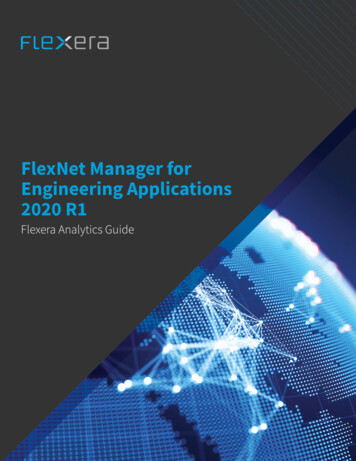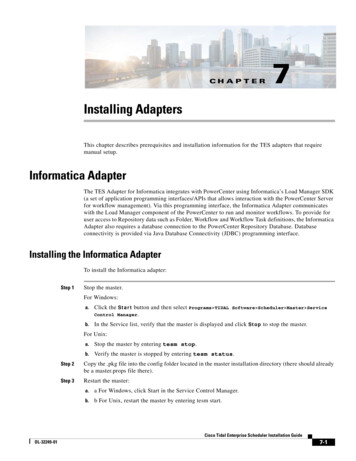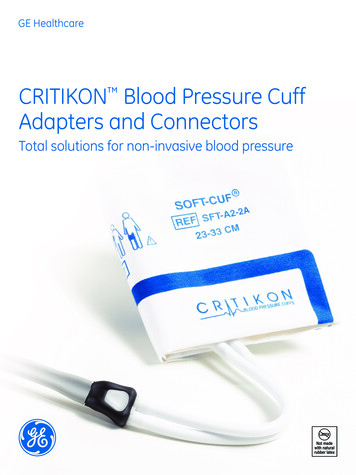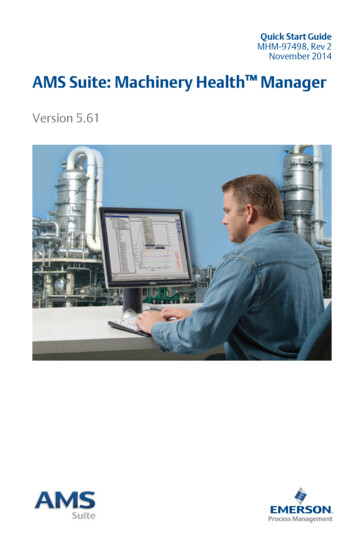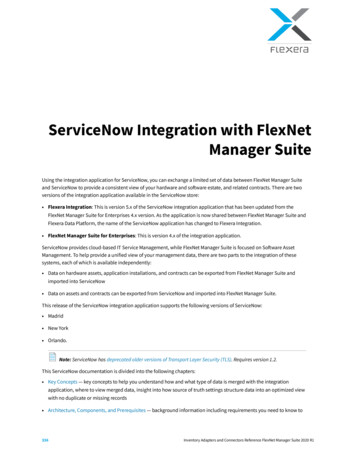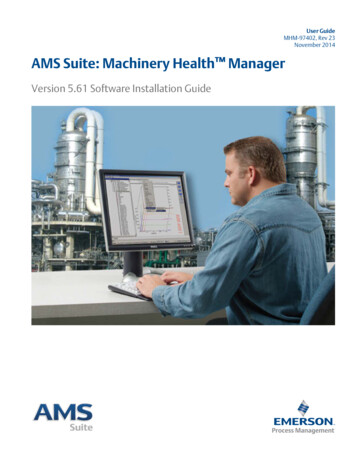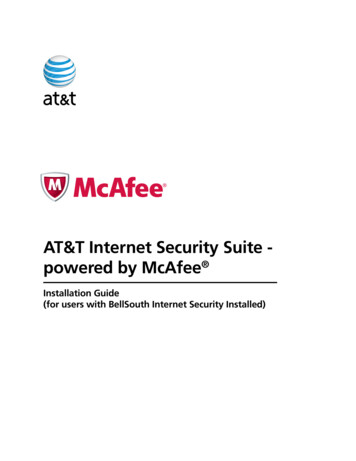Transcription
FlexNet Manager Suite AdaptersReference
Legal InformationDocument Name: FlexNet Manager Suite 2017 R2 Adapter Reference (for on-premises implementations)Part Number: FMS-12.3.0-AR03Product Release Date: August 9, 2017Copyright NoticeCopyright 2017 Flexera. All Rights Reserved.This publication contains proprietary and confidential technology, information and creative works owned byFlexera and its licensors, if any. Any use, copying, publication, distribution, display, modification, or transmission ofsuch publication in whole or in part in any form or by any means without the prior express written permission ofFlexera is strictly prohibited. Except where expressly provided by Flexera in writing, possession of this publicationshall not be construed to confer any license or rights under any Flexera intellectual property rights, whether byestoppel, implication, or otherwise.All copies of the technology and related information, if allowed by Flexera, must display this notice of copyrightand ownership in full.FlexNet Manager Suite incorporates software developed by others and redistributed according to licenseagreements. Copyright notices and licenses for this externally-developed software are provided in the link below.Intellectual PropertyFor a list of trademarks and patents that are owned by Flexera, see http://www.flexera.com/intellectual-property.All other brand and product names mentioned in Flexera products, product documentation, and marketingmaterials are the trademarks and registered trademarks of their respective owners.Restricted Rights LegendThe Software is commercial computer software. If the user or licensee of the Software is an agency, department, orother entity of the United States Government, the use, duplication, reproduction, release, modification, disclosure,or transfer of the Software, or any related documentation of any kind, including technical data and manuals, isrestricted by a license agreement or by the terms of this Agreement in accordance with Federal AcquisitionRegulation 12.212 for civilian purposes and Defense Federal Acquisition Regulation Supplement 227.7202 formilitary purposes. The Software was developed fully at private expense. All other use is prohibited.
AdaptersFlexNet Manager Suite relies on software inventory collected from the computers in your computing estate tocalculate what licenses are required. While the system includes a full inventory-gathering capacity, it also allowsyou to import inventory collected by other tools you may already have.As well, the system uses a considerable amount of business-related data, including organizational structure, andrecords of purchases, to correctly track your existing license entitlements. This business data can also be importedfrom other sources in your enterprise.The data collected by these 'third party' tools usually needs to be rationalized in different ways, and mapped intothe data fields within the FlexNet Manager Suite database. The interfaces that allow this mapping are calledadapters. Several adapters are provided by default with the system, or are available for download from the FlexeraProduct and License Center. You can also build custom adapters for inventory using the Inventory Adapter Studio,or for business data using the Business Adapter Studio, supplied with the product. (These tools are documented inthe FlexNet Manager Suite System Reference PDF, available through the title page of the online help.)This document collects information on several of the standard adapters available for FlexNet Manager Suite.
ContentsContentsPart I. Using the BMC Discovery (ADDM) Adapter . 91. Choosing a Configuration . 10How the Adapter Works . 10Components Explained . 11Optional Patterns . 11The FlexNet inventory agent . 14Database Table Creation . 15The Adapter Executable. 152. Installation and Configuration. 20Choosing a Staging Server. 20Creating the Staging Database Tables . 21Installing and Configuring the Staging Tool . 22Installing the FlexNet inventory agent . 24Configuring BMC Discovery . 24Installing Optional Patterns . 24Enabling Optional Patterns . 26Rediscovering Affected Computers . 26Account Configuration. 27Validation and Operation . 283. Known Issues. 304. Appendix A: Details of Patterns. 31Overview of Patterns. 31FileEvidence . 32To configure the FileEvidence pattern . 34InstallAnywhereEvidence . 35InstallShieldMultiplatformEvidence . 35UnixHardwareData . 36WindowsLastLoggedOnUser . 39Part II. App-V Server Adapter. 411. Architecture, Components, and Prerequisites . 424FlexNet Manager Suite Adapters Reference Company Confidential
ContentsArchitecture and Operation for App-V 4.6 . 42Architecture and Operation for App-V 5 and Later . 452. Set Up and Operations. 49Obtaining (and Deploying) the Adapter Components . 49Command Line for PowerShell Script . 52File Format for .raa . 54Configuring the Adapter. 56Import Evidence and Recognize Applications . 593. Issues and Limitations. 63Limitations. 63Investigating Issues . 64Known Issues . 684. Data mapping . 69App-V Release 4.6 Data Transfers. 69App-V Release 5.0 (and Later) Data Transfers. 70Part III. BMC Atrium and Remedy Integration . 731. Architecture, Operation, and Prerequisites . 74Architecture and Operations . 74Prerequisites. 76Obtaining the Adapter Components . 772. Installing the Adapter . 79Preparing the Databases . 80Reserving an Atrium Dataset. 82Importing Atrium Jobs and Transforms . 83Configure Atrium Jobs . 84Install the Business Importer and Link with Remedy . 87Tuning Creation of Configuration Items. 94Scheduling the Adapter . 95Verifying Data Export to BMC Atrium. 973. Additional Customization of the Adapter . 100Preparing for Large Datasets. 100Updating Connection Details . 101Updating Email Details. 103Turning Off Email Alerts for Export Errors . 105FlexNet Manager Suite Adapters Reference Company Confidential5
ContentsChanging the Log File . 1064. Appendices. 107Appendix 1: Export of Computers . 107Appendix 2: Export of Applications/Products. 113Appendix 3: Import of Assets. 117Part IV. Using the HPE Universal Discovery Adapter . 1221. Selecting a Configuration. 123Architecture and Working of the HPE Universal Discovery Adapter.
The tool from BMC for collecting hardware and software information, previously known as Atrium Discovery and Dependency Mapping (ADDM), from version 11 has been renamed BMC Discovery. This tool can be a useful inventory source as input toFlexNet Manager Suiteto help in calculating license consumption as part of assessing your overall license compliance. To collect inventory information