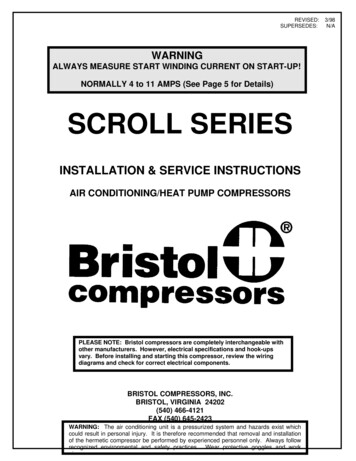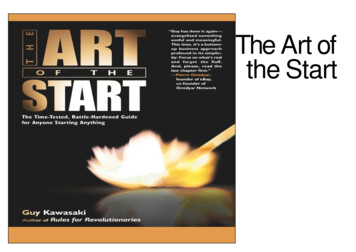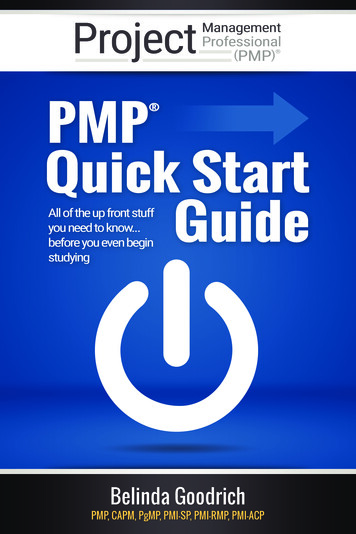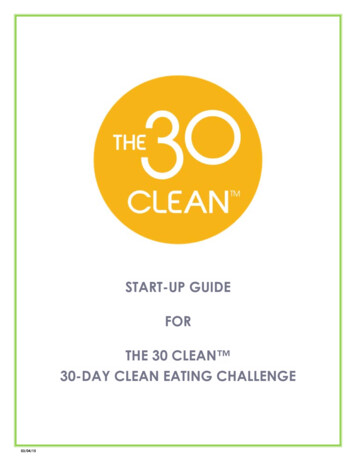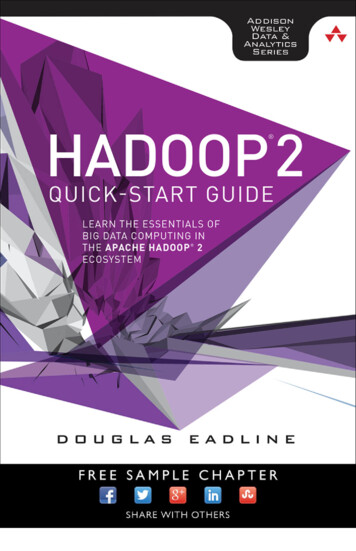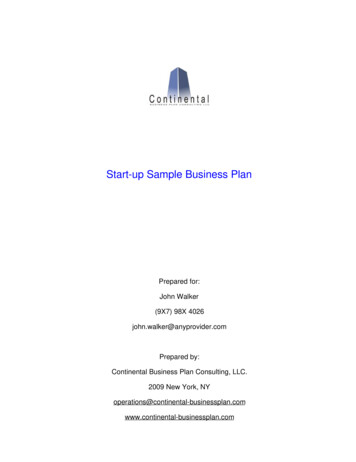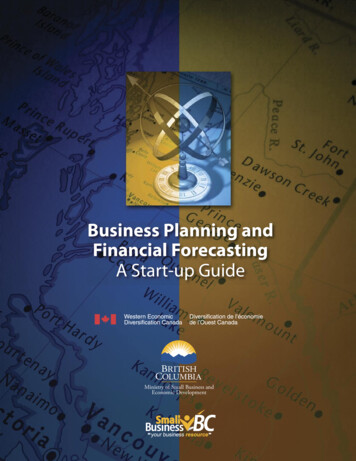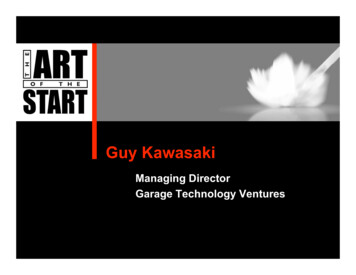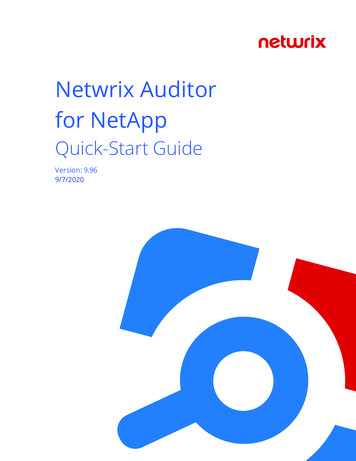Transcription
How to Start a WordPress E-commercesite using WooCommerce@SzeLiu#WCMIAMay 30, 2015
Agenda Preparation Installation Settings Products Other2
Preparation! Paperwork! Business license! Seller’s permit! Sales tax! Server requirement!!!!!!!PHP 5.2.4 or greater (WordPress)MySQL 5.0 or greater (WordPress)The mod rewrite Apache module (for permalinks) (WordPress)fsockopen support (for payment gateway IPN access)An SSL certificate if you choose to install any direct payment gateways (optional)Some plugins for WooCommerce require cURL (optional)Some plugins for WooCommerce require SOAP (optional)! Installing WordPress! http://codex.wordpress.org/Installing WordPress! Installing a theme! https://codex.wordpress.org/Using Themes! WooCommerce compatible3
Agenda"Preparation Installation Settings Products Other4
Installation – Finding WooCommerceGotoPluginsandAddNew5
Installation – Finding ��enter”6
Installation – Finding ugin7
Installation – Finding WooCommerceClick“OK”toinstalltheplugin8
Installation – WooCommerce in9
Installation – WooCommerce allthedefaultWooCommercepages10
Installation – WooCommerce ActivationPageshavebeeninstalled11
Installation – Cart Page12
Installation – Checkout Page13
Installation – My Account Page14
Installation – Shop Page15
Installation – WooCommerce lectnon- thermeagain”ifotherwise.16
Installation – Changes to the esidebaranditsdifferentcomponents.17
Installation – Changes to the hesidebar.18
Agenda"Preparation"Installation Settings Products Other19
Settings – General Options20
Settings – General rotherexternalapps.21
Settings – Products - General22
Settings – Products – DisplaySelecttoshowproducts,subcategoriesorboth23
Settings – Products24
Settings – Products – Inventory25
Settings – Products – Downloadable Products26
Settings – Tax – Tax OptionsEnableTaxesbycheckingthebox27
Settings – Tax – Standard Checkiftaxiscompounded28
Settings – Checkout – Checkout 29
Settings – Checkout – Checkout Options (cont’d)30
Settings – Checkout – Checkout Options (cont’d)31
Settings – Checkout – Checkout Options (cont’d)Drag- ‐and- 32
Settings – Checkout – PayPalEnablePayPalbycheckingthebox33
Settings – Checkout – PayPal (cont’d)34
Settings – Checkout – Simplify nssuchasAuthorize.netCIMandtheyhavesimilarse ngs.35
Settings – Checkout – Simplify Commerce dwithoutbeingchargedonyourcreditcard.36
Settings – Checkout – Simplify Commerce (cont’d)37
Settings – Shipping – Shipping Options38
Settings – Shipping – Shipping Options (cont’d)Drag- ‐and- y39
Settings – Shipping – Free Shipping40
Settings – Shipping – Free Shipping edforfreeshipping41
Settings – Shipping – Free Shipping (cont’d)42
Settings – Shipping – Free Shipping (cont’d)Selectfreeshippingrequirement43
Settings – Shipping – Flat erorder’,‘peritem’or‘perclass’44
Settings – Shipping – Flat Rate (cont’d)AddaddiBonalratesbyaddingopBonname addiBonalcost[ - ‐percentages%] percosttype(order,class,item)45
Settings – Shipping – International Delivery46
Settings – Shipping – Local Delivery47
Settings – Shipping – Local Pickup48
Settings – Accounts49
Settings – Accounts (cont’d)50
Settings – Accounts (cont’d)51
Settings – Emails – Email Options52
Settings – Emails – Email Options (cont’d)53
Settings – Emails – Email Sample54
Settings – Emails – New Order55
Settings - ocs.woothemes.com/document/webhooks/56
Agenda"Preparation"Installation"Settings Products Other57
Products – Creating a edproductCreateorselectaproductcateogory(s)58
Products – Product Data - e59
Products – Product Data - tock”60
Products – Product Data – Linked ProductsSearchfortheitem(s)youwanttoupsell61
Products – Up-sell Sample62
Products – Product Data – Linked Products cartandrelatedtotheuser’scartcontents.63
Installation – Cart Page64
Products – Product Categories and Tags65
Products – Publishing Options66
Products – Featured ripBon67
Set Up Products – Product GalleryClicktoaddotherimagesfortheitem68
Products – Product SampleFeaturedimageShortDescripBonImagegallery69
Products – Shipping ductandpostcategories.70
Products – Shipping and Shipping toenterweightanddimensionsSelectaShippingClass71
Products – Bulk Editing Shipping Classes72
Products – Bulk Editing Shipping Classes (cont’d)73
Products – Shipping Classes – Enabling Debug ModeWooCommerce SystemStatus Tools74
Agenda"Preparation"Installation"Settings"Products Other75
Coupons – Enabling CouponsMakesuretheuseofcouponsisenabled76
Coupons – Adding CouponsCreateacouponbyclicking“AddCoupon”77
Coupons – Naming s2078
Coupons – Coupon Data – sen.79
Coupons – Coupon Data – Usage Restriction80
Coupons – Coupon Data – Usage Limits81
Orders82
Orders – Order at a Glance83
Orders – Bulk Actions and er84
Orders – Order Status85
Orders – Detail Quick View86
Orders – Chosen Shipping Method87
Orders – Chosen Payment MethodViewCompleteProcessing88
Orders – Individual Order Details89
Orders – Changing Individual Order StatusChangeorderstatus90
Orders – Individual Order Items91
Orders – Edits to Individual Order Items92
Orders – Adding Fees to Orders93
Orders – Processing ooCommerce Se ngs Checkout PayPalandsetupAPIcredenBals94
Orders – Processing Refunds (cont’d)95
Orders – Processing Refunds (cont’d)96
Orders – Processing Refunds (cont’d)97
Orders – Individual Order Custom FieldsCreatecustomfieldontheOrders98
Orders – Creating Permissions for Downloadable mpleted99
Orders – Order ActionsPerformdifferentacBonsforanorder100
Orders – Order NotesReviewordeleteordernotes101
Orders – Add embers102
WooCommerce Widgets103
WooCommerce Roles Customer Roles– A customer has read access only, which is used if a userregisters via the checkout process. This is equivalent statusto a normal blog subscriber. Shop Manager Role– Shop Manager is a role you can give someone you want tomanage the shop but don’t want to make admin. They’regranted the following capabilities:o View, edit and manage orderso View, edit and manage productso View and edit customer infoo View and print reports104
Misc105
THANKYOU!Sze LiuPhone: (305) 707-1288Email: sliu@852cmd.comSocial media: @szeliu106
fsockopen support (for payment gateway IPN access) An SSL certi"cate if you choose to install any direct payment gateways (optio