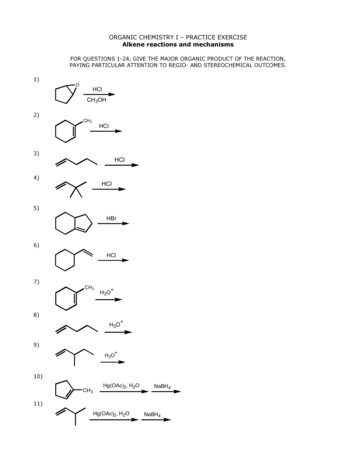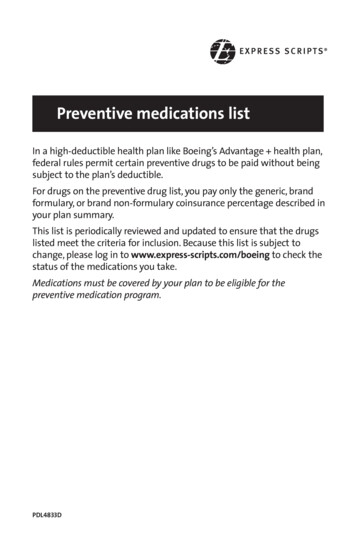Transcription
Version 11 Release 1March 15, 2019IBM Campaign Release NotesIBM
NoteBefore using this information and the product it supports, read the information in “Notices” on page 27.This edition applies to version 11, release 1, modification 0 of IBM Campaign and to all subsequent releases andmodifications until otherwise indicated in new editions. Copyright IBM Corporation 1998, 2019.US Government Users Restricted Rights – Use, duplication or disclosure restricted by GSA ADP Schedule Contractwith IBM Corp.
ContentsChapter 1. IBM Campaign 11.1 systemrequirements and compatibility. . . . . 1Prerequisites for using IBM Campaign . .IBM Campaign documentation roadmap .Privacy Policy and Terms of Use Considerations . 29. 1. 2Chapter 2. New features and changes inversion 11.1 . . . . . . . . . . . . . 5Chapter 3. Fixed defects in IBMCampaign 11.1 . . . . . . . . . . . . 7Chapter 4. Known issues in IBMCampaign 11.1 . . . . . . . . . . . 13Chapter 5. Known limitations in IBMCampaign 11.1 . . . . . . . . . . . 17Chapter 6. IBM Campaign ReportsPackage . . . . . . . . . . . . . . 21Before you contact IBM technicalsupport . . . . . . . . . . . . . . 25Notices . . . . . . . . . . . . . . 27Trademarks . Copyright IBM Corp. 1998, 2019. 29iii
ivIBM Campaign Release Notes 11.1
Chapter 1. IBM Campaign 11.1 system requirements andcompatibilityIBM Campaign is part of the IBM Marketing Software suite of products. Campaign version 11.1 requiresMarketing Platform 11.1.Where to find complete system requirement and compatibility informationFor a list of IBM Marketing Software product versions compatible with this product and a list ofthird-party requirements for this product, see the Recommended Software Environments and Minimum SystemRequirements document. This document is posted under Detailed System Requirements on the IBMSupport Portal website: (http://support.ibm.com).You can also access this document by selecting Help Product documentation when you are logged into IBM Marketing Software.Prerequisites for using IBM CampaignBefore you begin using IBM Campaign, confirm that your environment meets the following requirements.v For an improved user experience, use at least a 21" screen.v For an improved user experience, set your screen resolution to 1600 x 900. Lower resolutions can resultin some information not being properly displayed. If you use a lower resolution, maximize the browserwindow to see more content.v A mouse is best for navigating in the user interface.v Do not use the browser controls to navigate. For example, avoid using the Back and Forward buttons.Instead, use the controls that are in the user interface.v If pop-up blocker (ad blocker) software is installed on the client machine, IBM Campaign might notfunction properly. For best results, disable pop-up blocker software while running IBM Campaign.v Ensure that the technical environment meets the minimum system requirements and the supportedplatforms.*v The correct browser and versions must be used.*v Clear the browser cache after upgrading or applying any fix pack. This only needs to be done once,after the application is updated.v If you use Internet Explorer (IE) with IBM Campaign or any module that uses Campaign flowcharts(eMessage, Contact Optimization, Interact, Distributed Marketing): To log in multiple times to viewside-by-side information, open IE and log in to IBM Marketing Software. Then select File NewSession in the IE menu bar. In the new IE browser window, log in to IBM Marketing Software as thesame or a different user.Important: Do not use any other method to open multiple sessions. For example, do not open a newtab; do not open another browser session from the Start menu or desktop icon; and do not use File New Window in IE. These methods can corrupt information that is shown in the application.*For details on the items indicated by an asterisk, see the IBM Marketing Software Recommended SoftwareEnvironments and Minimum System Requirements. Copyright IBM Corp. 1998, 20191
IBM Campaign documentation roadmapIBM Campaign provides documentation and help for users, administrators, and developers.Table 1. Get up and runningTaskDocumentationFind out about new features, known issues, andlimitationsIBM Campaign Release NotesLearn about the structure of the Campaignsystem tablesIBM Campaign System Tables and Data DictionaryInstall or upgrade CampaignOne of the following guides:v IBM Campaign Installation Guidev IBM Campaign Upgrade Guide Implement the IBM Cognos reports providedwith CampaignIBM Marketing Software Reports Installation and ConfigurationGuideTable 2. Configure and use CampaignTaskDocumentationv Adjust configuration and security settingsIBM Campaign Administrator's Guidev Prepare Campaign for usersv Run utilities and perform maintenancev Learn about integrationsv Create and deploy marketing campaignsIBM Campaign User's Guidev Analyze campaign resultsImprove flowchart performanceIBM Campaign Tuning GuideUse Campaign functionsIBM Macros for IBM Marketing SoftwareTable 3. Integrate Campaign with other IBM productsTaskDocumentationIntegrate with IBM EngageIBM Campaign and Engage Integration Guide for IBM MarketingCloudIntegrate with IBM Journey /SSER4E/JourneyDesigner/kc welcome journeydesigner.dita?lang enIntegrate with IBM Digital AnalyticsIBM Campaign Administrator's Guide: How to configure theintegrationIBM Campaign User's Guide: Targeting IBM Digital Analyticssegments in campaignsIntegrate with IBM Marketing OperationsIBM Marketing Operations and IBM Campaign Integration GuideIntegrate with IBM Opportunity DetectIBM Campaign Administrator's Guide: How to configure theintegrationIBM Opportunity Detect Administrator's Guide and IBMOpportunity Detect User's Guide: How to administer and use theproduct2IBM Campaign Release Notes 11.1
Table 3. Integrate Campaign with other IBM products (continued)TaskDocumentationIntegrate with IBM eMessageIBM Campaign Installation and Upgrade guides: How to install andprepare eMessage components in the local environment.IBM eMessage Startup and Administrator's Guide: How to connectto the hosted messaging resources.IBM Campaign Administrator's Guide: How to configure offerintegration.Integrate with IBM SPSS Modeler AdvantageEnterprise Marketing Management EditionIBM Campaign and IBM SPSS Modeler Advantage EnterpriseMarketing Management Edition Integration GuideIntegrate with IBM WeatherFX.You can integrate WeatherFX with IBM Campaign so that youcan pull weather events into your marketing campaigns.Campaign version 9 and version 10 users can integrate withWeatherFX by using the UBX toolkit. For more information, U4L/Integrations/imc Integrations/Weather FX for IBM Marketing Cloud.html.Integrate with IBM Marketing Software Director.IBM Marketing Software Director Installation Guide: You canintegrate IBM Marketing Software Director with IBM Campaignso that you can get status of all the running/completed/failedflowcharts, migrate Camapigns from one Campaign environmentto other, download/delete flowchart logs etc.Note: Additional integrations may be available that are not listed in this table. See Product tools and utilities forIBM Campaign. Also see IBM Solution Engineering Projects.Table 4. Develop for CampaignTaskDocumentationUse the REST APISee the IBM Campaign REST APIUse the SOAP APIv See the IBM Campaign SOAP API Specificationv JavaDocs in devkits\CampaignServicesAPI Develop Java plug-ins or command-lineexecutables to add validation to Campaignv See the IBM Campaign Validation PDK Guidev Java-docs in devkits\validationTable 5. Get helpTaskInstructionsUse the IBM Knowledge CenterGo to product welcome kc campaign.ditaOpen online helpWhen using the IBM Campaign application:1. Choose Help Help for this page to open a context-sensitivehelp topic.2. Click the Show navigation icon in the help window todisplay the full help.You must have web access to view context-sensitive online help.Contact IBM Support for more information about accessing andinstalling IBM Knowledge Center locally for offlinedocumentation.Chapter 1. IBM Campaign 11.1 system requirements and compatibility3
Table 5. Get help (continued)TaskInstructionsGet PDFsWhen using the IBM Campaign application:v Choose Help Product documentation to access CampaignPDFs.v Choose Help All IBM Marketing Software documentationto access all product PDFs.v Click the links for PDFs during the installation process.Get support4IBM Campaign Release Notes 11.1Go to http://www.ibm.com/ and click Support & downloads toaccess the IBM Support Portal.
Chapter 2. New features and changes in version 11.1IBM Campaign 11.1 includes a number of new features and changes. These are listed underneath.For a list of newly supported and discontinued platforms, see the document Recommended SoftwareEnvironments and Minimum System Requirements, which is posted under Detailed System Requirements onthe IBM Support Portal (http://support.ibm.com).Upgrade Pathsv Supported upgrade path via installers: 11.0.1 - 11.1 only.v Customers at 11.0 - Fast upgrade to 11.1.Fast UpgradeIBM Campaign 11.1 supports the fast upgrade approach. This approach allows upgrades from version 8.6onwards to version 11.1. This helps customers bypassing the multi-step upgrade. The Fast Upgradeapproach is also useful in reducing upgrade downtime. The approach is provided for IBM MarketingPlatform, IBM Campaign, IBM Contact Optimization, IBM Marketing Operations, IBM Interact forupgrade from 8.6.x version onwards. For details, refer to the Fast Upgrade documentation released withversion 11.1.Kerberos on Cloudera Impala Hadoop data sourceCampaign now provides Kerberos authentication on Cloudera Impala Hadoop data source. The 11.1 IBMCampaign Installation Guide details the installation process in Chapter 5. Enabling Kerberos on Cloudera ImpalaHadoop data source. This support is provided with Cloudera Hadoop instance using Impala for Linux andWindows Operating System. AIX Operating System is not supportedCampaign Database Support - SQL 2017Campaign now supports SQL 2017 System and User database.Campaign Application Server SupportTomcat application server v9.0.13 and JBOSS application server v7.1.0 is supported with IBM MarketingSoftware product suite deployment. Deploying an EAR file is not supported on the Tomcat ApplicationServer.Campaign Operating System SupportCampaign now supports SUSE 12 SP3 operating system.Campaign unica acclean utility for specific DatasourcePrior to 11.1 version, unica acclean utility deletes all the orphan tables and files from all the datasourcesconfigured in Campaign. No option available to delete orphan tables and files from particular datasourceor a list of datasources. To avail this facility, -D command line option to specify the name of datasourcesis implemented in Campaign 11.1.e.g. unica acclean -o "log.txt" -w orphan -D "Test", this command will create a log.txt file which containslist of orphan tables and files available in "Test" datasource. You can pass the list of datasource nameseparated by ','(comma). Copyright IBM Corp. 1998, 20195
Improved performance of IBM Campaign and UBX IntegrationMulti-threaded implementation of the UBX event download and ETL process. Instead of single thread, 10parallel threads will be used to speed up the overall IBM Campaign and IBM UBX integration.The History tabThe History tab in Campaign lists the history related to Campaign flowcharts. Numerous events areaudited. For details, refer to the IBM Campaign User Guide Chapter 3. Designing flowcharts TheHistory tab.Similarly, the History tab in Sessions lists the history related to session flowcharts. Numerous events areaudited. For details, refer to the IBM Campaign User Guide Chapter 10. Session flowcharts TheHistory tab (Session).6IBM Campaign Release Notes 11.1
Chapter 3. Fixed defects in IBM Campaign 11.1The following defects were fixed in Campaign 11.1.Table 6. Campaign fixed defectsIDFixed defectHMA 276788REST API call to update a Select box type offer attribute was not working. This issue hasbeen fixed.HMA-243794Change in behavior with respect to the Static attributes:Now if Static attribute is marked 'Mandatory', user has to provide value to itin offer template as well as in offerIf the attribute is marked as Non Mandatory then it can be kept blank while creating offertemplate as well Offer.This issue has been fixed.HMA-273682After decreasing the key fields from 3 to 2 within a remapped dimension table, thekey fields would go missing and the user was unable to add new key fields.This issue has been fixed.HMA-243794Change in behavior with respect to the Static attributes:Now if Static attribute is marked 'Mandatory', user has to provide value to itin offer template as well as in offerIf the attribute is marked as Non Mandatory then it can be kept blank whilecreating offer template as well Offer.This issue has been fixed.HMA-249091In Campaign, numeric user variable was not visible in parameter list for frenchLocale. This issue has been fixed.HMA-284695Specifying absolute URL with port 80/443 for proxy server configuration causedTable Mapping and Flowchart screens to not render. This issue has been fixed.HMA-238613IBM Campaign would throw errors and also TCS pages were not editable afteradding a 'nosniff' header in the httpd.conf file of IBM HTTP Server to avoidSecurity vulnerability. Add the following header in the httpd.conf file:Header set X-Content-Type-Options: nosniffThis issue has been fixed.HMA-284094Performance issue was observed in session listing page. Action taken to improveperformance in session listing page.This issue has been fixed. Copyright IBM Corp. 1998, 20197
Table 6. Campaign fixed defects (continued)IDFixed defectHMA-285974User was able to send mail from Email process box even though Email processbox was stopped by user. This issue has been fixed.HMA-284605If the text file used as input in select process box contains blank line in middle of records,then Campaign ignores rest of records after blank line and reaches to end of file withoutreading all records. This issue has been fixed.APAR PO05460,HMA-202320When there is a scenario of A- B- C where A may be Select box, B is either Segment orSample box and C is Mail List/ Call List box, if the connection between A and B is brokenand restored, C (i.e., Mail/Call List) reported error "17583 Contact History is tracked atdifferent audience".This issue is fixed.HMA-231900Custom Cell Attribute of type 'select box' and marked as 'Mandatory' with some defaultvalue assigned to it, was not populated in TCS after a flowchart containing bottom-up cellwas run.Now, if a custom cell attribute of type select box is marked as Mandatory and has a defaultvalue assigned to it, it's default value will be populated for bottom up cells once theflowchart is save/run.This issue has been fixed.HMA-238613IBM Campaign would throw errors and also TCS pages were not editable afteradding a 'nosniff' header in the httpd.conf file of IBM HTTP Server to avoidSecurity vulnerability. Add the following header in the httpd.conf file:Header set X-Content-Type-Options: nosniffThis issue has been fixed.HMA-283866Whenever user have SMS process box configured to output the email in mapped field, itwill fail if email id is not valid. This should not be the case as in SMS process box, emailshould not be mandatory field.This issue has been fixed.HMA-242477The User variable value would not get forward to the Campaign trigger correctlyon the Windows platform when the value contained double quotes. This issue hasbeen fixed.HMA-267333Estimated row counts are showing the largest tables row count, despite notbeing selected within the flowchart, when segments are used in the precedingSelect process box. This issue has been fixed.HMA-244840When a Select process is run and a temp table is involved - and the processing takes sometime, the user stops the process box run with Right-Click, then "Run Stop". The system,which is carrying out an "insert into" the temp table, does not cancel the query but simplydrops the temp table, locking the databaseThis issue has been fixedHMA-285603When opening an offer for editing and eventually for saving ('Save Changes'),each time was taking about 45 seconds. This issue has been fixed.8IBM Campaign Release Notes 11.1
Table 6. Campaign fixed defects (continued)IDFixed defectHMA-282212Campaign logs could not be accessed from other users even after setting allthe permissions. This issue has been fixed.HMA-285141Special characters not allowed in Campaign attribute display name. This issue has beenfixed.HMA-285673select All and clear All buttons in email process box did not functionproperly. This issue has been fixed.HMA-278386Select Box - String type attribute doesn't allow special characters in 'Source list of availablevalues'This issue has been fixed.285576When user gave "\" in the subject line for Email process, Email Process Box runwas failing. This issue has been fixed.HMA-286373Engage integration email/sms/push process box does not clear contact list if existingcontact list is selected at heavy load before sending emails.Engineering team to add getJobStatus API call before sending emails or sms or push. Whenyou run a Email PB and a new contact list is created in EngageIn the campaignweblog look for the below line in"Status of purgeCL is:"This issue has been fixed.HMA-178983While using the "Point and Click" query builder in Selectprocess box in IBM Campaign, the "Value" fields getpre-populated with the value in previous row in case of AND/ORcondition is used in the query.This issue has been fixed.HMA-275961The token USER was not correctly replaced in the Campaign generated query.What we were getting was DBUSER. This issue has been fixed.HMA-279498Find process by name search field did not work with search icon. This issuehas been fixed.HMA-273533Folders are arranged in descending order by default under campaign- campaigns folder.Icons are sorted in ascending order by clicking on name button in the UI. Within samesession or if you log out and log in back, in both of these cases, folders are still sorted indescending order.This issue has been fixed.HMA-285639Deleting values on the Parameters tab of the Mail-list/Call List process box throws error"Error parsing user input date".This issue is fixed.HMA-222049IBM Campaign extract process does not write to DB2 database when flowchart isconfigured with two extract processes and the second extract process contains a derivedfield that uses French accented characters in the name of the derived field.This issue is fixed.Chapter 3. Fixed defects in IBM Campaign 11.19
Table 6. Campaign fixed defects (continued)IDFixed defectHMA-278001Attempts to change currency offer attribute value in Mail List/Call Listprocess box resulted into error "Error parsing user inputcurrency value". This has been fixed.NOTE: Value specified must have 2 digits after decimal pointHMA-284465Campaign email process box was failing when Portuguese characters were providedin the email subject line in Weblogic. This issue has been fixed.HMA-285974User was able to send mail from Email process box even though Email processbox was stopped by user. This issue has been fixed.HMA-282295unica acclean utility was crashing when run against a datasource in Campaign thathas the word "datasource" in it's name. This issue has been fixed.HMA-185519When Platform/Campaign/UDM are installed (only these products), you are unable to logout of the suite until a UDM page is visitedThis issue has been fixed.HMA-285348Under certain scenario related to custom macros the flowchart session file continue growingin size with every save of the flowchart even though there is no change done in theflowchart.This issue has been fixed.HMA-278392In Merge process box, user was not able to select/check cell (or extend thefirst column) with Google Chrome This issue has been fixed.HMA-282915Segment to Response process box does not insert data into Response History if firstSegment returns zero records. This issue has been fixed.HMA-244840In certain situation, when Campaign runs a query of "INSERT INTO. SELECT FROM." and joins base table, temporary table and extract table, the 'SuffixOnInsertSQL'value was inserted twice which was breaking the query and generating an error.This issue has been fixed.HMA-282130Trying to remap an audience level that has been deleted used to leave applicationin unusable state. This issue has been fixed.APAR PO07143,HMA-266014The Campaign permissions do not work as per design for flowchart objectswhen the permission is state is 'Not Granted'. This issue has been fixed.Add this below JVM parameter to enable this fix.-DPERMISSION NGR trueHMA-232874Security Policies for Catalogs would not work as expected for a certain case.This issue has been fixed.HMA-241870In a certain scenario, the scheduled runs page displayed status as 'Running' though theflowchart had completed its scheduled run. This issue has been fixed.10IBM Campaign Release Notes 11.1
Table 6. Campaign fixed defects (continued)IDFixed defectHMA-274738The user would be unable to select multiple data-sources from Select - Advanced tab- Pre/Post processing SQL. This issue has been fixed.HMA-283590Persistent Derived Fields are not shown in next select box for GERMAN/FRENCH userThis issue has been fixed.HMA-282367While configuring maillist PB if a used offer has a date type of attribute to input cell. Thenon the parameters tab, Select a row from the Assigned value column and click on theAssign Value button and from the "Assign the following value to all selected attributes"drop down select Calendar. It is observed that a corrupted string 'date' is displayed whenyou click calendar on the Assign Value of Parameters tab of the Maillist PBThis issue has been fixed.HMA-273652The server process crashes when Max size is set to zero and Create extract tables is checkedin Segment process.This issue has been fixed.HMA-270614An error occurs when the user tries to load/delete table catalog which is saved as XMLwith data folder specified.This issue has been fixed.HMA-269729Persistent Derived field created in English locale is not displayed in French locale.This issue has been fixed.Chapter 3. Fixed defects in IBM Campaign 11.111
12IBM Campaign Release Notes 11.1
Chapter 4. Known issues in IBM Campaign 11.1Campaign 11.1 includes the following known issues.Table 7. Campaign known issuesIDKnown issue13460When the Export to File option is unchecked on the Fulfillment tab of the Mail List process,the Summary File option is enabled but should not be.175825When defaultBehaviorWhenOutputToFile is set to Create New File, it works only when youselect a new output (export) file for the first time. If you try to change the existing outputfile and select a new output file, then the option Append to Existing Data gets selected bydefault.It can be changed manually to Create New File.APAR 198495,PO05293, 198494For a custom macro, if a user account has assigned as Not Granted permission for a storedobject (Custom Macros, Flowchart Templates, Stored Derived Fields, etc.), the custom macrocan be used to edit, delete, add, move all stored objects regardless of permissions.204347LARGE DATA: Browser Crash - Mail List process box with 700 segments - Save with 512offers to each segment.211253File-based input with multiple columns containing date in different format does not readthe date correctly.212890Boolean type column on Amazon Redshift is recognized as 'Test' field type in tablemapping.220474When the column name of the source table contains Non-ASCII characters and is long(probably longer than 10 x 3bytes characters in UTF8), the Snapshot process does not runbecause the temp table is not created.220705Profiling count for Dimension table fields is incorrect and profiling percentage is displayedas 100% even if profiling is in progress.APAR 222047,PO06172, 222049IBM Campaign extract process does not write to DB2 database when flowchart isconfigured with two extract processes and the second extract process contains a derivedfield that uses French accented characters in the name of the derived field.APAR 225568,PO06304, 225572temptablepostexecutionsql is not run when selecting coremetrics segment.226981Campaign navigation URL format and Campaign/conf/config.xml Campaign navigationformat is incorrect when no port is specified during Campaign installation.230340Inconsistent behavior for the Mail list process is observed when the data filter is assigned toEffective date on the Parameters tab in a new Mail list process when compared to anedited existing Mail list process. The Mail list process does not output a datetime derivedfield in the output log file. Changing the effective date parameter values might causeexecution failure of the Mail list.230606In a flowchart where fields are extracted and used in a Mail list process, the fields underExtract Node on the Personalization tab of the Mail list process are different before andafter running the process.231859While using the Chrome browser, it takes around 20 seconds to respond while loading thePersonalization tab of the Mail list process if it contains large number of treatments andoffers assigned. For example, a Mail list process with 250 cells, each cells with multipleoffers, each offer having multiple attributes. Copyright IBM Corp. 1998, 201913
Table 7. Campaign known issues (continued)IDKnown issue232502A Mail list performance issue occurs when the user changes the input in any way and thereis a delay when initially switching tabs. After the user changes the input and switches tothe Treatment or Process tab for the first time, there is a delay of around 10-15 secondsdepending on the number of inputs selected. After this initial delay, there is no delay untilthe input is changed.232835The Campaign application performance is affected and sometimes an exception errormessage is displayed on the Campaign pages when the application is used for a longertime (some days) with continuous usage. You must restart your Campaign web applicationand Campaign Listeners238789While using the Chrome browser, when a user opens a Mail list with 600 cells havingmultiple offers assigned to each cell, the application stops responding. While using theInternet Explorer 11 browser, nothing is displayed in the Mail list process box.APAR 238830,PO06822, 238832Roles assignment does not work in Campaign and a user is able to create a custom macroeven if the user does not have the permission to create the custom macro, has thepermission for Folder Owner and Owner roles, and is neither the folder owner nor theowner.239142When the Audience process fails because of an incorrect Count filter expression, and theuser removes the filter expression, adds a Condition, and runs the Audience process again,the process fails. The Condition is not considered and instead the previous Count filterexpression is used resulting in the failure. To run the Audience process successfully, youmust re-open the Audience process configuration window, click the Condition, Save andClose. The Audience process now considers the Condition and runs successfully.APAR 243895,PO06966, 243897A space character is converted to ’’ while profiling.PMR 223848, 245664Irrelevant flowcharts turned up in a Campaign when different users access differentflowcharts at the same time, the wrong flowchart seems to be displayed.248007Hive Performance: PRE -Single Insert statements executed for loading data in temp tables(extract) when used with Hive takes 19 minutes for 2000 records.APAR 267287,PO07170, 267288Users cannot add an apostrophe in the text for a Derived field or a User variable.PMR 269280, 269765Truncate does not function for the DB2 database. The DeleteAsTruncate property specifieswhether, when an output process is configured to REPLACE TABLE, Campaign uses TRUNCATETABLE or deletes from the table. When the value is TRUE, Campaign runs a TRUNCATE TABLEfrom the table. When the value is FALSE, Campaign runs a DELETE FROM from the table. Thedefault value depends on the database type, with a large number of clients moving fromOracle to DB2 the difference in performance is extremely noticeable. The comparison inperformance in Snapshots and Mail lists for customers leaving Oracle to DB2 is drastic.269785For the Chrome and Safari browsers, when the locale is set as Japanese, the labels overlapthe buttons in the Save template window.270528Use and Profile buttons remains enabled for the Select process when the user selects sometable fields and then applies the search filter in the Select process such that it does notreturn any matching table.270814Users cannot select values from the On a trigger drop down by using the mouse on theScheduler page.271576Campaign Application deployment completed with errors on WAS 8.5.0.2. The errors can beignored.271642A "Please wait." message is displayed multiple times in console mode installationwhile upgrading from version 10.1 and also for new Installation271676The Extract table on the DB2 and Oracle databases is not deleted when In-DB optimizationis unchecked.14IBM Campaign Release Notes 11.1
Table 7. Campaign known issues (continued)IDKnown issue272253The Campaign application performance is affected when a user opens the Table mappingwindow and more than 500 tables are mapped.2968Hot keys are not implemented on most of the windows. In the Dojo implementation it isnot possible to use keyboard shortcuts to activate certain functions. Instead the user mustclick buttons.PMR 266519, 75262Clicking Return to previous page distorts the user interface in some cases. Use the linkswithin the products to navigate, rather than the browser controls.N/AWhen IBM Campaign is deployed in
T able 5. Get help (continued) T ask Instructions Get PDFs When using the IBM Campaign application: v Choose Help Product documentation to access Campaign PDFs. v Choose Help All IBM Marketing Software documentation to access all pr oduct PDFs.