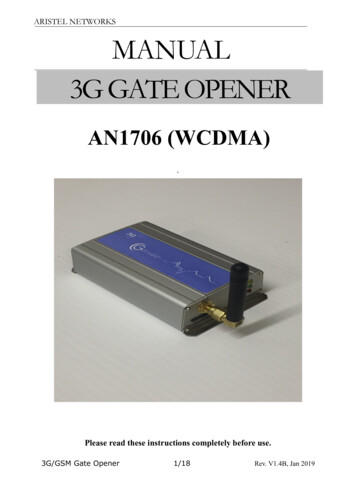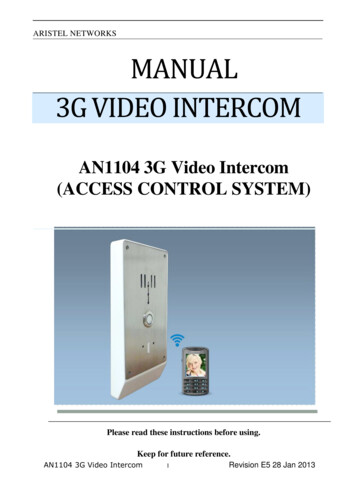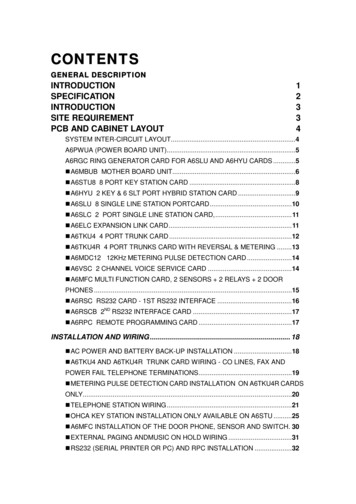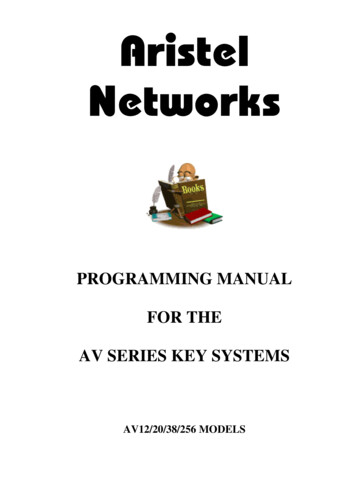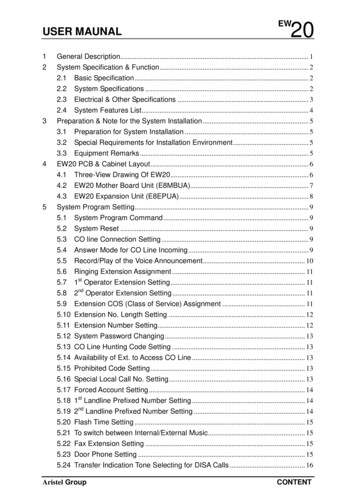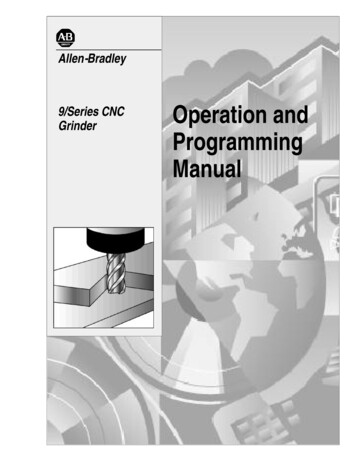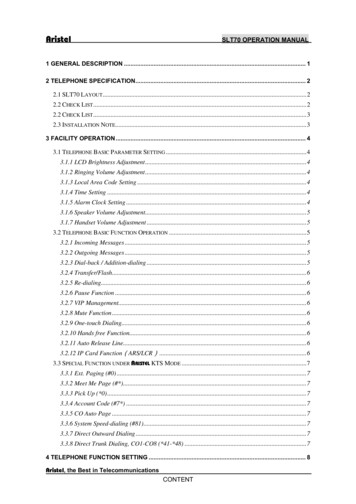
Transcription
AristelSLT70 OPERATION MANUAL1 GENERAL DESCRIPTION . 12 TELEPHONE SPECIFICATION. 22.1 SLT70 LAYOUT .22.2 CHECK LIST .22.2 CHECK LIST .32.3 INSTALLATION NOTE.33 FACILITY OPERATION . 43.1 TELEPHONE BASIC PARAMETER SETTING .43.1.1 LCD Brightness Adjustment.43.1.2 Ringing Volume Adjustment.43.1.3 Local Area Code Setting .43.1.4 Time Setting .43.1.5 Alarm Clock Setting .43.1.6 Speaker Volume Adjustment.53.1.7 Handset Volume Adjustment .53.2 TELEPHONE BASIC FUNCTION OPERATION .53.2.1 Incoming Messages .53.2.2 Outgoing Messages .53.2.3 Dial-back / Addition-dialing .53.2.4 Transfer/Flash.63.2.5 Re-dialing.63.2.6 Pause Function .63.2.7 VIP Management.63.2.8 Mute Function .63.2.9 One-touch Dialing.63.2.10 Hands free Function.63.2.11 Auto Release Line.63.2.12 IP Card Function(ARS/LCR) .63.3 SPECIAL FUNCTION UNDER ARISTEL KTS MODE .73.3.1 Ext. Paging (#0) .73.3.2 Meet Me Page (#*).73.3.3 Pick Up (*0) .73.3.4 Account Code (#7*) .73.3.5 CO Auto Page .73.3.6 System Speed-dialing (#81).73.3.7 Direct Outward Dialing .73.3.8 Direct Trunk Dialing, CO1-CO8 (*41-*48) .74 TELEPHONE FUNCTION SETTING . 8Aristel, the Best in TelecommunicationsCONTENT
AristelSLT70 OPERATION MANUAL4.1 COME INTO SETTING STATUS .84.2 EXIT SETTING STATUS .84.3 DSS KEY SETTING .84.4 SYSTEM FUNCTION SETTING .94.4.1 ARS/LCR Setting .94.4.2 Restricted Code Setting.94.4.3 Change Telephone’s Password .104.4.4 System Restoration.104.4.5 CO Hunting Code Setting .104.4.6 Busy Tone Parameter Setting.114.4.7 Transfer Key Flash Time Setting.114.4.8 Pause Time Setting.114.4.9 Ring off Time Setting.114.4.10 Dialing Delay Time Setting.124.4.11 Hook Delay Time Adjustment.124.4.12 ARS/LCR Start-using or not .124.4.13 Tone/Pulse dialing Switch.12Aristel, the Best in TelecommunicationsCONTENT
AristelSLT70 OPERATION MANUAL1 General DescriptionThanks for choosing our Aristel KTS Special single line telephone SLT70.The SLT70 is expertly designed for Key Telephone System. It provides all thefunctions of a caller ID telephone as well as the following main special features:zzzzzzzzAll the existing settings can be saved in case of Power-fail.Adjustable hook-flash time avoid on-hold problems.Transfer Key with adjustable flash time to ensure correct transfer operation.By setting CO Hunting code, this phone provides last number re-dialing nomatter what system it is connected to.This phone is very suitable as a hotel-telephone for it provides a MessageWaiting indication LED.This phone provides one-touch functions by programming the 15 DSS keys.ARS/LCR functions with voice identification. Not used in AustraliaIn particular, the SLT70 can use the be-paged and Voice Call functions ifconnected to an Aristel KTS.Aristel, the Best in Telecommunications1
AristelSLT70 OPERATION MANUAL2 Telephone Specification2.1 SLT70 Layout1、 Hook Switch2、 LCD Display3、 DSS Keys4、 Message LED5、 Redial Key6、 Pause Key7、 Mute Key8、 Transfer/Flash Key9、 Hands free LED10、 Hands free Key11、 Micro Phone12、 Incoming Messages13、 Outgoing Messages14、 VIP Phonebook15、 Hand piece Wall Mount Clip16、 Speaker17、 Time Set Key18、 Alarm Set Key19、 Numeric key20、 Telephone Receiver21、 Handset22、 Telephone Transmitter23、 Handset Spring-cord Jack26、Bracket Spring-cord Jack24、 Spring Cord27、Table/ Wall Mount Bracket25、 Line-cord Jack28、SLT70 Operation GuideOne-touch Function under General ModeSLT70 LAYOUTOne-touch Function under Aristel ModeAristel, the Best in Telecommunications2
AristelSLT70 OPERATION MANUAL2.2 Check ListTelephone Base 1Handset 1Line Cord 1Spring Cord 1Operation Manual 1Junction box 1(optional part)2.3 Installation NoteIf this phone is used as an extension, please set “Direct Outward dialing” Key.Aristel, the Best in Telecommunications3
AristelSLT70 OPERATION MANUAL3 Facility Operation3.1 Telephone Basic Parameter SettingTelephone Basic Parameter Setting (off hook)Description:1 Off Hook — Press prom Key to enter Setting Status, Press prom Key repeatedly tochange setting menu. (3.1.1-3.1.3)2 After every setting, Press prom Key to save this setting and switch to another(3.1.1-3.1.3)3 On Hook / Press SPK Key to exit setting status.3.1.1 LCD Brightness AdjustmentLCD Displays as “LCD”Press or Key to adjust LCD brightness to the level required. (Total are 5 differentbrightness levels.)Default: 33.1.2 Ringing Volume AdjustmentLCD Displays as “rVOL”Press or Key to adjust ringing volume to the level required. (Total are 4 differentvolume levels.)Default: 33.1.3 Local Area Code SettingLCD Displays as “LOCAL”Press the local area code directly, and then telephone can delete area code on LCD withevery incoming call3.1.4 Time SettingPress CLOCK Key to enter setting, 1st digit of time blinks Press or Key to adjust time, Press CLOCK Key to save and move the cursor.On hook to exit setting.This telephone provides the function of FSK Auto time updating, that is, when this phoneis connected directly to telephone Line, the time and date will be updated automaticallywhile receiving a phone call with CLI enabled.3.1.5 Alarm Clock SettingPress ALARM Key to enter setting, Press cfm Key to save and exit setting.On hook to cancel and exit setting.LCD Displays as “AC-“Setting Values: HH MM DDAristel, the Best in Telecommunications4
AristelSLT70 OPERATION MANUALHH: Hour (00 23)MM: Minute (00 59)DD: Ringing Duration (00 90)Adjust Ringing Duration to “00” to close the clock.Default: 00 00 00While off hook, Left-bottom of LCD displays the time, and right-bottom displays thealarm.Telephone Basic Parameter Setting (on hook)Description:This phone’s Basic Parameter Setting while on hook.3.1.6 Speaker Volume AdjustmentPress SPK Key to use handsfree on hook, Press or Key to adjust Speaker volumeto the level required. (Total are 3 different volume levels.)Right-above of LCD displays volume degreeDefault: 23.1.7 Handset Volume AdjustmentPick up handset Press or Key to adjust Handset volume to the fit degree. (Totalare 4 different volume degrees.)Right-above of LCD displays volume degreeDefault: 33.2 Telephone Basic Function Operation3.2.1 Incoming MessagesPress IN Key to display the last incoming number, Use / Key to display theincoming number, date and time.Press del Key to delete the current record.3.2.2 Outgoing MessagesPress OUT Key to display the last outgoing number, Use / Key to display theoutgoing number, date and time.Press del Key to delete the current record.3.2.3 Dial-back / Addition-dialingWhile LCD displays incoming, outgoing, or VIP messages, Press REDIAL Key todial-back the displayed number.Press REDIAL Key twice quickly to addition-dial the displaying number. (Telephone willAristel, the Best in Telecommunications5
AristelSLT70 OPERATION MANUALadd a code “0 or 9” before this number automatically before dialing)3.2.4 Transfer/FlashOff Hook — Press TRF/FL Key, this is an adjustable hook flash; refer to “Chart 4.4Function Setting”. If this telephone is used as extension off a telephone system, pressTRF/FL Key and dial request extension number to transfer the call.3.2.5 Re-dialingOn Hook — Press REDIAL Key to redial the last number.3.2.6 Pause FunctionWhile dialing, Press PAUSE Key to insert a delay of 990ms (This duration is adjustable,refer to “Chart 4.4 Function Setting”). During function setting, Press PAUSE Key oncemeans put in one unit pause time.3.2.7 VIP ManagementThe phone number stored in incoming/outgoing messages can be memorized as VIP bypressing ENTER Key. (LCD displays as”“)Press VIP Key to display VIP number, Use / Key to inquire the VIP messages.Press del Key to delete the current record.3.2.8 Mute FunctionWhilst Talking —Press MUTE Key to mute, come back to converse by pressing again.3.2.9 One-touch DialingOn hook/off hook — Press DSS Key (DSS1 DSS15)to dial the number programmed inthe DSS key (refer to Chart 4.3 DSS Key Setting).When DSS key is programmed as a line, the telephone can auto add “CO Hunting Code”while one-touch dialing.3.2.10 Hands free FunctionOff hook — Press SPK Key once, commence hands free d
SLT70 OPERATION MANUAL Aristel Aristel, the Best in Telecommunications CONTENT 4.1 COME INTO SETTING STATUS .