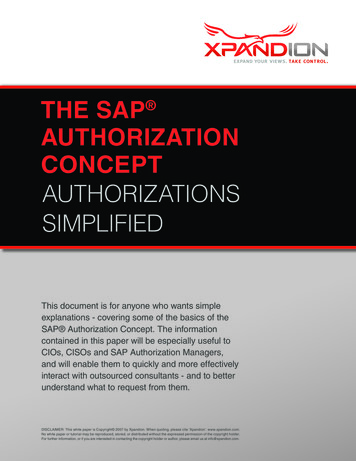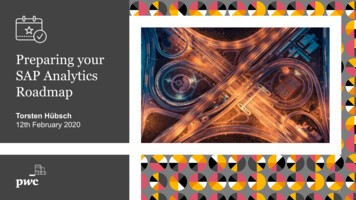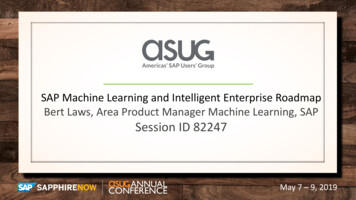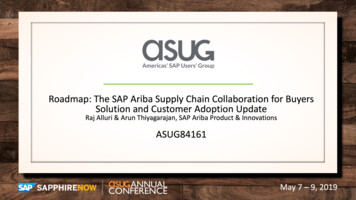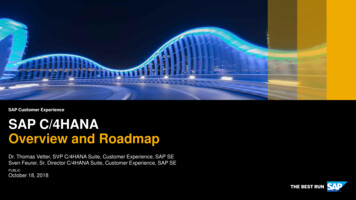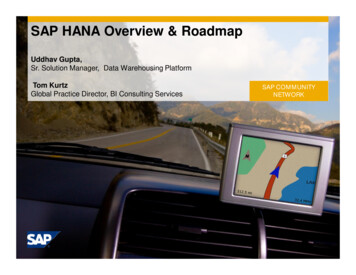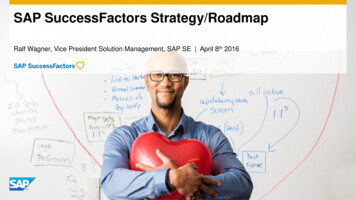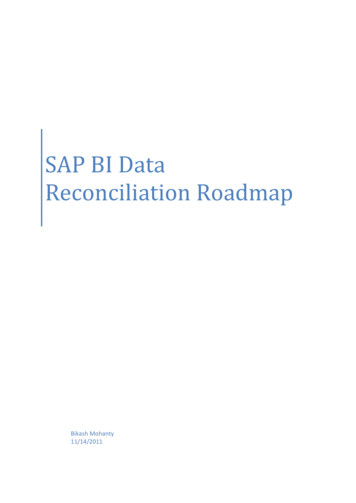
Transcription
SAP BI DataReconciliation RoadmapBikash Mohanty11/14/2011
Table of ContentsXYZ BI DATA USAGE SCENARIO / BACKGROUND . 2CURRENT ISSUES: . 3OBJECTIVES:. 4NEW BI DATA RECONCILIATION APPROACH: . 5Generic DataSource with Database View or InfoSet . 6Reconciliation DataSource . 7Generic DataSource with Function Module. 7Direct Access to the DataSource . 7Decision Tree for Data Reconciliation Scenarios . 8Implementing DataSources Dependent on Reconciliation Scenarios . 8BI DATA RECONCILIATION APPROACH IN DETAIL . 9DEVELOP: . 9MANAGE . 11TECHNICAL STEPS & OPTIONS: . 11PROJECT EXECUTION APPROACH: . 12RESOURCE REQUIREMENT: . 13PROJECT PLAN: . 13PROJECT RESOURCES: . 131Author: Bikash Mohanty
XYZ BI DATA USAGE SCENARIO / BACKGROUNDSAP has grown to be the most important information system at XYZ LTD over the years.XYZ LTD uses SAP BI as the central tool for operational and analytical reporting. Decisionsof local and global importance are taken based on the results of reporting in SAP BI. As theinformation stored within SAP BI is used as the basis of company-wide decisions andstrategies, data quality plays a crucial role.One of the most important aspects of data quality is data consistency. Because SAP BI as adata warehouse integrates, stores and transforms (prepares) data, the consistency of databetween the different processing steps is a key factor. This ROADMAP describes thepossible data reconciliation ISSUES and the relevant implementation steps that you canapply in your system to check whether data is consistent in the SAP source system and SAPBI. In addition, these Solutions also support you in determining the causes of datainconsistency.BI Systems Global BI system (B0*) Western Europe (B4*) EMEA (B7*, B0* & B4*) AMERICAS (B5*) ASPAC (B6*)Source data / Application areas: Finance (Data from FI & CO applications in SAP) Sales (Data from SD applications in SAP) Material & Inventory (Data from MM applications in SAP) APO – (Data from Demand planning and SNP modules in BW) Financial planning – (Data from Integrated planning module in BW)Scope of data reconciliation: Between regional source systems and regional BI systems Between various staging areas of the regional BI systems Between various staging areas of the Global BI system Between regional BI systems and Global BI systemsLife-cycle of data reconciliation: Business / Report user finds a discrepancy or data error Data error is raised with support team Support team tried to analyse and reconcile the data at that point in time without anystandard tools or standard procedures. Procedures and tools are thought andplanned at that point in time to deal the issue. Support team resolves the Issue and informs the business about data availability Business as usual until next issue is raised. Issues and resolution steps are not logged anywhere for future reference.2Author: Bikash Mohanty
CURRENT ISSUES:Missing Objects: Data reconciliation tools Reconciliation plan Single reconciliation dashboard / cockpit which reconciles data between:o Regional BI system and Source systemso Various staging areas within Regional BI systemso Various staging areas within Global BI systemso Regional BI system and Global BI systemso using: Finance data Marketing data Operations dataMissing Process: Existing data reconciliation steps & procedures Automation of the reconciliation procedure Publishing reconciliation results on a daily basis Central tool for all BI data reconciliation results and logsConsequences: Data is reconciled on need basis Errors are accumulated and get bigger over time Errors are repeated as there is no solution in place to identify the errors proactively Reports produce wrong information causing management decision based on wronginformation Loss of business confidence3Author: Bikash Mohanty
OBJECTIVES:BenefitAutomated data reconciliation between Businessregional source systems and regional BIconfidencesystems Decision making oncorrect informationAutomated data reconciliation between Businessvarious staging areas of regional BIconfidencesystems Decision making oncorrect informationAutomated data reconciliation between Businessregional BI systems & Global BI systemconfidence Decision making oncorrect informationAutomated data reconciliation betweenvarious staging areas of Global BIsystems Businessconfidence Decision making oncorrect informationCentral reconciliation dashboard /cockpit with displays reconciliationinformation conducted using variousautomated steps mentioned above Businessconfidence Decision making oncorrect informationSuccess & Error Notification Businessconfidence Decision making oncorrect informationHow to implement?Please refer section: "NEW BIDATARECONCILIATIONAPPROACH" & "BI DATARECONCILIATION APPROACHIN DETAIL" below.Please refer section: "NEW BIDATARECONCILIATIONAPPROACH" & "BI DATARECONCILIATION APPROACHIN DETAIL" below.Please refer section: "NEW BIDATARECONCILIATIONAPPROACH" & "BI DATARECONCILIATION APPROACHIN DETAIL" below.Please refer section: "NEW BIDATARECONCILIATIONAPPROACH" & "BI DATARECONCILIATION APPROACHIN DETAIL" below.Please refer section: "NEW BIDATARECONCILIATIONAPPROACH" & "BI DATARECONCILIATION APPROACHIN DETAIL" below.If Business Object tools areused – both BW BEX queries andSAP R/3 transactions/reports canbe integrated for reconciliation;from the same dashboardpage/platform.Success message broadcasted ifthe reconciliation is successfulAlert message broadcasted if thereconciliation is not successful4Author: Bikash Mohanty
NEW BI DATA RECONCILIATION APPROACH:In general there are THREE possible data reconciliation scenarios that can be applied insystem in order to reconcile the data between SAP source systems and SAP BI. In addition,depending on the application area (CO, FI, SD, MM etc), some special reconciliationscenarios are available.Reconciliation: Source system Regional BI system Reconciliation datasource Generic datasource with database view or Infoset Generic datasource with function module Direct access to datasourceo Success message broadcasted if the reconciliation is successfulo Alert message broadcasted if the reconciliation is not successfulDepending on whichever scenario we are going with, they all consist of the following objects: MultiProvider: The MultiProvider is used to combine data in ODS objects and datain RemoteCubes. This allows results to be compared easily. Query: A query is used to report on data from different data providers. ODS object: based on the original DataSourceData from OLTP is loaded directly into the ODS object without any data transformation ormanipulation. In some areas of the standard business content this type of ODS object hasalready been delivered, for example, in the CO, SRM and Logistics areas.A RemoteCube has to be created and should be connected to the reconciliation DataSource,generic DataSource with database view, generic DataSource with function module, ororiginal DataSource upon which you are going to apply the reconciliation scenario.5Author: Bikash Mohanty
Reconciliation: Regional system Global system Reconciliation BEX queries from both regional system and global system are used ina dashboard; which compares set of important figures from both set of queries – at atime when data load is complete in both regional and global systems.o Success message broadcasted if the reconciliation is successfulo Alert message broadcasted if the reconciliation is not successfulReconciliation: Information data layer (DSO) Reporting data layer (InfoCubes) Reconciliation BEX queries from both regional system and global system are used ina dashboard; which compares set of important figures from both set of queries – at atime when data load is complete in both regional and global systems.o Success message broadcasted if the reconciliation is successfulo Alert message broadcasted if the reconciliation is not successfulGeneric DataSource with Database View or InfoSetIf no reconciliation DataSource is available in the standard business content it is sometimespossible to create a customer-specific reconciliation DataSource from a database view, tableor InfoSet in transaction RSO2.Since the extraction of the data reconciliation DataSource is performed remotely, it isnecessary to keep the volume of data transferred as low as possible. This process is thusnot suitable at the following scenarios: If the volume of data to be extracted and transferred cannot be reduced effectively If the data that the original DataSource provides is not saved in a database table(e.g. calculated key figures).6Author: Bikash Mohanty
Reconciliation DataSourceThe reconciliation DataSource is a DataSource which SAP delivers as standard businesscontent for data reconciliation purposes. In the documentation on DataSources, areconciliation DataSource is mentioned that can be used for reconciliation with the originalDataSource. Alternatively a custom datasource can be designed for data reconciliationpurpose as shown above.Generic DataSource with Function ModuleWith this scenario it is possible to reproduce complex extraction logic so that the dataattained is suitable for the data reconciliation. You can also restrict the volume of data to betransferred using data aggregation.If the extraction logic of the original DataSource is highly complex, there is a danger thaterrors can creep into the extraction logic, leading to incorrect results in the reconciliationDataSource. Thus this scenario is only recommended for experienced developers / projectteam. It is not appropriate if no suitable data can be prepared for the data reconciliation dueto complex extraction logic in the original DataSource.Direct Access to the DataSourceIf none of the scenarios mentioned above are applicable, data reconciliation can beperformed using direct access to the DataSource. Dependent on the design, not allDataSources allow direct access. This property is stored in the ‘virtcube’ field in tableroosource. If 'D' is entered in this field direct access cannot be performed. Otherwise directaccess is possible, but the runtime depends on the volume of data that must be read andtransferred from the database.In order for direct access to function properly, the technical design of the system (processor,memory) must enable the user to make a meaningful selection. Since the originalDataSource is applied as the reconciliation DataSource in this scenario, any inconsistenciesin the administration of the delta queue can be identified.7Author: Bikash Mohanty
Decision Tree for Data Reconciliation ScenariosImplementing DataSources Dependent on Reconciliation ScenariosScenario Reconciliation DataSourceThe reconciliation DataSource technology is available as of PI-BASIS 2005.1 / SAPNetWeaver 2004s. As of PI-BASIS 2005.1 / SAP NetWeaver 2004s SAP plans to deliverreconciliation DataSources gradually within SAP applications.Scenario Generic DataSource with Database ViewThis option uses the generic DataSource with a database view as the reconciliationDataSource to be compared with the original DataSource. This is also an available option fordata extraction if the volume of data to be extracted is not huge.This option is generally valid for all applications (SD, MM, QM, CO, FI, etc) for those fieldsthat are persisting in the database table in R/3. For fields that are determined dynamically(e.g. ‘open order quantity’ is determined during the online transaction and stored directly inthe delta queue but not in the database table), a table view cannot be applied to ‘replace’ thecomplex extraction logic.In the CO area, every field that is relevant for the DataSource is stored in the database tablein R/3. Therefore, a generic DataSource can be implemented in order to replace the originalextraction logic. The results of this generic DataSource can be compared with the results ofthe original DataSource (original function module).8Author: Bikash Mohanty
BI DATA RECONCILIATION APPROACH IN DETAILBI Systems Global BI system (B0*) Western Europe (B4*) EMEA (B7*, B0* & B4*) AMERICAS (B5*) ASPAC (B6*)Source Systems Western Europe SAP System AMERICAS SAP System ASPAC SAP System AFRICA & MIDDLE-EAST SAP System APO system FI Planning systemDEVELOP:Reconciliation: Source system Regional BI system1. Reconciliation procedure between source system & (B4*) regional system forFinance application2. Reconciliation procedure between source system & (B4*) regional system forMarketing application3. Reconciliation procedure between source system & (B4*) regional system forOperations application4. Reconciliation procedure between source system & (B5*) regional system forFinance application5. Reconciliation procedure between source system & (B5*) regional system forMarketing application6. Reconciliation procedure between source system & (B5*) regional system forOperations application7. Reconciliation procedure between source system & (B6*) regional system forFinance application8. Reconciliation procedure between source system & (B6*) regional system forMarketing application9. Reconciliation procedure between source system & (B6*) regional system forOperations application10. Reconciliation procedure between source system & (B7*) regional system forFinance application11. Reconciliation procedure between source system & (B7*) regional system forMarketing application12. Reconciliation procedure between source system & (B7*) regional system forOperations application9Author: Bikash Mohanty
Reconciliation: Information data layer (DSO) Reporting data layer (InfoCubes)13. Reconciliation procedures between DSO & InfoCube layers of regional system (B4*)for Finance application14. Reconciliation procedures between DSO & InfoCube layers of regional system (B4*)for Marketing application15. Reconciliation procedures between DSO & InfoCube layers of regional system (B4*)for Operations application16. Reconciliation procedures between DSO & InfoCube layers of regional system (B5*)for Finance application17. Reconciliation procedures between DSO & InfoCube layers of regional system (B5*)for Marketing application18. Reconciliation procedures between DSO & InfoCube layers of regional system (B5*)for Operations application19. Reconciliation procedures between DSO & InfoCube layers of regional system (B6*)for Finance application20. Reconciliation procedures between DSO & InfoCube layers of regional system (B6*)for Marketing application21. Reconciliation procedures between DSO & InfoCube layers of regional system (B6*)for Operations application22. Reconciliation procedures between DSO & InfoCube layers of regional system (B7*)for Finance application23. Reconciliation procedures between DSO & InfoCube layers of regional system (B7*)for Marketing application24. Reconciliation procedures between DSO & InfoCube layers of regional system (B7*)for Operations application25. Reconciliation procedures between DSO & InfoCube layers of Global system (B0*)for Finance application26. Reconciliation procedures between DSO & InfoCube layers of Global system (B0*)for Marketing application27. Reconciliation procedures between DSO & InfoCube layers of Global system (B0*)for Operations applicationReconciliation: Regional system Global system28. Reconciliation procedures between global system (B0*) & regional system (B4*) forFinance application29. Reconciliation procedures between global system (B0*) & regional system (B4*) forMarketing application30. Reconciliation procedures between global system (B0*) & regional system (B4*) forOperations application31. Reconciliation procedures between global system (B0*) & regional system (B5*) forFinance application32. Reconciliation procedures between global system (B0*) & regional system (B5*) forMarketing application10Author: Bikash Mohanty
33. Reconciliation procedures between global system (B0*) & regional system (B5*) forOperations application34. Reconciliation procedures between global system (B0*) & regional system (B6*) forFinance application35. Reconciliation procedures between global system (B0*) & regional system (B6*) forMarketing application36. Reconciliation procedures between global system (B0*) & regional system (B6*) forOperations application37. Reconciliation procedures between global system (B0*) & regional system (B7*) forFinance application38. Reconciliation procedures between global system (B0*) & regional system (B7*) forMarketing application39. Reconciliation procedures between global system (B0*) & regional system (B7*) forOperations applicationMANAGE If reconciliation procedures are designed discretely for their purpose & reconciliationtype - It will be easier to choose and use based on the exact requirement than tryingto reconcile the data without a clear direction. It is always better to be proactive with the data reconciliation than waiting for an issueto be logged by the user. This can be achieved by automating the reconciliationprocedure. Reconciliation procedures can be automated by scheduling associated jobs andpublishing the results in a dashboard. These can be linked to the process chains orbe part of the process chains.o Success message broadcasted if the reconciliation is successfulo Alert message broadcasted if the reconciliation is not successful Business user can have access to the data reconciliation portal or dashboard tocheck the status by themselves. They can also run the reconciliation jobs/stepsmanually to check the current status at any point in time during a day.TECHNICAL STEPS & OPTIONS:Reconciliation STEP 1BI SystemSource SystemDashboard / CockpitRegional Source Regional BIRegional BI datausing BEX queriesSAP R/3 data using BIRemote Cube concept andBEX queriesIntegrate in theBW/BO DashboardRegional Source Regional BIRegional BI datausing BEX queriesSAP R/3 data using BusinessObject tools and SAPtransactions/reportsIntegrate in theBW/BO DashboardReconciliation STEP 2Regional BI SystemGlobal BI SystemDashboard / Cockpit11Author: Bikash Mohanty
Regional BI GlobalBIRegional BI datausing BEX queriesGlobal BI data using BEXqueriesIntegrate in theBW/BO DashboardRegional BI GlobalBIRegional BI datausing BEX queriesGlobal BI data using BEXqueriesIntegrate in theBW/BO DashboardReconciliation STEP 3Regional BI SystemRegional BI SystemDashboard / CockpitRegional BI
This ROADMAP describes the . APO – (Data from Demand planning and SNP modules in BW) Financial planning – (Data from Integrated planning module in BW) Scope of data reconciliation: . As of PI-BASIS 2005.1 / SAP