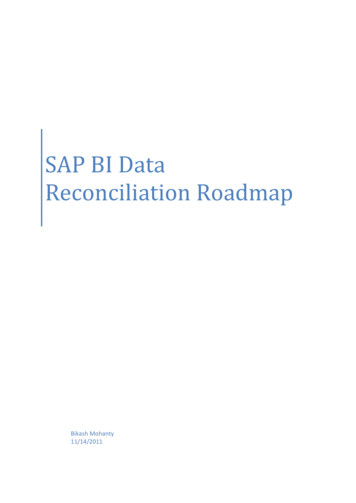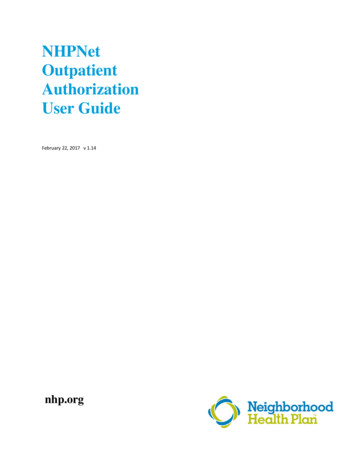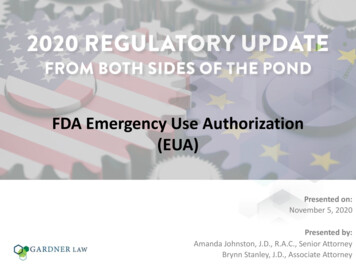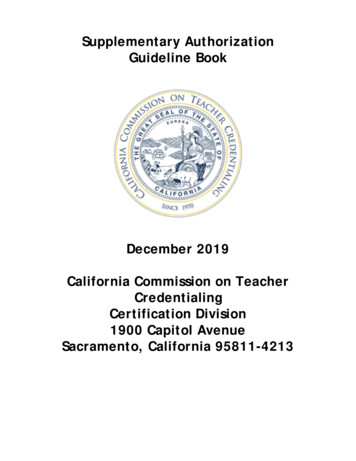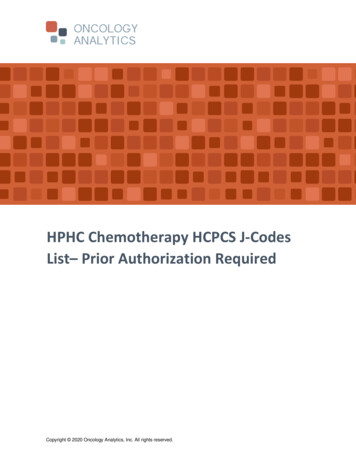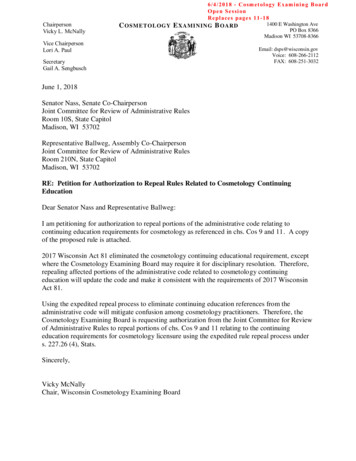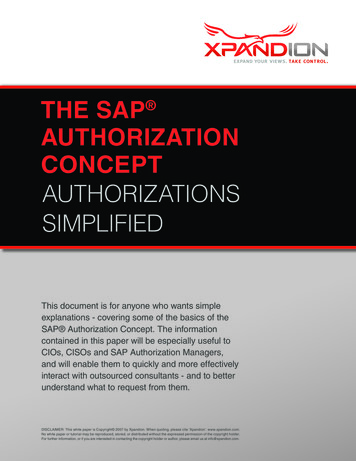
Transcription
The SAP AuthorizationConceptAuthorizationsSimplifiedThis document is for anyone who wants simpleexplanations - covering some of the basics of theSAP Authorization Concept. The informationcontained in this paper will be especially useful toCIOs, CISOs and SAP Authorization Managers,and will enable them to quickly and more effectivelyinteract with outsourced consultants - and to betterunderstand what to request from them.DISCLAIMER: This white paper is Copyright 2007 by Xpandion. When quoting, please cite ‘Xpandion’. www.xpandion.com.No white paper or tutorial may be reproduced, stored, or distributed without the expressed permission of the copyright holder.For further information, or if you are interested in contacting the copyright holder or author, please email us at info@xpandion.com.
Table of ContentsIntroduction to AuthorizationsPage 02Terminology of AuthorizationsPage 03The ProcessPage 05Key Points to RememberPage 08About XpandionPage 08
Introduction toAuthorizationsThe SAP Authorization Concept protects SAP systems against unauthorizedaccess and system use – and can be viewed as the KEY to SAP security. Itenables authorizations to be centrally-managed. Users (individuals with uniqueIDs that allow them to log onto and use a specific SAP system) are granted theauthority to perform certain specific actions, and are not allowed to perform anyactions for which they have not been granted authorizations.In some applications (such as Microsoft’s), authorizations can be granted ordenied to a user; meaning that the user is “allowed” or “denied” access to certainauthorizations. However, in SAP, the opposite is true; without values, thereare no authorizations and, unless specific permission for access or activity hasbeen granted, it is NOT authorized. ABAP is the name of the SAP language.Determining whether or not a user has been granted a specific authorization canusually be accomplished through an ABAP command.The SAPAuthorizationConcept enablesorganizations tomake certain policydecisions thathelp to control itssystem’s securityMultiple authorizations may be required in order to perform certain operationswithin SAP. For example, the task of paying a vendor’s invoice may requirea dozen or more different authorizations. All authorizations that are requiredfor the performance of any task must be granted to the user whose job it is toperform that task. However, according to the most up-to-date and generallyaccepted authorization concepts, only the minimum number of authorizationsshould be assigned to each user and, only those that are specifically required forthe performance of the user’s job or role in the organization should be assigned.All authorizations granted to a user are combined in the user’s profile.The SAP Authorization Concept enables organizations to make certain policydecisions that help to control its system’s security.EXAMPLES OF AUTHORIZATIONS GRANTED Only users X, Y, and Z can issue invoices for the company. Employees working in the company’s branch of one country (e.g. U.S.) cannotperform activities for the branch in another country (e.g. Ireland). A warehouse worker can only check inventory in their own warehouse.the sap authorizationsconcept ltd.tel 1-800-707-5144info@xpandion.comwww.xpandion.comP. 02of 08
Terminology ofAuthorizationsIn order to understandthe SAP AuthorizationConcept, one needs tobecome familiar with theterminologyAuthorization ObjectThe Authorization Object is the basic element - or building block - of theSAP Authorization Concept. Every Authorization Object is a separate entityand, all have equal weight within the SAP environment. The term ‘Company’(which can stand for a global branch, a department within a specific branch, orother segment within the organizational structure) is an example of a standardAuthorization Object within the SAP concept. Other examples of standard SAPAuthorization Objects are ‘Warehouse’, ‘Document Type’ and ‘TransactionCode’. In addition to standard SAP Authorization Objects, organizations cancreate their own unique Authorization Objects; whose names should alwaysbegin with either the letter ‘Y‘ or ‘Z’.11 For more information regarding SAP naming conventions, see: BC - Namespaces and NamingConventions, a/pdf/BCCTSNAME/BCCTSNAME.pdfAuthorization Authorization Object Field ValuesAuthorization FieldAn Authorization Field is a template that allows a Value to be linked toan Authorization Object. A Value can be a number representing a specificdepartment within an enterprise (e.g., Accounting Dept.), a specific action(e.g., ‘Create’ or ‘Change’) or other. When the Authorization Field of anAuthorization Object has been assigned a Value an Authorization is created.Without a Value in the Authorization Field, there is NO Authorization.Normally, an Authorization Object contains up to 10 Authorization Fields andan unlimited number of Values per field.AuthorizationAn Authorization (i.e. an access or activity privilege which has been granted) iscreated when all Authorization Fields of an Authorization Object are assigned Values.Authority CheckAn Authority Check is a check that runs automatically in SAP whenever a usertries to perform an action within the system (if the Authority Check has beenincluded in the specific program). The Authority Check determines whether ornot the user has the required authorization to perform the specific action. In orderto pass the Authority Check for an Authorization Object, the user must pass allthe checks for all the Authorization Fields in the Authorization Object.An Authority Check is the only way to check authorizations in SAP 2. If authoritycheck commands have not been inserted into the source code of a program,then that program can be accessed without needing any Authorization. WithoutAuthority Checks, system users are free to use the program as they see fit, i.e. tofreely view and perform actions at will.2 For more information on ABAP command “AUTHORITY-CHECK”, see http://help.sap.com/abapdocu 70/en/ABAPAUTHORITY-CHECK.htmthe sap authorizationsconcept ltd.tel 1-800-707-5144info@xpandion.comwww.xpandion.comP. 03of 08
NOTE: According to our observations, despite the potential for significantsecurity breaches, most programs created in-house do not include AuthorityChecks. This is most likely due to the difficulties experienced by programmers ingathering the required information – or to their lack of awareness regarding theneed for Authority Checks. XPANDION has developed a solution that will easethis problem for programmers.Transaction / Authorization Field ACTVTThe term “Transaction” in SAP, represents a series of related steps that arerequired in order to perform a particular task. In a common SAP installation,there are over 100,000 transaction names. Most Transactions fall into one ofthe following categories: ‘Create an Object’, ‘Change an Object’ and ‘Displayan Object’.Examples Create an Invoice (Ex: SAP Transaction FB60) Change a Bank Account (Ex: SAP Transaction FS02) Display Vendor Details (Ex: SAP Transactions XK03 and FK03)In order to correlate between the purpose of the Transaction and theAuthorization, the Standard SAP Authorization Field – ACTVT – is used.Typical values for these fields include 01 (Create), 02 (Change), and 03 (Display).Transaction CodeA Transaction Code, or T-code, is a sequence of characters which is the technicalname of a Transaction in SAP. If a user wants to perform a Transaction, thesystem will first perform a check to determine whether or not they have theAuthorization for the Transaction (T- code). FB60 is an example of a T-code the Transaction of Creating a Vendor Invoice. If a user wants to create a vendorinvoice, the system will check their authorization for FB60. However, it is notsufficient to give the user authorization for T-code FB60. The user must alsobe granted all Authorizations required for FB60, such as the vendor’s companycodes, business areas and account types.Transaction / Activity ChecksIn order to allow a user to perform a Transaction, the system automaticallycarries out the necessary Authorization Checks. Each Transaction Code hascertain required Authorizations. Typically, there are 10-15 Authorization Objectsto check for each Transaction; though this number is actually unlimited and therecan be 30 or more different authorization checks in a single Transaction! Withoutthese checks, the transaction can be fully utilized by any user in the system.the sap authorizationsconcept ltd.tel 1-800-707-5144info@xpandion.comwww.xpandion.comP. 04of 08
The ProcessThe system checks whether or not the user has been granted the requiredTransaction (i.e. T-code) for any authorizations.If the answer is yes, then the system goes through a series of furtherAuthorization Checks.At any point along the way, the user can be stopped if any of theAuthorizations connected to the specific T-code are missing.If the user becomes stuck (i.e., the system does not allow user to continue,)they can usually activate Transaction SU53* (the last Authorization Objectthat was checked), and then request the missing Authorization from theAuthorization Manager. When this occurs, the user’s work is generallyinterrupted until the missing Authorization is granted.* Transaction Code SU53 (Display Authorization Data) should be executed following the appearance ofan error message. It enables retrieval of the required authorization data.AuthorizationProfiles are usuallycollections oflogically connectedAuthorizations, butare not as complexas RolesNOTE: According to our observations, Transactions created in-house byorganizations include, at most, one or two Authorization Checks - and usuallyonly for the most sensitive Transactions. Most Transactions created in-house donot include any checks whatsoever!Identifying the Correct Authorizationfor Each TransactionSince there is no way to identify all the required Authorizations, TransactionSU24 is often used. SU24 is the basis for adding required authorizationswhen a Transaction is added to a Role (see below), using the Role Generator PFCG. Though not perfect, it enables visibility of the checks required for eachTransaction, as well as the associated Authorization Objects.However, this is only a partial solution, since SU24 must be manually updated.If the required Authorizations for each Transaction have not been updated, theywill not exist in the system. When an activity is added to a role through PFCG,SAP will automatically add all Authorization Objects required for the specificactivity (or T-Code). It is critical to update SU24. If an Authorization Manageror Programmer has added a new Transaction Check to a Transaction, they mustadd it to the required checks for the Transaction in SU24. Unfortunately, mostProgrammers ARE NOT AWARE OF THIS CRUCIAL REQUIREMENT.the sap authorizationsconcept ltd.tel 1-800-707-5144info@xpandion.comwww.xpandion.comP. 05of 08
AUTHORIZATION ROLESAn Authorization Role * in SAP is usually a collection of logically connectedauthorizations 3. Roles can be assigned to multiple users, and users can beassigned multiple roles. Roles are usually assigned on a need-to-know basis. OnlyRoles (not Authorizations) can be assigned to users. A typical user may have 5 or6 Authorization Roles, with each Role having several dozen Authorizations.* The term “Authorization Role” is commonly referred to as “Role” among authorization-related ortechnical people. In this case, it is unrelated to “Job Role” of an employee within the organization.3A Role can actually include more objects, such as menu entries and mini-Apps, but this definition is themost commonly referred to, when speaking with Authorization people. More data about SAP roles can befound in SAP documentation for Transaction PFCG.Authorization ProfilesXpandion solvesthis issue byissuing immediatealerts whenany high-riskauthorizationsprofiles aregrantedAuthorization Profiles are usually collections of logically connectedAuthorizations, but are not as complex as Roles. Roles can include T-codes,menu entries, validity periods or other, while Authorization Profiles includeONLY Authorizations. Authorization Profiles are no longer recommended bySAP for granting Authorizations. However, they are still being used due to issuesof compatibility. When creating a Role in SAP via Transaction PFCG (RoleMaintenance), a corresponding Authorization Profile is automatically created.Though SAP abandoned the Authorization Profile concept some time ago,several historical Authorization Profiles without related Roles still remain in thesystem. These Profiles, for example - SAP ALL, FI ALL, SAP NEW, S A.DEVELOPER and others - are all critical and high-risk, and represent significantpotential security threats.ExampleThe Profile ‘SAP ALL’ includes almost all the Authorization Objects in SAP.Users with a SAP ALL profile can perform all tasks in the SAP system.Therefore, this should not be assigned to anyone, ever.Role Maintenance Transaction PFCGRole Maintenance (T-Code PFCG - also known by its original name, ProfileGenerator) automatically creates customizable Roles, thereby easing andsimplifying the process of creating and maintaining Roles.the sap authorizationsconcept ltd.tel 1-800-707-5144info@xpandion.comwww.xpandion.comP. 06of 08
User BufferEvery time a user logs into the system, SAP combines all a user’s Authorizationsinto a single location, called the User Buffer. The User Buffer resides in the SAPmemory and not on a physical disk, so access to it is fast – much faster thanretrieval from a hard-drive. Transaction Code SU56 shows the contents of the user’sUser Buffer and the total number of authorizations in the user’s master record.Authority Checks ONLY check the User Buffer. One of the problems with theUser Buffer is that it cannot isolate transactions. When dynamically creatingthe User Buffer (and this happens each time a user logs into the system), theSA
The SAP Authorization Concept protects SAP systems against unauthorized access and system use – and can be viewed as the KEY to SAP security. It enables authorizations to be centrally-managed. Users (individuals with unique IDs that allow them to log onto and use a specific SAP system) are granted the authority to perform certain specific actions, and are not allowed to perform any actions .