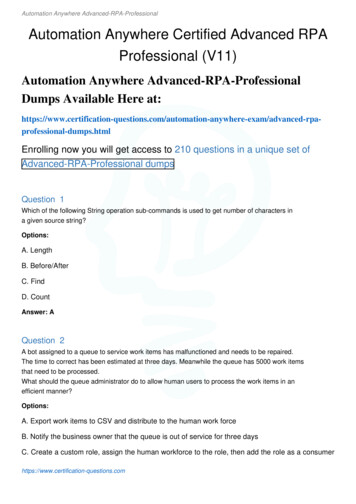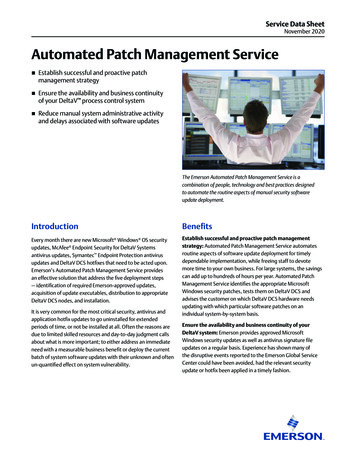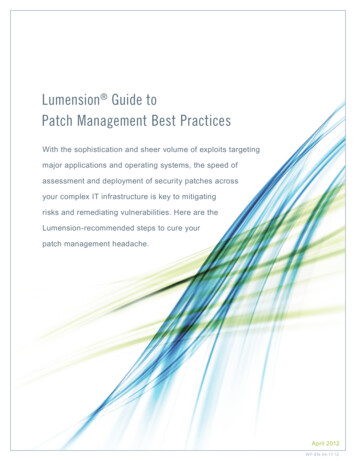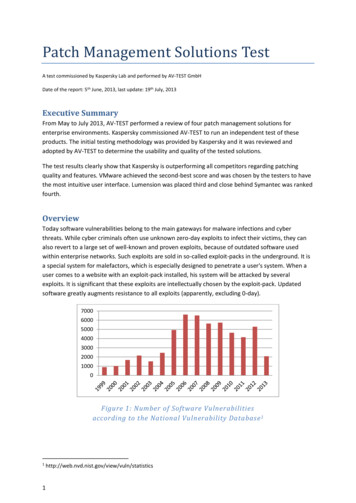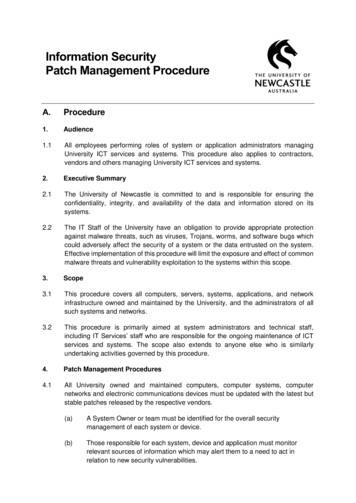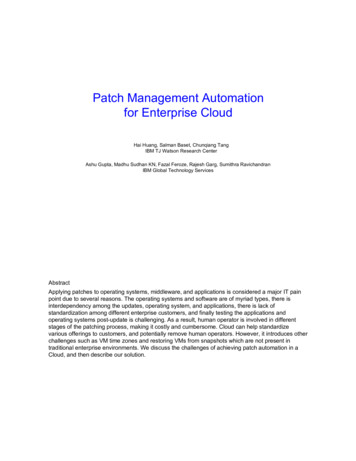
Transcription
Patch Management Automationfor Enterprise CloudHai Huang, Salman Baset, Chunqiang TangIBM TJ Watson Research CenterAshu Gupta, Madhu Sudhan KN, Fazal Feroze, Rajesh Garg, Sumithra RavichandranIBM Global Technology ServicesAbstractApplying patches to operating systems, middleware, and applications is considered a major IT painpoint due to several reasons. The operating systems and software are of myriad types, there isinterdependency among the updates, operating system, and applications, there is lack ofstandardization among different enterprise customers, and finally testing the applications andoperating systems post-update is challenging. As a result, human operator is involved in differentstages of the patching process, making it costly and cumbersome. Cloud can help standardizevarious offerings to customers, and potentially remove human operators. However, it introduces otherchallenges such as VM time zones and restoring VMs from snapshots which are not present intraditional enterprise environments. We discuss the challenges of achieving patch automation in aCloud, and then describe our solution.
What is patching? Software patches – – – Vendor Tools: Windows Server Update Services, Redhat Network, etc. – – TEM: Hypervisor, guests, middlewares, apps. vSphere: hypervisor & guestsScheduling & deployment made easy but largely rely on human involvement, no toolintegrationAmazon EC2, Microsoft Azure, many private Clouds – Only handles Windows/Redhat systemsStandalone tool with no integration with other management tools, e.g., change management3rd Party Tools: IBM TEM, VMware vSphere update manager – – Security: Fix vulnerabilitiesFunctional: Add features, improve existing functions, change software behaviorsImpacted systems: Hypervisor, OS, middleware, applicationsUser manages patching. VMs can be potentially vulnerable when first provisionedRackspace –Patching is a part of managed service ( 0.12 per hour, 100 per month)NOMS 2012 Application Track2Section 1: IntroductionOperating systems, middleware, and applications need to be regularly patched to guard againstnewly found vulnerabilities or to provide additional functionality. In the non-enterprise space, updatesare typically handled by turning on the auto-update feature of the operating system or middleware,which can apply the patches as they are released by vendors. However, these mechanisms forautomatically updating are problematic in an enterprise environment. First, IT administrators need toassess the impact of newly released patches before rolling them out to their IT infrastructure. Suchpre-assessment is clearly not possible using the automatic update feature. Second, IT administratorsneed to have a consistent view of their IT infrastructure, including the vulnerability assessment whichcannot be achieved by the automatic updates of vendors ISVs (independent software vendors).Lastly, IT administrators need to assess the post patch impact, including failures of existingapplications running on their IT infrastructure. All these changes should be recorded in a changemanagement system for audit and recovery from failure purposes (integration w/ other managementtools).Section 1.1: Patch Management ToolsBroadly, there are two different types of patch management tools. There include ISV-vendor specifictools and third party tools. As discussed in Introduction, each ISV vendor has its own mechanism forupdating its software. However, by definition, those mechanisms are vendor specific. Examples ofthese vendors include Windows server update services (WSUS) [WSUS ’11] and Red Hat Network(RHN) [RHN ’11]. The third party tools such as Tivoli Endpoint Manager (formerly BigFix) [TEM ’11] orVMware vCenter Update Manager [VMwareUpdate ’11]. Although these tools make the schedulingand deployment of patches relatively easy, but they still rely on humans to schedule the patches.Moreover, these tools are not integrated with other management tools such as asset databases,change management databases, and failure recovery databases. As a result, they require additionalhuman involvement during the end-to-end patch management process.Among the public Cloud providers, EC2 and Azure VMs leave it to the customer to patch or updatethe virtual machines. This results in newly provisioned VMs being immediately vulnerable.Rackspace and Microsoft Azure (web and worker roles) provide patching of VMs as part of managedservices, but there is a significant cost associated with it. For example, Rackspace offers themanaged services at 100 per VM per month. It is unknown whether the patch management processin Rackspace and Azure is fully automated or partially manual.2
Patch management in enterprise Patch management challenges in traditional enterprise – Lack of standardization in software/hardware/services Human intervention in every step (notification, approval, scheduling, deployment, postdeployment) – Every customer wants a different patch management policy to suit their needs Patch management solution provided to one customer can be completely different fromanotherLittle or no solution reuse – Labor intensive and cost ineffectiveNOMS 2012 Application Track3Section 1.2: Enterprise Requirements for Patch ManagementPatch management in enterprise environment is far more complicated than just using a patchdeployment tool to apply patches to endpoints as making changes to a working system in any waymight cause failures. In an enterprise environment, such failures can impact business in catastrophicways if not carefully controlled. As a result, there is often a safeguarding process around patching toensure risk is minimized. We will describe this process in more details in Section 2. Automating patchmanagement process is challenging due to several reasons. First, there is lack of standardization inIT services. This happens because each customer has their own unique hardware and softwarestacks on which customized services are run. Moreover, each customer often requires a differentpatch policy to suit their business and infrastructure needs. Some customers may want to patch theirmachines immediately while other customers may want to fully understand the impact of patchesbefore scheduling and applying them.3
Patch management in Cloud Cloud opportunities – Highly standardized software/hardware stacks Aggressively increase the level of services automation in many processes of IT delivery,including patch management – A clean slate to offer customers with more standardized solutions and services ata lower cost Lower provider ’s operational costs get passed to customers so they are likely willing toaccept standardized services such as patch management Cloud challenges – Extremely large, multi-tenancy, deeper vertical stack due to virtualizationNOMS 2012 Application Track4Section 1.3: Cloud Challenges and Opportunities for Patch ManagementCloud presents unique opportunities for patch management. Cloud offers highly standardized and aclean slate solution for customers and can help lower cost for customers substantially. However,Cloud also offers unique challenges because it can be an extremely large, multi-tenant environment,with a deep vertical stack due to virtualization. First, virtual machines can be in different time zones.Since virtual machines run on hypervisors, the scheduling of patches on VMs can interfere with themaintenance of the data center physical infrastructure. Further, unlike physical machines, a customercan take snapshots of virtual machines, and restore the virtual machine from snapshots. Restoring avirtual machine from a snapshot is challenging from patching ’s perspective, because a compliant VMbeing restored from an earlier snapshot may immediately become non-compliant.4
Patch management process workflowPatch notificationVendorPatch schedulingPatch AdvisorySystemSecuritynotificationSystem adminteamApplicationteamPatch deployment and post-depChange notificationInitiate changeApprove changeRequest forshutdownRequest for middleware / app shutdownShutdowncompleteShutdown of middleware / app completedInitiate patch cycleActual patchingActual patchingcompletedPatch cycle completedOS health checkOS health check completedRequest for checkHealth check middleware / appHealth check resultUpdate / closeCIRATs recordNOMS 2012 Application TrackHealth check resultUpdate / close changeCreate incident for failed systems5Section 2: Patch Management Process WorkflowTo improve and automate patch management process, one must first understand how it works today.The above figure shows an example of a three-phrase patch management process : i) notification, ii)scheduling, and iii) deployment and post-deployment. In the notification phase, when new patchesare released by vendors, their availability is then detected by either subscribing to vendors ’notification systems or manually checking patch bulletins periodically. For each new patch, patchadvisory system is responsible for notifying system administrative teams whose managed assets areaffected so that the patch can be scheduled, applied, and tested in the least intrusive manner andtimeframe. Patch advisory system is also used to keep track of the lifecycle of a patch, e.g., whetheror not a patch has succeeded or failed; on which endpoints was the patch applied; who has done thework; at what time the work was done; and if a patch was not applied on time, was the customernotified, etc.In the scheduling phase, various parties such as the system administrators, support teams,application owners, customers are notified of the new patch. A change management system is usedfor various teams to negotiate on what systems will be patched, at what time the patch will beapplied, are there any exceptions that should be made, etc. Information exchange and negotiationbetween multiple teams results in unavoidable wait times. This is especially true nowadays as teamsusually situated in different geographic locations with different time zones. One simple back-and-forthbetween two parties can take up to 24-hours or longer, and when multiple parties are involved, it isnot hard to imagine that a simple routine task can take a very long time to reach a decision,dominated by wait times.In the deployment and post deployment phase, actions agreed upon in the previous phase will beexecuted by the delivery teams to coordinate the efforts, e.g., when an OS patch is to be applied,application team will first need to shut down the running applications and middleware to avoid datacorruption and other potential inconsistency problems. When patch is completed, various healthchecking tasks and regression tests are performed to verify that the applied changes did notadversely impact anything. As one can see, using patch deployment tools to apply patches ontoendpoint systems is only one of many steps in the end-to-end process.
Major areas of labor and cost inefficienciesPatch notificationVendorPatch schedulingSystemteamPatch atch deployment and post-depChange notificationInitiate changeApprove changeRequest forshutdownRequest for middleware / app shutdownShutdowncompleteHumanoperatoris highlyinvolvedWait forcustomerapproval can be longShutdown of middleware / app completedInitiate patch cyclePatch cycle completedNeed highlyscalable tools tosupport large #of endpointsActual patchingActual patchingcompletedOS health checkOS health check completedRequest for checkHealth check middleware / appHealth check resultUpdate / closeCIRATs recordHealth check resultUpdate / close changeCreate incident for failed systemsNOMS 2012 Application TrackManual interactionswith other managementtools is time consuming6Section 2.1: Major Areas of Labor and Cost InefficienciesFrom analyzing the existing patch management workflow, we identified several major areas of laborand cost inefficiencies. The above figure shows that the system administrator is involved almostevery step of the way in this entire process, from receiving patch notifications, to negotiating approvalfor applying patches to endpoints, to coordinating deployment actions with other support teams andcustomers, etc. Even the most dedicated system administrators need to take break from time to time,cannot work 24x7, and are often handling multiples concurrent tasks, thus, resulting in the humanoperator cannot stay completely 100% synchronized with the current progress in the workflow. Whenmultiple of such human operators are collaborating, these little time gaps add up quickly and cause aseemingly simple task to take much longer to complete than what most people would expect. Thekey in automating this process is to take human operators (e.g., system administrators, supportteams, customers) out of the critical path, and rather, only involve the human operators to handlecomplicated problems or exceptions that are hard to automate. We found improvements in four areasare critical to streamlining the workflow.
Patch management workflow automation Solution standardization – –Customer accepts one of the standardized change windows and patch management policies atcontract timeNo more waiting for customer approval for change requests Tools integration – –Enterprise system management tools have well-defined interfaces and can often be interfacedprogrammaticallyIntegration is critical to streamlining the end-to-end patch management workflow Tool automation, scalability, and multi-platform support –Labor and cost associated with patch management increases with number of endpoints, number ofcustomer accounts, number of policies, etc. Need to make ǻcost as close to zero as possible Eager Patch Testing and Lazy Health Checking – –To minimize post deployment problems, patches should be thoroughly tested before automatedHealth checking after post deployment can be delayed until problems actually occurNOMS 2012 Application Track7An automated solution first requires the process to be standardized. A major hurdle that hasprevented patch management from being automated in existing managed environments is the lack ofservices standardization, e.g., a patch management solution tailored to one customer often cannot beused or easily adopted by another customer. Secondly, patch management is not simply using apatch tool to apply patches to endpoint systems, but rather, a collaboration of multiple managementtools and teams, e.g., change management and patch advisory tools. Thirdly, in a large enterpriseenvironment, patch tools need to be able to manage a large number of managed entities in ascalable way while being able to handle heterogeneity that is unavoidably in any large environments.Lastly, to avoid problems due to automatically applying patches to endpoints, thorough testing ofpatches beforehand is absolutely mandatory. However, post deployment health checking can belazily done as there are a plethora of monitoring tools, e.g., at platform, middleware, and applicationslayers, that would help detect patch related problems as well as any adhoc health checkingprocedures.
Standardize patch management services Patch severities (examples) – tradeoffs between timeliness and downtime – –Low/Medium severity patches to be applied every 3 monthsHigh/Critical severity patches to be applied every month VM categories (examples) – staged patching minimizes bad patches frompropagating to production systemsService provider ’s VMsCustomer ’s VMstestbed VMsTest VMsDev VMsProd VMsPatch testing New patchAuto-patchedand testedtimeChange windowStartsChange window 1 weekChange window 2 weeksWe implement the means to deliver standardized patching solution based on an agreed set ofpolicies with the customer. We leave the actual policy to be defined to the customers and willhonor the policy as long as it is within the our pre-defined guidelineNOMS 2012 Application Track8Section 2.2: Solution Standardization for Patch ManagementPatch management services are often provided to customers in an one-off fashion as each customerhas different business needs, compliance requirements, and uses different sets of managementtools. To ensure all the needs and requirements are fulfilled and met, support teams and customersneed to negotiate very carefully on which patches to apply, when to apply, dependencies betweensystems, and whether or not any exceptions should be made, for each new patch to be applied. Wedevised an alternative solution, which is consisted of a policy agreed upon between the serviceprovider and the customer at contract time. The policy semantic is general enough that it can capturemany different business needs, but still flexible enough that customers can request for exceptions asthe need arises. This allows an automated solution to perform tasks based on the agreed uponpolicy, and when the customer ’s need changes, it will adjust its actions accordingly. In summary, theservice provider is to implement the means to deliver standardized patch management solutionbased on an agreed set of policies with customers, and leaves how a policy is to be defined to thecustomer to best match their business needs.Some parameters that customers can use to define patch scheduling policy are patch severity andvirtual machine category. Patching causes downtime, and a customer can use patch severity tobalance between the amount of downtime due to patching and the benefits of applying a patch. Forexample, for low and medium severity patches, they can be applied every 3 months; for high severitypatches, they can be applied every month. Orthogonal to patch severity, customer can also putvirtual machines into different categories, e.g., Test, Development, and Production. A patch isscheduled to VMs of different categories in a staged fashion to minimize the chance that aproblematic patch is propagated to production machines.
Tool automation: TEM architecture and APIs Tivoli Endpoint Manager (TEM) – – Hierarchical infrastructure: Server, relay, clientsManagement through a consoleCore technologies –Fixlets – action scripts to test patch applicabilityand to apply patch The script language is flexible and fixlets canbe used beyond patch for other automationtasks Hierarchical broadcast network overlay forcontent distribution and data collection – Programmatic APIs –Implements Platform APIs and SOAP APIs toallow external entities to control its actionprogrammatically – Extensions needed to fully benefit Cloud – –Fully leverage automation enabled through CloudIntegrate with other management toolsNOMS 2012 Application Track9Section 2.3: Tool AutomationThe patching tool we are using in our solution is IBM Tivoli Endpoint Manager (TEM) [TEM ’11],formerly known as BigFix. It uses a centralized management infrastructure for managing patches,endpoints, subscriptions, and scheduling and performing actions. Patches are distributed toendpoints in a hierarchical broadcast network, where caching servers (relays) are placed at strategiclocations to reduce network traffic. These relays are also used to deduplicate data sent back fromendpoints to central server to minimize reverse traffic. This infrastructure has been shown to be ableto scale to hundreds of thousands of endpoints in a loosely coupled network. One of TEM ’s coretechnologies is fixlet, which is a scripting language that describes various actions to apply a patch if itwere performed by a human operator, e.g., checking the relevancy of a patch to an endpoint,downloading the patch from an URL, performing checksum of the downloaded patch, applying thepatch, etc. Writing a fixlet is an one-time effort, but can be reused by many less experienced systemadministrators to apply a patch in their own environment in a safer manner.Out-of-the-box, however, TEM is an interactive tools, where it is expected that a system administratoruses a graphic console to perform v
Section 2: Patch Management Process Workflow To improve and automate patch management process, one must first understand how it works today. The above figure shows an example of a three-phrase patch management process : i) notification, ii) scheduling, and iii) deployment and pos