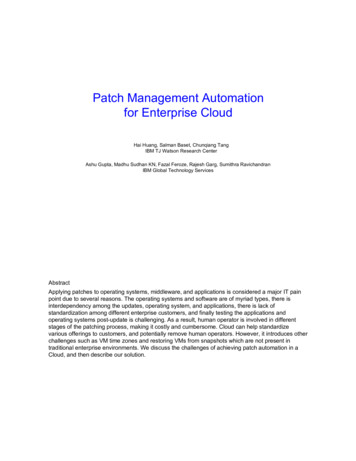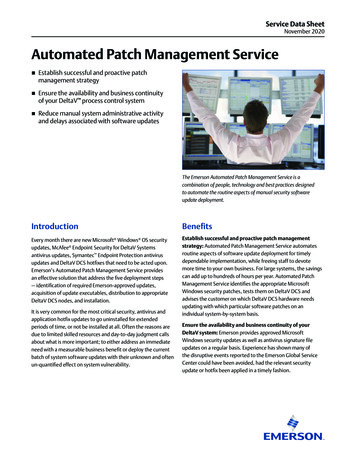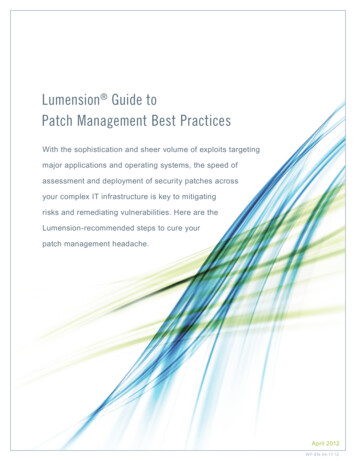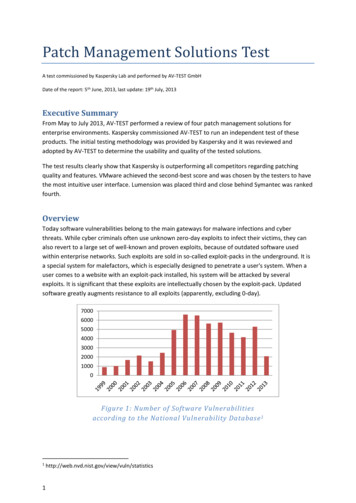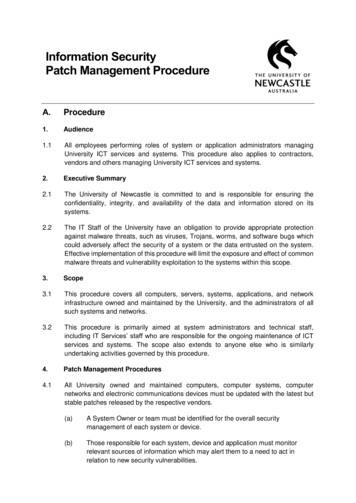Transcription
Patch Managementfor Red Hat Enterprise LinuxUser’s GuideUser’s Guidei
Note: Before using this information and the product it supports, read the information in Notices. Copyright IBM Corporation 2003, 2011.US Government Users Restricted Rights – Use, duplication or disclosure restricted by GSA ADPSchedule Contract with IBM Corp.iiPatch Management - Red Hat Enterprise Linux
ContentsPart One 1Introduction 1Supported platforms 1Navigate Patch in the BigFix console 1Components 2Working with content 4Part Two 7Patch Management for Red Hat Linux 7Patch using Fixlets 7Use the Download Cacher 8Run the Download Cacher task 8Run the Download Cacher manually 9Dependency Issues 9Use the RPM Deployment Wizard 10Uninstall Red Hat Linux Patches 11Part Three 13Support 13Frequently Asked Questions 13Technical Support 14Part Four 15Notices 15User’s Guideiii
ivPatch Management - Red Hat Enterprise Linux
Part OneIntroductionBigFix Patch Management for Red Hat Enterprise Linux keeps your Linux Clients current with thelatest updates and service packs. Patch management is available through the Patches for RedHat Enterprise Linux Fixlet site from BigFix. For each new patch or update that becomesavailable, BigFix releases a Fixlet that can identify and remediate all the computers in yourenterprise that need it. With a few keystrokes, the BigFix Console Operator can apply the patch toall the relevant computers and visualize its progress as it deploys throughout the network.The BigFix agent checks the operating system version, file versions, the language of the systemand other relevant factors to determine when and if a patch is necessary.BigFix tests each Fixlet in its lab before it is released. This often finds issues that are dealt with byattaching extra notes to the Fixlet. These notes typically allow the Console Operator to workaround the problem, adding extra value to the patching process. BigFix also incorporates userfeedback into notes, ensuring that you receive the latest information.Fixlets allow you to manage large numbers of updates and patches with comparative ease,enabling automated, highly targeted deployment on any schedule you want. Large downloadscan be phased to optimize network bandwidth and the entire deployment process can bemonitored, graphed and recorded for inventory or audit control.Supported platformsBigFix provides Red Hat Security Advisories, Fix Advisories, and Enhancement Advisories on thefollowing platforms: Red Hat Enterprise Linux 5Red Hat Enterprise Linux 4Red Hat Enterprise Linux 3Navigate Patch in the BigFix consoleThe navigation tree in the BigFix Console, which is available for all BigFix products, serves asyour central command for all Patch Management functions. The navigation tree gives you easyaccess to all reports, wizards, Fixlets, analyses and tasks related to the available updates andservice packs for the computers in your network.User’s Guide1
The content in the Patch Management “domain” is organized into two separate “sites” –Application Vendors and OS Vendors.ComponentsThe BigFix Console organizes content into four parts: Domain Panel – Includes a navigation tree and list of all domainsNavigation Tree – Includes a list of nodes and subnodes containing site contentList Panel – Contains a list of tasks and FixletsWork Area – Work window where Fixlet and dialogs displayIn the context of the BigFix Console, products or sites are grouped by categories or domains. Thedomain panel is the area on the left side of the Console that includes a navigation tree and a listof all domains. The navigation tree includes a list of nodes and sub-nodes containing site content.In the image below, the red-outlined area represents the entire Domain Panel, and the blue boxcontains just the Navigation Tree. The Patch Management domain button is listed at the bottom.Use this domain to access Patch Management content.The Patch Management navigation tree includes three primary “nodes” that each expand toreveal additional content. The top two nodes – Application Vendors and OS Vendors, expand toinclude Fixlets, tasks and other content related specifically to either applications or operatingsystems. The third node – All Patch Management, expands to include content that is collectivelyrelated to the entire Patch Management domain.2Patch Management - Red Hat Enterprise Linux
Patch Management tasks are sorted through upper and lower task windows, located on the rightside of the Console. The upper panel, called the List Panel (blue), contains columns that sort dataaccording to type, such as Name, Source Severity, Site, Applicable Computer Count, and so on.The lower panel or Work Area (red) presents the Fixlet, task screen or Wizard from which you aredirected to take specific actions to customize the content in your deployment.User’s Guide3
Working with contentThe navigation tree organizes Patch Management content into expandable and collapsible foldersthat you use to navigate and manage relevant components in your deployment.When you click the Patch Management “domain” at the bottom of your screen, you see theaccompanying Patch Management “sites” organized into expandable nodes – ApplicationVendors and OS Vendors. Click the “ ” to display the content related to either application or OSvendors within Patch Management.The All Patch Management node includes content related to the entire Patch Management“domain” as a whole, which collectively includes of the sites within this domain.The Application Vendors site is organized into 11 primary “nodes” – Recent Content,Configuration, Adobe Systems, Apple, Microsoft, Mozilla Corporation, Nullsoft, Real, SkypeLimited, Sun Microsystems, and WinZip International LLC.4Patch Management - Red Hat Enterprise Linux
Each node expands into subnodes that contain additional content:Use the same approach of clicking the “ ” and “-“ to open and close each node and sub-node.For Red Hat patches, you primarily use the content contained in the Red Hat Enterprise Linuxnode under the OS Vendors site in the navigation tree.Composite ViewFor an overall view of all Patch Management content, click either Application Vendors or OSVendors at the top of the navigation tree. This displays all content organized by “type”. AnalysesDashboards (includes Overview reports and Tasks)FixletsWizardsUser’s Guide5
This content represents actions that must be addressed to have Patch Management for Windowsdisplay the most accurate information about security patches and updates for the systems in yourdeployment.All Patch ManagementThe All Patch Management part of the navigation tree contains content relevant to all of theproducts contained within the Patch Management “domain”. From this view, you can see acomposite picture of the Fixlets and tasks, analyses, baselines, computer groups and sitesrelated to those BigFix products. This content is visible through expandable and collapsiblemenus.6Patch Management - Red Hat Enterprise Linux
Part TwoPatch Management for Red Hat LinuxPatch using FixletsTo deploy patches from the BigFix Console:In the All Patch Management node in the Navigation Tree, click All Fixlets and Tasks, By Site,and click Patches for Red Hat Enterprise Linux.Double-click the Fixlet that you want to deploy. Click the tabs at the top of the Fixlet window toreview additional details, and then click the appropriate link in the Actions box to initiatedeployment. Click OK and enter your Private Key Password.User’s Guide7
Use the Download CacherThe Download Cacher automatically downloads and caches Red Hat RPM packages to facilitatedeployment of Red Hat Enterprise Linux Fixlets.Run the Download Cacher taskBigFix provides a Task for running the Download Cacher Tool for Red Hat Enterprise Linux. Inthe General Content part of the Navigation Tree, click All Fixlets and Tasks, By Site, and Patchesfor Red Hat Enterprise Linux. View the Run Download Cacher Tool – Red Hat Enterprise Linux inthe List Panel on the right.When the Task window opens, select the appropriate link in the Actions box to download the tool.8Patch Management - Red Hat Enterprise Linux
Run the Download Cacher manuallyFor manual download caching, click the bottom link in the Actions box from the Task window:This takes you to a BigFix Knowledge Base article outlining specific download instructions.Note:If you run the tool without specifying any parameters, you will be prompted toenter the parameters at the command line.Dependency IssuesFor some updates, audit Fixlets with the title “Dependencies Needed” or “Dependency Conflicts”become relevant. In this case, you must resolve any dependency issues manually or use theRPM Deployment Wizard before applying remediation Fixlets. There are three types ofdependency issues: Missing RPM(s): Users need to install any version of the required package(s), otherwisethe update does not install. Required RPM(s) out of date: Users need to update the RPMs to the required version toinstall the update.User’s Guide9
Conflict between installed RPMs and RPMs to be installed: Users need either toremove conflicting RPM(s) or upgrade them to specific versions.Use the RPM Deployment WizardAfter you have downloaded an RPM, you can use the Wizard to facilitate deployment. In theContent Filters part of the Navigation Tree, click OS Vendors, Red Hat Enterprise Linux, and thenRPM Deployment Wizard.When the Wizard opens, enter the RPM package that you want to deploy.10Patch Management - Red Hat Enterprise Linux
Click the checkbox if you want to create a one-time action, or leave blank to create a Fixlet youcan reuse. When complete, click Create. You see the following progress screen:When the first Task window opens, click OK and enter your Private Key Password. Then click inthe Actions box to initiate deployment.When the Take Action dialog opens, use the tabs across the top of the window to set parametersfor this Action. Click OK and enter your Private Key Password. The Wizard deploys this action toyour clients.Uninstall Red Hat Linux PatchesBigFix provides a task to uninstall Red Hat RPM packages. Rather than a rollback, this taskspecifically removes RPMs.Note:User’s GuideThis task does not uninstall a package if another installed package depends onthe package that you are trying to remove.11
Click OS Vendors in the navigation tree and select Red Hat Enterprise Linux. You see theUninstall Red Hat RPM Packages patch in the List Panel on the right.Double-click this Task to open the dialog, and then click in the Actions box to initiate the action.12Patch Management - Red Hat Enterprise Linux
Part ThreeSupportFrequently Asked QuestionsWhere are my dashboards located in the new version of the BigFix Console?The updated BigFix Console contains all of the same content as the previous version, thoughsome content might have moved to a different location.Expand the OS Vendors node in the navigation tree and then click Microsoft Office and Reportsto view the Microsoft Office Overview and the Patches for Windows Overview dashboards. TheMicrosoft Rollback Wizard is located under the Configuration node of the OS Vendors site.Why does a patch fail, but complete successfully?Sometimes under very specific circumstances, a patch is successfully applied but the relevanceconditions indicate that it is still needed. Check to see if there are any special circumstancesassociated with the patch, or contact IBM Software Support.If a patch fails to install, what should I do?If a patch fails to install, there are several things you can try: Determine if you have applied thepatch to the correct computers, try running the patch manually by downloading it from theMicrosoft website, review Windows updates, and look at the Microsoft Baseline Security Analyzer(MBSA) to see if that tool believes the patch is applicable.Why is there no default action?There are a variety of reasons for this. Sometimes a Fixlet or a patch could have catastrophicconsequences. It is recommended that you test on a testbed before applying the Fixlet or patch.There also could be multiple actions with the Fixlet, none of which are clearly recommended overother actions. It is highly recommended that you read the Description text in the Fixlet beforeinitiating the action.What does “Manual Caching Required” mean?For whatever reason, a particular vendor might not be providing a download directly to their link.In this case, click through that vendor’s End User License Agreement and manually download itto your BES server.User’s Guide13
What are Corrupt Patches and how are they used?Corrupt patches in Windows are when BigFix detects that a patch looks like it began running butdid not complete. These patches become relevant to indicate that something is wrong with thesecurity patch. To remediate, take the appropriate action to reapply the patch.What are superseded patches?Supersede patches are older versions of patches that no longer need to be applied.How do I deal with missing patches?BigFix does not provide every single patch that Microsoft offer; it provides Microsoft securitypatches on Patch Tuesdays, as well as some hotfixes associated with Security Packs.Technical SupportThe BigFix technical support site offers a number of specialized support options to help you learn,understand, and optimize your use of this product: 14BigFix Support SiteDocumentationKnowledge BaseForums and CommunitiesPatch Management - Red Hat Enterprise Linux
Part FourNoticesIBM may not offer the products, services, or features discussed in this document in othercountries. Consult your local IBM representative for information on the products and servicescurrently available in your area. Any reference to an IBM product, program, or service is notintended to state or imply that only that IBM product, program, or service may be used. Anyfunctionally equivalent product, program, or service that does not infringe any IBM intellectualproperty right may be used instead. However, it is the user's responsibility to evaluate and verifythe operation of any non-IBM product, program, or service.IBM may have patents or pending patent applications covering subject matter described in thisdocument. The furnishing of this document does not grant you any license to these patents. Youcan send license inquiries, in writing, to:IBM Director of LicensingIBM CorporationNorth Castle DriveArmonk, NY 10504-1785U.S.A.For license inquiries regarding double-byte (DBCS) information, contact the IBM IntellectualProperty Department in your country or send inquiries, in writing, to:Intellectual Property LicensingLegal and Intellectual Property LawIBM Japan Ltd.1623-14, Shimotsuruma, Yamato-shiKanagawa 242-8502 JapanThe following paragraph does not apply to the United Kingdom or any other country where suchprovisions are inconsistent with local law: INTERNATIONAL BUSINESS MACHINESCORPORATION PROVIDES THIS PUBLICATION "AS IS" WITHOUT WARRANTY OF ANYKIND, EITHER EXPRESS OR IMPLIED, INCLUDING, BUT NOT LIMITED TO, THE IMPLIEDWARRANTIES OF NON-INFRINGEMENT, MERCHANTABILITY OR FITNESS FOR APARTICULAR PURPOSE. Some states do not allow disclaimer of express or implied warrantiesin certain transactions, therefore, this statement may not apply to you.This information could include technical inaccuracies or typographical errors. Changes areperiodically made to the information herein; these changes will be incorporated in new editions ofthe publication. IBM may make improvements and/or changes in the product(s) and/or theprogram(s) described in this publication at any time without notice.Any references in this information to non-IBM Web sites are provided for convenience only anddo not in any manner serve as an endorsement of those Web sites. The materials at those Websites are not part of the materials for this IBM product and use of those Web sites is at your ownrisk.IBM may use or distribute any of the information you supply in any way it believes appropriatewithout incurring any obligation to youUser’s Guide15
Licensees of this program who wish to have information about it for the purpose of enabling: (i)the exchange of information between independently created programs and other programs(including this one) and (ii) the mutual use of the information which has been exchanged, shouldcontact:IBM Corporation2Z4A/10111400 Burnet RoadAustin, TX 78758 U.S.A.Such information may be available, subject to appropriate terms and conditions, including insome cases payment of a fee.The licensed program described in this document and all licensed material available for it areprovided by IBM under terms of the IBM Customer Agreement, IBM International ProgramLicense Agreement or any equivalent agreement between us.Information concerning non-IBM products was obtained from the suppliers of those products, theirpublished announcements or other publicly available sources. IBM has not tested those productsand cannot confirm the accuracy of performance, compatibility or any other claims related to nonIBM products. Questions on the capabilities of non-IBM products should be addressed to thesuppliers of those products.COPYRIGHT LICENSE:This information contains sample application programs in source language, which illustrateprogramming techniques on various operating platforms. You may copy, modify, and distributethese sample programs in any form without payment to IBM, for the purposes of developing,using, marketing or distributing application programs conforming to the application programminginterface for the operating platform for which the sample programs are written. These exampleshave not been thoroughly tested under all conditions. IBM, therefore, cannot guarantee or implyreliability, serviceability, or function of these programs. The sample programs are provided "ASIS", without warranty of any kind. IBM shall not be liable for any damages arising out of your useof the sample programs.TRADEMARKS:IBM, the IBM logo, and ibm.com are trademarks or registered trademarks of InternationalBusiness Machines Corporation in the United States, other countries, or both.If these and other IBM trademarked terms are marked on their first occurrence in this informationwith a trademark symbol ( or ), these symbols indicate U.S. registered or common lawtrademarks owned by IBM at the time this information was published. Such trademarks may alsobe registered or common law trademarks in other countries. A current list of IBM trademarks isavailable on the Web at "Copyright and trademark information" athttp://www.ibm.com/legal/copytrade.shtml.Adobe, the Adobe logo, PostScript, and the PostScript logo are either registered trademarks ortrademarks of Adobe Systems Incorporated in the United States, and/or other countries.Java and all Java-based trademarks and logos are trademarks or registered trademarks of Oracleand/or its affiliates.16Patch Management - Red Hat Enterprise Linux
Microsoft, Windows, Windows NT, and the Windows logo are trademarks of MicrosoftCorporation in the United States, other countries, or both.Linux is a registered trademark of Linus Torvalds in the United States, other countries, or both.UNIX is a registered trademark of The Open Group in the United States and other countries.Other company, product, and service names may be trademarks or service marks of others.User’s Guide17
Patch management is available through the Patches for Red Hat Enterprise Linux Fixlet site from BigFix. For each new patch or update that becomes available, BigFix releases a Fixlet that can identify and remediate all the computers in your . Patc