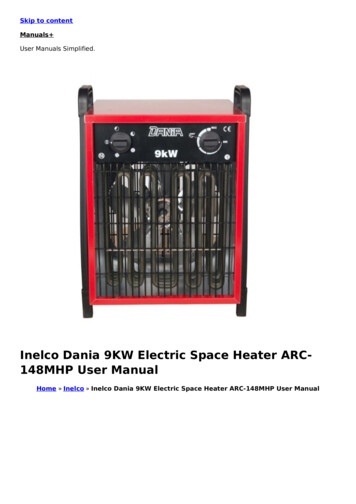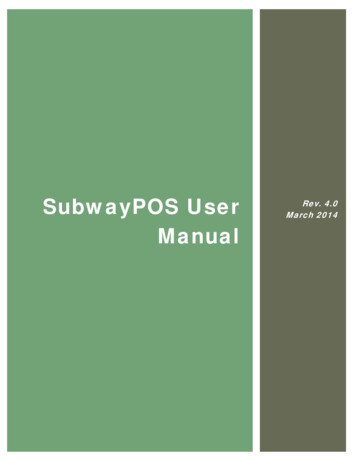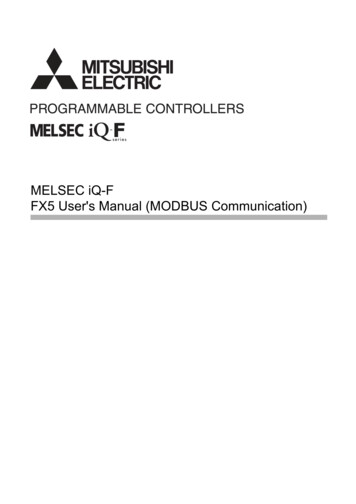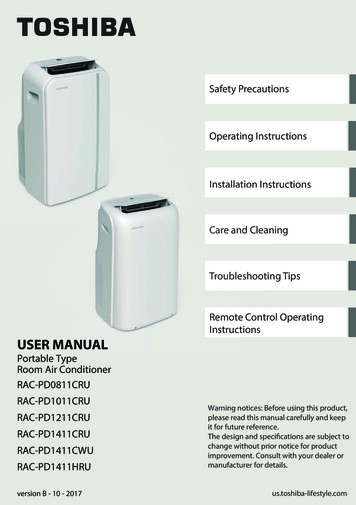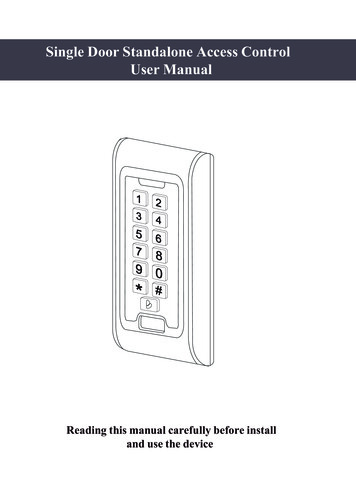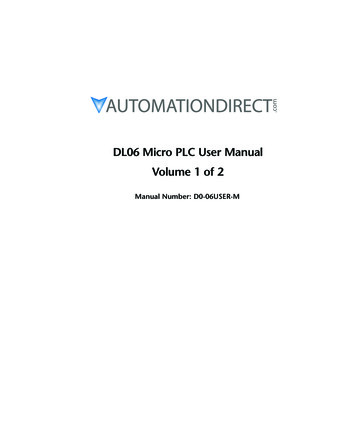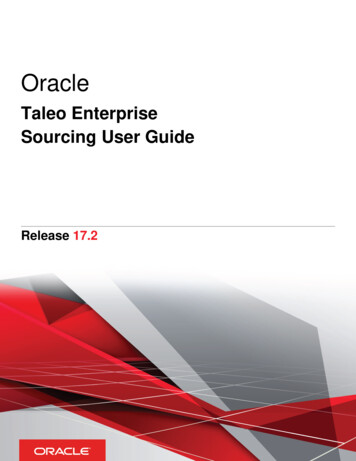Transcription
Power PackPower PackMETTLER TOLEDOMETTLER TOLEDOWeight/price scales bProWeight/price scales NETWORKbProNETWORKUser manualUser manualMETTLER TOLEDOMETTLER ).02METTLER TOLEDO is registered trademarks of Mettler-Toledo, Inc.METTLER TOLEDO 2000 Mettler-Toledo,is registeredtrademarksInc.of Mettler-Toledo, Inc. 2000 Mettler-Toledo, Inc.72186163 METTLER-TOLEDOInc. METTLER-TOLEDOInc.
METTLER TOLEDOUser ManualMETTLER TOLEDOUser ManualINTRODUCTIONYour new bPro unit is among the finest precision digital computing scales available. It is simple to use and requiresminimum maintenance. These scales come form a proud tradition that has made METTLER TOLEDO the worldwidesymbol of the highest quality in precision weighing equipment.Please read these instructions carefully. You will find operating the unit is very simple. In the unlikely event youshould experience difficulties, contact your authorized METTLER TOLEDO SERVICE OFFICE listed in the yellow pagesof your telephone directory.Properly used and maintained, your new scale will provide years of accurate weighing which will protect your profitsand your customers. Please handle your scale as you would any fine electronic equipment.DisposalFCC NoticeThis device complies with Part 15 of the FCC Rules and the Radio Interference Requirements of the CanadianDepartment of Communications. Operation is subject to the following conditions: (1) this device may not causeharmful interference, and (2) this device must accept any interference received, including interference that maycause undesired operation.This equipment has been tested and found to comply with the limits for a Class A digital device, pursuant to Part 15of FCC Rules. These limits are designed to provide reasonable protection against harmful interference when theequipment is operated in a commercial environment. This equipment generates, uses, and can radiate radiofrequency energy and, if not installed and used in accordance with the instruction manual, may cause harmfulinterference to radio communications. Operation of this equipment in a residential area is likely to cause harmfulinterference in which case the user will be required to correct the interference at his own expense.In accordance with the requirements of European Directive 2002/96EC on Waste Electrical and Electronic Equipment (WEEE), this devicemay not be disposed of with domestic refuse. This also applies forcountries outside the EU in accordance with their respective nationalregulations.Please dispose of this product in accordance with local regulationsfor the separate collection of waste electrical and electronicequipment.About the batteries which are on PCB, please transfer them to ourprofessional service person.Should you have any questions, please contact the correspondingauthorities or the dealer from whom this device was purchased.If this device is passed on (for example for further private or commercial/industrial use), this regulation is also to be passed on.Many thanks for your contribution to the protection of the environment.Battery disposal Mettler-Toledo, Inc. 2000No part of this manual may be reproduced or transmitted in any form or by any means, electronic ormechanical, including photocopying and recording, for any purpose without the express written permission ofMettler-Toledo, Inc.U.S. Government Restricted Rights: This documentation is furnished with Restricted Rights.Batteries contain heavy metals and therefore cannot be disposed of inthe normal refuse.Observe local regulations on the disposal of materials that arehazardous to the environment.METTLER TOLEDO RESERVES THE RIGHT TO MAKE REFINEMENTS ORCHANGES WITHOUT NOTICE.231
METTLER TOLEDOAppendix C:User ManualMETTLER TOLEDOUser ManualFonts TablePRECAUTIONSFont No. Font TypeHeight in mm Characters per line11.936READ this manual BEFORE22.436operating or servicing 2.911173.711184.811194.89209.69FOLLOW these instructionscarefully.SAVE this manual for futurereference.DO NOT allow untrainedpersonnel to operate, clean,inspect, maintain, service, ortamper with this equipment.ALWAYS DISCONNECT thisequipment from the powersource before cleaning orperforming maintenance.CALL METTLER TOLEDO for parts,information, and service.303
METTLER TOLEDOUser ManualContentsGeneralities . 5Keyboard . 5Programming membrane . 6Preparatory actions . 7Presentation of the "DATA ENTRY" menu . 7PLU definition . 9Price change . 10METTLER TOLEDOUser ManualError MessageReasonStatusActionERROR 300 PRINTERPrinter driver defect2Replace Main Logic PCBERROR 301 PRINTERPrinter driver defect21 Reflash the software2 Replace Main Logic PCBERROR 307 PRINTERPrinthead defect21 Replace printhead2 Replace printhead harness3 Replace Main Logic PCBERROR 308 PRINTERPrinter driver defect1Replace Main Logic PCBERROR 310 PRINTERPrinter driver defect2Replace Main Logic PCBERROR 101 APReal Time Clock defect1Replace Main Logic PCBERROR 400 CELLLoad Cell defect-1 Replace Main Logic PCB2 Replace Load CellERROR 401 CELLLoad Cell defect-1 Recalibrate2 Replace Main Logic PCB3 Replace Load CellERROR 200 DATABASEData bank error3Reset RAMERROR 201 XX DATABASEXX Data error21 Reset RAM2 Delete Data XXERROR 202 XX DATABASEXX Data error21 Reset RAM2 Delete Data XXERROR 203 YY DATABASEYY Data error21 Reset RAM2 Configure YYERROR 205 DATABASEData bank error3Reset RAMDefine presets . 11Tare entry . 12Create Barcode . 13Vendor key configuration . 14Discount key configuration . 15Instruction for special offers. 17Choose the print paper (ticket or label) . 18Sales mode. 19Mode switching . 19Register(with printing on customer ticket) . 20Void . 21Register(with printing on label). 21Tare. 22Prepacking . 23Select the prepacking mode . 23Procedure . 23Large sales mode . 24Maintenance . 25Meaning of XX01 Operator02 Ticket data03 Time total data04 Text data05 Barcode data06 Tare data07 Group data13 Label data15 Date text data21 PLU label data23 Store adress24 PLU dataReplacing the thermal paper roll . 25Cleaning the print head. 25Appendix A: Network configuration . 26Appendix B: Error message . 27Appendix C: Fonts table . 304Meaning of YY01 Operator Configure 04 Password Configure03 Keyboard Configure29
METTLER TOLEDOUser ManualMETTLER TOLEDOUser ManualGeneralitiesLABEL MOVED---The stepper motor or the rewind motor is not working properly.CHANGE PAPERROLL---The label roll is not installed or the label roll is empty.KeyboardTAKE LABEL OFF---Take off the current label before printing the next one.iesNO FREE OX KEY---All the configured operator keys have been occupied.Meaning of the function keysPUT PLATTER ON ---The weight is too small and out of power up zero range. ZERO NOT CAPTURE ---The weight is too big and out of power up zero range.Some type has the [TM] key, used to Tare manually.WEIGHT TOO SMALL---The weight is too small to be printed.Special functions keysPRINT TICKET---Print out the customer ticket before logging out.OPEN CUST. TICK---You are trying to delete an operator who has total data.OX NOT LOGGED-IN---The operator has not be assigned to an operator.PAYMENT TOO LOW---The payment is less than the total amount.TARE TOO BIG---The entered tare is too big.PLU TARE ACTIVE---You are forbidden to override the PLU tare.ERROR TAKE-SENS---The take label sensor is not working properly.(PRINT,V2,V3,V4)Vendor, clerkNumeric keypadClear; 0 Customer total, ConfirmManual entry of a price per piece to addManual entry of a price per piece to substract ContinueGo backTareZeroCode and switchingMode and switchingPaper feedMultiplicationFixed unit price / fixed tareChange backVoid1 to 70preset keysV2,V3,V4vender keys V2-V4[-%]increase/decrease key (Discount key)Note: The left 70 keys (T2 model) are preset keys which can store 140 PLUs. Different type has differentquantity preset keys.ERROR POS SENS---The gap sensor is not working properly.ERROR INTERFACE---The serial port is not working properly. Free entry of a price per pieceError MessageListed below are the possible error codes are listed. When an error code appears, the scale shouldbe switched off and on. In many cases the error will disappear.There are 3 different kinds of error messages:Error Status 1:Warning! After the warning the scale can still be used.Error Status 2:Press "CODE" key. Change to one of the CODE menu. Back to normal operation mode.Error Status 3:Press "CODE" key and enter SERVICE MODE, after returning to normal operation mode the scale willperform RESET.28Remark :*V2, V3 and V4 key can be configured as preset keys or vender keys, but one function is available at onetime.*[-%] key can be configured as preset key or increase/decrease key, but only one function is available atone time.5
METTLER TOLEDOUser ManualAppendix B:Programming membraneProgramming membrane Meaning of the 'programming" keyboard keysies Go to beginning of text Alternate: special characters in text edit mode[DEL] METTLER TOLEDOUser ManualError MessageWarning MessageINPUT TOO BIG---The input is too big.INPUT TOO SMALL---The input is too small.Go to end of textTOO MUCH INPUT---The input is out of limit.move the cursor one position left in the text edit modemove the cursor one position right in the text edit modeWRONG CODENR.---The code number is invalid.Go to next sub-menuReturn to previous sub-menuKEY NO FUNCTION---The key has no function.Get upper case characters in text edit modeor select a key's 2nd functionKEY BLOCKED---The key is disabled. Check the KEYBOARD CONFIGURE.PLU NOT FOUND---The entered PLU number does not exist.Backspace (delete the character left of the cursor)Delete (delete the character on the cursor)[ ABC ][ENTER]Insert (insert a character on the cursor)Center the text in text edit modeCarriage return (next line) Selection of a menuAG NOT FOUND---The entered Group number does not exist.OPER.NOT FOUND---The entered Operator number does not exist.LABEL NOT FOUND---The entered Label Format does not exist.PLUNR IS OCCUP---You are trying to duplicate a PLU into an exist PLU number.LABELNR. OCCUP---You are trying to duplicate a label format into an exist label format number.DISCOUNT IMPOSS---This PLU does not allow to be discounted. Check the PLU Discountconfiguration, or this PLU is in special offer.NO FURTHER REG.---No further transaction has been recorded.NO STABLE WEIGHT---The weight is not stable.AG NOT DELETABLE---This Group contains total data and can not be deleted.OP NOT DELETABLE---This Operator contains total data and can not be deleted.MEMORY FULL---Memory is full.WEIGH AGAIN---You are trying to record one item twice. Remove the item from the platter and put anew item on the platter.WRONG LABEL---The installed label roll does not match the configured label format.627
METTLER TOLEDOUser ManualUser ManualNetwork ConfigurationAppendix A:Preparatory actions Call the menu "Technical service "Presentation of the "DATA ENTRY" menuSERVICE MODEEnter the preset code 21. 21METTLER TOLEDOies menu Call the "DATA ENTRY"NETWORK CONFIGEnter network configure DATA ENTRYIP ADDRESSInput IP address01 price change NET MASK02 create pluInput NET MASK address 03 copy pluSERVICE IPInput SERVER IP address (If necessary) 06 edit extra textROUTE IP IDLE TIME10 Input ROUTE IP address (If necessary)07 list pluInput IDLE TIME (10 is ok)08 delete pluMAC ADDRESS09 Define presets Scale will restart automatically.10 list presetsAfter completing setup, if necessary you can choose the PLU SOURCE.The operation as bellow:11 standard preset Call the menu "Technical service "12 delete presetSERVICE MODE 21NETWORK CONFIG PLU SOURCE0-2 0.0014 create group0 Get PLU from local scale1 Get PLU from NETWORK2 First from network,then from local scale15 list groupPressCODE0.00Enter the preset code 21.16 delete group26 create sp. offer to exit .27 sp. offer backw.0.0028 delete sp. offer29 list sp. offer267
METTLER TOLEDOUser ManualMETTLER TOLEDO30 tareUser ManualMaintenance32 create barcodeReplacing the thermal paper roll35 ticket header 36 ticket bottomOpen the door of printer housing on the right side of the scale, pull out printer.Remove the empty reel.Press down the green lever.The print head flips out of his housing.Insert the new thermal paper roll in accordance with the drawing.Pull out the paper until correct tension is reached.Push back the print head until it clicks.Tear off the paper that sticks out.Close the weighing plate.38 running message 39 create operator40 list operator41 delete operatorCleaning the print head42 shop name 43 advertisement44 date text45 date / time 46 discount47 pack date offsetSwitch off the scale.open the door of printer holder on the right side of the scale.pull out the printer.Press down the green lever.The print head flips out of his housing.Take off the cap from the cleaning pen.Clean the print head with the moist tip of the pen.Push back the print head until it clicks.Put on the cap of the cleaning pen.Pull back the printer,close the door.Switch on the scale.48 logo message49 store logo number!50 menu endUse only the cleaning pen, for cleaning the print head.Other cleaning materials will destroy the print head.Select desired menu with or enter preset code and activate with key.825
METTLER TOLEDOUser ManualLarge sales modeMETTLER TOLEDOUser ManualPLU definitionies Call the "DATA ENTRY" menu Call the menu "Mode switching"DATA ENTRY02Enter preset code 08.MODE CHANGEPLU NUMBERLARGE SALES 0.000.00CREATE PLU 08Press the key twice or enter the preset code 02. 0Enter the PLU number.(1 999999)0Enter the article number (up to 13 figures). enter large sales modeART.0.00NO. Enter the commodity text 1(up to 28 characters)ENTER TEXT 1 ENTER TEXT 2Enter the commodity text 2(up to 150 characters)(Should first set the quantity of characters in CODE 5) ARTICLE GROUP0 UNIT PRICEAfter entering large sales mode, operator shall first input the called PLU ,if the parameter of "price shall beentered via key has been configured " . Then press the key , enter large sales weight and registerthis transaction. If the price is required to input temporarily, operator shall first press the key , thenenter the temporal price , again press the key , input large sales weight and register this transaction atlast.0.00Enter the unit price. (0 9999.99)0.00Enter the second unit price if necessary. (0 9999.99) SECOND PRICE PRICE RULE NUMBER0Select the price using first price or second price.0Input the label number (0-108, 101 108 are fixedlabel formats)Input second label number LABEL NUMBER SECOND LABEL NUMBEREnter the article group number. (1 99)0 TARE NUMBER0Input preset tare number.(1-16)0Input the best before offset.(0-999 days)0Input the sell by offset.(0-999 days) BEST BEF.OFFSET SELL BY OFFSET BY WEIGHT0/10Is it an article per piece or a weighed article ?0 weighed article,1 article per pieceInput the FIX WEIGHT for article per piece0Input the Extra Text number. FIX WEIGHT EXTRA TEXT NUMBER 249
METTLER TOLEDOUser ManualNO INCREASE/DECREASE0/1 OPEN PRICENO0/1 NUTRITION NUMBER00-1 SELL BY PRINTBESTBEFORE PRINT0-2 0.000.00Prepacking0 price can't be changed1 price can be changed by # keyInput the nutrition number.Select the prepacking modeies Call the menu "Mode switching"if print the pack date,0- 4Not print/yymmdd/mmdd/mmddyy/ddmmyy0-2 0.00User Manual0 no increase/decrease1 enable increase/decrease PRINT PACK DATEMETTLER TOLEDOEnter preset code 02.MODE CHANGESELL BY DATE format,0-5Not print/yymmdd/mmdd/mmddyy/ddmmyy/daysBEST BEFORE DATE format,0-5Not print/yymmdd/mmdd/mmddyy/ddmmyy/days02Press to enter or change other PLU.Press the key twice to return to the weighing mode.0.00 Select/return to prepack modePREPACK 0-1AUTO 0.000.00Select the print triggering mode:0 print after stabilizing;1 print by pressing thevendor key.ProcedureNote: Each option can be selected or hide via "code 6”-16.iesPrice changeies Call the "DATA ENTRY" menuDATA ENTRYPress the key twice or enter the preset code 01. 01PRICE CHANGE PLU NUMBER OR PRESET00.00 ENTER ONE PLU NUMBER UNIT PRICEEnter price changeEnter PLU number.(up to 6 digits) Select the P
§ Manual entry of a price per piece to add W Mode and switching Manual entry of a price per piece to substract Paper feed Y Multiplication G Fixed unit price / fixed tare S Change back Void Some type has the [TM] key, used to Tare manually. Special functions keys 1