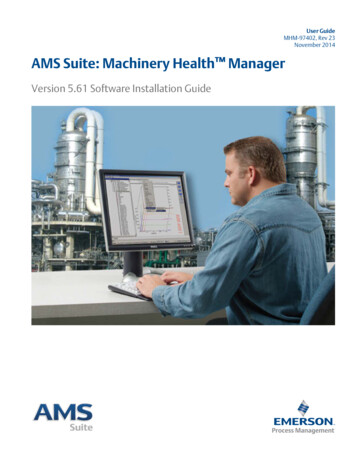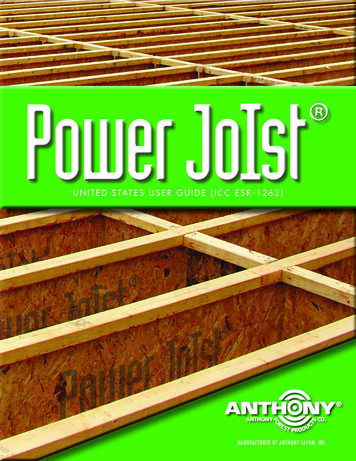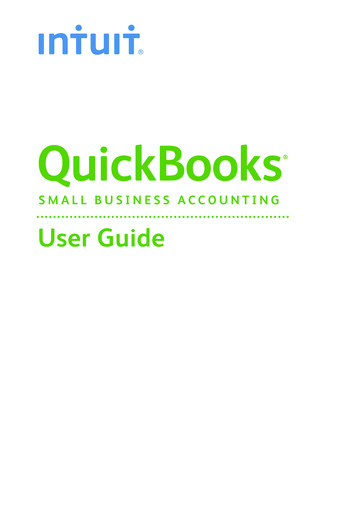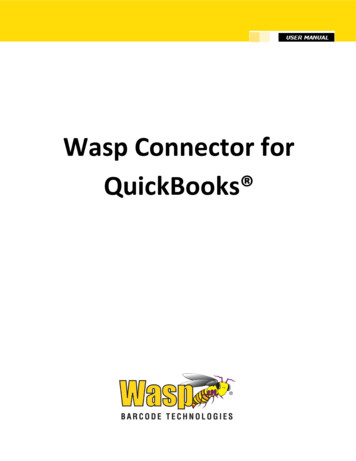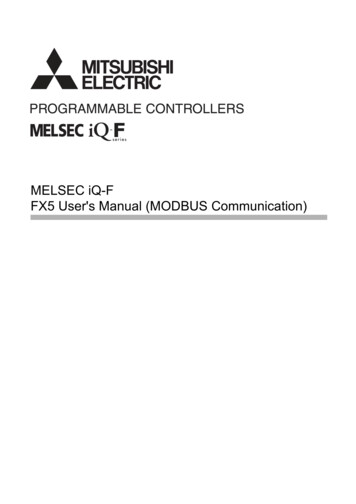
Transcription
MELSEC iQ-FFX5 User's Manual (MODBUS Communication)
SAFETY PRECAUTIONS(Read these precautions before use.)Before using this product, please read this manual and the relevant manuals introduced in this manual carefully and payattention to safety in order to handle the product correctly.This manual classifies the safety precautions into two categories: [WARNING] and [CAUTION].WARNINGIndicates that incorrect handling may cause hazardous conditions, resulting indeath or severe injury.CAUTIONIndicates that incorrect handling may cause hazardous conditions, resulting inminor or moderate injury or property damage.Depending on the circumstances, procedures indicated by [CAUTION] may also cause severe injury.It is important to follow all precautions for personal safety.Store this manual in a safe place so that it can be read whenever necessary. Always forward it to the end user.[DESIGN PRECAUTIONS]WARNING Make sure to set up the following safety circuits outside the PLC to ensure safe system operationeven during external power supply problems or PLC failure. Otherwise, malfunctions may causeserious accidents.(1) Note that when the CPU module detects an error, such as a watchdog timer error, during selfdiagnosis, all outputs are turned off. Also, when an error that cannot be detected by the CPUmodule occurs in an input/output control block, output control may be disabled. External circuitsand mechanisms should be designed to ensure safe machine operation in such a case. Construct an interlock circuit in the program so that the whole system always operates on the safeside before executing the control (for data change) to the PLC in operation.Read the manual thoroughly and ensure complete safety before executing other controls (for programchange, parameter change, forcible output and operation status change) of the PLC in operation.Otherwise, the machine may be damaged and accidents may occur due to erroneous operations.1
[WIRING PRECAUTIONS]WARNING Make sure to cut off all phases of the power supply externally before attempting installation or wiringwork. Failure to do so may cause electric shock or damage to the product. Make sure to attach the terminal cover, provided as an accessory, before turning on the power orinitiating operation after installation or wiring work. Failure to do so may cause electric shock. The temperature rating of the cable should be 80 or more. Make sure to properly wire to the terminal block (European type) in accordance with the followingprecautions. Failure to do so may cause electric shock, equipment failures, a short-circuit, wirebreakage, malfunctions, or damage to the product.- The disposal size of the cable end should follow the dimensions described in the manual.- Tightening torque should follow the specifications in the manual.- Twist the ends of stranded wires and make sure that there are no loose wires.- Do not solder-plate the electric wire ends.- Do not connect more than the specified number of wires or electric wires of unspecified size.- Affix the electric wires so that neither the terminal block nor the connected parts are directlystressed.[WIRING PRECAUTIONS]CAUTION Install module so that excessive force will not be applied to terminal blocks, power connectors, I/Oconnectors, communication connectors, or communication cables. Failure to do so may result in wiredamage/breakage or PLC failure. Make sure to observe the following precautions in order to prevent any damage to the machinery oraccidents due to malfunction of the PLC caused by abnormal data written to the PLC due to theeffects of noise.(1) Do not bundle the power line, control line and communication cables together with or lay themclose to the main circuit, high-voltage line, load line or power line. As a guideline, lay the powerline, control line and communication cables at least 100 mm (3.94") away from the main circuit,high-voltage line, load line or power line.(2) Ground the shield of the shielded wire or shielded cable at one point on the PLC. However, do notuse common grounding with heavy electrical systems.[STARTUP AND MAINTENANCE PRECAUTIONS]WARNING Do not touch any terminal while the PLC's power is on. Doing so may cause electric shock ormalfunctions. Before cleaning or retightening terminals, cut off all phases of the power supply externally. Failure todo so in the power ON status may cause electric shock. Before modifying the program in operation, forcible output, running or stopping the PLC, read throughthis manual carefully, and ensure complete safety. An operation error may damage the machinery orcause accidents. Do not change the program in the PLC from two or more peripheral equipment devices at the sametime. (i.e. from an engineering tool and a GOT) Doing so may cause destruction or malfunction of thePLC program.2
[STARTUP AND MAINTENANCE PRECAUTIONS]CAUTION Do not disassemble or modify the PLC. Doing so may cause fire, equipment failures, or malfunctions.For repair, contact your local Mitsubishi Electric representative. Turn off the power to the PLC before connecting or disconnecting any extension cable. Failure to doso may cause equipment failures or malfunctions. Turn off the power to the PLC before attaching or detaching the following devices. Failure to do somay cause equipment failures or malfunctions.- Peripheral devices, expansion board and expansion adapter- Extension modules, bus conversion module and connector conversion module- Battery3
INTRODUCTIONThis manual contains text, diagrams and explanations which will guide the reader in the correct installation, safe use andoperation of the FX5 MODBUS Serial Communication and should be read and understood before attempting to install or usethe unit.It should be read and understood before attempting to install or use the unit. Store this manual in a safe place so that you canread it whenever necessary.Always forward it to the end user.Regarding use of this product This product has been manufactured as a general-purpose part for general industries, and has not been designed ormanufactured to be incorporated in a device or system used in purposes related to human life. Before using the product for special purposes such as nuclear power, electric power, aerospace, medicine or passengermovement vehicles, consult Mitsubishi Electric. This product has been manufactured under strict quality control. However when installing the product where majoraccidents or losses could occur if the product fails, install appropriate backup or failsafe functions in the system.Note If in doubt at any stage during the installation of the product, always consult a professional electrical engineer who isqualified and trained in the local and national standards. If in doubt about the operation or use, please consult the nearestMitsubishi Electric representative. Since the examples indicated by this manual, technical bulletin, catalog, etc. are used as a reference, please use it afterconfirming the function and safety of the equipment and system. Mitsubishi Electric will accept no responsibility for actualuse of the product based on these illustrative examples. This manual content, specification etc. may be changed, without a notice, for improvement. The information in this manual has been carefully checked and is believed to be accurate; however, if you notice a doubtfulpoint, an error, etc., please contact the nearest Mitsubishi Electric representative. When doing so, please provide themanual number given at the end of this manual.4
MEMO5
CONTENTSSAFETY PRECAUTIONS . . . . . . . . . . . . . . . . . . . . . . . . . . . . . . . . . . . . . . . . . . . . . . . . . . . . . . . . . . . . . . . . . . . .1INTRODUCTION . . . . . . . . . . . . . . . . . . . . . . . . . . . . . . . . . . . . . . . . . . . . . . . . . . . . . . . . . . . . . . . . . . . . . . . . . . .4RELEVANT MANUALS . . . . . . . . . . . . . . . . . . . . . . . . . . . . . . . . . . . . . . . . . . . . . . . . . . . . . . . . . . . . . . . . . . . . . .8TERMS . . . . . . . . . . . . . . . . . . . . . . . . . . . . . . . . . . . . . . . . . . . . . . . . . . . . . . . . . . . . . . . . . . . . . . . . . . . . . . . . . .8CHAPTER 1OUTLINE101.1Outline of Function . . . . . . . . . . . . . . . . . . . . . . . . . . . . . . . . . . . . . . . . . . . . . . . . . . . . . . . . . . . . . . . . . . . . . . 101.2Procedure for Operation . . . . . . . . . . . . . . . . . . . . . . . . . . . . . . . . . . . . . . . . . . . . . . . . . . . . . . . . . . . . . . . . . . 11CHAPTER 22.1CONFIGURATION12System Configuration . . . . . . . . . . . . . . . . . . . . . . . . . . . . . . . . . . . . . . . . . . . . . . . . . . . . . . . . . . . . . . . . . . . . 12CHAPTER 3SPECIFICATIONS143.1Communication Specifications . . . . . . . . . . . . . . . . . . . . . . . . . . . . . . . . . . . . . . . . . . . . . . . . . . . . . . . . . . . . 143.2Link Time . . . . . . . . . . . . . . . . . . . . . . . . . . . . . . . . . . . . . . . . . . . . . . . . . . . . . . . . . . . . . . . . . . . . . . . . . . . . . . 15CHAPTER 44.1MODBUS COMMUNICATION SPECIFICATIONS18MODBUS Protocol . . . . . . . . . . . . . . . . . . . . . . . . . . . . . . . . . . . . . . . . . . . . . . . . . . . . . . . . . . . . . . . . . . . . . . . 18Frame mode . . . . . . . . . . . . . . . . . . . . . . . . . . . . . . . . . . . . . . . . . . . . . . . . . . . . . . . . . . . . . . . . . . . . . . . . . . . . 19List of supported MODBUS standard functions. . . . . . . . . . . . . . . . . . . . . . . . . . . . . . . . . . . . . . . . . . . . . . . . . . 19CHAPTER 5WIRING205.1Wiring Procedure. . . . . . . . . . . . . . . . . . . . . . . . . . . . . . . . . . . . . . . . . . . . . . . . . . . . . . . . . . . . . . . . . . . . . . . . 205.2Selecting Connection . . . . . . . . . . . . . . . . . . . . . . . . . . . . . . . . . . . . . . . . . . . . . . . . . . . . . . . . . . . . . . . . . . . . 20For RS-232C . . . . . . . . . . . . . . . . . . . . . . . . . . . . . . . . . . . . . . . . . . . . . . . . . . . . . . . . . . . . . . . . . . . . . . . . . . . . 20For RS-485 . . . . . . . . . . . . . . . . . . . . . . . . . . . . . . . . . . . . . . . . . . . . . . . . . . . . . . . . . . . . . . . . . . . . . . . . . . . . . 20Connecting cables . . . . . . . . . . . . . . . . . . . . . . . . . . . . . . . . . . . . . . . . . . . . . . . . . . . . . . . . . . . . . . . . . . . . . . . . 21Termination resistor setting . . . . . . . . . . . . . . . . . . . . . . . . . . . . . . . . . . . . . . . . . . . . . . . . . . . . . . . . . . . . . . . . . 225.3Connection Diagram . . . . . . . . . . . . . . . . . . . . . . . . . . . . . . . . . . . . . . . . . . . . . . . . . . . . . . . . . . . . . . . . . . . . . 23Connection diagram for RS-232C . . . . . . . . . . . . . . . . . . . . . . . . . . . . . . . . . . . . . . . . . . . . . . . . . . . . . . . . . . . . 23Connection diagram for RS-485 . . . . . . . . . . . . . . . . . . . . . . . . . . . . . . . . . . . . . . . . . . . . . . . . . . . . . . . . . . . . . 235.4Grounding . . . . . . . . . . . . . . . . . . . . . . . . . . . . . . . . . . . . . . . . . . . . . . . . . . . . . . . . . . . . . . . . . . . . . . . . . . . . . 24CHAPTER 66.1COMMUNICATION SETTING25Setup Method for MODBUS Serial Communication . . . . . . . . . . . . . . . . . . . . . . . . . . . . . . . . . . . . . . . . . . . . 25Using the CPU module . . . . . . . . . . . . . . . . . . . . . . . . . . . . . . . . . . . . . . . . . . . . . . . . . . . . . . . . . . . . . . . . . . . . 25Using an Extended board . . . . . . . . . . . . . . . . . . . . . . . . . . . . . . . . . . . . . . . . . . . . . . . . . . . . . . . . . . . . . . . . . . 26Using an Expansion adapter . . . . . . . . . . . . . . . . . . . . . . . . . . . . . . . . . . . . . . . . . . . . . . . . . . . . . . . . . . . . . . . . 27Contents of parameter setting . . . . . . . . . . . . . . . . . . . . . . . . . . . . . . . . . . . . . . . . . . . . . . . . . . . . . . . . . . . . . . . 27CHAPTER 77.1FUNCTION30Master Function. . . . . . . . . . . . . . . . . . . . . . . . . . . . . . . . . . . . . . . . . . . . . . . . . . . . . . . . . . . . . . . . . . . . . . . . . 307.2Slave Function . . . . . . . . . . . . . . . . . . . . . . . . . . . . . . . . . . . . . . . . . . . . . . . . . . . . . . . . . . . . . . . . . . . . . . . . . . 337.3Related Devices . . . . . . . . . . . . . . . . . . . . . . . . . . . . . . . . . . . . . . . . . . . . . . . . . . . . . . . . . . . . . . . . . . . . . . . . . 33List of related devices . . . . . . . . . . . . . . . . . . . . . . . . . . . . . . . . . . . . . . . . . . . . . . . . . . . . . . . . . . . . . . . . . . . . . 33Details of Related Devices . . . . . . . . . . . . . . . . . . . . . . . . . . . . . . . . . . . . . . . . . . . . . . . . . . . . . . . . . . . . . . . . . 356
CHAPTER 8CREATING PROGRAMS418.1Creating Programs for the Master Station . . . . . . . . . . . . . . . . . . . . . . . . . . . . . . . . . . . . . . . . . . . . . . . . . . . 418.2Cautions on Program Creation . . . . . . . . . . . . . . . . . . . . . . . . . . . . . . . . . . . . . . . . . . . . . . . . . . . . . . . . . . . . 41APPENDIX42Appendix 1 Troubleshooting. . . . . . . . . . . . . . . . . . . . . . . . . . . . . . . . . . . . . . . . . . . . . . . . . . . . . . . . . . . . . . . . . . . . 42Appendix 2 Error code. . . . . . . . . . . . . . . . . . . . . . . . . . . . . . . . . . . . . . . . . . . . . . . . . . . . . . . . . . . . . . . . . . . . . . . . . 43Procedure for generating of CRC . . . . . . . . . . . . . . . . . . . . . . . . . . . . . . . . . . . . . . . . . . . . . . . . . . . . . . . . . . . . 45MODBUS protocol data unit formats . . . . . . . . . . . . . . . . . . . . . . . . . . . . . . . . . . . . . . . . . . . . . . . . . . . . . . . . . . 47Appendix 4 Initial values of MODBUS device allocation . . . . . . . . . . . . . . . . . . . . . . . . . .
MELSEC iQ-F FX5 User's Manual (Positioning Control) JY997D56301 Describes the built-in positioning function. MELSEC iQ-F FX5 User's Manual (Analog Control) JY997D60501 Describes the analog function. GX Works3 Operating Manual SH-081215ENG System configuration, parameter settings, and online operations of GX Works3. Terms Description Devices