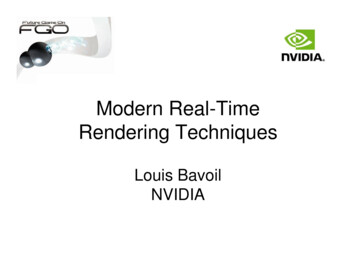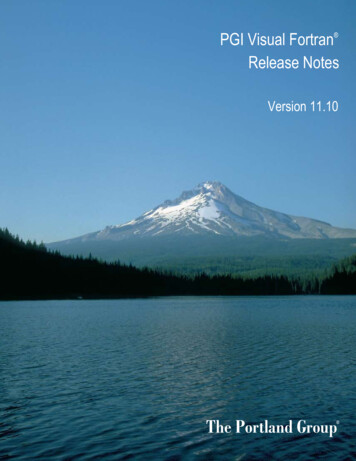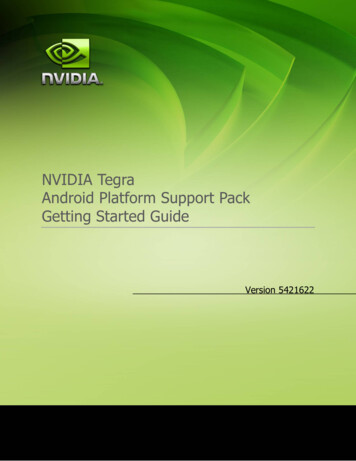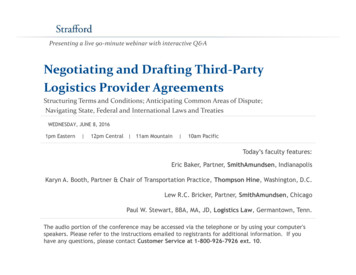Transcription
NVIDIA Open Data DistributionService (Linux)DA-09299-001 February 28, 2019NVIDIA CONFIDENTIAL Prepared and provided under NDAUser Guide
TABLE OF CONTENTSUsing Open Data Distribution Service. 3Installing OpenDDS.Installing OpenDDS. 4Using Sample Applications. 6Running the complex idl example Test App. 6Complex IDL with Security. 7Complex IDL with Static Discovery. 9Use Cases. 10Single VM/Intra-SoC Use Cases. 10Inter-VM and Inter-SoC Use Cases. 10Static Discovery in Inter-VM/Inter-SoC. 11Building Standalone Binaries. 12Data Types/IDL.12Discovery Model. 14Transport Model. 14Transport Model. 14Transport Selection Hierarchy. 15Programming Guidelines. 15Writing a Publisher. 16Writing a Subscriber. 17Quality of Service for DDS Entities.17OpenDDS QoS Policies. 18Recommended Policies for Use-cases. 19Recommended Policies for Use-cases. 19Guidelines on integration with other Build Systems. 20Migrating to Other DDS Implementation. 20Specification Compatibility.20Design Effort for Migration to Different DDS Implementation.20Coding Effort.21Interoperability Issues. 21Shim Layer. 22References.22Third-Party Licenses. 23OpenDDS License. 23Legal Information. 25Open Data Distribution ServiceDA 08204-001 ii
Using Open Data Distribution ServiceData Distribution Service (DDS) is networking middleware for data exchanges using the publish-subscribepa ern for real time distributed applications. DDS ensures interoperability (across different vendors), portabilityof applications, and high performance.DDS enables publisher and subscriber nodes to: Send and receive messages Send and receive events and commands based on topicsAdditionally, DDS handles: Addressing Marshaling and unmarshaling data Internal flow control Discovery of servicesApplications can specify the Quality of Service (QoS) for discovery and runtime behavior.OpenDDS is an open source, C implementation of the OMG Data Distribution Service specification. OpenDDSis built on the ACE abstraction layer. DDS for DRIVE OS includes: OpenDDS and the dependent libraries and sample applications. Sample applications leverage DDS-based communication methods.Applications that use DDS for communication services must: Include minimal design for the publish-subscribe model of DDS. Define the exchange data types using IDL. Identify the QoS needs. Invoke DDS portable APIs that are independent of DDS implementations.For the supported OpenDDS versions, see the Release Notes.Within OpenDDS, the following terminology is used and defined as follows:CellHeadingCellHeadingDomainRepresents a global data space. Each domain is uniquelyidentified by an integer domain ID. Domains are independentfrom each other. For two DDS applications to communicate witheach other, they must join the same domain.Domain ParticipantA domain participant is the entrypoint for an application to3 DA 08204-001NVIDIA CONFIDENTIALOpen Data Distribution Service
interact within a particular domain. The domain participant isa factory for many of the objects involved in writing or readingdata.TopicA topic is the most basic description of data to be publishedor subscribed to. Each topic describes a data stream in yoursystem. A topic is identified by its name, which is a string thatmust be unique in the whole domain.PublisherThe publisher is responsible for taking the published data anddisseminating it to all relevant subscribers in the domain.SubscriberThe subscriber receives the data from the published data anddisseminates it to all relevant subscribers in the domain.Data WriterData writer objects are responsible for sending type-specificdata to one or more data readers. A data writer is created witha topic, which gives a name to the data stream and associatesthe data writer with a data type.Data ReaderData reader objects are responsible for receiving type-specificdata sent by a data writer. Data writers and readers areassociated with a topic.QoS PoliciesThe entities of a domain have their own set of Quality of Servicepolicies that determine the behavior of the transfer of dataand the compatibility between data writers and readers. Theentities include: Domain participant Topic Publisher Subscriber Data writer Data readerSampleA sample is a single data update received over DDS.Interface DefinitionLanguage (IDL)The Interface definition language is used to specify theinterface between the client and the server so that the RemoteProcedure Call (RPC) mechanism can create the code stubsrequired to call functions across the network.Installing OpenDDSThe OpenDDS source and binary files are included as part of the DRIVE OS release package.Use either the SDK Manager or manually extract in sequence the SDK RUN files.For the branch and build number, see the Release Notes.Once the package is installed, the directory structure is as follows: top drive-oss-srcNVIDIA CONFIDENTIALOpen Data Distribution ServiceDA 08204-001 4
dds install install static opendds samples drive-t186ref-linux bin-target include lib-target targetfs samplesOnce the package is installed, the directory structure is as follows: top drive-oss-src dds install install static opendds samples tao xercesc drive-t186ref-linux bin-target dds include dds lib-target dds targetfs samplesWhere: PDK TOP is the directory where you installed DRIVE OS software package. drive-oss-src/dds contains the sources for DDS and TAO. drive-oss-src/dds/install static contains the static libraries for DDS and TAO.5 DA 08204-001NVIDIA CONFIDENTIALOpen Data Distribution Service
sample e-t186reflinux/samples/dds contains the pre-built samples using dynamic libraries. drive-t186ref-linux/targetfs/usr/lib contains the libraries on the target system.These libraries are flashed at /usr/lib.Using Sample ApplicationsThe complex IDL structures application transmits ten messages from the publisher to the subscriber. The dataobject transferred is a sample object detection metadata used in computer vision/imaging.The pre-compiled binaries are available at: PDK-TOP ux/samples/ddsStandalone binaries are not packaged by default. To compile and package standalone binaries, see BuildingStandalone Binaries.Running the complex idl example Test AppThe steps below apply for cross process mode. Create two different sessions for starting the publisher andsubscriber so that you can see the subscriber receiving and printing data.The default configuration file uses RTPS and TCP. For more information, see Discovery Model and TransportModel.To run the complex idl example application1.Set the environment for both sessions:export DDS ROOT /home/nvidia/drive-t186ref-linux/samples/ddsexport PATH DDS ROOT: PATH2.Start the publisher and subscriber in different sessions: Publisher session:compidl publisher -DCPSConfigFile generic config.ini Subscriber session:compidl subscriber -DCPSConfigFile generic config.iniThe expected output contains: Four lines with vertices of rectangles Two transformation matrices are printed 10 times with different values in the subscriber sessionSample output is as follows:Object Detection:EnableBoundingBoxClipping 1NVIDIA CONFIDENTIALOpen Data Distribution ServiceDA 08204-001 6
EnableFuseObjects 1MaxNumImages 10ROIs:h: 200 1100w: 300 2100x: 400 3100y: 500 4100Transformations: 225 325 425 525 625 725 825 925 1025 250 350 450 550 650 750 850 950 1050 Complex IDL with SecuritySecurity enabled tests undergo these processes: Authentication Access control EncryptionTo run an application with security plugins enabled1. Update the rtps multicast.ini configuration file to enable security by adding the followingline in the common section:DCPSSecurity 12. Set the environment variables for both sessions:export DDS ROOT t PATH DDS ROOT: PATHCopy the libxerces-c.so and libxerces-c-3.2.so from top /drive-oss-src/dds/xercesc/install/lib/ to the /usr/lib on target.3. Create a directory for the publisher and subscriber certificate files on the target.These files can be taken from the source PDK and renamed to the provided file name, then copied into thepublisher/subscriber folder. For example:cd top /drive-oss-src/dds/opendds/testsFrom7 DA 08204-001ToNVIDIA CONFIDENTIALOpen Data Distribution Service
security/certs/identity/test participant * cert.pemcert.pemsecurity/certs/identity/test participant * private key.pemprivate key.pemsecurity/certs/identity/identity ca cert.pemidentity ca cert.pemsecurity/certs/permissions/permissions ca cert.pempermissions ca cert.pemDCPS/Messenger/governance signed.p7sgovernance signed.p7sDCPS/Messenger/permissions * signed.p7spermissions signed.p7sReplace * with different index numbers for publisher and subscriber. To exerciseauthentication, access control, and encryptions, generate your own governance andpermissions signed files from the XML as desired.4. Generate a governance signed.p7s file based on the use-case by exercising options availablefor the particular governance.xml.Some of the options that can be used are: allow unauthenticated participants false /allow unauthenticated participants enable join access control true /enable join access control metadata protection kind ENCRYPT /metadata protection kind data protection kind ENCRYPT /data protection kind 5. Once you have the updated desired governance.xml, run the following command to generate thecorresponding signed file and place it in the respective publisher/subscriber directory:penssl smime -sign -in file.xml -text -out file signed.p7s -signer ca cert.pem -inkey private key.pem 6. Update the system date using this format:date MMDDhhmm [[CC]YY][.SS]This is required since the licenses may not be valid for the default date set by the system.7. Launch the application in the same way for cases without security from the newly createdpublisher/subscriber directories.The same output is expected as for non-security cases. However, additional logs are displayed for publisherand subscriber:(3371081 6) DEBUG: Spdp::attempt authentication() - Attempting authentication(sending request) for participant: 081 1) WARNING: Could not find FQDN. Using "127.0.0.1" as fully qualifiedhostname, please correct system configuration.(3371081 3) RPCH 9ef3a9f4.7de6be54.a53f712e.000001c1(28b687be) 12(3371081 3) DWCH 9ef3a9f4.7de6be54.a53f712e.ff0202c3(301467ce) 13(3371081 3) DRCH 97bf6f66.343bdf69.08274081.ff0202c4(624ed7a4) 3(3371081 3) RPCH 9ef3a9f4.7de6be54.a53f712e.000001c1(28b687be) 12(3371081 3) DWCH 9ef3a9f4.7de6be54.a53f712e.ff0202c4(ae70f26d) 2(3371081 3) DRCH 97bf6f66.343bdf69.08274081.ff0202c3(fc2a4207) 14NVIDIA CONFIDENTIALOpen Data Distribution ServiceDA 08204-001 8
Limitations while using security Only RTPS discovery is supported. Only rtps udp transport is supported. Origin authentication is not supported. For the public key of CA, only 2048 bit RSA key and 256 Elliptic Curve Algo are supported. governance.xml only supports modification of the following fields:allow unauthenticated participantsenable join access controlenabled discovery protectionenable liveliness protectionmetadata protection kinddata protection kindFor further details, refer to:h p://download.ociweb.com/OpenDDS/Using DDS Security in OpenDDS 3 13.pdfComplex IDL with Static DiscoveryStatic discovery occurs when predefined endpoints with a predefined IP and port location are specified in theconfiguration file.The complex IDL example remains the same, with the same expected output. However, since there are codechanges required and a different configuration file is used, different binaries for the publisher and subscriber areneeded. The environment setup and compile steps are the same, but the way the applications are launched is asfollows: Publisher session:static publisher -DCPSConfigFile static discovery.ini Subscriber session:static subscriber -DCPSConfigFile static discovery.iniNote:Static discovery supports rtps udp as the mode of transport.Start the subscriber first, before the publisher.There is a known issue with the static discovery application. The data transfers successfully, but there is a 60second timeout and the following message is displayed:ERROR: Subscriber static.cpp:146: main() - wait failed!(1663031 1) WARNING: DataLink[101f4100]:: DataLink() - link still in use by 1entities when deleted!(1663031 1) ERROR: SubscriberImpl:: SubscriberImpl, 1 datareaders still exist.9 DA 08204-001NVIDIA CONFIDENTIALOpen Data Distribution Service
Use CasesUse cases have been classified into three types: Intra-SoC or single VM Inter-VM Inter-SoCOpenDDS supports three types of discoveries and five types of transports, which are changeable in thegeneric config.ini file.For more information, see Discovery Model and Transport Model.The default configuration file uses RTPS discovery and TCP transport. There are other configuration files in the PDK TOP 86ref-linux/samples/ddsfolder. These can be used instead of the current generic config.ini. Note that the same config file must beused for the publisher and the subscriber.Single VM/Intra-SoC Use CasesThe following table lists out the configuration files in the package for single VM use cases, and what transportmode and discovery mode they use.Configuration FileDiscovery ModeTransport Modegeneric config.ini (default)RTPStcpstatic discovery.iniStaticrtps udpshmem.iniRTPSshmemrtps multicast.iniRTPSrtps udpInter-VM and Inter-SoC Use CasesDDS can be used to transfer data from one VM to another in a multi-virtual machine environment. Theconfiguration of these use cases is similar to intra-VM use cases, except the two different sessions for publisherand subscriber belong to different VMs or SoCs.The transport and discovery mode limitation: RTPS discovery only works if multicast support is enabled.The configuration file rtps multicast.ini uses RTPS discovery and rtps upd transport. Modify thefollowing line according to the interface where the Virtual Machine must connect to other Virtual Machines.MulticastInterface hvX Where X 0,1,2, depending on the VM’s bridge interface to the other VM.NVIDIA CONFIDENTIALOpen Data Distribution ServiceDA 08204-001 10
For inter-VM communication, the bridge interface hv0-hv1 is used between Linux and QNX.To enable multicast support for RTPS discovery, you must modify thetegra t186ref gnu linux defconfig file (extracted from oss src.run) and change this line:CONFIG IP MULTICAST yNow recompile the kernel. For the steps, see Building the Flashing Kernel. If you do not recompile, the DDSapplication fails to launch with error: “unable to join multicast group”.For an RTPS based discovery mechanism, participants discover each other using Simple Participant DiscoveryProtocol (SPDP), which is based on multicast-UDP transport. The rtps multicast.ini configuration file hasan InteropMulticastOverride field to override the default multicast address 239.255.0.1.Ensure the kernel IP routing table has an entry against the specified multicast address or is handled using thedefault gateway. If the multicast address is NOT provided, the DDS middleware reports the following error whilesending SDPDP related messages:no route to hostThe following provides an example for adding an entry in the kernel IP routing table for inter-VM:#route add 239.255.0.0 netmask 255.255.0.0 hv1To verify:#route -nThe endpoint discovery can be triggered without multicast, where the following changes can be made in theconfiguration file:SedpMulticast 0SedpLocalAddress Local ip:port Use the complex idl example test application. Follow the steps depending on which VM the publisher andsubscriber are started.For the inter-SoC use case, use the rtps multicast.ini configuration file and follow the steps for inter-VMcommunication. Change the MulticastInterface according to the interfaces that connect.In all inter-VM/inter-SoC use cases, the transport mode must be specified with a local address. The local addressmust be an interface that can be pinged from the outside world, or at least from where the subscriber runs.[transport/tcp1]transport type tcplocal address IP:Port## Substitute this with IP and Port for VM/SoC where publisher/subscriber is runStatic Discovery in Inter-VM/Inter-SoCUse the static discovery.ini configuration file for static discovery use cases. Recompiling the kernel isNOT required for static discovery. However, static publisher and static subscriber binaries must beused. Change the IP addresses as per the Virtual Machines or SoCs. Make the changes as follows:[transport/rudp] ## Reader Transport11 DA 08204-001NVIDIA CO
disseminates it to all relevant subscribers in the domain. Data Writer Data writer objects are responsible for sending type-specific data to one or more data readers. A data writer is created with . PDK_TOP is the directory where