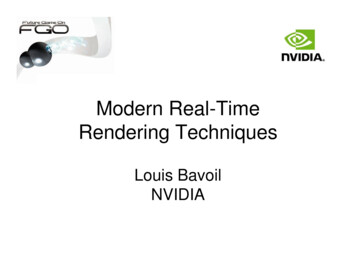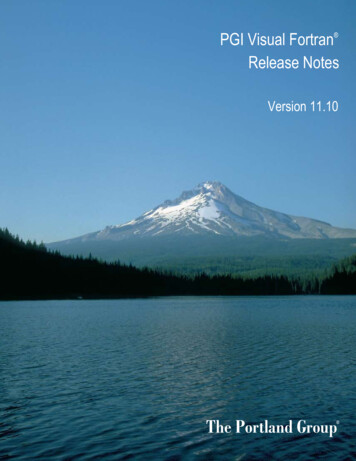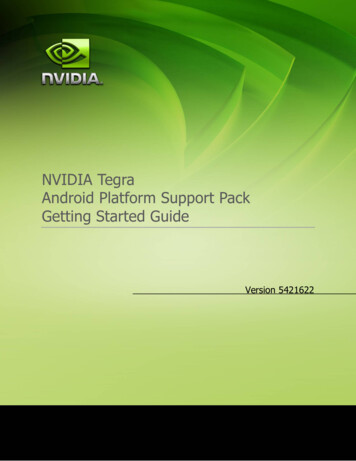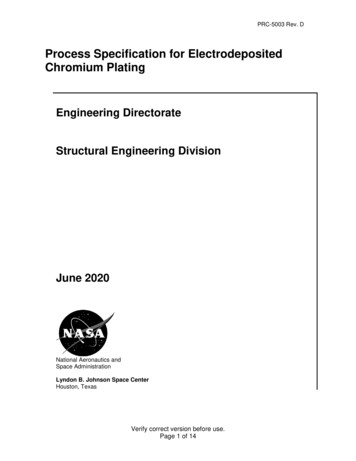Transcription
NVIDIA GRID APPLICATIONSIZING GUIDE FOR: AUTODESKMAYA 2017NVIDIA Performance EngineeringNovember 2016
TABLE OF CONTENTSUsers per Server (UPS) . 3Determining users per server . 4Scalability Test Result Summary . 4About the Application: Maya 2017 . 5About NVIDIA GRID . 6Testing and methodology description . 7Test Descriptions . 8Methodology Description . 14Appendix . 20NVIDIA GRID Application Sizing Guide for Autodesk Maya 2017www.nvidia.com/grid 2
USERS PER SERVER (UPS)The purpose of this guide is to give a detailed analysis of how many users organizationscan expect to get per servers based on performance testing with the Autodesk Mayaapplications. The NVIDIA Performance Lab worked in cooperation with the AutodeskMaya team to determine the maximum recommended number of users for the referenceserver configuration. Autodesk provided specific test scripts for the Maya 2017 softwarethat are not generally available to end users, which the NVIDIA GRID performanceteam used to test specific combinations of virtual machines for performance and scale.These test scripts have been submitted to the SPEC review committee for inclusion in aMaya 2017 SPEC benchmark. Based on extensive testing, NVIDIA GRID provides thefollowing performance and scalability recommendation.!NOTE: THESE NUMBERS ARE INTENDED TO BE USED A GENERAL GUIDANCE FOR AMAXIMUM NUMBER OF USERS PER HOST. CHANGES IN SERVER CONFIGURATION ANDDIFFERENCES IN USAGE OF THE SOFTWARE WILL CAUSE PERFORMANCE TO VARY.NVIDIA GRID Application Sizing Guide for Autodesk Maya 2017www.nvidia.com/grid3
DETERMINING USERS PER SERVERSince Maya 2017 is used as both modeling and animation software, both user functionsare important to consider when determining sizing of a virtual environment. Our testingreveals that these functions have differences between the amount of GPU used for eachfunction that can be quite significant. Also, the tests have shown that the availability ofvCPU resources (i.e. cores) is critical to performance for animation workloads.These tests were written to replicate typical artist workflows which use effects and takeadvantage of the GPU.The following tests were provided by Autodesk:Table 1 Maya Test catagoriesTest areaTestBifröst onCharacterXGen HairTigerFor simplicity purposes, test will be often referenced by their shorter name, i.e.Character, Jungle, Bridge and Tiger, throughout this scalability report.SCALABILITY TEST RESULT SUMMARYThe test results show that XGen modeling workloads, or any workload that requiresOpenCL, the maximum possible number of users per server is four. Testing shows thatwith 4 concurrent M60-8Q profiles running simultaneously, all users see less than a 10%degradation in performance, well below discomfort level. We conclude that 4concurrent users per server is the maximum. The Character modeling/tessellation testcan support 16 VMs/Users per server, which is the maximum number of VM’s for theM60-2Q profile. Both the Tiger and Character workflow tests achieve the maximumnumber of VMs per GPU board, but the tests themselves are not GPU intensive. Theframe buffer allocated to the VM was not entirely used by the application during testexecution.The Jungle animation and Bifröst simulation Bridge tests exceeded acceptable usabilitylevels when reaching 10 VMs, and the Bridge test was found to perform better whenmore vCPU was added to the VM. Both tests put a larger demand on the CPU thanGPU. In the case of the Bridge test, reconfiguring vCPU to 10 increased the performanceNVIDIA GRID Application Sizing Guide for Autodesk Maya 2017www.nvidia.com/grid 4
of the VM. However, as such, the host CPU would become too overallocated if the hosthad more than 10 VM’s running. On this class of server, the maximums VM’s which areconcurrently executing for Bifröst simulation or the Character animation work modelledwithin the test reside between 6 and 8 users per server.ABOUT THE APPLICATION: MAYA 2017Maya provides a comprehensive suite of tools for your 3D content creation workranging from modeling, animation, and dynamics through to painting and rendering toname but a few. With Maya, you can create and edit 3D models in a variety of modelingformats and animate your models using Maya’s suite of animation tools. Maya alsoprovides a range of tools to allow you to render your animated 3D scenes to achievephoto realistic imagery and animated visual effects.GPU Override is feature which is enabled by default in Maya 2017, this feature allowsthe GPU to perform operations which would otherwise be performed on the CPU. GPUOverride requires Viewport 2.0 to be active, and the Evaluation Manager must be set toSerial or Parallel modes (Parallel is recommended and set by default). When the Mayapreference “GPU Override” is enabled in Maya 2017, then standard deforming animation(i.e. Character animation) will offloaded to the GPU rather than CPU. If a user disables“GPU Override”, then these deforming animations would be processed on the CPU.It is important to note, not all effects will be performed by the GPU even when GPUoverride is enabled. The following is a list of effects which make more use of the GPU: Scenes which use Viewport 2.0 effects such as lighting, shadows, SSAO, motionblur, depth peeling transparency.Playback and tumbling with very dense geometry.Generally, operations that use OpenCL (i.e. XGen).OpenSubdiv smoothing.The following is list of effect which are CPU limited and do not take advantage of theGPU: Playback or tumbling in scenes with very large numbers of objects.Rigging in general (i.e. editing Character rigs).Modeling on dense meshes.Particle simulation and caching.NVIDIA GRID Application Sizing Guide for Autodesk Maya 2017www.nvidia.com/grid 5
ABOUT NVIDIA GRIDNVIDIA redefined visual computing by giving designers, engineers, scientists, andgraphics artists the power to take on the biggest visualization challenges withimmersive, interactive, photorealistic environments. NVIDIA Tesla GPU Acceleratorsbring this same power to the virtual desktop. Leveraging NVIDIA Tesla GPUs,NVIDIA GRID delivers virtual workstations from the data center or cloud. Architects,engineers, and designers are now liberated from their desk and can access theirapplications and data anywhere. The NVIDIA Tesla M60 GPU accelerator works withNVIDIA GRID software to provide the industry’s highest user performance forvirtualized workstations, desktops, and applications. This solution allows enterprises tovirtualize any application—including professional graphics applications—and deliverthem out to any device, anywhere.Table 2 Tesla M60 Features and SpecsVirtualization Use CasePerformance-Optimized Graphics VirtualizationGPU ProductNVIDIA Tesla M60 - designed for the datacenterGPU ArchitectureNVIDIA Maxwell GPUs per Board2Max User per Board32(16 per GPU)NVIDIA CUDA Cores4096 NVIDIA CUDA Cores (2048 per GPU)GPU Memory16 GB of GDDR5 Memory (8 per GPU)H.264 1080p30 Streams36Max Power Consumption300 WThermal SolutionActive/PassiveForm FactorPCIe 3.0 Dual SlotNVIDIA GRID Application Sizing Guide for Autodesk Maya 2017www.nvidia.com/grid 6
TESTING AND METHODOLOGY DESCRIPTIONThis section describes the tests performed and the method of testing used to determinesizing and server loads.Test EnvironmentThe following table describes the server host:Table 1 Reference host specificationsReference HostModelSupermicro SYS-2028GR-TRTCPUIntel Xeon CPU e5-2698 v3 @2.30GhzLogical Processors64Memory256 GBStorage26 TBGPU’s2X Tesla M60HypervisorVMware ESXi, 6.0.0, 3380124VDI Management SoftwareVMware Horizon 7.01NVIDIA GRID SoftwareVirtual WorkstationNVIDIA GRID Software369.17(host) 367.43(guest)Server BIOS SettingsTurbo Boost TechnologyEnabledPower SettingsMaximum PerformanceHyperthreadingEnabledThe VM operating system was Windows 7 SP1 with VMware Tools was installed. Alltesting was run on a single, full HD (1920x1080) monitor.NVIDIA GRID Application Sizing Guide for Autodesk Maya 2017www.nvidia.com/grid 7
Test DescriptionsModelling/Tessellation: CharacterThe following is a screenshot of the Character test during test execution:Figure 1 Character test screen shotDisplay settings, such as number of vertices, edges, faces, tris and UV’s, determine thecomplexity of the model. The following screenshot describes the display settings usedfor the test:Figure 2 Character test display settingsNVIDIA GRID Application Sizing Guide for Autodesk Maya 2017www.nvidia.com/grid 8
Animation: JungleThe Jungle test provides basic animation information for a specific object in a scene.Below are two screenshots taken during Jungle test execution:Figure 3 Jungle test screenshotFigure 4 Jungle test screenshotNVIDIA GRID Application Sizing Guide for Autodesk Maya 2017www.nvidia.com/grid 9
Color shading is turned on and off during the tests. The following screenshot describesthe complexity of the scene:Figure 5 Jungle test display settingsBifröst Simulation: BridgeAutodesk describes Bifröst as a procedural framework that can create simulated liquidand aerodynamic effects using a FLIP (fluid implicit particle) solver. You can generateliquid from emitters and have it fall under gravity, as well as interact with colliders todirect the flow and create splashes, and use fields to create jets and other effects.Figure 6 Bridge test screenshotNVIDIA GRID Application Sizing Guide for Autodesk Maya 2017www.nvidia.com/grid 10
The following screenshot describes the model:Figure 7 Bridge test display settingsXGen Hair: TigerXGen is described by Autodesk as users can procedurally create and style hair, fur and feathersfor characters. With XGen users can create realistic, self-shadowing fur and short hair on multisurface NURBS, polygonal and subdivision surface models. The Tiger tests is the most GPUintensive test and requires OpenCL. The following is a screenshot of the Tiger test during testexecution:Figure 8 Tiger test screenshotThe following screenshot shows the heads up display settings of the scene:Figure 9 Tiger test display settingsImportance of vCPU vs. vGPUConfiguring the virtualized environment is essential for providing a consistentlyperformant user experience. Improper configuration can lead to errors within theNVIDIA GRID Application Sizing Guide for Autodesk Maya 2017www.nvidia.com/grid 11
application, sluggish performance or worse yet, application crashes. Autodesk hasprovided some error detection within the application to assist users in understandingissues which that may use to address issues which can occur due to insufficient GPUresources.For Maya to take advantage of the GPU and multi-threading, the test scriptsautomatically enabled Parallel Evaluation and GPU Override.Figure 10 Maya test script parametersThe following is a screenshot of an error message which occurs if the application doesnot have the proper amount of graphics memory (frame buffer) available as a resource:Figure 11 Error message due to low memory configAdditionally, certain workflows such as those captured in the XGen Hair (Tiger) testrequires OpenCL. When virtualizing the GPU, and using the GRID M60 card, the onlyvGPU profile which enables OpenCL is the M60-8Q Profile. If the M60-8Q profile is notassigned for this workload, Maya will crash upon opening. The following applicationevent 1000 error was captured in the Windows Event log.Figure 12 Event 1000 Application ErrorTo avoid this application crash, users should consult the Maya output window which isdisplayed in front of the application. This output window will indicate this issues existwith graphic card drivers and/or Open CL requirements.NVIDIA GRID Application Sizing Guide for Autodesk Maya 2017www.nvidia.com/grid 12
Other configuration items, such as vCPU, memory and network are equally essential toprovide a great Maya user experience. These configuration items will be highlighted inthe upcoming test approach sections.Maya 3D Viewport SettingsMaya has several 3D viewport settings that the application can run. Each of theseviewport settings may perform differently, therefore all tests ran using all 3 viewportsettings. These settings were applied using environment variables and are as follows: DirectX 11OpenGLCoreProfileThe default viewport setting is CoreProfile.Test MetricsVM Metrics-Maya Application Logso Total test runtimeWindows Performance Counterso CPUo Memoryo Disko Networko NVIDIA GPUThe Windows NVIDIA GPU performance counters were added at NVIDIA GRID 367.17,367.14 version release. These counters measured frame buffer (FB) used and GPU %Utilization within the VM.Host MetricsThe following host metrics were captured and analyzed:-Esxtop (Utilization by Core)NVIDIA-smi (GPU Usage)Test LimitationsAutomated scalability testing can be considered more aggressive by nature than atypical user workflow. In most cases, it is not typical that 10 users will be executingrendering requests simultaneously or even to the degree of which were replicated inmultiple test iterations. As such, the test results from our automated scalability testingcan be considered worst case scenario and in most cases, a host should be able tosupport more than the concluded amount of VMs. The degree to which higherNVIDIA GRID Application Sizing Guide for Autodesk Maya 2017www.nvidia.com/grid 13
scalability would be achieved is dependent on the typical day to day activities of a user,such as the number of meetings and the length of lunch or breaks, multi-tasking, etc.This type of peak performance testing leads to conservative estimates of scalability, bydesign. It is therefore likely that results in typical or even aggressively loadeddatacenters will have higher scalability. These results indicate likely minimums forrarefied conditions, to serve as “safe” guidelines.Methodology DescriptionThe scalability testing was conducted in two phases. Single benchmark phase Scalability phaseSingle Benchmark PhaseIn this phase, virtual machines were created with a standard configuration. The testsuite of four tests were run on the individual VMs to determine the amount of criticalresources each test workflow typically used.To ensure that each workflow had adequate resources (vCPU, GPU and RAM) toperform the workflows optimally, the single benchmark VMs were intentionallyoverprovisioned with CPU and Memory; 16 vCPU, 16GB of RAM. Each benchmark testalso used the M60-8Q vGPU profile which provided access to the entire GPU. Theutilization rates of these resources as well as test run times were then analyzed todetermine the optimal VM configuration for each workflow. In some test cases, testswere re-executed at scale after re-configuring VMs.vGPU CalculationThe following table indicates the GPU memory (frame buffer) utilization rates of theM60-8Q profile. This value was calculated by examining how the 8GB frame buffer wasbeing utilized within the VM during test execution. These values, assisted in identifyingthe appropriate vGPU profile needed to support each workflow as follows:NVIDIA GRID Application Sizing Guide for Autodesk Maya 2017www.nvidia.com/grid 14
Table 2 Typical test resource utilizationWorkflowBifröstSimulation% GPUMemoryGPUMemoryvGPU ProfileBridge11%0.88 GBM60-1QCharacter24%1.92 GBM60-2QTest NameCommentsModelingTexturingXGen HairCharacterAnimationTiger34%2.72 GBM60-4Q M60-8QJungle19%1.52 GBM60-2QOpenCLrequirement; M608Q See below Note: NVIDIA GRID with Tesla M60 supports both high-endgraphics and CUDA/OpenCL accelerated computingSince the XGen functionally within the Maya application requires OpenCL, the Tiger testrequired the M60-8Q profile. Currently OpenCL capabilities are only enabled using theM60-8Q profile.vCPU CalculationIt is important to note that a VM with more vCPU does not necessarily out perform aVM with less vCPU when using multi-threaded applications. In most of the tests, the 8vCPU configuration was adequate, however since Maya is multi-threaded, test runtimesfor the Bridge and Character tests decreased when the vCPU was altered; the CharacterVM increased performance when the vCPU count was lowered to 4. Theory of operationfor this phenomenon holds that the Maya application generates threads for every vCPUit finds. This can lead to thread contention, which decreases performance. The followingtables describes the required vCPU for each test:NVIDIA GRID Application Sizing Guide for Autodesk Maya 2017www.nvidia.com/grid 15
Table 3 vCPU configurations for testingWorkflowTest NamevCPUReconfigurationBifröst Gen HairTiger8Character AnimationJungle8vCPU configuration becomes increasing important during the next phase of testing;scalability testing. Allocating too much vCPU to a VM can cause a performanceoverhead on the host. Allocating too little vCPU can cause sluggish performance nomatter how much vGPU the VM has. Aggressive vCPU allocation management iswarranted.Single Benchmark ResultsThe following tables summarizes how the vCPU and vGPU were reconfigured afteranalyzing the single benchmarks to support each type of workflow:Table 4 vGPU and vCPU configurations for each testWorkflowTest NamevCPUvGPUBridge*10M60-1QCharacter4M60-2QXGen HairTiger8M60-8QCharacter AnimationJungle8M60-2QBifröst SimulationModeling/Tessellation Note: * Bifröst Simulation workflow within the Bridge test reported11% decrease in test runtime when increasing vCPU from 8 to 10.Scalability Testing PhaseThe second phase of testing consisted of scalability test runs for each individual artistworkflow. A series of scalability test runs were executed and were incremented; 4, 8, 10,12, 16 VMs. Between each test run, results and metrics were analyzed to understandhow the application was performing as well as how the shared host resources werebeing utilized. In some test cases, VMs were reconfigured to improve the VM test runtime. All configuration used are highlighted in the forthcoming test results sections.NVIDIA GRID Application Sizing Guide for Autodesk Maya 2017www.nvidia.com/grid 16
Over 500 tests were run during scalability tests. Test were initially executed using theoptimal VM configuration determined in the single benchmark phase.The vGPU profile assigned to each workflow dictates the amount of density which isachievable in regards to the scalability of concurrently running VMs on the host. Forexample, XGen Hair (Tiger) workflow, required the M60-8Q profile due to its OpenCLrequirement, therefore the maximum number of VMs is 2 per board. Our test server hastwo NVIDIA Tesla M60 cards, each card has 2 GPU’s, totally 4 GPU’s. Therefore, themaximum amount of currently running VMs using the M60-8Q profile is 4. Thefollowing tables describes the maximum number of possible currently running VMs foreach of the test workflows and their vGPU profile requirement:Table 5 Maximum possible VMs for testWorkflowTest NamevGPUMax # of VMsXGen 2Q16Character AnimationJungleM60-2Q16Bifröst simulationBridgeM60-1Q32During scalability testing, three of the four workflows (Character, Jungle, Bridge) scaledup to 16 concurrent VMs and the test results were analyzed. The Tiger tests scaled up to4 VMs.Scalability Test MetricsThe Maya application logs were the first level of analysis. Total test runtimes were postprocessed for additional calculations: Standard Deviation across all VMs This value can be used as indicator to instability. If a higher value is reported, testrun times are slower or faster from one VM to another. Average runtime for each scalability test This value is the reported value for the entire scalability test run. For example, a4VM scalability test, reports the average test runtime of all 4 VM test runtimes. Percentage change in test runtime was also calculated. This value was considered the final threshold value for determining the amount ofVMs which the host could adequately support without severally degraded userexperience. Test thresholds less than 30% were considered to deliver adequate userexperience. This threshold value is slightly higher than a typical physical orsingle user threshold, taking in consideration of the aggressive nature of the stresstest. This level therefore became the threshold for our testing.NVIDIA GRID Application Sizing Guide for Autodesk Maya 2017www.nvidia.com/grid 17
Once these outputted VM metrics were analyzed, the host metrics were analyzed todetermine the test bottleneck to performance.Scalability Test ResultsThe following tables describes the test results from our testing and the amountconcurrent VMs adequately supported on the host:Table 6 Concurrent users per hostTestNameTest Area# ofVM’svCPUvGPU% cterAnimation108M60-2Q-20.79%BridgeBifröst Simulation610M60-1Q-28.21%!Cards atfullcapacity(32GB)NOTE: Overall, all the four artist workflows provided by Autodesk showed that thebottleneck on the host was CPU rather than GPU.Although the Tiger and Character workflow tests could achieve the maximum numberof VMs per GPU board, the tests themselves are not GPU intensive. Therefore, the framebuffer allocated to the VM was not entirely used by the application during testexecution.As in the Tiger and Character tests, the Jungle and Bridge tests also required more CPUthan GPU. As such, the test threshold value was quickly surpassed when the amount ofconcurrent VMs increased to 10. The following table shows the increase in test runtimeas the amount of concurrent VMs increased:NVIDIA GRID Application Sizing Guide for Autodesk Maya 2017www.nvidia.com/grid 18
Table 7 Bridge test threshold resultsBridge Avg. Test Time- 1Q vGPU Profile - 10vCPU% Change Threshold1VM6VM8VM1VM vs .2-28.15%As discovered in the single VM test, the Bridge test runtimes were most optional using10vCPU. However, if the amount of concurrent VMs were increased to 32 to reach toGPU maximum capacity of the GRID M60-1Q profile, the host CPU would be overallocated (320 vCPU) since the host has 64 logical cores with hyper threading enabled.Powering on more VMs meant using more vCPU than the host had as a shared resource.CONCLUSIONThe test results show that XGen modeling workloads, or any workload that requiresOpenCL, the maximum possible number of users per server is four. Testing shows thatwith 4 concurrent M60-8Q profiles running simultaneously, all users see less than a 10%degradation in performance, well below discomfort level. We conclude that 4concurrent users per server is the maximum. The Character modeling test can support16 VMs/Users per server, which is the maximum number of VM’s for the M60-2Qprofile. Both the Tiger and Character workflow tests achieve the maximum number ofVMs per GPU board, but the tests themselves are not GPU intensive. The frame bufferallocated to the VM was not entirely used by the application during test execution.The Jungle and Bridge tests exceeded acceptable usability levels when reaching 10 VMs,and the Bridge test was found to perform better when more vCPU was added to the VM.Both tests put a larger demand on the CPU than GPU. In the case of the Bridge test,reconfiguring vCPU to 10 increased the performance of the VM. However, as such, thehost CPU would become too overallocated if the host had more than 10 VM’s running.On this class of server, the maximums VM’s which are concurrently executing for Bifröstsimulation or the Character animation work modelled within the test reside between 6and 8 users per server.NVIDIA GRID Application Sizing Guide for Autodesk Maya 2017www.nvidia.com/grid 19
APPENDIXADDITIONAL TESTING: MAYA 2017 SPECMaya 2017 SPEC contains eight artist workflows. The 4 workflows referenced in thiswhitepaper are also included with SPEC. The following is a list of the tests included inSPEC:-Bifröst BridgeJungle AnimationSeven Space AnimationSpace CrashSeven Character AnimationXGen Hair TigerCharacter Model TextureToy storeThis SPEC test provides individual elapsed time test results for the different modestested such as animation, Bifröst, smooth shade (SSAO, edges, texture, all lights), andwire. These elapsed times were compared to a physical NVIDIA workstation graphiccard and the test results were within range. No crashes or errors were reported.The Tiger workflow was modified for SPEC; the same Tiger model is loaded butexercises the GPU more heavily by rotating the model on the screen. This SPEC Tigerworkflow intends to model real Maya users who build models as they are animating onthe screen and requires both powerful GPU and CPU. Since the Tiger XGen capabilitieswithin Maya requires OpenCL, the SPEC benchmark was ran using the same GRIDM60-8Q vGPU (8GB) profile as used in our original test.NVIDIA GRID Application Sizing Guide for Autodesk Maya 2017www.nvidia.com/grid20
The following graphs illustrated GPU and CPU Utilization rates on the VM during asingle benchmark test. This graph captures the entire SPEC benchmark (total of 8 tests).Figure 13 GPU and CPU utilization ratesNVIDIA GRID Application Sizing Guide for Autodesk Maya 2017www.nvidia.com/grid 21
NoticeThe information provided in this specification is believed to be accurate and reliable as of the date provided. However,NVIDIA Corporation (“NVIDIA”) does not give any representations or warranties, expressed or implied, as to the accuracyor completeness of such information. NVIDIA shall have no liability for the consequences or use of such information orfor any infringement of patents or other rights of third parties that may result from its use. This publication supersedesand replaces all other specifications for the product that may have been previously supplied.NVIDIA reserves the right to make corrections, modifications, enhancements, improvements, and other changes to thisspecification, at any time and/or to discontinue any product or service without notice. Customer should obtain the latestrelevant specification before placing orders and should verify that such information is current and complete.NVIDIA products are sold subject to the NVIDIA standard terms and conditions of sale supplied at the time of orderacknowledgement, unless otherwise agreed in an individual sales agreement signed by authorized representatives ofNVIDIA and customer. NVIDIA hereby expressly objects to applying any customer general terms and conditions with regardto the purchase of the NVIDIA product referenced in this specification.NVIDIA products are not designed, authorized or warranted to be suitable for use in medical, military, aircraft, space orlife support equipment, nor in applications where failure or malfunction of the NVIDIA product can reasonably beexpected to result in personal injury, death or property or environmental damage. NVIDIA accepts no liability for inclusionand/or use of NVIDIA products in such equipment or applications and therefore such inclusion and/or use is at customer’sown risk.NVIDIA makes no representation or warranty that products based on these specifications will be suitable for any specifieduse without further testing or modification. Testing of all parameters of each product is not necessarily performed byNVIDIA. It is customer’s sole responsibility to ensure the product is suitable and fit for the application planned bycustomer and to do the necessary testing for the application in order to avoid a default of the application or the product.Weaknesses in customer’s product designs may affect the quality and reliability of the NVIDIA product and may result inadditional or different conditions and/or requirements beyond those contained in this specification. NVIDIA does notaccept any liability related to any default, damage, costs or problem which may be based on or attributable to: (i) theuse of the NVIDIA product in any manner that is contrary to this specification, or (ii) customer product designs.No license, either expressed or implied, is granted under any NVIDIA patent right, copyright, or other NVIDIA intellectualproperty right under this specification. Information published by NVIDIA regarding third-party products or services doesnot constitute a license from NVIDIA to use such products or services or a warranty or endorsement thereof. Use of suchinformation may require a license from a third party under the patents or other intellectual property rights of the thirdparty, or a license from NVIDIA under the patents or other intellectual property rights of NVIDIA. Reproduction ofinformation in this specification is permissible only if reproduction is approved by NVIDIA in writing, is reproduced withoutalteration, and is accompanied by all associated conditions, limitations, and notices.ALL NVIDIA DESIGN SPECIFICATIONS, REFERENCE BOARDS, FILES, DRAWINGS, DIAGNOSTICS, LISTS, AND OTHER DOCUMENTS(TOGETHER AND SEPARATELY, “MATERIALS”) ARE BEING PROVIDED “AS IS.” NVIDIA MAKES NO WARRANTIES, EXPRESSED,IMPLIED, STATUTORY, OR OTHERWISE WITH RESPECT TO THE MATERIALS, AND EXPRESSLY DISCLAIMS ALL IMPLIEDWARRANTIES OF NONINFRINGEMENT, MERCHANTABILITY, AND FITNESS FOR A PARTICULAR PURPOSE. Notwithsta
ABOUT THE APPLICATION: MAYA 2017 Maya provides a comprehensive suite of tools for your 3D content creation work ranging from modeling, animation, and dynamics through to painting and rendering to name but a few. With Maya, you can create and edit 3D models in a variety of modeling formats and animate your models u