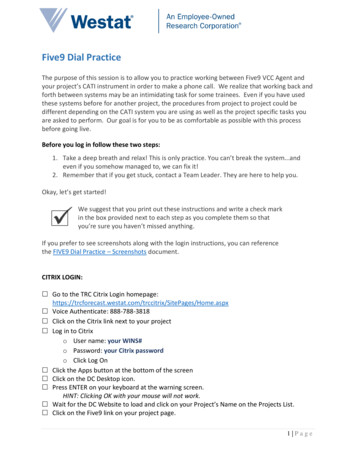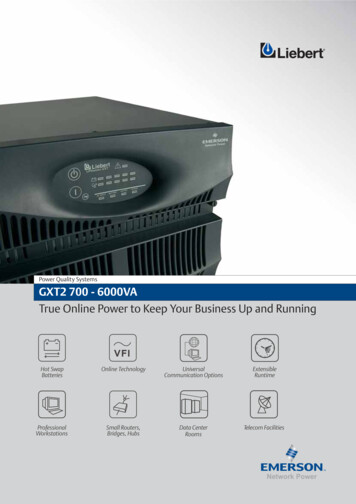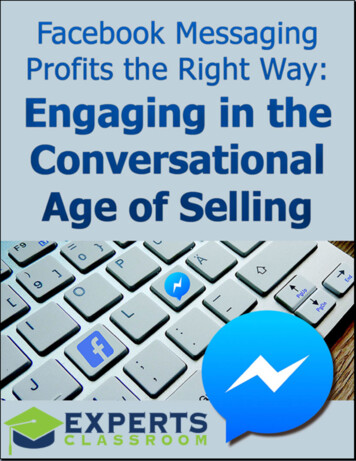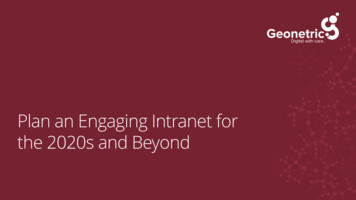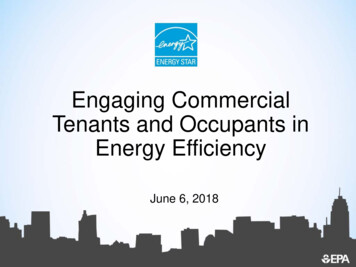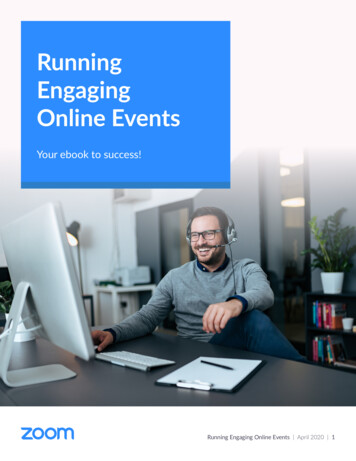
Transcription
RunningEngagingOnline EventsYour ebook to success!Running Engaging Online Events April 2020 1
Moving your in-person event to an online event may seem like uncharted territory.But, with the right technology and preparation, you can make online eventsinformative, interactive, and engaging.This guide will help you through the process.Prepare forYour Event1Leverage ZoomIntegrations2Use theRight Tools3PrepareYour Team4Build teYour EventRunning Engaging Online Events April 2020 2
Prepare for Your EventBefore you dive in, it’s important to establish your goals,Calculate resource expensesset expectations with stakeholders, and make sureDepending on your type of event, you may need toeveryone is aligned on the key objectives.allocate budget for attendee acquisition, contentUnderstand who your target audience is, why they aredevelopment, speaker fees, attendee gifts, and video andattending, and the experience that you want them to haveaudio equipment.at the event. Once your team is aligned on the objectivesUtilize Zoom Chat to communicate with your eventfor your online event, you can start to work on logistics.teamsDetermine a timelineUse Zoom Chat to create chat channels for ongoingIf it’s your first time planning an online event, wecommunication and alignment with project teams.recommend no less than a 4 to 6 week timeline for mostDefine success metricsevents and at least 12 weeks for large multi-day onlineMetrics will vary across different types of events. A fewevents with concurrent tracks.to consider are: registrations, sessions watched, resourcesAdd buffer time to your event preparationaccessed, survey results, number of demos, meetings held,Build in time to get all the speakers trained and rehearsed.mentions on social media, online reviews, leads, closedAs we all know, delays tend to happen at inconvenientdeals, and revenue. Decide which metrics you will measuretimes, so try to account for them in advance whento assess event success.scheduling these practice sessions.Keep tech support by your sidePlan to include a tech expert in all your meetings toidentify technology limitations as well as test and fix anyguest access issues.Running Engaging Online Events April 2020 3
Use the Right ToolsThe type of event you are hosting will determine whether you need a Zoom Meeting, Zoom Video Webinar, or a combinationof both to provide the ideal online experience.MeetingMeeting or Webinar - basedon attendee interactionWebinar Customer roundtables All hands Board meetings Town halls User focus groups Earnings calls Training/onboarding,how-to’s, product introduction Marketing eventsHere are some considerations to review to determine if you should use Zoom Meetings(Large Meetings) or Zoom Video Webinars for your online event:Capacity - How many people are you expecting? If it’s a large crowd, consider ZoomVideo Webinars which allows for up to 50,000 attendees.Special features - If you intend to use features like breakout rooms, participants on galleryview, and waiting rooms, you will need Zoom Meetings.Audience interaction - Do you want the eventto be view-only, or do you want attendees toFeatureinteract with speakers and other attendees? IfMeetingWebinarUp to 1,000ParticpantsUp to 50,000Attendees (byrequest)you want the audience to be on video, speak, orSizeshare their screen, then go with Meetings. If youRegistration want attendees in view-only mode, where theChat Polling Raise Hand Internal or external audience - AudiencesLive Streaming internal to your organization often pose less riskReporting and may want more interaction, so even if it’s aReactions large group, you may want to go with Meetings.Breakout Rooms The chart on the right indicates Meeting andPractice Session Room Webinar features to consider when selecting aQ&A host controls which attendees are seen or heard,then go with Webinars.tool for your event.Running Engaging Online Events April 2020 4
Leverage Zoom IntegrationsIntegrating Zoom with your existing tech stack will help you run an efficient online event. Marketing Automation - By integrating with marketing platforms like Marketo, Pardot, andHubSpot, you can automatically capture Zoom Webinar participants as leads. Content Distribution - Our Kaltura and Panopto integrations allow you totransfer Zoom recordings and share them with a larger audience. Monetization - Want to monetize your session? Connect Zoom with PayPal directly,and Eventbrite or CVent through Zapier, to charge for your event.Running Engaging Online Events April 2020 5
Build an InteractiveExperienceIt’s time to get organized by designing andbuilding the attendee experience.Enable topic discussions with Zoom ChatAn online event experience can be much more than yourbefore the event to start a dialogue among registrants.attendees viewing a live feed or video. Think about theCreate chat channels on session topics during the event.attendee experiences you would have created before,Simplify the agendaduring, or after the in-person event. When going online,be creative and thoughtful in bringing some of theelements of a live event into your online event.Set up and promote channels with all participants 2 weeksHighlight key themes and important points to remember.Delivering multiple sessions? The program outline shouldhave a quick pace. Reduce session time to 30 or 40minutes to achieve optimal attention and increase time forWhat would they have received at thein-person event?Send it in the mail or with a delivery service. Send gift bags - Include branded swag, gourmetQ&A to maintain engagement. Don’t forget to schedulebreaks so attendees can address other tasks at theirlocations. You may also include networking sessions whereyour attendees can interact with one another.snacks, and a personalized keepsake. ConsiderBoost event engagementletting partners include giveaways too.Enable Q&ALunch on us - Send food delivery gift cards andDesignating panelists or other hosts to help answerhave a virtual lunch.questions that come in during the event helps if youanticipate a large audience. It’s also a good idea to haveat least one person on the panelist team that can answertechnical questions. If you have people dedicated toRunning Engaging Online Events April 2020 6
managing the Q&A, but are not participating in the audioor win a prize. You may also use Slido and Kahoot toor video, you can hide their video feed via the Hide Non-enhance interactivity and learning.Video Participants feature.Regulate your participants’ engagementOn Zoom, there are multiple options for Q&A setup thatAllow hand raising in the webinar. You can enable oryou can select during the scheduling process. Your Q&Adisable hand raising as a host in the “manage attendees”can be public or private; attendees can view, comment,panel. Your host controls will indicate who raised theirand upvote questions; or you can restrict the responseshand first.to private questions and answers. It’s also a good idea tocreate a few pre-planned high-quality questions in caseattendee questions are not submitted quickly. Set yourteam up for Q&A success with question management,host capabilities, and more. Here are some Q&A tips: Click ‘answer live’ - When you want to answer aquestion out loud during the event. The questionwill be marked as answered in the host controlsand in the Q&A reports. Click ‘type answer’ - When you or your panelistswish to type a written answer to a question and Promote attendees to panelistsLeverage the expertise of your audience by promotingattendees to panelists so they can talk and answerquestions.Ask for feedbackWith Zoom Video Webinars, you can send a post-eventsurvey to collect feedback on the presenters, content,and audience satisfaction. All you need is the URL for yourfavorite survey tool. As attendees leave the webinar, thesurvey will launch automatically.response will be public.Breakout Rooms for MeetingsEnsure attendee privacy - Click ‘type answer’Breakout Rooms are a great way to have attendeesand check the ‘send privately’ box when typingdiscuss topics in groups or share different content toan answer so only the attendee who asked thespecific attendees for a short period of time during yourquestion will see the answer.event sessions. You can assign attendees to breakoutAnonymous questions - You can allowrooms in real-time, or you can pre-assign attendees.anonymous questions when setting up thewebinar, and nobody will see who submitted thequestion, not even in the Q&A reports.PollingCreate 3 to 4 polling questions that can be set up beforethe event. This is a great opportunity to gauge whatinformation your audience is interested in, their level ofexpertise, and their current understanding or opinions onthe content you are sharing.Additional interaction toolsYou can provide more interaction tools like a “Wheel ofNames” to pick people in the session to answer a questionRunning Engaging Online Events April 2020 7
Prepare Your TeamRunning a successful online event is a team effort! You’llCreate a production scheduleneed to prepare your speakers and have your event teamA production schedule serves as the master plan foraligned to make sure everything runs smoothly.your event. It includes a timeline of all of the sessions,Depending on the size of your event, you may want toorganize your event team into three online event subteams for successful execution: Production Team Technical Team Presentation TeamProduction TeamStreamline your production teamIt’s ideal to have one producer or one production teamfor each event. This provides the team real-time decisionmaking authority and eliminates event managementconfusion.presenter information, transitions, procedures, ormilestones to hit over the course of the event. Theproduction schedule breaks the event up into segmentsand lists which guests will appear when, for how long,and when breaks will take place. The schedule should beshared with all teams.Create a panelist scheduleIf you have a panelist presentation, consider creatinga panelist schedule for the Q&A section. Craft yourquestions in advance and include time allotted per answer.Providing this Q&A schedule will ensure that panelistshave meaningful responses, don’t run over time allotted,and the panel content stays on track with the theme ofIt’s important for the production team members to remainthe presentation. The moderator is then able to drive thein regular contact and to stay aligned on the current actionpanel forward without major disruptions.items. Create a private Zoom Chatchannel for each event so that teamscan collaborate easily.Your production team should workin tandem with your technical teamto determine and implement theappropriate security requirements. Youcan view our latest security guide tolearn how you optimize these measuresin Zoom for your virtual event.Running Engaging Online Events April 2020 8
Whiteboard Event Workflowsare going to present from on the day of the event. If theyClearly define and visualize your online event experience.don’t have the right setup, consider sending them a techBelow is a workflow diagram of a common event setup.pack with a camera, mic, or lighting.Creating this type of diagram in advance helps align thepresentation, production, and technical teams.Provide clear instructions for participant audioZoom computer audio has superior voice quality overtelephone (aka PSTN or telephony) or other providers’computer audio because it:Production Schedule11:15 - 11:30 AM: Practice Session Room whereas telephone audio uses narrow-band11:30 - 12:00 PM: Panelists Discussion12:00 PM - 12:15 PM: Panel Q&AUses higher clarity broadband audio (HD voice),audio, usually resulting in muffled sound. Technical ChecklistLeverages advanced audio processingtechnologies to suppress all types of noise – itModerater: 1cancels echos for full duplex conversation andPanelists: 5Q&A: YesEst. Attendees: 500Chat: Noremoves room reverberation. Has user-friendly features such as audio feedbackdetection and automatic mute reminder.Livestreaming OptionsHave panelists join on the day of the event using theemail address specified on the production scheduleYou can invite panelists to join a webinar via a ZoomWebinar link, a Zoom Room, or an email.Demo what your attendees see - Test the Gallery View,Active Speaker View, Spotlight Video, and Follow Host.Livestreaming - With Zoom, you can livestream toTechnical TeamTechnical readinessSet up and verify account settings, equipment setup,check audio/video quality, and content hosting.Practice with the technologyEncourage every speaker to join a practice session. Reviewthe meeting / webinar setup and have presenters practicewith managing host controls. Do a test tech runthroughFacebook Live, YouTube Live, or another custom service.Be sure to consult with an external company’s engineeringteam to ensure a smooth live broadcast. To stream tomultiple platforms at once, use restream.io, a service thatour customers love.Prep for recording - Decide who is responsible for thisprocess and how it will be done. You may wish to recordto the cloud or locally.to ensure everyone has the camera and microphone thatPresentation Teamthey will use the day of the event. Be ready with backupThe event host and panelists set the tone for the eventequipment in case there is a hardware malfunction onPractice and preparation beforehand will ensure yourevent day. Ideally, have presenters join from where theyaudience has the very best experience. Here are some protips:Running Engaging Online Events April 2020 9
Presenter prep - When rehearsing with speakers, makesure they’re able to see how their performance comesacross online. Share tips on engaging the audience andplanning for seamless transitions throughout the agenda.Don’t be afraid to provide feedback. Send presentersZoom how-to resources ahead of time, so they come tothe tech run fully prepared. How-to videos - Presenters can view videoscolors that are different from your background.Set proper expectations - Make sure you deliver on thecontent that was promised in the promotions leading upto the digital event.Start on time - We recommend you start your event 5to 10 minutes early to allow your panelists to join thepractice session room before the content kicks off.on how to manage Zoom Meeting and VideoScreen names - Adjust screen names to include companyWebinar functionality. They can host like a pronames as well.with skills for Meeting controls. Hosting roles - Be sure to understand hostingroles. Leverage teammates to help your hostingefforts by mastering host and co-host controls ina meeting, roles in a webinar, and alternate hosts.Minimize background noise - Try to host your event in aquiet place. Use a wired headset with a mic; it is a generalbest practice for higher-quality audio as it often reducesbackground noise better than other built-in options.Provide a broadcast-quality experience - This mayinvolve rearranging your existing setup and finding a spacewhere you can still present the look and feel of a mainstage.Hardwire your internet connection - This will help youavoid any tech issues with an unstable wifi connection,which can affect your audio quality and the overallattendee experience.Select and set up your background - Use a virtualbackground for all presenters with consistent branding,design, or with your company slogan.Dress to impress - You’ll be on video, so be sure to wearSample opening scriptWelcome statementGood afternoon everyone, and welcome to today‘s generalmember webinar from XXX. Today’s webinar is focused onXXX.Housekeeping detailsBefore we get started, I’d like to go over a few housekeepingitems, so you know how to participate in today’s event.At any time during the webinar, you’ll have the opportunityto submit your questions to today’s presenters. To do so,just type your question into Q&A at the bottom of thecontrol panel.As time allows, the presenters will address as manyquestions as they can during the Q&A session at the end ofthe presentation.We will be recording this webinar and will share the linkafter the event.business attire. We recommend solid colors as opposedIntroduce Presenter(s)to patterns. Be mindful of any accessories or jewelryWithout further ado, I’d now like to introduce XXX,if you are expressive with your hands as the noise andthe CEO of XXX, or the presentation team. Enjoy themovement can be distracting. If you have a green screenpresentation.to display a virtual background, make sure that you wearRunning Engaging Online Events April 2020 10
Promote Your EventWhen promoting your event, you will need to combinecompelling messaging with visual assets that persuadetarget prospects to attend the event. Here is a list ofmarketing tactics to consider.Create a landing page/event websiteYour landing page or event website should clearlycommunicate why visitors should attend the event andpromote your brand. Your landing page/website shouldWebsite promotionLink to your landing page from your main website, and callout the event with banners or hero images. Don’t forget tooptimize your landing page for SEO.Live chatSome landing pages use live chat to help sell large-ticketevents. If you already have live chat on your website,consider adding event pop-ups to the chat window.include the event schedule, sessions, speakers, and otherEmail marketingimportant event information. You should also link ZoomSend marketing emails and reminders. A/B test yourMeetings or Webinars to sessions on the agenda.subject lines and consider 2 to 3 mailers prior to the eventSome components to consider for an effective landingpage/website include:to maintain awareness. Consider using video content inemails to get prospects and registrants excited about theevent. Persuasive headline A brief event overviewPress release Video trailerA press release can help build awareness for a large Speakers sectioncustomer conference. Select the best industry publications Agendato reach your target audience. Write a compelling event Exhibitors and sponsorsvalue proposition and highlight notable speakers so Resourcesreaders and journalists will share the event on social FAQmedia. Imagery that supports your message Registration pageContent marketingWrite blogs and articles on the event topics. ShareOptimize your registration pageeducational content with your target audience and use theEnsure your registration page is easy to access andright keywords to increase your organic traffic.customized with your company’s logo, color scheme, title,banner, and speaker information. Create custom questionson your registration page to capture valuable informationabout your registrants so that you may tailor the event foryour target audiences’ interests.Market at the right timeTiming your marketing efforts prior to the event isimportant to drive the highest attendance. Typicallymarketers start promoting a minimum of 2 to 3 weeksbefore the online event.Leverage social mediaCreate a Twitter hashtag, create Facebook ads, post onLinkedIn, and share pictures on Instagram to get yoursocial media followers buzzing. And don’t forget toencourage social sharing from their own accounts andZoom Webinar registration pages.Leverage your partners and speakersIt’s important to tap into your partners’ and guestspeakers’ networks as well. When promoting an event,be sure to include stakeholders in your strategy meetingsRunning Engaging Online Events April 2020 11
so they can help in brainstorming a promotion planIdentify learnings to improve execution on future onlineand executing it across their personal and professionalevents - An online conference allows you to track hownetworks.people engaged with the speakers and content in muchTurn on webinar registration source trackingDiscover what promotion efforts are most effective withsource tracking.Test and optimize for mobileEnsure your event landing page
presentation, production, and technical teams. Technical Team Technical readiness Set up and verify account settings, equipment setup, check audio/video quality, and content hosting. Practice with the technology Encourage every speaker to join a practice session. Review the meeting / webinar setup and have presenters practice with managing host .