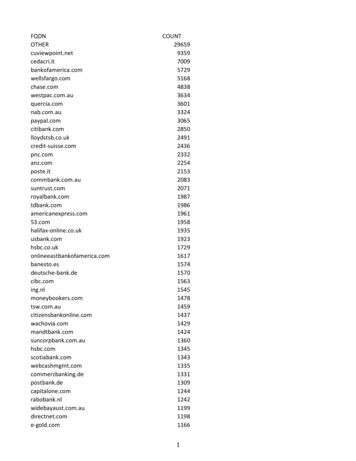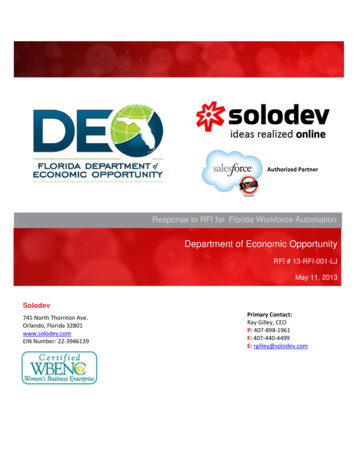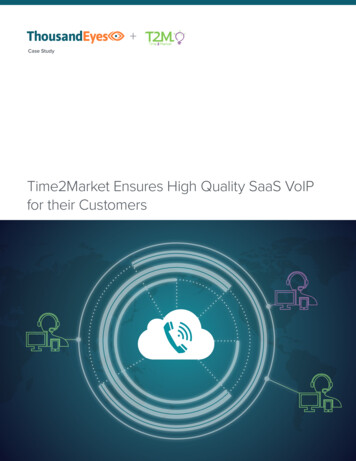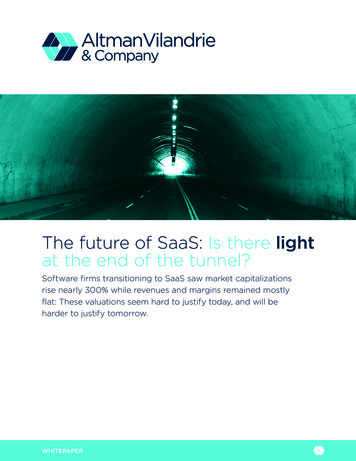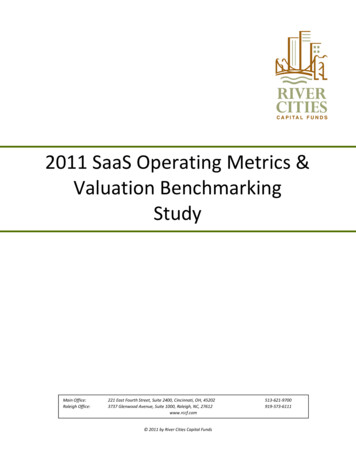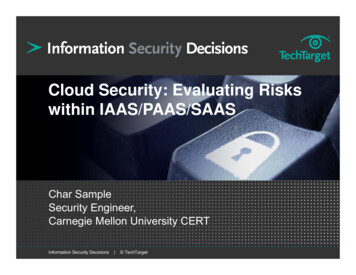Transcription
Integrating Cequence Bot Defense SaaS with AkamaiContentsAbout Cequence Bot Defense SaaS and Akamai. 2Step 1: Configure Application Availability . 2Step 2: Configure Bot Defense SaaS Origin and Traffic Forwarding . 3Step 2: Configure Bot Defense SaaS Origin and Traffic Forwarding - Loopback . 5Pre-Shared Key Configuration . 7 2020 Cequence Security, Inc. All rights reserved.1
About Cequence Bot Defense SaaS and AkamaiBot Defense SaaS uses an agentless, ML-based approach to eliminate avenues of fraud causedby account takeovers and API business logic abuse. When integrated with Akamai, traffic isdirected to Bot Defense SaaS where it is analyzed by the CQAI ML-based automation indicatorsto determine malicious or benign intent. CQAI findings are then used to enforce policy orexported via a REST-based API to an existing component of your security infrastructure.Traffic flow without Bot Defense SaaS:Traffic flow with Bot Defense SaaS (option 1):Traffic flow with Bot Defense SaaS in a loopback architecture (option 2):The steps required to integrate Bot Defense SaaS with Akamai are relatively straightforward. Alltraffic that terminates on Akamai will be routed to Bot Defense SaaS first for inspection andthen forwarded to the application origin (option 1) or forwarded back to Akamai from where itwill be routed to the application origin (option 2).Step 1: Configure Application AvailabilityApplication availability must be ensured with the addition of Bot Defense SaaS to the trafficflow between Akamai and Application Origin.In the rare event where Bot Defense SaaS becomes unavailable (determined via a health check),a fail-open must kick in and all application traffic from Akamai must get routed directly to theApplication Origin, bypassing Bot Defense SaaS completely.Such a fail-open scenario can be configured with a failover routing policy configuration. Tocreate a failover routing policy, either one of the below solutions can be leveraged: 2020 Cequence Security, Inc. All rights reserved.2
Akamai Traffic Manager products - Global Traffic Management (GTM) or ApplicationLoad Balancer (ALB) CloudletBot Defense SaaS Traffic Manager (for customers that don’t use Akamai Traffic Managerproducts)The failover routing policy will create a DNS hostname that will set two CNAME records pointingat the Bot Defense SaaS origin as the Primary, while the application origin acts as theSecondary.This DNS hostname will be set as the origin hostname for forwarding application traffic to BotDefense SaaS on the Akamai configuration.Step 2: Configure Bot Defense SaaS Origin and Traffic ForwardingTo configure forwarding of all application traffic from Akamai to Bot Defense SaaS, modify theOrigin Server Behavior along with the respective Origin SSL configuration.Image 1: Modify the Origin Server Behavioro Under Akamai Property Manager, select the property configuration to be modified andgo to the Behaviors section of the Default Rule.o Select Your Origin in the Origin Type field.o In the Origin Server Hostname field, enter the DNS hostname created in Step 1o Select Origin Hostname in the Cache Key Hostname field.o Choose Yes in the Supports Gzip Compression field. 2020 Cequence Security, Inc. All rights reserved.3
o Choose Yes in the Send True Client Header field depending on whether you want tosend the True Client IP header that Akamai sets.Image 2: Modify the Origin SSL Configurationo In the Verification Settings field of the Origin SSL Certificate Verification section.o Select Choose Your Own (Recommended) in the Verification Setting field of the OriginSSL Certificate Verification section.o Select Satisfies any of the trust options below in the Trust field. 2020 Cequence Security, Inc. All rights reserved.4
o Enable Akamai Certificate Store and Third Party Certificate Store in the Akamaimanaged Certificate Authority Sets field. This represents Akamai’s collection of trustedroot certificates.o [Optional] Add the certificates to the Custom Certificate Authority Set section and theSpecific Certificates (pinning) section only if there is a need to pin either theintermediate or the leaf certificates.Step 2: Configure Bot Defense SaaS Origin and Traffic Forwarding - LoopbackTo configure forwarding of all application traffic from Akamai to Bot Defense SaaS, add theOrigin Server Behavior along with the respective Origin SSL configuration.Please note that in the case of Loopback traffic flow, the existing Application Originconfiguration does not need to get modified. However, a conditional will need to be added toforward traffic to the application origin (see section Pre-Shared Key below); since all applicationtraffic is forwarded to Bot Defense SaaS, by default.Image 3: Add the Origin Server Behavioro Under Akamai Property Manager, select the property configuration to be modified andgo to the Behaviors section of the Default Rule.o Select Your Origin in the Origin Type field.o In the Origin Server Hostname field, enter the DNS hostname created in Step 1o Select Origin Hostname in the Cache Key Hostname field. 2020 Cequence Security, Inc. All rights reserved.5
o Choose Yes in the Supports Gzip Compression field.o Choose Yes in the Send True Client Header field depending on whether you want tosend the True Client IP header that Akamai sets.Image 4: Add the Origin SSL Configurationo In the Verification Settings field of the Origin SSL Certificate Verification section.o Select Choose Your Own (Recommended) in the Verification Setting field of the OriginSSL Certificate Verification section. 2020 Cequence Security, Inc. All rights reserved.6
o Select Satisfies any of the trust options below in the Trust field.o Enable Akamai Certificate Store and Third Party Certificate Store in the Akamaimanaged Certificate Authority Sets field. This represents Akamai’s collection of trustedroot certificates.o [Optional] Add the certificates to the Custom Certificate Authority Set section and theSpecific Certificates (pinning) section only if there is a need to pin either theintermediate or the leaf certificates.Pre-Shared Key Configuration As shown in the loopback architecture traffic flow diagram (option 2 on page 2), Akamaiforwards all application traffic to Bot Defense SaaS, by default. Bot Defense SaaS then adds a pre-shared key in a specialized request header to all theapplication traffic it processes and forwards to Akamai. When this traffic hits Akamai again, placing a match on the presence of the pre-sharedkey in the specialized request header, Akamai makes the determination to no longerforward traffic to Bot Defense SaaS, and instead forwards it to the application origin. 2020 Cequence Security, Inc. All rights reserved.7
When this traffic hits Akamai again, placing a match on the presence of the pre-shared key in the specialized request header, Akamai makes the determination to no longer forward traffic to Bot Defense SaaS, and instead forwards it to the application origin.