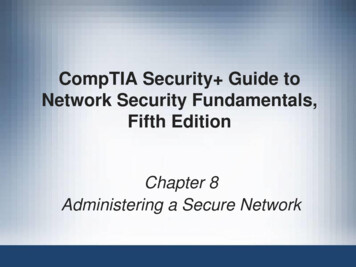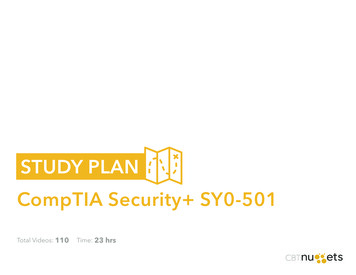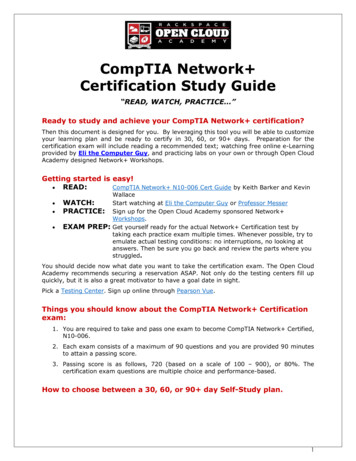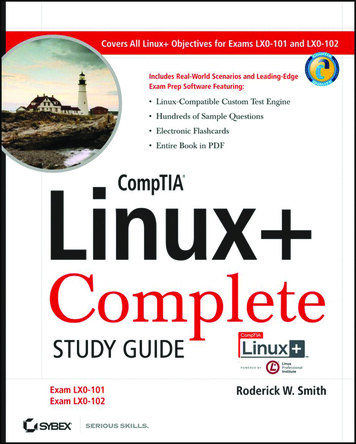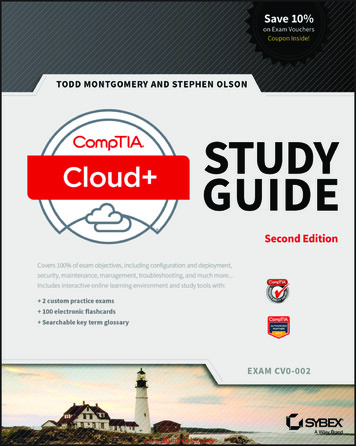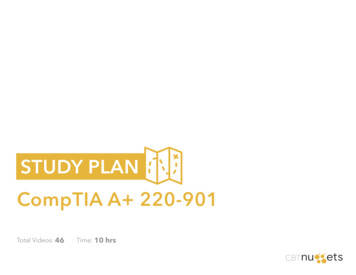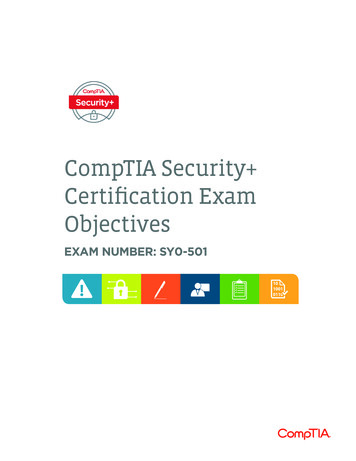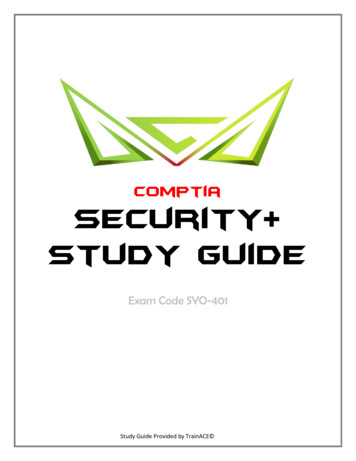
Transcription
comptiaSecurity Study GuideExam Code SYO-401Study Guide Provided by TrainACE
Table of ContentsI.Network Security: An IntroductionII.Security Network Devices and Technologies: Functions andPurposes1.1 All-in-One Security Appliances1.2 Anti-SPAM and Email Hygiene1.3 Content Inspection1.4 1.91.101.111.121.131.141.151.161.171.18Application Filtering FirewallDual-Homed and Multi-Homed FirewallsNext Generation FirewallPacket Filtering FirewallStateful FirewallWeb Application FirewallsInternet Content FiltersLoad BalancerMalware InspectionNetwork Intrusion Detection Systems (NIDS)Network Intrusion Prevention System (NIPS)Network Protocol Analyzers (aka Packet Sniffers)ProxiesReverse ProxiesRoutersScreened SubnetSwitchesUniform Resource Locator (URL) FilteringVirtual Private Network Concentrators (VPN)Web Security GatewaysStudy Guide Provided by TrainACE
III.Network Administration Principles: Application andImplementation1.1 802.1x1.2 Access Control Lists (ACL)1.3 Firewall Rules1.4 Flood Guard1.5 Implicit Deny1.6 Loop Protection1.7 Network Bridging1.8 Port Security1.9 Rule-Based Security Management1.10 Secure Router Configuration1.11 Security Event Managers (SEM)1.12 VLAN ManagementIV.Design Elements and Compounds: Identification andDistinction1.1 Cloud computing1.2 Demilitarized Zone (DMZ)1.3 Network Access Control (NAC)1.4 Network Address Translation (NAT)1.5 Remote Access1.6 Remote Access Servers1.7 Subnetting1.8 Telephony1.9 Virtualization1.10 Virtual Local Area Network (VLAN)Study Guide Provided by TrainACE
V.Common Protocols: Implementation and 141.15VI.VII.Commonly Used Default Network PortsDomain Name System (DNS)File Transfer Protocol Secure (FTPS)Hypertext Transfer Protocol Secure (HTTPS)Internet Control Message Protocol (ICMP)Internet Protocol Security (IPSec)IPSec Key Management FunctionsIPv4 and IPv6Secure Copy (SCP)Secure FTPSecure Shell (SSH)Secure Socket Layer (SSL)Simple Network Management Protocol (SNMP)Transmission Control Protocol / Internet Protocol (TCP/IP)Transport Layer Security (TLS)Key Terms Review ListAdditional ResourcesStudy Guide Provided by TrainACE
Network Security: An IntroductionA secure network is essential to any organization’s businessoperations. An unsecured network is an open invitation to all kinds ofcyber attacks, much like leaving the front door unlocked at night.Each network is unique. Architecturally, a network is defined byphysical dimensions such as equipment and connections, whilelogically it is defined by the applications, industries and services itprovides. This means that network infrastructures are complex instructure, making the establishment of appropriate security controlsa demanding process. However, this is not an excuse to compromisebusiness performance for security. It is the job of network securityprofessionals is to provide seamless integration of security controls tothe business process with minimal impact.This can be a challenging task. A network consists of interconnecteddevices, connections, protocols, and interfaces each with itsindividual set of concerns. Network security professionals mustrecognize, address and communicate these when applying securityand network protection solutions against data loss and theft,trespasses and outages.Study Guide Provided by TrainACE
Security Network Devices andTechnologies: Functions and PurposesAll-in-oneSecurityAppliancesAnti-SPAMand lteringFirewallDual-Homedand tionNetworkIntrusionDetectionSystems (NIDS)NetworkIntrusionPreventionSystem (NIPS)NetworkProtocolAnalyzers (akaPacket tSwitchesUniformResourceLocator (URL)FilteringVirtual s1.1 All-in-one Security Appliances – these appliances license different modules ofthe most popular and critical security controls that organizations commonly useseparately at the Internet gateway. These are then combined to offer an attractiveall-in-one security solution, preferably at a lower cost.All-in-one security appliances feature security solutions such as: IPSIDSWeb filteringEmail filteringMalware scanningVPN supportCombined firewallsOthers1.2 Anti-SPAM and Email Hygiene – are part of data loss prevention mechanismthat organizations implement for regulations compliance and best practicesStudy Guide Provided by TrainACE
application. Messaging systems also offer secure email programs to reroute andencrypt messages according to predefined conditions.Anti-SPAM and email hygiene measures seek to protect against threats such as: SPAMScamsPhishing attacksMalicious code attachmentsOther unsolicited email messagesEmail filtering solutions come in both hardware and software versions. These ensuredelivery of legitimate emails and denial of unsolicited ones. Email filtering strategiesinclude: Black listing (Blockage)White listing (Approval)Heuristic analysisScanning of malwareContent filtersBayesian analysisScoring of reputationsAddressing of harvesting preventionDNS reverse lookup (Sender ID, SPF)Cloud leverage to identify zero hour/zero day spam attacksEmail filtering solutions are best placed nearest the sources of messages that needto be filtered. Ex. Internet-based email should be filtered at the gateway.Note: The unsolicited email problem now extends to other technologicaldivides such as phone-based text message and VoIP systemsspamming.1.3 Content Inspection – this type of filter evaluates displayed web page contentfor irrelevant, sensitive, and objectionable data to a business’ operations. Contentinspection is commonly used as data loss prevention control as well as to denyaccess to specific content.1.4 Firewalls – Most commonly the first line of defense against Internet-basedattacks, firewalls are an integral component of network security strategies. FirewallsStudy Guide Provided by TrainACE
are a software package or appliance that segregates public and private networksin a logical manner. It supervises transmitted traffic between the two in both ingress(network inbound) and egress (network outbound) directions. Firewalls use networkrule sets and traffic filtering mechanisms to recognize traffic that should be allowedor denied access to a network. It can also be used to extend protection to internalsub-networks under the main network scope.Previously, firewalls were developed according to their functions, platform supportand placement and positioning within a network. Modern firewalls today arecapable of network traffic deep packet analysis through a combination ofapplication filtering and use of intrusion prevention technology into a single unit.These are often used not only on network perimeters but also on internal networks,workstations, and servers in response to menacing progress observed in threats.1.4.1 Application Filtering Firewall – application filtering assess port usage, servicerequests (DNS, FTP, web, etc.), and input/output commands. Second generationfirewalls filtered network traffic content by operating through 1-7 layers of the OSImodel. Application filtering firewalls are an integral part of Next Generation firewallsand are used to stop peer-to-peer network traffic.Note: Application filtering firewalls are used in a process called baselining.This means that application firewalls are applied in a proxy or reverse proxyconfiguration where they require pre-defined rule sets to ‘learn’ what isregarded as ‘normal’ application ‘behavior’.1.4.2 Dual-Homed and Multi-Homed Firewalls - As their names suggest, dualhomed and multi-homed firewalls differ in the number of network interfaces theyuse. Dual-home firewalls use separate interfaces for the external and internalnetworks while multi-homed firewalls contain multiple interfaces for bothconnections. Multiple interfaces are typically used to define demilitarized zone(DMZ) segments. These allow Internet facing services (such as email, serves, andDNS) to function without exposing an internal network to risk.Study Guide Provided by TrainACE
1.4.3 Next Generation Firewall (NGF) – This latest generation of firewalls seek tomerge several of the most widely-used network perimeter security controls into onepowerful system. This practice often results in the coupling of application filters withan intrusion prevention system (IPS). Some providers include URL content inspectionas well as identification of malware. Vendor’s offerings in this area are often varied.Note: Many security analysts and providers use the term Next GenerationFirewalls due to its popularity.1.4.4 Packet Filtering Firewalls–packet filtering determines access by checkingpacket data against information established in pre-defined network rule sets. Thesewere used by first generation firewalls as security controls in network trafficmonitoring. Packet filtering firewalls function at the first three layers of the OSImodel: Physical, Data-Link and Network.Rule sets or access control lists (ACL) are generally configured to evaluate packetsthrough analysis of packet headers for source and destination addresses, ports(TCP/UDP), protocols or a combination of these. Based on these assessments,packet filtering firewalls will make a decision whether to allow or deny packetsaccess.Packet filtering firewalls are scalable, useful for restricting traffic flow and usuallyperform well. However, they are also vulnerable to attacks, particularly those thatexploit potential loopholes in applications. Packet filtering firewalls are alsoincapable of recognizing packets that bear falsified or spoofed network addresses.Note: Routers also use packet filtering technology.1.4.5 Stateful Firewall – Considered as third generation firewalls, stateful firewalls limittraffic flow between hosts by using stateful packet inspection. These operate at theOSI model’s one through four layers.Stateful firewalls record communication sessions by keeping a state table which ischecked for existing connections when packets are received. Once it is confirmedthat the packet data doesn’t have any relative connections to the state table, theStudy Guide Provided by TrainACE
packet will be checked against the firewall’s access control list to see if a newconnection should be permitted.1.4.6 Web Application Firewalls – fulfill a special function in web-based applicationprotection, particularly those accessed by Internet users. Web filtering firewalls areused for supervising web traffic directed at a web server. Web application firewallsscan for: Cross-site scriptingSQL injection attacksVandalismOther malicious codesAside from scanning for threats, web application firewalls also validate user input,sanitize output and learn how an application should operate. Organizations thatprocess Internet-based credit card transactions and need to comply with PCIstandards use web application firewalls or submit a vulnerability assessment of webapplication environment. The Open Web Application Security Project (OWASP) isthe authority that certifies whether web application firewalls meet or go beyondrequirements.Note: Web application firewalls differ from network firewalls because theyfulfill a specific role and provide countermeasures that network firewallsdon’t.1.5 Internet Content Filters – because no restrictions exist regarding the contentposted on the Internet, individuals and organizations alike set their own policies tomanage content delivery using Internet content filters. These filters restrict differenttypes of information by scanning for questionable or malicious: KeywordsHostnamesURLsMalwareWeb security gateways, all-in-one security appliances and host-based solutionsaddress risks linked with accessing Internet hosted content.1.6 Load Balancer – load balancers disperse a huge load across multiple systems,devices and networks to avoid overload on a single unit. It comes in both hardwareStudy Guide Provided by TrainACE
and software forms, with different options for services. Another kind of loadbalancing is known as round robin DNS, which does not need dedicated hardwareor software. Round robin DNS instead designates multiple IP addresses to onespecified fully qualified domain name (FQDN).Load balancers are often required in business continuity plans to act as acompensating control in event of a load balancer resource attack or outageresulting in failure. This way, services can maintain availability and function. Inaddition, load balancers provide: Redundancy in event of system failureControl against DoS attacks against resources connected to the loadbalancerNote: Load balancing solutions can be improved with clustering or applicationof redundancy measures.1.7 Malware Inspection - also known as malware scanning engines, these filter webcontent and files being downloaded/uploaded to the Internet for malicioussoftware. Pairing malware inspection at the Internet gateway with host-basedmalware scanning systems is a strongly recommended security measure.1.8 Network Intrusion Detection Systems (NIDS) – Some network attack sequencesleave patterns that turn into scanning engine ‘signatures’. NIDS determinesuspicious network activity by comparing these signatures against observed trafficto detect potential attacks in the future. NIDS determines: Denial of Service attacks (DoS)Invalid connection requestsMalware behaviorPort scansOthersOnce these are identified, NIDS sends alerts to administrators for investigation.1.9 Network Intrusion Prevention System (NIPS) – almost identical to NIDS in termsof duties but serves in a more active role. Where NIDS alerts administrators, NIPStakes action immediately without need for human interaction. NIPS enactsStudy Guide Provided by TrainACE
predefined action upon confirmation of certain attacks. Immediate measures mayinclude connection termination, activating firewall blocks, etc.1.10 Network Protocol Analyzers (aka Packet Sniffers) – protocol analyzersconfigure a computer’s network interface to a more permissive state, also known aspromiscuous mode configuration. This allows network stack processing of packetsintended for other units which are usually filtered by NIC. Network protocolanalyzers acts as a viewfinder into network traffic protocol and patterns. By doingso, administrators are able to observe private conservations, transactions of sensitivenature, and other activities between workstations for troubleshooting orinvestigatory reasons. It follows that use of packet sniffers and network protocolanalyzers offer opportunities for abuse like eavesdropping, espionage, andinterception of critical protocol transactions.1.11 Proxies – proxies assess connection requests according to administrative rulesets and may judiciously filter traffic that corresponds to criteria. A proxy acts as amediator between client and server, concealing internal machines behindanonymity and improving network performance by caching resources which arecommonly requested.Note: Proxy placement may either be centralized at a gateway server orpositioned at individual workstations.1.12 Reverse Proxy – these process requests originating from external sources andforwards them to dedicated systems for handling. This is the reason why reverseproxies are often deployed on an Internet facing segment serving web pages orInternet-based apps. Using reverse proxies adds a layer of protection by keepinginternal networks hidden and then acting as their representative to outside requests.1.13 Routers – are defined as packet-switching devices capable of enhancedtraffic handling. Routers communicate in OSI layer 3 protocol packets. Multiprotocol routers act as a translator between different network protocols. Routersalso forward packets according to source and destination IP addresses, and mayoffer forms of basic security through use of ACLs.Sometimes used together with firewalls in cases of Internet-facing connections,some routers are also designed with firewall capabilities. Routers perform networkaddress translation (NAT) to hide system addresses behind the router. This is to guardagainst systems that establish connections using the router’s external interface. InStudy Guide Provided by TrainACE
these cases the router replies to the connections with unique addresses. Traffic isforwarded to their proper destinations using router tables.Routers are not meant to replace firewalls, which are designed and dedicated tosecurity. Therefore strict guidelines should be enforced when a router is added to anetwork to address exposure issues. Unlike internal network routers or physicallyconnected routers, wireless routers/wireless access points/Internet facing routers aremore exposed.Note: Switches join local network segments while routers set up connectivitybetween networks (public, private, or separate).1.14 Screened Subnet – screened subnets are defined by a configuration whereexternal traffic passes through a router first before going through a firewall. Trafficmust pass through an additional firewall if it is destined for hosts within an internalnetwork.Note: DMZ can be configured as screened subnets.1.15 Switches – switches restrict network traffic by exclusively delivering traffic to theswitch a host is connected to. To accomplish this, switches keep a table which mapdevice MAC addresses to switchport numbers.Switches function at OSI protocol layers one to three devices that connect networksegments and individual computers. They come in a variety of sizes and shape fromcompact four-port Ethernet units to 48-port Gigabit units.Network switches are able to establish virtual LANs (VLANs) for improved corporatenetwork administration and security. VLAN is the logical grouping of systems basedon security, resource, or business reasons rather than physical location. Modernmultilayer switches are capable of: Inspecting packetsRanking traffic priorityPerforming as RoutersServing as Load BalancersAdding Quality of Service (QoS) to network trafficStudy Guide Provided by TrainACE
However, switches are susceptible to several kinds of attacks such as: Denial of Service (DoS)ARP spoofingMAC spoofing / floodingTo properly guard against such threats, switches and VLANs alike need to beconfigured correctly.Note: Hubs broadcast traffic on all ports while switches deliver exclusively.1.16 Uniform Resource Locator (URL) Filtering – URL filters check hyperlinks and URLfor specific commands, keywords, and malicious code. This type of filtering is usuallyutilized by web and email scanning engines. URL filters use reputation services andusually access the suspicious content in a sandboxed environment to check ifresource request is questionable in nature. For tiny URLs, a plug-in is necessary forURL filtering.Note: Use of tiny or short URLs is a technique often used by cyber attackers.1.17 Virtual Private Network (VPN) Concentrators – offer remote users a secure wayfor Internet-based connection into an organization’s internal network. VPNconcentrators are used where a network requires support for massive incoming VPNconnections.VPN concentrators are offered by vendors in various feature set model by model.These can be used to establish connections between remote offices andorganizations. VPN concentrators come in both IPSec and SSL configuration (fewproviders offer support for both). Superior VPN concentrators are able to encryptentire sessions and wipe them out once they are concluded. Other VPNconcentrators integrate firewall technologies to permit or deny access accordingto health checks of connecting systems like security patches and antivirusprograms. VPN concentrators may offer remediation options for discovered issuesas well.Study Guide Provided by TrainACE
1.18 Web security gateways – are used to filter inbound and outbound web traffic,suspicious codes, malicious content, and usage of application to guard againstInternet-based attacks.In cases of outdated web browsers and neglected security updates, web securitygateways serve as an essential feature in defense-in-depth strategy residing at anorganization’s Internet Gateway. Web security gateways are generally available asappliances which offer several modules and licensing options.Note: Application firewalls are frequently deployed in reverse proxyconfigurations.Using a web security gateway offers the following benefits: Filtering of web traffic (malicious content and code)Detect and take action on applicationsAvert information leakageImpose email security controlsIn addition, web security gateways protect networks against drive-by downloadsand Internet based zero-day or zero-hour threats. These are downloads or programinstallations that take place on a user’s system without their approval.Study Guide Provided by TrainACE
Network Administration Principles:Application and Implementation802.1xAccess ControlLists (ACL)Firewall RulesFlood GuardImplicit DenyLoopProtectionNetworkBridgingPort SecurityRule-BasedSecurityManagementSecure RouterConfigurationSecurity EventManagers(SEM)VLANManagement1.1 802.1x – 802.1x originated from the discovery of vulnerabilities in WiredEquivalency Privacy (WEP). Since then, the Institute of Electrical and ElectronicsEngineers (IEEE) port authentication standard 802.1x has been established to controlnetwork access and deny rogue system infiltration.802.1x is commonly used with: RADIUS systemsTACACS Network Access Control (NAC)Network Access Protection (NAP)Others802.1x wraps Extensible Authentication Protocol (EAP) in Ethernet frames beforesending it over both wired and wireless network. The EAP method offers a variety ofauthentication procedures such as token IDs, passwords and digital certificatesonce network connections are made.Study Guide Provided by TrainACE
However, 802.1x doesn’t use the Point-to-Point Tunneling protocol that EAPtraditionally requires. In fact, 802.1x is fully capable of creating encrypted tunnelswhere credentials can pass between devices and the authentication server.Devices requesting connection to the network, also known as supplicants, are firstsent to an authenticator to be fitted with credentials (e.g., user ID/password set).The credentials are forwarded by the authenticator to the authentication server tobe validated for access permission or denial.1.2 Access Control Lists (ACL) – ACLs constitute basic security checklists that areused in assessing permitted access and actions. An access control list dictateswhich actions a user may execute when modifying, accessing or creating aspecific object such as applications and services. These are defined byadministrators as basic permission schemes to specify how a subject or group ofsubjects may interact with a protected data or resource.ACLs are derived by leveraging information defined in: Rule-based (action) access modelsRole-based (job function) modelsMandatory access (security labels)Discretionary access (group membership)Several technologies from file permissions to firewalls are deployed to preserve ACLand avert illegal access to protected resources.1.3 Firewall Rules – firewall rules should be set to ‘deny all’ unless purposely allowed.This can be configured by setting the last rule in the set to either deny-any or block.Firewalls rules in this context are specified to deny traffic that failed to meet predefined criteria in the rule set. By following the deny-all concept, firewall rulesachieve the most secure design. It also presents an effective point of discussion incases where business requirement validation necessitates a new rule ormodification in the existing rule set.1.4 Flood Guard – flood guards serve as preventive control against denial-of-service(DoS) or distributed denial-of-service (DDoS) attacks. Flood guards are availableeither as standalone devices or as firewall components. It is capable of monitoringnetwork traffic to identify DoS attacks in progress generated through packetflooding. Examples of DoS and DDoS attacks are:Study Guide Provided by TrainACE
Ping floodMAC floodUDP floodICMP floodSYN floodThese attacks seek to disrupt or take down network services by overwhelming thetarget network with requests. When a flood guard detects a DoS attack it drops thepackets or applies filters rule sets on switches and routers.1.5 Implicit Deny – the ‘implicit deny’ security stance treats everything not givenspecific and selective permission as suspicious. Network boundaries that follow animplicit deny concept only allows specific IP addresses and/or service ports whileblocking all others. On the contrary, a network implicitly allows traffic when itoperates on an open computing environment to which any connection may beestablished. The “implicit deny” concept generally applies to information securityprinciples.Note: An ‘explicit deny’ security stance blocks traffic from particular addresses andtowards specific ports.1.6 Loop Protection – Looping can be taken advantage of by attackers to initiateDoS attacks because of its repetitive nature. When transmissions loop, theyneedlessly consume bandwidth and disrupt network services. Loop protectionconsists of enabling STP (spanning tree protocol) on the network switches. The STPrecords available network paths and then enacts pre-defined decisions regardingactive and standby routes. STP then closes down routes deemed vulnerable tolooping. Bridges also support STP for loop protection.1.7 Network Bridging – network bridging is purposefully used in some cases butintroduces several risks if it occurs unintentionally. Some of these are: Operational problemsSecurity risksPossible loopingDegradation of network performanceOne common way of network bridging is when a laptop simultaneously connects toboth a wired and a wireless network, creating a passage for traffic to move fromone network to the other.Study Guide Provided by TrainACE
Network bridging can be prevented using two methods:1. Network separation – physically separates networks to avoid bridging.2. Ethernet port configuration – configuring Ethernet ports to automaticallydisconnect once bridging is recognized on a host machine.VLANs can be specified in switches to establish firewall routers and logically isolatednetworks to prevent network bridging.1.8 Port Security – port security can be divided into two categories based on theOSI model.Physical Port SecurityCan be unpluggedCan be enabled with MAC addressrecognitionCovers physical objects such as Ethernetjacks and USB portsCan be blocked on a local system using: Physical plugs BIOS settings Device control settingsDevice products generally allow forexclusive use of permitted devicesNetwork Port SecurityUnused ports are closedMonitored by firewallsControls port usage with TCP and UDPprotocolsA significant number of most commonlyused ports are frequently left open (01023 of 65,535 ports available)Network ports are usually scanned by attackers to identify available ports and theservices allowed on them. Security professionals should ensure that only ports crucialto a business’ operations are left open, with strict rules sets to govern traffic. Theamount of traffic should also match the port’s requirements.Note: A technique called port knocking considers all ports closed until a connectionrequest is made to a particular port. In the event of a connection request, firewall rules areimmediately changed once the connecting system supplies an encrypted packet or sendsthe correct sequence on the connection string.1.9 Rule-Based Security Management – this type of security management uses rulesets to define the scope of what kind of activities should be allowed on a network. Ifthe requested activity fails to match the pre-defined rules for the network it isStudy Guide Provided by TrainACE
implicitly denied. This entails that the last rule in the set should default to a denyaction or decision.Rule-based security management designs are supported by systems that utilize ruledriven controls or filters security policy monitoring and implementation oncommunications and other IT-related activities. Examples of systems that use a rulebased security model are: FirewallsIPSProxiesEmail filtersWeb filtersIDS1.10 Secure Router Configuration – while existing designs of routers incorporatefirewall technologies such as port-blocking, routers are not replacements for securitydevices and are susceptible to threats. Routers need to be securely configuredbefore they are positioned on a network. Some of the steps taken to securelyconfigure routers are: Supplying a unique name to a deviceDefining IP addresses as well as rangesAssign a password (encrypted if possible)Disable unneeded portsBackup the configurationBlock ICMP redirect trafficThe last step mentioned above, blocking the ICMP redirect traffic, acts as apreventive security control against attacks such as ICMP floods and the ping ofdeath that leverage ICMP protocol for malicious purposes.Note: Setting up wireless routers and wireless access points for secure routerconfiguration require additional steps.1.11 Security Event Managers (SEM) – also known as Security Information eventmanagers (SIEM), these are key components that store, analyze and mine dataStudy Guide Provided by TrainACE
from several logs on multiple systems across a network. SEMs records a local copy ofreceived logs and are able to provide a forensically-sound archive in the event oforiginal log loss. Additionally, SEMs are able to send alerts based on its identificationof similar events in multiple logs. SEMs can also provide an interface for efficientscouring of log data.1.12 VLAN Management – A VLAN management model necessitates configuringspecific deny functions or removing creation of unj
comptia Security Study Guide Exam Code SYO-401 . Study Guide Provided by TrainACE Table of Contents I. Network Security: An Introduction II. Security Network Devices and Technologies: Functions and Purposes 1.1 All-in One Security Applianc