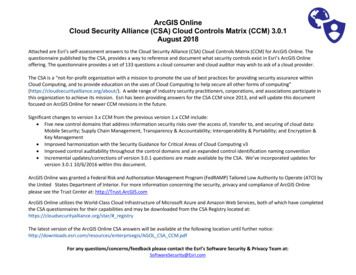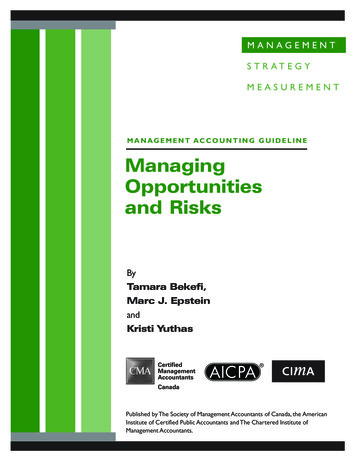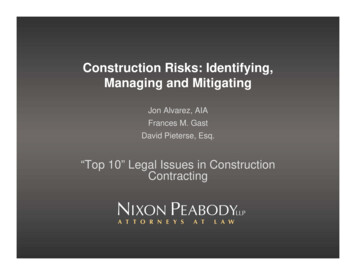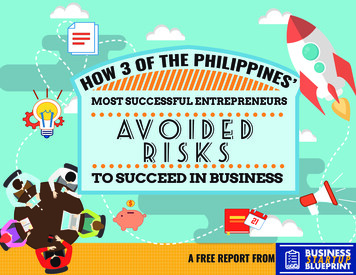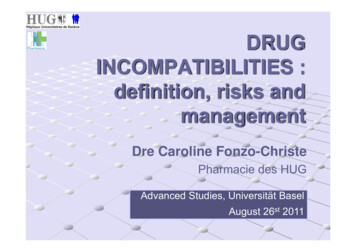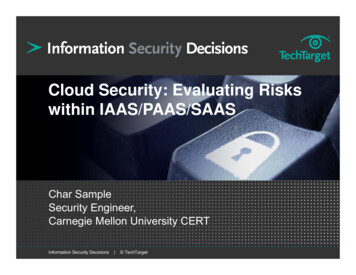
Transcription
Cloud Security: Evaluating Riskswithin IAAS/PAAS/SAASChar SampleSecurity Engineer,Carnegie Mellon University CERTInformation Security Decisions TechTarget
Disclaimer Standard Disclaimer- This talk represents the opinions and research of thepresenter only and not those of her employer. This talk isNOT a CERT sanctioned talk.2
Is Your Data In The Cloud @ Risk?Introduction Credentials etc. Acknowledgement3
Agenda Defining the Cloud- General Overview- Specific Areas Security Implications- IaaS- PaaS- SaaS Data Loss Prevention (DLP) What You Can Do Conclusion & Wrap-up4
Defining The Cloud What is the Cloud?- Difficult to define, no agreement on definition.- One definition “The provision of dynamicallyscalable and often virtualized resources as aservice over the Internet on a utility basis. Usersneed not have knowledge of, expertise in, orcontrol over the technology infrastructure in the‘cloud’ that supports them.”- NIST 800-145 also attempted to define the cloud.5
Defining The Cloud NIST Standard 800-145 defines 3 Cloud Service Areas.- Infrastructure as a Service (IaaS)- Platform as a Service (PaaS)- Software as a Service (SaaS)6
Defining The Cloud According to Mather, Kumaraswamy and Latif,common characteristics of Cloud Computinginclude:-7Shared resourcesMassive scalabilityElasticity“Pay as you go”Self-provisioning of resources
Defining The Cloud Not a model, a combination of models. A type of abstraction. Another step (not sure if forward) in the technology arena.- Mainframe - PCs - client server - Internet - Cloudcomputing- Considered a strategic technology8
Defining The Cloud Cloud Server characteristics:- Widely distributed across wide geographic range.- Virtualized environments (Amazon EC2), virtualized datacenters.- Diverse access mechanisms Desktop clients. Mobile clients.- Single tenant or multi-tenant apps Single tenant better for security. Multi-tenant more cost effective.9
Defining The Cloud Public- Multi-tenant.- CSP provides security. Private- Owner responsible for security.- SLAs (vendor owned and operated)- Managed (owner and vendor have different roles) Hybrid- Mixes both, data sensitivity determines what goes where. Sensitive data and apps: private cloud Public data and apps: public cloud10
Defining The Cloud - Specifics IaaS- Virtual environment Examples: Amazon EC2, Verizon, IBM Management and provisioning Internet connectivity Desktop virtualization AKA Hardware as a Service (HaaS) Servers in the virtualized environment11
Defining The Cloud - Specifics PaaS- Examples: Google App Engine, RedHat- Thought of as an outgrowth of SaaS. Where SaaS doesprocessing, background functions such as storage,integration etc. comprise PaaS.- Disks in the virtualized environment.- The foundation for the development environment.12
Defining The Cloud - Specifics SaaS- Examples: Google Apps, Oracle SaaS, NetSuite- Common applications and libraries for customizeddevelopment.- Both disks and servers in the virtualized environment.13
Security Implications First the good:-14Cost savings.Improved performance.Better reliability.Scalability as needed.Personnel cost savings.Reduced ownership costs.
Security Implications Next the not as good- Cloud providers are expected to consolidate. Consolidation means that there will be winners and losers. Also means procedures will migrate to the most common, ormost cost effective. Not necessarily the most secure. Increases likelihood of some providers not surviving, whathappens to data when that occurs?15
Security Implications Not as good- International issues Transborder data flow– How do agreements get enforced.– Should some data stay out of the cloud?-16Cross tenant hacking?Mapping of virtual environments to physical servers.How are the paths between servers managed?How are the different servers and libraries managed?
Security Implications Risks-17DoS attacks.Custom security features unavailable.Legal risks and costs.Excessive trust in CSP.Potential for “fast flux” hacking points.Concerns about data location, ownership, and more.Co-mingled data, even if not co-mingled may use sharedmemory.
Security Implications Risks (continued)- Will data be encrypted? When at rest or in motion or both? Encryption adds significant overhead. Key management?- Exploitation of hypervisor vulnerabilities.- Are CSP data elements really deleted?18
Security Implications Risks (continued)- Insider threat at CSP is much more costly, than at individualsites.- Inconsistent security profiles between CSPs and betweentenants.- Because of the nature of the cloud, threats andvulnerabilities must be dealt with more aggressively than inconventional environments.19
Security Implications: IaaS IaaS: Platform Virtualization- Consider that paths for configurable files are likely to be thesame across each virtual environment. Private key paths DNS zone files, and DNSSEC key files. Virtual hosts will still map to physical IP addresses. The hypervisor is under the control of the ISP. A singlevulnerability to the hypervisor provides direct and trustedaccess to all tenants environments. “Client” hosts will need to protect themselves from servers,even if all the hosts belong to the same organization.20
Security Implications: IaaS IaaS: Platform virtualization- Running multiple copies of software platforms (mostoften OSs) on a single piece of hardware- A quick analysis revealed 20 environments perserver.- Each piece of software behaves as if there is a oneto-one relationship between it and the hardware.- No awareness whatsoever of the other VMs that runon the same physical hardware.- VMs can all have the same MAC address.- Ability to remove the entire environment.- Myth of virtualization improving security21
Security Implications: PaaS PaaS: Virtual Environments- Provides dynamic load balancing capacityacross multiple file systems and machines.- Provides ability to pool computing resources(e.g., Linux clustering).- Provides convenience for users in accessingdifferent OSs (as opposed to systems withmultiple boot capability).- Allows custom VMs, each of which can serveas a container for delivery of applications.22
Security Implications: PaaS PaaS: Virtual Environments- Can be implemented through software apps or hardwareand software hybrid appliances.- Can utilize storage area networks (SANs)- Hides complexity of SAN functions.23
Security Implications: SaaS SaaS: Virtual Environments- Application security is not easy nor cheap.- Apps, especially client apps, are being developed for avariety of platforms. Each interface represents a potentialattack vector.- Lack of standards. Software Developers- Rush to market.24
Security Implications: SaaS SaaS: Virtual Environments- Even if the app is secure, that may not be enough. Libraries Environment or “sand box”.- CSPs are largely in control of application security In IaaS, should provide at least a minimum set of securitycontrols In PaaS, should provide sufficiently secure development tools- Customers can control access & authentication into theirnetwork.- SLAs can be written to further tighten controls anddetermine roles and responsibilities.25
DLP There are many concerns about data safety with the cloud.- Data in motion.- Data at rest. Depending on your security posture there are ways to navigateDLP issues.-Some encrypt objects before they go to the cloud.Encrypt the path (SSL)Encrypt objects when they are stored.Policy: No sensitive data in the cloud (processed orstored) ever.- Auditing of the CSP’s cloud.26
DLP 27Consider confidentiality of data in motion.Consider integrity of data in motion.Consider availability of data in motion.Consider the integrity of audit logs and “permanence”.Consider the impact of IP address re-cycling on accesscontrol devices.
DLP End user issues- Acceptable use policy- Training and awareness28
Other How to secure the transition to the cloud.Who owns what in the cloud?How does clustering and back-ups work?How will identity management be supported? How willtokens or other related software be secured in the cloud? How will the cloud be audited?29
What Can You Do? First determine what is of value.- Not everything needs to be migrated to the cloud.- Determine the various levels of security to associate withthe data. Develop cloud policies and procedures. Avoid over trusting, minimal trust and verify that!30
What Can You Do? Create SLAs/SOWs for your CSP. Do not accept the CSPSLA/SOW.-Determine how breaches will be handled.Determine if foreign servers will be used for backups.Data destruction.If you like your present security posture insist on re-creatingit in the cloud.- Audit- Monitor31
Conclusion Cloud rhetoric is starting to quiet down. The “cloud” means different things to different people.When embarking on a migration be sure to find out whichcloud areas your organization plans to utilize. CSPs are getting to work on answering many of the earlysecurity questions. CSPs are also consolidating.32
Conclusion Each layer has it’s own unique security challenges.- Software – poorly written code.- Platform – weak access controls, cross tenant target.- Infrastructure - vulnerabilities in this environment canexpand dramatically across tenants and go undetected.- Hypervisor – Vulnerabilities at this layer provide trustedaccess to each environment.33
Conclusion Threat detection in the cloud will improve. Cloud audits will become part of the landscape. Trust assurance or certification will be used as adifferentiator. Cloud Security Standard are being developed.- Implementation- Adherence34
Conclusion SLAs and SOWs will need to be carefully written. Ultimately the customer owns the data; therefore, greatcare and planning is required for DIT and DAR. The black hat community is focusing on creating tools toexploit virtual environments, eventually something willwork, be prepared.35
Conclusion Securing the data against DLP requires:- Careful planning.- Understanding of security implications for your data andconnections.- Determining via cost benefit analysis which data shouldmigrate to the cloud.- Creating and enforcing policies that enforce your goals.- Use of technology to ensure: confidentiality, integrity andavailability.36
Q&A Questions and answers37
ContactChar SampleSecurity Engineer,Carnegie Mellon University CERTchar sample@yahoo.comFeatured Member of theTechTarget EditorialSpeaker BureauInformation Security Decisions TechTarget
Defining The Cloud Cloud Server characteristics: - Widely distributed across wide geographic range. - Virtualized environments (Amazon EC2), virtualized data centers. - Diverse access mechanisms Desktop clients. Mobile clients. - Single tenant or multi-tenant apps Single tenant