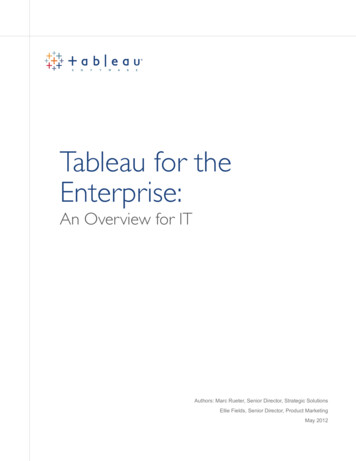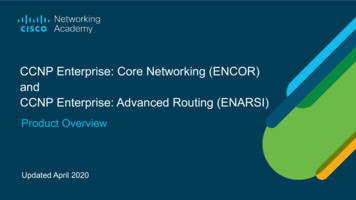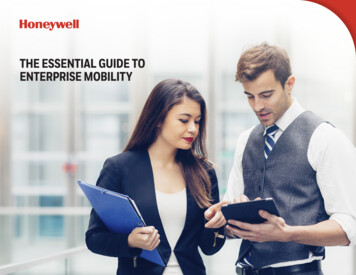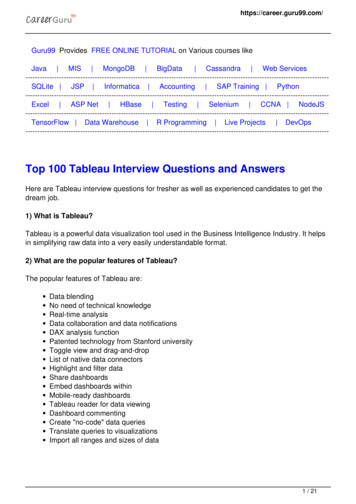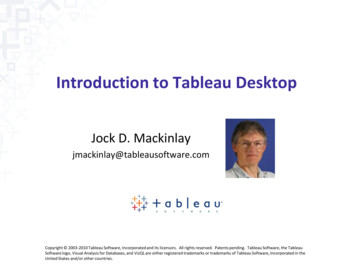Transcription
Neelesh Kamkolkar, Product ManagerEllie Fields, Vice President Product MarketingMarc Rueter, Senior Director Strategic SolutionsTableau for the Enterprise:An Overview for IT
2Table of ContentsIntroduction.3 Architecture.4Data Layer.5Data Connectors.6Tableau Server Components.7Gateway/ Load Balancer.8Clients: Web Browsers and Mobile Apps.8Clients: Tableau Desktop.8Customization and Extensibility.9Data Strategy. 10Access a Variety of Data Sources. 10Using Extracts for Efficiency and Offline Access.11Data Governance: The Tableau Data Server.13Report Governance. 14Give Users More Control with Subscriptions. 15Change Management. 15Metadata Management. 16Mobile Deployment. 17Deployment Models. 19Simple Configuration. 193-Server (24-Core) Cluster. 195-Server (40-Core) Cluster.20High Availability Cluster.20Virtual Machine or Cloud-Based Deployment.20Security. 21Authentication – Access Security. 21SAML Authentication.22OAuth Authentication.22Authorization (roles and permissions) - Object Security.23Data – Data Security.23Network – Transmission Security.24Scalability.25Scalability Performance Results.26Performance.2764-Bit Tableau Server. 27Self- Service Performance Triage with Performance Recorder.28Optimized Data Extracts Deliver Faster Response to Users.28Reduced Workload through Secure Shared Sessions.29Local Rendering Lets Users Interact with Data in Real-Time.29Dashboards Rendering with Optimized Views.29Conclusion.30Further Reading.30About Tableau. 31
3A new generation of business intelligence software puts data into the hands of the peoplewho need it. Slow, rigid systems are no longer good enough for business users or the ITteams that support them. Competitive pressures and new sources of data are creating newrequirements. Users are demanding the ability to answer their questions quickly and easily.And that’s a good thing.Tableau Software was founded on the idea that data analysis and subsequent reportsshould not be isolated activities but should be integrated into a single visual analysisprocess—one that lets users quickly see patterns in their data and shift views on the flyto follow their train of thought. Tableau combines data exploration and data visualizationin an easy-to-use application that anyone can learn quickly. Anyone comfortable withExcel can create rich, interactive analyses and powerful dashboards and then share themsecurely across the enterprise. IT teams can manage data and metadata centrally, controlpermissions and scale up to enterprise-wide deployments.This flexibility helps IT organizations get out of the reporting backlogs and empower thebusiness users to be self-reliant. But this flexibility doesn’t come at the expense of IT.In fact, it’s the opposite. IT can deliver this service in a scalable, secure, and easy-tomanage system which meets the Service Level Agreement of the organization.This overview is designed to answer questions common to IT managers andadministrators and help them support Tableau Server deployments of any size.
4 ArchitectureTableau Server has a highly scalable, n-tier client-server architecture that servesmobile clients, web clients, and desktop-installed software. There are 2 primarycomponents of a Tableau Solution – Tableau Desktop and Tableau Server.iPadAndroidMobile SafariMobile ChromeTableau DesktopTableau ServerPC BrowserFigure 1: Tableau Server provides a scalable solution for creation and delivery of web,mobile and desktop analytics.Tableau Server is an enterprise-class business analytics platform that can scaleup to hundreds of thousands of users. It offers powerful mobile and browserbased analytics and works with a company’s existing data architecture, lifecyclemanagement, security and governance constraints.Tableau Server meets Enterprise requirements including: Scalable: Tableau Server can scale-up and scale out to meet the yourenterprise needs. The server can scale up by adding more CPU and RAM.Each component of Tableau Server is multi-process and can be configuredbased on your usage patterns. Additional scale can be achieved by addingadditional nodes which can be configured to meet the demands on theorganization. Highly Available: Provides high availability with internalcluster management, Supports external load balancers, Secure: SSL, Encrypts internal traffic, supports ActiveDirectory, SAML, and oAUTH integration Easy to manage: Straightforward administration from usermanagement to upgrades Extensible: Offers robust APIs
5The following diagram illustrates Tableau Server’s mer DataAPIsData ConnectorsMain ComponentsFast DataEngineSQLConnectorData ServerMDXConnectorVizQL ServerRepositoryApplicationServerGateway / Load BalancerGatewayDesktopBrowserMobileFigure 2: Tableau Server architecture supports fast and flexible deployments.Below, we explain each of the Tableau Server layers, starting with customer data.Data LayerOne of the fundamental characteristics of Tableau is that it supports your choiceof data architecture. Tableau does not require your data to be stored in any singlesystem, proprietary or otherwise. Most organizations have a heterogeneous dataenvironment: data warehouses live alongside databases, whether on-premiseor in the cloud. Cubes, and flat files like Excel are still very much in use. Tableaucan work with all of these simultaneously. You do not need to bring all your datain-memory unless you choose to. If your existing data platforms are fast andscalable, Tableau allows you to directly leverage your investment by utilizingthe power of the database to answer questions. If this is not the case, Tableauprovides easy options to upgrade your data to be fast and responsive with ourin-memory Data Engine.
6Data ConnectorsTableau includes over 40 optimized data connectors for data sources suchas Microsoft Excel, SQL Server, Google BigQuery, Amazon Redshift, Oracle,SAP HANA, Salesforce.com, Teradata, Vertica, Cloudera and Hadoop, and newdata connectors are added on a regular basis. There is also a generic ODBCconnector for any systems without a native connector. Tableau provides twomodes for interacting with data: live connection or in-memory. Users canswitch between a live and in-memory connection as they choose.Live connection: Tableau’s data connectors leverage your existing datainfrastructure by sending dynamic SQL or MDX statements directly to thesource database rather than importing all the data. This means that if you’veinvested in a fast, analytics-optimized database like Vertica, you can gain thebenefits of that investment by connecting live to your data. This leaves the detaildata in the source system and sends the aggregate results of queries to Tableau.Additionally, this means that Tableau can effectively utilize unlimited amountsof data. In fact, Tableau is the front-end analytics client to many of the largestdatabases in the world. Tableau has optimized each connector to take advantageof the unique characteristics of each data source.In-memory: Tableau offers a fast, 64-bit ready, columnar in-memory Data Enginethat is optimized for analytics. You can connect to your data and then, with oneclick, extract your data to bring it in-memory to perform queries in Tableau up to100x faster. Tableau’s Data Engine fully utilizes your entire system to achieve fastquery response on hundreds of millions of rows of data on commodity hardware.Because the Data Engine can access disk storage as well as RAM and cachememory, it is not limited by the amount of memory on a system. There is norequirement that an entire data set be loaded into memory to achieve theseperformance goals.
7Tableau Server ComponentsThe work of Tableau Server is handled with the following four server processes:Application Server: Application Server processes (wgserver.exe) handle contentbrowsing, server administration and permissions for the Tableau Server web andmobile interfaces. When a user opens a view in a client device, that user startsa session (workgroup session id) on Tableau Server. The default timeout forthis session is easily configuration by an administrator. You can run two or moreapplication server processes to meet your scalability and availability needs.VizQL Server: Once the user is authenticated via the application server, the usercan open a view. The client sends a request to the VizQL process (vizqlserver.exe).The VizQL process then sends queries directly to the data source, returning a resultset that is rendered as images and presented to the user. In many cases, TableauServer leverages client side rendering and caching to reduce the load on the server.Also, each VizQL Server has its own cache that can be shared across multiple usersin a secure way. You can run two or more VizQL Server process to meet yourscalability and availability needs.Data Server: Unlike traditional approaches to meta data management, the TableauData Server is a key component that allows IT administrators to enable monitoring,meta data management and control for IT, while enabling self service analytics forbusiness users. It lets you centrally manage and store Tableau data sources andprovides end users with secure access to trusted data in a self service analyticsdeployment. You can centrally manage metadata, such as connections, drivers, anddata source filters for data access. You can assign specific permissions to datasource in away that allows IT to manage permissions to the data sources based onspecific AD groups. In a managed environment, users that are closest to their dataalso have the flexibility to define and publish a definitions, calculations and groups.These can be shared and used by everyone in the organization or users usingTableau Desktop to create and provision their own calculations, definitions, and groups.The published data source can be based on: A Tableau Data Engine extract A live connection (cubes are not supported as live connections)Read more about the Data Server in the section Data Strategy below.Backgrounder: The backgrounder refreshes scheduled extracts, delivers notificationsand manages other background tasks. The backgrounder is designed to consume asmuch CPU as is available so as to finish the background activity as quickly as possible.
8Gateway/ Load BalancerThe Gateway routes requests to other components. Requests that come in fromthe client first hit an external load balancer, if one is configured, or the gatewayand are routed to the appropriate process. In the absence of an external loadbalancer, if multiple processes are configured for any component, the Gatewaywill act as a load balancer and distribute the requests to the processes. In asingle-server configuration, all processes sit on the Gateway, or primary server.When running in a distributed environment, one physical machine is designatedthe primary server and the others are designated as worker servers whichcan run any number of other processes. Tableau Server always uses only onemachine as the primary server.Clients: Web Browsers and Mobile AppsTableau Server provides interactive dashboards to users via zero-footprint HTML5in a web or mobile browser, or natively via a mobile app. There is no ActiveX, Java,or Flash needed to run reports and vizzes. No plug-ins or helper applications arerequired. Tableau Server supports: Web browsers: Internet Explorer, Firefox, Chrome and Safari Mobile Safari: Touch-optimized views are automatically served in mobile Safari iPad app: Native iPad application that provides touch-optimized views,content browsing and editing Android browser: Touch-optimized views are automatically offeredin the Android browser Android app: Native Android application that providestouch-optimized views, content browsing, and editingClients: Tableau DesktopTableau Desktop is the rapid-fire business analytics authoring environmentused to create and publish views, reports and dashboards to Tableau Server.Using Tableau Desktop, a report author can connect to multiple data sources,explore relationships, create dashboards, modify metadata, and finally publisha completed workbook or data source to Tableau Server. Tableau Desktop canalso open any workbooks published on Tableau Server or connect to anypublished data sources, whether published as an extract or a live connection.Tableau Desktop runs on both Windows and Mac desktops.
9Customization and ExtensibilityTableau supports a robust extensibility framework for deep and complexenterprise integrations. The extensibility span rich tableau visualizationintegration to enterprise portal applications, bringing any data from any sourceinto a tableau supported format and delivering server automation with a growingset of standards based RESTful APIs.JavaScript APIWith Tableau’s JavaScript API you can not just embed, but fully integrateTableau visualizations into your own web applications. The API uses an eventbased architecture that provides you with flexibility for round trip control of theusers actions and tableau visualizations. It lets you tightly control your users’interactions and combine functionality that otherwise couldn’t be combined.For example, your enterprise may have a web portal that bridges several lines ofbusiness applications as well as dashboards and reporting. To make it easier forusers, you may prefer to have a consistent UI across all applications. With theJavaScript API, you could create buttons and other controls in your preferred stylethat control elements of a Tableau dashboard.Figure 3: Example usage of JavaScript API to integrate a Tableau dashboard withinyour own web application.
10Data Extract APITableau provides direct support and connection to a large number of datasources. However, there are times when you may want to pre-process or accessand assemble data from other applications before working with it in Tableau.With Tableau’s Data Extract API, developers can write their own programs toaccess and process those data sources into a Tableau Data Extract (TDE).The TDE file can be used natively in Tableau Desktop or published to TableauServer using the same API. Once the TDE has been published to Tableau Server,it is available for an individual to use with the web authoring capability or in TableauDesktop. The API works with C/C , Java and Python, in both 32-bit and 64-bit.The Data Extract API is available for developers on Windows and Linux platforms.REST APIWith the Tableau Server REST API you can create, read, update, delete andmanage Tableau Server entities programmatically, via HTTP. The API gives yousimple access to the functionality behind the data sources, projects, workbooks,site users, and sites on a Tableau server. You can use this access to create yourown custom applications or to script interactions with Tableau Server resources.Data StrategyEvery organization has different requirements and solutions for its datainfrastructure. Tableau respects an organization’s choice and fits existingdata strategy in two key ways: first, Tableau can connect directly to datastores or work in-memory; and second, Tableau works with an ever-increasingnumber of different data sources.Access a Variety of Data SourcesAt its very simplest, Ta
Tableau Software was founded on the idea that data analysis and subsequent reports . Vertica, Cloudera and Hadoop, and new data connectors are added on a regular basis. There is also a generic ODBC connector for any systems without a native connector. . such as connections, drivers, and data source filters for data access. You can assign .File Size: 1MBPage Count: 31People also search fortableau overview ppttableau server architecturetableau email pdftableau architecture explanationtableau pdf filetableau software