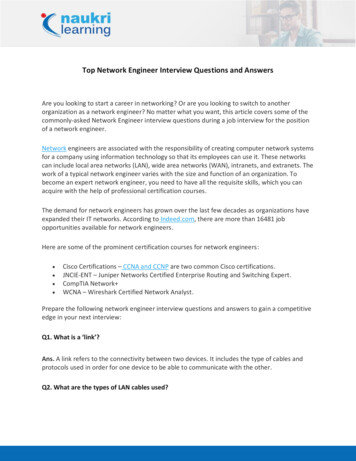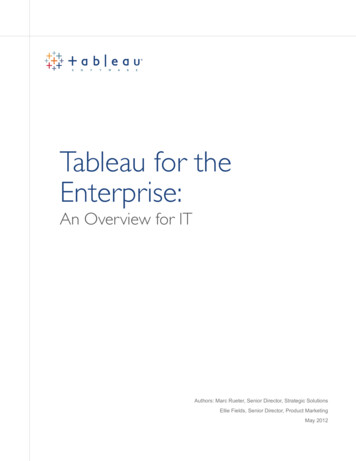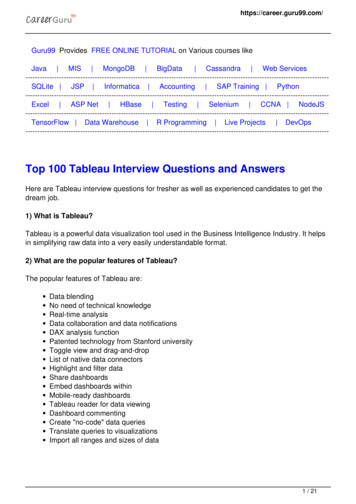
Transcription
https://career.guru99.com/Guru99 Provides FREE ONLINE TUTORIAL on Various courses likeJava MIS MongoDB BigData Cassandra Web ----------------------------------SQLite JSP Informatica Accounting SAP Training --------------------------------Excel ASP Net HBase Testing Selenium CCNA --------------------------------TensorFlow Data Warehouse R Programming Live Projects ---------------------------------Top 100 Tableau Interview Questions and AnswersHere are Tableau interview questions for fresher as well as experienced candidates to get thedream job.1) What is Tableau?Tableau is a powerful data visualization tool used in the Business Intelligence Industry. It helpsin simplifying raw data into a very easily understandable format.2) What are the popular features of Tableau?The popular features of Tableau are:Data blendingNo need of technical knowledgeReal-time analysisData collaboration and data notificationsDAX analysis functionPatented technology from Stanford universityToggle view and drag-and-dropList of native data connectorsHighlight and filter dataShare dashboardsEmbed dashboards withinMobile-ready dashboardsTableau reader for data viewingDashboard commentingCreate "no-code" data queriesTranslate queries to visualizationsImport all ranges and sizes of data1 / 21
https://career.guru99.com/3) What is Tableau Public?Tableau Public is a free service that allows anyone to publish interactive data to the web. Onceit is on the web, anyone can interact with the data, download it, or create their own datavisualization.4) What are the properties of Tableau combined sets?Properties of Tableau combined sets are:Name: It is used to specify the unique name of a tableau set.Sets: Users can select the existing set from the menu. The first set in the menu acts asa left set. The second set act as the right set.All members in both sets: This is an option to combined set that holds all the membersfrom left as well as right set.Shared members in both sets: This option holds matching members from both left andright sets. It means every record must match the condition present in these sets.Left set except shared members: This Tableau set is used to hold all the membersfrom the left set except matching members from the righsst set.Right set except shared members: It holds all the members from the right set bymatching members from the left set.5) What are the different Tableau files?Different Tableau files include:Workbooks: Workbooks hold one or more worksheets and dashboards.Bookmarks: It contains a single spreadsheet, and it’s an easy way to quickly shareyour work.Packaged workbooks:It includes a workbook having supporting background imagesand local file data.Data extraction files: Data extract files are basically a local copy of the entire datasource or a subset.Data connection files: It is a XML file containing various information related toconnection.2 / 21
https://career.guru99.com/6) What is the basic difference between published data sources and embedded datasources in TableauThe basic difference between a published data source and an embedded data source is:The public data source contains connection information that is independent of any workbook.On the other hand, embedded data source connection information and is associated with aworkbook.7) Mention the characteristics that distinguish data sourceThe characteristics that distinguish data source are:Icon/NameConnection TypeConnects toLive or the last extract8) What are Joins?Tableau can "join" tables. It can join up to 32 tablets in a data source. Two or more tables canbe specified while joining the relationship. The tables present in the data source can be relatedto each other using the joins such as inner join, left join, right join, and outer join.9) Explain Tableau Data ExtractA Tableau data extract is a compressed snapshot of data stored on disk. It is loaded intomemory to render a Tableau.3 / 21
https://career.guru99.com/10) Explain the primary differences between blending and joining in Tableau?Joining terms is helpful when you are combining data from the same source. On the other hand,blending would require two completely defined data sources in your report.11) How many maximum numbers of tables can be joined in Tableau?The maximum number of tables that can be joined in Tableau is 32.12) Name the different type of TableauThe other kind of Tableau products are:DesktopPrepOnlineServer13) Explain Longitude and Latitude in tableauLongitude and Latitude (generated) fields are associated with the geographical detail present inthe data. The dataset should consist of geographic information like City, Country, or State.The longitude and latitude values are auto-generated in Tableau. These fields can be used tobuild maps in Tableau.14) Why use a hierarchical field in tableau?A hierarchical field in tableau helps you to drill down data. It allows you to view your data in amore granular level.15) Explain Connect liveConnect live creates a direct connection to the data source and speed up access.16) Define the term analytics pane concerning TableauThe analytics pane offers quick and easy access to everyday analytic objects in Tableau. Itallows you to drag forecasts, reference and trend lines, and other objects into your view fromthe Analytics pane.17) Explain the term filter actionsFilter actions show related information between a source sheet and one or more targetsheets. This type of activities best suited when a developer is building a guided logical pathusing a workbook or in a dashboard.4 / 21
https://career.guru99.com/18) How to view SQL generated by Tableau Desktop?A developer can click on My Tableau Repository folder available in My documents in PC to viewSQL. If the user is using a live connection to the data source, then check tabprotosrv.txt andlog.txt files. If the user is using extract, check the tdeserver.txt file. This file shows details aboutqueries.19) List out Three Tableau limitationHere are some notable limitations in Tableau:The parameter doesn’t accept multiple sections.User can’t define the width and columns individually.Users can’t control the selection, display, sorting of columns in view data option for aworksheet view.20) How can you perform load testing in Tableau?Users can do load testing with the help of Tableau Server performance testing solution calledTabJolt. However, this is third-party software that is not supported by tableau directly.Therefore, it may be installed using other open-source products.21) Where can a developer use global filters?A developer can use global filters in sheets, dashboards, and stories.22) What is a parameter in Tableau?Parameters in Tableau are dynamic values that you can replace as constant values incalculations. These values serve as context filters.23) What is the use of showing me in Tableau?The show me clause is used to applying a required view to existing data in the worksheet.Views are displayed in graphical formats like a line chart, pie chart, and scatter plot.24) How to get the current date and time in Tableau?A developer can get the current date and time in Tableau using the NOW() function.25) What is Forecasting in Tableau?Forecasting means predicting the future value of a measure. There are various methods forforecasting. However, in Tableau, the user can only use exponential smoothing.26) What is the calculated field in Tableau?5 / 21
https://career.guru99.com/A calculated field is a new field that you can create using a formula to modify the existing filed inyour data source.27) What is the use of formatting pane in TableauA formatting pane contains a setting that controls the entire worksheet and individual fields in28) Explain Tableau Product SuiteThe Tableau Product Suite consists ofTableau DesktopTableau PublicTableau OnlineTableau ServerTableau Reader6 / 21
https://career.guru99.com/For a clear understanding, data analytics in the tableau can be classified into two sectionTableau DesktopTableau Desktop has a rich feature set and allows you to code and customize reports. It ablesusers to create charts, reports, and dashboards.Tableau PublicIt is the Tableau version specially build for cost-effective users. By the word "Public," it meansthat the workbooks created cannot be saved locally. In turn, it should be saved to Tableau'spublic cloud, which can be viewed and accessed by anyone.Tableau ServerThe software is specifically used to share the workbooks, visualizations that are created in theTableau Desktop application across the organization.Tableau OnlineAs the name suggests, it is an online sharing tool for Tableau. Its functionalities are similar toTableau Server, but the data is stored on servers hosted in the cloud, which are maintained bythe Tableau group.Tableau ReaderTableau Reader is a free tool that enables the user to view the workbooks and visualizationscreated using Tableau Desktop or Tableau Public. The data can be filtered, but editing andmodifications are restricted. The security level is zero in Tableau Reader as anyone who getsthe workbook can view it using Tableau Reader.29) Differentiate between Excel and Tableau?The difference between Excel and Tableau is:ExcelTableauExcel is spreadsheet software that is used for Tableau is a data visualization tool that is useddata manipulation.for analysis.It is ideal for statistical analysis of structuredIt is ideal for the quick and easy representationdata.of big data.Macro and visual primary language are must to It can be used with no programmingfully utilize excel.experience.The inbuilt security feature is not as good asThe inbuilt security feature is not as good ascompared to Tableau.compared to Excel.Best for preparing on-off reports with small data Best while working with big data.Excel integrates with around 60 applications. Tableaus integrated with over 250 applications.7 / 21
https://career.guru99.com/30) Explain the classification of tableauTableau is classified into two sections:Developer Tools: The Tableau tools that are used for development, such as thecreation of dashboards, charts, report generation, visualization, fall into this category.Tableau products, under this category, are the Tableau Desktop and Tableau Public.Sharing Tools: As the name suggests, the purpose of the tool is to share thevisualizations, reports, dashboards that were created using the developer tools.Products that fall into this category are Tableau Online, Server, and Reader.31) What is the difference between Traditional BI Tools and Tableau?The difference between Traditional BI Tools and Tableau is:Traditional BI ToolsTableauTableau BI can handle a huge volume of data Power BI can handle a limited volume of data.with better performance.Tableau works best when there is a vast data in Power Bl doesn't work better with a massivethe cloud.amount of dataTableau is a little difficult.Power BI Interface is very easy to learn.The information can be stored by using thePower BI concentrates more on reporting andTableau server.analytical modeling but not for storing the data.Tableau deploys MDX for measures andPower BI uses DAX for calculating anddimensions.measuring columns.32) List the various datatypes in Tableau?Various data types in the tableau are: 1) Boolean, 2) date, 3) date and time, 4) geographicalvalues, and 5) text/string, number.33) Explain Tableau Desktop ProfessionalTableau Desktop Professional is pretty much similar to Tableau Desktop. The difference is thatthe work created in the Tableau Desktop can be published online or in Tableau Server. Theprofessional version provides full access to all sorts of the datatype. It is best suitable for thosewho wish to publish their work in Tableau Server.33) What are the dimensions?Dimensions are the values of attributes used for multiple dimensions. It has a reference of aproduct key form the table. It can contain product name, color, size, product type, description,etc.34) What is a group?8 / 21
https://career.guru99.com/A group is a collection of dimension members which can make categories of higher level.35) What is the key difference between .twb and .twbx extension?Twb is a one of the XML document that contains all the layouts and selections made by the userwhereas Twbx is a ‘zipped’ archive which contains .twb and external files like backgroundimages and extracts.36) What is Set?Set is a custom filed that defines a data subset based on some computed condition or datapoint.37) Explain various types of Joins in tableauVarious types of Joins in Tableau are:Inner Join:It joins all the common records between two tables or sheets. The joining condition can be givenbased on the primary key. One or more joining conditions can be specified to join the tables.Many tables can be joined together in Tableau for visualization.Left Join:A left join is used to join all the records from a left table and common records from the righttable. One or more join conditions can be specified to left join two different tables.Right Join:A right join is used to join all the records from the right table and common records from the lefttable. Based on the requirements, one or more joining conditions can be set.Outer Join:An Outer join is used to join all the records from both the left and right table. Joining conditionscan be set to join common records.38) Explain the context filterA Context filter is an independent filter that can create a separate dataset out of the originaldata set and compute the selections made in the worksheet. One or more categorical filter thatseparates the datase
Top 100 Tableau Interview Questions and Answers Here are Tableau interview questions for fresher as well as experienced candidates to get the dream job. 1) What is Tableau? Tableau is a powerful data visualization tool used in the Business Intelligence Industry. It helps in simplifying raw data into a very easily understandable format.
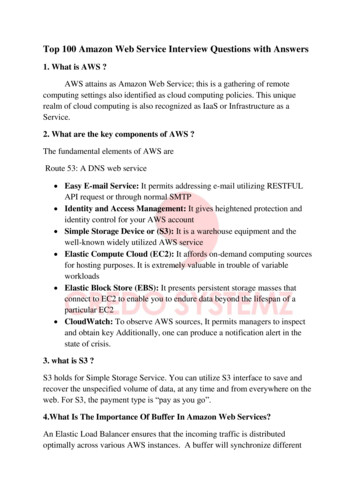
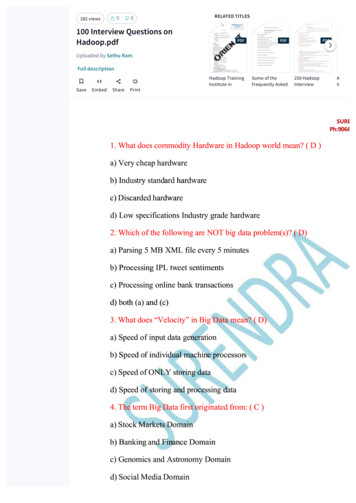
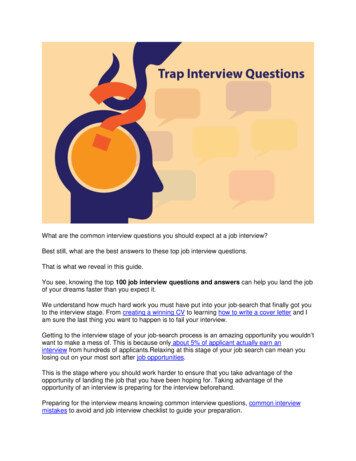
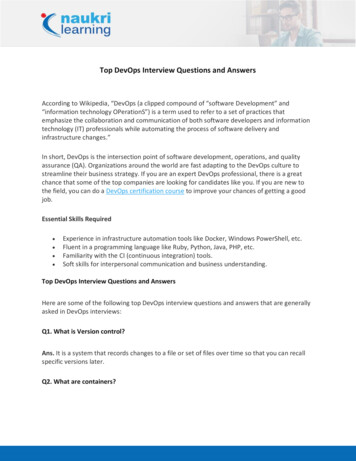
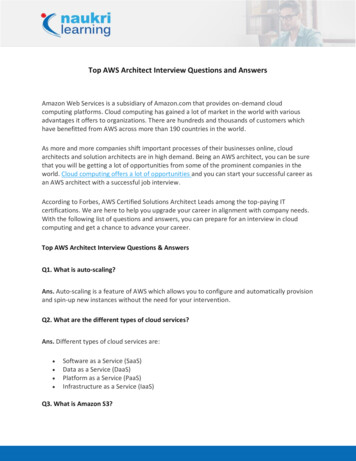

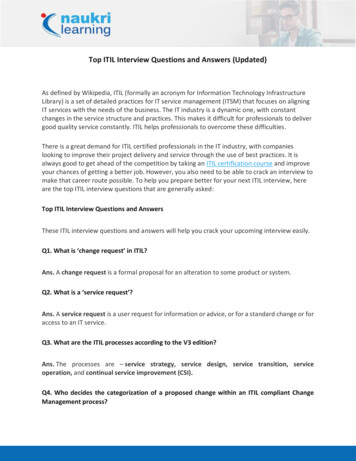
![Top Networking Interview Questions and Answers [Updated]](/img/3/top-networking-interview-questions-and-answers-updated.jpg)