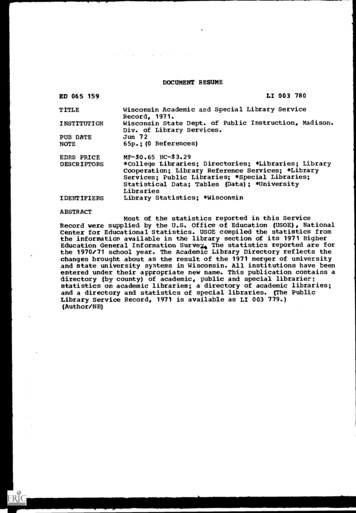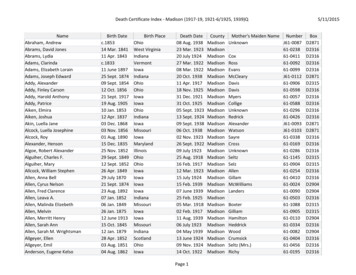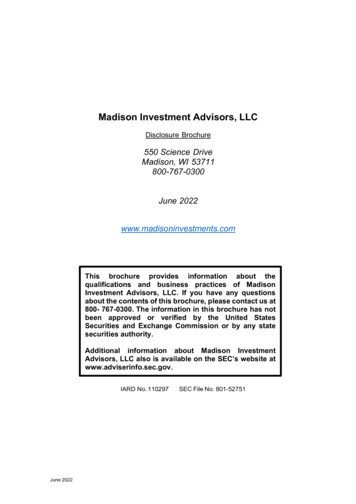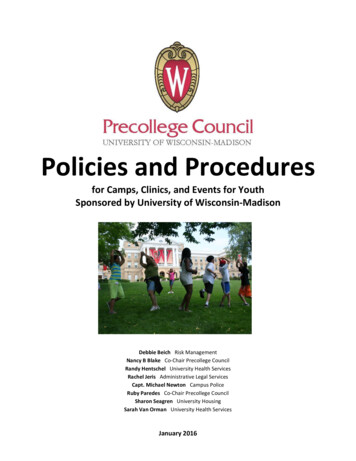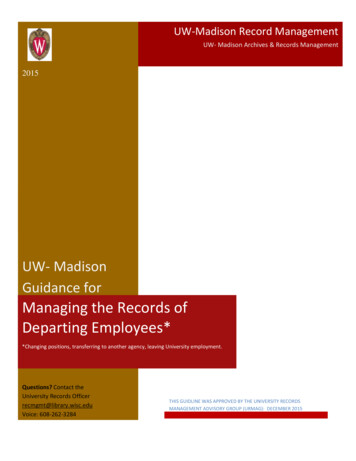
Transcription
UW-Madison Record ManagementUW- Madison Archives & Records Management2015UW- MadisonGuidance forManaging the Records ofDeparting Employees**Changing positions, transferring to another agency, leaving University employment.Questions? Contact theUniversity Records Officerrecmgmt@library.wisc.eduVoice: 608-262-3284THIS GUIDLINE WAS APPROVED BY THE UNIVERSITY RECORDSMANAGEMENT ADVISORY GROUP (URMAG): DECEMBER 2015
IntroductionThe University of Wisconsin-Madison is committed to records management best practices suchas ISO 15489 and the Generally Accepted Recordkeeping Principles, and remaining incompliance with the Wisconsin Records law (Wis. Stat. § 16.61 and § 16.62), Wisconsin Wis.Admin. Code ch. 12. Electronic Records Management-Standards and Requirements, andUniversity of Wisconsin Board of Regents Policy 3-2.After an employee leaves University employment, records created and/or held by the employeein the course of his or her employment must be accessible to the University. When anemployee is departing, the employee and his or her supervisor must take steps to ensure thisresult, and to ensure that University records are not inadvertently destroyed, madeinaccessible, or made public. This guidance is provided to ensure proper management of therecords of departing employees in both physical and electronic formats. The records ofprevious employees should be available to the University for any purpose, including to respondto open records requests, to be produced in response litigation, and to meet guidelines forretention of records.What is considered a University Record?Under Wis. Stat. § 16.61(2)(b), University records are any papers, books, photographs, tapes,films, recordings, or other documentary materials, or any copies thereof, regardless of physicalform or characteristics, made, produced, executed, or received by any department or office ofthe University or by any academic or administrative staff member in connection with thetransaction of University business, and retained by that agency or its successor as evidence ofits activities or functions because of the information contained therein.Certain categories of materials are not considered records: Stocks of printed or reproduced documents kept for supply purposes when file copieshave been retained for records purposes. Books, periodicals, newspapers, and other library and museum materials made oracquired and preserved solely for reference or exhibition purposes. Preliminary drafts of letters, memoranda, reports, worksheets, and informal noteswhich do not represent significant basic steps in the preparation of the record document. Convenience copies of reports, memoranda, etc., for which your office was not theoriginator or the office of record, and which have not been annotated by your office. Materials not filed as evidence for department operations that have no informationalvalue, such as telephone call slips, letters of transmittal, route slips, etc. Electronic backup which is used to bring a system up after a disaster for recovery ofsystems only.University of Wisconsin – Madison Archives & Records Management – Guidance to Managing Records of Departing Employees - 2015Page 2
When there is any doubt as to whether or not any document (paper or other format), record,or group of records is a University record, it should be considered an official record untildetermined otherwise.While the definition of University records generally excludes books, periodicals, and otherprinted material, certain types of publications are collected by the UW-Madison Archives asofficial records of the University as defined in the University Records Schedules.Other Definitions:The following Definitions are from ARMA International, Records and Information Managementfor Information Technology Professionals: An ARMA International Guideline, 2009.Archives:1. The documents created or received and accumulated by a person or organization in the course ofthe conduct of affairs and preserved because of their continuing value.2. The building or part of a building in which archives are preserved and made available forconsultation. Also referred to as an archival repository.3. The agency or program responsible for selecting, acquiring, preserving, and making availablearchives. Also referred to as an archival agency, archival institution, or archive program.Archiving:1. To back up electronic record or data or to store such information offline yet available for furtheruse.2. To conduct all activities related to caring for records of continuing value.Back-up:A copy of information or data to be used for recovery and created as a precaution in the event that theoriginal is intentionally or inadvertently lost or destroyed.Convenience File:An unofficial file, containing copies of documents that is maintained for ease of access and reference,physically located near the point of usage. Usually considered non-records.Data:Groups of characters that represent a specific value or condition. Data provide the building block ofinformation.Destruction:The definitive obliteration of a record beyond any possible reconstruction. Also see Disposition.University of Wisconsin – Madison Archives & Records Management – Guidance to Managing Records of Departing Employees - 2015Page 3
Disposition:The final administrative actions taken with regard to records, including destruction, transfer to anotherentity, or permanent preservations. See also Destruction.Litigation Hold:A hold placed on the scheduled destruction of records due to foreseeable or pending litigation,governmental investigation, audit, or special organizational requirements.Migration:The process of moving data from one information system or storage medium to another whilemaintaining the records’ authenticity, integrity, reliability, and suitability. Note: Migration is done toensure continued access to the information as the system or medium is replaced, becomes obsolete, ordegrades over time.Retention Period:The length of time a record must be kept to meet administrative, fiscal, legal, or historical requirements.Retention Schedule:A comprehensive list of records series, indicating for each the length of time it is to be maintained andits disposition. Also referred to as records retention schedule or records schedules. [ARMA-Filingsystems]State Records Center:UW-Madison’s offsite storage facility for inactive records.Roles and Responsibility’sThis document provides guidance to University employees and supervisors and defines theirroles and responsibilities. It is the joint responsibility of the Department/Division Supervisorsand Managers, and the IT Administrators to have a defined process for management of adeparting employee’s records.See Appendix 1 for the Public Records Board Guidance to Transitioning Employees.Employee’s ResponsibilityEmployees have a responsibility to manage and maintain all records that they create as part oftheir job and as an employee of the University. Responsibilities are covered in “Your WorkResponsibilities and University Records” on page 4 under “Upon Leaving Your UniversityPosition.”When an employee leaves a position, all records under the control of that employee should bereviewed by the employee. This includes records in shared spaces about which the employeehas sole or substantial knowledge.Prior to separation the employee should inventory his or her records and provide to his or hersupervisor information including the nature (i.e. electronic or hard copy) and the location of theUniversity of Wisconsin – Madison Archives & Records Management – Guidance to Managing Records of Departing Employees - 2015Page 4
records. The employee should dispose of any non- records such as duplicates, drafts, worknotes, and working copies of other copy files and may dispose of any other records that havereached their retention period.Manager’s/Supervisor’s ResponsibilityIt’s the Manager or Supervisor’s responsibility to ensure that the departing employee haveidentified the records he or she was managing and the location of those records. The Manageror Supervisor is further responsible for ensuring that the records are properly stored,transferred, or destroyed as indicated by the UW-Madison Records Retention and DispositionSchedules.Records should be transferred to the appropriate co-worker or colleague, or to another locationsuch as a Service Account where email and other electronic records can be accessed to ensurecontinued smooth operation. Managers or Supervisors should also be in contact with their ITAdministrator to ensure appropriate management and accessibility of records. Employeeaccess is to be removed from databases or other electronic records to preserve integrity of therecords and protect confidential and sensitive information.IT Administrators ResponsibilityIT Administrators should follow IT best practices when managing data. When an employeeleaves the University or transfers to a new unit, IT staff should work with the departingemployee’s Manager or Supervisor to ensure that electronic records are identified, capturedand maintained. Attached is a Sample form which IT Administrators can reference. This formis not required, but is to be used as guidance if there is no current process in place.See Appendix 3.Employee Controlled Sources of RecordsEmployee records can exist in many storage locations such as on employee desktops or laptops,email, file share and other collaboration spaces such as OneDrive and UW-Madison Box,GoogleDocs, and Dropbox, portable storage media such as external hard drives, flash drivesCD/DVD’s, mobile devices if used for University business, cloud-based storage, social media,and hard copy records.The following is a checklist of locations which would be controlled by the employee:Paper Records: Review the piles of records on the desk, and around the deskThere may be records or documents in boxesThere may be records stored in the workspace or down the hall in a closetFile cabinets should be reviewed in the employee’s individual workspaceElectronic Records:The employee may have electronic records stored on their hard drive and drives on theirUniversity of Wisconsin – Madison Archives & Records Management – Guidance to Managing Records of Departing Employees - 2015Page 5
desktop. There may also be collaborative areas, email, personal devices, and laptops, etc.which may contain the employee’s work and files which are University related.Collaborative areas:These areas are usually tied to the person and not to the department and should only be usedto share documents and collaborate with others. Examples of collaborative areas are UWMadison Box, Google Apps or Dropbox and OneDrive. Any University records should be movedto a shared drive or UW-Madison Box Project Directory.If using UW-Madison Box, contact IT to set up a project directory so those that are authorizedto have access can get to the information. See Knowledge Base on UW-Madison Box ProjectDirectory https://kb.wisc.edu/box/page.php?id 36230.If using Microsoft Office OneDrive clearit off onto the Box Project Directory if possible.If you are no longer affiliated with the University and lose your NetID eligibility, you will nolonger be covered under the UW-Madison Enterprise agreement with Box. The University willno longer be able to access your UW-Madison Box account. Therefore, it is your responsibilityto work with your supervisor to identify, migrate, and/or properly store all UW-Madisonrecords so that they can be held in accordance with public records schedules and accessed byUW-Madison if necessary. In addition, you will have the option of migrating your Box accountdata to a personal account. Because personal accounts are only eligible for 1GB of storagespace (as opposed to 50GB for an enterprise account), it will be your responsibility to makeaccommodations for the reduced space. The exact procedure for this enterprise to personalaccount migration has not yet been determined.Removable media: such as USB sticks or thumb drives, CD’s, floppies, etc., and record/datashould be inventoried and accounted for and transferred to a shared network if available.Email:Delete e-mail records which have met retention under the Business Communication Scheduleand those that are considered non-records under Wis. Stat. 16.61. Delete e-mails and theirattachments depending on the application and empty the Trash.Contact your IT Department to get assistance to pass e-mail on to the appropriate co-workeror colleague.Set up an email Service Account to keep email that will be needed to meet retention or openrecords requests.If the retention schedule indicates a disposition to transfer to the archives, contact UWMadison Archives to find out the appropriate way to get electronic records transferred andcorrect format.University of Wisconsin – Madison Archives & Records Management – Guidance to Managing Records of Departing Employees - 2015Page 6
In all cases the email attachment is to be kept as part of the record.For Office 365 email a group email can be requested. See Office 365 Getting Started withGroups. https://kb.wisc.edu/office365/page.php?id 52404What to do with Records?Supervisors and the employee should review the records to ensure that coworkers who areworking on those projects have the records that they will need. Records not currently neededshould still be stored in an accessible location.Records that do not need to be passed along to another coworker should be reviewed todetermine if the records should be destroyed by referencing the UW-Madison RecordsRetention and Disposition Schedules for appropriate records schedules. Note that theretention and disposition schedule applies to all records in all formats and medium in bothelectronic and paper.Transfer any records to the State Records Center that are not needed on-site, but have not metretention according to the records retention schedule.If records are eligible to transfer to the UW-Madison Archives, contact UW-Madison Archivesfor instructions on how to transfer or see Archives: Transferring Materials from CampusPartners.See Resources on the next page.University of Wisconsin – Madison Archives & Records Management – Guidance to Managing Records of Departing Employees - 2015Page 7
Resources used for this guideline include:1. Generally Acceptable Recordkeeping Principles, ARMA International2. Board of Regents Policy 3-2 (University of Wisconsin System. Public Records Management3. Wisconsin Wis. Admin. Code ch. 12. Electronic Records Management-Standards andRequirements4. International Standard ISO-15489 2001-09-15. “7.2 Characteristics of a record,” p135. “Records and information management for information technology professionals: an ARMAInternational guideline.” Cynthia Hodgson - ARMA International - 20096. Archives & Records Management Bulletin. UW-Madison Records Management Program. A PeriodicalBulletin from University of Wisconsin-Madison. Bulletin#1. “Your Work Responsibilities and UniversityRecords,” page 4 under “Upon Leaving Your University Position.”7. Harvard Records Management Services Harvard University Archives, “Managing TheRecords Of Departing Employees.” Accessed 08/03/20158. Vestuto, Richard, JD. "Critical Steps to Creating a Consistent Preservation Hold Process." InformationManagement Journal July/Aug (2015): 16-229. UW-Madison Box - Project Directories10. Office 365 Knowledgebase on Office 36511. UW-Madison Records Retention and Disposition ScheduleUniversity of Wisconsin – Madison Archives & Records Management – Guidance to Managing Records of Departing Employees - 2015Page 8
Wisconsin Public Records Board – Records Management GuidanceRecords Guidance for Transitioning* Employees*Changing positions, transferring to another agency, leaving state employment, moving office locationsWhat are Employee Responsibilities?Basic obligations regarding state records: Know how to identify public records and how long to retain them. Manage paper and electronic records created as part of your job duties. File e-records (including email) according to a filing plan in a shared drive location. Dispose of information that is not a record.When to Review?Review electronic and paper files for official department records: when employees change positions, transfer or terminate. when office locations change. during monthly or annual cleanup events.What is a Record?A record is a final form of information (not work in process), in any medium, preserved because it is either (a) ofhistorical value or (b) evidence of departmental functions; for example:Policies and proceduresOperations and activitiesDecisionsPrograms and ProjectsWhat about Email?Email may contain official records, particularly in the Sent folder, which contains messages that you authored.Email messages that are records must be kept according to the appropriate Records Disposal Authorization (RDA)or General Records Schedule (GRS) for the information carried in the e-mail. There is no single retention period foremail. Check with your supervisor as to how email records should be retained in your agency.Employee Actions1. Review piles on your desk, items in boxes, file cabinets and binders. If you have paper records that should be transferred to the State Records Center or the WisconsinHistorical Society, contact the department Records Officer for assistance. For paper no longer needed, there should be containers placed within the area for recyclable, garbage,and confidential. Put confidential documents or documents with personally identifiable information on themin the properly marked containers or shred them.2. Move department e-records, including email, to a shared drive or records repository subject folders that arebacked up so the information can be accessed by anyone who might need it.3. Work with supervisor or department Security Officer to determine where agency confidential records shouldbe retained.Wisconsin Public Records Board (PRB): Protecting the legal, financial and historical interests of thestate in public records.For more information visit: http://publicrecordsboard.wi.govNovember 23, 2009Version 4.1
Wisconsin Public Records Board – Records Management Guidance4. Check with supervisor on how email records should be retained for the agency. For those agencies that do not allow saving email outside the email program, remember to follow paperrecords management guidance for printed email records. Notify your supervisor of email records that need to be saved and ask to whom to transfer them. Empty email mailbox, saving records to the Local Area Network (LAN) and deleting non-record andtransitory record messages (see examples below).5. Empty local drive and personal user directories.6. Seek permission from your supervisor if you wish to obtain copies of any of the department’s files for use inyour new job, such as examples of your work.RETENTION REQUIREMENTS: To find retention policies for your business area, contact the department RecordsOfficer for assistance. Agency Records Disposition Authorizations (RDAs) and statewide General RecordsSchedules (GRS) provide requirements on the length of time an office must keep particular records.NOTE FOR ALL EVENTS: Dispose of any non-records not subject to a legal hold, such as drafts, work notes, andworking copies of other files. Dispose of transitory (short-term) records that have reached their retention period,typically 7 days.Non-Record Examples:1. Personal information not related to business.2. Reference material.3. Duplicate copies maintained for convenience purposes only.4. General announcements (received by all staff).5. Computer-generated responses or confirmations.Transitory (short-term) Record Examples:1. Correspondence and information of short-term interest that has no documentary or evidentiary value.2. Routine requests for information or agency communications.3. Mail transmittals that add nothing of substance to the enclosures (e.g. “FYI”).4. Internal meeting notices are transitory to the recipient if no action is required.5. Communications or announcements from distribution groups or listservs that:a. Don’t direct action or require compliance.b. Don’t relate to recipients’ work project or decision making.c.Are used for reference purposes only.Wisconsin Public Records Board (PRB): Protecting the legal, financial and historical interests of thestate in public records.For more information visit: http://publicrecordsboard.wi.govNovember 23, 2009Version 4.1
Appendix 2Sample IT Guidelines and FormIT Inventory Locating & Evaluation Electronic Files for Employee SeparationThis form is to be completed by the employee’s appropriate supervisor and turned in tothe Departments IT and HR Rep on or before the date of departure.Employee Name:Employee Supervisor/Manager:Employment Type (please circle): FTELTE StudentProject OtherLast Day of Employment: (mm-dd-yyyy)RECORDS RETENTIONIn order for the university to be in compliance with the approved university recordsretention schedules and request for public records supervisors are to review whererecords are stored and work with IT to relocate to a share space for new employee toaccess.Have you reviewed the separating employee’s work related data and email for anyrecords retention requirements specific to your area?YesNoPlease check below where university records/data were stored by theseparating employee.CHECKSHEET WHERE RECORDS MAY BE STOREDPaperRecord in Cabinets, Closets, Attics, Basements, Off-siteUniversity E-Mail accountOutside E-mail accounts used for University BusinessEmployee /Personal Desktops/ and if applicable hard drives for back-up purposesElectronic Share Drives foldersUW- Madison branded Box.net or other collaborative application like SharepointPersonal Device – What it used for university business?Other media such as photos, audio etc.Turn in jump drives or other media if they were UW PropertySocial Media sitesWebsitesOfficial University Records Schedule are found on the UW-Madison Records Mgt.Program site - l
Contact the University Records Officer with questions. recmgmt@library.wisc.eduIT Network Account, University Email, and Data RetentionThe supervisor is required review all work related data and email files for the separatingemployee for any relevant records retention requirements specific to their area.Below are the default disabled and retention time frames for the separating employee’snetwork account, email account, and home drive/personal data files and personal UWMadison Box account or other accounts.The network account, home, local desk top, drive data. Notification to DOiT to haveemail accounts are disabled at the end of business on their last day of employment.Unless the supervisor completes an extension/exception all accounts and dataare deleted after the default retention date.See below extension and exception options.For any clarification or employee situation not covered by this form please contact yourIT directly.Account / DataNetwork AccountEmail Office 365Drive Home/Personal DataUW-Madison Box AccountDisabled DateLast Day of EmploymentLast Day of EmploymentLast Day of EmploymentLast Day of EmploymentDefault Time Retained180 Days180 Days180 Days180 DaysIT NETWORK ACCOUNT INFORMATIONSeparating Employee’s Network Account Name:Will you require IT to keep the separating employee’s IT network account longer than180 days after their last day of employment?YesNoIf Yes, how long will you require IT to keep the network account?If Yes, please provide the reason for keeping the account.UNIVERSITY E-MAIL AND NET ID University Email accounts includes username@.wisc.edu, Contact your DOiT for anyquestions.
If you require assistance setting up a rule for the separating employee’s University E-mail accountto indicate they are no longer working for the unit please contact your IT directly.1) List Email Address that the Separating Employee used:2) Will you require IT to retain the former employee’s University email account longerthan 180 days after the last day of employment?YesNoIf Yes, please provide the reason for keeping the account.Please list any staff that will need access to the separating employee’s University email account while it is retained:NETWORK SHARED FILESDrive – Home Folder, Bookmarks/Desktop Files and DocumentsWill you require IT to retain the former employee’s network files located on their homedrive and personal files longer than 180 days after their last day of employment?YesNoIf yes, please provide the reason for keeping the account.Please list any staff that will need access to the separating employee’s drive, personalfolder while retained:
Appendix 3E-RECORDS INVENTORY CHECKLISTThe purpose of this checklist is to provide assistance in identifying where electronic files mayexist. Just as with paper, files should be kept according to university records retention anddisposition schedules and maintained as directed. When a staff member transfers to a differentagency or is leaving or transferring university employment, the electronic files need to beexamined before any deletion of media or cleansing of PC’s takes place.LOCATING & EVALUATING ELECTRONIC FILESElectronic files may consist of correspondence, spreadsheets, word processing documents,databases, presentations, e-mail, reports and other file types.(unstructured records)To better understand where your electronic documents maybe located, take a minute to inventory all the potentialtechnology devices you may have available to you.Check all that apply: Laptop Personal Desktop Electronic Phone, I-Pad, or other device University E-mail acct UW-Box.netMedia (UW Property) Flash Drive / Memory Stick CD-ROM DVD PC’s Hard Drive Network Drive LaptopsAccess Rights Network Mainframe Intranet/InternetThis checklist is a good start in identifying the places whereyour electronic files may currently reside, but withtechnology changes there may be more.Removable storage media such as floppy disks, CD-ROMs,and ZIP disks are the most difficult to track down becausethey could be almost anywhere.Electronic documents may reside in multiple directories onyour agency network drives, PC hard drive and/or laptop,including the "temp" directories.Once your Technology Toolbox has been inventoried, thenext step is to examine all the electronic files residing inthose devices.For each file, you must decide, in accordance with RecordsRetention and Disposition Schedules, whether it is to beretained or deleted or transferred.Important Note: For electronic files that must be retained, be sure they reside on specificnetwork drives where they are properly filed and named and will be backed up regularly.(Reference opposite side)UW-Madison Records Management Program 2014
The University of Wisconsin-Madison is committed to records management best practices such as ISO 15489 and the Generally Accepted Recordkeeping Principles, and remaining in compliance with the Wisconsin Records law (Wis. Stat. § 16.61 and § 16.62), Wisconsin Wis. Admin. Code ch. 12. Electronic Records Management-Standards and Requirements, and