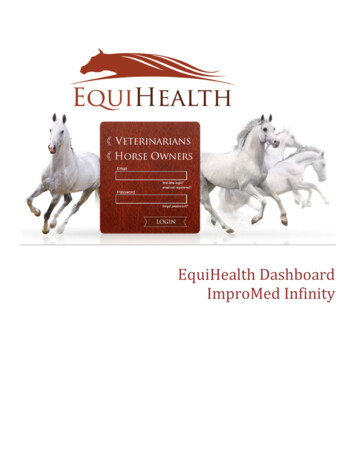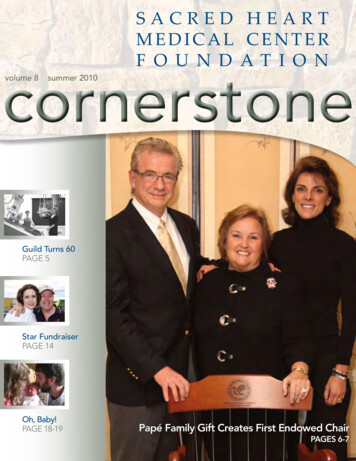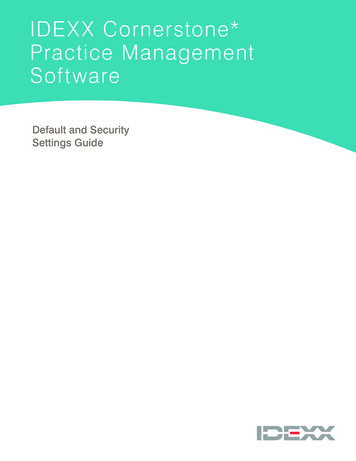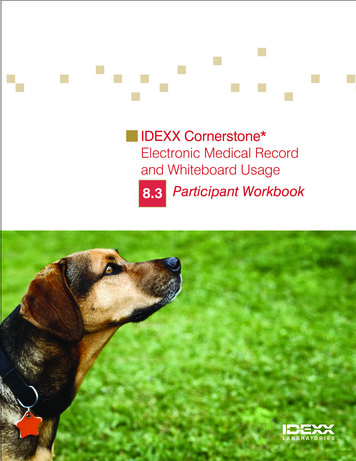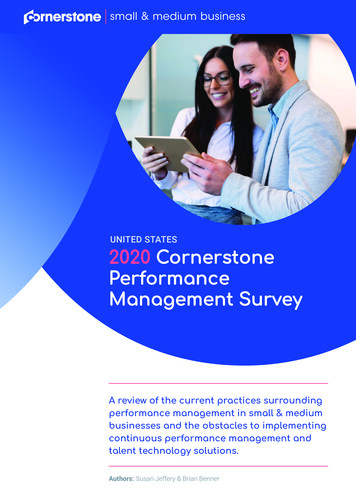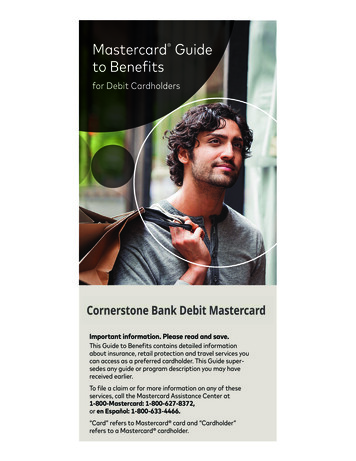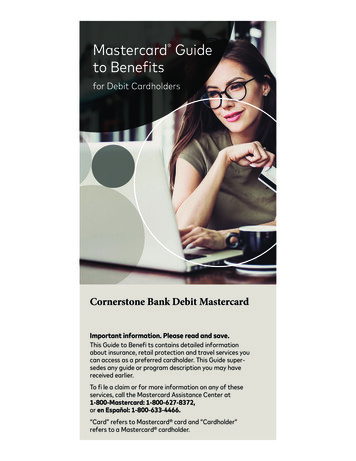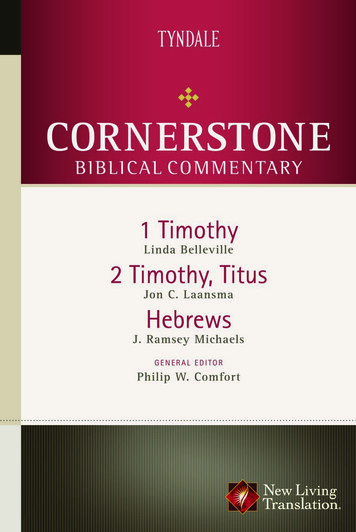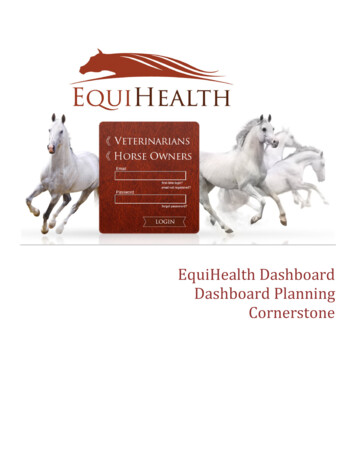
Transcription
EquiHealth DashboardDashboard PlanningCornerstone
Document Version: 20150720PIMS: CornerstoneTable of ContentsIntroduction . 3Configure . 3Selections. 3Client Selections . 4Patient Selections . 5Appointment Selections. 6Chronological Selections . 8Reminders Selections . 9Boarding Selections. 11Diagnosis Selections . 13Dietary Selections . 14Examination Selections . 15Grooming Selections . 17Injections Selections . 19Laboratory Selections . 21Lameness Selections . 23Medications Selections . 25Preventative Selections . 26Problems Selections . 28Radiology Selections . 29Reproductive Selections . 31Surgeries Selections . 33Vaccinations Selections . 35Mappings . 37Synchronization .41Cornerstone Filter Data .42Classification Codes / Client Type .42Appointment Filtering .43Patterson Veterinary Supply, Inc.2 P a g e
Document Version: 20150720PIMS: CornerstoneIntroductionThe EquiHealth dashboard’s function is to automate the extraction and synchronization of practice data. The dashboardallows the user to explicitly set what data they want to include in their extraction based on the categories in their databaseand then set a recurring schedule to extract this data. In order to expedite the dashboard configuration, the practice willneed to consider the selections below to include or exclude specific data.*Please Note: It is highly advised that the practice complete all Windows updates on the server/workstation wherethe EquiHealth dashboard will be installed. This will expedite the dashboard installation process.ConfigureSelectionsClick on the Configure button from the Options tab to configure the data that will be extracted from the practice database.The available Synchronized Record Types are Client Types, Patient Species, Appointments, Chronological, Reminders,Boarding, Diagnosis, Dietary, Examination, Grooming, Injections, Laboratory, Lameness, Medications, Preventative,Problems, Radiology, Reproductive, Surgeries and Vaccinations.Each Record Type can be easily customized to match the Categories of the Practice Management System. All informationshown in the dashboard is pulled directly from the Practice Management System.The 'Selections' tab allows you to choose what data will be extracted. Highlighting a Record Type will display additionaloptions in the 'Selections' area if appropriate. To assist in making decisions, client, patient and appointment sectionsdisplay a count of records represented by each option.Please note: A variety of Horse Owner Communications can be affected by the Selections made. Notification Alerts canbe found on Selections that can hinder such things as Appointment Confirmations, Satisfaction Surveys and HealthReminders.Patterson Veterinary Supply, Inc.3 P a g e
Document Version: 20150720PIMS: CornerstoneClient Selections Classification codes / Client types can be included or excluded on a per site basis, by first expanding each Selectionarea then toggling the 'yes/no' indicator to exclude (yes) or include (no). Clients may be excluded by entering a specific client ID or selecting from the listed client types.o When adding multiple client IDs, simply add a comma between each client ID.o If a client ID or type is excluded, any clients with that ID or type will not be included in the synchronization,and will not be able to log into their EquiHealth Horse Owner Portal. All clients will be included in the synchronization if the client filtering options are left to the default ('no' to include)in a new installation.Patterson Veterinary Supply, Inc.4 P a g e
Document Version: 20150720PIMS: CornerstonePatient Selections Each site has the option to include or exclude patients based on their species type, by first expanding the Selectionarea then toggling the 'yes/no' indicator to exclude (yes) or include (no). All patients with the excluded species will not be included in the synchronization and will not be viewable in theEquiHealth Horse Owner Portal. All patients will be included in the synchronization if the patient filtering options are left to the default ('no' toinclude) in a new installation.Patterson Veterinary Supply, Inc.5 P a g e
Document Version: 20150720PIMS: CornerstoneAppointment Selections Each site has the option to include or exclude appointments based on the following selections, by first expandingthe Selection area then toggling the 'yes/no' indicator to exclude (yes) or include (no).ooa specific provider/resourceappointment reasonsAll appointments are included by default. Cornerstone does not support appointment types, statuses or trackingstatuses. All appointments with excluded criteria will not be included in the synchronization and will not be viewable in theEquiHealth Portals. All appointments will be included in the synchronization if the appointment filtering options are left to the default('no' to include) in a new installation. In the Selections Table, comments (notes) may be selected to display in the Horse Owner Portal by checking thebox at the top of the table. This is deselected (excluded) by default. If the Appointment Selection is set to No, confirmation emails for appointments will not be sent to Horse owners.A notification alert such as the one shown below will appear.Patterson Veterinary Supply, Inc.6 P a g e
Document Version: 20150720PIMS: CornerstonePatterson Veterinary Supply, Inc.7 P a g e
Document Version: 20150720PIMS: CornerstoneChronological Selections The Chronological Record Type will display the Chronological history of the patient in the EquiHealth Portals. Date,time, description, quantity and notes (comments) are displayed. Problems and Diagnoses are not included inChronological history. This record type may be excluded by selecting 'no' (default) or included by selecting 'yes'. At this time, only the option to display comments (notes) is customizable in the Selections table. This option isdeselected (excluded) by default.Patterson Veterinary Supply, Inc.8 P a g e
Document Version: 20150720PIMS: CornerstoneReminders Selections The Reminders Record Type will display upcoming and overdue reminders of the patient in the EquiHealth Portals.Date due and description is displayed. This record type may be excluded by selecting 'no' (default) or included by selecting 'yes'. At this time, no additional selections are required for this Reminders record type. An additional option to exclusively use the Hospital Description defined within Cornerstone can be set at the topof the Reminders selection window. If “Always use Hospital Description” is set to ‘no’, the Hospital Descriptionwill only be used when the Client Description is not defined. If the Reminders Selection is set to No, reminder emails for upcoming and overdue Health Service Reminders willnot be sent to Horse owners. A notification alert such as the one shown below will appear.Patterson Veterinary Supply, Inc.9 P a g e
Document Version: 20150720PIMS: CornerstonePatterson Veterinary Supply, Inc.10 P a g e
Document Version: 20150720PIMS: CornerstoneBoarding Selections The Boarding Record Type will display any Boarding items the patient may have on file in the Practice ManagementSystem. Date, time, description, quantity and notes (comments) are displayed in the EquiHealth Client Portal. This record type may be excluded by selecting 'no' (default) or included by selecting 'yes'. In the Selections Table, comments (notes) may be selected to display in the Client Portal by checking the box atthe top of the table. This is deselected (excluded) by default. In order for the dashboard to extract the proper information, the appropriate Category Codes must be selected.o All Categories from the Practice Management System are displayed; single click on each category to selectonly those that pertain to Boarding.o Selections are not limited to Category Codes that exactly match the Category type.o Select as many or as few Category Codes as needed.o Any Categories selected in another Record Type will not be displayed. If the Boarding Selection is set to No, the amount of automated surveys sent to pet owners will decrease. Anotification alert such as the one shown below will appear.Patterson Veterinary Supply, Inc.11 P a g e
Document Version: 20150720PIMS: CornerstonePatterson Veterinary Supply, Inc.12 P a g e
Document Version: 20150720PIMS: CornerstoneDiagnosis Selections The Diagnosis Record Type will display any Diagnoses the patient may have on file in the Practice ManagementSystem. Date, time, description, quantity and notes (comments) are displayed in the EquiHealth Portals. This record type may be excluded by selecting 'no' (default) or included by selecting 'yes'. In the Selections Table, comments (notes) may be selected to display in the Horse Owner Portal by checking thebox at the top of the table. This is deselected (excluded) by default. In order for the dashboard to extract the proper information, the appropriate Category Codes must be selected.o All Categories from the Practice Management System are displayed; single click on each category to selectonly those that pertain to Diagnosis.o Selections are not limited to Category Codes that exactly match the Category type.o Select as many or as few Category Codes as needed.o Any Categories selected in another Record Type will not be displayed.Patterson Veterinary Supply, Inc.13 P a g e
Document Version: 20150720PIMS: CornerstoneDietary Selections The Dietary Record Type will display the dietary items purchased by the Horse Owner for the particular patientwhen viewed in the EquiHealth Portals. The date given, time given, description, quantity and notes (comments)are displayed. If the item is a prescription, the ability to request a refill in the Horse Owner Portal may also beenabled based on the Provider Portal settings. This record type may be excluded by selecting 'no' (default) or included by selecting 'yes'. In the Selections Table, comments (notes) may be selected to display in the Horse Owner Portal by checking thebox at the top of the table. This is deselected (excluded) by default. In order for the dashboard to extract the proper information, the appropriate Category Codes must be selected.o All Categories from the Practice Management System are displayed; single click on each category to selectonly those that pertain to Dietary.o Selections are not limited to Category Codes that exactly match the Category type.o Select as many or as few Category Codes as needed.o Any Categories selected in another Record Type will not be displayed.Patterson Veterinary Supply, Inc.14 P a g e
Document Version: 20150720PIMS: CornerstoneExamination Selections The Examination Record Type will display any exam items the patient may have received. The date, time,description, quantity and notes (comments) are displayed. This record type may be excluded by selecting 'no' (default) or included by selecting 'yes'. In the Selections Table, comments (notes) may be selected to display in the Client Portal by checking the box atthe top of the table. This is deselected (excluded) by default. In order for the dashboard to extract the proper information, the appropriate Category Codes must be selected.o All Categories from the Practice Management System are displayed; single click on each category to selectonly those that pertain to Examinations.o Selections are not limited to Category Codes that exactly match the Category type.o Select as many or as few Category Codes as needed.o Any Categories selected in another Record Type will not be displayed. If the Examination Selection is set to No, the amount of automated surveys sent to pet owners will decrease. Anotification alert such as the one shown below will appear.Patterson Veterinary Supply, Inc.15 P a g e
Document Version: 20150720PIMS: CornerstonePatterson Veterinary Supply, Inc.16 P a g e
Document Version: 20150720PIMS: CornerstoneGrooming Selections The Grooming Record Type will display any Grooming items the patient may have received. The date, time,description, quantity and notes (comments) are displayed. This record type may be excluded by selecting 'no' (default) or included by selecting 'yes'. In the Selections Table, comments (notes) may be selected to display in the Client Portal by checking the box atthe top of the table. This is deselected (excluded) by default. In order for the dashboard to extract the proper information, the appropriate Category Codes must be selected.o All Categories from the Practice Management System are displayed; single click on each category to selectonly those that pertain to Grooming.o Selections are not limited to Category Codes that exactly match the Category type.o Select as many or as few Category Codes as needed.o Any Categories selected in another Record Type will not be displayed. If the Grooming Selection is set to No, the amount of automated surveys sent to pet owners will decrease. Anotification alert such as the one shown below will appear.Patterson Veterinary Supply, Inc.17 P a g e
Document Version: 20150720PIMS: CornerstonePatterson Veterinary Supply, Inc.18 P a g e
Document Version: 20150720PIMS: CornerstoneInjections Selections The Injections Record Type will display any injections the patient may have received. The date, time, description,quantity and notes (comments) are displayed. This record type may be excluded by selecting 'no' (default) or included by selecting 'yes'. In the Selections Table, comments (notes) may be selected to display in the Horse Owner Portal by checking thebox at the top of the table. This is deselected (excluded) by default. In order for the dashboard to extract the proper information, the appropriate Category Codes must be selected.o All Categories from the Practice Management System are displayed; single click on each category to selectonly those that pertain to Injections.o Selections are not limited to Category Codes that exactly match the Category type.o Select as many or as few Category Codes as needed.o Any Categories selected in another Record Type will not be displayed. If the Injections Selection is set to No, the amount of automated surveys sent to Horse owners will decrease. Anotification alert such as the one shown below will appear.Patterson Veterinary Supply, Inc.19 P a g e
Document Version: 20150720PIMS: CornerstonePatterson Veterinary Supply, Inc.20 P a g e
Document Version: 20150720PIMS: CornerstoneLaboratory Selections The Laboratory Record Type will display the Laboratory items that the patient has received. The date given, timegiven, description/details, quantity and notes (comments) are displayed. This record type may be excluded by selecting 'no' (default) or included by selecting 'yes'. In the Selections Table, comments (notes) may be selected to display in the Horse Owner Portal by checking thebox at the top of the table. This is deselected (excluded) by
PIMS: Cornerstone Boarding Selections The Boarding Record Type will display any Boarding items the patient may have on file in the Practice Management System. Date, time, description, quantity and notes