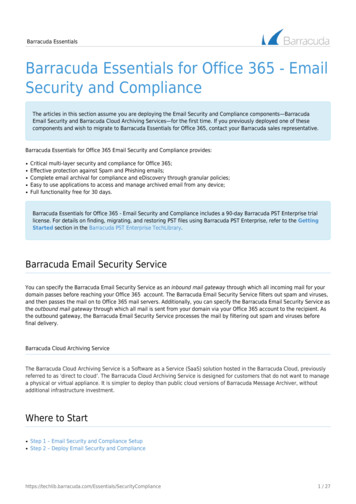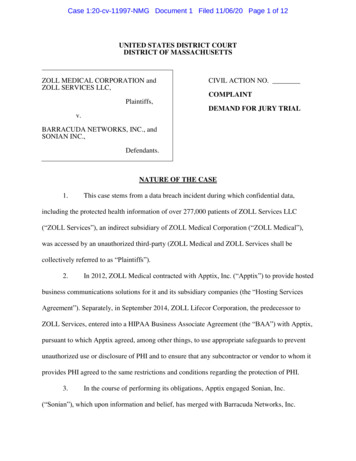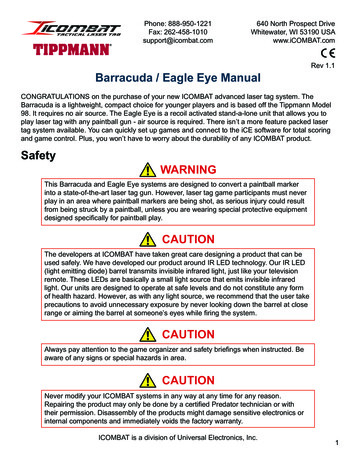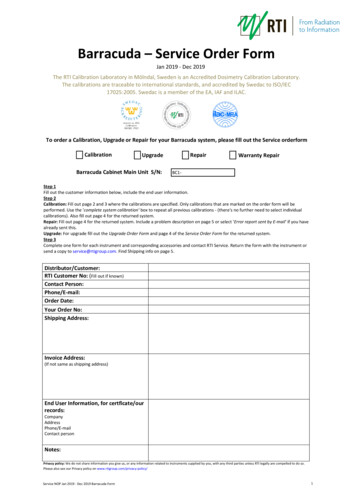Transcription
BARRACUDA 4 Family ST15150N/ND/DC ST15150W/WD/WC Installation Guide
2Barracuda 4 Installation Guide, Rev. EContentsPreface . 1Electrostatic discharge protection . 1Important safety information and precautions . 2Wichtige Sicherheitshinweise . 5Technical support services . 10General description . 13Initial setup information . 19Kühlung des Systems . 24Installation des Laufwerkesund Anschluß der Kabel . 27N/ND drives section . 35W/WD drives section . 40WC/DC drives section . 46 1995 Seagate Technology, Inc. All rights reservedPublication Number: 83328870, Rev. EJuly 1995Seagate , Seagate Technology , and the Seagate logoare registered trademarks of Seagate Technology, Inc.Barracuda , SeaFAX , SeaFONE , SeaTDD ,and SeaBOARD are trademarks of Seagate Technology, Inc. Other product names are registered trademarks or trademarks of their owners.No part of this publication may be reproduced in anyform without written permission from Seagate Technology, Inc.
Barracuda 4 Installation Guide, Rev. E1PrefaceThis manual contains information for users of Seagate ST15150N/ND/DC and ST15150W/WD/WC Barracuda 4SCSI disc drives. It provides support services, performance specifications, and initial setup information. Additional information is available in the Barracuda 4Product Manual (part number 83328880). Contact yourSeagate sales representative if you need to order thispublication.Electrostatic discharge protectionCaution. Removal of circuit boards by personnel notperforming depot repair will damage components and may void the warranty.All drive electronic assemblies are sensitive to staticelectricity, due to the electrostatically sensitive devices used within the drive circuitry. Although somedevices such as metal-oxide semiconductors are extremely sensitive, all semiconductors, as well as someresistors and capacitors, may be damaged or degraded by exposure to static electricity.Electrostatic damage to electronic devices may becaused by the direct discharge of a charged conductoror by exposure to the static fields surrounding chargedobjects. To avoid damaging drive electronic assemblies, observe the following precautions when installingor servicing the drive:
2Barracuda 4 Installation Guide, Rev. E Ground yourself to the drive whenever the driveelectronics are or will be exposed. Connect yourselfto ground with a wrist strap (Seagate part number12263496). Connection may be made to any groundedmetal assembly. As a general rule, remember that youand the drive electronics must all be grounded to avoidpotentially damaging static discharges. Turn off the power before removing or installing theDC power cable. Do not remove any circuit boards from the drive. Never use an ohmmeter on any circuit boards. When installing the drive on a carrier or tray, discharge the carrier or tray prior to inserting it into thesystem.Important safety information and precautionsCaution. Use forced-air ventilation when bench-testing the drive to ensure proper cooling ofdrive components.Use proper safety and repair techniques for safe, reliable operation of this unit. Service should be done onlyby qualified persons. We recommend the procedures inthis manual as effective ways of servicing the unit.Some procedures require the use of special tools. Forproper maintenance and safety, you must use thesetools as recommended.
Barracuda 4 Installation Guide, Rev. E3The procedures in this manual and labels on the unitcontain warnings and cautions that must be carefullyread and followed to minimize or eliminate the risk ofpersonal injury. The warnings point out conditions orpractices that may endanger you or others. The cautions point out conditions or practices that may damagethe unit, possibly making it unsafe for use.These warnings and cautions are not exhaustive. Wecannot possibly know, evaluate, and advise you of allthe ways in which maintenance might be performed orthe possible risk of each technique. Consequently, wehave not completed any such broad evaluation. If youuse a non-approved procedure or tool, first ensure thatthe method you choose will not risk either your safety orunit performance.Always observe the following warnings and precautions: Perform all maintenance by following the proceduresin this manual. Follow all cautions and warnings in the procedures. Use sound safety practices when operating or repairing the unit. Use caution when troubleshooting a unit that hasvoltages present. Turn off power to the unit beforeservicing it.
4Barracuda 4 Installation Guide, Rev. E Wear safety shoes when removing or replacing heavyparts. Ensure that the internal temperature of the rack orcabinet does not exceed the limits defined for thedrive when the drive is mounted in an equipment rackor cabinet. When units are stacked vertically, payattention to the top where temperatures are usuallyhighest. Follow the precautions listed above in “Electrostaticdischarge protection.” Do not remove any circuit boards from the drivechassis. Return the entire drive for depot repair if anycircuit board is defective. Removal of circuit boardsby personnel not performing depot repair will damagecomponents and may void the warranty. Do not remove the head and disc assembly (HDA)from the drive chassis. Return the entire drive fordepot repair if the HDA is defective. Do not attempt to disassemble the HDA. It is not fieldrepairable. If the sealed HDA is opened by personnelnot performing depot repair, this will damage components and void the warranty.As a component, this drive is designed to be installedand operated in accordance with UL1950, IEC950,EN60950, CSA C22.2 No. 950-M89, and VDE0805.
Barracuda 4 Installation Guide, Rev. E5Seagate takes all reasonable steps to ensure that itsproducts are certifiable to currently accepted standards. Typical applications of these disc drives includecustomer packaging and subsystem design. Safetyagencies conditionally certify component assemblies,such as the Barracuda disc drive, based on their finalacceptability in the end-use product. The subsystemdesigners are responsible for meeting these conditions of acceptability in obtaining safety/regulatoryagency compliance in their end-use products and forcertifying where required by law. A necessary part ofmeeting safety requirements is the provision forovercurrent protection on drive SELV supply voltages.This unit is a component part and as such is not meantto comply with FCC or similar national requirements asa stand-alone unit. Engineering radiated emissionstest results are available through the Seagate SafetyDepartment to assist the subsystem designer.Wichtige SicherheitshinweiseVorsicht. Beim Testen des Laufwerks auf demPrüftisch ist Fremdbelüftung vorzusehen, um eineausreichende Kühlung der Laufwerkkomponentensicherzustellen.Verwenden Sie geeignete Sicherheits- und
6Barracuda 4 Installation Guide, Rev. EReparaturverfahren, um den sicheren, zuverlässigenBetrieb dieser Einheit zu gewährleisten. Reparaturendürfen nur von qualifiziertem Fachpersonalvorgenommen werden. Wir empfehlen die Verfahren indiesem Handbuch als effektive Methoden zurWartung und Reparatur der Einheit. Einige Verfahrenerfordern Spezialwerkzeuge; diese müssen zursachgemäßen Ausführung der Wartungsarbeiten undaus Sicherheitsgründen den Empfehlungenentsprechend verwendet werden.Die Verfahren in diesem Handbuch und die Aufkleberauf dem Gerät enthalten Warn- und Vorsichtshinweise.Diese Hinweise sind sorgfältig durchzulesen und zubeachten, um das Risiko von Verletzungen auf einMindestmaß zu beschränken oder ganz zu vermeiden.Die Warnhinweise machen auf Situationen oderPraktiken aufmerksam, die Sie oder andere gefährdenkönnten. Die Vorsichtshinweise machen auf Situationenoder Praktiken aufmerksam, die Einheit beschädigenkönnen, so daß deren Gebrauch mit Risiko behaftet ist.Die Warn- und Vorsichtshinweise sind nichtallumfassend! Es ist uns einfach nicht möglich, alleWartungsmethoden oder die eventuellen Risikenjeder Methode zu kennen, zu beurteilen und Sieentsprechend zu beraten. Aus diesem Grund habenwir auf eine derartige umfassende Beurteilung
Barracuda 4 Installation Guide, Rev. E7verzichtet. Falls Sie ein hier nicht beschriebenesVerfahren oder Werkzeug verwenden, stellen Siezuerst sicher, daß das gewählte Verfahren wederIhre persönliche Sicherheit noch die Leistung derEinheit gefährdet.Beachten Sie in jedem Fall die folgenden Warn-undVorsichtshinweise: Führen Sie alle Wartungsarbeiten entsprechend denAnweisungen in diesem Handbuch aus. Beachten Sie alle Warn- und Vorsichtshinweise indiesem Handbuch. Treffen Sie beim Betrieb oder bei der Reparatur derEinheit angemessene Sicherheitsvorkehrungen. Wenn eine Einheit unter Spannung steht, gehen Siebei der Fehlerdiagnose besonders vorsichtig vor.Schalten Sie die Einheit aus, bevor Sie mit denReparaturarbeiten beginnen. Tragen Sie Sicherheitsschuhe, wenn Sie schwereTeile aus- bzw. einbauen. Wenn das Laufwerk in einem Einbaugestell oderGehäuse montiert ist, sorgen Sie dafür, daß dieTemperatur im Inneren des Gestells oder Gehäusesdie für das Laufwerk vorgegebenen Grenzwerte nichtübersteigt. Wenn Einheiten vertikal übereinanderbetestigt werden, achten Sie besonders auf den
8Barracuda 4 Installation Guide, Rev. Eoberen Stapelbereich, da dort die Temperaturgewöhnlich am höchsten ist. Befolgen Sie die oben unter “Electrostatic DischargeProtection” angegebenen Sicherheitsmaßnahmen. Nehmen Sie keine Platinen aus demLaufwerkgehäuse. Wenn eine Platine defekt ist, mußdas gesamte Laufwerk zur Reparatur eingeschicktwerden. Die Herausnahme von Platinen durch anderePersonen als die für die werkseitige Reparaturzuständigen kann zu einer Beschädigung derKomponenten und Erlöschen des Garantieanspruchsführen. Die vormontierte Kopf- und Festplatteneinheit (HDA)nicht aus dem Laufwerkgehäuse nehmen! Falls dieHDA beschädigt ist, schicken Sie das gesamteLaufwerk zur Reparatur ein. Die HDA ist nicht vor Ort reparierbar und darf nichtauseinandergenommen werden! Öffnen derversiegelten HDA durch andere Personen als die fürdie werkseitige Reparatur zuständigen hat eineBeschädigung der Komponenten und Erlöschen desGarantieanspruchs zur Folge.Als Teilkomponente ist dieses Laufwerk für die Installation und den Betrieb in Übereinstimmung mit UL1950, IEC950, EN60950, CSA C22.2 950-M89 undVDE0805 vorgesehen.
Barracuda 4 Installation Guide, Rev. E9Seagate ist ständig bemüht, die Zulassungsfähigkeitvon Seagate-Produkten im Rahmen der gegenwärtiggeltenden Standards zu gewährleisten. Zu dentypischen Anwendungen dieser Festplattenwerkezählen Systemeinbau durch den Kunden und dieKonstruktion von Untersystemen. Sicherheitsbehördengewähren eine bedingte Zulassung für Komponentenwie das Barracuda-Festplattenlaufwerk vorbehaltlichder endgültigen Zulassung im Endprodukt. Designervon Untersystemen sind dafür verantwortlich, dieVoraussetzungen für die Einhaltung sicherheits- oderaufsichtsbehördlicher Vorschriften in ihrenEndprodukten und - falls gesetzlich vorgeschrieben fürdieZulassungzuschaffen.Eine Grundvoraussetzung zur Einhaltung derSicherheitsanforderungen ist die Bereitstellungeines Überlastschutzes für die SELVVersorgungsspannungen des Laufwerks.Dieses Gerät ist eine Baugruppe und unterliegtals solche nicht den Anforderungen der FCC oderähnlicher nationaler Behörden für eigenständigeGeräte. Technische Testergebnisse zuelektromagnetische Strahlung sind für Designer vonUntersystemen auf Anfrage von der SeagateSicherheitsabteilung erhältlich.
10Barracuda 4 Installation Guide, Rev. ETechnical support servicesSeagate Technology provides technical support literature and diagnostic utilities to authorized distributors.Please contact your dealer for technical support andinstallation troubleshooting. Product technical supportis available for all Seagate products by calling theSeaFAX , SeaFONE , SeaTDD , or SeaBOARD services. These are toll calls if you dial from outside ofthe number’s local dialing area. Seagate also has aforum on CompuServe.SeaFAX:USA (408) 438-2620; England 44-62-847-7080Use a touch-tone telephone to access Seagate’s automated FAX system and select technical support information by return FAX. This service is available 24 hoursa day, 7 days a week.CompuServe ForumOnline support for Seagate products is available onCompuServe. This includes an extensive question andanswer message base, downloadable utilities, and documentation files in Adobe Acrobat format which youcan download and view from your own computer. Type“Go Seagate” to access this service.
Barracuda 4 Installation Guide, Rev. E11SeaFONE: (408) 438-8222Technical support specialists are available 8:00 A.M. to5:00 P.M. PST, Monday through Friday. Recorded technical information for selected Seagate products is provided while you are on hold. Recordings are accessible24 hours a day, 7 days a week.SeaTDD: (408) 438-5382TDD is a telecommunication device for the deaf wheretwo people can communicate using a keyboard connected to the phone line. A TDD device is required toaccess this service, which is available 8:00 A.M. to5:00 P.M. PST, Monday through Friday.SeaBOARD:The Seagate Technical Support Bulletin Board System(BBS) is available 24 hours a day, 7 days a week. Amodem is required to access this service. The communications software must be set for 8 data bits, no parity,and 1 stop bit (8N1). All BBS numbers operate at 9600baud max. With this service you can access: Specifications and jumper configurations for Seagateproducts Reprints of Seagate documentation A directory of information and helpful utilities that youcan download to your own computer
12Barracuda 4 Installation Guide, Rev. ELocationUSA, Mexico, Latin eKoreaTelephonenumber(408) 2-756-2359(416) 856-558133-1-40-67-103482-2-556-7294
Barracuda 4 Installation Guide, Rev. E13General descriptionBarracuda 4 disc drives are high-speed data storagedevices. There are several models of this disc drive (seeFigure 1, 2, or 3). Specifications and power requirements for the drives are listed following the figures.The drive is a component for installation in an enclosuredesigned for the drive. This is often a rack within thesystem or an external enclosure designed to house oneor more disc drives. In either case, the disc drive mustreceive adequate cooling (refer to “Providing adequatecooling”) and it must be sufficiently grounded andshielded from emissions. The Barracuda 4 ProductManual (part number 83328880) contains guidelinesfor a properly designed enclosure.SCSI I/OConnectorJ4 J01DC Power ConnectorFigure 1. Barracuda 4 disc drive (N/ND)
14Barracuda 4 Installation Guide, Rev. ESCSI I/OConnectorPin 1J5J4J01DC PowerConnectorFigure 2. Barracuda 4 disc drive (W/WD)J6J4Figure 3. Barracuda 4 disc drive (WC/DC)
Barracuda 4 Installation Guide, Rev. E15Characteristics of ST15150 drivesN/NDW/WD/WC/DCFastFast & WideSCSI-2 Interface1CapacityUnformatted5,062 Mbytes 5,062 MbytesFormatted24,294 Mbytes 4,294 MbytesRecordingCylinders (user accessible) 3,7113,711Read/Write heads2121Servo heads11Avg bytes/track64,16064,160ModulationRLL 1,7 code RLL 1,7 codeSynchronous SCSI rateMax burst transfer10 Mbytes/sec 20 Mbytes/secSeek time3Average read8.0 msec8.0 msecAverage write9.0 msec9.0 msecDisc rotationRPM7,2007,200Average latency4.17 msec4.17 msecMulti-segmented cachePhysical1,024 Kbytes 1,024 KbytesAvailable to user977 Kbytes977 Kbytes1 Can also be operated according to SCSI-1 protocol.2 Standard factory units are formatted as follows:512 data bytes per sector9 spare sectors per cylinder1 cylinder at the inner track reserved for spares3 Not including on-board controller overhead.
16Barracuda 4 Installation Guide, Rev. EDC power requirementsVoltage regulation5Max operating currentDC 3σ 1Average idle currentDC X 1, 12Max starting currentPeak DC 3σ 3, 6Peak AC 3σ 3Delay motor startMax DC 3σ 1, 4Peak operating currentTypical DC X 1, 10Max DC 3σ 1Max (peak) AC 3σTrack following atOD DC X 1ID DC X 1Read trackOD DC 3σ 1, 14AC 3σSeekingTypical DC X 1, 13Max DC 3σ 1Max (peak) AC 3σN/W/WCND/WD/DC 5V11 12V 5V11 12V 5% 5%2 5% .921.051.101.201.870.981.071.71.101.201.87
Barracuda 4 Installation Guide, Rev. E1711Measuredwith average reading DC ammeter. Instantaneous 12V current peaks will exceed these values.12A–10% tolerance is permissible during initial start ofspindle and must return to 5% before 7,200 RPM isreached. The 5% must be maintained after the drivesignifies that its power-up sequence has been completedand that the drive is able to accept selection by the hostinitiator.13See the 12V current profile in the Barracuda 4 ProductManual (publication number 83328880).14Thiscondition occurs when the Motor Start Option isenabled and the drive has not yet received a Start Motorcommand.15See“Conducted noise immunity” in the Barracuda 4Product Manual. Specified voltage tolerance is inclusiveof ripple, noise, and transient response.16Atpower-up, the motor current regulator limits the 12Vcurrent to an average value of less than 2.18A, althoughinstantaneous peaks may exceed this value. These peaksshould measure 5 msec duration or less.17Minimumcurrent loading for each supply voltage is notless than 3% of the maximum operating current shown.18The 5V and 12V supplies employ separate groundreturns.No terminator power. See Section 11.7.3.4 in the Barracuda 4 Product Manual.continued
18Barracuda 4 Installation Guide, Rev. Econtinued from previous page19Where power is provided to multiple drives from a common supply, careful consideration for individual drivepower requirements should be noted. Where multipleunits are powered on simultaneously, the peak startingcurrent must be available to each device.10Operatingcondition is defined as a third stroke seek atOD and read one track. A command is issued every 0.063sec for N/W/WD/WC/DC drives (0.075 sec for ND drives).11Noterminator power. See 11.7.3.4 in the Barracuda 4Product Manual.12Allpower saving features enabled; ASA II code only.13Seekingis defined as a third stroke seek at OD. Acommand is issued every 20 msec.14Readtrack is defined as repeat reads of track 15 with a60% duty cycle for N/ND drives, 74% duty cycle for Wdrives, 32% duty cycle for WC drives, 44% duty cycle forWD drives, and 50% duty cycle for DC drives.
Barracuda 4 Installation Guide, Rev. E19Initial setup informationThe general information beginning on this page appliesto all of the Barracuda 4 models. After reading thegeneral information topics, refer to the appropriatedrive-specific section listed below for additional information about configuring and installing your particularmodel.Drive General informationThe following general information topics are discussed: SCSI ID jumpers Drive termination Synchronizing spindles Other applicable jumper options Providing adequate cooling Mounting the drive and connecting cables Formatting the drive
20Barracuda 4 Installation Guide, Rev. ESCSI ID jumpers
Barracuda 4 Installation Guide, Rev. E 1 Preface This manual contains information for users of Seagate ST15150N/ND/DC and ST15150W/WD/WC Barracuda 4 SCSI disc drives. It provides support services, perfor-mance specifications, and initial setup information. Ad-ditional information is available in the Barracuda 4