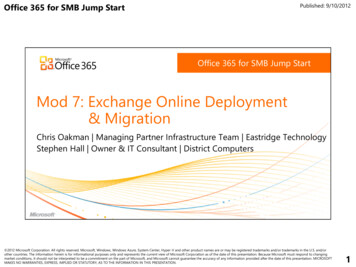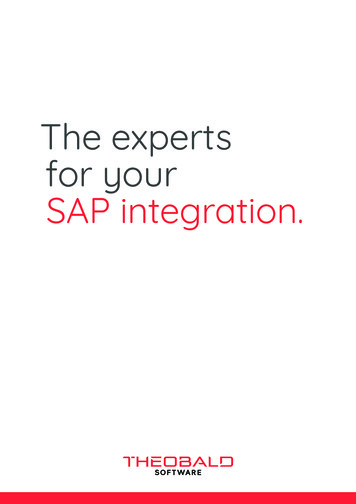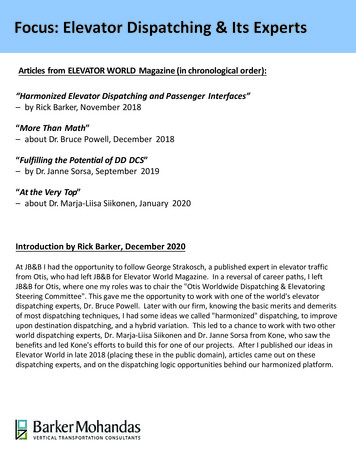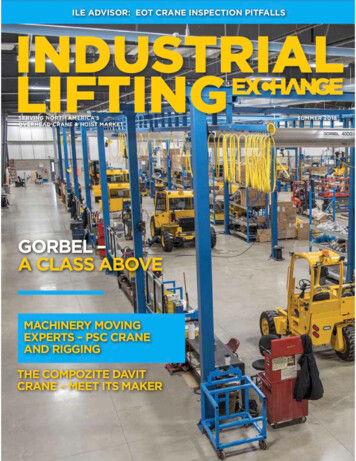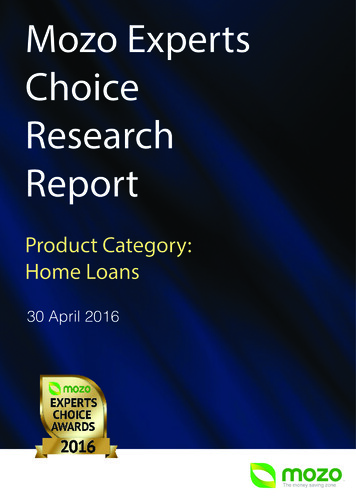Transcription
The Experts inExchange Migration Collaboration Suite(GALSync/DirSync)Collaboration Suite is for pre-staging objects and synchronizing address book attributes betweentwo or more Exchange environments. The CS (Collaboration Suite) helps with co-existencemigration plans and can also be used to migrate and synchronize Distribution Lists and theirmembers between environments.Collaboration Suite GuidebookCopyright 2016, Priasoft Inc.All Rights Reserved.
Collaboration Suite (GALSync/DirSync)PriasoftCollaboration Suite?What is the Collaboration Suite? Priasoft provides a solution for pre-staging objects and synchronizing address book attributesbetween two or more Exchange environments. The CS (Collaboration Suite) helps with co-existence migration plans and can alsobe used to migrate and synchronize Distribution Lists and their members between environments. The tools provided allow for thecreation of various types of objects as needed such as contacts, mail-enabled users, mailbox-enabled users, linked-mailbox users,and mail-enabled groups.How does it work?The CS works by querying for AD (Active Directory) objects in a source environment and attempting to create similar objects in thetarget environment, provided they are not in conflict with an existing object. The CS, by design, wants to create objects, but only ifthere are no conflicts. The CS processes many levels of comparison in an attempt to find a conflicting object. The CS leveragesdata in the Active Direct Global Catalog (GC) when doing its comparisons in order to have visibility of objects across the entire ADForest. The CS is configured using Connection Agreements (CA). Each CA has specific detail about which objects from the sourceenvironment are to be analyzed, where new objects should be created in the target, and options that control which attributes arecopied to target objects. A CA, when executing, works in sequential "phases" with each having an important impact on the other.Conceptual Order of OperationConnection Agreements are the fundamental unit of operation for the CS. It is expected that multiple CAs will be needed in orderto provide complete coverage for the environment. When first starting work with the CS, it is best to work with CAs that interactwith one or two objects at a time and then expand the CA to include more objects after familiarity and understanding of how theCA will behave in the environment. This approach is important because of the nature of the CS, in that it will create new objects ifthere is no conflict. It is important to understand when the CA will create objects and what impact there is when new objects arecreated.Connection AgreementsInitially, one CA should be created for each source object type that is important for the migration: Contacts, Mail-Enabled Users,Mailbox Users, and Distribution Lists, in that order. For each of these, the search filter against the source environment should besetup to include only one or two objects. When the CA is executed, and if there are no conflicts with existing objects, only one ortwo new objects will have been comwww.priasoft.com
2CAs for Distribution Lists should be run last as there is a dependency on the other types of CAs in order to synchronize DistributionList memberships. When a CA executes, a link is created between the source and target objects. The CA for Distribution Lists willuse the link that exists between the other object types in order to know how to synchronize memberships. There is no issue if theDL CA is run first, just know that DL membership changes (or initial sync) will likely not occur because the link between source andtarget members may not have been established. The other DL properties such as Display Name and Email Addresses will besynchronized, but any members of the source DL that has not been linked to a target object will not be re-added to the target DL.Caution should be exercised when using the CS because of the fact that it will attempt to create objects. It may be undesirable torun a CA that creates hundreds of new objects when there are actual existing objects that it should conflict with, but due to nonmatching attributes between the source and target, the CA does not see them. Ultimately you do not want to create objects induplicate of other existing objects. This can occur if target objects were created in the target environment prior to the introductionof the CS, but those objects have no matching values to the source objects. A common case is when a script is run to pre-populate atarget environment with user accounts, but those accounts use Serial Numbers for logon IDs when the source is using a usernamebased ID. In such a case, a CA is unlikely to "see" the existing user accounts as conflicts and will in turn create additional objects.Conflict AnalysisThe next task is to analyze conflicts. If possible, attempt to create a CA in which the outcome is one that is expected to have aconflict with an existing target object (you may need to create an object ahead of time to force the conflict). It is important tounderstand conflicts and when and how they occur in your environment. A CA can be executed in Merge Mode in which case allconflicts that occur will cause the CA to create a link with the conflicting object and start replicating directory attributes betweenthe objects. From that point onward, those newly linked objects will no longer conflict. It is extremely important to only run a CA inMerge Mode after you have fully validated the conflicts. If a link is established between 2 objects incorrectly, the CA will copy thedirectory attributes to the target object and will overwrite any existing properties.Analysis of conflicts and the actions taken depend upon the state of the target environment prior to executing the CA and based onexpectation. In a new empty target environment for instance, the expectation would be that no conflicts exist since no objectsrepresenting source objects have been created. However, if after running a CA, some conflicts were found, those become veryimportant to analyze since they are unexpected. The reasons can be many, but the fact that a conflicting object exists in this case isimportant and should be scrutinized in detail. If the target conflicting object is a mismatch, changes to either the source or targetobject should be made to remove the conflict.In an opposite scenario, you may have an environment, which is already pre-populated with objects. In such a case, the expectationwould be that every object should initially conflict. Any objects created (because there was no conflict) should be scrutinized and adetermination made as to why no conflict was found. It may be that not all objects were properly or completely prepopulated bythe task that performed the pre-population. However, it could also be that the object was created because there were no matchingproperties between source and target, but there actually is a target object. In this case, effort should be made to force a conflict byadding or modifying properties on the target object. You would then delete the object created by the CA and run it again.Production ScopeOnce the behavior of each CA is understood, the search scope of each can be expanded to include a larger set of source objects untilfinally it includes all objects that should be included in the migration. From that point onward, each CA can be run periodically tokeep the target directory in sync with the source. This can be valuable since changes can, and often do, occur in the sourceenvironment during the lifecycle of the migration project. New employees may be hired or others terminated in which case thereare also changes in Active Directory that can be synchronized to the target environment.
3Deployment and RequirementsThe Priasoft Collaboration Suite has a minimal footprint and requirements.There are 2 versions of the suite, a 32bit version and a 64bit version. Note that if you are targeting Exchange 2007, you must installthe Exchange 2007 Management Tools on the same host that will run the CS. Additionally, bitness must match in that if you chooseto use the 64bit version of the CS, you must install the 64bit version of the management tools.The bitness requirement is somewhat confusing when compared to Priasoft's Exchange Migration Suite which has a requirementfor the 32bit Exchange 2007 Management Tools (when Exchange 2007 is the target of the migration). If you plan to run both the CSand the Migration Suite on the same host, you must take into consideration the shared components between them.Use this table to help identify your required setup on a single host:Target Exchange VersionUsing Collaboration Suite?Using Migration Suite?Supported OS BitnessRequires Ex2007 Tools?Exchange 2000/2003Exchange 2007Exchange 2007Exchange 2007Exchange 2010/2013YESYESYESNOYESYESYESNOYESYESServer 2008/2012 – 32 or 64bitServer 2008/2012 – 32bitServer 2008/2012 – 32bit or 64bitServer 2008/2012 – 32bitServer 2008/2012 – 32bit or 64bitNOYES – 32bit tools onlyYES – must match bitness of CSYES – 32bit tools onlyNOThe Collaboration Suite is a .NET Framework application and as such requires .NET 4.0 be installed on the host. Please refer to oursetup guide ns-SetupGuide.pdf) for complete details and recommendations.Note however that the above comments in relation to Exchange 2007 override the general guidelines in the setup guide.
4Using the Collaboration Suite ToolsMain InterfaceThe main interface of the CS presents a tree-view that groups different CAs. Mailbox Enabled Userso This group holds agreements that look for Mailbox Enabled Users in the source environmentMail Enabled Contactso This group holds agreements that look for Mail Contacts in the source environmentMail Enabled Userso This group holds agreements that look for Mail Users in the source environmento A Mail User, operationally, behaves like a contact in that it forwards mail somewhere else, but the mail attributesare placed on a user account instead of a contact object.o A Mail User is often used with 3rd party contractors that work on-site and need a logon account, but their mailboxis hosted externally (usually at the firm they represent).Mail Enabled Groupso This group holds agreements that look for Mail Enabled Groups in the source environmento Note that the CS will only migrate mail groups. This suite does not synchronize standard security groups. If thereis a need to migrate security groups, Priasoft recommends the Microsoft ADMT.Customo This group holds agreements that have a customized search scope.o It is recommended to rename custom groups to include the object type in the name
5Connection AgreementsNew Connection Agreements are created using thebutton above the tree-view. Creating a new CA is done by filling indata on the pages of the new CA wizard. Each wizard screen is shown and explained:Agreement type: You must choose whether this agreement will syncgroups or non-group objects.Description: You are required to enter a description for the agreement.Domain Controller & Port: You must supply the name of the SourceDomain Controller from which source objects will be selected. You can alsospecify a non-default LDAP port if needed. If your source environment hasmultiple domains, you will need to, at a minimum, create a separateagreement for each source domain. Connection Agreements do not useGlobal Catalogs for source object selection and as such are Domain focusedwith regards to the source environment.Username & Domain: You must supply the username and domain nameof an administrator account for the source environment. This accountmust have sufficient privilege to query ALL objects in the forest, includingthe Domain and Configuration Partitions, and to make modifications tosource objects. It is recommended to use an account with Domain Adminprivilege as such is known to work in all cases.Select Existing Credentials: This button allows you to select and managecached credentials for use by the Priasoft applications. Use of this featurebecomes valuable in cases where the source environment's administrator isunwilling to provide the password. The source administrator need only precache the credentials in this utility so that the user of this application canselect the credential without knowledge of the password.
6Domain Controller: You must supply the name of the Target DomainController within which new objects will be created. If your targetenvironment has multiple domains, you will need to, at a minimum, createa separate agreement for each target domain in which new objects shouldbe created. Connection Agreements use Global Catalogs for conflictanalysis in the target forest, however a CA must use the DC in order tocreate or modify directory objects. As such, a CA can only create (or linkwith existing) objects that exist in the domain that the DC serves. Ifconflicts are found for objects in other domains, you cannot link to them inthis agreement and will have to create a separate agreement that connectsto the domain that contains the conflicting object.Username & Domain: You must supply the username and domain name ofan administrator account for the source environment. This account musthave sufficient privilege to query ALL objects in the forest, including theDomain and Configuration Partitions, and to make modifications to sourceobjects. It is recommended to use an account with Domain Admin privilegeas such is known to work in all cases.Select Existing Credentials: This button allows you to select and managecached credentials for use by the Priasoft applications. Use of this featurebecomes valuable in cases where the source environment's administrator isunwilling to provide the password. The source administrator need only precache the credentials in this utility so that the user of this application canselect the credential without knowledge of the password.
7Query Search Type: This drop-down provides default query scopes fordifferent types of source objects. The types available are as follows: Mailbox Enabled UserMail Enabled UserMail Enabled ContactCustomCustom will allow you to edit the LDAP Query String of the last selectedtype. This means that if you select Mail Enabled Contact and then selectCustom, the query string will default to a filter for Mail Enabled contacts.You can then augment the filter to narrow the search further.If you are unfamiliar with LDAP filter strings, please review this article fromMicrosoft: LDAP Query Basics.Search Scope: This drop-down determines whether the search for objectswill include sub-containers or not. The options are: Sub Tree – searches all sub-containers below the starting containerOne Level – searches only the objects in the starting containerCheckboxes: Several checkboxes are provided that augment the searchfilter in addition to its current value. For instance, maybe in the sourceenvironment, by policy, terminated users' mailboxes are hidden. You couldcheck the Exclude objects hidden from address book so that only nonterminated users are synchronized to the target environment.Source Objects From: Use the browse button at the far right of the textbox to select where the search starts in the source domain. If you want tosearch the entire domain, select the dc domain object at the top of thetree view.Test Query: This button will test the LDAP filter query and will report thenumber of objects returned. This helps validate that the query is workingas expected. If your query returns zero results, you may have mistypedyour query string. You are required to test your query before you can clicknext. Additionally, if you wish to seethe actual objects that are returned bythe query, you can copy the LDAP querystring and use it in Active DirectoryUsers and Computers (start a new 'Find'dialog and choose 'Custom Search' from the 'Find' drop-down, paste thestring in the 'Advanced' tab).
8Link Attribute: this drop-down provides a list of LDAP attributes that canbe used to store link info. When a CA links a source object to a targetobject, it will place the GUID of the source object in the selected attributeon the target object. From that point on, the CA will look for that value onthe target object and know the related source object. When objects arelinked, the CA does not perform conflict analysis on that object.During the creation of the first CA is the only time at which you are able toselect the Link Attribute. Once selected, ALL other CAs will use the sameLink Attribute (notice the "Disabled – Link attribute already in use" in thescreen shot).The Link Attribute should be a value that is not currently in use in either thesource or target environments. An LDAP search in both environmentsshould be performed (on the entire directory) to determine if the linkattribute is in use.Create new object as: this drop-down lets you select how new objects arecreated in the target domain. Mailbox Enabled Userso This will create a new user account with a mailbox. This optionwould be used to pre-stage empty mailboxes prior to a migration.o This is not recommended in conjunction with a migration.Mailboxes, although empty, can begin to receive mail after theyare created. This can present a situation where mail exists in thenew mailbox that the user is unaware of. Additionally, noforwarding from target to source is set up in this case.Mail Enabled Contactso This will create a new contact object that is mail-enabled.o This option is most often used when the source object type is alsoa contact (e.g. a contact-to-contact migration)o Priasoft strongly recommends against creating contacts when thesource object is a mailbox. This only creates additional cleanupwork prior to a migration since contacts cannot be converted to amailbox.Mail Enabled Userso This is the default value and will create a new user account that ismail-enabled. A mail-enabled user behaves like a contact (e.g.forwards mail). Additionally, because it is a user account, it can beconverted to a mailbox user.o This is the recommended setting when the source objects aremailbox users.
9o The Mail-Enabled user will forward mail back to the sourcemailbox and helps with mail-flow coexistence.Linked Mailbox Enabled Userso This will create a new user account with a Linked Mailbox. Thisoption would be used to pre-stage empty mailboxes prior to amigration that are also 'Linked' to a source user account.o This is not recommended in conjunction with a migration.Mailboxes, although empty, can begin to receive mail after theyare created. This can present a situation where mail exists in thenew mailbox that the user is unaware of. Additionally, noforwarding from target to source is set up in this case.o A Linked Mailbox is mailbox in which the 'owner' of the mailboxexists in a remote forest and that remote account (and domain) isresponsible for authenticating the user. This provides a singlesign-on scenario for mailbox access.Create objects in the following location: This textbox shows the selectedlocation in the target domain in which new objects will be created. Use thebutton to the right with the ellipsis (.) to browse the target domain'sdirectory tree and select an appropriate OU or Container. In most cases,you should create a new specific OU for objects created by the CA. You'llhave an option on the following screen to recreate the container structurefrom the source, if desired. Note that new objects are only created if thereis no detected conflict with any other object in the forest.
10General Options (Tab)Don't create new objects in the target on collision: When a conflict isfound between a source object and an object in the target forest, no objectis created and the conflict remains as a conflict.The disabled option below would allow the conflict to be "taken over" andwould create a link between the source object and the
Exchange 2007 YES bitYES Server 2008/2012 – 32 YES – 32. bit. tools only Exchange 2007 YES NO bitServer 2008/2012 – 32. bit. or 64 YES – must match bitness of CS Exchange 2007 NO YES Server 2008/2012 – 32. bit. YES – 32. bit. tools only Exchange 2010/2013 YES bitYES bitServer 2008/2012 –